
What is Nova Launcher APK? Everything You Need to Know
Oct 24, 2025 • Filed to: Device Data Management • Proven solutions
Dr.Fone Basic:
Better Control for Your Phone
Manage, transfer, back up, restore, and mirror your device
Have you ever wished you could customize your smartphone exactly the way you want? The one thing holding you back is likely the limited customization options built into Android.
That’s where Nova Launcher comes in! It’s a popular home screen launcher that gives you endless ways to personalize your phone’s look and feel.
But is it really reliable, and how does it work?
In this guide, we will explore everything about Nova Launcher APK, its features, benefits, pricing, and a step-by-step guide to help you transform your device effortlessly!
Let’s get started.
- Part 1. What is Nova Launcher and Why Use it?
- Part 2. Can You Use the Nova Launcher APK for Free?
- Part 3. How to Download and Use Nova Launcher APK
- Part 4. What do the Customers Say About Nova Launcher?
- Part 5. The Pros and Cons of Nova Launcher You Should Know

- Part 6. Bonus Tip: Easily Transfer and Manage Your Android Data with Wondershare Dr.Fone
Part 1. What is Nova Launcher and Why Use it?
Nova Launcher is a home screen substitute app for Android devices. It is a comprehensive customization solution that enables you to adjust icon styles, gestures, and navigation on your smartphone.
Nova is mainly used for more flexible control over the home screen. Users can personalize their smartphone to match their needs, such as enhancing accessibility with larger icons or hiding unwanted apps to remove clutter.

Key Features of Nova Launcher for Android
- Customize Home Screen
It lets you customize the desktop grid, icon layouts, and widgets. You can also adjust the background color, scrolling behavior, and more!
- Apply Icon Themes
It allows you to access custom icon packs from the Google Play Store. You can apply a consistent theme for all the app icons or a single app of your choice.
- Hide Unwanted Apps
Nova allows you to hide unwanted apps from the home screen and in the app drawer for a clutter-free smartphone experience. You can still find the apps using the search bar on the home screen.
- Create Multiple Docks
Nova allows you to set up multiple docks of icons on the home screen. You can swipe left or right to switch between them and access essential apps right from the main interface.
- Backup and Restore
Nova lets you backup and restore data when moving to a new Android phone. You can back up data locally or in the cloud for easier transfers.
- Enable Gestures
Nova allows gestures like pinching, tapping, or swiping. You can set these to perform actions such as dialing calls, launching specific apps, and more.
- Notification Badges
It displays the unread notifications on top of apps in the form of dynamic badges. These are based on the type of notifications received, such as profile pictures for calls.
After learning about the features of Nova Launcher for Android, let’s see whether these are available for free or not.
Part 2. Can You Use the Nova Launcher APK for Free?
Yes! Nova Launcher is a free app without any ads or time restrictions. However, the free version offers limited features. These include home screen customization, icon themes, and the ability to backup and restore data. Advanced features, such as gestures, notification badges, and Drawer Folders, require a premium subscription.
Pricing Details of Nova Launcher Prime
You can buy the Launcher Nova Prime APK to unlock complete access to the app’s pro features. The Prime version is available as a separate app on the Play Store with a one-time payment option of $4.99.
Part 3. How to Download and Use Nova Launcher APK
Nova Launcher is available on the Play Store. You can also install the latest beta and stable versions as standalone APKs from the app’s official website.
After installing the app, setting it up on your phone is not as simple. Therefore, we have prepared a complete guide to make this process easier.
Here’s how to use Nova Launcher for Android.
Step 1. Download Nova Launcher APK from the app’s official website. You can also install it from the Play Store.
Step 2. Open the Nova Launcher Settings. Set the app as the default launcher. Then tap “Backup & restore” and choose “Reset to default.”
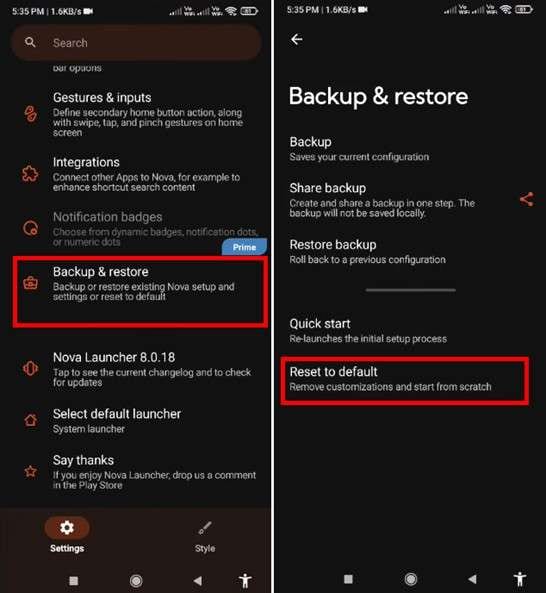
Note: Resetting will overwrite your current layout with the Nova launcher’s layout. However, your phone’s data will remain unchanged.
Step 3. Open the Nova Launcher app and tap “Home Screen.” From here, adjust the icon size, desktop grid, dock layout, and search bar placement as needed.

Step 4. Go back to the main settings screen. Tap “App drawer” and adjust settings for app icon size, grid, colors, style, and transition animations.
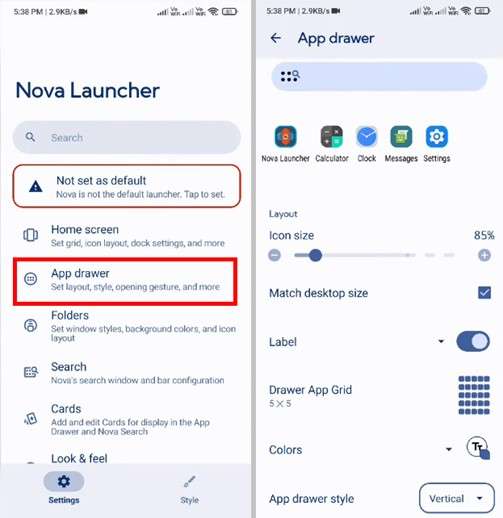
Step 5. Install any icon pack from the Play Store. Then, open Nova Settings and select “Look & feel.” Tap “Icon style > Icon theme.” Then, choose your downloaded icon pack from the pop-up.
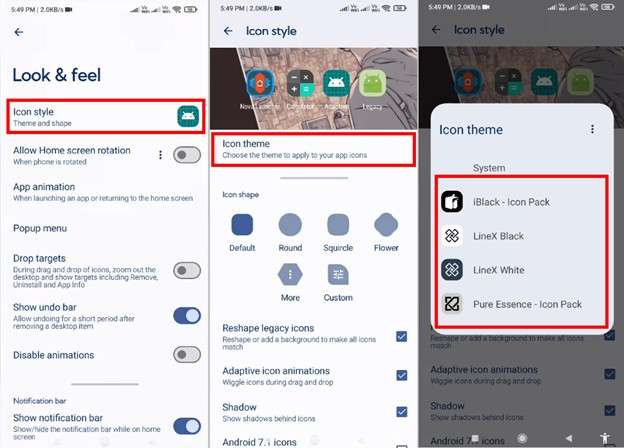
Step 6. Download your desired widgets from Google. Then, press and hold the screen and pull up the “Widget” menu.
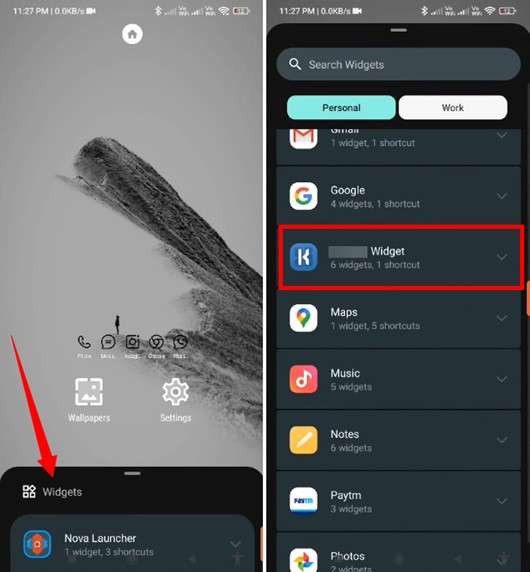
Step 7. Tap your downloaded widgets to add them to the Home screen. Then, drag the edges of the widget to change its size and placement.
Part 4. What do the Customers Say About Nova Launcher?
Most Nova Launcher customers appreciate the app's customization control and ease of use. Still, others have faced performance issues when using Nova Launcher Pro APK. Let’s examine the app’s ratings and reviews to better understand its reputation.
Customer Ratings
- 4.4/5.0 based on 1.33M reviews on Google Play Store.
- 3.96/5.0 based on 1,327,234 reviews on Chrome Stats.
Real User Reviews
Review 1:
“No doubt this app is a highly customisable launcher. You can customise your device however you want, but one problem I noticed so far is the recent-app screen. The refresh rate of the recent screen is too low. And one other thing is if the folder screen of applications has more customisable features like size or grid, it would enhance the performance to a new level,” as read on the Play Store.
Review 2:
“Nova Launcher is such a staple for me, but it's become more glitchy over time, and I'm not seeing any engagement from the team when reviewers are commenting on diminished quality. The biggest issues I have are not being able to swipe up my apps (it freezes), or not loading correctly, but the apps are still there, but not visible, so if I tap the screen, a random app opens. I love customizing my screen, but usability is getting frustrating,” as read on the Play Store.
Part 5. The Pros and Cons of Nova Launcher You Should Know
Let’s look at its benefits and drawbacks in detail.
|
✅Pros |
⚠️Cons |
| It lets you customize your smartphone experience however you want. | After the latest updates, the app freezes frequently. |
| It provides flexible control over icon placement and size. | The app does not work optimally on the latest smartphone models and Android 15. |
| It is lightweight and works with many older smartphone models. | The app has not received any updates since May 18, 2024. |
| It offers many customization features at no additional cost. | Lack of active customer support to handle the ongoing issues. |
| You can access the app’s Pro features at a cheap price. |
Part 6. Bonus Tip: Easily Transfer and Manage Your Android Data with Wondershare Dr.Fone
Nova Launcher may enhance the look and feel of your smartphone. But if you truly want to keep your device in top shape, you need an efficient way to organize and manage your phone data.
Don’t worry - you don’t have to go through the lengthy manual steps. Wondershare Dr.Fone makes it easy. Whether you need to delete, export, or preview data on a larger screen, Dr.Fone can help you!
It allows you to manage 10 types of smartphone data using a computer. You can easily remove unnecessary files, add new ones, or transfer data between your phone and computer. All of this takes a few simple clicks—no technical steps involved.
It’s also compatible with a broad range of Android brands and software versions. Whether your device is running OS 2.1 or the latest Android 15, Dr.Fone handles them all.

Wondershare Dr.Fone
One-Stop Solution to Manage and Transfer Data on Android Phone
- Transfer files between Android and computer, including contacts, photos, music, SMS, and more.
- Manage, export/import your music, photos, videos, contacts, SMS, Apps, etc.
- Transfer iTunes to Android (vice versa).
- Manage your Android device on the computer.
- Fully compatible with the newest Android OS.
Steps to Transfer and Manage Android Data with Dr.Fone
Step 1. Download and install Dr.Fone Basic on your Windows or Mac device. Launch it and connect your Android to your computer.
Step 2. Select “Android Device > Photos” from the left panel. Click “Add” to import images or “Delete” to remove them. You can also select specific pictures and click “To PC” to export them.
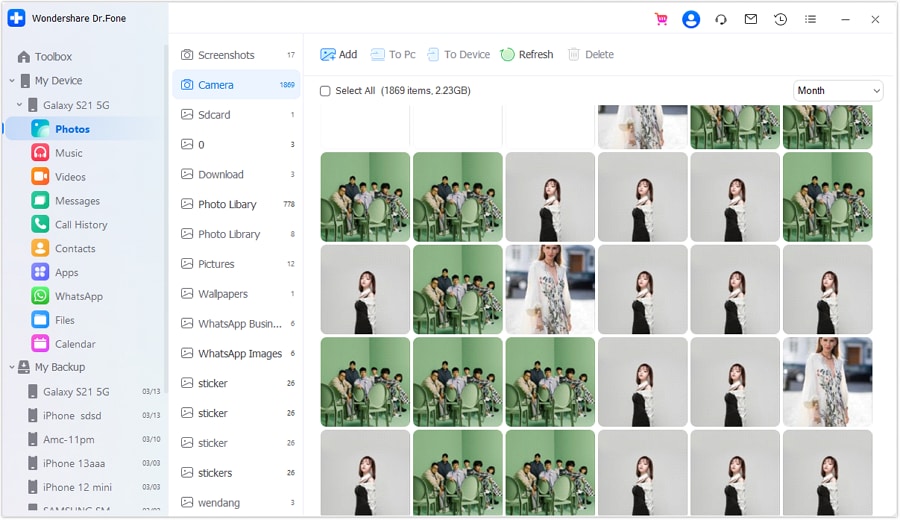
Step 3. Select “Videos” from the left. Then, simply click the options at the top to quickly add, import, export, or delete videos.
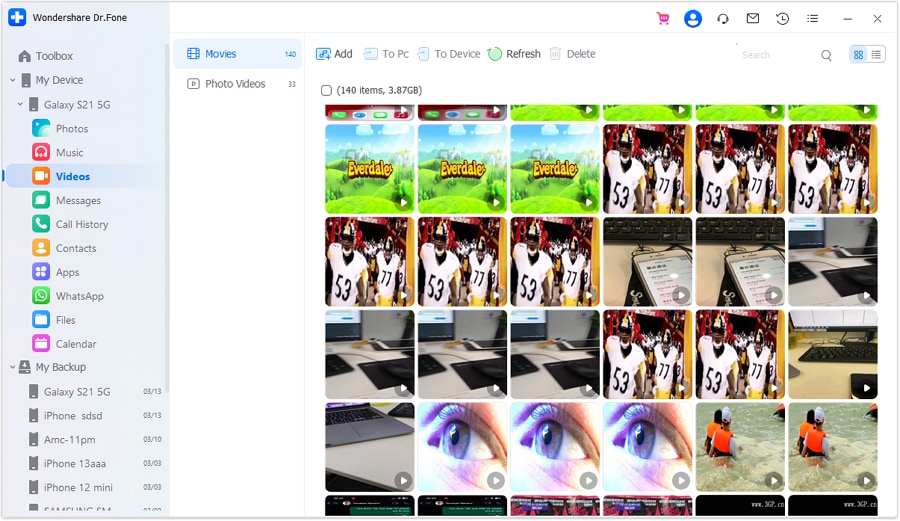
Step 4. Select “Messages” from the side panel. Click “All Messages.” Then, use the options at the top to import, export, print, or delete chats. Alternatively, click “Attachments” to see the attached files.

Step 5. Click “Call History” on the left side. Select the call logs. Then, click "Export," "Print," or "Refresh" at the top to manage them.

Step 6. Click “Files” from the side menu. Choose “Phone” or “SD” to view the stored files. Click “Add File” to import data or “New Folder” to organize it. You can also export and delete files.

Step 7. To manage your calendar data, select “Calendar” from the side panel. Click “Export” to save the calendar data to your PC. You can also click “Print” to send it to a Printer.

In The End
Nova Launcher APK is a free app that helps you personalize your smartphone however you need. The lack of the latest updates may cause performance issues on recent versions of Android. But the app remains popular among Android users.
Beyond looks, keeping your phone’s data organized is just as essential to enhance your smartphone experience. Wondershare Dr.Fone makes this process effortless! With a few simple clicks, you can easily manage and transfer your Android data. Download it now to get started!
4,624,541 people have downloaded it
FAQs About Nova Launcher
Dr.Fone Basic:
Better Control for Your Phone
Manage, transfer, back up, restore, and mirror your device
Manage Android Data
- Android Manage
- Photos from Android to PC
- Messages from Android to PC
- Top Document Scanning Software
- Photos From HTC to PC
- Files from PC to Android
- Files from Android to Mac
- Files from Sony to Mac
- Data from Motorola to Mac
- Music from Mac to Android
- Top Android Contact Manager
- Samsung Manage
- Files from Samsung to PC
- File from PC to Samsung
- Files from Samsung to Mac
- Photos from Samsung to Mac
- CopyTrans for Mac
- Samsung Kies Free Download
- iTunes Manage
- Music from iPhone to iTunes
- Apps from iPhone to iTunes
- Purchases from iPhone to iTunes
- Music from iTunes to iPhone
- Playlists from iTunes to iPhone
- Sync iTunes Library to iPhone
- Items from iPad to iTunes
- Music from iPad to iTunes
- Music from iPod to iTunes
- Music from iPod Nano to iTunes
- from iPod Classic to iTunes
- Music from iPod shuffle to iTunes
- Music from iTunes to iPod
- Watch iTunes Movie on Android
- Music from iTunes to Android
- Audio Books from iTunes to Android
- Music from iTunes to Flash Drive
- Playlists from iTunes to Hard Drive
- iPod Won't Sync with iTunes
- Import Multiple Lyrics to iTunes
- Top Alternatives to iTunes
- iCloud Manage
- Free iCloud Backup Extractor
- Access iCloud Photos
- View Messages on iCloud
- Reset iCloud Email
- Set Up iCloud Account
- Change iCloud Account
- Download iCloud Backup
- Cancel iCloud Storage Plans
- Access iCloud Backup File
- Access iCloud from Android
- Transfer iCloud to Android
- Sync iTunes to iCloud
- WhatsApp from iCloud to Android
- Phone Companion
- Read Text Message
- Hide Text Messages
- Send Anonymous Text Message
- Extract iPhone Text Messages
- SMS Scheduler
- Receive SMS Online
- Read Text Messages Online
- Send SMS Online
- Ringtones Maker
- Best Ringtone Apps
- Download Tamil Ringtones
- Add Ringtones to iPhone
- Ringtones from iOS to Android
- Make Voice Memos into iPhone ringtones
- HEIC Converter
- View iPhone HEIC Photos on Windows
- Open HEIC File on Windows
- Convert HEIC to JPG on iPhone
- Open HEIC File on Android
- Convert HEIC to JPG on Linux
- Convert HEIC to JPG on Samsung
- Convert HEIC to JPG Online
- HEIC File Format
- Convert HEIC to JPG Windows
- Device Diagnostics
- Run an iPhone Diagnostic Test
- Test Microphone on iPhone
- Perform iPhone Ear Speaker Test
- Check Phone Battery Health
- Run a Hardware Test on Xiaomi
- Run a Phone Battery Test on Xiaomi
- Apps for Android Hardware Test
- Test Microphone on Android
- Unlock Android Hidden Features
- Android Manage Tools



















Daisy Raines
staff Editor