In today's digital age, keeping personal photos and videos private is essential. Keeping sensitive documents, personal memories, and confidential files safe is very important. You want to make sure they stay hidden from prying eyes.
While the iPhone offers a built-in Hidden Album feature, it has notable limitations. It has no password protection, so anyone who knows where to look can access it easily. Additionally, it doesn't offer encryption, leaving your private media vulnerable.
For those seeking an extra layer of security, Dr.Fone App is the best app to hide pictures and videos on iphone. It offers strong protection. You can lock and hide your photos and videos with passwords, Face ID, or Touch ID. This ensures your privacy is fully secure.
In this article
Part 1: Why You Need a Secure Photo & Video Hiding App
With smartphones being a central part of our lives, ensuring that private photos and videos remain secure is more important than ever. A best secret photo app offers stronger protection than the default iOS options. Here's why you need one:
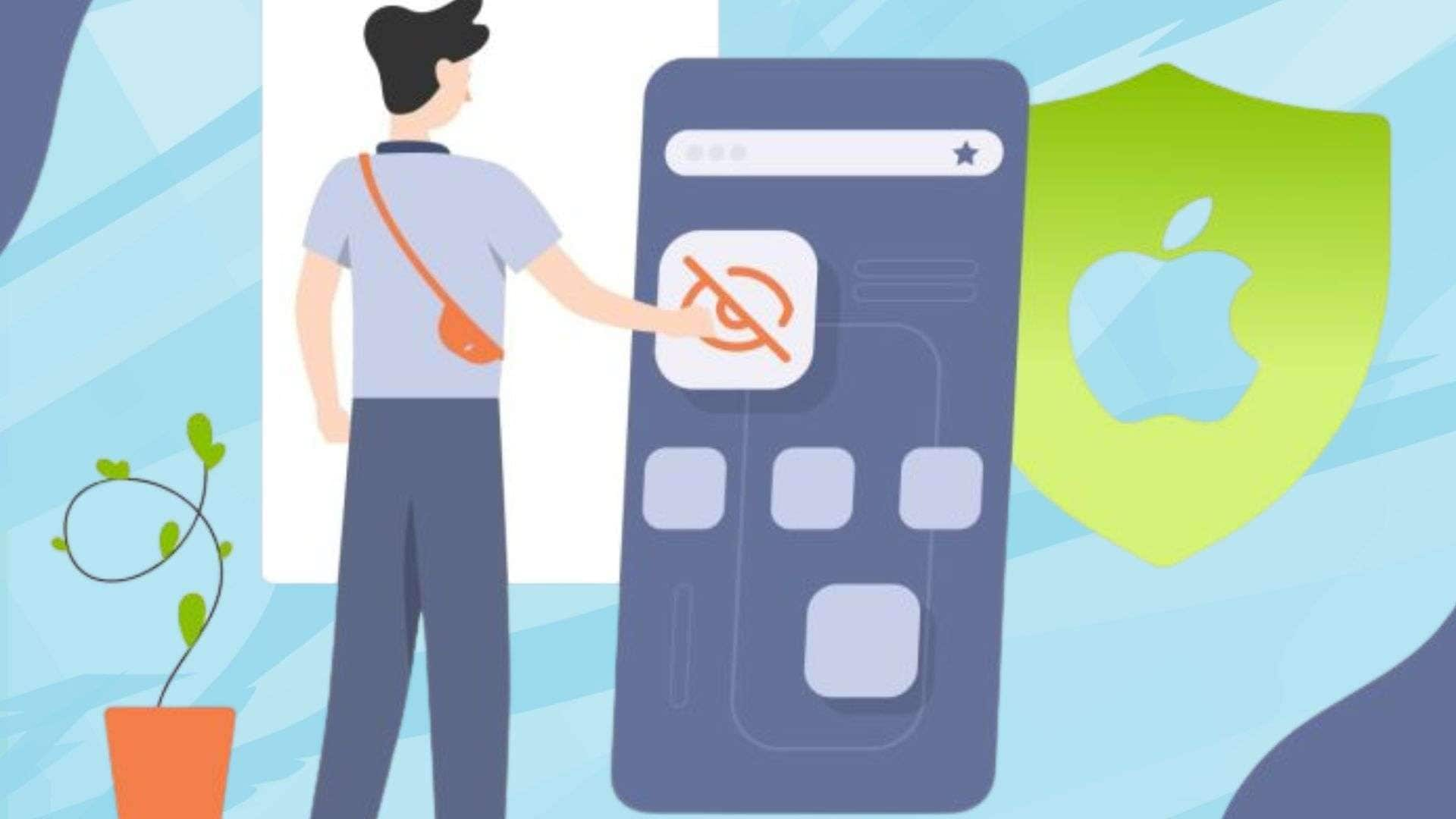
Privacy Protection: Not all media on your iPhone is meant to be shared. A secure vault app helps prevent unauthorized access to personal or sensitive files, keeping them safe from prying eyes. This is especially useful when lending your phone to friends or family.
Advanced Security: Unlike the iPhone's Hidden Album, third-party vault apps offer Face ID, Touch ID, or passcode protection, ensuring only you can access your private files. Some apps even provide decoy passwords and break-in alerts for extra security.
Better Than iOS Hidden Album: Apple's Hidden Album isn't password-protected, meaning anyone who knows where to look can access it. Third-party apps offer encryption, app lock features, and cloud backups, providing a much higher level of security.
Part 2.Best App to Hide Photos and Videos on iPhone
If you want stronger privacy protection for your personal media, using a secure photo vault app is the best solution. Here are the top five best app to hide photos on iPhone:
1. Dr.Fone App – App Lock (iOS)
Dr.Fone App – App Lock (iOS) is a powerful security tool designed to lock and hide your photos, videos, and even other apps. It provides an extra layer of protection, ensuring complete privacy.

Key Features:
- Completely Hide or lock apps based on location or time.
- Hide/Lock photos, videos, and apps with Face ID or passcode.
- Secure encryption to prevent unauthorized access.
Dr.Fone App - App Lock (iOS)
Enhanced App Security: Lock/Hide Apps Based on Time and Location
- Lock apps to prevent accidental deletions or downloads.
- Hide apps from the home screen for enhanced privacy.
- Face ID/PIN code protection for secure access.
- Supports iOS 16 and above.
2. Private Photo Vault
Private Photo Vault is a highly-rated app and best photo vault for iphone that secures your private photos and videos using PIN and Face ID protection. It also includes break-in alerts, letting you know if someone tries to access your files.

Key Features:
- PIN and Face ID protection.
- Decoy password to trick intruders.
- Break-in alerts with photos of intruders.
- Album management for easy organization.
3. KeepSafe
KeepSafe is known for its military-grade encryption and best app for secret photos. It provides a seamless way to store and protect private media while ensuring access across multiple devices.

Key Features:
- Military-grade AES-256 encryption for top security.
- Secure cloud backup with easy restoration.
- Fake PIN mode for additional protection.
- Album sharing with controlled access.
4. Secret Calculator
This app disguises itself as a calculator while secretly storing hidden photos and videos. It's perfect for users looking for the best app for secret pictures and a stealthy way to protect their private media.

Key Features:
- Fake calculator interface for discreet access.
- PIN or Face ID protection for security.
- Private browser for secure web access.
- Custom album organization.
5. Folder Lock
Folder Lock offers multi-level security for photos and videos, along with password protection for other files, notes, and documents. It's an all-in-one privacy app.

Key Features:
- Secure photo and video storage with passcode.
- Protects notes, documents, and contacts.
- Private cloud storage for backup.
- Fake password mode to mislead intruders.
These five apps offer photo and video hiding apps on iPhone. If you're looking for the ultimate security and best app to hide pictures and videos on iphone, Dr.Fone App – App Lock (iOS) stands out with its strong encryption, stealth mode, and intruder alerts, ensuring your media remains truly private.
Part 3: Built-in iOS Features vs. Third-Party Apps
Apple provides a basic level of privacy with its hidden Album feature in the Photos app. However, it lacks advanced security measures, making third-party apps a better choice for those who want complete protection.
Hidden Album in Photos App: Basic Privacy but Lacks Strong Security
While the Hidden Album feature in iOS allows users to remove photos from the main gallery, it does not provide real security:
- No Password Protection: Anyone who knows about the feature can access hidden photos.
- Easily Visible: The Hidden Album is accessible through the Photos app settings.
- No Encryption: Photos remain unprotected if someone gains access to your device.
Because of these limitations, a third-party app like Dr.Fone App is a more secure and reliable option.
How to Use Dr.Fone App – App Lock (iOS) to Secure Photos & Videos
Follow these four essential steps to lock or hide apps on your iPhone:
01of 04Launch the App Lock Tool
Download and open Dr.Fone App on your iPhone. Tap the AI Tools Toolbox at the bottom center of the screen. Go to the Discover page and tap on the App Lock card to access the settings.

02of 04Add and Organize App Groups
Tap "Please add a group first" to create your first app group. Select the apps you want to lock or hide, then click "Save" to confirm.

03of 04Choose a Restriction Mode
Locked Mode – Selected apps remain visible but require authentication to open. Private Mode – Completely hides selected apps from the home screen until disabled.

04of 04Set Up Face ID or a PIN Code
Tap the Settings icon in the top right corner. Enable Face ID or set a PIN code to prevent unauthorized access to the App Lock tool.
Note: You can also hide or lock apps based on location or time.


With these simple steps, Dr.Fone App – App Lock (iOS) ensures your private photos, videos, and apps remain secure.
Part 4: Additional Tips for Keeping Your Photos & Videos Secure
Enhance your privacy by following these additional security tips:
- Enable Two-Factor Authentication (2FA): Add an extra layer of security to your Apple ID to prevent unauthorized access to your photos and videos.
- Use a Strong Passcode: Avoid simple 4-digit PINs and opt for a complex passcode or alphanumeric password for better protection.
- Regularly Check App Permissions: Review which apps have access to your photos and revoke permissions for unnecessary apps.
- Back Up Your Hidden Media Securely: Use encrypted cloud storage or external drives to ensure your private media remains safe in case of data loss.
By implementing these security measures, you can further safeguard your sensitive photos and videos from prying eyes.
Conclusion
Hiding personal photos and videos on your iPhone is crucial for maintaining privacy. While the built-in Hidden Album offers basic protection, third-party apps provide enhanced security with advanced features like Face ID, PIN protection, and private mode.
Dr.Fone App – App Lock (iOS) is the best app to hide pictures and videos on iphone. With its powerful app-locking capabilities, you can keep your photos and videos completely private. Download it today and take control of your privacy effortlessly!
FAQ
-
Q: What is the safest way to hide photos and videos on an iPhone?
A: While the iPhone's Hidden Album provides basic privacy, it lacks strong security features. Using a photo vault app with Face ID, PIN protection, and private mode—like Dr.Fone App – App Lock (iOS)—offers better protection against unauthorized access.
-
Q: Can someone still access my hidden photos if they know my passcode?
A: If you only use the Hidden Album, anyone with access to your iPhone can view your private media. A secure app like Dr.Fone App – App Lock (iOS) adds an extra layer of security by locking or completely hiding photos and videos.
-
Q: How can I make sure my hidden media stays safe?
A: For maximum security, use a dedicated app lock tool that offers Face ID protection, time-based restrictions, and hidden modes—like Dr.Fone App – App Lock (iOS). Additionally, backing up your hidden media to an encrypted cloud storage ensures it stays protected.



















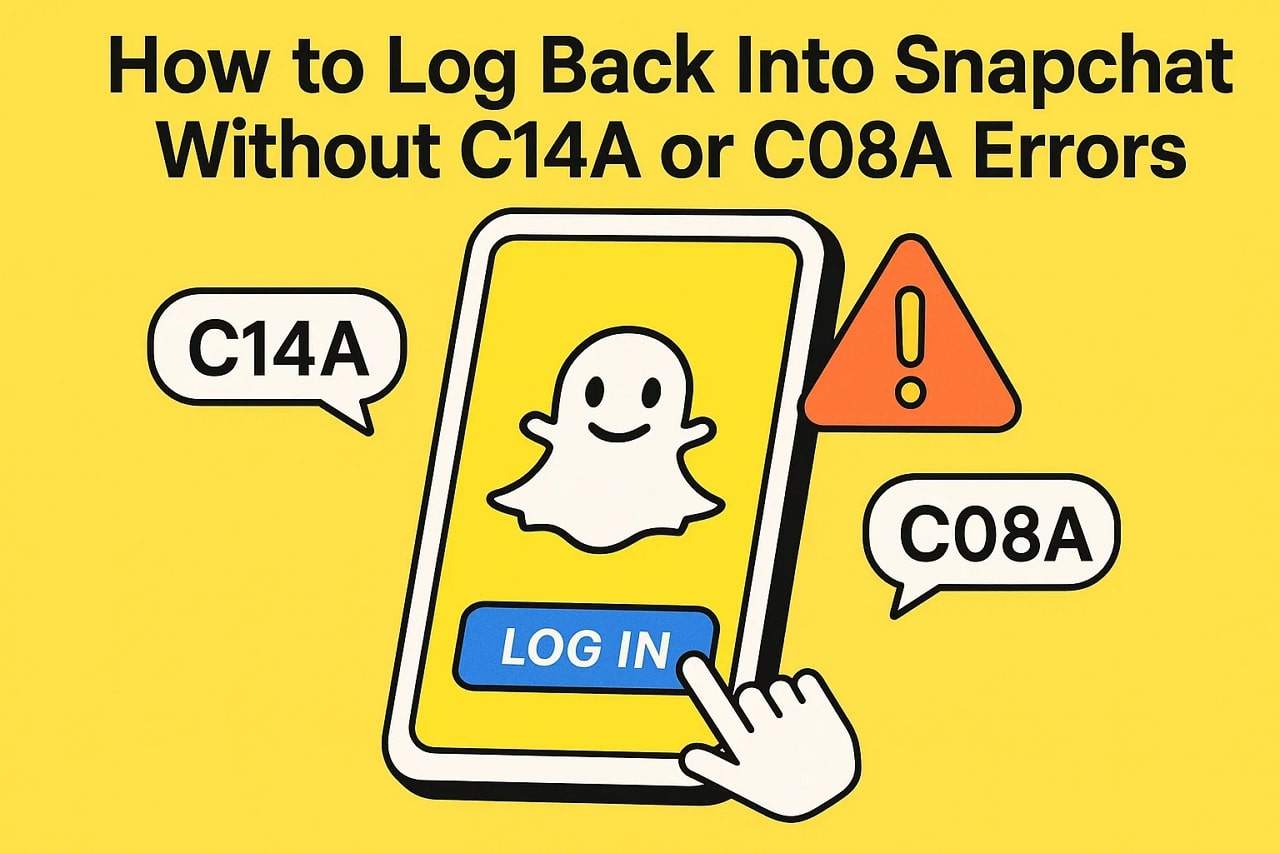
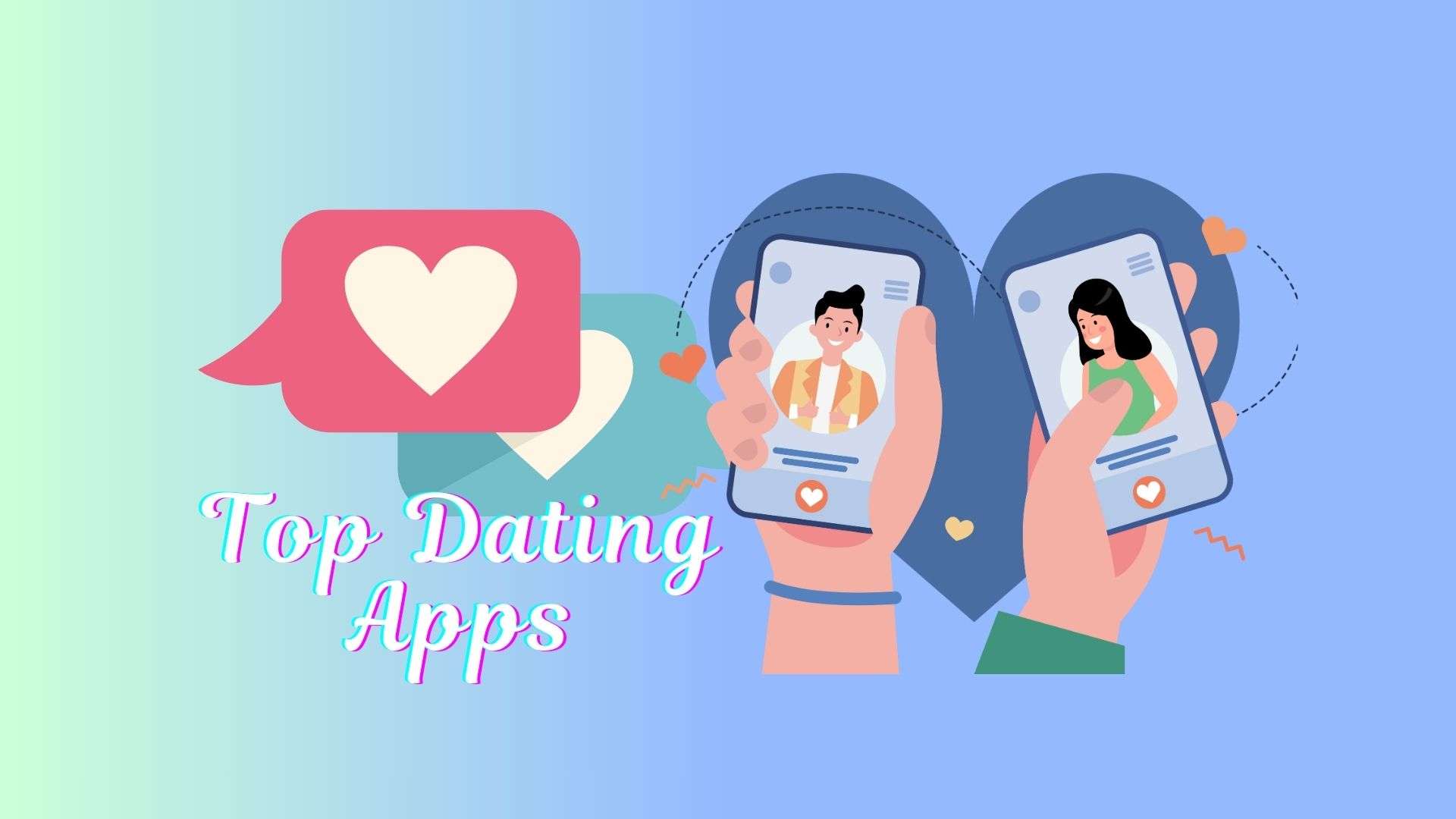

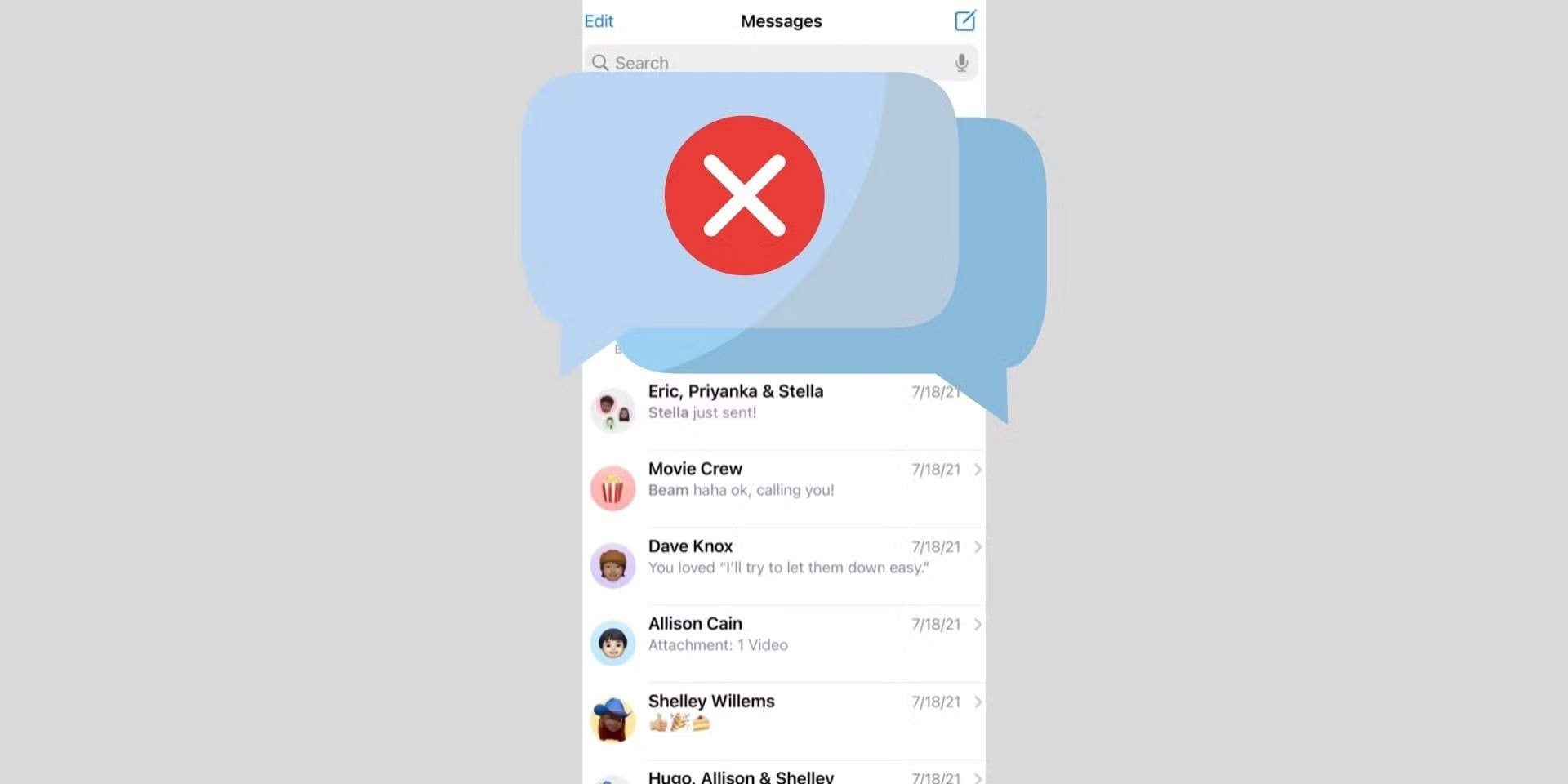




Selena Lee
staff Editor
Generally rated4.5(105participated)