Determining if you've been blocked on iMessage can be tricky, especially on the latest iPhone 16 models. You may notice delayed delivery, no "Delivered" notification, or no last seen status. However, these signs can also indicate network issues or that the person isn't using iMessage. Understanding these signs helps avoid misunderstandings.
The good thing is that Dr.Fone App - Smart Clean (iOS) optimizes storage and enhances device performance. It cleans up duplicate photos, organizes contacts, and removes unnecessary files. By improving performance, Dr.Fone ensures you don’t miss important messages due to storage issues or lag. In this guide, we’ll explore how to tell if someone blocked you on your iPhone and methods to confirm it. We’ll also discuss how to maintain optimal device performance with Dr.Fone App - Smart Clean (iOS).
In this article
Method 1: Check iMessage "Delivered" or "Read" Statuses to Know if Blocked on iMessage

How can you tell if someone blocked you on imessage? The answer is, when you don’t see "Delivered" or "Read" statuses in iMessage, it can mean several things. You might be blocked, or there could be internet problems. Sometimes, the other person may have turned off read receipts.
If you are thinking about how to know if someone blocked you on iMessage, send a message to the contact and look for the status. If it doesn’t show up, keep an eye on it over a few days. Think about other reasons for the missing statuses, like poor internet or the recipient's phone being off. By doing this, you can figure out if you’ve been blocked or if there are other issues.
Dr.Fone Unlock Online - Free IMEI Check
iPhone 17 Is Here. Is Your Old Phone Ready to Sell?
Quickly check your iPhone or Android device status for free: Verify Blacklist, iCloud, Carrier Lock, and Warranty Status in Seconds. Ad-free, and globally.
Method 2: Call the Contact to Test to Tell if Someone Blocked you

Calling a contact can help you find out if you are blocked. When you call, listen to whether the call rings or goes straight to voicemail. If the call goes directly to voicemail, it might mean you are blocked.
To start, try calling the contact. If the call does not ring and goes straight to voicemail, this could be a sign. However, consider other reasons for this situation. The person's phone might be turned off or set to silent mode. They could also have Do Not Disturb turned on, which stops calls from ringing. By thinking about these possibilities, you can better understand your communication issue.
Method 3: Review Group Chat Interaction to Tell if Someone Blocked you on iPhone

Group chats can give you clues about someone's communication habits, especially when you want to know how to text someone who blocked you on your iPhone. If you are in a group chat together, you can see how they interact with others. It can help you understand if they are ignoring you.
First, look for the contact's activity in the group chat. Check if they are sending messages or talking to other members. If they are active but not responding to you, it may mean they are ignoring you.
However, think about other reasons for their behavior. They might be busy or have muted the group chat. It’s also possible they are choosing not to reply to your messages. By watching their actions in group chats, you can learn more about your communication with them.
Method 4: Use Alternative Messaging Apps to Know if Someone Blocked You on iMessage

If you think you’ve been blocked on iMessage, try using another messaging app. It can help you see if the problem is only with iMessage. You can send a message through SMS, WhatsApp, or another platform.
First, choose a messaging app that you both use, like SMS or WhatsApp. Write a message and send it to the contact. Then, wait to see if they reply to your message. If they respond quickly, it may mean the issue is just with iMessage. However, if they do not reply at all, it could mean they are ignoring you.
By using different messaging platforms, you can learn more about the situation. If they reply on another app but not on iMessage, you may be blocked. If they don’t respond anywhere, it might be time to think about the relationship.
Bonus Tips: Dr.Fone App - Smart Clean (iOS): Ensure Your Device is Functioning Well
How do you know if you are blocked on iMessage? It can be challenging due to subtle signs. You might notice delayed message delivery or missing "Delivered" notifications in your conversations. When you're trying to figure out how to text someone who blocked you on your iPhone, it’s important to ensure that your device is running smoothly. While these signs may suggest blocking, they can also come from network issues or the recipient not using iMessage.
Dr.Fone App (iOS) & Dr.Fone App (Android)
Your One-Stop Expert for Screen Unlock, Smart Clean, Data Recovery, and Phone Management of Mobile Devices!
- Effortlessly unlock various locks on your device.
- Instantly free up storage space by smart clean.
- Rapidly recover different kinds of lost phone data and information.
- Easily manage cluttered and private device content.
- Supports both iOS and Android devices.
Fortunately, the Dr.Fone App - Smart Clean (iOS) is a helpful tool for optimizing your iPhone's performance. This app offers various features that streamline device management for better usability. It ensures that essential apps like iMessage run without interruptions or delays. By cleaning up unnecessary files and organizing your contacts, Dr.Fone helps keep your iPhone in top condition.
Key Features of Dr.Fone App - Smart Clean (iOS)
- Easily unlock various locks on your iOS devices, including iPhone, iPad, and iPod touch.
- Identify similar photos on your iPhone with 100% accuracy, making it easy to manage and organize your photo library.
- Merge and organize the Contacts app effectively, removing duplicates and keeping your contacts up-to-date.
- Clean up devices in just a few taps with the Smart Cleaning feature, freeing up storage space and improving performance.
- Manage subscriptions across iDevices, including iPhone, iPad, and Mac, providing a centralized view of your active subscriptions.’
Now, here’s how to use Dr.Fone App - Smart Clean (iOS) to enhance iMessage performance. For more detailed instructions, you can visit Dr.Fone's official guide.
Step 1: Open the Dr.Fone App
Launch the Dr.Fone app on your device and select the Smart Clean feature to begin.
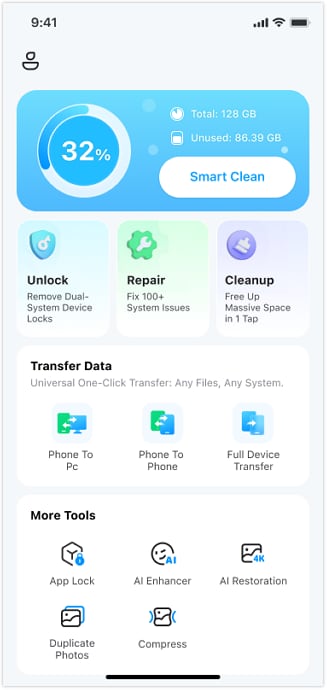
Step 2: Grant Access to Photos, Contacts, and Calendars
Tap the Next button to allow Dr.Fone to access your photos, contacts, and calendars. Make sure to tap Allow or Allow Full Access to provide the necessary permissions.

Step 3: Select Items for Deletion
Review the categories displayed, such as screenshots, similar photos, duplicate contacts, and expired calendar events. Choose the items you wish to delete or merge.

Step 4: Confirm the Deletion
After selecting the items, tap the Clean icon to delete them. A confirmation page will appear, indicating that the cleanup process is complete. Click OK to finish.
To confirm if you have been blocked on iMessage, there are several methods you can use. These methods can help you gather clues about your messaging situation. If you are still unsure how to tell if someone blocked you on your iPhone, try these ways:
Using the Dr.Fone App - Smart Clean (iOS) offers several advantages that enhance your iPhone experience. Now, after learning how to know if you're blocked on an iphone, here are some key benefits:

- Efficient Storage Management: Dr.Fone helps you instantly free up storage space by identifying and removing unnecessary files. It includes duplicate photos, similar videos, and expired calendar events that can clutter your device.
- Streamlined Contact Organization: The app allows you to merge duplicate contacts and delete incomplete entries easily. This feature helps keep your Contacts app organized and ensures you can quickly find the information you need.
- User-Friendly Interface: Dr.Fone is designed with a simple and intuitive interface, making it accessible to all users. You do not need any technical knowledge to navigate the app and utilize its features effectively.
- Comprehensive Device Management: Beyond cleaning, Dr.Fone offers more functionalities such as data recovery, phone unlocking, and system repair. It makes it a one-stop solution for various phone management needs, enhancing the performance of your device.
Conclusion
In summary, Determining how to know if you are blocked on an iPhone requires attention to several subtle clues. Using a tool like Dr.Fone App - Smart Clean (iOS) can enhance your device experience. It can be challenging due to subtle signs. To enhance your iPhone experience and ensure smooth functionality for essential apps, using a tool like the Dr.Fone App - Smart Clean (iOS) is highly beneficial.
I strongly recommend the Dr.Fone App - Smart Clean (iOS) for anyone looking to optimize their device performance. This app effectively declutters your iPhone, improves storage management, and organizes contacts. It provides a more efficient and enjoyable user experience.
FAQ
-
Q: How does Dr.Fone - Smart Clean work for cleaning my Photo Library?
A: Dr.Fone scans your Photo Library to identify duplicate and similar photos. It categorizes these images, allowing you to easily select and delete unwanted ones. It helps you reclaim storage space and keep your photo library organized.
-
Q: Will Dr.Fone - Smart Clean remove photos I do not want to delete?
A: No, Dr.Fone allows you to review the scan results and select only the photos you wish to delete. It ensures that your important images remain intact, giving you control over what gets removed.
-
Q: Is Dr.Fone - Smart Clean safe to use on my iPhone?
A: Yes, Dr.Fone - Smart Clean is safe to use and designed to protect your data. It only removes the files you choose. It also ensures that your important information remains secure throughout the cleaning process.
























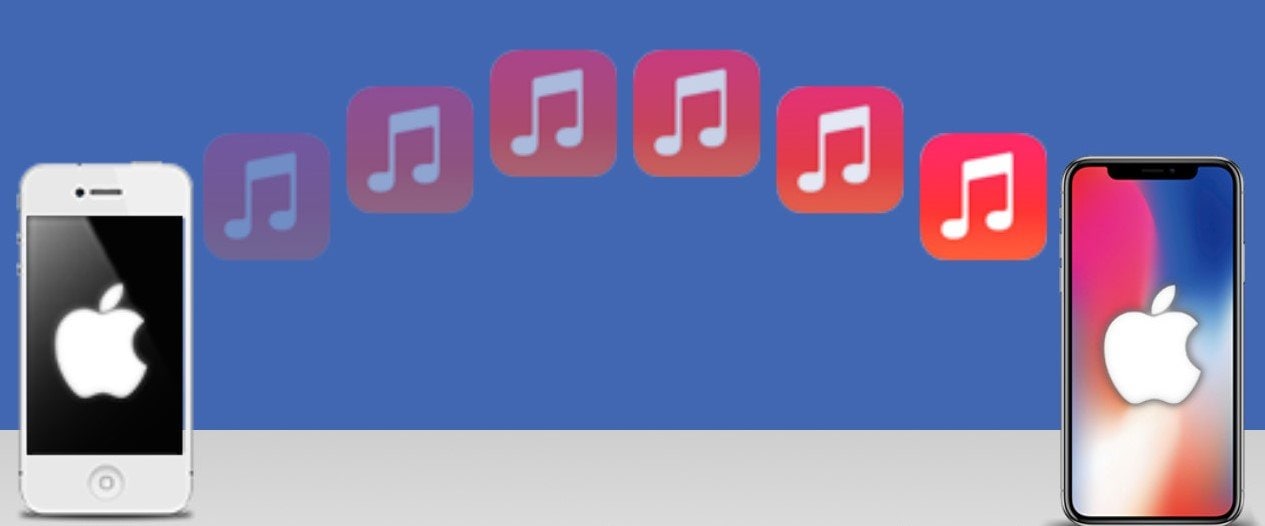




Jane Lunes
staff Editor
Generally rated4.5(105participated)