WhatsApp is a popular messaging app. It connects millions of users worldwide through text, voice, and video calls. It is easy to use and works on any platform. So, it is a must-have communication tool for personal and professional use.
A standout feature of WhatsApp is end-to-end encryption (E2EE), which means that messages and calls are encrypted from the moment they leave your device until they reach the recipient. What is end-to-end encryption in WhatsApp? It ensures that only you and the recipient can access the content, keeping your data safe from hackers and even WhatsApp itself.
With users relying on WhatsApp for personal and business chats, secure data management is crucial. Dr.Fone - WhatsApp Transfer is a safe way to move WhatsApp chats and backups between iOS and Android devices. It protects your messages and media during transfer.
In this article
Part 1: What Is End-to-End Encryption?
So, what does end-to-end encryption mean? End-to-end encryption (E2EE) is a security method. It ensures only the sender and recipient can access a message's content. The sender's device encrypts the message. The recipient's device decrypts it. This makes it unreadable to anyone else, including service providers and hackers.

How E2EE Ensures Privacy
E2EE means only the sender and receiver can access the messages. The encryption process ensures that no one else can read or change them. It keeps messages, calls, and files safe from prying eyes during transmission.
Importance in Protecting Sensitive Data
For platforms like WhatsApp, which handle sensitive chats, E2EE is vital to protect private data. It protects personal conversations, financial details, and private media. It ensures only intended recipients can access the shared content. This is vital against potential threats.
Part 2: What Does End-to-End Encrypted Mean on WhatsApp?
This section will let you understand what is whatsapp end-to-end encryption. WhatsApp uses end-to-end encryption on all communications. This includes text messages, voice and video calls, and media. Content is encrypted before it leaves the sender's device. Only the recipient's device can decrypt it.

No Access by WhatsApp
A key advantage of WhatsApp's E2EE is that even WhatsApp can't access the messages. The encryption prevents the company from viewing or decrypting any communications. It keeps user conversations confidential.
Building Trust Among Users
WhatsApp's use of E2EE has made it a secure messaging app. The app builds trust by assuring users that their chats are private and protected.
Part 3: Does End-to-End Encryption in WhatsApp Ensure Total Privacy?
End-to-end encryption secures messages and calls against third-party interception. This includes hackers, government agencies, and WhatsApp. However, while it offers a high level of security, it doesn't guarantee absolute privacy.
Limitations of E2EE
- Metadata Exposure: Metadata, like timestamps and sender info, is unencrypted. This information can be accessed by WhatsApp or any third-party monitoring systems.
- Cloud Backup Risks: Unencrypted backups in cloud services such as Google Drive or iCloud present a vulnerability. While the message content is encrypted, the backup data itself may be exposed.
- Device Vulnerabilities: If a user's device is infected, the encryption is bypassed. This leaves the data vulnerable, even if it was encrypted during transmission.

Key Features and Benefits of WhatsApp End-to-End Encryption
- Security: WhatsApp's encryption makes messages and calls secure by default. No extra setup is needed from users.
- Privacy: E2EE ensures that only the sender and recipient can read messages. Third parties, including WhatsApp, cannot access them.
- Convenience: The encryption process is automatic. Users don't have to activate or configure any settings.
- Comprehensive Coverage: End-to-end encryption covers not just text messages, but also media files, voice, and video calls. It is a complete solution for secure communication.
Part 4: Managing WhatsApp Data While Preserving End-to-End Encryption
Transferring WhatsApp chats between iOS and Android devices, while keeping encryption, is tough. Encryption protects data in transit. It ensures a secure transfer across devices. But, it requires the right tool to maintain data integrity.
Dr.Fone - WhatsApp Transfer is a secure, easy tool. It lets users transfer WhatsApp chats and media between iOS and Android devices, while keeping encryption. It keeps your data safe, intact, and fully protected during transfer.
Key Benefits of Dr.Fone - WhatsApp Transfer
Dr.Fone is a safe, easy, and fast way to transfer WhatsApp data. It won't compromise your data or privacy.
- Simple, User-Friendly Process: The tool is designed with ease of use in mind, making it accessible for both iOS and Android users.
- Secure Data Integrity: Dr.Fone guarantees that all data, including chats and media files, will remain safe during the transfer.
- Comprehensive Data Support: Supports transferring full chat histories, media, and attachments across devices.
Dr.Fone App - Whatsapp Transfer ( iOS & Android )
Effortlessly transfer WhatsApp data between iOS and Android with secure backup.
- Support WhatsApp/WhatsApp Business data transfer
- Enable cross-device transfers between iOS and Android
- Data security with password protection
- Backup & transfer multiple data types
How to Transfer WhatsApp Data Securely Using Dr.Fone
Dr.Fone - WhatsApp Transfer makes it easy and safe to transfer WhatsApp data between devices. Here’s how to perform the transfer with ease:
Transfer WhatsApp/WhatsApp Business From iPhone to Android
Dr.Fone - WhatsApp Transfer makes it easy to transfer WhatsApp data from an iPhone to an Android device. It will keep the end-to-end encryption. Follow these steps for a secure transfer:
01of 04Open the Dr.Fone App
Launch Dr.Fone and select the "WhatsApp Transfer" option. Choose to transfer either "WhatsApp" or "WhatsApp Business" data based on your needs.

02of 04Choose Transfer Method
You can either:
- With USB Cable: Choose this for a direct wired connection.
- No USB Cable: Choose this for a wireless transfer. Ensure that all necessary permissions are granted for your chosen method.

03of 04Start the Transfer
- For USB: Connect your iPhone and Android devices with USB cables. Then, click "Start Transfer."
- For Wireless: Install the Wutsappear toolkit on both devices. Connect them to the same Wi-Fi network. Then, follow the prompts to begin.

04of 04Monitor and Complete the Transfer
Track the progress via the on-screen progress bar. Once the transfer is complete, a "Transfer Succeed!" message will confirm that all data has been successfully transferred.

Transfer WhatsApp/WhatsApp Business From Android to iPhone
Dr.Fone - WhatsApp Transfer can transfer WhatsApp data from an Android to an iPhone. It ensures a secure and seamless process. Here's how to complete the transfer:
01of 04Launch Dr.Fone-WhatsApp Transfer Tool
Open Dr.Fone on your computer and choose the "WhatsApp Transfer" option.

02of 04Authorize Permissions
For Android 11+ devices, allow Dr.Fone access to the WhatsApp folder. Select "USE THIS FOLDER" and tap "ALLOW" in the prompt.

03of 04Backup WhatsApp Data
If you don't have a backup, click "Backup" in the pop-up. This will ensure your data is backed up.

04of 04Select Transfer Method and Complete
- For USB Cable: Connect your devices using a USB-C to Lightning cable and start the transfer.
- For Wireless: Install Wutsappear, connect devices over Wi-Fi, and initiate the transfer.

Conclusion
In this article, we discussed what does end-to-end encrypted mean on whatsapp. It secures their messages and calls. It ensures only the sender and recipient can access the content. This protects sensitive data from third-party threats.
When switching devices, secure encrypted WhatsApp data to protect privacy. Dr.Fone - WhatsApp Transfer is a reliable tool. It safely and seamlessly transfers WhatsApp data between iOS and Android devices. Dr.Fone gives users peace of mind. Their chats, media, and attachments are safe during the transfer.
FAQ
-
Q: What is the role of end-to-end encryption in WhatsApp?
A: End-to-end encryption means only the sender and recipient can access their WhatsApp messages and calls. To securely transfer their encrypted WhatsApp data between devices, users can use tools like Dr.Fone - WhatsApp Transfer.
-
Q: Can I transfer my WhatsApp data from iPhone to Android without losing encryption?
A: Yes, Dr.Fone - WhatsApp Transfer lets users securely transfer their WhatsApp data from iPhone to Android. It keeps the end-to-end encryption. This ensures your data remains protected, even when switching between different platforms.
-
Q: How can I ensure my WhatsApp data stays secure when moving between devices?
A:To ensure secure data transfer between devices, it's crucial to use a reliable tool like Dr.Fone - WhatsApp Transfer. It ensures your WhatsApp messages, media, and attachments are safely transferred and encrypted.

























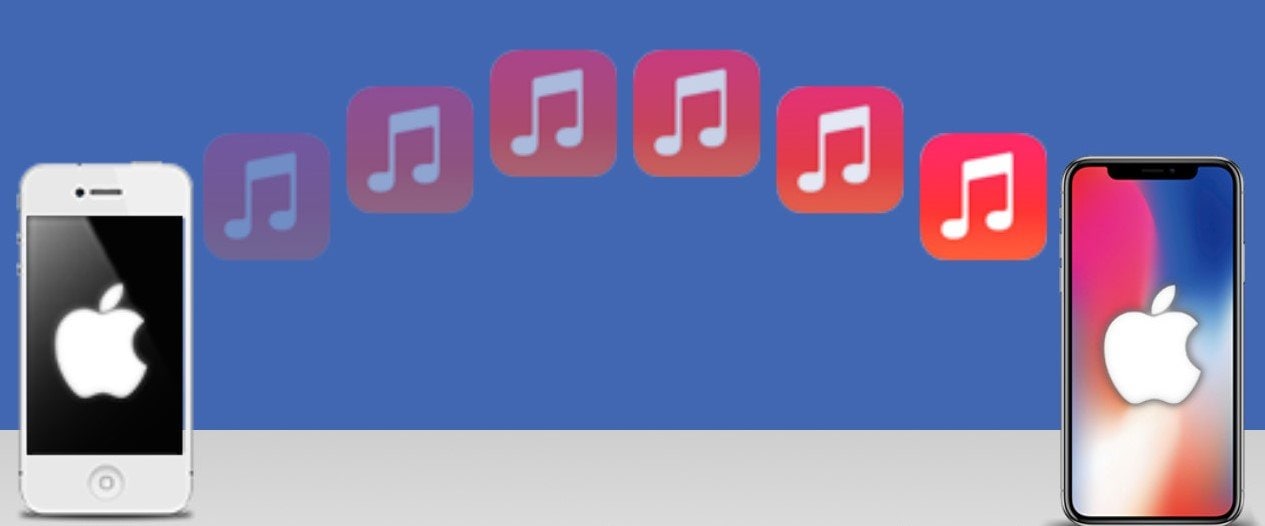


Julia Becker
staff Editor
Generally rated4.5(105participated)