When you've just gotten your hands on a shiny new iPhone 16, picking new apps to download can be both exciting and hesitant. Whether you want to increase productivity, stay entertained, or keep your phone running smoothly, choosing the best iPhone applications may make all the difference. With the correct applications, your iPhone's full potential can be unlocked. With so many options, finding the apps an iPhone user needs may be difficult. We created this list to help you find the finest smartphone apps.
While handling daily tasks or enjoying the latest entertainment, these apps are aimed to enhance your experience. Plus, if your iPhone storage full, don't worry— this is where the Dr.Fone App (iOS) - Smart Clean comes in. This powerful utility swiftly removes unneeded files and frees up space, allowing you to download and use all your favorite programs seamlessly. Keep reading the article to know more!
In this article
Top 10 Must-Have iOS Apps:
Choosing the best iPhone applications may affect your daily routine, communication, and leisure time. Apps for productivity, socializing, and entertainment are everywhere. Here are the top 10 iOS apps every iPhone user needs to maximize their phone use.
Productivity & Organization
1. Todoist
Todoist is ideal for task management to maximize your iPhone's capabilities. Todoist simplifies scheduling, task management, and day organization. Todoist keeps everything in check when balancing work, personal projects, and a busy life, making it a vital tool for mobile productivity.
Key Features of Todoist:
- Task management with due dates, priorities, and labels.
- Integration with other apps like Google Calendar.
- Collaborative features for sharing tasks and projects with others.
- Offline access to your tasks so you can stay productive anywhere.

Dr.Fone Unlock Online - Free IMEI Check
iPhone 17 Is Here. Is Your Old Phone Ready to Sell?
Quickly check your iPhone or Android device status for free: Verify Blacklist, iCloud, Carrier Lock, and Warranty Status in Seconds. Ad-free, and globally.
2. Evernote
Evernote makes your iPhone a powerful organizer for notes, ideas, and documents. Evernote's cross-platform interoperability makes it essential for remaining organized, whether you need to jot down a brief idea or save lengthy project notes.
Key Features of Evernote:
- Rich text formatting for notes, including images, checklists, and attachments.
- Powerful search functionality to find notes quickly.
- Synchronization across multiple devices.
- Document scanning and annotation features for paperless organization.

Communication & social media (2 Apps):
3. WhatsApp
WhatsApp seamlessly links friends, family, and colleagues worldwide. WhatsApp's user-friendly UI, free messaging, phone calls, and video calls make it essential for fast communication and staying connected to loved ones.
Key Features of WhatsApp:
- Voice and video calls with high-quality connections.
- Group chats for accessible communication with multiple people at once.
- Multimedia sharing, including photos, videos, and documents.

4. Instagram
Instagram transforms your iPhone into a creative hub for sharing memories, discovering new trends, and connecting with others. Instagram keeps you connected and inspired, whether you post about your experiences or follow your favorite influencers.
Key Features of Instagram:
- Share photos and videos with customizable filters and editing tools.
- Share transitory material on Instagram Stories, which expires after 24 hours.
- Explore the tab to discover new content based on your interests.

Entertainment & Media:
5. Apple Music
Apple Music makes your iPhone the finest music player. This app contains millions of music, playlists, and tailored suggestions. Apple Music is essential for lovers since it sets the mood for work, exercise, and sleep.
Key Features of Apple Music:
- There are almost 75 million songs accessible for streaming.
- Customized playlists and suggestions based on your listening behavior.
- Download music for offline listening without an internet connection.

6. Netflix
Netflix lets your iPhone be your movie theater. Netflix offers endless entertainment with its vast collection of movies, TV shows, documentaries, and originals. Netflix is useful for entertainment enthusiasts since you can binge-watch your favorite series or discover new movies.
Key Features of Netflix:
- Extensive collection of material, including Netflix originals.
- Personalized suggestions based on watching history.
- Multiple user profiles for customized content experiences.

Utilities & Tools:
7. LastPass
LastPass is the best password manager and account security solution. LastPass protects your online life by automatically saving and filling passwords on your iPhone. Anyone who seeks digital peace of mind needs this app.
Key Features of LastPass:
- Secure storage of passwords, credit cards, and notes with solid encryption.
- Autofill functionality for easy logins on websites and apps.
- Password generator to create strong, unique passwords.

8.Adobe Acrobat Reader
Adobe Acrobat Reader, the best iPhone PDF software, easily handles essential documents. Adobe Acrobat Reader has several capabilities for reading, annotating, and signing documents. Professionals and students need this software to manage PDFs easily and effectively anywhere.
Key Features of Adobe Acrobat Reader:
- View and annotate PDFs with highlights, notes, and drawings.
- Convert images and documents into PDF files.
- Access and store files in Adobe Document Cloud for easy access anywhere.

Bonus Apps
9.Snapseed
Snapseed enhances iPhone photos to gorgeous visuals. Snapseed's advanced editing and simple interface simplify photo editing. Snapseed helps you highlight your photos before sharing them, whether you're a pro or an amateur.
Key Features of Snapseed:
- Over 29 tools and filters for precise photo editing.
- RAW file support for advanced editing needs.
- Selective adjust feature for detailed tuning of specific areas of your photo.
- Export high-quality images in various formats.

10.Mint
Mint makes your iPhone a financial center, making budgeting easier. Mint tracks expenditures, accounts, and budgets. Mint can assist when it comes to saving for a big buy or managing your daily expenses.
Key Features of Mint:
- Automatic tracking of income and expenses by linking to your bank accounts.
- Budget creation and monitoring to keep spending in check.
- Bill reminders and alerts to avoid late payments.
- Credit score monitoring to keep track of your financial health.

Bonus Tips: Optimize Your iPhone Storage with Dr.Fone App (iOS) - Smart Clean
Dr.Fone App (iOS) & Dr.Fone App (Android)
Your One-Stop Expert for Screen Unlock, Smart Clean, Data Recovery, and Phone Management of Mobile Devices!
- Effortlessly unlock various locks on your device.
- Instantly free up storage space by smart clean.
- Rapidly recover different kinds of lost phone data and information.
- Easily manage cluttered and private device content.
- Supports both iOS and Android devices.
Managing iPhone storage full may be difficult, particularly given the number of applications and data that are built over time. Your iPhone's storage may rapidly fill up with applications, images, movies, and other data, leaving little place for fresh stuff. Downloaded programs, although beneficial, often produce cache, temporary files, and different types of garbage data that add to the storage issue. Fortunately, the Dr.Fone App (iOS) - Smart Clean is a viable solution.
Dr.Fone’s Smart Clean feature is designed to help users efficiently manage their device storage by removing unnecessary data. With Smart Clean, you can easily clear the following types of data from your iOS device:
- Screenshots
- Similar Photos
- Duplicate Photos
- Similar Videos
- Duplicate Contacts
- Expired Calendars
Use Dr.Fone App (iOS) - Smart Clean to effortlessly maximize space on your device and download all your favorite apps without worrying about storage limitations. Here's a step-by-step instruction for using it:
1. Launch the Dr.Fone App.
Use the Dr.Fone app on your iPhone to optimize your storage and pick the ""Smart Clean"" function.
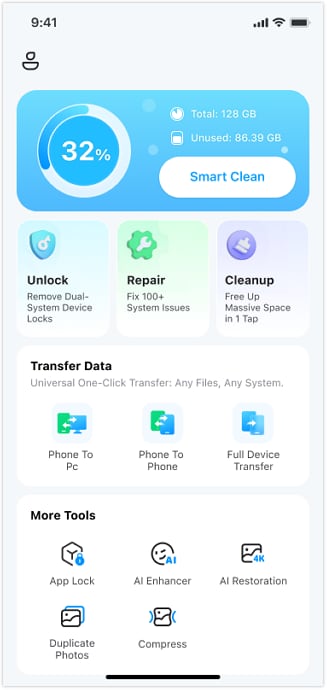
2. Grant access.
Tap ""Next"" and enable Dr.Fone to access your images, contacts, and calendars by clicking "Allow" or "Allow Full Access."
3. Select items to delete.
Review and choose unwanted photographs and videos to be removed, categorizing them as screenshots, duplicates, or similar things.
4. Clean up.
After checking the scan findings, highlight what you wish to eliminate and hit the "Delete" option to free up space.
Key features of Smart Clean:
- Identifies and clears cache files created by program use.
- Removes any temporary files that are no longer required.
- Detects and removes garbage files connected with applications.
- It offers a simple interface for scanning and cleaning with a few touches.
- Organize your iPhone data such as files, contacts, photos so that you can easily find what you need.
- Helps in clearing storage and cleaning up device in a single tap.
Using Dr.Fone App (iOS) - Smart Clean, you can effectively recover storage space and keep your iPhone clutter-free. This improves device management and optimizes speed by freeing up space for vital programs and data. Smart Clean phone cleaner allows you to keep your iPhone working smoothly and get the most out of its storage space.
In addition to the above, the Dr.Fone app also offers practical tools such as AI Photo Enhancer, Old Photo Restoration, Change Location, and Phone-to-Phone/PC Transfer.
Conclusion
Choosing the best apps for your iPhone 16 may boost productivity, communication, and enjoyment. The top ten must-have applications we've identified, ranging from productivity tools like Todoist and Evernote to entertainment behemoths like Netflix and Apple Music, cater to various requirements and interests. Furthermore, managing your iPhone's storage is critical for ensuring smooth performance, mainly as it fills up different applications and data.
The Dr.Fone App (iOS) - Smart Clean ios cleaner is a robust tool for efficiently managing iPhone storage by removing cache, temporary files, and app garbage. To get the most out of your iPhone, try these must-have applications and consider utilizing Dr.Fone to keep it clutter-free. Remember to update your applications regularly, dump unwanted ones, and manage your storage to keep your iPhone functioning smoothly.
FAQ
-
Q: How to find the best apps for my specific needs?
A: Look up app ratings and reviews on your iPhone, browse app categories, and get suggestions tailored to your needs and interests.
-
Q: Can I delete pre-installed apps on my iPhone?
A: Yes, you can uninstall some of the pre-installed applications by holding down the icon for the program and choosing "Remove App."
-
Q: How to update apps on my iPhone?
A: Access your profile in the App Store, then choose "Update All" or update specific applications by tapping their names.
Q: What are the most popular apps among iPhone users?
A: Apps like Instagram, WhatsApp, TikTok, YouTube, and Netflix are top-rated and get good reviews from many iPhone users.


























James Davis
staff Editor
Generally rated4.5(105participated)