The internet contains more than what we see. The deep and dark webs exist under the surface. Many people question, "What is deep web?" It includes private sections such as emails, medical data, and banking portals. Search engines do not index these sites and are entirely lawful.
On the other hand, the dark web is a concealed part of the internet. It needs specialized software, such as the Tor Browser, to access. People often ask, "What is the dark web, and how does it work?" It enables anonymous surfing, but it also poses concerns.
A typical query is, "What happens if you go to the dark web?" While some legal forums and websites exist, they also include hazardous information. You must exercise caution and observe safety procedures. This article will explain how to browse the dark web securely, what you should avoid, and what you may discover there. You'll also learn about the legal implications — "Is dark web legal?"—and how to secure your personal information.
In this article
Part 1. What is the Deep Web?
The internet is separated into three categories: surface web, deep web, and dark web. The surface web consists of pages indexed by search engines such as Google. The deep web is substantially bigger, with material concealed from search engines.
The deep web contains sites that search engines cannot reach. These pages need passwords, subscriptions, or permissions. Unlike the dark and deep webs, which are often conflated, the deep web includes legal and beneficial material.
Examples of Deep Web Content:
- Email accounts (Gmail and Outlook)
- Online banking portals (safe transactions).
- Medical records (protected patient information)
- Business intranets (private corporate files)
- Subscription-based services (Netflix and premium news sites)
Many people question what the deep web is and whether it is unsafe. The deep web is not unlawful. It simply refers to stuff that is private and secure.
The deep web has a significant impact on privacy and security. It enables users to:
- Securely access your medical records.
- Perform Internet banking without disclosing personal information.
- Protect your personal information from public searches.
- Use business networks free of outside influence.

Some people wonder what happens if you go to the dark web, assuming it is the same as the deep web. However, the dark and deep webs are not the same. The dark web needs specialized software and contains both legal and criminal information.
Before exploring the dark web, you must understand what it is and how it works. If you ever want to explore the dark web, ensure you know how to do it properly without risking legal consequences.
Part 2. What is the Dark Web, and How Does it Work?
The dark and deep webs are distinct yet sometimes mistaken. Many questions, "What is deep web?" It contains search engine-inaccessible communications, banking, and medical data. The dark web is hidden and needs specific gear to access.
How Does the Dark Web Work?
The dark web is a minor part of the deep web. No browser like Chrome or Firefox can access it. Instead, users require Tor Browser software to access it.
- The Tor network protects users' identities by using encryption.
- Multiple servers handle data before it arrives.
- Layered routing makes user tracking harder.
This is why many question, "What is the dark web and how does it work?" Its structure offers privacy yet encourages unlawful conduct.
Common Misconceptions About the Dark Web
Many people think everything on the dark web is illegal, but that's not true.
- To hide their identities, activists and journalists utilize it.
- Persecuted people safely access banned material.
- Legal forums, privacy tools, and secure communication exist.

However, the dark web has risks. Learning to use the dark web responsibly to prevent scams, hacking, and illegal material.
What's on the Dark Web?
People frequently question, "What can you find on the dark web?" The answer varies. The content might be illegal or risky.
| Category | Examples |
| Legal | Privacy-focused tools, discussion forums, whistleblower platforms |
| Illegal | Stolen data, fake identities, black markets for illegal goods |
Part 3. What Happens if You Go on the Dark Web?
The dark and deep webs may seem mysterious, yet they function differently. The deep web comprises secret databases and encrypted websites. You must use specialized software such as the Tor browser to access the Dark Web. But what happens if you browse the dark web? There are several hazards to consider.
Potential Risks
Visiting the Dark Web is not illegal, but it does come with risks:
- Malware and phishing assaults – Many dark websites have malware that might infect your device. Hackers may also use bogus websites to steal your information.
- Identity theft - If you provide personal information, thieves may abuse it. Some hackers resell stolen data on the dark web.
- Law enforcement surveillance – Authorities monitor unlawful activity on the dark web. If you access or engage with illegal material, you may be investigated.

Real-World Incidents and Lessons Learned
Many individuals have had catastrophic consequences because of dangerous surfing on the dark web:
- Hacked accounts - Some individuals provided email addresses and financial information on dark websites. Hackers then utilized this information to commit fraud.
- Malware infections – Unknown malware downloads cause system failures and data loss.
- Legal issues - Some users have been arrested for participating in unlawful transactions on the Dark Web.
To be safe, follow these guidelines:
- Never reveal personal information.
- Avoid clicking on random websites or downloading things.
- Use cybersecurity technologies such as VPNs and anti-virus programs.
Understanding how to access dark web safely is critical. If you must visit, be sure to secure your identity and data.
Part 4. The Importance of App Locks for Security
Role of App Locks in Data Protection
Protecting personal information is more crucial than ever. From banking applications to social networking sites, our mobile devices carry sensitive information, making them perfect candidates for unauthorized access. An app lock provides an important layer of security by enabling users to limit access to certain programs using a password, PIN, Face ID, or other authentication methods.
With increased worries about data breaches, online privacy, and identity theft, app locks are an efficient way to secure personal data by prohibiting unauthorized users from accessing private information, whether theft, loss, or shared device use.
Introducing Dr.Fone App - App Lock (iOS)
Dr.Fone App's App Lock, created by Wondershare, is a robust security solution that offers iOS users better privacy protection. It enables users to lock and conceal programs, protecting their important data. This solution is ideal for anybody wishing to restrict unauthorized access to banking, messaging, and social networking applications. It is compatible with iOS 16 and subsequent versions.
Key Features:- Locking Options - Individual applications may be locked using Face ID, Touch ID, PIN codes, or passwords.
- Private feature for Hidden Apps - Hide certain apps from the home screen till the feature is disabled.
- Time and location-based restrictions - Configure automated app locks depending on time or geographical location.
- Seamless User Experience - A straightforward, intuitive interface simplifies user setup and configuration.
- Enhanced Data Security - Prevent unauthorized access to personal and financial information saved in applications.
- No limit on locked applications - Secure as many apps as you need without limits.
- Efficient Privacy Protection - Restricting app access reduces the danger of data breaches or unintentional disclosure.
Dr.Fone App - App Lock (iOS)
Enhanced App Security: Lock/Hide Apps Based on Time and Location
- Lock apps to prevent accidental deletions or downloads.
- Hide apps from the home screen for enhanced privacy.
- Face ID/PIN code protection for secure access.
- Supports iOS 16 and above.
How to Start Using App Lock
Follow these instructions to lock or conceal applications on your iPhone using the Dr.Fone App - App Lock:
Step 1. Launch the App Lock Tool
Download and install the Dr.Fone app on your iPhone. Select the "AI Tools Toolbox" in the bottom center. Go to "Discover" and choose "App Lock."

Step 2. Add and Organise App Groups
Tap "Please add a group first" to establish an app group. Click "Select apps" to see iPhone apps. Name the default group ("Group 1") to your liking. Lock or hide applications by tapping "Save" to confirm.

Step 3. Configure Locked and Private Mode
- Locked Mode: Makes chosen applications unavailable until unlocked.
- To activate "Locked Mode," tap the top right corner of the app group card. A blue "Blocked" indicator will appear.
- Locked applications show greyed out and are unavailable until unlocked.
- Private Mode: Hides some applications from the home screen.
- In the app group settings, choose "Private Mode" and then touch "Save".
- A blue "Hidden" badge indicates that the chosen applications are hidden.

Step 4: Set Restrict Zones or Restrict Time and Setup Authentication
Use "Restrict Zone" to enable app locks for specified locales. Use "Restrict Time" to set app locks at certain times.

Next, Enable "Face ID," "Touch ID," or a "PIN" for more security. Go to the App Lock settings and specify the authentication choices.

Why App Locks are Critical
With cyber risks increasing, app locks provide a first defense against unauthorized access. Here's why they are important:
- Prevents Unauthorised Access - Secures important banking and social media applications from prying eyes.
- Protects against data breaches - Prevents hackers and cybercriminals from accessing sensitive information.
- Improves Privacy - Protects personal communications, emails, and financial information.
- Prevents Accidental Exposure - When using a shared device, it prevents others from accessing critical applications.
- Adds an Extra Layer of Protection - Enhances built-in iOS security capabilities to provide stronger defense against cyber-attacks.
App locks are particularly important for users who browse unsafe online environments, such as the dark web, where security flaws are more prevalent.
Dr.Fone App - App Lock (iOS) allows iOS users to guarantee that their personal information is always safe. Download the app now to take control of your mobile security!
Part 5. How to Access the Dark Web Safely (If Necessary)
Understanding the Risks
The dark and deep web is commonly confusing. Private emails and financial accounts are on the deep web. Hidden on the internet lies the dark web. Access is restricted to Tor browsers.
Many questions, "What happens if you go on the dark web?" The answer is that our actions determine that. Some sites are lawful, while others are scam and illegal.
Preparation and Tools
Before using the dark web, consider these precautions:
- Secure Your Device - Avoid malware. Avoid using personal or business computers.
- Install a VPN – A VPN keeps your IP address hidden. This protects your identity.
- Download Tor Browser – Tor is the most popular browser for reaching the dark web and deep web. Configure it after downloading it from the official site.
Best Safety Practices
Follow these tips to prevent risks:
- Never share personal details – like your name, email, or payment data.
- Avoid random links - They may contain viruses or frauds.
- Verify .onion sites – Dark websites are often false or hazardous. Use The Hidden Wiki for safer browsing.
To stay legal, learn about the dark web before utilizing it. Stay away from anything illegal.
Conclusion
Knowing the difference between the dark and deep web may help you remain secure. The deep web contains private, ordinary websites like email and banking pages. The dark web is a hidden portion of the internet that requires specialized software.
People often ask, "What happens if you go on the dark web?" The answer is dependent on how you utilize it. Some lawful websites exist, but danger lurks everywhere. Before visiting the dark web, be sure you understand how to access it securely.
Use Dr.Fone app to secure your data. It aids in the recovery of lost information while also keeping your device safe. When surfing the internet, be educated, proceed with care, and always observe the law.























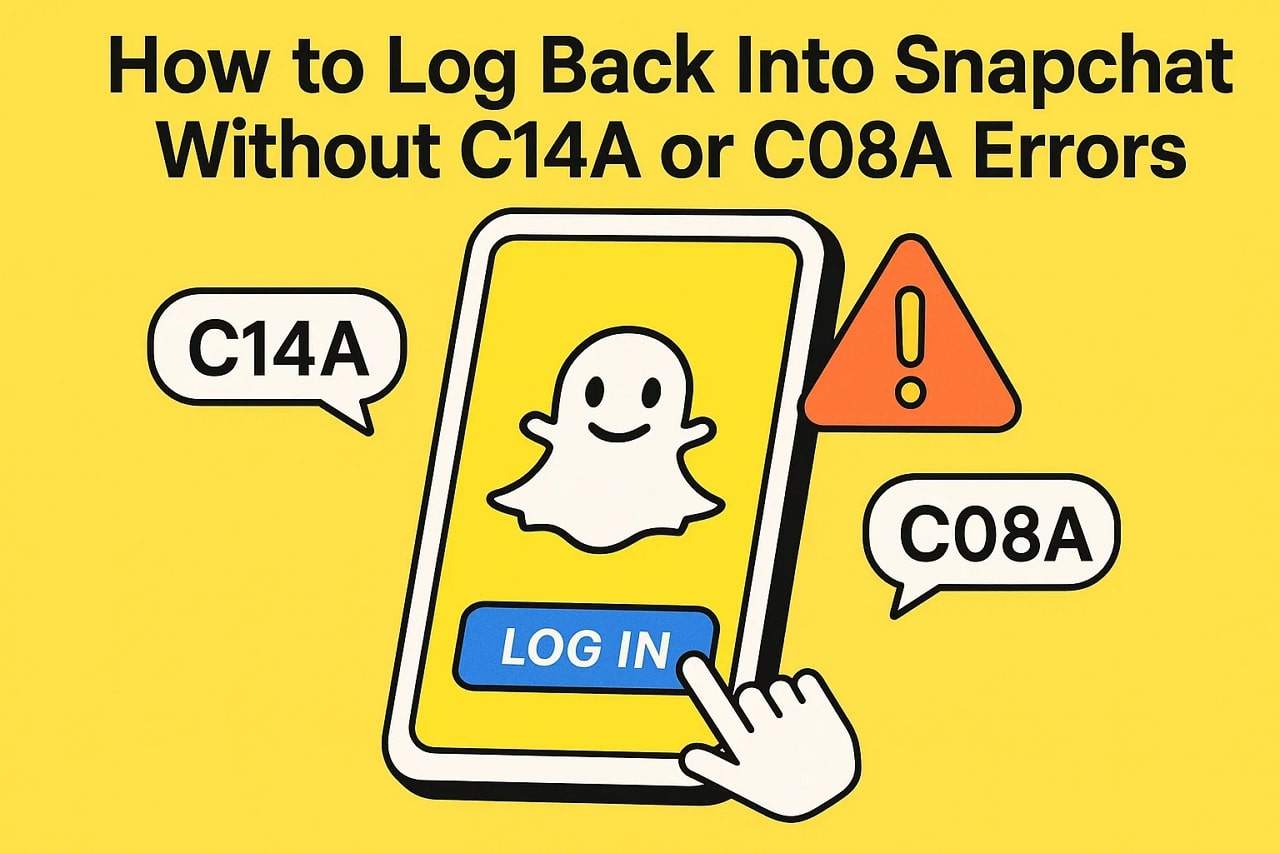


James Davis
staff Editor
Generally rated4.5(105participated)