Photography has undergone a remarkable evolution, ranging from complex chemical processes to digital art. However, the shift to digital photography in the late 20th century has revolutionized the field. It enables us to capture images in an instant that can be viewed and edited. With each advancement, technology has brought photography closer to perfection by enhancing multiple elements in an image.
In this landscape, an AI photo enhancer is emerging as a game-changer. With the support of machine learning to analyze and adjust photos, these tools can remove noise and even enhance image resolution. AI-powered tools offer amateur and professional photographers’ new ways to improve image quality with ease. Hence, this article explores how AI can elevate social media images, which makes them visually appealing to online audiences.
In this article
Part 1. What Is an AI Photo Enhancer
The AI implementation in image enhancers is an advanced function that utilizes AI and machine learning algorithms to improve quality. Such tools can analyze an image’s elements and adjust to enhance clarity. By identifying patterns within the image data, they can recognize areas that need correction. As they improve image quality and issues online, they get more attention from their audiences.
AI photo enhancers can transform low-quality images into sharp visuals through denoise, upscale, and automatic color correction. This makes them useful for photographers and content creators who seek high-quality images.
Part 2. Perks of Using an AI Photo Enhancer for Social Media Images
AI image enhancers can streamline the editing process to allow influencers to maintain a consistent aesthetic across their posts. Moving on, here are a few perks of an AI image enhancer for social media influencers to improve their posts. These tools can help improve engagement rates by producing eye-catching visuals that stand out in crowded feeds:
- Enhanced Engagement
AI photo enhancers create high-quality images that stand out in crowded social feeds. This captures viewers' attention and leads to higher likes, shares, and comments.
- Improved Brand Representation
Polished images can strengthen a brand's visual identity on social media. Through this, influencers can project professionalism and quality that resonate with followers.
- Time Efficiency
With AI tools, creators can enhance images without needing advanced editing skills. It allows them to produce professional-looking visuals in seconds.
- Automatic Corrections
You can get optimized images that look polished and vibrant, letting you easily share across platforms. Besides, AI photo enhancers handle tasks like color balance, sharpness, and noise reduction to get your required results.
- Higher Aesthetic Appeal
Enhanced photos with vibrant colors, sharp details, and balanced contrast contribute to an aesthetic. This makes social media profiles look curated and attractive to viewers.

Part 3 How To Select the Best AI Photo Enhancer for Social Media Images
When choosing an AI photo enhancer, it's essential to consider user-friendly interfaces that allow for easy navigation and quick adjustments. In addition to the above discussion, look at the tips below, which you must remember as you select the best AI photo enhancer:
- Ease of Use
Look for an AI photo enhancer with a simple, intuitive interface if you need quick edits without a steep learning curve. User-friendly tools are ideal for being constant in producing quality images in minimal time.
- Pricing Options
Compare pricing structures, including free trials, subscriptions, or one-time purchases, to find a solution that fits your budget and usage frequency. Many tools offer tiered plans, so you can choose based on how often you plan to use the software.
- Device Compatibility
Ensure the AI enhancer is compatible with your desktop, mobile, or web-based devices. This flexibility is crucial for social media managers or photographers who need to edit on the go.
- Social Media-Specific Features
Prioritize features like preset sizes for social media platforms, quick filters, and export quality settings tailored for online sharing. These tools can streamline the process and optimize your images for each platform.
- Advanced Editing Capabilities
If your content requires frequent, in-depth edits, choose an enhancer with extra features like background removal or portrait retouching. This versatility can save time and improve quality for brands with high-volume image needs.
Considering these capabilities, the top choice must be Dr.Fone App. It is one of the most unique tools that will help you improve your digital appearance. You can control your digital appearance by learning how to increase photo restoration through AI.
Part 4 The Most Innovative AI Photo Enhancer With Advanced Algorithms - Dr. Fone App [iOS - Android]
One of the best AI photo enhancers with a 100% fully automated system is the Dr.Fone App - AI Photo Enhancer. This app brings clarity to different types of photos, such as portrait, landscape, and old photos, and offers excellent HD results. Moreover, with its deep neural network feature, it can detect and clear out night scene blurs, old photo noise, and more into high-quality images.
Dr.Fone App (iOS) & Dr.Fone App (Android)
Your One-Stop Expert for Screen Unlock, Smart Clean, Data Recovery, and Phone Management of Mobile Devices!
- Effortlessly unlock various locks on your device.
- Instantly free up storage space by smart clean.
- Rapidly recover different kinds of lost phone data and information.
- Easily manage cluttered and private device content.
- Supports both iOS and Android devices.
Furthermore, the intuitive interface is suitable for beginners as they can easily navigate to different tools and edit photos without having any prior knowledge. Users can achieve natural and lifelike effects on their enhanced photos with AI, restoring every detail from the old, damaged, and degraded photos. After the AI magic restoration, you can compare the before and after results for a clear difference between the photos.
Key Features
- Increase Image Resolution: This feature can help increase the dimensions of the photos, making them clearer and more detailed. With its advanced AI, you can even change low-resolution photos into high-resolution images with ease.
- Image Denoising: It is equipped with a denoiser that can expertly identify any type of noise present in the photos and separate the actual image from the noise. Moreover, Dr.Fone App preserves the important features of the image, giving it a natural and clean appearance.
- Image Deblurring: In case some of your photos turned out to be out-of-focus or are aging, there is a simple solution to that. Photographers can use this AI image enhancer tool to eliminate image blurriness and attain sharp and fine images.
- Enhance Low Light: Nighttime photos lack contrast and proper lighting, making them blur, full of noise, and more. To address this problem, enhance any low-light images and achieve balanced shadows and highlights using this feature.
Other Advanced Functionality of Dr.Fone App - AI Photo Enhancer: User Scenarios
- UGC Content Production: Dr.Fone App can enhance user-generated content, like photos, into a more polished and professional image. With these improved images, users can draw attention to different viewers on their social media platforms.
- Photography Post-Production: When you are a professional photographer, you need a quick and one-click AI image enhancer solution. Therefore, with this app, you can easily adjust the lighting, colors, and sharpness of the image for a more realistic and visual look.
- E-commerce: If you are running a brand, you know that high-quality images attract potential customers. Using this app, you can improve the product image display effects to gain better sales conversion.
- Portrait Enhancement: It is important to have a high-quality image ready for your resume and profile building. This app helps you achieve that by enhancing your photos and making them look more professional for LinkedIn or other social media posts.
Part 5. Straightforward Guide on How to Enhance Social Media Images with Dr.Fone App
Here are the steps you need to track when it comes to improving your images. This section will help you figure out how to increase photo restoration. By following a structured approach, you can systematically identify issues in your images and apply effective solutions to restore and elevate their visual appeal:
Step 1Get Access to the AI Photo Enhancer of Dr.Fone App
Once you have installed the application on your Android or iOS device, go to the “AI Tools” section. Then, pick the “AI Photo Enhancer” tool to import your image.
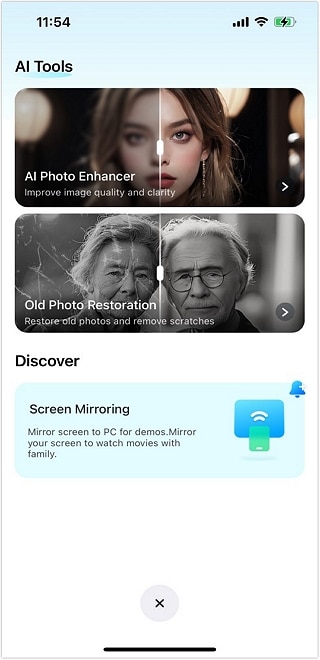
Step 2Select Photo to Enhance Its Quality
Now, tap on the “Select Photo” button to move to your device gallery. From here, you get to choose which image you want to improve. Then, hit the “Enhance” button to let Dr.Fone App work its magic.
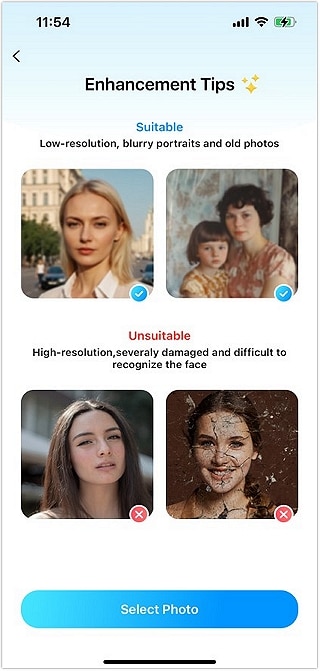
Step 3Save Enhanced Image to Your Device
Lastly, as your enhanced image appears, tap the “Save” button to save the image to your device.

After reviewing all comprehensive details, you might look forth to use this image enhancement tool. Scan this QR code below or download the latest version from App Store to get finest results.
Conclusion
In conclusion, this article discusses the best tool for enhancing images: Dr.Fone App. It uses its AI image enhancer to provide influencers and content creators with the best social media images. We have also discussed the perks of having enhanced photographs on your social feed. Download the Dr.Fone App today to get your audience's attention and stand out.















![How to Enhance Social Media Images of Any Size [Best AI Photo Enhancer]](https://images.wondershare.com/drfone/article/2024/10/ai-photo-enhancer-1.jpg)






Alice MJ
staff Editor
Generally rated4.5(105participated)