
Real Reviews: Use Mobitrix Lockaway to Unlock iPhone Screen Lock
Oct 13, 2025 • Filed to: Screen Lock Removal • Proven solutions
Getting locked out of our iPhones or iPads happens a lot to many Apple users. Sometimes we forget our passwords or kids mess around and make too many wrong attempts. When it happens, we turn to Google search for help and often find Mobitrix Lockaway listed as one of the recommended tools.
But before you download Mobitrix Lockaway and try their services, let's take a closer look at the software first. We'll go over its features, where to download it, and how to use it. We will also recommend an iPhone unlocker alternative in case you need a backup plan.
Part 1. What Is Mobitrix Lockaway?
Mobitrix Lockaway offers a reliable solution for removing the iPhone password. As a paid software, it comes equipped with secure and convenient features, ensuring not only a safe process but also a user-friendly experience.
You can rely on Mobitrix Lockaway in scenarios such as forgotten screen passcodes, disabled devices, malfunctioning Face/Touch IDs, or broken iPhone screens. Instead of attempting to guess the forgotten passcode, you can rely on third-party tools like Mobitrix Lockaway to resolve the issue.
Mobitrix Lockaway is also compatible with a wide range of devices, making it a versatile option for various iPhone models and versions. You can use it on Windows 7/8/10/11 or Mac Ventura and former versions.
Mobitrix Lockaway Supported Device:
- iPhone: iPhone 5s to iPhone 15
- iPad: All models of iPad Pro, iPad Air, iPad Mini, and iPad
- iOS 17 and former versions

Part 2. Does Mobitrix Lockaway Really Work?
The answer is yes. Moreover, users have left generally positive reviews about Mobitrix Lockaway. The tool provides an easy-to-use and secure unlocking service for iOS devices. So users can unlock their devices quickly without requiring extensive technical knowledge.
But to use it, you must pay a subscription fee. The Mobitrix Lockaway price ranges from $33.25 to $66.49 per month or choose an annual payment plan, available for $39.96 to $79.92 per year. If you prefer a one-time purchase, you can also choose a lifetime license priced between $51.01 and $102.01. These licenses grant usage on up to 5 devices and 1 PC.
After purchasing, you will usually receive a Mobitrix Lockaway registration code to activate the software and gain access to its full features. To use it without a cost, you might need to wait for Mobitrix Lockaway's promotional events or giveaways of their free Mobitrix Lockaway registration code.

Part 3. Features of Mobitrix Lockaway
1. Bypass Lock Screen in iPhone/iPad
The software can unlock devices with a 4-digit passcode, 6-digit passcode, Touch ID, or Face ID. This feature helps you access your device even if you've forgotten your passcode or encountered issues with biometric authentication.
2. Erase Apple ID without Password
If you've forgotten your Apple ID password or are having trouble accessing your account for any reason, Mobitrix Lockaway can assist you in regaining access to your device by removing the Apple ID.
3. Bypass the MDM Login Screen
Users can bypass the Mobile Device Management (MDM) login screen with Mobitrix Lockaway. They can regain control of their devices without being restricted by MDM policies set by organizations or institutions.
4. Bypass Screen Time Passcode on iPhone/iPad
For users who have forgotten their Screen Time passcode, Mobitrix Lockaway offers the capability to reset it. This will effectively remove any restrictions imposed on the device and grant users full access once again.
5. Bypass iCloud Activation Lock
Mobitrix Lockaway can bypass iCloud Activation and provide a solution for users who are unable to access their devices due to activation issues. This feature is particularly useful for those who have purchased second-hand iDevices with iCloud activation locks so they still can activate the device without credentials.
Part 4. Pros and Cons of Mobitrix Lockaway
You can turn to Mobitrix Lockaway on Reddit to read about the experiences of other users, including both the pros and cons of the software. This can provide valuable insights into its performance and effectiveness.
But to save you time and effort, we will list some of the advantages and limitations of Mobitrix Lockaway here to assist you in making an informed decision.
|
Pros |
Cons |
| Mobitrix LockAway has a simple interface, making it easy for anyone to use. | You need a good internet connection to download the firmware package for unlocking. |
| It has a high success rate. | You have to pay to access the full feature, which can be costly. |
| It works with all iOS versions and devices. | It might take a while to download the firmware. |
| Your data stays safe during the unlocking process. |
Part 5. How to Remove Screen Locks Use Mobitrix Lockaway?
To remove screen locks using Mobitrix Lockaway, you must download and install the software first on your computer. And it’s better to avoid downloading from unauthorized third-party sources or using Mobitrix Lockaway crack. It can pose a significant risk to your device.
Once it’s ready, here’s how to use Mobitrix Lockaway to unlock iPhone passcode.
Step 1: Open Mobitrix Lockaway on your computer. Then, select "Unlock Screen Passcode" and connect your iPhone.
Step 2: Follow the instructions given by Mobitrix Lockaway to put your device into Recovery mode.
Step 3: Click on the "Start" button after agreeing to the terms of use. The software will then begin detecting the key file of your device automatically.
Step 4: Once the key file is detected, download the key file package for your device and wait for the process to finish.
Step 5: After the file is downloaded, click on "Start to Extract" > "Start Unlock" once the file is extracted.
Step 6: Complete the captcha to confirm your actions and then click on the "Unlock" button. Wait for the process to complete, and you'll be able to access your device again soon.
Part 6. Best Alternative to Mobitrix Lockaway in 2024
While Mobitrix Lockaway offers a reliable solution for unlocking iOS devices, it's essential to explore alternative options to ensure you're selecting the best tool for your specific needs. One notable alternative is Wondershare Dr.Fone – Screen Unlock for iOS.
Dr.Fone - Screen Unlock (iOS) provides similar functionalities to Mobitrix Lockaway. These include bypassing various lock screens, removing Apple IDs, bypassing iCloud activation locks, and more. With a user-friendly interface and robust performance, this software also stands out as a strong contender among iOS device unlocking tools.
Moreover, Dr.Fone – Screen Unlock boasts compatibility with the latest iOS versions. You can rest assured that it will work safely with your device.

Dr.Fone - Screen Unlock (iOS)
Best Alternative to Mobitrix Lockaway in 2024.
- Simple, click-through, process.
- Unlock screen passwords from all iPhones and iPads.
- No tech knowledge is required, everybody can handle it.
- Supports the latest iOS version fully!

How to unlock iPhone lock screen without a passcode:
Step 1: Access Dr.Fone – Screen Unlock Tool
Download and install Wondershare Dr.Fone on your computer. Then, navigate to Toolbox > Screen Unlock > iOS to open the specific tool in a new window.

Step 2: Choose the Option to Unlock iOS
Select "Unlock iOS Screen" and click Start on the next screen to begin the unlocking process.

Step 3: Enter Recovery Mode
Follow the instructions on the screen to put your iDevice into Recovery Mode. If Recovery Mode doesn't work, you can try clicking the Try DFU Mode button for instructions on putting your device into DFU mode.

Step 4: Verify Device Details
Once your iPhone is in Recovery Mode, the platform automatically detects the Device Model and displays it. If necessary, adjust the model and select the System Version as needed. Then, click Start to continue unlocking your device's screen.

Step 5: Downloading iOS Firmware
The platform will show the progress of downloading the iOS firmware. After it's downloaded successfully, it will be verified. Click Unlock Now to proceed with the unlocking process.

Step 6: Confirming the Unlocking Process
A prompt will appear to ask for confirmation of the process. Enter the required code and tap Unlock to proceed with the final step.
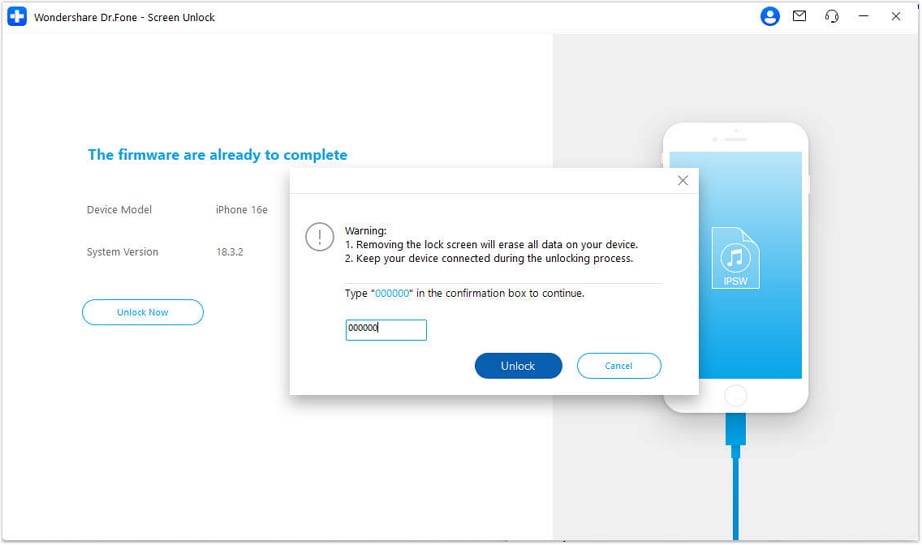
Step 7: Installing iOS Firmware on Your iDevice
You can see the status of unlocking your iOS device on the progress bar. Keep your device connected throughout this process to prevent it from being bricked.
Once your iDevice is successfully unlocked, click Done to finish the process. If your device is still locked, you can click Try Again to restart the process.

Conclusion
Mobitrix Lockaway offers a reliable solution for unlocking iPhones and iPads, especially in scenarios where users forget their passcodes or face other screen lock issues. It has a user-friendly interface and wide compatibility with various iOS devices and versions. However, its pricing and reliance on a stable internet connection may be considered drawbacks.
For those seeking alternatives, Wondershare Dr.Fone – Screen Unlock(iOS) presents a viable option with similar features and effectiveness in unlocking iOS devices. Dr.Fone – Screen Unlock is also easy to use and has a proven track record in bypassing iPhone and iPad screen locks.
iPhone Unlock
- Access Locked iPhone
- 1. Reset Locked iPhone Without iTunes
- 2. Erase Locked iPhone
- 3. Get Into Locked iPhone
- 4. Factory Reset Locked iPhone
- 5. Reset Locked iPhone
- 6. iPhone Is Disabled
- 7. Fix iPhone Unavailable Issue
- 8. Forgot Locked Notes Password
- 9. Unlock Total Wireless Phone
- 10. Review of doctorSIM Unlock
- iPhone Lock Screen
- 1. Lock Apps on iPhone
- 2. Bypass iPhone Passcode
- 3. Unlock Disabled iPhone Without PC
- 4. Disable One More Minute Screen Time
- 5. Unlock iPhone Passcode Screen
- 6. Reset iPhone Password
- 7. Auto Lock Never on iPhone
- 8. Remove Carrier Lock/SIM Restrictions
- 9. Get iMei Number on Locked iPhone
- 10. Add a New Face ID
- 11. iPhone Passcode Expired Pop-Up
- 12. Control Display Rotation
- 13. Fix iPhone is Disabled Connect to iTunes
- 14. Fix Turn Passcode Off Greyed Out
- 15. Get iPhone out of Demo Mode
- 16. Unlock Unresponsive Screen
- 17. iPhone Ask for Passcode After Reset
- Remove iCloud Lock
- 1. Unlock an iPhone 7 Plus iCloud
- 2. iOS 18 iCloud Unlock
- 3. iOS 26 iCloud Unlock
- 4. Crack iCloud-Locked iPhones to Sell
- 5. Jailbreak iCloud Locked iPhone
- 6. What To Do If You Bought A Locked iPhone?
- 7. Fix iPhone Unavailable No Erase Option
- 8. Find iCloud Email Address on Apple Device
- 9. Broque Ramdisk iCloud Bypass
- Unlock Apple ID
- 1. Remove Payment Method on iPhone
- 2. Create a New Apple ID Account
- 3. Change Apple ID on iPad
- 4. Change Your Apple ID Password
- 5. Apple ID Not Active
- 6. Fix Wrong Apple ID Issue on iPhone
- 7. Fix This Person Is Not Active
- 8. New iCloud Terms and Conditions
- 9. Fix Apple ID Account Unavailable
- 10.Find Apple ID by IMEI
- 11. Unlink 2 iPhones with the Same Apple ID
- 12. Reset Password at appleid.apple.com
- 13. App Store Keep Asking for Password
- 14. Find Apple ID Password No Reset
- 15. Trusted Devices List Not Available
- Remove SIM Lock
- 1. Unlock iPhone Using Unlock Chip
- 2. Unlock iPhone for Free
- 3. Unlock iPhone Online
- 4. Factory Unlock iPhone
- 5. SIM Unlock iPhone
- 6. Unlock AT&T iPhone
- 7. Unlock iPhone with IMEI Code
- 8. Unlock iPhone without SIM Card
- 9. Unlock Cricket iPhone
- 10. Unlock iPhone with/without SIM Card
- 11. Unlock T-Mobile iPhone
- 12. Unlock Verizon iPhone
- 13. iPhone IMEI Checker
- 14. Unlock Xfinity iPhone
- 15. Unlock iPhone From The Carrier
- 16. Turbo SIM iPhone
- 17. Get the Sprint Unlock Codes
- 18. Unlock a Sprint Phone
- 19. Fix When iPhone Says No Sim
- Unlock iPhone MDM
- 1. Remove MDM from iPhone
- 2. Remote Management on iPhone
- 3. MDM VS MAM
- 4. Top MDM Bypass Tools
- 5. IoT Device Management
- 6. Unified Endpoint Management
- 7. Enterprise Mobility Management
- 8. Top 10 Proxy Websites
- 9. Hindilinks4u Alternatives
- Unlock Screen Time Passcode
- 1. Reset Screen Time Passcode
- 2. Turn Off Screen Time without Passcode
- 3. Screen Time Passcode Not Working
- 4. Disable Parental Controls
- 5. Bypass Screen Time on iPhone Without Password
- 6. Delete Screen Time History on iPhone
- 7. Turn Off Downtime on iPhone
- 8. Download Age Restricted Videos
- MDM Unblock Games/Websites
- 1. Basketball Stars Game Unblocked
- 2. Play Getaway Shootout Unblocked
- 3. Play Build Now GG Unblocked
- 4. BitLife Unblocked
- 5. 10 Best Unblocked Anime Websites
- 6. Best Unblocked Game Websites
- 7. 1v1 LOL Unblocked
- 8. Get Poly Track Unblocked
- 9. Music Websites Unblocked
- 10. Spotify Unblocked
- 11. Snow Rider 3D Unblocked
- Unlock Apple Watch
- Unlock iPod Touch
- ● Manage/transfer/recover data
- ● Unlock screen/activate/FRP lock
- ● Fix most iOS and Android issues
- Unlock Now Unlock Now Unlock Now



















James Davis
staff Editor