
Joyoshare iPasscode Unlocker: Review, Download, and More
Oct 13, 2025 • Filed to: Screen Lock Removal • Proven solutions
When you are locked by your phone screen, Joyoshare iPasscode Unlocker is one of the best solutions available. This tool can bypass passcodes on various Apple devices, including iPhones, iPads, and iPod touch, under numerous circumstances. These include forgotten passcodes, accidental screen damage, or excessive failed attempts.
However, you might have concerns about this tool. Is it safe? Is it free to use, or does it come at a cost? How to download and use Joyoshare iPasscode Unlocker? If you are considering using Joyoshare iPasscode Unlocker, you can find all the information about this tool in the article below.
Part 1. What Is Joyoshare iPasscode Unlocker? Is It Free To Use?
Joyoshare iPasscode Unlocker offers a solution for unlocking various screen locks on iDevices, including iPhones, iPads, and iPod touches. It can bypass and remove five different types of screen locks, including 4-digit and 6-digit passcodes, Face ID, Touch ID, and screen time passcodes.
Joyoshare iPasscode Unlocker is free to download. You can get into Recovery/DFU Mode and download the firmware package with the free version. However, you’ll need to pay for the subscription to unlock the passcode from the screen, turn off screen time without a passcode, or bypass MDM.
Joyoshare Unlocker's current subscription plans for 5 iDevices with 1 Mac/PC:
| Monthly | Yearly | Lifetime |
| $30.95 | $49.95 | $69.95 |
Many people who want to avoid paying for the subscription often opt for the Joyoshare iPasscode Unlocker cracked version. However, engaging in such actions carries considerable risks. While it may seem like a convenient solution to bypass subscription fees, cracked software often lacks proper updates and support. It leaves your device vulnerable to security threats and bugs.
Part 2. Features of Joyoshare iPasscode Unlocker
Joyoshare iPasscode Unlocker offers a comprehensive suite of features designed to provide users with a seamless and effective solution for unlocking various iOS devices. These features include:
1. Unlock iPhone Passcode in Different Scenarios
Whether you need to bypass Face/Touch ID or perform a factory reset without the passcode, iPasscode provides the solution you need. It can also unlock a device with an unresponsive screen and address a passcode change issue.
2. Bypass Screen Time Passcode Without Data Loss
Remove Screen Time passcodes even without passcode support while retaining all your valuable data and contents intact.
3. Unlock Apple ID from iPhone/iPad/iPod touch
With iPasscode Unlocker, you can remove Apple ID from your device without needing the password.
4. Bypass MDM on iPhone/iPad/iPod touch
Joyoshare iPasscode Unlocker can help you overcome Mobile Device Management (MDM) locks that might impede your access to your device.
In addition to iPasscode Unlocker, there is also Joyoshare Activation Unlocker, where you can remove iCloud Activation Lock with ease.
Part 3. How To Use Joyoshare iPasscode Unlocker
Now, it’s time to guide you through the steps on how to use Joyoshare iPasscode Unlocker effectively. You will get to regain access to your device and get rid of the frustration of being locked out.
You can download Joyoshare iPasscode Unlockerfor free on its official website. Once downloaded, open the application and allow the administrator to initiate the installation process. But to enjoy Joyoshare iPasscode Unlocker full version, you will need to purchase a subscription plan on their website. Then, proceed to the following guide on how to use it.
How To Unlock iPhone without Passcode with Joyoshare iPasscode Unlocker
Step 1. Run Joyoshare and connect your iPhone
Open Joyoshare iPasscode Unlocker on your computer. Then, using the original USB cable, connect it to your iPhone. Once connected, select "Unlock iOS Screen" and click "Start." You can also input the Joyoshare registration code upon launching the software if you have subscribed to the full version.
Step 2. Enter DFU or Recovery Mode
Follow the instructions provided by Joyoshare iPasscode Unlocker to put your iPhone or iPad into DFU mode or Recovery mode. If you encounter difficulties entering DFU mode, you can opt for Recovery mode instead.
Step 3. Download and verify the firmware package
In DFU mode, Joyoshare iPasscode Unlocker will display detailed information about your device. Review this information and correct any errors using the drop-down list if necessary. Then, click "Download" to download the firmware package and proceed with the verification process.
Step 4. Initiate the unlocking process
Click on the "Unlock" button to start the unlocking process. Keep your iPhone connected to the computer throughout the process. Once the "Unzipping the Firmware" and "Unlocking the Passcode" processes are complete, the tool will remove your device's screen password.
Part 4. Pros & Cons of Joyoshare iPasscode Unlocker
As with any software solution, Joyoshare iPasscode Unlocker has its own advantages and limitations. We'll delve into the pros and cons of using this software and provide you with a Joyoshare iPasscode Unlocker review. This will help you make an informed decision about whether this tool is the right choice for your iOS device unlocking needs.
Pros:
- 30-Day money-back guarantee
- Joyoshare iPasscode Unlocker promises to be 100% secure
- Users can enjoy lifetime access to updates without any additional charges
- Responsive customer support
Cons:
- Only support iDevice, such as iPhone/iPad/iPod touch
- The free trial version offers limited features and functionality
Overall, iPasscode Unlocker is a good choice for people looking for a reliable and secure solution to unlock their iOS devices. The steps are straightforward, and the software's interface is user-friendly.
However, if you are using an Android phone or opt for software that is more worth the money, you may want to explore alternative options.
Part 5. The Best Alternative of Joyoshare iPasscode Unlocker
If you're seeking an alternative to Joyoshare iPasscode Unlocker, Dr.Fone - Screen Unlock (iOS) offers a reliable solution for managing and recovering Android devices. One of its standout features is the Screen Unlock tool, which addresses various Android device issues similar to iPasscode Unlocker.
Here are key features that make Dr.Fone – Screen Unlock a worthy alternative:
- Compatibility: Dr.Fone supports over 2000 Android device models, ensuring versatility across different smartphone brands.
- Data integrity: Dr.Fone prioritizes data preservation during the unlocking process and minimizes the risk of data loss.
- Comprehensive unlocking options: Dr.Fone can remove various types of lock screens, unlock Apple ID without a password, and bypass iCloud Activation Lock.

Dr.Fone - Screen Unlock (iOS)
Best Alternative of Joyoshare iPasscode Unlocker.
- Simple, click-through, process.
- Unlock screen passwords from all iPhone and iPad.
- No tech knowledge required, everybody can handle it.
- Supports the latest iOS version fully!

How to unlock an iPhone without a passcode with Dr.Fone – Screen Unlock tool:
Step 1: Access the Screen Unlock Tool
After installing Wondershare Dr.Fone on your computer, navigate to Toolbox > Screen Unlock > iOS to launch the tool in a new window. Then, connect your iOS device to your computer.

Step 2: Choose Unlock iOS Option
Select the Unlock iOS Screen button to initiate the screen unlocking process for your iOS device. Click Start on the next screen to proceed.

Step 3: Enter Recovery Mode
Follow the on-screen instructions provided by Dr.Fone to put your iOS device into Recovery Mode or DFU Mode, depending on your device model.

Step 4: Confirm Device Details
Dr.Fone will automatically detect your device model. Verify and adjust the model and system version if necessary. Then, click Start to begin unlocking your device's screen.

Step 5: Download iOS Firmware
You will be able to monitor the download progress of the iOS firmware. If the download is slow, you can manually copy the download Image name. Once you’ve downloaded the firmware, click “Unlock Now” to proceed.

Step 6: Confirm Unlocking Process
Enter the required code to confirm the unlocking process. Make sure your device remains connected throughout the process to avoid any issues.
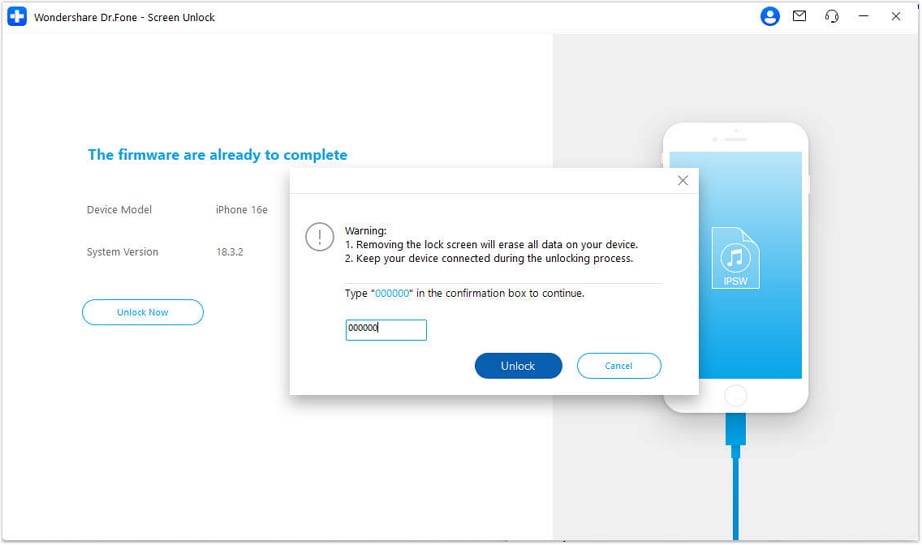
Once the unlocking process is complete, click “Done” to finish. If you need assistance with unlocking an Android phone, you can refer to this guide on how to unlock Android lock screen without passcode and other lock-related issues.
Conclusion
For people seeking a dependable and secure method to unlock their iOS devices, Joyoshare iPasscode Unlocker can be a viable option. There is no need to panic when you are suddenly locked out of your device while forgetting your passcode.
Within this article, we've discussed its safety, cost, where to download, and how to use iPasscode Unlocker. But if you feel like this tool isn’t for you, you can try Wondershare Dr.Fone - Screen Unlock (iOS) tool as an alternative to iPasscode Unlocker.
iPhone Unlock
- Access Locked iPhone
- 1. Reset Locked iPhone Without iTunes
- 2. Erase Locked iPhone
- 3. Get Into Locked iPhone
- 4. Factory Reset Locked iPhone
- 5. Reset Locked iPhone
- 6. iPhone Is Disabled
- 7. Fix iPhone Unavailable Issue
- 8. Forgot Locked Notes Password
- 9. Unlock Total Wireless Phone
- 10. Review of doctorSIM Unlock
- iPhone Lock Screen
- 1. Lock Apps on iPhone
- 2. Bypass iPhone Passcode
- 3. Unlock Disabled iPhone Without PC
- 4. Disable One More Minute Screen Time
- 5. Unlock iPhone Passcode Screen
- 6. Reset iPhone Password
- 7. Auto Lock Never on iPhone
- 8. Remove Carrier Lock/SIM Restrictions
- 9. Get iMei Number on Locked iPhone
- 10. Add a New Face ID
- 11. iPhone Passcode Expired Pop-Up
- 12. Control Display Rotation
- 13. Fix iPhone is Disabled Connect to iTunes
- 14. Fix Turn Passcode Off Greyed Out
- 15. Get iPhone out of Demo Mode
- 16. Unlock Unresponsive Screen
- 17. iPhone Ask for Passcode After Reset
- Remove iCloud Lock
- 1. Unlock an iPhone 7 Plus iCloud
- 2. iOS 18 iCloud Unlock
- 3. iOS 26 iCloud Unlock
- 4. Crack iCloud-Locked iPhones to Sell
- 5. Jailbreak iCloud Locked iPhone
- 6. What To Do If You Bought A Locked iPhone?
- 7. Fix iPhone Unavailable No Erase Option
- 8. Find iCloud Email Address on Apple Device
- 9. Broque Ramdisk iCloud Bypass
- Unlock Apple ID
- 1. Remove Payment Method on iPhone
- 2. Create a New Apple ID Account
- 3. Change Apple ID on iPad
- 4. Change Your Apple ID Password
- 5. Apple ID Not Active
- 6. Fix Wrong Apple ID Issue on iPhone
- 7. Fix This Person Is Not Active
- 8. New iCloud Terms and Conditions
- 9. Fix Apple ID Account Unavailable
- 10.Find Apple ID by IMEI
- 11. Unlink 2 iPhones with the Same Apple ID
- 12. Reset Password at appleid.apple.com
- 13. App Store Keep Asking for Password
- 14. Find Apple ID Password No Reset
- 15. Trusted Devices List Not Available
- Remove SIM Lock
- 1. Unlock iPhone Using Unlock Chip
- 2. Unlock iPhone for Free
- 3. Unlock iPhone Online
- 4. Factory Unlock iPhone
- 5. SIM Unlock iPhone
- 6. Unlock AT&T iPhone
- 7. Unlock iPhone with IMEI Code
- 8. Unlock iPhone without SIM Card
- 9. Unlock Cricket iPhone
- 10. Unlock iPhone with/without SIM Card
- 11. Unlock T-Mobile iPhone
- 12. Unlock Verizon iPhone
- 13. iPhone IMEI Checker
- 14. Unlock Xfinity iPhone
- 15. Unlock iPhone From The Carrier
- 16. Turbo SIM iPhone
- 17. Get the Sprint Unlock Codes
- 18. Unlock a Sprint Phone
- 19. Fix When iPhone Says No Sim
- Unlock iPhone MDM
- 1. Remove MDM from iPhone
- 2. Remote Management on iPhone
- 3. MDM VS MAM
- 4. Top MDM Bypass Tools
- 5. IoT Device Management
- 6. Unified Endpoint Management
- 7. Enterprise Mobility Management
- 8. Top 10 Proxy Websites
- 9. Hindilinks4u Alternatives
- Unlock Screen Time Passcode
- 1. Reset Screen Time Passcode
- 2. Turn Off Screen Time without Passcode
- 3. Screen Time Passcode Not Working
- 4. Disable Parental Controls
- 5. Bypass Screen Time on iPhone Without Password
- 6. Delete Screen Time History on iPhone
- 7. Turn Off Downtime on iPhone
- 8. Download Age Restricted Videos
- MDM Unblock Games/Websites
- 1. Basketball Stars Game Unblocked
- 2. Play Getaway Shootout Unblocked
- 3. Play Build Now GG Unblocked
- 4. BitLife Unblocked
- 5. 10 Best Unblocked Anime Websites
- 6. Best Unblocked Game Websites
- 7. 1v1 LOL Unblocked
- 8. Get Poly Track Unblocked
- 9. Music Websites Unblocked
- 10. Spotify Unblocked
- 11. Snow Rider 3D Unblocked
- Unlock Apple Watch
- Unlock iPod Touch
- ● Manage/transfer/recover data
- ● Unlock screen/activate/FRP lock
- ● Fix most iOS and Android issues
- Unlock Now Unlock Now Unlock Now



















James Davis
staff Editor