
IMEI Blacklist Removal: How to Unblock Your iPhone or Android Phone
Dec 31, 2025 • Filed to: Screen Lock Removal • Proven solutions
Is your phone not making calls or connecting to the internet?
It might be on the IMEI blacklist. The IMEI is a unique number for identifying your phone. When blacklisted, it stops the phone from functioning normally. It happens for various reasons like reported theft or unpaid bills.
But don't worry, IMEI blacklist removal is possible! And this guide will show you how to do it safely and legally. From contacting your carrier to using trusted services, we'll cover the best methods to get your phone back in action.
So, let's get started on how you can clear your phone’s IMEI and restore its full capabilities.
- Part 1: What Does it Mean by Blacklisted IMEI?
- Part 2: How to Check if Your Phon’s IMEI Number is Blacklisted?
- Part 3: 5 Best Ways for IMEI blacklist removal
- Method 1: Call the Carrier
- Method 2: Replace the IMEI Chip
- Method 3: Order IMEI Cleaning Services - Paid
- Method 4: Contact the Seller for IMEI Blacklist Removal
- Method 5: Hardware Hacking

- Bonus Tip: How to Unlock iPhone SIM Lock with Ease?
Part 1: What Does it Mean by Blacklisted IMEI?
The IMEI stands for International Mobile Equipment Identity. It is a distinctive number that uniquely identifies every mobile device. It helps differentiate devices of the same model. With the IMEI number, you can access different information.
For example, the manufacturing country, purchase date, and installed SIM card. It also helps track a phone if it gets lost.
People often use the IMEI number to disable a lost or stolen phone by reporting it to the manufacturer, who then blacklists the IMEI. Devices can also be blacklisted for unpaid bills.
If your device's IMEI is blacklisted, you cannot use or access the device. Do you want to know if your device's IMEI is blacklisted or not? Continue reading!
Part 2: How to Check if Your Phone’s IMEI Number is Blacklisted?
The best way to see if your phone's IMEI number is blacklisted is to use a reliable IMEI check service. Many websites offer this service for free, but some are cluttered with ads or provide limited information. To get the fastest, most comprehensive, and ad-free experience, we recommend using Dr.Fone Unlock Online.
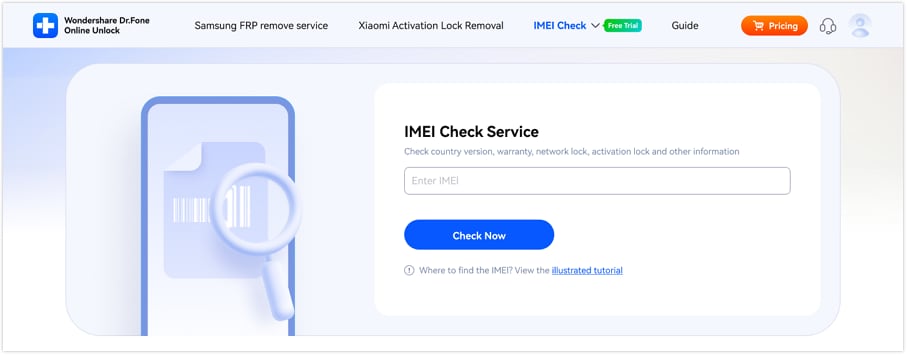
Step-by-Step: Free IMEI Check with Dr.Fone Unlock Online
- Step 1: Start by entering #06# on your phone. This will display your IMEI number on the screen.

- Step 2: Open Dr.Fone Unlock Online on your computer or mobile browser.
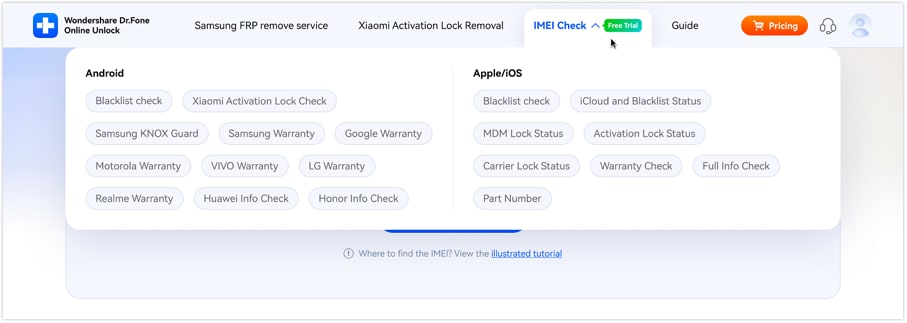
- Step 3: Enter your IMEI number in the input field and click "Check".
- Step 4: Wait 1–60 seconds for a complete report of your device status.
- Step 5: Review detailed information including:
- Blacklist status
- iCloud & Activation Lock status (for Apple devices)
- MDM Lock status
- Carrier lock status
- Warranty and manufacturer info (Samsung KNOX, Xiaomi activation lock, Huawei, Realme, OPPO, Motorola, LG, Apple warranty, and more)
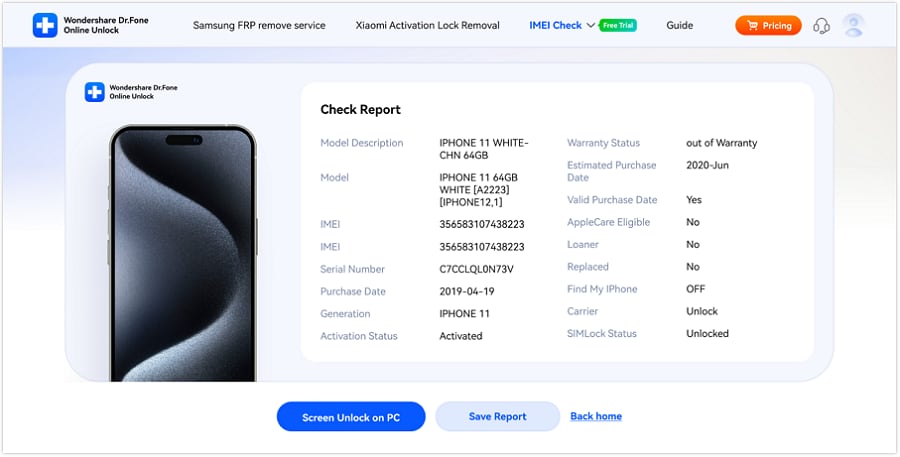
Why Choose Dr.Fone Unlock Online?
- Completely free and ad-free for first-time users.
- Supports 14+ device info checks for both iPhone and Android devices.
- Fast and efficient – results in just 1–60 seconds.
- Supports devices from all regions worldwide.
- Works on both mobile and desktop browsers – no software installation required for the check.
Dr.Fone Unlock Online - Free IMEI Check
Quickly check your iPhone or Android device status for free, ad-free, and globally.
If your IMEI is blacklisted, continue reading to learn how to clean blacklisted IMEI.
Part 3: 5 Best Ways for IMEI blacklist removal
Fortunately, there are methods for IMEI blacklist removal. You need to follow these steps; otherwise, the phone will stay blacklisted. This means you won't be able to make calls, send texts, or use mobile data.
Method 1: Call the Carrier
The first method to unblock IMEI blocked phone is to contact your network carrier. This is because carriers can blacklist devices due to unpaid bills. Before proceeding, confirm that you are the original owner of the device. This is essential, as carriers will ask personal questions to verify your ownership. If you bought the device second-hand, this method might not be available to you. Ensure you can provide any requested documentation to avoid complications.
This approach requires clear proof of ownership. And may involve resolving any outstanding payments. It's straightforward but demands that you deal directly with the carrier. And provide necessary information accurately.

Now, let’s discuss the next method to fix blacklisted IMEI.
Method 2: Replace the IMEI Chip
This free IMEI blacklist removal method is more complex and technical. But it might work for some.
You can manually change a phone's IMEI if you possess the device. Typically, this approach only works with older iPhone models and not with newer ones. The process involves removing and replacing the IMEI chip on the motherboard. To do this successfully, you must have the correct replacement chip. You also need some technical expertise to ensure you do not damage your phone.
Due to the complexity and risks involved, this method is not widely recommended. It requires precise handling and a good understanding of phone hardware. Additionally, there are legal concerns with altering IMEI numbers. So it's essential to consider these factors before proceeding.

Now. let’s move to the next method to clean IMEI blacklist.
Method 3: Order IMEI Cleaning Services - Paid
Many third-party services offer IMEI blacklist removal for both iPhones and Android devices. The cost varies from $20 to $200, depending on the model of your phone; older models are usually cheaper. You can book a service through their official website or by calling them directly. Make sure to arrive at your scheduled appointment time. Be cautious when choosing from the many service providers.
Opt for a more reliable one, even if it costs more. Also, be aware that there is no official guarantee that your phone won't be blacklisted again.

That’s all about this method! Let’s move ahead to the next method!
Method 4: Contact the Seller for IMEI blacklist removal
Finally, contact the seller of the phone. They might know why it was blacklisted and could help remove it. For instance, they may settle their unpaid bills with the carrier.
If you purchased the phone from the previous owner, contacting them should be easier. You likely have their contact details. So you can call or email the seller.
If you bought the phone on eBay, message the seller through eBay. For purchases made on Facebook Marketplace, use the chat history to find their profile and reach out.
Be aware that if the seller knew the phone was stolen or had unpaid bills, they might not respond to your inquiries. Many sellers don’t assist buyers with issues after the sale. Since they’ve already received their money.
If you bought the phone from a second-hand shop, return there to explore resolution options. Even if the shop owner bought the phone from someone else, they might still assist you.

That’s it! Let’s move to the final method to unblacklist IMEI.
Method 5: Hardware Hacking
Here is another method for IMEI blacklist removal. But it is illegal and not recommended. This method involves hardware hacking, specifically replacing the motherboard. This changes the IMEI number.
How does this work? The IMEI is stored in the EFS within the motherboard. Replacing the motherboard also changes the EFS and the IMEI. This process is a bit tricky. You need an expert to replace the motherboard, and it costs money to pay for the service.

That’s all about the 5 best ways to unblock blacklisted IMEI. Now, let’s move to the next part of our guide.
Bonus Tip: How to Unlock iPhone SIM Lock with Ease?
Are you an iPhone user trying to unlock your SIM lock? Dr.Fone - Screen Unlock (iOS) can make it easy for you. This software provides an easy solution for bypassing the SIM lock on iPhones. It's designed to be user-friendly. So even those who aren't tech experts can navigate the process without complications.
Dr.Fone supports various iPhone models and iOS versions. Thus, ensuring wide compatibility. The tool doesn’t require technical knowledge. It is particularly useful for those who have purchased a second-hand phone. Or are facing issues with their network provider. Unlocking your iPhone with Dr.Fone allows you to switch carriers and use your phone freely.
Dr.Fone - Screen Unlock (iOS)
Unlock iPhone SIM Lock with Ease
- Simple, click-through, process.
- Unlock screen passwords from all iPhones and iPads.
- No tech knowledge is required, everybody can handle it.
- Supports the latest iOS version fully!

Steps to Unlock SIM Lock with Dr.Fone-Unlock Screen (iOS)
Below are the steps to unlock the SIM lock on your iPhone using Dr.Fone.
- Step 1: Firstly, download and install Wondershare Dr.Fone on your computer. Then, launch the tool in a new window by navigating Toolbox > Screen Unlock > iOS.

- Step 2: In the next window, choose the Remove SIM locked feature to start removing the iPhone SIM lock.

- Step 3: The platform automatically recognizes the iDevice and displays its features. You need to confirm all the provided details and click on the Unlock Now button.

- Step 4: Now jailbreak the device if needed. Once done, perform a set of actions by following the instructions below and click Next.

- Step 5: After a while, a window will show the completion of the process.

Conclusion
IMEI blacklist removal is essential if your phone is restricted. The safest way to start is by checking your device’s status with a reliable IMEI check service. We recommend using Dr.Fone Unlock Online, which is completely free for first-time users and provides comprehensive device info including blacklist status, activation lock, MDM, carrier lock, warranty, and more.
Once you know your IMEI status, here are the safe ways to remove it from the blacklist:
- Contact your carrier if unpaid bills caused the issue.
- Consider legitimate IMEI cleaning services if carrier resolution is not possible.
- Talk to the seller if they might resolve the problem.
Avoid illegal methods like changing the IMEI yourself, as these can cause serious legal problems. Following the above steps can help remove your phone from the IMEI blacklist, allowing you to use it freely again.
If you also want to unlock your SIM lock, you can use the Dr.Fone - Unlock Screen (iOS) feature. Always choose safe and legal methods for IMEI blacklist removal and SIM unlocking to ensure your phone stays functional and compliant.
FAQs
iPhone Unlock
- Access Locked iPhone
- 1. Reset Locked iPhone Without iTunes
- 2. Erase Locked iPhone
- 3. Get Into Locked iPhone
- 4. Factory Reset Locked iPhone
- 5. Reset Locked iPhone
- 6. iPhone Is Disabled
- 7. Fix iPhone Unavailable Issue
- 8. Forgot Locked Notes Password
- 9. Unlock Total Wireless Phone
- 10. Review of doctorSIM Unlock
- iPhone Lock Screen
- 1. Lock Apps on iPhone
- 2. Bypass iPhone Passcode
- 3. Unlock Disabled iPhone Without PC
- 4. Disable One More Minute Screen Time
- 5. Unlock iPhone Passcode Screen
- 6. Reset iPhone Password
- 7. Auto Lock Never on iPhone
- 8. Remove Carrier Lock/SIM Restrictions
- 9. Get iMei Number on Locked iPhone
- 10. Add a New Face ID
- 11. iPhone Passcode Expired Pop-Up
- 12. Control Display Rotation
- 13. Fix iPhone is Disabled Connect to iTunes
- 14. Fix Turn Passcode Off Greyed Out
- 15. Get iPhone out of Demo Mode
- 16. Unlock Unresponsive Screen
- 17. iPhone Ask for Passcode After Reset
- Remove iCloud Lock
- 1. Unlock an iPhone 7 Plus iCloud
- 2. iOS 18 iCloud Unlock
- 3. iOS 26 iCloud Unlock
- 4. Crack iCloud-Locked iPhones to Sell
- 5. Jailbreak iCloud Locked iPhone
- 6. What To Do If You Bought A Locked iPhone?
- 7. Fix iPhone Unavailable No Erase Option
- 8. Find iCloud Email Address on Apple Device
- 9. Broque Ramdisk iCloud Bypass
- Unlock Apple ID
- 1. Remove Payment Method on iPhone
- 2. Create a New Apple ID Account
- 3. Change Apple ID on iPad
- 4. Change Your Apple ID Password
- 5. Apple ID Not Active
- 6. Fix Wrong Apple ID Issue on iPhone
- 7. Fix This Person Is Not Active
- 8. New iCloud Terms and Conditions
- 9. Fix Apple ID Account Unavailable
- 10.Find Apple ID by IMEI
- 11. Unlink 2 iPhones with the Same Apple ID
- 12. Reset Password at appleid.apple.com
- 13. App Store Keep Asking for Password
- 14. Find Apple ID Password No Reset
- 15. Trusted Devices List Not Available
- Remove SIM Lock
- 1. Unlock iPhone Using Unlock Chip
- 2. Unlock iPhone for Free
- 3. Unlock iPhone Online
- 4. Factory Unlock iPhone
- 5. SIM Unlock iPhone
- 6. Unlock AT&T iPhone
- 7. Unlock iPhone with IMEI Code
- 8. Unlock iPhone without SIM Card
- 9. Unlock Cricket iPhone
- 10. Unlock iPhone with/without SIM Card
- 11. Unlock T-Mobile iPhone
- 12. Unlock Verizon iPhone
- 13. iPhone IMEI Checker
- 14. Unlock Xfinity iPhone
- 15. Unlock iPhone From The Carrier
- 16. Turbo SIM iPhone
- 17. Get the Sprint Unlock Codes
- 18. Unlock a Sprint Phone
- 19. Fix When iPhone Says No Sim
- Unlock iPhone MDM
- 1. Remove MDM from iPhone
- 2. Remote Management on iPhone
- 3. MDM VS MAM
- 4. Top MDM Bypass Tools
- 5. IoT Device Management
- 6. Unified Endpoint Management
- 7. Enterprise Mobility Management
- 8. Top 10 Proxy Websites
- 9. Hindilinks4u Alternatives
- Unlock Screen Time Passcode
- 1. Reset Screen Time Passcode
- 2. Turn Off Screen Time without Passcode
- 3. Screen Time Passcode Not Working
- 4. Disable Parental Controls
- 5. Bypass Screen Time on iPhone Without Password
- 6. Delete Screen Time History on iPhone
- 7. Turn Off Downtime on iPhone
- 8. Download Age Restricted Videos
- MDM Unblock Games/Websites
- 1. Basketball Stars Game Unblocked
- 2. Play Getaway Shootout Unblocked
- 3. Play Build Now GG Unblocked
- 4. BitLife Unblocked
- 5. 10 Best Unblocked Anime Websites
- 6. Best Unblocked Game Websites
- 7. 1v1 LOL Unblocked
- 8. Get Poly Track Unblocked
- 9. Music Websites Unblocked
- 10. Spotify Unblocked
- 11. Snow Rider 3D Unblocked
- Unlock Apple Watch
- Unlock iPod Touch
- ● Manage/transfer/recover data
- ● Unlock screen/activate/FRP lock
- ● Fix most iOS and Android issues
- Unlock Now Unlock Now Unlock Now



















James Davis
staff Editor