
How to Use WhatsApp Stickers to Unlock the Fun
WhatsApp Manage
- WhatsApp Transfer
- 1. Save Whatsapp Audio
- 2. Transfer WhatsApp Photos to PC
- 3. WhatsApp from iOS to iOS
- 4. WhatsApp from iOS to PC
- 5. WhatsApp from Android to iOS
- 6. WhatsApp from iOS to Android
- 7. Whatsapp Communities Messages
- 8. Switch Between WhatsApp and GBWhatsApp
- 9. Recover Deleted WhatsApp Call History
- 10. Delete Call History on WhatsApp
- 11. Starred Messages in WhatsApp
- 12. Send Bulk SMS on WhatsApp
- 13. Download Whatsapp Audio Notes
- 14. Saving Videos from WhatsApp
- WhatsApp Backup
- 1. Access WhatsApp Backup
- 2. WhatsApp Backup Extractor
- 3. Backup WhatsApp Messages
- 4. Backup WhatsApp Photos/Videos
- 5. Backup WhatsApp to PC
- 6. Backup WhatsApp to Mac
- 7. WhatsApp Backup Stuck
- 8. Restore WhatsApp Backup from Google Drive to iCloud
- 9. Find the Best WhatsApp Clone App
- WhatsApp Restore
- 1. Top Free WhatsApp Recovery Tools
- 2. Best WhatsApp Recovery Apps
- 3. Recover WhatsApp Messages Online
- 4. Recover Deleted WhatsApp Messages
- 5. Restore Deleted WhatsApp Messages
- 6. Retrieve Deleted WhatsApp Messages
- 7. Recover Deleted WhatsApp Images
- 8. WhatsApp Restoring Media Stuck
- 9. Restore Old WhatsApp Backup
- 10. See Deleted WhatsApp Messages
- WhatsApp Tips
- 1. Best WhatsApp Status
- 2. Best WhatsApp Messages
- 3. Most Popular WhatsApp Ringtones
- 4. Best WhatsApp Mod Apps
- 5. What is Blue WhatsApp
- 6. 234 Country Code WhatsApp
- 7. Delete WhatsApp Account
- 8. Hide WhatsApp Ticks
- 9. Hack WhatsApp Account
- 10. Verify WhatsApp without SIM
- 11. Blue Ticks on WhatsApp
- 12. WhatsApp Plus Download
- 13. Grey Tick on WhatsApp
- 14. Does WhatsApp Notify Screenshots
- WhatsApp Problems
- 1. WhatsApp Common Problems
- 2. WhatsApp Calls Not Working
- 3. Whatsapp Not Working on iPhone
- 4. WhatsApp Backup Stuck
- 5. WhatsApp Not Connecting
- 6. WhatsApp Not Downloading Images
- 7. WhatsApp Not Sending Messages
- 8. Couldn‘t Restore Chat History
- 9. WhatsApp Not Showing Contact Names
- WhatsApp Business Manage
- 1. WhatsApp Business for PC
- 2. WhatsApp Business Web
- 3. WhatsApp Business for iOS
- 4. Add WhatsApp Business Contacts
- 5. Backup & Restore WhatsApp Business
- 6. Convert a WhatsApp Account to a Business Account
- 7. Change A WhatsApp Business Account to Normal
- 8. WhatsApp Notifications Are Not Working
- Other Social Apps Manage
- ● Manage/transfer/recover data
- ● Unlock screen/activate/FRP lock
- ● Fix most iOS and Android issues
- Manage Now Manage Now
Dec 11, 2025 • Filed to: Social App Management • Proven solutions
WhatsApp stickers have revolutionized the way we communicate. These small, expressive images allow users to convey emotions and reactions quickly and vividly. From funny stickers for WhatsApp to love stickers for WhatsApp, there’s a sticker for every mood and occasion. In this article, we will explore how to use WhatsApp stickers, create your own, and transfer your WhatsApp data using Wondershare Dr.Fone.
Part 1. Understanding WhatsApp Stickers
WhatsApp stickers are images or animations that you can send in your chats. They add a fun and personal touch to your conversations. Wa stickers and Wapp stickers are particularly popular.
1.1 Popular WhatsApp Stickers and Their Meanings
Emoji Stickers for WhatsApp
Emojis are expressive faces and symbols that show emotions. Emoji stickers for WhatsApp are perfect for conveying feelings such as anger, happiness, sadness, or surprise. We can use them to convey our message without typing any words. These stickers are widely popular due to their simplicity and wide range of expressions.

Funny Stickers for WhatsApp
These stickers are designed to make you laugh. Funny stickers for whatsapp include humorous images or jokes. We use these stickers because it enlightens our mood during chat. You can use funny stickers to share laughs with family and friends.

Love Stickers for WhatsApp
Love stickers for whatsapp are perfect for romantic messages. They are ideal for expressing love and affection. These stickers mostly include red hearts and red roses. You can send love stickers to your loved ones to share your feelings of love.

Sticker WhatsApp Meme
Popular meme images turned into stickers. Meme stickers capture the intent of viral internet content. People use meme stickers to bring humour or relatability during chats. We use meme stickers for inside jokes. You can use meme stickers on funny moments.

Cute WhatsApp Sticker
Adorable images, often animals or cartoons. Cute Whatsapp stickers help to add a sweet element to the conversation. You can use cute WhatsApp stickers to express joy and playfulness.

Stickers iPhone Users Love
Special stickers tailored for iPhone users. These stickers match the aesthetic preferences of iPhone users. These stickers are of high quality and sleek design.

Romance Stickers for WhatsApp
Romance stickers are ideal for sending romantic messages. Romance stickers include symbols of love. These stickers include red hearts, kisses, romantic quotes. You can use these stickers to add a touch of romance to your chats.

Free WhatsApp Stickers
A variety of stickers available for free. You can use these free stickers to make your chat funny, romantic, or lively. You can download these free stickers and enjoy chat with friends and family. You can expand your free stickers collection without any cost.

Free Sticker WhatsApp Packs
Collections of stickers that cost nothing. You can collect whatsapp sticker packs without spending any money. There are different types of sticker packs that include different stickers such as happy, sad, anger, or romantic stickers.

WhatsAppsticker Collections
Unique collections of stickers for different themes. Collections include stickers related to specific event or seasonal themes. You can have a whatsapp sticker collection that can help you to send stickers to your loved ones on special occasions.

WhatsApp Hot Sticker Trends
Trending stickers that everyone is using. These stickers include viral and trendy stickers. These stickers include viral meme stickers. You can use these stickers to make the chat relatable. You can use hot stickers to make your chat relevant.

1.2 How to Download and Use WhatsApp Stickers
Download Sticker Packs
- Open WhatsApp and go to a chat.
- Tap on the sticker icon and then the plus (+) icon.
- Browse and download sticker packs.

Using Stickers
- Select a sticker from your downloaded packs.
- Tap to send it in your chat.

1.3 Creating Your Own WhatsApp Stickers
You can also make your own WhatsApp stickers. Here's how:
Use a Sticker Maker App
- Download a WhatsApp sticker maker online.
- Follow the app’s instructions to create and upload your stickers.

Using Images on Your Phone
- Convert your photos into stickers using editing apps.
- Ensure they meet WhatsApp’s requirements.

Part 2. Bonus Tip: How To Transfer WhatsApp From iOS to Android/iOS in One Click
Sometimes, you need to move your WhatsApp data from an old iPhone or Android phone to a new one. This can be tricky, especially when dealing with different operating systems. Here’s how to do it.
Dr.Fone - WhatsApp Transfer is a fantastic tool for this task. You can transfer WhatsApp between iOS and Android devices seamlessly.

Dr.Fone - WhatsApp Transfer
Transfer WhatsApp From iOS to Android/iOS in One Click
- Transfer WhatsApp messages from Android to iOS, Android to Android, iOS to iOS, and iOS to Android.
- Backup WhatsApp messages from iPhone or Android on your PC.
- Allow restoring any item from the backup to iOS or Android.
- Completely or selectively preview and export WhatsApp messages from iOS backup to your computer.
- Support all iPhone and Android models.
2.1 Transfer WhatsApp From iOS To Android
Transferring WhatsApp from an iPhone to an Android device is straightforward with Dr.Fone - WhatsApp Transfer. Follow these steps:
Step 1: Launch Dr.Fone
- Start Wondershare Dr.Fone on your computer.
- Connect your iPhone and Android devices via USB.
- Ensure both devices are detected.
- Go to the Toolbox and select the WhatsApp Transfer option.

Step 2: Transfer WhatsApp Messages
- A new window will appear.
- Click the "Transfer WhatsApp messages" button in the WhatsApp section.
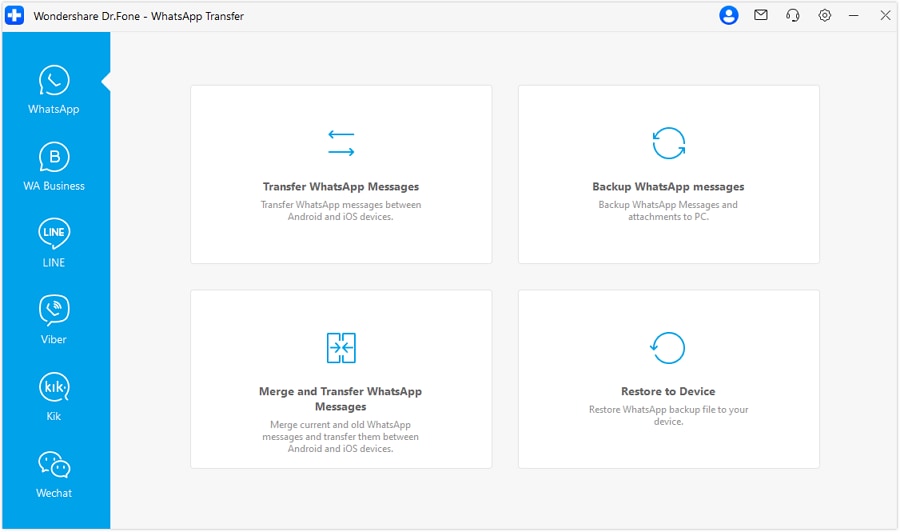
Step 3: Choose Devices
- Select the source (iPhone) and destination (Android) devices.
- Use the Flip button to switch if necessary.
- Click the Transfer button to proceed.

Step 4: Backup or Continue
- A message will warn about existing data on the target device.
- Choose to back up the current data or continue with the transfer.
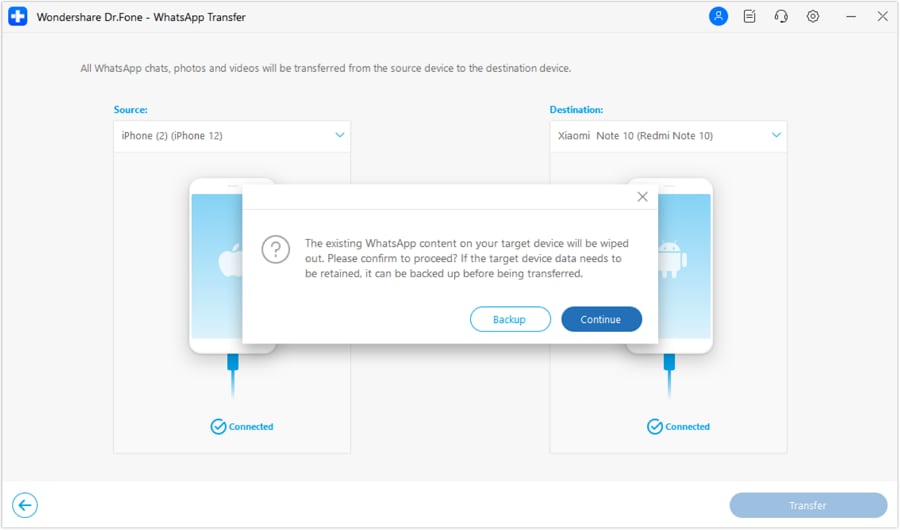
Step 5: Complete the Transfer
- The transfer process will begin.
- Monitor the progress on the screen.
- A completion message will appear once the transfer is done.
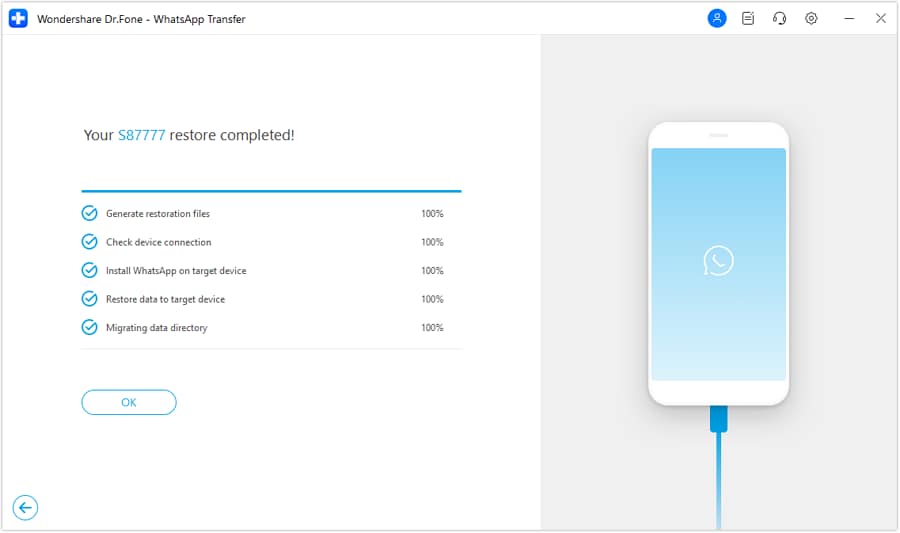
2.2 Transfer WhatsApp Between iOS Devices
Dr.Fone also makes it easy to move WhatsApp data between iOS devices. Here’s how:
Step 1: Start the Transfer
- Open the WhatsApp Transfer tool.
- Select "Transfer WhatsApp messages."
- Choose the source (old iPhone) and destination (new iPhone) devices.
- Use the Flip button if needed.

Step 2: Initiate the Transfer
- Click Transfer at the bottom of the screen.
- A pop-up will alert you that old data on the destination device will be erased.
- Click "Continue" to proceed.

Step 3: Monitor Progress
- Watch the progress of the transfer on the screen.
- Ensure both devices remain connected.
Step 4: Finalize the Transfer
- A completion message will confirm the transfer.
- Click OK to finish.
- If an error occurs, an error message will appear prompting you to retry.

By following these simplified steps, you can easily transfer WhatsApp data between devices using Wondershare Dr.Fone, whether you’re moving data between iOS devices or across different operating systems.
Conclusion
WhatsApp stickers have revolutionized communication, offering a range of expressions from funny stickers for WhatsApp to heartfelt love stickers for WhatsApp. Whether you're into creating sticker WhatsApp memes or exploring cute WhatsApp stickers, these small icons add a personal touch to every chat. For those looking to ensure a smooth transition between devices, consider leveraging the convenience of Wondershare Dr.Fone - WhatsApp Transfer. This tool simplifies the process of moving your WhatsApp stickers and chats, ensuring all your favorite stickers and memories remain intact, whether you're switching to a new phone or backing up your data. Discover the ease of managing WhatsApp stickers with Dr.Fone today.
FAQs
- Open WhatsApp and go to a chat.
- Tap the sticker icon and then the plus (+) icon.
- Browse and download sticker packs.
- Yes, you can use a WhatsApp sticker maker online or an app.
- Convert your images into stickers.
- Backup your chats to Google Drive or iCloud.
- Restore the backup on your new device.




















Daisy Raines
staff Editor