
Resolving iOS 18 Beta Update Paused Issue: Effective Solutions
Dec 16, 2025 • Filed to: Phone Repair Solutions • Proven solutions
When updating to the newest iOS beta version, users may be excited to gain access to new features and other enhancements on their iPhones. They are thrilled to experience something new with an excellent interface. However, the "iOS 18 Beta Update Paused" error is one common problem that users frequently experience. Your iOS device must undergo a few stages before the update is installed. Many iPhone users are eager to update to iOS 18. Some claim they cannot get the iOS 18 update because it remains paused while updating and won't resume.
Well, there’s no need to feel exhausted anymore! We have come up with a quick solution that works amazingly. In this article, you'll find quick ways to resolve the iOS 18 Beta update paused issue and learn the reasons behind this error.
So let’s get started!
Part 1. Background of iOS 18 Beta Update Paused
Let’s examine the iOS 18 Beta update in detail and explore the major changes that impact your journey.
1-1. What is iOS 18 Beta Update?
The iOS 18 Beta Update brings several new features to enhance the iPhone's intelligence, capability, and customization. Deeply integrated into iOS 18, this new suite of AI-powered capabilities improves several features. It offers thoughtful Mail reply, image generation, and writing editing and refinement capabilities.
With the introduction of Messages over satellite in iOS 18, users may now communicate without Wi-Fi or cellular service. The Mail app now provides a new summary view and divides emails into domains for promotions, transactions, and personal chat. Apps can now be hidden from the Home Screen and locked individually using Face ID or Touch ID.
1-2. Major Changes in iOS 18 Beta Update:
The following are a few of iOS 18's significant exciting changes:
- Users can now place icons anywhere on the home screen.
- Apple has announced a significant makeover and update for its Photos app. When the app is opened, images are automatically sorted by AI into albums and displayed on the home screen.
- Apple's new software, Passwords, contains all of its handling of password tools.
- Users can send digital money fast by tapping one iPhone against another.
Part 2. Why is the iOS 18 Beta Update Paused?
If you’re stuck on the iOS 18 beta update paused, don’t worry you’ll get it fixed. One of the causes could be device compatibility. The system may delay the update if your smartphone's battery life is too low to save it from shutting off in the middle of the upgrade, which would extend the time it takes to update iOS. Attach it to a power supply. An unstable network is one of the most common causes of the iOS 18 Beta Paused issue. Your iPhone will automatically pause the iOS update if you lose your internet connection while it is downloading.
Note: If you don't think those reasons are the cause, a software issue with your iPhone probably needs to be resolved. Be at ease! In the following sections, we'll provide an ideal fix for that.
Part 3. How to Fix iOS 18 Beta Update Paused?
Move into the most exciting part of our article and get some quick methods to fix the iOS 18 beta update paused issue.
Method 1: Restart the iPhone
Restarting your iPhone is often the best way to fix various problems that could be causing it to stop working.
Just restart your iPhone and try updating the iOS version once more:
Step 1. Locate your device's Power button first.

Step 2. Press and release this button when the power-off slider appears on the screen.

Step 3. The iPhone can be turned off by dragging the slider.

Method 2: Reset all your phone settings
To resume iOS updates, completely reset the settings on your iPhone. This procedure will return all settings to their factory defaults without erasing any files or data from your device.
Follow these steps:
1. Go to General in the Settings app.

2. Scroll to the bottom and select "Reset."

3. Choose "Reset All Settings" and confirm your selection.

Method 3: Test the network connection

Unstable network connections are often the cause of the iOS 18 Beta Update Paused issue many iPhone users face. Verify that the internet is active. Since the iOS 18 update requires a lot of data to download, it is suggested that you update using a reliable Wi-Fi network or mobile data.
Method 4: Review the storage on your iPhone

You won't be able to update to iOS 18 if your iPhone's storage is nearly full since there won't be sufficient space for the update to download. You must have enough storage space to download the most recent iOS 18 update. To check this, go to Settings, then General, and finally, iPhone Storage to examine storage and delete any unnecessary files or programs you have.
Method 5: Overall Best - Fixing iOS 18 Beta Update Paused in Few Minutes
Try Dr.Fone - System Repair (iOS) specifically, which saves all the data if you have trouble fixing system problems including iOS 18 beta update paused on your iOS device. You will observe no data loss with the use of iOS Standard Repair. To learn how to do it, take the actions listed below:

Dr.Fone - System Repair (iOS)
Fixing iOS 18 Beta Update Paused in Few Minutes
- Only fix your iOS to normal, no data loss at all.
- Fix various iOS system issues stuck in recovery mode, white Apple logo, black screen, looping on start, etc.
- Upgrade and Downgrade iOS without iTunes at all.
- Work for all iPhone/iPad/iPod Touch, running on all iOS versions
Step 1: Open System Repair Tool
After installing Wondershare Dr.Fone on your computer, launch it. Then, go to the Toolbox section at the top-left of the screen. From the list of options that appears on the home screen, choose System Repair.

Step 2: Then, Select Device
You will be taken to a new window where you need to choose the type of device when you connect your iOS device to a cable. Select iOS from the popup since you are practicing iOS system repair.

Step 3: Lead to iOS Repair
You can work on a number of options for your iOS device's system repair in the window that opens. To fix the iOS 18 beta update paused, select iOS Repair.

Step 4: Tap Standard Repair Mode
In the next dialog, choose your iOS device's repair mode. Since you want to keep the data during the process, select Repair Standard from the two options available.

Step 5: Put iOS Device in Recovery Mode
For the next step, you should put your iOS device in Recovery Mode by following the on-screen instructions. Once you've done this, tap Enter Recovery Mode to proceed. If not, press the Guide button and adhere to the prompts to enter Recovery Mode on a non-functioning device.

Step 6: Install the suitable iOS Firmware
Once the device is in Recovery Mode, the platform will automatically identify the appropriate iOS firmware that may be installed on it. To install the iOS firmware on your device that is not working, click Download.

Step 7: Begin Installation of iOS Firmware
The iOS firmware on the system will begin to download right away on the device. Once it downloads, the system verifies it before making it available to update the iOS device.

Step 8: Proceed with installing on iOS Device
Click Repair Now to proceed with fixing the iOS 18 beta update paused.

Step 9: Observe the Installation Progress
The progress bar on the next screen shows that the installation process has been completed. Wait until the process concludes, and keep the device connected to the computer.
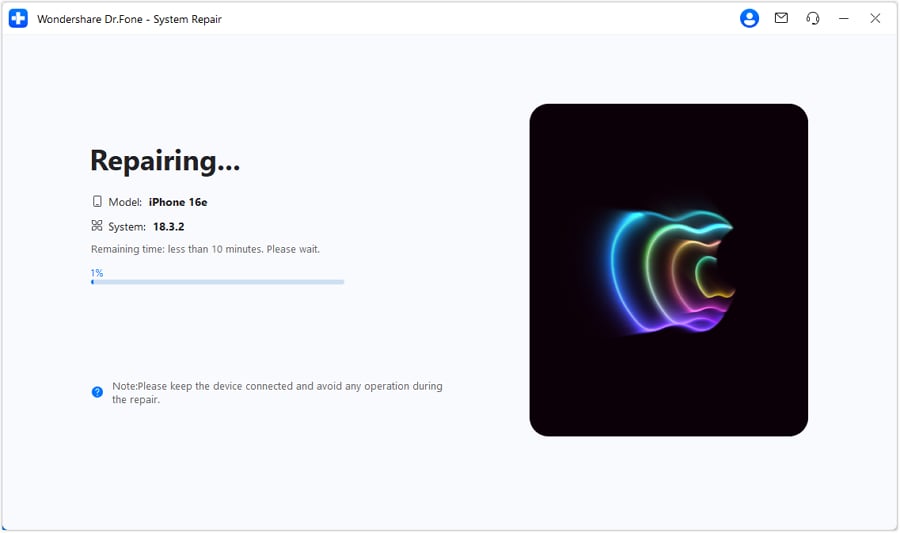
Step 10: Repair iOS Device with Standard Repair
The process's completion is displayed on the screen that follows. Select the Done option to complete the repair process and resume using your iOS device.

Conclusion:
Don't give up if you face the irritating "iOS 18 beta update keeps pausing" problem. We have provided a quick answer on how to resolve the iOS 18 Beta update paused issue. You can successfully Un pause iOS beta 18 update and finish installing the most recent iOS 18 beta on your iPhone or iPad by using the many fixes described in this article, which range from restarts to utilizing practical applications like Dr.Fone System Repair (iOS). This is one of the most reliable and effective applications to help you overcome any problem you may be having with your software. So give it a try right now and say goodbye to all common ways of fixing update issues.
4,624,541 people have downloaded it
FAQs
Upgrade & Downgrade
- iOS Beta Install
- 1. Download iOS Beta Profile
- 2. Download the iOS 13 Beta
- 3. iOS 16 Beta Download
- 4. Uninstall iOS Beta
- 5. Install iPhone Beta Profile
- 6. Install Mac Beta Profile
- 7. Install iOS 15 Beta Profile
- 8. Upgrade iPad to iOS 14
- iOS News
- 1. Update iPhone 4s to iOS 9
- 2. Cheaper iPhone
- 3. Customize iPhone Home Screen
- 4. Know About iOS 15 Lock Screen
- 5. Add Lyrics to Song on Apple Music
- 6. Current iOS Version
- 7. Current iOS for iPad
- 8. iOS 19 and the iOS 26 Rumor
- iPhone Downgrade Tips
- 1. Downgrade iOS Like a Pro
- 2. Roll Back to an Older iOS Version
- 3. Downgrade to iOS 15
- 4. Install Developer Profile
- 5. Downgrade iOS without iTunes
- 6. Downgrade to iOS 14
- 7. Download and Install the iOS 16
- iPhone Update Tips
- 1. iPhone & iPad Security Updates
- 2. Undo an Update on iPhone
- 3. Update iPhone with/without iTunes
- 4. Fix iPhone Checking for Update Stuck
- 5. Fix iPad Software Update Failed
- 6. Fix iPhone Stuck On Update
- 7. Fix iPhone Won't Update
- 8. Fix Update Server Not Be Contacted
- 9. Fix iPhone Stuck on Update Requested
- 10. Resolve iPhone Cellular
- 11. Resolve iPhone Error 1110
- 12. Fix iPhone Frozen
- iOS 11/12 Problems
- 1. Fix iPhone Stuck on Waiting
- 2. Fix iPhone Can't Make Calls
- 3. Fix iPhone Stuck on Logo
- 4. Fix Photos Disappeared from iPhone
- 5. Fix iPhone Keeps Freezing
- iOS 13/14 Problems
- 1. Fix CarPlay Not Connecting
- 2. Fix Resolve Apps Won't Open
- 3. Fix Song/Playlist Missing
- 4. Fix iPhone Asking for Passcode
- 5. Fix Map Voice Navigation Won't Work
- 6. Fix iMessage Not Working
- 7. Recover Deleted Data on iOS 14
- 8. Recover Disappeared Notes on iOS 14
- iOS 15 Problems
- iOS 16 Problems
- 1. Fix iPhone Wi-Fi Not Working
- 2. Fix iOS 16 Battery Drain Issues
- 3. Fix Screen Mirroring Not Working
- 4. Fix Apple CarPlay is Not Supported
- 5. Fix iPhone Screen Not Responding
- 6. Fix iPhone Apps Keep Crashing
- 7. Fix Call Failed iPhone Issue
- 8. Fix iPhone Stuck On Apple Logo
- 9. Counter iPhone Heating Problems
- 10. Fix iPhone Stuck in Boot Loop
- 11. Fix iPhone Bluetooth Not Working
- iOS 17 Problems
- 1. iPhone Freezing After Update
- 2. iOS 17 Wallpapers Blurry at Top
- 3. Fix iPhone Charging Slow
- 4. Enable Live Activities iOS 17
- 5. Fix iOS 17 Apps Crashing
- 6. Fix iPhone Stuck on Verifying Update
- 7. Overheating after 17 Update
- 8. Fix iOS 17 Keyboard Bug
- 9. Fix iOS 17 Green Screen Issue
- 10. iOS 17 Bugs & Fixes
- 11. No iOS 17 Update on Your iPhone
- 12. iOS 17 Unable to Download
- 13. Missing contacts with iOS 17 update
- iOS 18 Problems
- 1. iOS 18 Black Screen
- 2. iPadOS 18 Math Notes Issues
- 3. iPhone Email Not Working
- 4. iPhone Contacts Disappeared
- 5. iPhone Stuck in Restore Mode
- 6. iPhone Stuck on Preparing Update
- 7. iPhone Flashlight Not Working
- 8. iPhone Bluetooth Issues
- 9. Stuck on Terms and Conditions
- 10. Frozen iPhone iOS 18
- 11. iOS 18 Beta Boot Loop Issue
- 12. iOS 18 Beta Overheating
- 13. iOS 18 Beta Volume Bug
- iOS 26 Topics



















James Davis
staff Editor
Generally rated4.5(105participated)