
What Is 'Enter PUK Code' And Why Did The SIM Get PUK Blocked?
Oct 13, 2025 • Filed to: Screen Lock Removal • Proven solutions
If your SIM card is disabled, you probably entered the incorrect PIN code too frequently. Your SIM locks itself after three to five wrong inputs, on average. Although it might be annoying, doing these guards against unauthorized access to your phone and personal data. If your cell phone is lost or stolen, PUK blocked will prevent prospective hackers from making calls.
Your mobile phone display can say “PIN blocked” or "Enter PUK code." PUK stands for PIN Unblocking Key in the PUK code. The PUK code is seldom given to you when you receive your membership in the US. Contact your mobile phone provider's customer support if you don't know your PUK code.
Part 1: Why Was My Sim Card Blocked?
1. 3 times incorrect Pin entered
Sometimes when you forget your pin and keep on entering the wrong one, you can get PUK Blocked. You can utilize three to five chances, and your sim gets blocked when you enter the incorrect pin in all of these attempts.
2. Wrong PUK code entered
Sims are frequently blocked; therefore, if you have your PUK, keep it in a secure location separate from your phone. This is because it is the key to unlocking your SIM. The SIM will be permanently disabled, and you will have to buy a new SIM card if you input the wrong PUK ten times in a row.
Part 2: What To Do When I Blocked My Sim Card?
If your SIM card is PUK blocked and showing "SIM card banned" or "Enter PUK code," follow these quick steps to unlock it:
1. Locate Your PUK Code
Find the PUK code in your email or SIM card packaging. Look for PUK1, PIN2, and PUK2 codes.
2. Use PUK1 to Unlock
Enter the PUK1 code to unlock your PIN. Be cautious to avoid multiple incorrect attempts, as this may permanently block your SIM.
3. Understand PIN2 and PUK2
PIN2 unlocks advanced functions. If PIN2 is blocked, use the PUK2 code to restore it.
4. Set a New PIN
Go to your phone’s "Settings," choose “SIM Settings,” and create an easy-to-remember PIN.

Tips: Looking for an all-in-one mobile management software? Look no further than Dr.Fone App - the ultimate choice for all your needs:
- For iOS Users: Free up space with Smart Clean, remove any restriction including screen lock, iCloud activation lock, MDM, or Apple ID, and transfer data easily between devices with our all-in-one iOS solution.
- For Android Users: Bypass screen locks and FRP with our Android unlocker, change your location with one click, and repair damaged Samsung devices with ease.
Discover more possibilities for mobile management solutions with Dr.Fone App (iOS) and Dr.Fone App (Android). Don't miss out, try it now and revolutionize your smartphone experience.
Part 3: How Can I Have My PUK Code To Unlock Sim Card?
1. Get it from the SIM card packaging
The packing box is the best and easiest place to look for the PUK code to unlock your SIM card.

You probably have memories of the flat plastic package you got when you bought a SIM card. Your PUK and default SIM pin code should be written on the package.
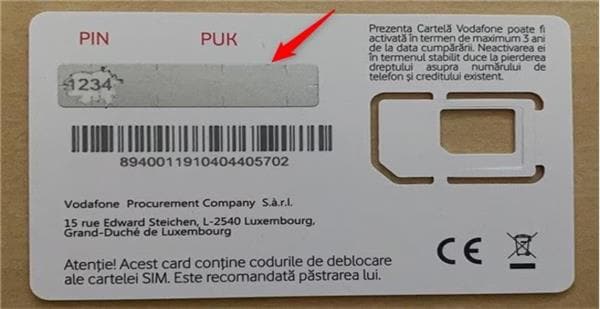
Please look around your home for the package and look on the back for the key. On some older packaging, it could be sealed behind a scratchable region, whereas on other, more recent ones, you might find it unsealed.
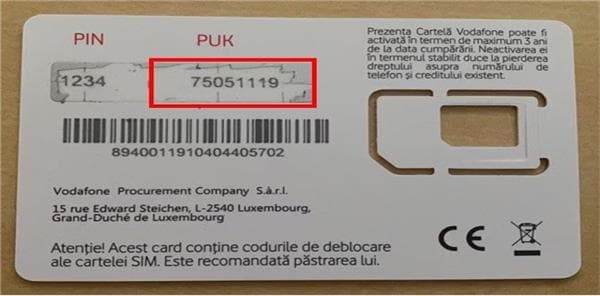
In either case, the correct PUK has 8 numbers and should be simple to enter to unlock your SIM card.
2. Have it from carrier website
In all honesty, I doubt I'll ever be able to locate my SIM card package again, and I imagine most people feel the same way.
But happily, a lot of cell companies let you access your account on their app or website to check your SIM card PUK. Please log in to the appropriate website or app, then go to your profile to see whether anything about "PUK" is available there.
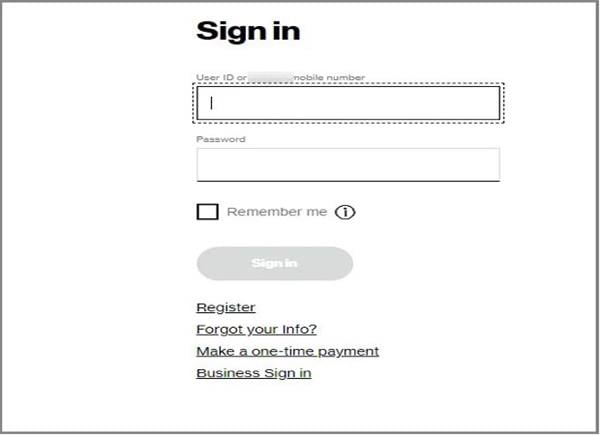
It shouldn't be an issue if you were utilizing or signed in to the platform before your SIM was disabled. However, if not, you might not be able to access anything since you could be asked to input an OTP to verify your identity.
Please remove the SIM card and try again if you can't access your phone to utilize the app or website because of the SIM lock. After receiving the PUK code, you can re-insert the SIM and input it.
3. Contact your carrier
It's time to call customer support, which should be simpler for most individuals if none of the above options work for you. For example, your mobile service provider created your SIM card. Therefore, they have all the information you would require. Before they divulge anything to you, though, they should be able to verify your identity.
Use a different phone to call your customer service number and describe the issue. And following a series of inquiries, they should offer your PUK number as identification.

However, customer service won't release the code if you can't back yourself up. And at that point, there's probably nothing further you can do. Therefore, make sure you have some information, such as your name, address, date of birth, etc., before you call them.
Part 4: Easy Tool For SIM Card Unlock
If you want to unlock your PUK blocked sim card, you can use a network unlock tool like Dr.Fone. With Dr.Fone - Screen Unlock (iOS), you can remove the PUK block on your SIM card instantly. You don't have to contact your network carrier or search for the PUK code, as you can use your PC to unlock any SIM card.
Dr.Fone enables users to unblock their SIM cards within minutes. It is a fast, safe, and easy-to-use tool that works as a one-stop solution for any smartphone-related issues. Before you try to unblock your SIM card with Dr.Fone, do remember that this feature is only for iPhones and iPads. Here is how you can use Dr.Fone to open your PUK-blocked SIM card.
Dr.Fone - Screen Unlock (iOS)
Fast SIM Unlock for iPhone
- Supports almost all carriers, from Vodafone to Sprint.
- Finish SIM unlock in just a few minutes with ease.
- Provide detailed guides for users.
- Fully compatible with iPhone 5S to iPhone X running iOS 12.0 to iOS 14.8.1.
- Step 1. Launch Dr.Fone
Open Dr.Fone on your PC. From the homepage, choose "Screen Unlock" and then select "Remove SIM Locked".

- Step 2. Connect Your Device
Use a USB cable to connect your iPhone to your PC. Once connected, click on "Start" to begin the process.

- Step 3. Verify Your iPhone
Dr.Fone will check and display your device’s information. Confirm it by clicking "Unlock Now".

- Step 4. Jailbreak Your Device
A jailbreak is essential for the process. You can follow the guide about how to jailbreak your iPhone provided by Dr.Fone with iOS 12 to 14.8.1.
- Step 5. Remove the SIM Lock
Extract the SIM card and follow the on-screen instructions. Click “Continue” to proceed.

- Step 6. Complete the Process
Dr.Fone will remove the SIM lock. Once complete, click "Done" to finish.

Conclusion:
People who still have their SIM pack shouldn't have trouble figuring out "how to acquire a PUK code to unlock a SIM card". However, for those without it, getting in touch with customer service may be the only option. As long as your SIM card has accurate information, this process should be simple.
Once you have the proper PUK to unlock your SIM card, don't be reluctant to write it down somewhere you can easily find it later. It might not be a terrible idea to store it on your Google Drive. This way, you will not see PUK blocked, as you know how to unlock PUK blocked sim card.
iPhone Unlock
- Access Locked iPhone
- 1. Reset Locked iPhone Without iTunes
- 2. Erase Locked iPhone
- 3. Get Into Locked iPhone
- 4. Factory Reset Locked iPhone
- 5. Reset Locked iPhone
- 6. iPhone Is Disabled
- 7. Fix iPhone Unavailable Issue
- 8. Forgot Locked Notes Password
- 9. Unlock Total Wireless Phone
- 10. Review of doctorSIM Unlock
- iPhone Lock Screen
- 1. Lock Apps on iPhone
- 2. Bypass iPhone Passcode
- 3. Unlock Disabled iPhone Without PC
- 4. Disable One More Minute Screen Time
- 5. Unlock iPhone Passcode Screen
- 6. Reset iPhone Password
- 7. Auto Lock Never on iPhone
- 8. Remove Carrier Lock/SIM Restrictions
- 9. Get iMei Number on Locked iPhone
- 10. Add a New Face ID
- 11. iPhone Passcode Expired Pop-Up
- 12. Control Display Rotation
- 13. Fix iPhone is Disabled Connect to iTunes
- 14. Fix Turn Passcode Off Greyed Out
- 15. Get iPhone out of Demo Mode
- 16. Unlock Unresponsive Screen
- 17. iPhone Ask for Passcode After Reset
- Remove iCloud Lock
- 1. Unlock an iPhone 7 Plus iCloud
- 2. iOS 18 iCloud Unlock
- 3. iOS 26 iCloud Unlock
- 4. Crack iCloud-Locked iPhones to Sell
- 5. Jailbreak iCloud Locked iPhone
- 6. What To Do If You Bought A Locked iPhone?
- 7. Fix iPhone Unavailable No Erase Option
- 8. Find iCloud Email Address on Apple Device
- 9. Broque Ramdisk iCloud Bypass
- Unlock Apple ID
- 1. Remove Payment Method on iPhone
- 2. Create a New Apple ID Account
- 3. Change Apple ID on iPad
- 4. Change Your Apple ID Password
- 5. Apple ID Not Active
- 6. Fix Wrong Apple ID Issue on iPhone
- 7. Fix This Person Is Not Active
- 8. New iCloud Terms and Conditions
- 9. Fix Apple ID Account Unavailable
- 10.Find Apple ID by IMEI
- 11. Unlink 2 iPhones with the Same Apple ID
- 12. Reset Password at appleid.apple.com
- 13. App Store Keep Asking for Password
- 14. Find Apple ID Password No Reset
- 15. Trusted Devices List Not Available
- Remove SIM Lock
- 1. Unlock iPhone Using Unlock Chip
- 2. Unlock iPhone for Free
- 3. Unlock iPhone Online
- 4. Factory Unlock iPhone
- 5. SIM Unlock iPhone
- 6. Unlock AT&T iPhone
- 7. Unlock iPhone with IMEI Code
- 8. Unlock iPhone without SIM Card
- 9. Unlock Cricket iPhone
- 10. Unlock iPhone with/without SIM Card
- 11. Unlock T-Mobile iPhone
- 12. Unlock Verizon iPhone
- 13. iPhone IMEI Checker
- 14. Unlock Xfinity iPhone
- 15. Unlock iPhone From The Carrier
- 16. Turbo SIM iPhone
- 17. Get the Sprint Unlock Codes
- 18. Unlock a Sprint Phone
- 19. Fix When iPhone Says No Sim
- Unlock iPhone MDM
- 1. Remove MDM from iPhone
- 2. Remote Management on iPhone
- 3. MDM VS MAM
- 4. Top MDM Bypass Tools
- 5. IoT Device Management
- 6. Unified Endpoint Management
- 7. Enterprise Mobility Management
- 8. Top 10 Proxy Websites
- 9. Hindilinks4u Alternatives
- Unlock Screen Time Passcode
- 1. Reset Screen Time Passcode
- 2. Turn Off Screen Time without Passcode
- 3. Screen Time Passcode Not Working
- 4. Disable Parental Controls
- 5. Bypass Screen Time on iPhone Without Password
- 6. Delete Screen Time History on iPhone
- 7. Turn Off Downtime on iPhone
- 8. Download Age Restricted Videos
- MDM Unblock Games/Websites
- 1. Basketball Stars Game Unblocked
- 2. Play Getaway Shootout Unblocked
- 3. Play Build Now GG Unblocked
- 4. BitLife Unblocked
- 5. 10 Best Unblocked Anime Websites
- 6. Best Unblocked Game Websites
- 7. 1v1 LOL Unblocked
- 8. Get Poly Track Unblocked
- 9. Music Websites Unblocked
- 10. Spotify Unblocked
- 11. Snow Rider 3D Unblocked
- Unlock Apple Watch
- Unlock iPod Touch
- ● Manage/transfer/recover data
- ● Unlock screen/activate/FRP lock
- ● Fix most iOS and Android issues
- Unlock Now Unlock Now Unlock Now




















James Davis
staff Editor