
WhatsApp vs Kik: A Complete Review Guide
WhatsApp Manage
- WhatsApp Transfer
- 1. Save Whatsapp Audio
- 2. Transfer WhatsApp Photos to PC
- 3. WhatsApp from iOS to iOS
- 4. WhatsApp from iOS to PC
- 5. WhatsApp from Android to iOS
- 6. WhatsApp from iOS to Android
- 7. Whatsapp Communities Messages
- 8. Switch Between WhatsApp and GBWhatsApp
- 9. Recover Deleted WhatsApp Call History
- 10. Delete Call History on WhatsApp
- 11. Starred Messages in WhatsApp
- 12. Send Bulk SMS on WhatsApp
- 13. Download Whatsapp Audio Notes
- 14. Saving Videos from WhatsApp
- WhatsApp Backup
- 1. Access WhatsApp Backup
- 2. WhatsApp Backup Extractor
- 3. Backup WhatsApp Messages
- 4. Backup WhatsApp Photos/Videos
- 5. Backup WhatsApp to PC
- 6. Backup WhatsApp to Mac
- 7. WhatsApp Backup Stuck
- 8. Restore WhatsApp Backup from Google Drive to iCloud
- 9. Find the Best WhatsApp Clone App
- WhatsApp Restore
- 1. Top Free WhatsApp Recovery Tools
- 2. Best WhatsApp Recovery Apps
- 3. Recover WhatsApp Messages Online
- 4. Recover Deleted WhatsApp Messages
- 5. Restore Deleted WhatsApp Messages
- 6. Retrieve Deleted WhatsApp Messages
- 7. Recover Deleted WhatsApp Images
- 8. WhatsApp Restoring Media Stuck
- 9. Restore Old WhatsApp Backup
- 10. See Deleted WhatsApp Messages
- WhatsApp Tips
- 1. Best WhatsApp Status
- 2. Best WhatsApp Messages
- 3. Most Popular WhatsApp Ringtones
- 4. Best WhatsApp Mod Apps
- 5. What is Blue WhatsApp
- 6. 234 Country Code WhatsApp
- 7. Delete WhatsApp Account
- 8. Hide WhatsApp Ticks
- 9. Hack WhatsApp Account
- 10. Verify WhatsApp without SIM
- 11. Blue Ticks on WhatsApp
- 12. WhatsApp Plus Download
- 13. Grey Tick on WhatsApp
- 14. Does WhatsApp Notify Screenshots
- WhatsApp Problems
- 1. WhatsApp Common Problems
- 2. WhatsApp Calls Not Working
- 3. Whatsapp Not Working on iPhone
- 4. WhatsApp Backup Stuck
- 5. WhatsApp Not Connecting
- 6. WhatsApp Not Downloading Images
- 7. WhatsApp Not Sending Messages
- 8. Couldn‘t Restore Chat History
- 9. WhatsApp Not Showing Contact Names
- WhatsApp Business Manage
- 1. WhatsApp Business for PC
- 2. WhatsApp Business Web
- 3. WhatsApp Business for iOS
- 4. Add WhatsApp Business Contacts
- 5. Backup & Restore WhatsApp Business
- 6. Convert a WhatsApp Account to a Business Account
- 7. Change A WhatsApp Business Account to Normal
- 8. WhatsApp Notifications Are Not Working
- Other Social Apps Manage
- ● Manage/transfer/recover data
- ● Unlock screen/activate/FRP lock
- ● Fix most iOS and Android issues
- Manage Now Manage Now
Dec 11, 2025 • Filed to: Social App Management • Proven solutions
With the rapid evolution of social media and technology, choosing the right messaging app can be daunting. For many, the choice often boils down to two popular options – WhatsApp and Kik. Both have their unique features and fan bases, but which one is truly better for your needs? This comprehensive comparison will help you decide.
In this blog post, we'll explore the features, usage charges, installation process, additional functionalities, eligibility criteria, in-app purchases, notifications, and more. By the end, you'll have a clear understanding of which app suits your lifestyle better. Plus, we’ll introduce a bonus tip on transferring WhatsApp data seamlessly using Wondershare Dr.Fone.
Part 1. Brief Introduction of Two Platforms
WhatsApp is a globally recognized messaging app that allows users to send text messages, voice notes, images, videos, and documents. It also offers voice and video calling features. Owned by Facebook, it boasts over 2 billion active users. The app is known for its reliable service and robust security features like end-to-end encryption.

Part 2. Overview of WhatsApp vs Kik: Which is Better?
| Feature | Kik | |
| User Base | Over 2 billion active users | Popular among younger audiences |
| Account Creation | Requires a phone number | Requires only a username |
| Text Messaging | Yes | Yes |
| Voice Messaging | Yes | Yes |
| Voice Calling | Yes | No |
| Video Calling | Yes | No |
| Media Sharing | Supports images, videos, documents, and voice notes | Supports images and videos |
| Security | End-to-end encryption | Basic encryption |
| In-App Purchases | No | Yes, it is available for additional functionalities |
| Bots and Games | Limited bot integration | Extensive bot and game integration |
| Notifications | Customizable, group mentions, message reactions | Standard notifications, with limited customization |
| Platform Compatibility | Available on iOS, Android, and Web | Available on iOS and Android |
This table offers a concise comparison of WhatsApp and Kik's key features, highlighting their differences and similarities to help you choose the app that best suits your needs. Let's delve deeper into the essential features for a clearer understanding.
2-1. Key Features Comparison Between WhatsApp and Kik
Choosing between WhatsApp and Kik can be a challenging decision, given their diverse user bases and distinctive features. In this section, we'll delve into the core functionalities and benefits of both apps to help you make an informed choice. Our detailed comparison will cover various aspects such as security, user experience, and additional features. By examining the strengths and weaknesses of each, you can better understand which of these messaging giants aligns with your personal or professional needs. Let's dive into the world of WhatsApp vs Kik to see how they stack up against each other.
- User Interface and Experience
WhatsApp’s interface is clean and easy to use, focusing on simplicity and functionality. It has seamless integration with your phone’s contacts. Kik, on the other hand, has a more vibrant and youthful interface, appealing to younger users. It offers more customization options, including themes and chat bubbles.
- Security and Privacy
WhatsApp excels in security, offering end-to-end encryption for all messages and calls. This means only you and the person you are communicating with can read what’s sent. Kik, while offering some privacy (like not requiring a phone number), does not offer end-to-end encryption. This could be a deal-breaker for users concerned about security.
- Multimedia Sharing
Both apps allow for multimedia sharing, but WhatsApp supports a wider range of file types and larger file sizes. Kik limits video length to 15 seconds and has fewer options for document sharing.
2-2. Usage Charges
WhatsApp is free to use, with all features available to users without any extra charges. Kik is also free, but it offers in-app purchases for additional features and content.
2-3. Additional Functionalities
WhatsApp:
- Status Updates: Share text, photos, videos, and GIFs that disappear after 24 hours.
- WhatsApp Web: Use WhatsApp on your desktop.
- Location Sharing: Share your real-time location with friends.
Kik:
- Kik Codes: Quickly add friends by scanning their Kik code.
- Bots and Games: Interact with various bots for entertainment and information.
- Public Groups: Join public groups based on interests.
2-4. Eligibility Criteria
WhatsApp requires a valid phone number for account creation, making it less anonymous but more secure. Kik, requiring only an email, offers more anonymity but at the cost of reduced security features.
2-5. In-App Purchases
Both apps are free to download and use. However, Kik offers in-app purchases for additional content, such as themes and stickers, which can enhance user experience.
2-6. Notifications
Both apps offer customizable notification settings, allowing users to control sound, vibration, and visual alerts. WhatsApp provides more granular control over notifications, including group notifications and message previews.
2-7. Pros and Cons Summary
Pros and Cons of WhatsApp:
|
Pros |
Cons |
| End-to-end encryption provides top-notch security. | Requires a phone number to create an account, which could be a privacy concern for some. |
| Wide range of multimedia sharing options. | Less anonymity compared to other messaging apps. |
| Large user base, making it easy to connect with others globally. | Limited customization options for the user interface. |
| Seamless integration with phone contacts. | |
| Free usage with no hidden charges. |
Pros and Cons of Kik:
|
Pros |
Cons |
| Does not require a phone number for account creation, providing more anonymity. | Lacks end-to-end encryption, making it less secure. |
| Vibrant and customizable user interface appealing to younger audiences. | Limited options for document sharing and smaller video size limits. |
| Interactive bots and games add an element of fun. | In-app purchases are required for additional features and content. |
| Public groups allow for meeting new people with similar interests. |
As we wrap up the comparison between WhatsApp and Kik, it's essential to consider your communication priorities and preferences. Both apps cater to different user needs, from enhanced security to a more personalized and anonymous messaging experience. In the next section, we introduce a valuable tool for WhatsApp users to seamlessly transfer their data between devices. Let's explore how Wondershare Dr.Fone can simplify your transition.
Part 3. Bonus Tip: Transfer WhatsApp (Business) chats between iOS & Android
For those who choose WhatsApp and may need to transfer their data between devices, we recommend Dr.Fone - WhatsApp Transfer. This powerful tool makes transferring WhatsApp data from iOS to iOS, Android to iOS, or vice versa, incredibly simple and efficient. Whether you are upgrading to a new device or switching from one platform to another, Dr.Fone ensures that your valuable messages, photos, and attachments are seamlessly moved without any loss.
How to Use Dr.Fone for WhatsApp Transfer
Step 1: Open the WhatsApp Transfer Tool
Start by launching Wondershare Dr.Fone on your computer. Next, connect your iOS and Android devices to the computer with a cable. Once both devices are connected and recognized, head over to Toolbox > WhatsApp Transfer.

Step 2: Move On to Transfer WhatsApp Messages
A new window will pop up. Just click on the Transfer WhatsApp messages button while you're still in the WhatsApp section on the left.
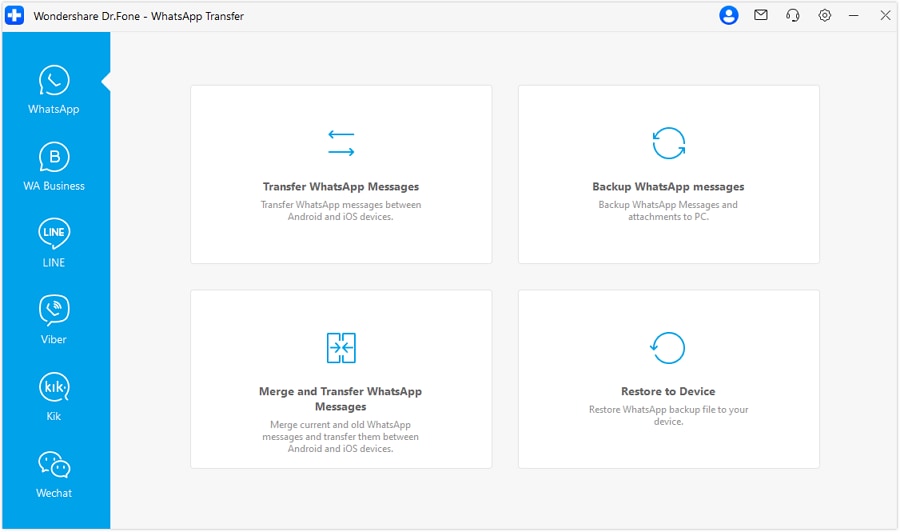
Step 3: Set Up Your Source and Destination Devices
On the next screen, you’ll need to pick your source and destination devices for the process. Set your iPhone as the Source and your Android as the Destination. If they’re swapped, just use the Flip button to switch them. Once you’re set, hit the Transfer button at the bottom right to move on.

Step 4: Backup Previous Data or Continue
You'll see a prompt warning you about the existing WhatsApp data on your destination device. If you want to back it up, just hit the Backup option before transferring your WhatsApp data. But if you're ready to go ahead with the transfer, simply choose Continue.
backup previous data or continue
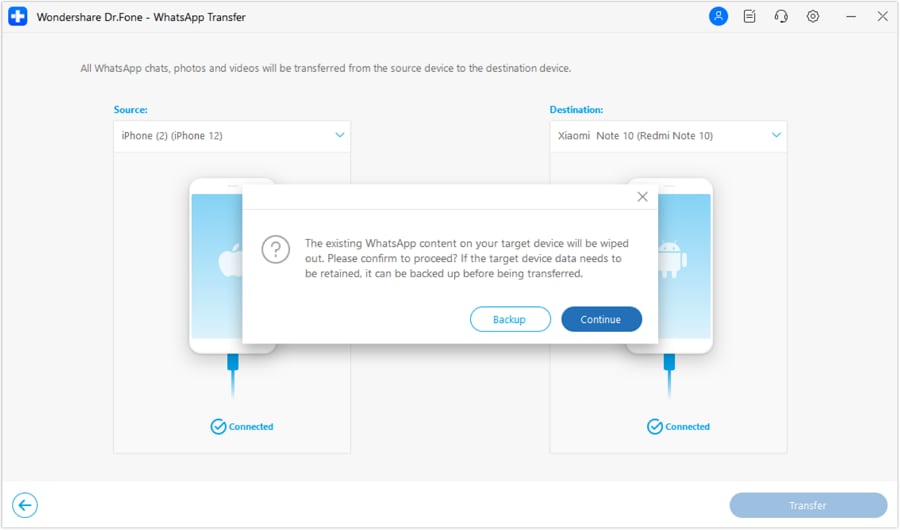
Step 5: Transfer WhatsApp From iOS to Android
You'll see the progress of the WhatsApp transfer between your iOS and Android devices on the screen. If you want to stop the process, just click Cancel. Otherwise, give it some time, and once it's done, you'll get a message letting you know the transfer is complete.
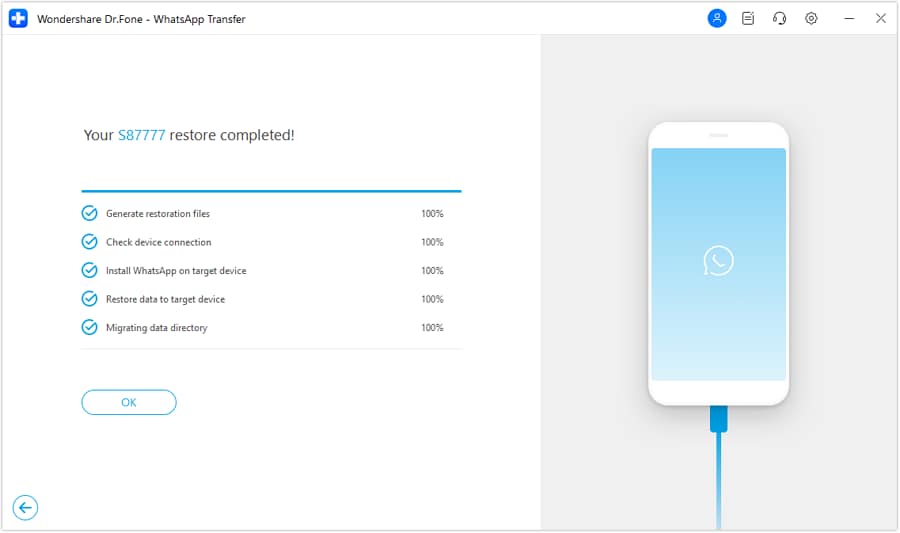
Final Thoughts
Choosing the right messaging apps Kik or WhatsApp depends on your personal preferences and needs. Whether you value security, customization, or ease of use, there's a platform designed to meet your criteria. Additionally, tools like Dr.Fone - WhatsApp Transfer make it easier to manage and transfer your data, ensuring a seamless experience as you switch between devices or platforms. Stay updated with the latest features and best practices to maximize your communication experience.


















James Davis
staff Editor