
How to Transfer Social Apps from Old iPhone to iPhone 16 [Your Essential Guide]
Oct 13, 2025 • Filed to: Social App Management • Proven solutions
Are you excited for the new iPhone 16? Everyone is talking about its amazing features. Rumors say it will have a great camera and fast performance. Upgrading is thrilling but can also be worrying. Many users fear losing important WhatsApp messages. They don't want to lose their chat history. Fortunately, there is a solution to make the switch easy. That’s where Dr.Fone comes to the rescue.

Dr.Fone can help you transfer your WhatsApp to a new phone. With Dr.Fone, you can enjoy your new iPhone 16 without losing any cherished conversations. So, get ready to explore all the new features, knowing your memories are safe!
Part 1: The Emotional Landscape of WhatsApp Communication
WhatsApp is a popular messaging app that helps us stay connected with loved ones. It allows us to send instant messages, make calls, and share photos and videos with friends and family worldwide. However, while WhatsApp strengthens our relationships, it can also create feelings of stress and pressure to constantly check and respond to messages. In this section, we will explore the emotional impact of WhatsApp and how it affects our connections.
1.1 WhatsApp as a Vital Connection Tool
WhatsApp is a crucial tool for staying connected with loved ones. It allows us to send messages and share photos. It is especially important for those living far away. Through WhatsApp, we can celebrate birthdays and share good news. The app makes it feel like family is just a message away. Constant communication helps maintain strong relationships in our busy lives.

1.2 The Psychological Effects of Instant Messaging
Instant messaging creates a sense of urgency that can be overwhelming. When we receive a message, we feel pressure to reply immediately. It can lead to anxiety about being available all the time. Many users experience FOMO or Fear of Missing Out. It makes them check messages more often than necessary. Features like blue ticks show when messages are read. It adds pressure to respond quickly and can create stress. Constant notifications can distract us from real-life interactions and responsibilities.

1.3 Reflecting on Your WhatsApp Experience
Take a moment to think about your WhatsApp experience. Consider the important people you talk to regularly. How does WhatsApp help you stay close to them? Do you feel more connected or sometimes overwhelmed? Reflecting on these questions helps you understand WhatsApp’s impact. Finding a balance between connection and stress is essential. By managing your WhatsApp usage, you can enjoy communication without anxiety.

Dr.Fone Unlock Online - Free IMEI Check
iPhone 17 Is Here. Is Your Old Phone Ready to Sell?
Quickly check your iPhone or Android device status for free: Verify Blacklist, iCloud, Carrier Lock, and Warranty Status in Seconds. Ad-free, and globally.
Part 2: Managing the Transfer of Your Digital Life
Upgrading your device is exciting but requires careful management of your data. Transferring your WhatsApp chats is essential for keeping important memories and connections.
This section will discuss the importance of preserving your chat history. We will explore how group chats impact your social interactions and relationships. Get ready to learn how to maintain strong connections during your device transition!
2.1 The Significance of Transferring Your Chats
Transferring WhatsApp messages to a new phone is crucial for maintaining relationships. Each message represents shared experiences and emotional connections. WhatsApp keeps memories alive through conversations. Losing these messages can be devastating. Transferring chats ensures you don't lose important parts of your life story.
2.2 The Impact of Group Chats on Your Social Interactions
Group chats facilitate communication and collaboration among friends, family, and colleagues. Being part of group chats helps you stay informed and connected. However, managing multiple group chats can be challenging. Notifications can feel overwhelming. There is pressure to participate in every conversation. Group chats evoke a range of emotions. Joy comes from shared moments, but anxiety can arise from feeling excluded.

2.3 Embracing New Opportunities with Your Device
Transferring your data is a chance to strengthen important relationships. This transition allows for revisiting meaningful conversations and memories. New device features can enhance your WhatsApp experience. Moving WhatsApp to a new phone can boost communication. So, engage thoughtfully with others on this platform. Be intentional in your interactions and prioritize meaningful conversations over quantity.
Part 3: How to Transfer WhatsApp to New iPhone Using Dr.Fone - WhatsApp Transfer?
Transferring WhatsApp to a new phone can be challenging. Many users face issues like lost messages or corrupted chat histories. Missing media files can also occur during the transfer process. The built-in WhatsApp transfer function is often unreliable and frustrating. It can lead to significant data loss, especially for long chat histories. These problems make moving to a new device stressful and complicated.
Good news! Dr.Fone is a powerful toolkit designed to help with data transfer. It offers a reliable solution for transferring WhatsApp messages from an old iPhone to a new iPhone. It has features that make this process quick and easy. With Dr.Fone - WhatsApp Transfer, you can keep your important memories intact. So what are we waiting for? Let’s learn how to transfer WhatsApp messages on a new iPhone.

Dr.Fone - WhatsApp Transfer
One-click to transfer WhatsApp messages from Android to iPhone
- Transfer WhatsApp messages from Android to iOS, Android to Android, iOS to iOS, and iOS to Android.
- Backup WhatsApp messages from iPhone or Android on your PC.
- Allow restoring any item from the backup to iOS or Android.
- Completely or selectively preview and export WhatsApp messages from iOS backup to your computer.
- Support all iPhone and Android models.
Step 1: Set Data Transfer Path
Open the Phone Transfer tool and connect your iOS devices. Wait for them to load their data, then specify the Source and Destination device. Use the Flip button at the top if you need to switch them.
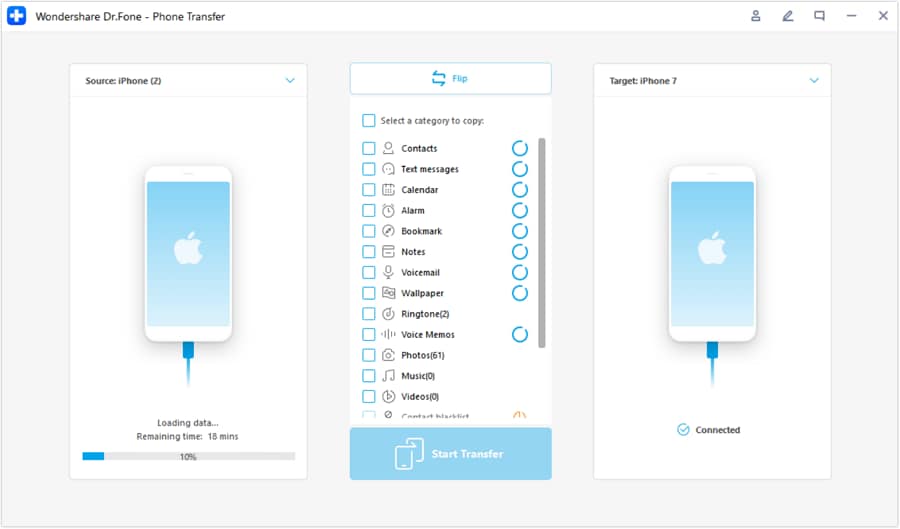
Step 2: Choose Data Types
After setting the Source and Destination, select the specific data types you want to transfer by checking the appropriate boxes. Once you’ve made your selections, click on the Start Transfer button to begin.
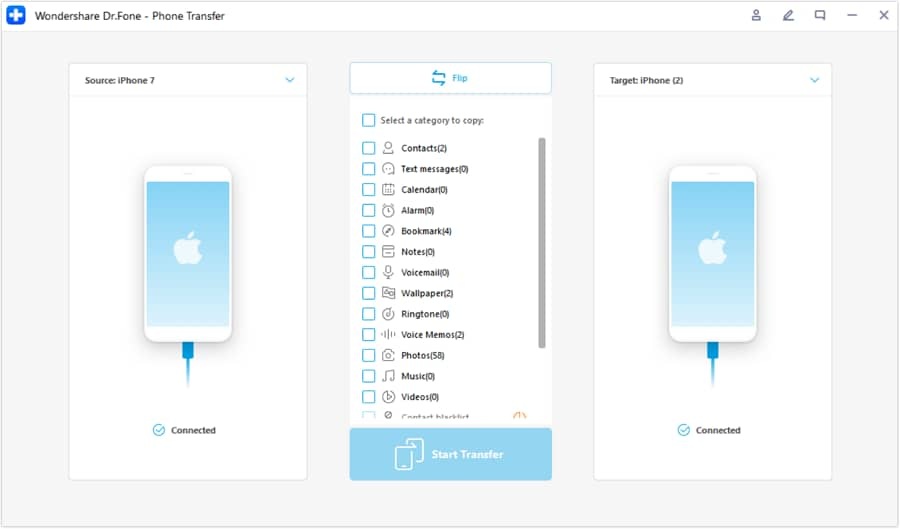
Step 3: Turn Off Find My Feature
You will be prompted to turn off the Find My feature on your iOS devices. Go to the Settings app, tap your name at the top, navigate to iCloud, and disable Find My.
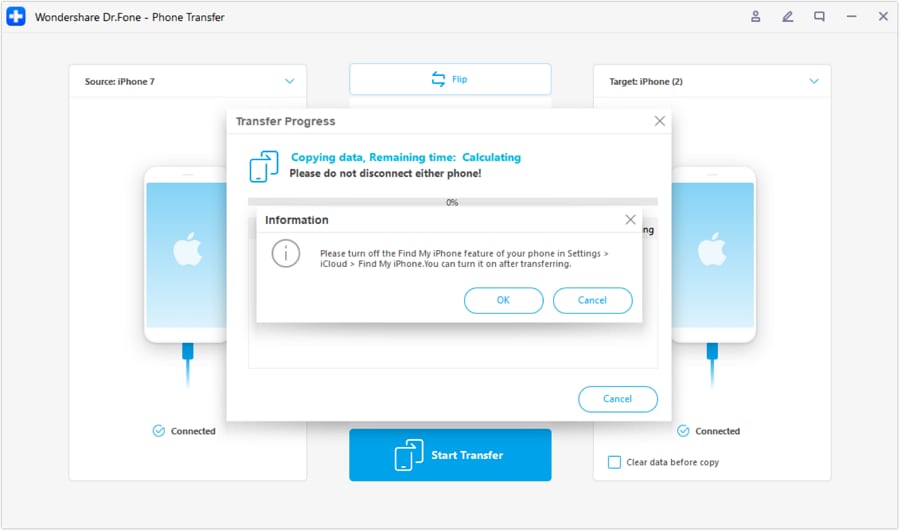
Step 4: Complete the Transfer
Once Find My is disabled, the data transfer will start automatically. Monitor the progress bar on the screen. When the transfer is complete, a message will confirm the success. Click OK to finish the process.
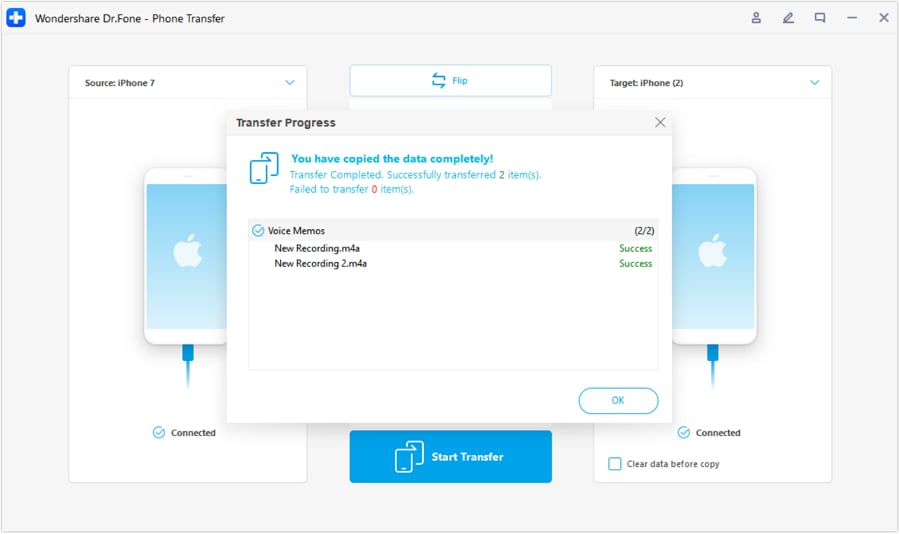
Conclusion
Transferring WhatsApp data between devices can be challenging, but effective tools can simplify the process. Dr.Fone - WhatsApp Transfer makes moving your data from the old to the new iPhone easy. It ensures that your important messages and media are preserved.
With its user-friendly interface, anyone can use it without difficulty. If you need a reliable solution for transferring your WhatsApp data, we recommend trying it out. You can find more information and download the tool here: Dr.Fone - WhatsApp Transfer.
FAQs
WhatsApp Manage
- WhatsApp Transfer
- 1. Save Whatsapp Audio
- 2. Transfer WhatsApp Photos to PC
- 3. WhatsApp from iOS to iOS
- 4. WhatsApp from iOS to PC
- 5. WhatsApp from Android to iOS
- 6. WhatsApp from iOS to Android
- 7. Whatsapp Communities Messages
- 8. Switch Between WhatsApp and GBWhatsApp
- 9. Recover Deleted WhatsApp Call History
- 10. Delete Call History on WhatsApp
- 11. Starred Messages in WhatsApp
- 12. Send Bulk SMS on WhatsApp
- 13. Download Whatsapp Audio Notes
- 14. Saving Videos from WhatsApp
- WhatsApp Backup
- 1. Access WhatsApp Backup
- 2. WhatsApp Backup Extractor
- 3. Backup WhatsApp Messages
- 4. Backup WhatsApp Photos/Videos
- 5. Backup WhatsApp to PC
- 6. Backup WhatsApp to Mac
- 7. WhatsApp Backup Stuck
- 8. Restore WhatsApp Backup from Google Drive to iCloud
- 9. Find the Best WhatsApp Clone App
- WhatsApp Restore
- 1. Top Free WhatsApp Recovery Tools
- 2. Best WhatsApp Recovery Apps
- 3. Recover WhatsApp Messages Online
- 4. Recover Deleted WhatsApp Messages
- 5. Restore Deleted WhatsApp Messages
- 6. Retrieve Deleted WhatsApp Messages
- 7. Recover Deleted WhatsApp Images
- 8. WhatsApp Restoring Media Stuck
- 9. Restore Old WhatsApp Backup
- 10. See Deleted WhatsApp Messages
- WhatsApp Tips
- 1. Best WhatsApp Status
- 2. Best WhatsApp Messages
- 3. Most Popular WhatsApp Ringtones
- 4. Best WhatsApp Mod Apps
- 5. What is Blue WhatsApp
- 6. 234 Country Code WhatsApp
- 7. Delete WhatsApp Account
- 8. Hide WhatsApp Ticks
- 9. Hack WhatsApp Account
- 10. Verify WhatsApp without SIM
- 11. Blue Ticks on WhatsApp
- 12. WhatsApp Plus Download
- 13. Grey Tick on WhatsApp
- 14. Does WhatsApp Notify Screenshots
- WhatsApp Problems
- 1. WhatsApp Common Problems
- 2. WhatsApp Calls Not Working
- 3. Whatsapp Not Working on iPhone
- 4. WhatsApp Backup Stuck
- 5. WhatsApp Not Connecting
- 6. WhatsApp Not Downloading Images
- 7. WhatsApp Not Sending Messages
- 8. Couldn‘t Restore Chat History
- 9. WhatsApp Not Showing Contact Names
- WhatsApp Business Manage
- 1. WhatsApp Business for PC
- 2. WhatsApp Business Web
- 3. WhatsApp Business for iOS
- 4. Add WhatsApp Business Contacts
- 5. Backup & Restore WhatsApp Business
- 6. Convert a WhatsApp Account to a Business Account
- 7. Change A WhatsApp Business Account to Normal
- 8. WhatsApp Notifications Are Not Working
- Other Social Apps Manage
- ● Manage/transfer/recover data
- ● Unlock screen/activate/FRP lock
- ● Fix most iOS and Android issues
- Manage Now Manage Now



















Daisy Raines
staff Editor