Thanks to the expressive and practical nature of photography, everyone has carried a camera at least once in their life, recording moments with their friends, their family vacations, or a few romantic minutes with their partner. However, it is also true that not all photos turn out to be perfect. There are times when the images turn out to be out of focus, has graininess, and do not have the brilliant colors that you expect. This is where the AI image editor comes in to help. With the Dr.Fone App – AI Photo Enhancer, enhancing and storing your precious photos will be easier. Whether you're fixing old photos or improving new ones, in this guide, you will walk through how to get the most out of your images.
Part 1: Common Issues with Photo Quality
Before we dive into solutions for issues with image qualities, let's take a look at some of the most common problems that affect it:
Blurry Images

Maybe your hands shook while taking the photo, or perhaps the focus wasn't right. Blurry images lack the clarity and sharpness needed to capture the moment.
Low Resolution

Photos taken on older devices or in lower settings often lack the detail and resolution needed for larger prints or digital use.
Graininess or Noise

Poor lighting conditions often lead to grainy images, especially in photos taken at night or indoors without adequate light.
Dull Colors

A picture may have good composition, but without vibrant colors, the emotional impact is often lost. Faded hues can leave images feeling flat and lifeless.
Despite the fact that all these issues are quite common and annoying, you can still enhance the image quality with all their detail if you have the necessary tools.
Part 2: Using Dr.Fone App for Photo Enhancement
If you're looking for a quick and reliable way to fix these problems, Dr.Fone App – AI Photo Enhancer has got your back. Here's how you can use it:
Dr.Fone App (iOS) & Dr.Fone App (Android)
Your One-Stop Expert for Screen Unlock, Smart Clean, Data Recovery, and Phone Management of Mobile Devices!
- Effortlessly unlock various locks on your device.
- Instantly free up storage space by smart clean.
- Rapidly recover different kinds of lost phone data and information.
- Easily manage cluttered and private device content.
- Supports both iOS and Android devices.
Step 1: Download and Launch the App:
Go to the app store and install it. After that, you can open the Dr.Fone app.
Step 2: AI Photo Enhancer Tool
After launching the app, open the AI Tools section, which is at the bottom of the screen in a blue toolbox with “AI.”
Select the AI Photo Enhancer.
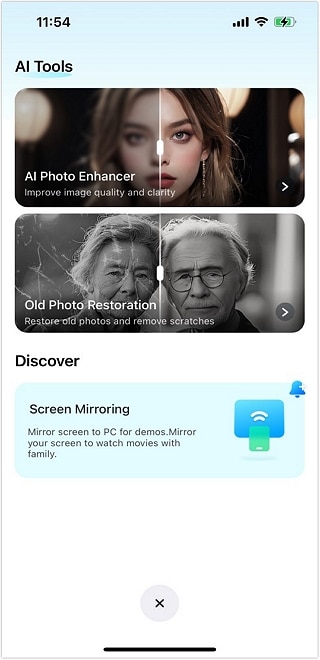
Step 3: Select Photo
Select Your Image: After selecting the AI photo enhancer, you will be redirected to choose the photo that you would want to enhance.
Step 4: Enhance and Save
With one click, the AI Photo Enhancer will get to work, fixing the blurriness, sharpening the details, and boosting the image's colors. The procedure is fast, and the outcome is quite favorable.

Save Your New Masterpiece: After editing your photos to your satisfaction, you just need to save them and you have a beautiful restoration or enhancement ready to be shared or printed out! With these three easy steps, everyone will be able to enhance their photographs regardless of their level of editing experience.
Part 3: Best Practices for Enhancing Photos
Although the AI Image Upscaler is capable of performing miracles in this section, the fact that there are a few recommendations that will allow you to achieve the result every single time:
Always Start with the Best Quality Possible: You have to apply a higher resolution version of your image in order to achieve the best results.
Use the Right Light: Images taken in proper light tend to get enhanced more effectively. As much as possible, aim for well-lit areas or adjust the light level put into a photo.
Balance Sharpness and Smoothness: Sometimes, it's tempting to push the sharpness all the way up, but a balanced approach often yields a more natural look.
Think about Cropping: If your photo has unnecessary details, the best way to deal with them is to crop them out before processing the picture since this allows for a better end photo with less mess.
Save in Multiple Formats: After your picture has been enhanced, save the picture in many formats and many resolutions especially if you will print it or use it for social.
Part 4: Real-Life Application of Enhanced Photos
Photo restoration and enhancement are fascinating transformations of real-life events into pleasing images. Moving on, let us share with you some mundane moments improved through the Dr.Fone AI Photo Enhancer:
Remedying a Blurred Holiday Picture

When one family goes on a holiday trip and brings back the ultimate photo of the holiday – a sunset on the beach, unfortunately, the picture is slightly out of focus as it was a one-time memory. But Dr.Fone is here to take away the blurriness and bring back that distant image, making a clear picture of that beautiful sunset.
Reviving the charm of Antique Family Pictures

Another priceless jewel is a box of old and frayed family photographs. In a beautiful tin box, but many years of existence had beaten the picture to diminish its beauty. But if it's the Dr. Fone App, the family photo such people wish to see will be bright again, without all the irritating defects, and anyone will be able to enjoy family occasions once more.
Wedding Shot Memories

Picture the grief that one has after if one realizes that their most cherished wedding picture is quite bland in colors. But suppose it was processed with an AI Photo Enhancer like Dr.Fone, and all of a sudden. In that case, the scenery to bouquets will be vibrant, the gown shining and the essence of the day will be back as the most wonderful experience and day for the groom, bride, and as well as the whole family.
Restoring the Happy School Day Images

That low-resolution dark classroom picture that you have been keeping for a long time? One can manage to fix theirs with just a few taps, and voila…how a fuzzy grainy, noisy slo-mo picture turned into a clear, detailed picture of their school days memories.
These tales demonstrate clearly how the Dr.Fone AI Photo Enhancer is a powerful photo tool. No matter what you are restoring, an old family treasure, or adding a touch of artistry to an image, The Dr.Fone App is confident that it will solve any problems regarding your image problems.
Conclusion
With photo improvement programs like the AI Photo Enhancer from Dr.Fone, there is no need to accept poor quality or grainy pictures. The power to repair and augment any picture is ever on hand as long as it is kept inside one’s pocket. Without watching for any more reasonable advocacy, photo justice can be performed owing to an impressive portrait of the modern drama queen in performance retouching.
If you want to know more and download the Dr.Fone app, download Dr.Fone - AI Photo Enhancer for easy restoration and increase your image resolution, enhance picture quality, and precious photos with just a few clicks!
















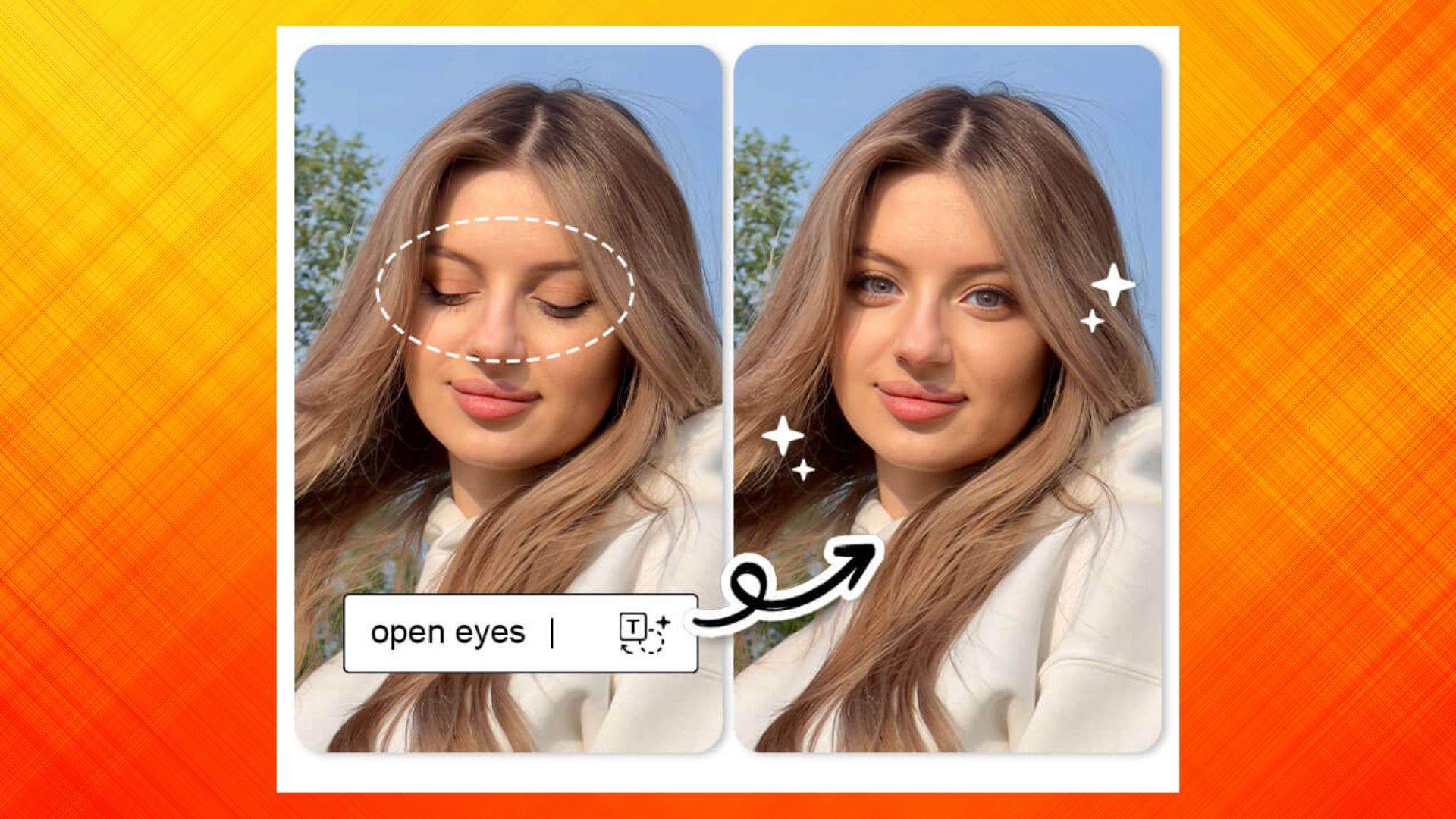




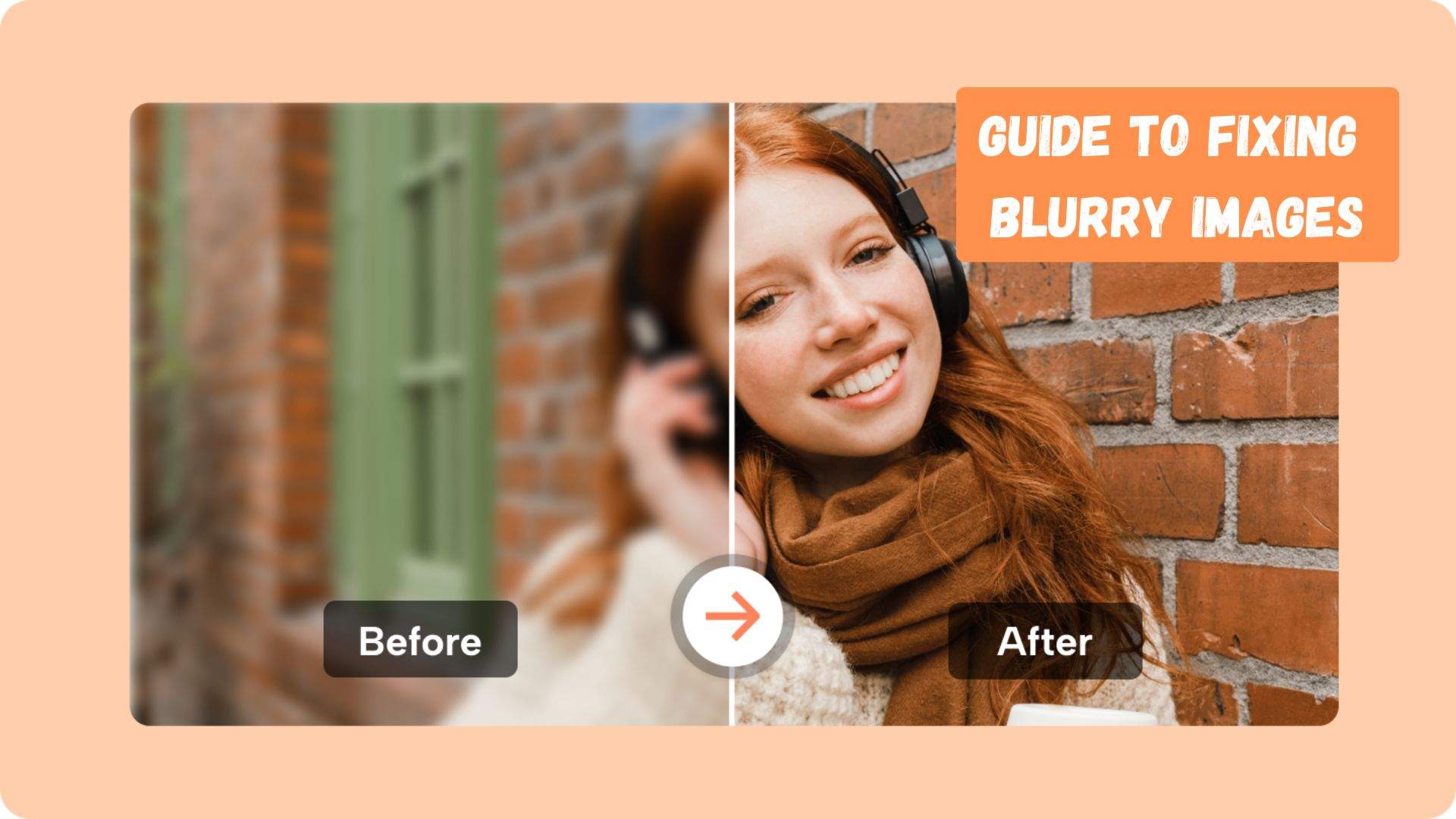
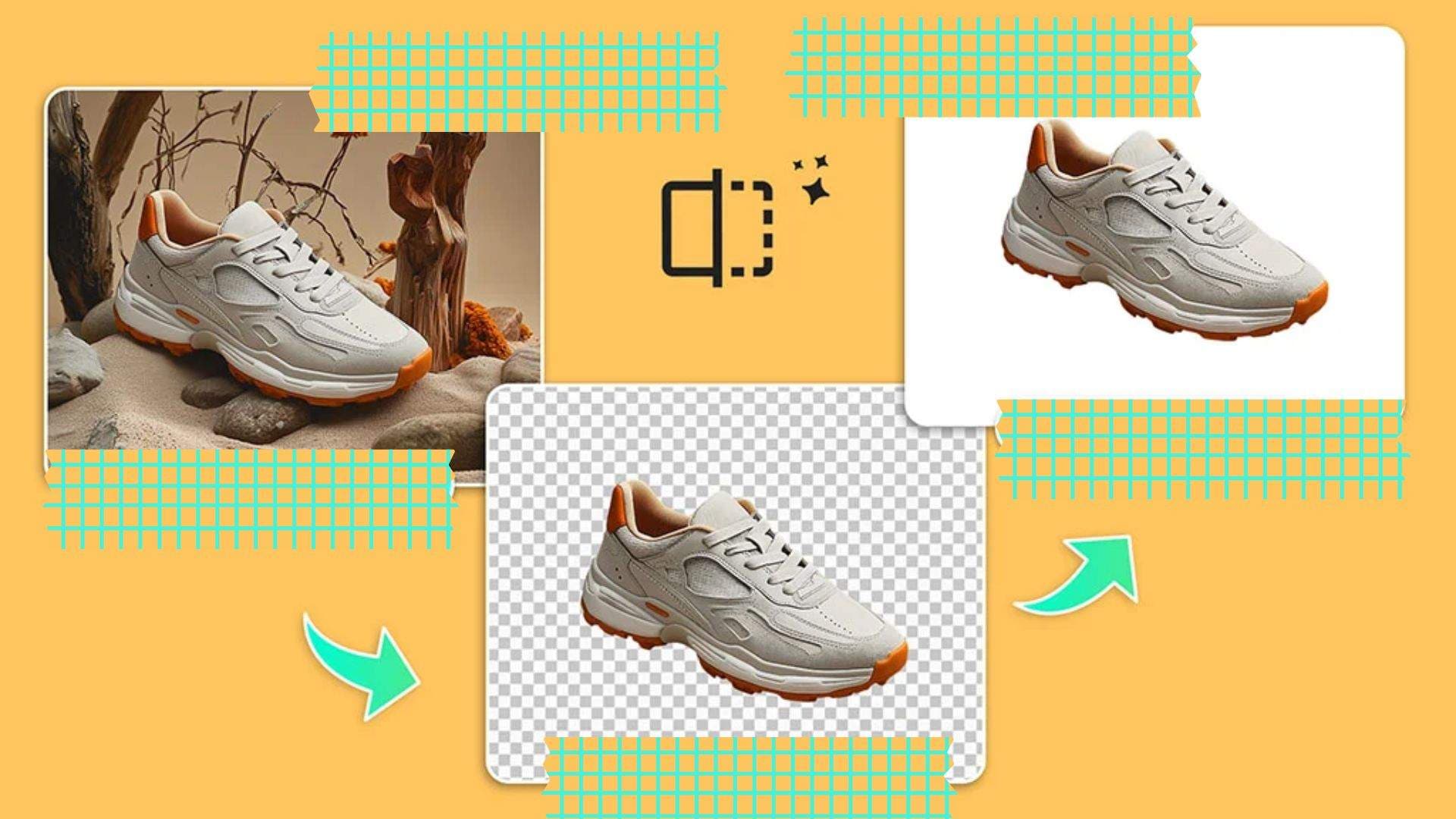
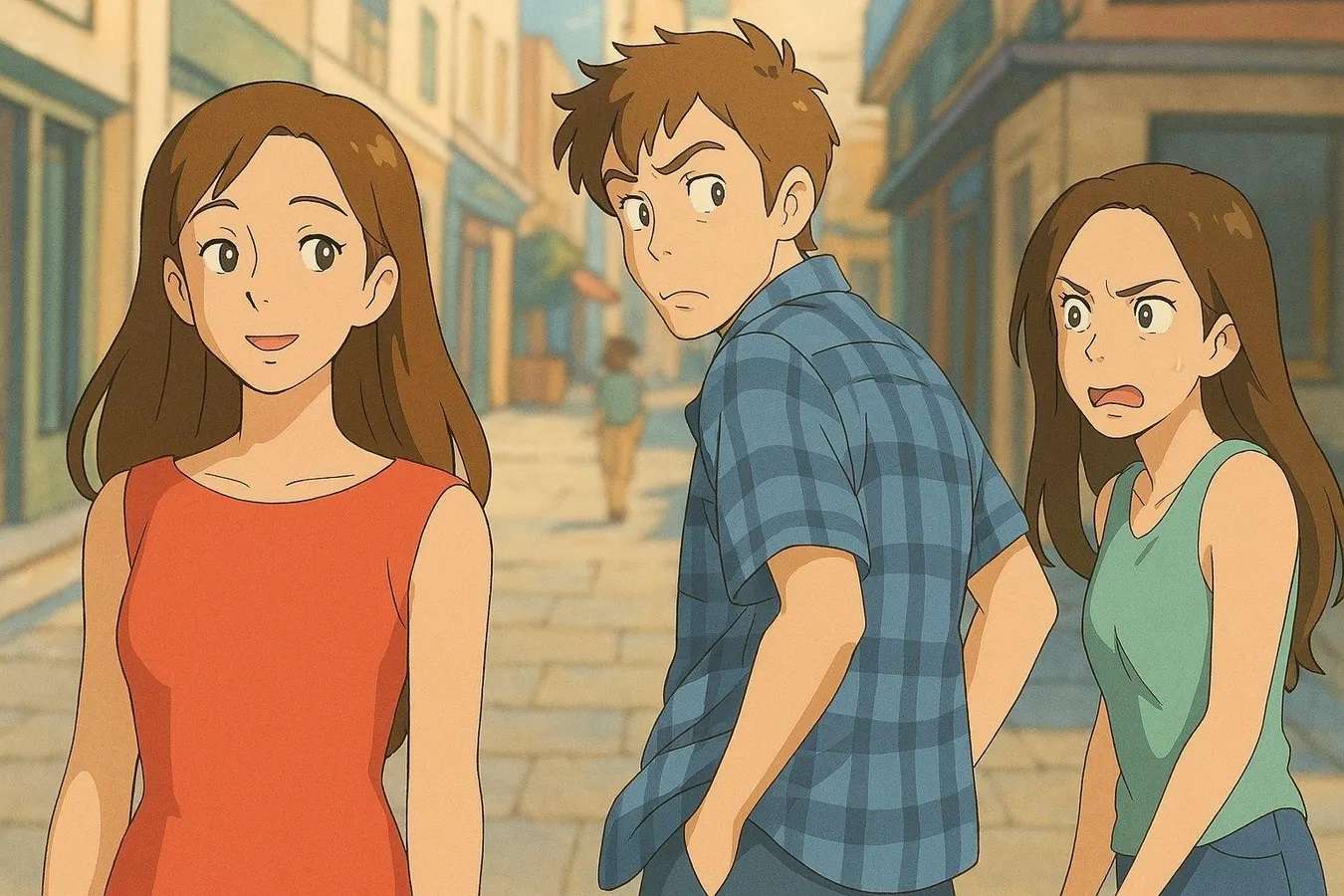



Alice MJ
staff Editor
Generally rated4.5(105participated)