Running out of storage on your mobile can be frustrating, especially when you rely on its advanced features. Apple Intelligence on iOS 18 has proved to be a highly popular addition among iOS users. It has revolutionized features ranging from Siri and Mail to Photos and Notifications. Since it requires sufficient storage space to operate effortlessly, limited phone memory can lead to issues.
Plus, the recent news of Apple Intelligence needing a staggering 7GB of space has left users worried. That requires users to find a way to reclaim valuable space and ensure their device runs smoothly. This guide provides practical tips to help you get more storage for the Apple AI update. Say goodbye to memory headaches and hello to an optimized iOS experience.
In this article
Part 1. What Is Apple Intelligence? A Brief Overview
Before proceeding with creating free space, it is important to know more about this latest addition to the iOS world. Apple Intelligence is a comprehensive suite of AI-powered features integrated into Apple's devices. Introduced in 2024, it leverages advanced generative models and personal context to deliver highly relevant and useful functionalities. By processing data on-device, Apple ensures these features operate without privacy risks.
As Apple continues to develop and expand its AI capabilities, users can expect even more updates from Apple Intelligence. These new features enhance various aspects of phone usage, like photography and content creation. By embedding AI capabilities directly into the operating system, Apple has streamlined workflows.

Key Features
- Writing Tools Enhancements: These tools help users in crafting text via helpful suggestions. These include rewrites, proofreading, and generating summaries to ensure consistent support.
- Image Playground: This feature allows users to generate images on-device using text descriptions. It offers customizable styles and integrates with apps like Notes to enhance visual content creation.
- Genmoji: Using text-to-image models, it creates personalized emoji-like images based on user inputs. These can be used in messages and other applications, adding a unique touch to chats.
- Visual Intelligence: This feature is available on newer models and lets users take images of objects and receive information. They can perform actions related to them, enhancing real-time interaction with the physical world.
- ChatGPT Integration: Through a partnership with OpenAI, Apple Intelligence incorporates ChatGPT. It can handle complex user requests, providing advanced conversational assistance across the system.
Part 2. Why Latest Apple Intelligence Update Is Taking Too Much Space To Operate?
While it is an excellent addition to iOS devices, it is becoming a nuisance for many users. The reason behind it is its ever-increasing size with each new update. As previously mentioned, the Apple Intelligence size rose to 7GB from the old 4GB.
This expansion has raised concerns among users with limited storage capacities. The primary reason for the increase is the inclusion of sophisticated on-device AI capabilities. With all Apple AI news indicating that the size will continue to rise, many users are getting worried.
It does not help that all these upgrades are bundled with the main iOS update. This means users cannot disable specific features to reduce storage usage. Hence, users are advised to manage their storage carefully or consider getting more storage on iphone.
Part 3. How Much Storage do I Need on My iPhone for Apple Intelligence To Work Efficiently?
As an iOS user, it is vital to learn the possible storage the new updates for this feature will take to function. To ensure Apple Intelligence operates efficiently, it is recommended that you maintain at least 7GB of free space on your device. It is necessary to support its AI-driven features, which process data locally to enhance speed and safeguard user privacy.

By allocating sufficient storage, you no longer have to ask yourself how many GB should I get for my iPhone. It will also let you enjoy the smooth performance and access to the full suite of advanced capabilities. Additionally, you should keep at least 1GB of free storage to avoid performance issues.
Part 4. How To Get More Storage on iPhone for Apple Intelligence to Work Properly?
After knowing how much GB you need for an iPhone, you may wonder how to get more storage on your iPhone without paying. Limited space on a mobile is the most common headache users face, which forces them to be smart about handling it. With the advanced AI features requiring significant space, you will need a way to manage the low storage capacity.
Optimizing phone memory involves finding intelligent solutions to identify and clean unnecessary data. One effective tool to erase useless files without affecting essential content is the Dr.Fone App - Smart Clean (iOS). This AI-powered app offers an efficient answer to query how to get more space on the iPhone.
It identifies and removes redundant files, temporary data, and cache. Unlike manual ways, Smart Clean smartly scans your device for unwanted data and leaves vital files untouched. Moreover, the app helps maintain device performance by regularly optimizing storage. That makes it an excellent choice for users who want to be ready for Apple AI updates.
Dr.Fone App - Smart Clean (iOS)
1-Click iPhone Storage Cleanup: Free Up Space Effortlessly
- Smart scan for albums, contacts, and calendars.
- Clean duplicate screenshots, photos/videos, contacts, and expired calendars.
- Choose items to clean freely.
- Fast & user-friendly.
Why You Should Opt For Dr.Fone App - Smart Clean (iOS)
- Efficiently scans your device to identify and remove duplicate photos, videos, and contacts to free up valuable space.
- Simplifies the cleanup process with a single tap, making it quick and efficient for all users.
- Intelligently hides and locks specific apps with one click, enhancing privacy and security.
Detailed Guide on How To Get More Storage on iPhone for Apple Intelligence via Dr.Fone App
Using this app to erase all junk data from your mobile is a piece of cake, even for new users. Follow these simplified instructions to make space regarding how to get more storage on your iPhone without paying:
01of 02Proceed to Get the Application and Access Smart Clean
Commence the task by getting the app from the App Store and launching it on the main screen. Now, tap "Smart Clean" from the bottom toolbar and grant all required permissions to proceed. Once you have done that, the app will scan your mobile device to locate duplicate and useless junk data.
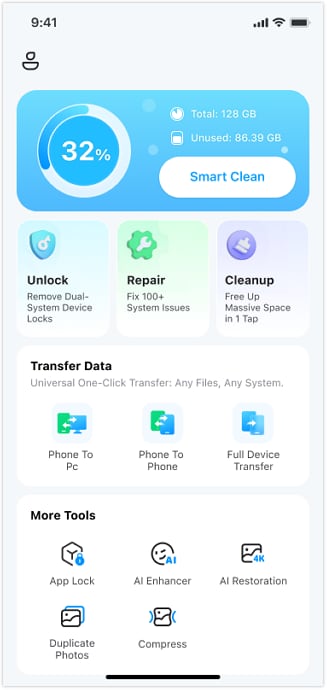
02of 02Choose the Junk Data and Erase It
As the scan ends and results are listed, select any of the categories to view its contents. After choosing the content you want to delete, hit the blue "Clean" icon at the bottom of the screen.
With these simple steps above, you can easily get more storage on your iPhone.
Conclusion
In summary, the smooth operation of Apple Intelligence updates relies on keeping enough free storage. Its advanced AI-powered features enhance the overall user experience but demand considerable space. Proper storage management is essential to ensure your device remains responsive and quick. For users seeking a reliable and efficient solution, the Dr.Fone App - Smart Clean (iOS) comes highly recommended.
This powerful app simplifies the cleanup process by finding and erasing duplicate photos and contacts. The intelligent cleaning feature ensures your phone stays optimized. That lets you enjoy the benefits of Apple AI update without compromising performance.
FAQ
-
Q: Which devices support Apple Intelligence?
A: The following devices offer this latest feature for you to utilize: iPhone 16 Series; iPhone 15 Pro Max, iPhone 15 Pro; iPad Pro (M1 and later); iPad Air (M1 and later); iPad Mini (A17 Pro); MacBook Air (M1 and later); MacBook Pro (M1 and later); iMac (M1 and later); Mac Mini (M1 and later); Mac Studio (M1 Max and later); Mac Pro (M2 Ultra)
-
Q: Is my data safe with Apple Intelligence?
A: Your privacy is at no risk when using this robust service, as all actions are processed on the device. It is known as Private Cloud Compute, which ensures your personal data is not shared with any external entities.
-
Q: How does Apple Intelligence impact device performance and storage?
A: It requires adequate memory due to its suite of advanced features, which may use up to 7GB of space. Insufficient free storage can lead to slower performance, so it’s essential to optimize your phone.
-
Q: How do I enable Apple Intelligence on my device?
A: To do so, you will need to approach the "Apple Intelligence & Siri" tab from your mobile settings. Here, toggle the switch for Apple Intelligence to utilize its latest functions.

























Jane Lunes
staff Editor
Generally rated4.5(105participated)