One of the best ways to prepare for an interview is to create a strong, professional image. Sometimes, a great interview photo goes beyond just preparing your resume or rehearsing answers. Nowadays, your professional photo often serves as the first impression that potential employers get, whether it’s part of a digital portfolio, LinkedIn profile, or your job application itself.
This guide explains various ways of taking presentable photos using mobile devices, highlights the key aspects of photography, as well as guides through the process of improving photos created in Dr.Fone’s AI Photo Enhancer. It’s an effortless way to enhance picture quality through color, sharpness, and noise correction, resulting in a job interview picture that touches professionalism.
In this article
Part 1: Understanding the Basics of Professional Photography for Interviews
Creating a polished, professional photo doesn’t require a full studio setup. Here are some basic photography tips to keep in mind for job interview photos that convey a professional image effectively.
1. Choose a Neutral Background

The background of your photo can give your work meaning by keeping the focus on you without distractions. Choose a plain, neutral background or something subtly related to your profession. Avoid cluttered or overly bright backgrounds.
2. Make the Most of Natural Light

Good lighting is one of the cornerstones of professional photography. If possible, shoot your photo in natural light to achieve softer shadows and a flattering tone. Position yourself so that light comes from the side or slightly in front of you, avoiding harsh overhead lights.
3. Keep the Camera Steady

Avoid blurry photos by holding the phone steady. Use both hands to keep the phone balanced, or try using a small tripod for sharper images. Clean and sharp images exude professionalism and make your professional act more convincing.
4. Pay Attention to Composition

Try using the rule of thirds to frame yourself more effectively. In this case, envision your screen being overlaid with a 3x3 grid and position your face so it rests along one of the lines or at any of the intersections to achieve a more pleasing composition.
5. Consider Your Attire and Expression

Select professional clothing that is appropriate for the position you are interviewing for, and, above all, sport a calm and confident look. Your clothes, as well as your attitude, say a lot about your professional image and how well you are prepared for the tasks at hand.
Part 2: Using Dr.Fone to Enhance Your Interview Photos
A well-taken photo is important, and there is always room for improvement, especially when it comes to retouching. Luckily, the Dr.Fone AI Photo Enhancer has amazing features that will allow you to know how to upscale an image without losing quality and refine your job interview photo to become more precise and professional. Here’s how it can help you:
- Color Correction: Changes the colors so that the skin tint is normal and the lighting is consistent.
- Sharpness Boost: The sparseness of a photo increases the details, which will give the tip a sharp and clear finish.
- Noise Reduction: Helps reduce any blurriness through the provision of graininess, especially if the photo was taken in low light.
Dr.Fone App - AI Photo Enhancer
100% Automatic Photo Enhancement: 1-Click Fixes
- Sharpen Blurry Images
- Denoise & Enhance Low-Light Photos
- Naturally Enhance Portrait Details
- User-Friendly & Beginner-Perfect
By using Dr.Fone’s enhancements, you can bring out your photo’s best qualities, giving it the perfect balance of clarity and professionalism. You can find this tool on iOS, just like in Android. The steps are quite the same on both platforms, making it easier to use the tool.
Part 3: Step-by-Step Guide to Enhancing Photos with Dr.Fone
Now, let’s go over a quick, step-by-step guide on how to enhance your job interview photos with Dr.Fone’s AI Photo Enhancer.
01 Open the Dr.Fone App

Download and open Dr.Fone on your mobile device. Select the AI Photo Enhancer from the main menu to get started.
02 Select the AI Photo Enhancer Tool
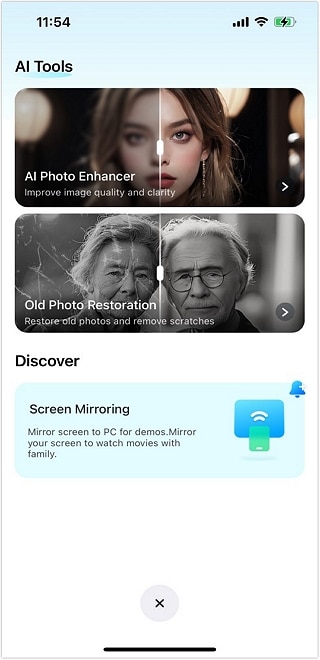
This tool offers a range of enhancements, ideal for bringing out professional-quality details in your photos.
03 Upload Your Photo and Apply “Enhance”
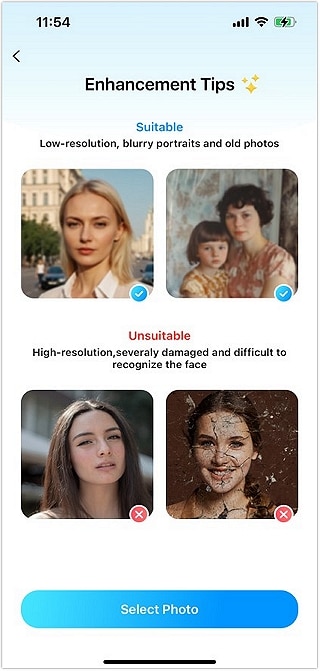
Upload the photo you’d like to enhance. Use the Auto Enhance option to instantly improve color balance, sharpness, and lighting.
04 Save the Enhanced Photo

After you’re done with the adjustments, download the final output on your device. This improved photo will create a good and professional first impression during your job interviews.
For further guidance, check out the Dr.Fone guide page here in Dr.Fone App - AI Photo Enhancer.
Part 4: Advanced Tips for Job Interview Photos
While Dr.Fone’s enhancements go a long way, additional tips can make a remarkable difference in how professional and polished your job interview photo appears.
1. Choose the Right Attire
Pick professional clothing that is clean and wrinkle-free. Stick to solid colors as they’re less distracting, and avoid overly bright patterns or busy prints. Attire that is simple yet formal can give your work a meaningful, polished picture that employers are likely to respond to positively.
2. Use Soft, Natural Light Whenever Possible
Natural light is flattering for skin tones, giving a softer look. If indoors, sit near a window. Avoid direct sunlight, which can cast harsh shadows. Without utilizing any filters, natural light is capable of enhancing your appearance and making you look more lively and cheerful.
3. Maintain a Relaxed, Confident Posture
A confident person is someone with good posture. Maintain a straight back and straighten your shoulders, but don’t tense them up unnecessarily. The way one carries themselves in such a manner carries their respect and comfort.
4. Use a Tripod for Stability
With the use of a tripod, it will stabilize the phone and enable you to take clearer images without shaking your hands and making the images blurry. For a more mobile solution, consider a small portable tripod that won’t be bulky and can be placed on any surface.
5. Experiment with Angles
Most professional photos are taken from eye level, but slight variations can help. Avoid extreme angles, as they may distort your face. A slight downward angle can make the photo feel warmer and more approachable.
6. Smile Naturally
A true and gentle smile can add great value in the formation of the warm professional image. Exaggerated and forced expressions are a big no, instead, think of something that genuinely pleases you so that you look more natural.
Conclusion
Crafting a professional photo for a job interview goes beyond simply looking good; it’s about presenting yourself with clarity, confidence, and credibility. Through some photography basics and Dr.Fone’s AI-powered tools, you can easily enhance your photos for an impressive, polished look.
If you are a novice job seeker or already have a profile, do not hesitate to turn to Dr.Fone’s AI Photo Enhancer. There are a range of tools available such as auto-enhance and sharpness that will make a beautiful and professional profile image.
Make sure to try Dr. Fone’s AI powered photo enhancer today and make sure that in your photo for your job interview, the version of you is the most ready and best.
FAQ
-
Q: How do I take the perfect photo for a job interview?
A: Consider the camera focus, light and flash and composition. Select a plain color background, keep your posture straight and use natural light on your face if you can. You can also use Dr.Fone - AI Photo Enhancer as an extra step to refine the images by altering sharpness, color, and textural quality.
Q: What’s the best way to avoid grainy photos?
A: Use good lighting and make sure your camera lens is clean. If graininess is still an issue, Dr.Fone’s Noise Reduction feature can minimize it, giving you a clear, polished image.
Q: How can Dr.Fone help me create a professional image?
A: The AI photo Enhancement tool Dr.Fone allows you to delicately modify how the lighting, sharpness, and color balance of your photograph appear, allowing one to present a truly fine and professional looking photo.
Q: What’s the best posture for job interview photos?
A: Sit or stand with your shoulders back and face forward. A relaxed, confident posture conveys professionalism and shows you are prepared.
Q: Is it possible to use Dr.Fone’s AI Enhancer on a mobile device?
A: Yes, Dr.Fone’s AI Enhancer is accessible from iOS and android platforms and the procedures for enhancing the photos are the same in both devices.
























Julia Becker
staff Editor
Generally rated4.5(105participated)