
Best Instagram Follower & Unfollower Tracker Apps (Free & Safe in 2026)
Jan 16, 2026 • Filed to: Virtual Location Solutions • Proven solutions
You post consistently, engage with stories, and your follower count jumps until one day it quietly drops. Someone’s unfollowed you. But who? Instagram’s native app won’t tell you. Instagram hides follow/unfollow activity for privacy reasons, which leaves creators and brands guessing who’s really engaging and who’s quietly gone.
That’s why tools like an Instagram follower tracker or IG unfollow tracker exist. The right Instagram follow tracker app helps you track followers and unfollowers on Instagram safely, showing new followers, unfollowers, and ghost accounts without violating any platform rules.
In this guide, you’ll learn whether it’s actually possible to see who unfollowed you, what to watch out for in shady tracker apps, and the best free tools to monitor your Instagram growth in 2026.
![]()
- Part 1: Can You Really See Who Unfollowed You on Instagram?
- Part 2: Best Instagram Follower & Unfollower Tracker Apps in 2026
- 1. Followers & Unfollowers Tracker (Android / iOS)
- 2. FollowMeter for Instagram
- 3. Followers Insight for Instagram (Android)
- 4. Reports+ for Instagram (iOS / Android)
- 5. Follower Analyzer (Android)
- 6. Ins Reports – Followers Analytics
- Part 3: Bonus Tip: Change Your Instagram Location on (iOS/Android) Safely with Dr.Fone Virtual Location

- FAQs
Part 1: Can You Really See Who Unfollowed You on Instagram?
Many people open their Instagram one morning and notice the number’s gone down, but there’s no way to tell who left. The simple truth is, Instagram doesn’t show unfollowers directly
You can scroll through your followers list, but comparing hundreds or thousands of names isn’t realistic. That’s why so many users turn to Instagram follower tracker tools. These aren’t meant to hack Instagram’s system as they simply help you track followers and unfollowers on Instagram using safe, public data.
1.1 Here’s how it actually works
Instagram’s app only shows what’s visible to everyone:
- Total follower count
- Mutual followers
- Accounts you follow
What’s missing is just as important:
- Unfollow history
- Inactive or ghost users
- People who blocked or restricted you
1.2 Why Instagram keeps it private
Meta limits access to follow and unfollow data to prevent spam and third-party scraping. That’s why you won’t find an official “unfollower list” inside the app. Only trackers that compare before-and-after snapshots can tell who changed status.
The best follower tracker for Instagram doesn’t break rules. They simply record what’s publicly available, then highlight what’s changed since your last check.
Still, not every tracker is safe or accurate. Some apps ask for direct logins or hidden permissions, something to watch out for before you connect your account.
![]()
Part 2: Best Instagram Follower & Unfollower Tracker Apps in 2026
If you’ve ever wondered who quietly stopped following you or which followers actually engage with your posts, these tools do the heavy lifting.
Instead of scraping private data, the best Instagram follower tracker apps organize what’s already visible on your profile. It can be your lists, your numbers, and they organize them in a way that makes sense. Simple, but surprisingly useful.
Below are the best follower trackers for Instagram options that people genuinely use in 2026 to track followers and unfollowers on Instagram safely.
1. Followers & Unfollowers Tracker (Android / iOS)
Website: play.google.com/store/apps/details?id=get.instagram.followers.unfollowers&hl=enFollowers & Unfollowers Tracker stays true to its name: it compares snapshots of your follower list and instantly flags who left, who followed back, and who never interacts. Its clean dashboard and real-time alerts make it one of the simplest Instagram unfollowers tracker app options for everyday users.
Key Features
- Real-time unfollower alerts
- Track new followers, mutuals, and inactive users
- Optional engagement stats (likes & comments frequency)
Why We Recommend It: Ideal for users who just want an accurate IG follower tracker without complex analytics.
![]()
2. FollowMeter for Instagram
Website: followmeter.appFollowMeter has been around for years, trusted by influencers and small businesses alike. Beyond tracking unfollowers, it gives insight into story viewers and top likers, making it one of the best apps to check unfollowers on Instagram.
Key Features
- Tracks unfollowers, ghost followers, and secret admirers
- Engagement insights for posts and stories
- Secure login using the official Instagram API
Why We Recommend It: Balanced between simplicity and depth, FollowMeter is a trusted Instagram follower tracker online, perfect for creators monitoring engagement trends.
![]()
3. Followers Insight for Instagram (Android)
Website: play.google.com/store/apps/details?id=com.insight.ai.follow.analyzer.follower.app&hl=enThis lightweight tracker focuses on analytics. It maps follower growth over time and pinpoints sudden drops, helping you spot when a post or campaign underperformed, making it one of the best choices for anyone who wants to check unfollowers on Instagram online for free.
Key Features
- Graphs of follower gain/loss over time
- Lists of the most active and least active followers
- Optional export to CSV for social-media managers
Why We Recommend It: For users on a budget, it’s a safe, no-frills Instagram follower tracker free app.
![]()
4. Reports+ for Instagram (iOS / Android)
Website: apps.apple.com/us/app/reports-unfollowers-follower/id1481469888Reports+ mixes performance tracking with follower analytics. It shows who unfollowed you, who never liked a post, and even which followers engage the most. It is a reliable Instagram unfollow tracker for anyone managing both personal and professional accounts.
Key Features
- Daily update of followers/unfollowers
- “Best Followers” and “Ghost Followers” lists
- Story & profile view insights
Why We Recommend It: Great for creators or small brands who need a free app for Instagram unfollowers that also tracks engagement.
![]()
5. Follower Analyzer (Android)
Website: play.google.com/store/apps/details?id=com.app.follower.analyzer.snoop_reports&hl=enFollower Analyzer goes beyond unfollowers to map real engagement behavior, who comments most, who never interacts, and when your growth spikes.
Key Features
- Engagement heat maps & activity charts
- Lists of the most supportive and least active followers
- Simple export for reports
Why We Recommend It: Ideal for social-media learners who want the best unfollow app for Instagram, free with clear visuals and growth tracking.
![]()
6. Ins Reports – Followers Analytics
Website: play.google.com/store/apps/details?id=com.reports.followersanalytics&hl=enIns Reports keeps things visual, focusing on beautiful charts that summarize follower activity, post reach, and profile views. While it offers paid upgrades, the free version covers the basics for casual users.
Key Features
- Visual dashboards for followers and unfollowers
- Story views & post reach tracking
- Multiple accounts supported
Why We Recommend It: If design and clarity matter to you, Ins Reports makes follower tracking look good and feel simple.
![]()
Part 3: Bonus Tip: Change Your Instagram Location on (iOS/Android) Safely with Dr.Fone Virtual Location
Sometimes, growth on Instagram depends on where you appear, not just what you post. If your explore page feels repetitive or your reach stays limited to one region, shifting your GPS location can help refresh the algorithm and attract a different audience.
Creators who already use an Instagram follower tracker to monitor engagement often take it a step further by testing new regions. Travel creators, local businesses, and even photographers often use location tags to reach people nearby, but what if you could test those audiences without physically being there? Some creators use safe GPS tools to simulate being in another city temporarily. For instance, testing posts in London before visiting, or seeing which hashtags trend locally in Seoul.
A reliable way to do this on a desktop is through Dr.Fone - Virtual Location, which lets you shift your device’s GPS for testing or planning purposes without rooting or jailbreaking.
3.1 Why Change Your Location on Instagram
Instagram uses location data to shape your explore feed and suggest who sees your posts. By adjusting your GPS temporarily, you can:
- Preview regional trends and hashtags before traveling.
- Tag new cities or venues to widen reach.
- Explore collaborations in other markets.

Dr.Fone - Virtual Location
1-Click Location Changer for both iOS and Android
- Teleport from one location to another across the world from the comfort of your home.
- With just a few selections on your computer, you can make members of your circle believe you’re anywhere you want.
- Stimulate and imitate movement and set the speed and stops you take along the way.
- Compatible with both iOS and Android systems.
- Work with location-based apps, like Pokemon Go, Snapchat, Instagram, Facebook, etc.
It is a simple GPS simulation tool that keeps your data private and keeps you safe from hacks and fake profiles.
3.2 How to Safely Adjust GPS Location for Instagram
Step 1: Install Dr.Fone Virtual Location
Download the desktop version of Dr.Fone from Wondershare’s official website. Run the setup and open the Virtual Location module from the main dashboard.
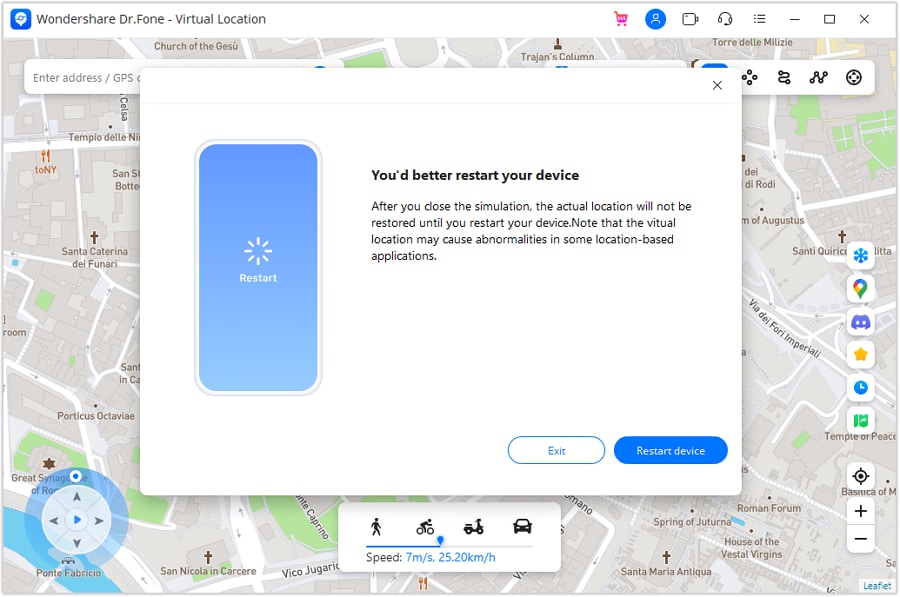
Step 2: Activate Teleport Mode
After connecting your phone to the computer, open Dr.Fone – Virtual Location and select the Teleport Mode icon in the top-right corner of the map.
It’s the first icon from the left. This mode lets you instantly move your device to any chosen place.

Step 3: Add the Location You Want to Teleport To
Click the search bar in the top-left corner and type the city or region you’d like to appear in, let’s say, Paris, New York, or Dubai.
Press Enter to load it on the map.
If your current location doesn’t appear correctly, use the Current Virtual Location icon on the right to reset it.

Step 4: Confirm the Location for Teleporting
Once the map zooms in on your selected spot, click Move Here to finalize it. You’ll instantly see your phone’s pin jump to the new coordinates on the desktop map.

Step 5: Verify the New Location
Open your phone’s Maps app or Instagram and check your current location tag. It should now match the one you selected on your computer confirming the GPS shift was successful.

Pro Tip: Restore Anytime
When you’re done experimenting, simply restart your device to return to your real location. Dr.Fone automatically prompts you to restart when closing the tool, making the reset instant and safe.
3.3 Jump Teleport Mode (For Simulated Movement)
If you’d like your GPS to move across multiple spots, for example, showing travel between cafés in Paris, Dr.Fone offers Jump Teleport Mode.
This feature lets you set several map points and make your location move between them realistically.
How it works:
Step 1. Click the Jump Teleport Mode icon (second from the left on the top bar).

Step 2. Select multiple points on the map you want to “travel” through.

Step 3. Use Next Point and Last Point buttons to shift between stops.

Conclusion
Instagram doesn’t reveal every number, but it still rewards those who pay attention. Follower trackers fill in what the platform leaves out, giving you insight, not intrusion.
If used responsibly, they help creators see genuine growth patterns and refine what connects with their audience.
And if you ever want to understand how your content performs across regions, tools like Dr.Fone – Virtual Location make it easy to explore new audiences safely, without touching your account settings or compromising privacy. In the end, tracking followers is less about numbers and more about staying in tune with how your audience changes over time.
4,624,541 people have downloaded it
FAQs
Virtual Location
- Change iOS Location
- 1. Best iOS Location Changers
- 2. Fake iPhone GPS Location
- 3. Change iPhone Home Address
- 4. Change iPad Weather Location
- 5. Track a Cell Phone Location
- 6. iPhone GPS not Working
- 7. iPhone “No Location Found”
- 8. iPhone “Location Not Available”
- 9. iTools Alternatives
- 10. DoPokeGo++ Alternatives
- 11. 3uTools Alternatives
- 12. Foneazy MockGo Alternatives
- 13. "No Location Found" Vs."Location Not Available"
- Change Android Location
- 1. Best Android Fake GPS Apps
- 2. Free Android Location Spoofers
- 3. Fake Android GPS Location
- 4. Android Location Settings
- 5. Fake GPS No Root
- 6. Fake GPS on Huawei
- 7. Fake GPS without Mock Location
- Hide GPS Location
- 1. Stop Sharing Location without Notifying
- 2. Fake Location on Find My Friends
- 3. Stop Google Tracking Your Location
- 4. Fake Location on Google Maps
- 5. Spoof Location on Life360
- 6. Turn Off Life 360 Without Knowing
- 7. Stop Life360 from Tracking You
- 8. Life360 Circle: Tips & Tricks
- 9. Track Location by Mobile Number
- 10. How Do I Know If My Phone Is Being Monitored
- 11. Can Life360 Track You When Your Phone is Off
- Fake GPS on Games
- 1. Play Pokémon Go Without Moving
- 2. Celebrate National Pokémon Day
- 3. Fake GPS on Mobile Legends
- 4. Spoof Ingress Prime Location
- 5. Spoof Location on Jurassic World Alive
- Fake Location on Social Apps
- 1. Fake Location on Whatsapp
- 2. Fake Location on Facebook
- 3. Fake Location on Telegram
- 4. Fake Location on Tiktok
- 5. Fake Location on YikYak
- 6. Fake Location on Snapchat
- 7. Add Location Filters on Snapchat
- 8. Change Location on Twitter
- 9. Change Instagram Business Location
- 10. Change Instagram Region/Country
- 11. Stop mSpy from Spying You
- 12. Change Location On Linkedin
- Fake Location on Dating Apps
- 1. Fake Hinge GPS
- 2. Top Funny Hinge Prompts
- 3. Apps Like Tinder
- 4. Enjoy Tinder Gold
- 5. Fake Tinder GPS
- 6.Tinder Keeps Crashing
- 7. Find People on Tinder
- 8. Use Grindr on a PC
- 9. Grindr Web app explained
- 10. Fake Grindr GPS
- 11. Grindr Unable to Refresh
- 12. Fake Bumble GPS
- 13. Bumble Snooze Mode Guide
- 14. Tinder vs Bumble vs Hinge
- Get Around Geo-blocking
- 1. Hola Fake GPS Alternative
- 2. Change Netflix Location
- 3. Bypass MLB TV
- 4. Change Location on YouTube TV
- 5. Change Play Store Country
- 6. Change Facebook Marketplace Location
- Followers & Unfollowers Trackers
- Location & Social Apps Tips
- 1. Locate a Phone Number on Google Maps
- 2. Best Mobile Number Tracker
- 3. Best Private IG Viewer Tools
- 4. View a Private Instagram Account
- 5. Screenshot on Instagram Without Them Knowing
- 6. Does Instagram Notify When You Screenshot
- 7. Find Out If Someone Screenshots Your Instagram Story
- 8. Does Instagram Notify When You Screen Record
- 9. Fix iPhone Location Not Updating
- 10. Does Snapchat Show Who Viewed Your Profile



















Daisy Raines
staff Editor