
Unlock Vortex: Complete Guide For Vortex Users
Oct 14, 2025 • Filed to: Screen Lock Removal • Proven solutions
Unlocking your Vortex phone is the crucial first step you need to take before using it. At times, individuals may get locked out of their devices when they need to use essential apps or information. In these situations, users must know about the correct techniques to access their phone.
This guide will explore the most effective methods to unlock a Vortex phone. We’ll cover the possible reasons, fix guides, expert tips, and a reliable software solution to help you choose the approach that best fits your situation. After reading the guide, you’ll have a clear roadmap to regain control of your device without unnecessary hassle.
Part 1. Reasons You Might Be Locked Out of Your Vortex Phone
Being locked out of your Vortex phone can happen to anyone, and understanding the possible causes can help you choose the right unlocking method. Common reasons for this issue include:
- Forgotten Password, PIN, or Pattern: This is the most common reason users face the screen unlock issue. When you forget your credentials, it makes accessing your device nearly impossible.
- Failed Unlock Attempts: Entering the wrong password or pattern repeatedly can trigger a lock. This may be temporary or permanent, depending on the device settings.
- Software glitches: Occasionally, software glitches or software errors may lock you out of your phone. Even if the credentials are correct, it may not respond.
- Factory Reset: After a factory reset, certain security settings may activate automatically. This can lock the device until proper verification is done.
Part 2. Top Methods to Unlock Vortex Phone: Step-by-Step Guides
There are multiple methods to unlock Vortex phones without any complications. In this section, we'll explore the best methods to regain access to phones along with their detailed guides.
Method 1. Unlock Vortex Phone Via Hard Reset
This is an integrated feature that enables you to regain access to your Vortex phone by resetting it to its original settings. It is useful when you cannot reach your device because of lost passwords or patterns. However, keep in mind that it will wipe all information from your phone. So, make sure to back up important data or files prior to executing a hard reset. Follow these steps to unlock the Vortex phone using this technique.
Step 1. Once the phone is powered off, simultaneously press and hold the Power button along with the Volume Down button. Now, press the Volume Up button to select Recovery Mode. Next, press the Volume Down button to validate
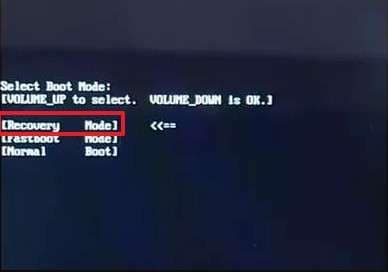
Step 2. Upon seeing the No command screen, press the combination of the Power key and the Volume Up key to open the Android Recovery Menu.
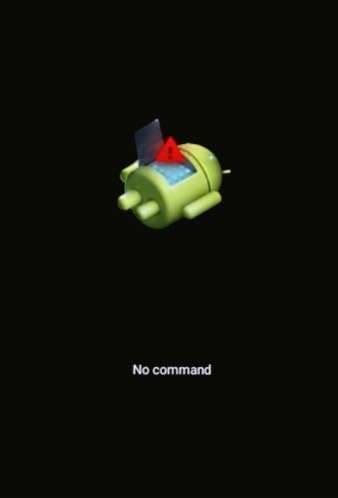
Step 3. Moving on, use the Volume Down button to select the Wipe data/factory reset option and press the Power Key to confirm.

Step 4. You’ll now see a confirmation message saying “Wipe all user data – this cannot be undone.” Then, confirm the action by choosing the Factory data reset option.
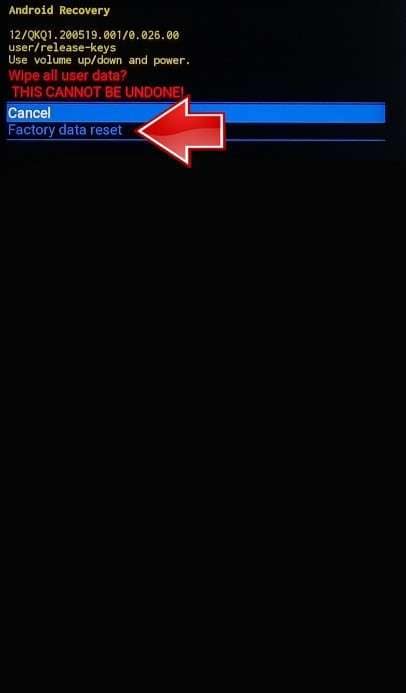
Step 5. As the data wipe has completed, you can pick the Reboot System now option to restart your Vortex phone.
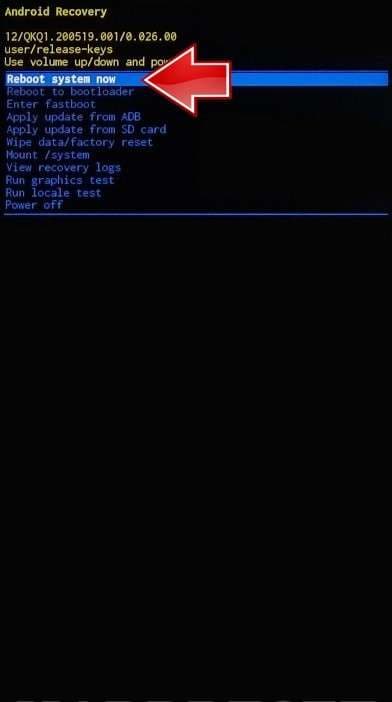
Method 2. Unlock Vortex Phone via Google Find Hub
You can also unlock Vortex remotely using the factory reset option in Google Find Hub in case your phone is linked to your Google account. It erases the lock screen and lets you regain access without using physical buttons. But this process will also delete all data on the device. Follow the provided guide to perform the Vortex V20 unlock process.
Step 1. On your PC or another device, search for Google Find Hub on your open web browser. Click on the Sign In button and log in with the same Google account credentials that are linked to your phone.
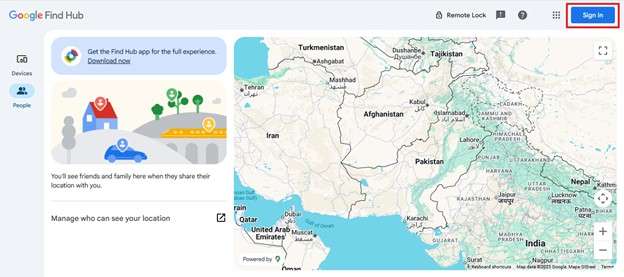
Step 2. A list of all the linked devices will appear as you log in successfully to your account. From here, choose your Vortex device and tap on the Factory reset device option.
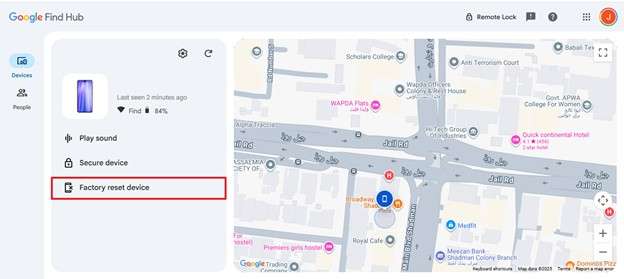
Step 3. You’ll be asked to confirm your decision to erase all data in the following dialogue box. Afterward, press the Next button and provide the account password to erase data before unlocking the phone.
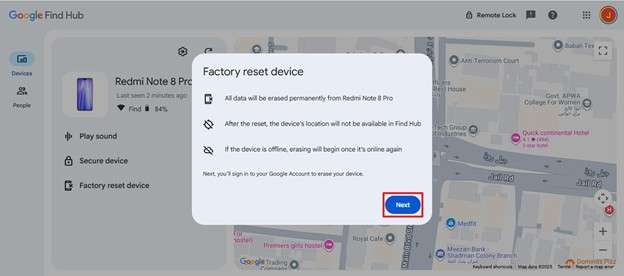
Method 3. Top Method: Unlock Vortex Phone Using Dr.Fone - Screen Unlock (Android)
Professional tools like Dr.Fone - Screen Unlock (Android) can be the best solution in case the built-in options don’t work for you. This software is developed to help users unlock Android devices quickly without needing any technical expertise. You can bypass various types of locks and regain full access to your phone in just a few minutes.
With Dr.Fone, you can unlock Android phones in various situations. This includes forgotten credentials, multiple lock types, purchasing a second-hand phone, or even dealing with a broken screen. Moreover, this software is compatible with Android OS 15, 14, 13, and earlier versions to ensure support for both the latest and older devices.

Dr.Fone - Screen Unlock (Android)
Top Method to Unlock Your Vortex Phone
- Completely unlinked from the previous Google account, it won’t be traced or blocked by it anymore.
- Remove all Android screen locks (PIN/pattern/fingerprints/face ID) in minutes.
- Compatible with various Android models.
- Provide specific removal solutions to promise success rate.
Key Features
- Google FRP bypass: Easily bypasses Factory Reset Protection on Android with OS 15 and older versions.
- Supports latest devices: Compatible with Samsung S25, S24, S23, A52, A71, Note 20, Galaxy Z Fold 7 5G, and more.
- No Data Loss: Unlock Samsung and LG devices without a reset and data erasing.
- Multi-Device Support: Works with over 27 popular Android brands and supports more than 2,000 devices.
How to Use Dr.Fone - Screen Unlock (Android) to Unlock Android
Dr.Fone’s Screen Unlock can remove the lock screen without deleting your personal data on certain Samsung models. However, unlocking usually requires erasing the existing data for other Android devices. Next, you’ll find the detailed instructional guides.
Take help from the following guide to remove the lock screen on most Android brands effectively.
Step 1. Select Unlock Android Screen
Now, when you’ve accessed Screen Unlock > Android, proceed to choose the Unlock Android Screen option.

Step 2. Select Device Brand and Wipe Data
Choose the phone brand that you intend to unlock the screen.

When you choose the device brand, follow the on-screen instructions to put your device into a specific mode to remove data.

Step 3. Screen Lock is Successful
The software will inform you when the unlock process is complete. If the process has failed, hit Try Again to restart the process. In case you have successfully unlocked the screen of your Android device, tap Done.

Conclusion
Being locked out of your Vortex phone can be stressful for users, but there are some methods you can try to unlock it. This Vortex V20 unlock guide explored the best possible methods, including a hard reset or using Google FindHub. Though these methods help unlock the device, they erase all the data and include multiple steps.
However, Dr.Fone - Screen Unlock (Android) is its top alternative that enables you to unlock Vortex devices with a 100% success rate. It can also allow unlocking without erasing data on most Android devices, including Samsung. So, Dr.Fone must be your first choice when looking for methods to remove screen locks from Android devices.
4,624,541 people have downloaded it
FAQs
Android Unlock
- Android Password Lock
- 1. Reset Lock Screen Password
- 2. Ways to Unlock Android Phone
- 3. Unlock Wi-Fi Networks
- 4. Reset Gmail Password on Android
- 5. Unlock Android Phone Password
- 6. Unlock Android Without Password
- 7. Emergency Call Bypass
- 8. Enable USB Debugging
- 9. Unlock Asus Phone
- 10. Unlock Asus Bootloader
- Android Pattern Lock
- Android Pin/Fingerprint Lock
- 1. Unlock Android Fingerprint Lock
- 2. Recover a Locked Device
- 3. Remove Screen Lock PIN
- 4. Enable or Disable Screen Lock PIN
- 5. Pixel 7 Fingerprint Not Working
- Android Screen Lock
- 1. Android Lock Screen Wallpapers
- 2. Lock Screen Settings
- 3. Customize Lock Screen Widgets
- 4. Apps to Reinvent Your Android
- 5. Lock Screen Wallpaper on Android
- 6. Unlock Android with Broken Screen
- 7. Unlock Google Find My Device Without Problems
- 8. Forgot Voicemail Password on Android
- 9. Unlock SafeSearch on Google
- Android Screen Unlock
- 1. Android Device Manager Unlock
- 2. Unlocking Android Phone Screen
- 3. Bypass Android Face Lock
- 4. Bypass Android Lock Screen
- 5. Bypass Lock Screen By Emergency Call
- 6. Remove Synced Google Account
- 7. Unlock Android without Data Loss
- 8. Unlock Phone without Google Account
- 9. Unlock Android phone
- 10. Reset a Locked Android Phone
- 11. Unlock Doogee Phones
- 12. Best 10 Unlock Apps For Android
- 13. Remove Gmail Account
- 14. Unlock 30/30 Attempts Remaining
- 15. OEM Unlock Missing
- 16. Change Lock Screen Clock
- 17. OEM Unlocking on Android
- 18.Bypass Knox Enrollment Service
- 19. Unlock Google Pixel 6a, 6 or 7
- 20. Best Alternative to MCT Bypass Tool
- 21. Best Way to Unlock Your ZTE Phone
- Android SIM Unlock
- 1. Easily Unlock Android SIM
- 2. 5 Android Unlock Software
- 3. Carrier Unlock Phone to Use SIM
- 4. Change Android Imei without Root
- 5. How to Change SIM PIN on Android
- 6. Best Unlocked Android Phones
- Android Unlock Code
- 1. Lock Apps to Protect Information
- 2. Unlock Secret Features on Phone
- 3. Android SIM Unlock Code Generator
- 4. Ways to Sim Unlock Phone
- 5. Remove Sim Lock without Code
- 6. Updated Android Factory Reset Code
- Google FRP Bypass
- 1. Bypass Google Account Verification
- 2. Bypass Google FRP Lock On Phones
- 3. Bypass Google Pixel FRP
- 4. Huawei Bypass FRP Tools for PC
- 5. Android 16 FRP Bypass for Samsung S25
- 6. Bypass Samsung S24 FRP Lock
- 7. EDL Cable Unlock FRP
- 8. Unlock OnePlus Nord FRP
- 9. OnePlus Nord N100 FRP
- 10. EFRP ME APK FRP Bypass
- 11. RootJunky FRP Bypass
- 12. What to Do When Locked Out of Google Account
- 13. Android Utility Tool
- 14. Remove Google FRP Using Online Tools
- Unlock Bricked Phone
- 1. Restore Bricked Mobile Phone
- 2. Fix Motorola Bricked Phone
- 3. Fix Bricked Redmi Note
- 4. Unbrick Oneplus Easily
- 5. Unbrick Xiaomi Phone
- 6. Unbrick Huawei Phone
- 7. Unbrick Poco X3
- 8. Software to Unbrick Samsung
- 9. Unbrick 3DS
- 10. Unbrick PSP
- Android Unlock Tools
- 1. Griffin Unlocker Tool Review
- 2. BMB Unlock Tool Review
- 3. Android Multi Tools Review
- 4. Best Bootloader Unlock APKs
- 5. Top 5 Micromax FRP Tools
- 6. Pangu FRP Bypass
- 7. Google Account Manager APK FRP Review
- 8. D&G Password Unlocker Review
- 9. Android Multi Tools Review
- 10. Easy Samsung FRP Tool Review
- 11.Samfw FRP Tool
- Android MDM
- ● Manage/transfer/recover data
- ● Unlock screen/activate/FRP lock
- ● Fix most iOS and Android issues
- Unlock Now Unlock Now Unlock Now



















Daisy Raines
staff Editor