
Can GSM Aladdin Bypass FRP? Detailed Guide & Better Alternative
Oct 13, 2025 • Filed to: Screen Lock Removal • Proven solutions
Factory Reset Protection is a native Android security feature meant to protect your mobile if it’s lost or stolen. However, getting past FRP can become a real challenge in a lot of scenarios. The most common ones are forgetting your Google account details or buying a locked used phone. That’s where tools like GSM Aladdin often come into the picture to offer a quick and easy way to remove the lock. For additional options, check out our frp bypass file collection.
Yet before relying on it, it’s important to understand how GSM Aladdin actually works and if it’s the safest choice. This deep dive will take a closer look at how effective it really is for bypassing FRP and introduce a better alternative. Follow along to discover what’s easier to use and more suitable for your situation.
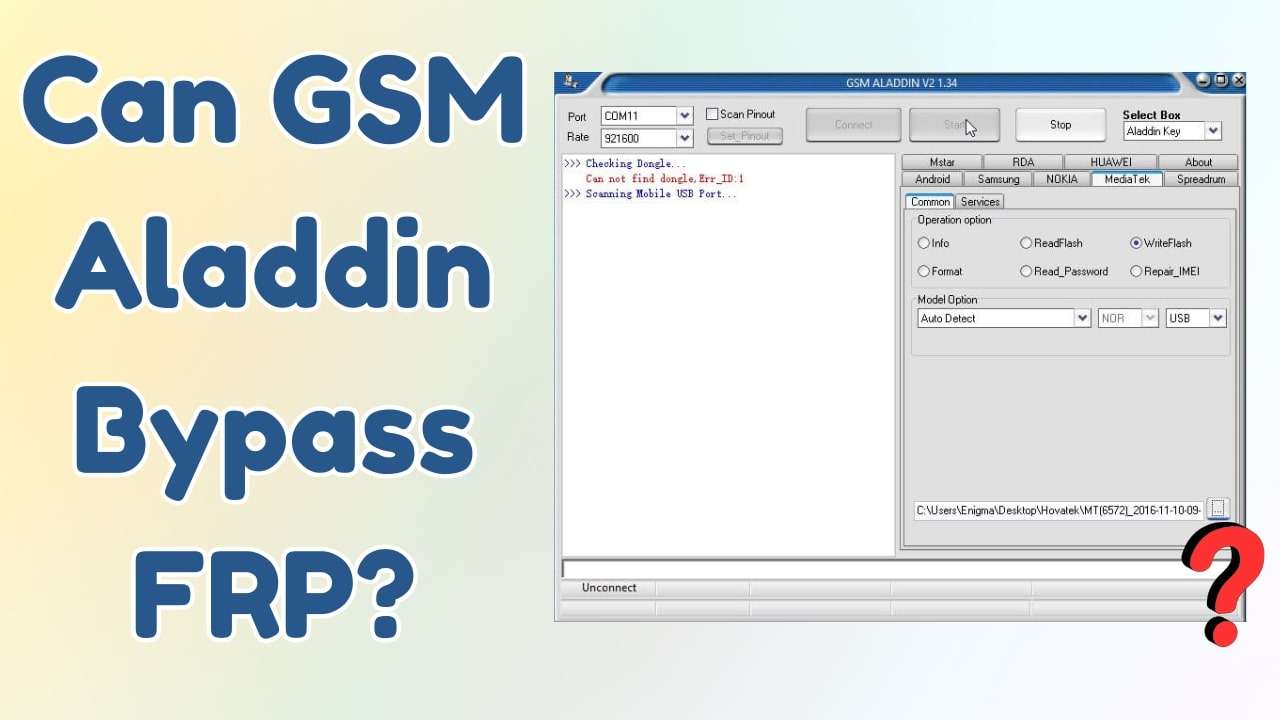
- Part 1. What Is GSM Aladdin and Its Key Features
- Part 2. Advantages and Drawbacks of GSM Aladdin
- Part 3. GSM Aladdin Free Download: How to Safely Install and Use It
- Part 4. GSM Aladdin V2 1.34: Pricing and User Feedback
- Part 5. Looking for a Superior GSM Aladdin Alternative? Try Dr.Fone – Screen Unlock (Android)

- Part 6. Easily Bypass FRP Lock on All Android Versions via Dr.Fone – Screen Unlock (Android)
Part 1. What Is GSM Aladdin and Its Key Features
As you decide to find a way out of the FRP lock, you will come across the “GSM Aladdin” on the internet. It is a tool that is used to perform a lot of operations on Android devices of various brands. These range from phone unlocking and firmware flashing to FRP bypassing and rooting the mobile. It is especially favored for smartphones based on MediaTek (MTK) or Spreadtrum (SPD) chipsets.
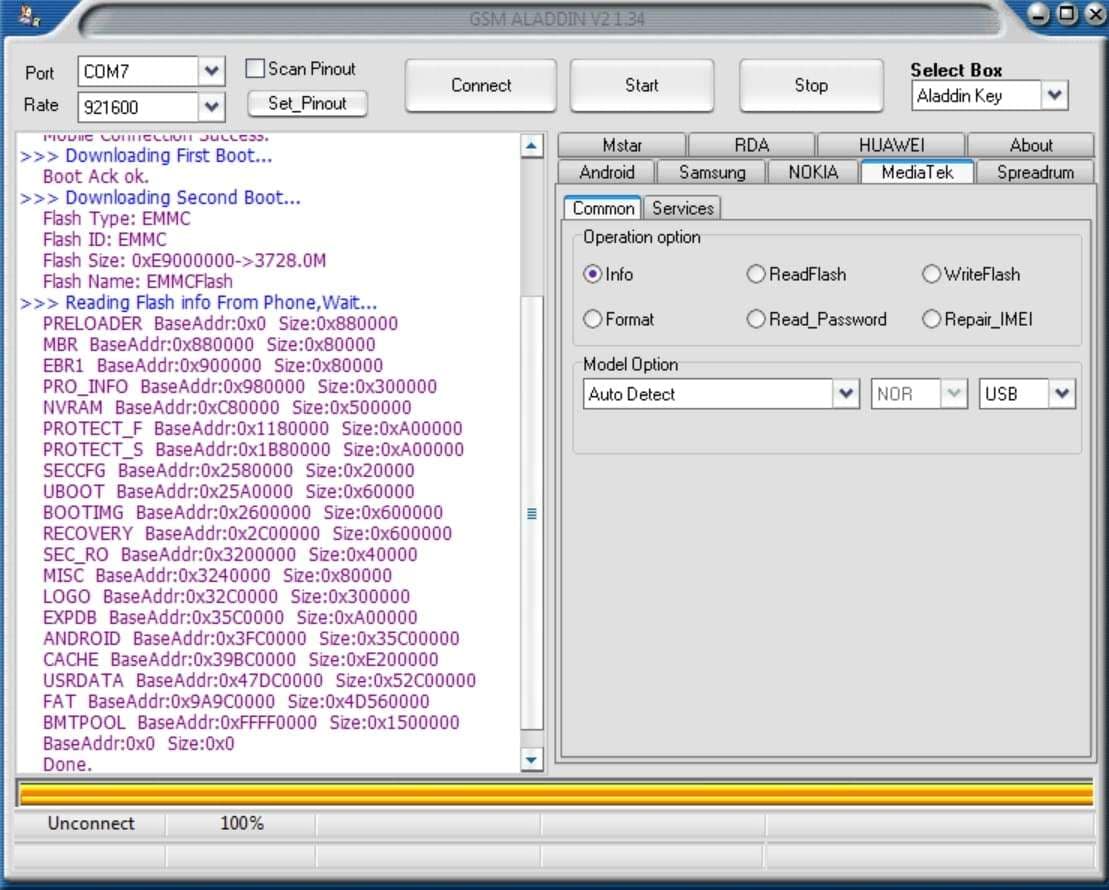
GSM Aladdin v2 1.34 is also readily employed for repairing mobile functions such as Wi-Fi, Bluetooth, ROM issues, and others. There are a lot of its core features for those wondering about it. While users interested in FRP removal won't be using those, summarized below are a few key attributes of this software:
1. Direct Pattern Code Reading Without ADB or Root
It enables users to read pattern lock codes directly from MTK-based devices without the need for Android Debug Bridge access or rooting the device. This feature is particularly useful when dealing with devices that have USB debugging disabled or are otherwise inaccessible.
2. Comprehensive IMEI Repair Capabilities
The tool offers robust IMEI repair functions, letting you fix invalid or null IMEI issues on supported devices. It is crucial for restoring network functions on devices where the IMEI has been corrupted or erased.
3. Firmware Flashing and Formatting for Specific Chipsets
Such operations are fully supported by a variety of chipsets, including MTK and SPD. That allows for the installation of firmware updates or the complete reinstallation of the operating system.
4. Support for Older and Less Common Devices
A major unique favored point of this software is its compatibility with older models that manufacturers no longer support. It lets relative users get tools to flash firmware, unlock, and repair these devices.
5. Backup and Restore Functions
GSM Aladdin allows users to back up and restore important data such as contacts and installed applications. It ensures that data can be preserved during repair operations or transferred between devices.
Part 2. Advantages and Drawbacks of GSM Aladdin
Before deciding to use GSM Aladdin v2 1.34 for bypassing FRP, it's important to examine what the tool does well closely. While it offers several technical capabilities that can be incredibly helpful, a few limitations are also nestled in. Described below are some of the major benefits and limitations associated with GSM Aladdin:
Advantages
- Allows resetting or unlocking the face lock on supported Android devices without triggering a full data wipe.
- Supports writing or fixing IMEI numbers specifically on devices using the MT6795 chipset running Android Nougat.
- Offers the ability to unlock or reset pattern locks stored in EMMC memory, which is common in many Android mobiles.
- For Samsung devices stuck due to DRK (Device Root Key) issues, GSM Aladdin provides a direct fix.
- Enables users to flash completely unresponsive or bricked phones, offering a chance to revive devices.
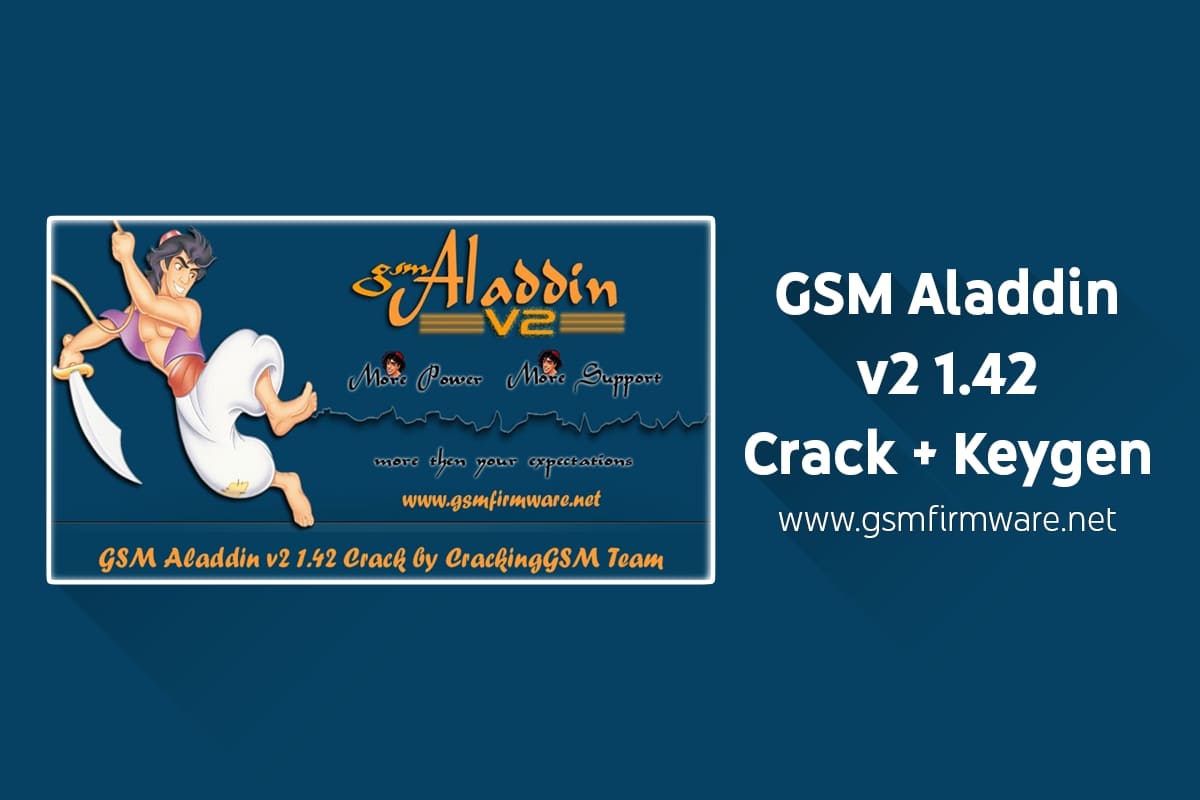
Drawbacks
- A lack of an official site means you will be hard pressed to find a version of the tool that browser or Windows security does not flag.
- It only works on Windows, with no version released for macOS or other platforms.
- Users have reported that GSM Aladdin can have inconsistent outcomes, particularly when dealing with ambiguous devices.
- The range of features and technical terms is overwhelming for beginners without prior experience in device repair or unlocking.
- Incorrect use of GSM Aladdin's advanced functions can potentially lead to device malfunction or "bricking."
Part 3. GSM Aladdin Free Download: How to Safely Install and Use It
Using this tool to get rid of the FRP lock from your mobile requires a secure and methodical approach. That ensures not only the effectiveness of the process but also the safety of your device. Despite having a confusing design and being hard to find, this solution still works. Here is how to get the GSM Aladdin key v2 1.42 cracked and use it to bypass FRP on MediaTek devices:
Step 1. Kickstart the task by downloading the GSM Aladdin software from a reputable source. Afterward, run the tool using the “GSM_ALADDIN.exe” file and link your mobile to the PC after turning it off.
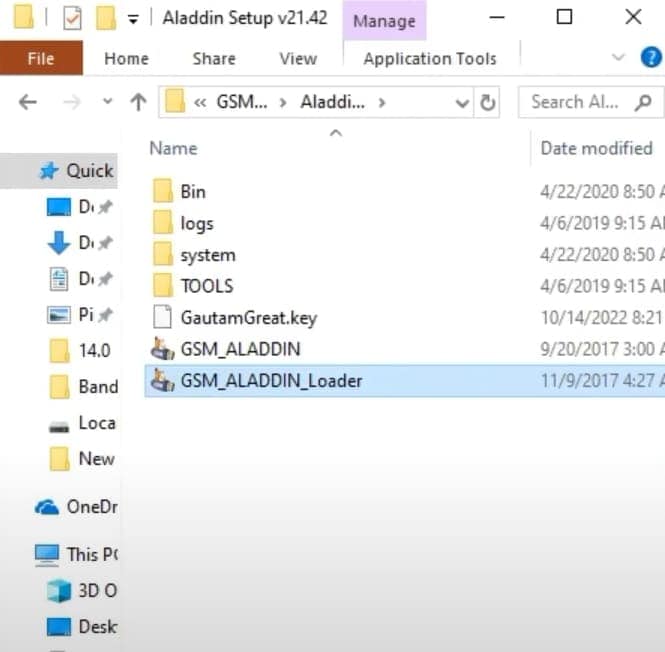
Step 2. Following that, move to the “MediaTek” tab in the tool from near the right side. Here, navigate to “Services” and opt for the “Clear Settings/FRP” option to proceed.
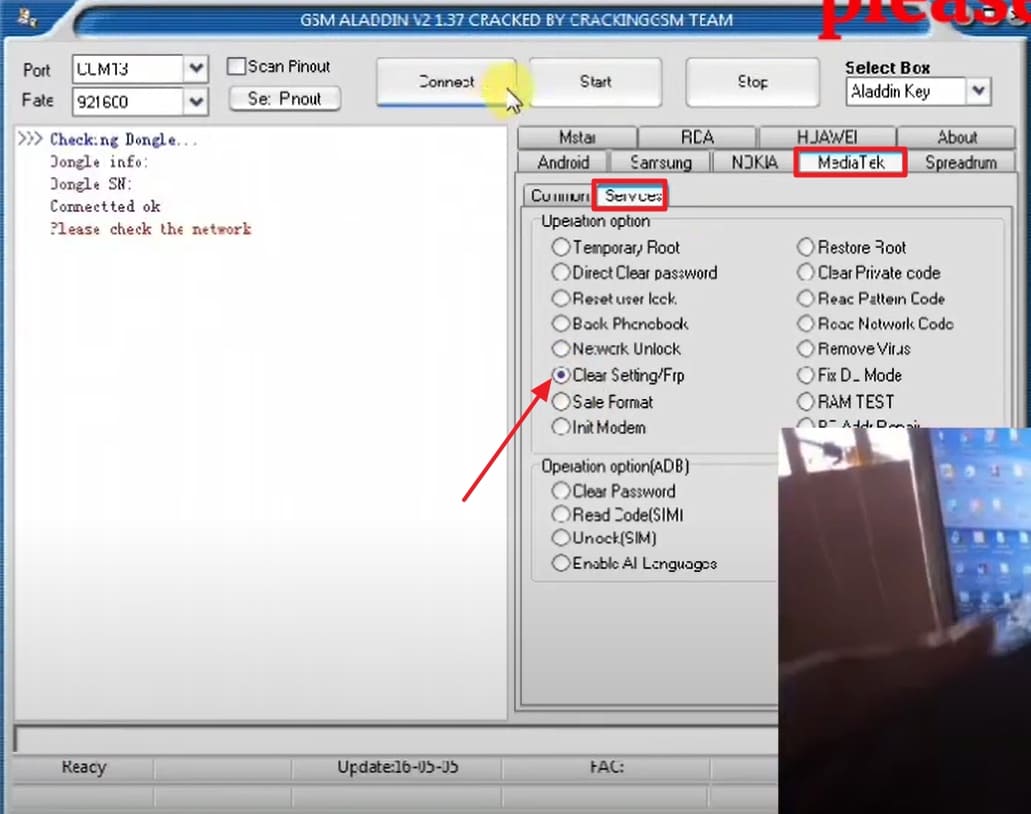
Step 3. Moving forward, hit the “Connect” button and let the program remove the Google lock within a few moments. Lastly, reboot your mobile and start setting it up for use since it is now FRP-free.
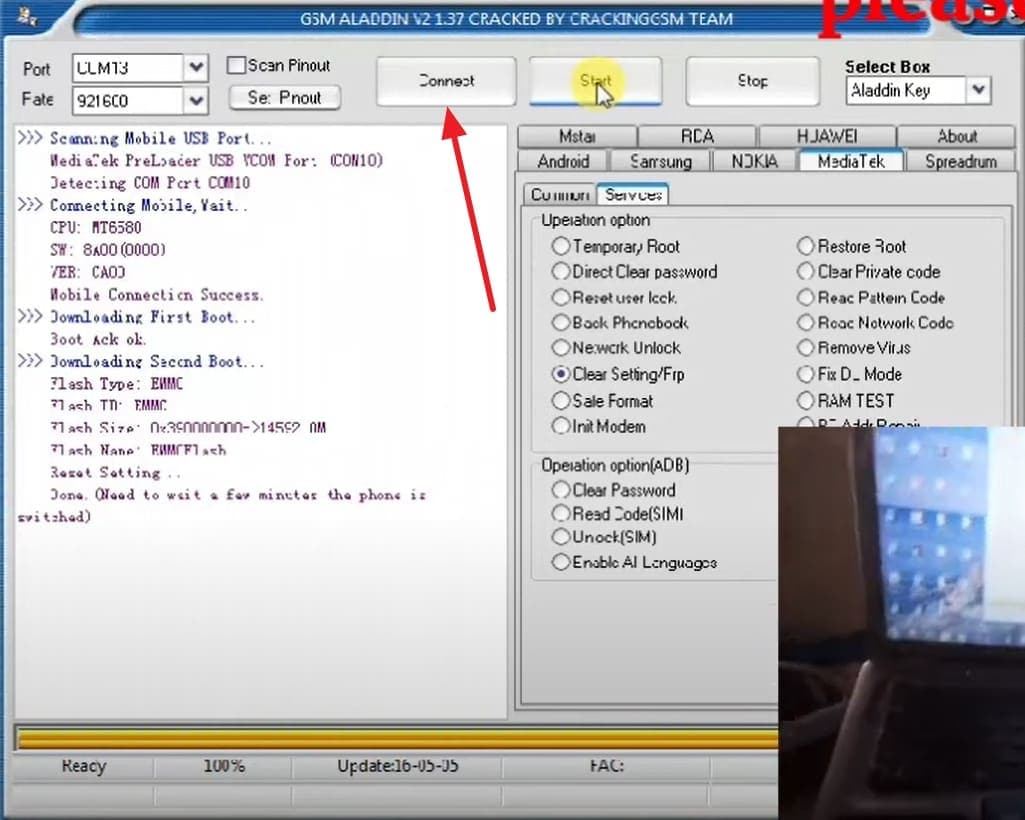
Part 4. GSM Aladdin V2 1.34: Pricing and User Feedback
The last thing to check out for this robust software is how much it will cost you. Furthermore, going through its reviews from other users also helps a lot in making a final decision. While it is hard to find a reliable source due to the lack of an official site, some platforms still offer it. On these, GSM Aladdin V2 1.34 is available for purchase at approximately $69.99.
It is the price of its hardware dongle that is necessary for full functionality. This dongle is essential for accessing all features and receiving official updates. It's worth noting that some online sources offer cracked versions of the GSM Aladdin free download, but these come with significant risks. A lot of these include potential malware infections and a lack of official support.
User Feedback
When it comes to the positive experiences, a lot of users have reported a good view of GSM Aladdin. A user shared their success with the tool in the GSM Hosting Forum, stating: "Samsung J5 FRP lock done just one click by GSM Aladdin key." This highlights the tool's efficiency in handling specific tasks like FRP bypass on certain models.

Conversely, many have reported many issues with this program, which has been made much worse due to the lack of official support or resources. Another user faced challenges when writing in Hovatek: "I tried reading info on Lenovo A1000 and I'm having issues, I get stuck at the chipset type, and also I keep getting feedback that no device found." It suggests the tool may have compatibility issues with certain devices or chipsets.
Part 5. Looking for a Superior GSM Aladdin Alternative? Try Dr.Fone – Screen Unlock (Android)
Given the limitations associated with the GSM Aladdin key v 1.34 for 32-bit and 64-bit, many users will be looking elsewhere for their FRP dilemma. A quick search on the internet will reveal quite a lot of choices, but nothing matches the trust of users in Dr.Fone - Screen Unlock (Android). This software is designed to assist users in unlocking their Android devices when they've forgotten their screen locks.

Dr.Fone - Screen Unlock (Android)
The Best GSM Aladdin Alternative to Bypass FRP and Solve Your Screen Locks
- Completely unlinked from the previous Google account, it won’t be traced or blocked by it anymore.
- Remove all Android screen locks (PIN/pattern/fingerprints/face ID) in minutes.
- Compatible with various Android models.
- Provide specific removal solutions to promise a success rate.
It is also a favored choice of many to eliminate the FRP lock from a wide range of Android smartphones. From Samsung to ZTE and MediaTek to Qualcomm, it gives you dedicated approaches to erase the Google restrictions. During the process, your mobile is under no risk, and instructions are provided for each step. Furthermore, its official source means you do not need to worry about getting anything risky.
Comparative Overview: GSM Aladdin vs. Dr.Fone - Screen Unlock (Android)
|
Feature |
GSM Aladdin |
Dr.Fone - Screen Unlock (Android) |
| Screen Lock Removal | Supports pattern, PIN, and password removal on select MTK/SPD devices | Removes pattern, PIN, password, and fingerprint locks on various Android devices |
| FRP Bypass | Available for certain devices; effectiveness varies | Supports FRP bypass on Samsung devices with Snapdragon processors |
| Supported Brands | Primarily, MTK/SPD chipset devices | Samsung, Xiaomi, Redmi, Oppo, Realme, Vivo, Motorola, Lenovo, Micromax, ZTE, Huawei, OnePlus |
| Supported OS | Windows only | Windows and Mac |
| Ease of Use | Requires technical knowledge; complex interface | User-friendly interface; suitable for non-technical users |
| Security | Potential risks when using unofficial versions | Developed by Wondershare, it is safe and secure |
| Pricing | Approximately $69.99 with a hardware dongle. | Monthly: $24.95; Annual: $39.95; Perpetual: $49.95. |
| Data Loss Risk | High if not used correctly. | Offers modes that can preserve data while unlocking on supported devices. |
| Android OS | Works on the older version | Supports the latest Android OS, like Android 14 |
| Device Integrity | High chances of phone bricking if used wrongly or with incompatible models | No such risks, highly secured |
| Customer Support | Limited or community-based support. | 24/7 customer support is provided. |
| Updates | Infrequent updates; may lack support for newer devices | Regular updates to support the latest devices and features |
Part 6. Easily Bypass FRP Lock on All Android Versions via Dr.Fone – Screen Unlock (Android)
Its ease of use and extensive device support make it a strong alternative for those seeking to bypass the Google lock on their devices. Follow these detailed instructions to utilize this GSM Aladdin alternative to regain access to your Samsung mobile:
Step 1. Navigate to the Google FRP Removal After Launching Tool
Start the task with the updated Dr.Fone running and head to the “Toolbox” section to select “Screen Unlock.” After that, move forward by choosing “Android” as your device and tapping “Remove Google FRP Lock.”

Step 2. Get Samsung Device Brand & Initiate One-Click Bypass
Next, link the locked mobile properly and pick “Samsung” from the list of available Android brands. Following that, hit the “Start” button and select “All Android versions (One-Click Removal)” to continue.

Step 3. Enter the Code to Reveal the Device's Hidden Settings Menu
Afterward, press “Start” once more and carefully follow the instructions shown on the display. At this moment, open the “Emergency Call” feature and input “#0#” into the dial pad to access a hidden menu.

Step 4. Enable USB Debugging to Complete the FRP Removal
Finally, tap “Next” once you’ve gone through the steps and “Allow” the request for USB Debugging on your phone. Then, confirm the prompt by clicking “Authorized” on your PC so the tool can remove the FRP restrictions.

Conclusion
In summary, it’s clear that GSM Aladdin can be a helpful tool for those with deep technical know-how and specific device models. It offers several useful functions like pattern lock reading, IMEI formatting, and FRP unlocking. Yet its complexity, limited compatibility, and risk of errors make it less suitable for everyday users.
For anyone seeking a smoother and more versatile experience, Dr.Fone - Screen Unlock (Android) stands out as the better choice. It supports a wide range of devices and allows even non-technical users to remove screen locks or bypass FRP without confusion or damage. When dealing with a locked Android device, Dr.Fone is the tool worth trusting.
4,624,541 people have downloaded it
Android Unlock
- Android Password Lock
- 1. Reset Lock Screen Password
- 2. Ways to Unlock Android Phone
- 3. Unlock Wi-Fi Networks
- 4. Reset Gmail Password on Android
- 5. Unlock Android Phone Password
- 6. Unlock Android Without Password
- 7. Emergency Call Bypass
- 8. Enable USB Debugging
- 9. Unlock Asus Phone
- 10. Unlock Asus Bootloader
- Android Pattern Lock
- Android Pin/Fingerprint Lock
- 1. Unlock Android Fingerprint Lock
- 2. Recover a Locked Device
- 3. Remove Screen Lock PIN
- 4. Enable or Disable Screen Lock PIN
- 5. Pixel 7 Fingerprint Not Working
- Android Screen Lock
- 1. Android Lock Screen Wallpapers
- 2. Lock Screen Settings
- 3. Customize Lock Screen Widgets
- 4. Apps to Reinvent Your Android
- 5. Lock Screen Wallpaper on Android
- 6. Unlock Android with Broken Screen
- 7. Unlock Google Find My Device Without Problems
- 8. Forgot Voicemail Password on Android
- 9. Unlock SafeSearch on Google
- Android Screen Unlock
- 1. Android Device Manager Unlock
- 2. Unlocking Android Phone Screen
- 3. Bypass Android Face Lock
- 4. Bypass Android Lock Screen
- 5. Bypass Lock Screen By Emergency Call
- 6. Remove Synced Google Account
- 7. Unlock Android without Data Loss
- 8. Unlock Phone without Google Account
- 9. Unlock Android phone
- 10. Reset a Locked Android Phone
- 11. Unlock Doogee Phones
- 12. Best 10 Unlock Apps For Android
- 13. Remove Gmail Account
- 14. Unlock 30/30 Attempts Remaining
- 15. OEM Unlock Missing
- 16. Change Lock Screen Clock
- 17. OEM Unlocking on Android
- 18.Bypass Knox Enrollment Service
- 19. Unlock Google Pixel 6a, 6 or 7
- 20. Best Alternative to MCT Bypass Tool
- 21. Best Way to Unlock Your ZTE Phone
- Android SIM Unlock
- 1. Easily Unlock Android SIM
- 2. 5 Android Unlock Software
- 3. Carrier Unlock Phone to Use SIM
- 4. Change Android Imei without Root
- 5. How to Change SIM PIN on Android
- 6. Best Unlocked Android Phones
- Android Unlock Code
- 1. Lock Apps to Protect Information
- 2. Unlock Secret Features on Phone
- 3. Android SIM Unlock Code Generator
- 4. Ways to Sim Unlock Phone
- 5. Remove Sim Lock without Code
- 6. Updated Android Factory Reset Code
- Google FRP Bypass
- 1. Bypass Google Account Verification
- 2. Bypass Google FRP Lock On Phones
- 3. Bypass Google Pixel FRP
- 4. Huawei Bypass FRP Tools for PC
- 5. Android 16 FRP Bypass for Samsung S25
- 6. Bypass Samsung S24 FRP Lock
- 7. EDL Cable Unlock FRP
- 8. Unlock OnePlus Nord FRP
- 9. OnePlus Nord N100 FRP
- 10. EFRP ME APK FRP Bypass
- 11. RootJunky FRP Bypass
- 12. What to Do When Locked Out of Google Account
- 13. Android Utility Tool
- 14. Remove Google FRP Using Online Tools
- Unlock Bricked Phone
- 1. Restore Bricked Mobile Phone
- 2. Fix Motorola Bricked Phone
- 3. Fix Bricked Redmi Note
- 4. Unbrick Oneplus Easily
- 5. Unbrick Xiaomi Phone
- 6. Unbrick Huawei Phone
- 7. Unbrick Poco X3
- 8. Software to Unbrick Samsung
- 9. Unbrick 3DS
- 10. Unbrick PSP
- Android Unlock Tools
- 1. Griffin Unlocker Tool Review
- 2. BMB Unlock Tool Review
- 3. Android Multi Tools Review
- 4. Best Bootloader Unlock APKs
- 5. Top 5 Micromax FRP Tools
- 6. Pangu FRP Bypass
- 7. Google Account Manager APK FRP Review
- 8. D&G Password Unlocker Review
- 9. Android Multi Tools Review
- 10. Easy Samsung FRP Tool Review
- 11.Samfw FRP Tool
- Android MDM
- ● Manage/transfer/recover data
- ● Unlock screen/activate/FRP lock
- ● Fix most iOS and Android issues
- Unlock Now Unlock Now Unlock Now



















Daisy Raines
staff Editor