
Why You Can’t Use PGSharp on iOS
Nov 21, 2025 • Filed to: Virtual Location Solutions • Proven solutions
So, what is PGSharp?
It is a Pokémon Go spoofing app that you can install on your device to spoof Pokémon. It is specially designed for gamers of AR games like Pokémon Go. When you play Pokémon Go, you have to go out of your home to catch the little characters. But with PGSharp, you can catch more Pokémon in less time while sitting at your home.

It is a tool that allows to fake GPS without root or without jailbreak your device. The only drawback of this tool is that it is compatible only with Android. The android users can install or launch it on their device, but iOS users can’t. Except this, PGSharp is a great spoofing app for Pokémon Go. Let’s know more about PGSharp.
Part 1: PGSharp APK for Android
PGHSharp is a location spoofer for android devices. It offers a joystick and doesn’t need jailbreak of device. But, you can’t use it on iOS as it is only for android devices. PGSharp is similar to Dr.Fone virtual location which runs on iPhone (iOS), but PGSharp runs on Android.
PGSharp is developed by PGS TECH LIMITED and allows you to control your movements on the real-time map interface. You can use it a free seven-day trial before actually purchasing it to spoof Pokémon Go.
All extensions of PGSharp come with APK, which is for android devices and not for iOS. The developer of PGSharp specially designed it for android users to spoof Pokémon Go without a ban. You can download PGSharp Apk on any Android devices. For downloading, you can use any favourite browser to install the application. You can also run PGSharp Apk with the popular Android Emulators.
1.1 Pros and Cons of PGSharp
Pros:
- You can move the character with a joystick anywhere in the world without actually going there.
- It allows for generating auto-walk routes and helping you with customizable speed.
- In Pokémon Go, you can hatch eggs automatically with the auto-walk
- No root required, no jailbreak of device needed.
Cons:
- Key licenses are limited.
- You will need to create an ATC account.
- No special features like fast catch and excellent throws.
All in all, PGSharp is a spoofer app, which functions similarly to Pokémon GO without the use of GPS to track your current location. With this app, you can instead use a joystick to move around, use the auto-walk feature in a generated GPX route by entering the number of Pokéstops you see, hatch eggs in a similar way, and even teleport in the map.
Part 2: Role of Android Emulators for PGSharp
An emulator is a piece of software that mimics a computer system, like an old video games console.

Ideally, Android emulators help run PGSharp for Pokémon Go on the system. There are many popular emulators like BlueStacks, Nox and more that allow you to access the game on PC without any trouble. Further, emulators make it easy for you to spoof Pokémon Go on the system and to install PGSharp as well.
Also, playing the game on PC becomes easy with a bigger screen and better features.
Part 3: Tips for Using PGSharp to spoof Pokémon Go on Android
3.1 Use a PTC Pokémon Go account
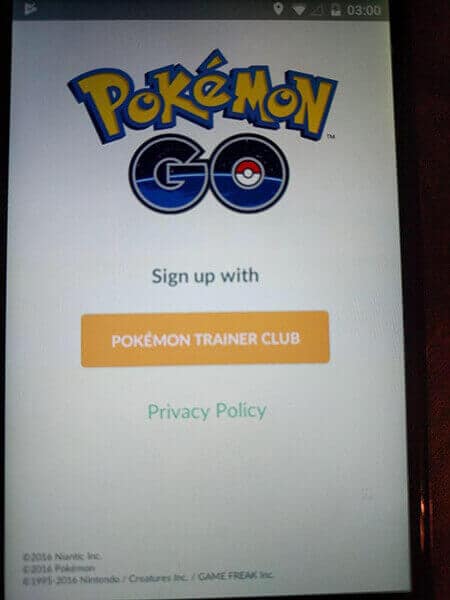
If you use your main gaming account with PGSharp, the chances are that your account may get banned. To avoid this, you should create a PTC Pokémon Go account while using PGSharp to spoof characters. In this way, you can safely play the game without getting banned. Also, do not switch the account frequently as it may bring you in the radar of Pokémon Go developers.
3.2 Look for a ban on Pokémon Go
Niantic offers different levels of bans for players who surpass the terms and conditions of the game. For instance, if you keep on changing the location frequently, you may have to face the ban. There are basically three types of ban, including a soft ban, temporary ban and permanent ban. After getting a soft ban, you should be cautious for future use of PGSharp. Although, it happens very rare with a trusted spoofing app like PGSharp.
3.3 Play Pokémon Go on PC and phone
You can play Pokémon Go on the phone with the help of PGSharp to spoof location. Also, you can play it on your PC too again with PGSharp. Playing the game on PC allows you to have a big screen and have a clear picture of the map. Further, you can easily spoof your location, and you do not need to take PC everywhere with you. But, when playing the game on the system, you need to be very careful with spoofing and do not change location quickly.
Part 4: Alternative of PGSharp for iOS
If you have an iPhone and you want to spoof GPS, then Dr.Fone virtual location app is a great option for you. With this, you can easily spoof Pokémon Go on PC or iOS device. The application is safe to use and do not require jailbreak of the device.

Further, it allows customizing the speed to move from one location to another. Also, you can create a route of your choice to spoof GPS. To use, you need to install it from the official site.

The interface of the application is very simple, and a novice can use it easily. When you spoof Pokémon Go on iOS with Dr.Fone, it minimizes the risk of getting ban.

Teleport GPS location to anywhere.
Fake GPS Location on iOS and Android in one click.
Simulate GPS movement along the route you draw and with different simulated speeds.
Using Jump Teleport mode, you can easily jump to rare and legendary Pokémon.
Enable you to use a joystick or keyboard to simulate GPS movement flexibly in Pokémon Go.
Besides Pokémon GO, it also works smoothly with location-based apps and games, like Jurassic World Alive, Minecraft Earth, Snapchat, etc.
In conclusion
Pokémon Go is a fun game and is very popular in the world. But, the only problem with it is that the Pokémon aren’t always at your location. That’s why you may need the spoofing apps to spoof GPS in Pokémon Go. PGSharp is best spoofing app for Android, and you can’t use it on iOS.
For iOS, you need to install Dr.Fone virtual location iOS. It offers a hassle-free spoofing experience. Further, you can simulate locations with ease. Also, you do not need to compromise with your Pokémon Go account with Dr.Fone - Virtual Location (iOS). Try now!
Virtual Location
- Change iOS Location
- 1. Best iOS Location Changers
- 2. Fake iPhone GPS Location
- 3. Change iPhone Home Address
- 4. Change iPad Weather Location
- 5. Track a Cell Phone Location
- 6. iPhone GPS not Working
- 7. iPhone “No Location Found”
- 8. iPhone “Location Not Available”
- 9. iTools Alternatives
- 10. DoPokeGo++ Alternatives
- 11. 3uTools Alternatives
- 12. Foneazy MockGo Alternatives
- 13. "No Location Found" Vs."Location Not Available"
- Change Android Location
- 1. Best Android Fake GPS Apps
- 2. Free Android Location Spoofers
- 3. Fake Android GPS Location
- 4. Android Location Settings
- 5. Fake GPS No Root
- 6. Fake GPS on Huawei
- 7. Fake GPS without Mock Location
- Hide GPS Location
- 1. Stop Sharing Location without Notifying
- 2. Fake Location on Find My Friends
- 3. Stop Google Tracking Your Location
- 4. Fake Location on Google Maps
- 5. Spoof Location on Life360
- 6. Turn Off Life 360 Without Knowing
- 7. Stop Life360 from Tracking You
- 8. Life360 Circle: Tips & Tricks
- 9. Track Location by Mobile Number
- 10. How Do I Know If My Phone Is Being Monitored
- 11. Can Life360 Track You When Your Phone is Off
- Fake GPS on Games
- 1. Play Pokémon Go Without Moving
- 2. Celebrate National Pokémon Day
- 3. Fake GPS on Mobile Legends
- 4. Spoof Ingress Prime Location
- 5. Spoof Location on Jurassic World Alive
- Fake Location on Social Apps
- 1. Fake Location on Whatsapp
- 2. Fake Location on Facebook
- 3. Fake Location on Telegram
- 4. Fake Location on Tiktok
- 5. Fake Location on YikYak
- 6. Fake Location on Snapchat
- 7. Add Location Filters on Snapchat
- 8. Change Location on Twitter
- 9. Change Instagram Business Location
- 10. Change Instagram Region/Country
- 11. Stop mSpy from Spying You
- 12. Change Location On Linkedin
- Fake Location on Dating Apps
- 1. Fake Hinge GPS
- 2. Top Funny Hinge Prompts
- 3. Apps Like Tinder
- 4. Enjoy Tinder Gold
- 5. Fake Tinder GPS
- 6.Tinder Keeps Crashing
- 7. Find People on Tinder
- 8. Use Grindr on a PC
- 9. Grindr Web app explained
- 10. Fake Grindr GPS
- 11. Grindr Unable to Refresh
- 12. Fake Bumble GPS
- 13. Bumble Snooze Mode Guide
- 14. Tinder vs Bumble vs Hinge
- Get Around Geo-blocking
- 1. Hola Fake GPS Alternative
- 2. Change Netflix Location
- 3. Bypass MLB TV
- 4. Change Location on YouTube TV
- 5. Change Play Store Country
- 6. Change Facebook Marketplace Location
- Followers & Unfollowers Trackers
- Location & Social Apps Tips
- 1. Locate a Phone Number on Google Maps
- 2. Best Mobile Number Tracker
- 3. Best Private IG Viewer Tools
- 4. View a Private Instagram Account
- 5. Screenshot on Instagram Without Them Knowing
- 6. Does Instagram Notify When You Screenshot
- 7. Find Out If Someone Screenshots Your Instagram Story
- 8. Does Instagram Notify When You Screen Record
- 9. Fix iPhone Location Not Updating
- 10. Does Snapchat Show Who Viewed Your Profile

















Alice MJ
staff Editor