
Dr.Fone - Screen Unlock Crack: Why You Should Avoid It and Use Official Dr.Fone
Oct 15, 2025 • Filed to: Screen Lock Removal • Proven solutions
The internet is inundated with alluring shortcuts, such as the notorious Dr.Fone - Screen Unlock crack, in the pursuit of unlocking phones. It will initially seem to be a fast solution, yet under the carpet, there is a minefield of dangers such as malware, loss of data, and legal issues.
Therefore, in this guide, you’ll get to know why you need to avoid these cracked versions and look for the official Dr.Fone - Screen Unlock solution. We’ll also share a detailed guide on using the official Dr.Fone- Screen Unlock, helping you see why this tool surpasses cracked versions.

- Part 1: What is Dr.Fone - Screen Unlock Crack?
- Part 2: Risks Associated with Dr.Fone - Screen Unlock Crack
- Part 3: No Updates, No Support: The Hidden Cost of Dr.Fone - Screen Unlock Crack
- Part 4: Why Use an Official Solution Rather than Dr.Fone - Screen Unlock Crack
- Part 5: How to Download & Use Official Dr.Fone - Screen Unlock

- Part 6: Guide to Unlock the Android with Dr.Fone - Screen Unlock (Android)
- Part 7: User Experiences and Expert Reviews About Dr.Fone - Screen Unlock
- Frequently Asked Questions
Part 1: What is Dr.Fone - Screen Unlock Crack?
Dr.Fone Unlock crack is an illegal and pirated version of the premium Dr.Fone software that is shared online to bypass payments and activation. There is an unlimited risk when using this version, which can not only harm your device but also jeopardize your personal information, subject you to malware, and cause legal problems.
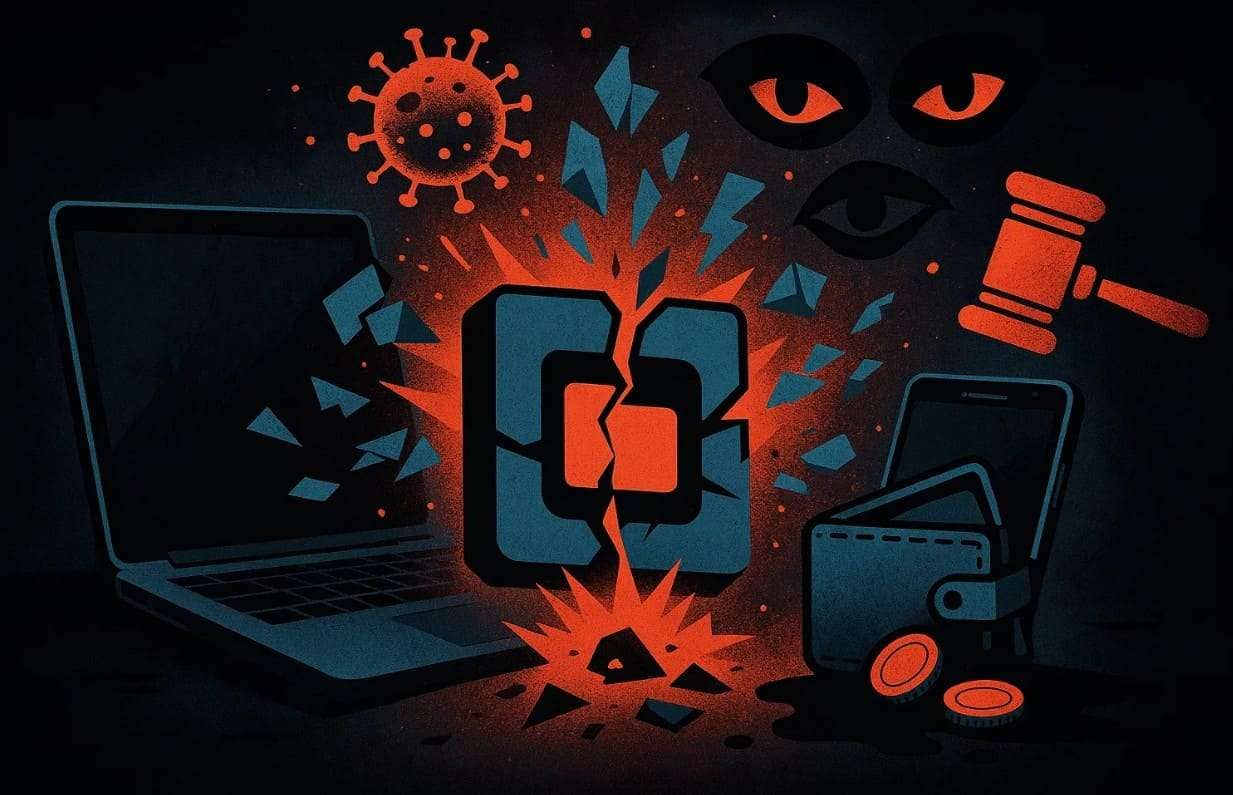
Part 2: Risks Associated with Dr.Fone - Screen Unlock Crack
When using Dr.Fone - Screen Unlock Android crack version, you can face some serious risks, and some of them are mentioned below:

- Malware and Viruses: The cracked version of Screen Unlock comes with hidden threats like spyware, ransomware, and key loggers. Hence, as you install this version of Dr.Fone, it can steal your information, track activities, and even lock your system for no apparent reason.
- Device and Data Corruption: These unofficial copies are also unstable and can cause significant damage to your phone’s system. Most of the time, many users end up with frozen screens, corrupted files, and even unusable devices after trying to unlock with a crack.
- Legal Consequences: Besides the device and data issues, you can also violate the copyright laws by using pirated software. This can lead to fines, lawsuits, voided warranties, and other legal liabilities, mainly for the businesses.
- Unreliable Functionality: Studies have shown that all the pirated versions are unstable; they can crash and fail to unlock your phones. Additionally, they miss many essential features, which means you end up wasting time and money and facing more problems.
- Financial Risk: Having a device issue or limited access to official documents features is another issue, but these cracked versions can break your bank. What appears to be free often comes with hidden costs, scams, and demands payment for later, which can lead to expensive data recovery and repair services.
Part 3: No Updates, No Support: The Hidden Cost of Dr.Fone - Screen Unlock Crack
Official Dr.Fone users get regular updates that ensure the software works with the newest iOS and Android versions, introduce improved unlocking features, and fix any security flaws. When using the Dr.Fone lock screen removal crack version, you can’t access any of these updates, and it can often lead to failed unlock attempts, unstable performance, or even permanent device damage.
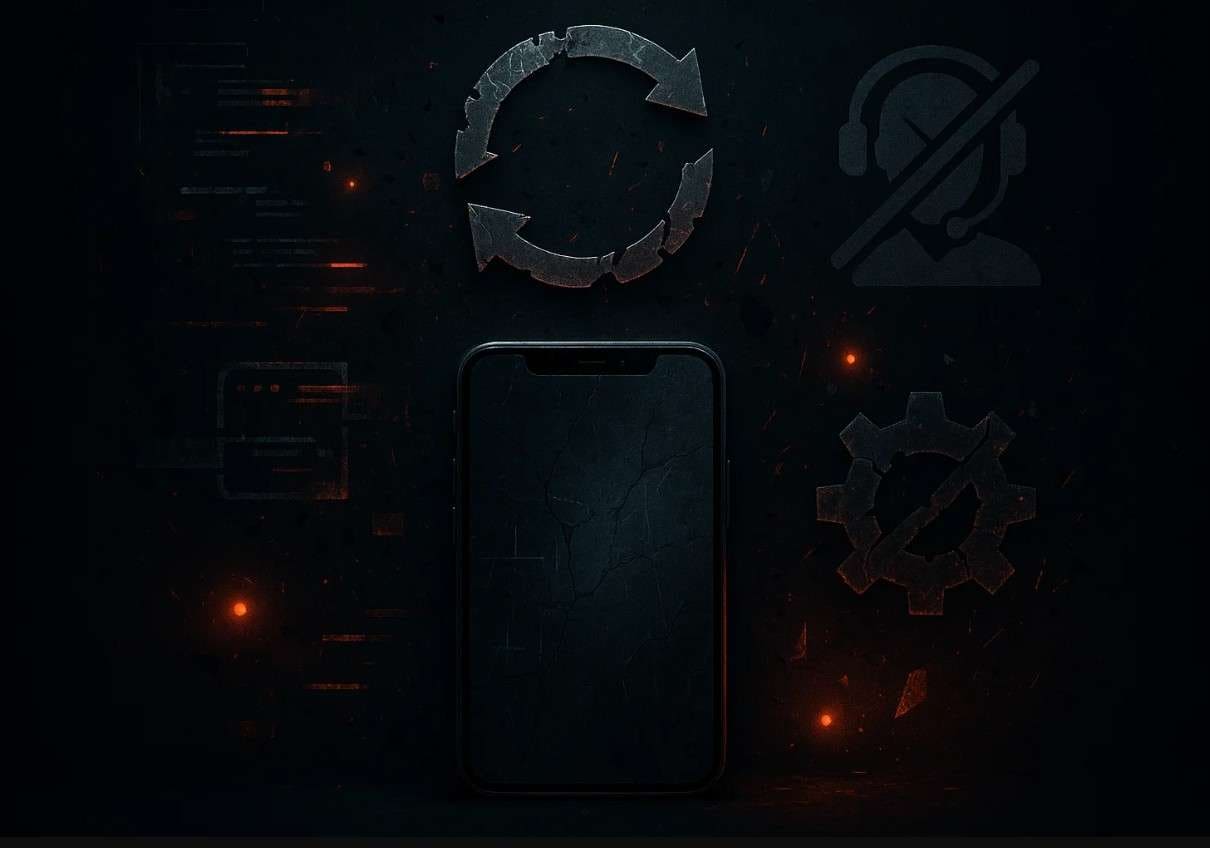
Another pitfall of this cracked version is that you will not get any customer support, unlike official users who rely on Wondershare’s professional help if something goes wrong. This becomes especially dangerous if a phone gets bricked or valuable personal data is lost.
Part 4: Why Use an Official Solution Rather than Dr.Fone - Screen Unlock Crack
Rather than using the Dr.Fone password removal crack version, it's better to opt for the official solution to bypass data loss and device threats. Hence, this section provides you with detailed insights and the benefits of official versions that you can easily access.
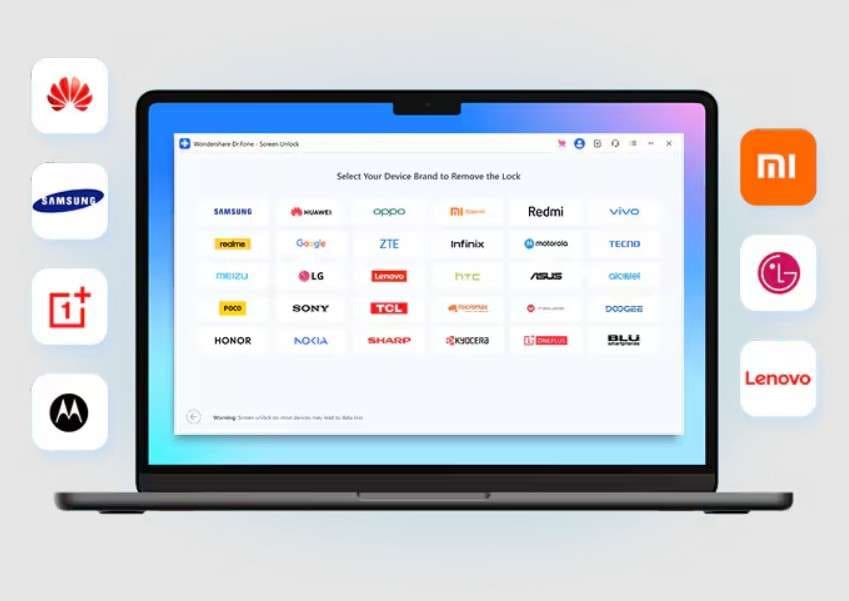
- The official Dr.Fone screen unlock is free of malware, is fully tested, and is supported by Wondershare to keep the user's device safe throughout the unlock process.
- As a licensed user, you receive official support and ensure the software remains compatible with the latest Android and iOS versions, while also enhancing unlock methods and security.
- You can also access technical support, troubleshooting, and even refund options, which gives you peace of mind if any issues arise.
- The official version is 100% legal and helps you to avoid extra fines, lawsuits, or warranty problems that are tied to the pirated software.
- In terms of screen unlocking, the process will be smooth, where you will be able to bypass Google FRP, and support for PIN, pattern, fingerprint, and facial unlocks.
- On certain Samsung and LG models, Dr.Fone can unlock devices without erasing user data, which the cracked version can’t even guarantee.
What Official Versions of Screen Unlock Android & iOS Can Do?
To avoid the Wondershare Dr.Fone Screen Unlock crack version, consider checking out the detailed features review of the official version:
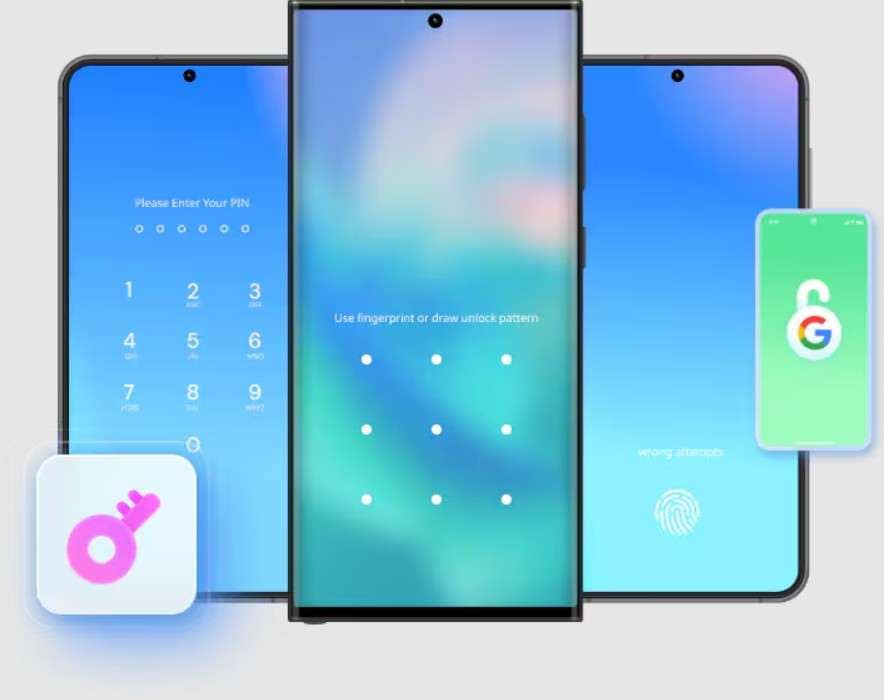
|
Feature |
Android / iOS |
| Remove Screen Locks | Android: Pattern, PIN, Password, Fingerprint iOS: 4/6-digit passcode, Face ID, Touch ID, Alphanumeric |
| Google FRP Bypass | Android: Yes (Most brands and Samsung) iOS: No |
| Unlock Apple ID | Android: Not applicable iOS: Yes (removes Apple ID without password) |
| MDM Bypass | Android: Not applicable iOS: Yes (bypass Mobile Device Management) |
| SIM Unlock | Android: Not applicable iOS: Yes (removes carrier lock) |
| Screen Time Passcode Unlock | Android: Not applicable iOS: Yes (disable restrictions/screen time) |
| Supported Brands | Android: Samsung, LG (no data loss), Xiaomi, Huawei, Oppo, Realme, OnePlus, Motorola, etc. iOS: All major iPhones and iPads (iOS 7+) |
| Supported OS Versions | Android: Android 2.1 & later iOS: iOS 7.0 & later (all major versions) |
| Data Loss Risk | Android: No data loss for Samsung/LG, data erased for other brands iOS: Usually, data is erased (unless specified for Screen Time/MDM/SIM unlock) |
| Ease of Use | Android: Simple guided steps, no technical skills needed iOS: Simple 3-step unlock, no tech knowledge needed |
| System Repair/Other Tools | Android: Yes, in the full toolkit iOS: Yes, in the full toolkit |
| Compatibility | Android: 2000+ devices, 27+ brands iOS: iPhones, iPads, iPods, all iOS versions |
| Unlock Speed | Android: A Few Minutes iOS: A Few Minutes |
Part 5: How to Download & Use Official Dr.Fone - Screen Unlock
Now that you know how the Dr.Fone Screen Unlock crack version can affect your devices and data, install the official Dr.Fone software from the official source. Once you have the tool installed, access its Dr.Fone - Screen Unlock (Android) tool that allows you to handle any lock, whether it's PIN, face ID, or passcode.
Additionally, users can bypass the Samsung FRP lock with or without an EDL cable, with the option to choose with or without a PC. In terms of Samsung, it is compatible with a wide range of models like Samsung S24, S23, A52, A71, Note 20, Galaxy Z Fold 7 5G, and more. It also covers Android 16, 15, 14, and earlier versions and ensures phone unlocking in 3 simple steps with a 100% success rate.
Whether it's Samsung/LG, Dr.Fone - Screen Unlock (Android) also supports 27 Brands and 2,000+ Android devices. This includes Huawei, Honor, Xiaomi, Lenovo, Motorola, OnePlus, Nokia, Sharp, etc, allowing you to unlock even if they are broken. Overall, using this tool is seamless; it ensures zero data loss for Samsung and LG and is ideal for both professionals and beginners.
Hardware Requirements and Pricing Plans for Dr.Fone Screen Unlock (Android)
Unlike the Dr.Fone Unlock crack version, the official version comes with system requirements and affordable pricing plans that are given below:
|
Hardware Requirements |
Specifications |
| Processor | 1 GHz or faster processor (Intel or AMD) |
| Hard Disk Space | 200 MB of available hard-disk space |
| Computer OS | Requires Windows 7 or newer Requires Mac OS X 10.8 or higher |
| RAM | 2 GB or more of RAM |
| Supported Devices | Requires Android OS 2.1 or later |
Pricing Plans for Dr.Fone Screen Unlock (Android)
- Monthly Plan: $24.95
- Annual Plan: $39.95
- Perpetual Plan: $49.95
Part 6: Guide to Unlock the Android with Dr.Fone - Screen Unlock (Android)
Unlike the Dr.Fone password removal crack version, the official solution is easy to use and can be performed in 3 simple steps, as guided below:
Step 1. Choose Screen Lock and Connect the Devices
Connect your locked Android smartphone, access the “Screen Unlock” tool within the Toolbox tab, select “Android” on the new screen, and then click the “Unlock Android Screen” feature.

Step 2. Pick the Model or Brand, and Confirm the Agreement
Next, determine the device’s model, tap the “Remove without Data Loss” option, and select “Device name, model, and brand” from the given menus. Now select the “Next” button and in the pop-up menu, type “000000” for confirmation after agreeing to the terms.

Step 3. Activate the Download Mode to Complete the Process
Now, enter the Download Mode when the tool instructs, and as the unlocking process ends, pick the “Done” button to see if your smartphone is unlocked.

Part 7: User Experiences and Expert Reviews About Dr.Fone - Screen Unlock
Dr.Fone - Screen Unlock for Android is seen as a reliable and fast solution, especially for Samsung and LG phones, where they can often unlock without data loss. Many users praise its ease of use and ability to handle different screen locks, such as:
- “Saved me when my screen was broken!": Many users with broken or unresponsive touchscreens have praised Dr.Fone for unlocking their devices without the need for expensive repairs. It worked as promised and didn't delete my data!”
- “Dr.Fone’s Screen Unlock is one of the easiest tools for bypassing Android and iOS locks. Even non-technical users can follow the step-by-step guide.”
- “For select Samsung and LG devices, the software can remove screen locks without wiping data, which is a big advantage over many competitors.”
Conclusion
Summing up, Dr.Fone - Screen Unlock Crack can be a significant threat to your device, so instead of saving money and effort, use the official Dr.Fone - Screen Unlock. This version not only offers you updates and support but also ensures compatibility with multiple models and OS versions. Above all, it guarantees zero data loss for Samsung & LG and claims to unlock devices in less than 5 minutes.
4,624,541 people have downloaded it
Frequently Asked Questions
Android Unlock
- Android Password Lock
- 1. Reset Lock Screen Password
- 2. Ways to Unlock Android Phone
- 3. Unlock Wi-Fi Networks
- 4. Reset Gmail Password on Android
- 5. Unlock Android Phone Password
- 6. Unlock Android Without Password
- 7. Emergency Call Bypass
- 8. Enable USB Debugging
- 9. Unlock Asus Phone
- 10. Unlock Asus Bootloader
- Android Pattern Lock
- Android Pin/Fingerprint Lock
- 1. Unlock Android Fingerprint Lock
- 2. Recover a Locked Device
- 3. Remove Screen Lock PIN
- 4. Enable or Disable Screen Lock PIN
- 5. Pixel 7 Fingerprint Not Working
- Android Screen Lock
- 1. Android Lock Screen Wallpapers
- 2. Lock Screen Settings
- 3. Customize Lock Screen Widgets
- 4. Apps to Reinvent Your Android
- 5. Lock Screen Wallpaper on Android
- 6. Unlock Android with Broken Screen
- 7. Unlock Google Find My Device Without Problems
- 8. Forgot Voicemail Password on Android
- 9. Unlock SafeSearch on Google
- Android Screen Unlock
- 1. Android Device Manager Unlock
- 2. Unlocking Android Phone Screen
- 3. Bypass Android Face Lock
- 4. Bypass Android Lock Screen
- 5. Bypass Lock Screen By Emergency Call
- 6. Remove Synced Google Account
- 7. Unlock Android without Data Loss
- 8. Unlock Phone without Google Account
- 9. Unlock Android phone
- 10. Reset a Locked Android Phone
- 11. Unlock Doogee Phones
- 12. Best 10 Unlock Apps For Android
- 13. Remove Gmail Account
- 14. Unlock 30/30 Attempts Remaining
- 15. OEM Unlock Missing
- 16. Change Lock Screen Clock
- 17. OEM Unlocking on Android
- 18.Bypass Knox Enrollment Service
- 19. Unlock Google Pixel 6a, 6 or 7
- 20. Best Alternative to MCT Bypass Tool
- 21. Best Way to Unlock Your ZTE Phone
- Android SIM Unlock
- 1. Easily Unlock Android SIM
- 2. 5 Android Unlock Software
- 3. Carrier Unlock Phone to Use SIM
- 4. Change Android Imei without Root
- 5. How to Change SIM PIN on Android
- 6. Best Unlocked Android Phones
- Android Unlock Code
- 1. Lock Apps to Protect Information
- 2. Unlock Secret Features on Phone
- 3. Android SIM Unlock Code Generator
- 4. Ways to Sim Unlock Phone
- 5. Remove Sim Lock without Code
- 6. Updated Android Factory Reset Code
- Google FRP Bypass
- 1. Bypass Google Account Verification
- 2. Bypass Google FRP Lock On Phones
- 3. Bypass Google Pixel FRP
- 4. Huawei Bypass FRP Tools for PC
- 5. Android 16 FRP Bypass for Samsung S25
- 6. Bypass Samsung S24 FRP Lock
- 7. EDL Cable Unlock FRP
- 8. Unlock OnePlus Nord FRP
- 9. OnePlus Nord N100 FRP
- 10. EFRP ME APK FRP Bypass
- 11. RootJunky FRP Bypass
- 12. What to Do When Locked Out of Google Account
- 13. Android Utility Tool
- 14. Remove Google FRP Using Online Tools
- Unlock Bricked Phone
- 1. Restore Bricked Mobile Phone
- 2. Fix Motorola Bricked Phone
- 3. Fix Bricked Redmi Note
- 4. Unbrick Oneplus Easily
- 5. Unbrick Xiaomi Phone
- 6. Unbrick Huawei Phone
- 7. Unbrick Poco X3
- 8. Software to Unbrick Samsung
- 9. Unbrick 3DS
- 10. Unbrick PSP
- Android Unlock Tools
- 1. Griffin Unlocker Tool Review
- 2. BMB Unlock Tool Review
- 3. Android Multi Tools Review
- 4. Best Bootloader Unlock APKs
- 5. Top 5 Micromax FRP Tools
- 6. Pangu FRP Bypass
- 7. Google Account Manager APK FRP Review
- 8. D&G Password Unlocker Review
- 9. Android Multi Tools Review
- 10. Easy Samsung FRP Tool Review
- 11.Samfw FRP Tool
- Android MDM
- ● Manage/transfer/recover data
- ● Unlock screen/activate/FRP lock
- ● Fix most iOS and Android issues
- Unlock Now Unlock Now Unlock Now

















Daisy Raines
staff Editor