
Maxroms FRP Bypass Explained: Features, APK Use & Safety
Dec 24, 2025 • Filed to: Screen Lock Removal • Proven solutions
Are you locked out of your phone after doing a factory reset? Stuck at the FRP lock screen but forgot your Google account password?
Don’t worry! Maxroms offers a free APK-based FRP bypass method that many users rely on to skip account verification. However, you might wonder if it's safe. And which smartphone brands and Android versions does it support?
This article answers those questions and more! We will explore how Maxroms FRP bypass APKs work. You’ll learn about their key features, advantages, downsides, and real user reviews. You’ll also find how to download and use these to remove FRP quickly!
- Part 1. What is Maxroms FRP Bypass?
- Part 2. Key Features of Maxroms FRP Bypass
- Part 3. Pros and Cons of Maxroms FRP Bypass
- Part 4. How to Download & Use Maxroms FRP Bypass APK
- Part 5. Pricing & User Reviews on Maxroms
- Part 6. Dr.Fone - Screen Unlock (Android): A Specialized FRP Bypass Solution (100% Working)

- Part 7. Maxroms vs. Dr.Fone: Android Screen Unlock Showdown
Part 1. What is Maxroms FRP Bypass?
Maxroms FRP Bypass is a collection of free methods to bypass Android FRP locks, available on the Maxroms website. It is not a standalone tool. Instead, it is a website that shares APK files, simple guides, and YouTube videos. These resources help users bypass Google’s Factory Reset Protection (FRP) on various Android phones, including Samsung, Infinix, Motorola, and others.
The site provides various FRP bypass APKs. These include FRP_Bypass.apk, Activity Launcher, Package Disabler Pro, and similar tools. Maxroms mainly helps people who want fast and easy ways to unlock their devices after a factory reset. It suits users with some technical knowledge.
Part 2. Key Features of Maxroms FRP Bypass
Now that you know what Maxroms FRP Bypass is, let’s look at the main features that make it a top choice for removing Google account locks on Android devices.
- FRP Bypass APKs
It offers various APK files to bypass the Google account lock. These include FRP_Bypass.apk, VnROM.apk, Android_7.apk, Quick Shortcut Maker, Nova Launcher, and more.
- Access to Apps on Locked Phones
It allows you quick access to settings on FRP-locked devices. You can also open apps like Chrome, Galaxy Store, Alliance Shield, and even change the screen lock.
- Supported Devices and Brands
The Maxroms FRP bypass methods support various popular phone brands. These include Samsung, Infinix, Vivo, Motorola, and more.
- Android System Compatibility
Most FRP bypass APKs are compatible with Android versions 5 to 13. However, there is no information to unlock FRP for the latest Android updates.
- Step-by-Step Guides
The site shares step-by-step instructions with images to bypass FRP on various Android phone brands. It also includes links to their YouTube channel for video tutorials.
- APK Utility Library
Besides FRP tools, Maxroms also shares other useful Android apps. Some examples are Package Disabler and Notification Bar APK. These let you change system settings and customize the user interface.
For users seeking comprehensive resources, our guide on google account bypass offers additional methods and alternatives for various Android devices.
Part 3. Pros and Cons of Maxroms FRP Bypass
Maxroms offers many tools, but it's essential to look closely at how well they work and how easy they are to use. Therefore, the following table gives a clear breakdown of the pros and cons of using the Maxroms Google account unlock tools.
|
Advantages |
Limitations |
| Free access to all APKs and tools without sign-ups | Multiple pop-up ads and misleading redirects to external websites |
| Device-specific FRP solutions for popular brands like Samsung, Infinix, Nokia, etc. | No specialized tool. You must manually combine multiple APKs and steps to remove FRP |
| Offers no-PC bypass methods for locked Android devices | APK files of third-party tools can be unsafe or modified |
| APKs like QuickShortcutMaker and Activity Launcher give you deep system access | |
| Detailed walkthroughs make it easy to follow along for the FRP bypass |
Part 4. How to Download & Use Maxroms FRP Bypass APK
After looking at the advantages and disadvantages, you might be debating whether to try the Maxroms tools. The website provides various APK files, but using them correctly needs careful attention. Therefore, we have prepared a complete Maxroms APK download and use guide to help you get started safely.
Step 1. Go to the Maxroms official website using a browser on your locked device.
Step 2. Tap on the three horizontal lines in the top left to pull up the menu. Then, select “APK Bypass” from the list of options.
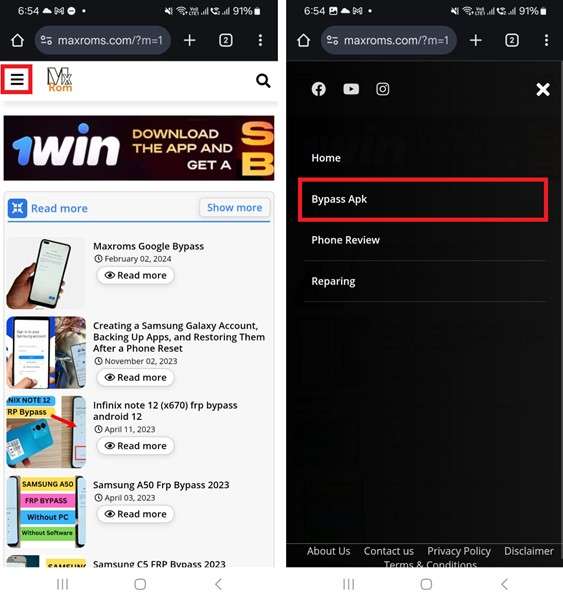
Step 3. Scroll down to and tap on the APK you want to download. You can select FRP_Bypass.apk, FRP_VnRom, or apks for Package Disabler and Activity launcher.
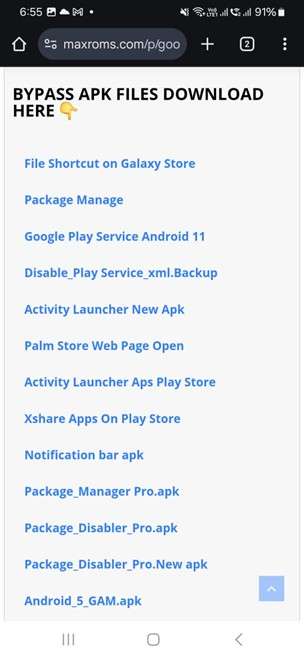
Step 4. The file will start to download on your device. Wait for the download to complete.
Step 5. Install the APK. If prompted, enable “Install from unknown sources.” Follow the instructions on Maxroms’ blog to bypass the FRP screen using the installed tool.
Step 6. Once you’ve bypassed the Google sign-in screen, finish setting up your phone. You can later uninstall the APKs or reset the phone again without the FRP lock.
Part 5. Pricing & User Reviews on Maxroms
Maxroms FRP bypass APKs and tools are completely free to download and use. The website offers all APKs, firmware files, and FRP guides without any cost. It does not require you to pay subscription fees or go through a one-time payment. All the APKs are available for free without the need to sign up for the website.
Maxroms User Reviews
While all the tools are free, users have mixed experiences with Maxroms. The website doesn’t have a formal review system. However, users have left comments on the site’s blog posts, which shed light on their experience with the Maxroms FRP bypass. Here are some of these:
Review 1:
“You're the best man!!.... I really appreciate FRP Bypass keepup,” as read on the Maxroms website.
Review 2:
“This website is so slow and buggy. It's loaded with ads, and it means it's unusable. For everyone reading this, please try another source,” as read on the Maxroms website.
Part 6. Dr.Fone - Screen Unlock (Android): A Specialized FRP Bypass Solution (100% Working)
Maxroms FRP bypass APKs are free and support many devices. However, they often cause problems. Many links are full of ads. The APK files are outdated. And you need to try different methods before one works. As a result, the process can be frustrating and unreliable.
If you want a smooth and guaranteed fix, a professional tool is a better option. Dr.Fone - Screen Unlock (Android) gives a more stable way to bypass Google FRP locks. It works well on Samsung and other Android phones like Xiaomi, Redmi, Huawei, and more.
It lets you remove the Google account lock in a few easy steps. There’s no need to install APKs or download files manually. Unlike Maxroms, Dr.Fone doesn’t need any tech skills. It avoids risky installs and confusing setups.
The tool also offers other useful features. It can remove screen locks like PINs, patterns, fingerprints, and Face IDs. On some supported models, it can bypass FRP without deleting your data. It also works with many Android versions, including the latest Android 15.

Dr.Fone - Screen Unlock (Android)
The Best Maxroms Alternative to Bypass FRP and Solve Your Screen Locks
- Completely unlinked from the previous Google account, it won’t be traced or blocked by it anymore.
- Remove all Android screen locks (PIN/pattern/fingerprints/face ID) in minutes.
- Compatible with various Android models.
- Provide specific removal solutions to promise success rate.
Steps to Remove FRP Using Dr.Fone - Screen Unlock (Android)
Step 1. Download and install Wondershare Dr.Fone on your computer. Launch it and click “Toolbox” on the left side panel. Then, select “Screen Unlock.”

Step 2. Choose “Android” as the operating system of your device for the FRP bypass.

Step 3. Select the “Remove Google FRP Lock” option from the new window and proceed.

Step 4. Select your phone’s brand name from the many options. Then click “Start” to continue.

Step 5. Dr.Fone will start downloading a driver suitable for your device. Are you locked oplease ut of your phone after doing a factory reset? Stu While doing so, press the Volume Up and Down buttons for three seconds at once.

Step 6. Choose your phone’s model from the dropdown when prompted. Then, click “Next” to initiate the process for the FRP bypass.
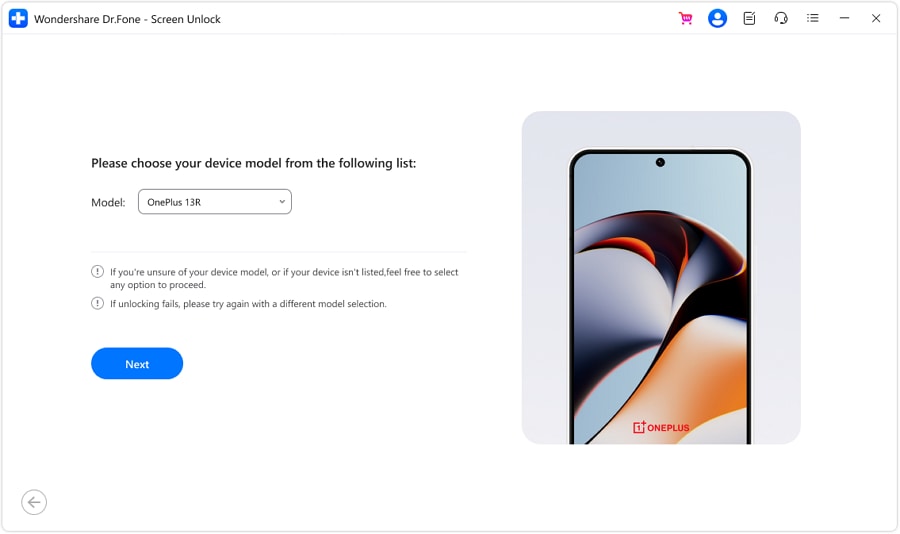
Step 7. Wait for the process to complete. You will see a message on your screen once it’s done. Click “Done” from here to close the window and finish the process.

Part 7. Maxroms vs. Dr.Fone: Android Screen Unlock Showdown
Now that you know about both Maxroms and Dr.Fone, you must be wondering which tool to go for. Don’t worry! We’ve created a comparison table to make this easier.
|
Feature |
Maxroms FRP Bypass |
Dr.Fone – Screen Unlock (Android) |
| FRP Bypass Method | Manual, APK-based with guides | Automated bypass, no APKs required |
| Ease of Use | Requires technical knowledge and multiple steps | Beginner-friendly with a few easy steps |
| Reliability | Varies by device and APK compatibility | High success rate |
| Ad-Free Experience | No (includes multiple redirects and ad links) | Yes (safe and uninterrupted experience) |
| Device Compatibility | Covers many models, but device-specific APKs are needed | Supports all popular Android brands and models |
| Support & Updates | No official customer support | Dedicated customer support and frequent updates |
| Extra Features | Some tools like launchers and backup apps | Unlocks screen locks, FRP bypass without data loss (select models) |
| Cost | Completely free | Paid tool with free trial available |
In The End
Maxroms FRP bypass provides useful tools to unlock Android devices. However, the multiple ads and lengthy technical steps make it tricky to use. Additionally, most tools do not support the latest Android versions.
For a safer and more reliable choice, try Dr.Fone - Screen Unlock (Android). It works with all popular Android brands and models. You can remove FRP without any manual steps. Download it now to unlock your device quickly!
4,624,541 people have downloaded it
FAQs
Android Screen Unlock
- Unlock Android Screen
- Best Unlock Apps For Android
- Unlock Android Pattern Lock
- Bypass Android lock
- Unlock Android with Broken Screen
- Unlock Android Forgot PIN
- Unlock Without Google Account
- Unlock without Factory Reset
- Unlock Android Tablets
- Reset Locked Android Phone
- SafeUnlocks Review
- Unlock Huawei Phones
- Unlock Google Pixel Phones
- Unlock OnePlus Phones
- Unlock Vivo Phones
- Unlock Sony Xperia
- Unlock LG Phones
- Unlock Mi Pattern Lock
- Unlock OPPO Phones
- Unlock Realme Phones
- Unlock LG Phones
- Unlock Honor Phone
- Unlock Kyocera Phone
- Unlock Samsung Screen
- Bypass Samsung Lock
- Unlock Samsung Password/Pin
- Top Samsung Unlock Softwares
- Samsung Unlock Code Generator
- Get Free Samsung Unlock Codes
- Samsung Galaxy Secret Code List
- Samsung Knox Disable
- Reset Samsung Galaxy A12
- Unlock Samsung S22 Ultra
- Bypass Android FRP
- Top FRP Bypass Tools
- Disable FRP
- Bypass Android FRP
- Bypass FRP with PC
- Bypass FRP with ADB
- Bypass Google Account Verification
- Custom Binary Blocked by FRP Lock
- Bypass Google Pixel FRP
- Bypass Huawei FRP
- Huawei FRP Code
- Bypass Xiaomi/Redmi/Poco FRP
- Bypass OPPO FRP
- Bypass LG FRP
- Bypass Motorola FRP
- Bypass Lenovo FRP
- Bypass Realme FRP
- Bypass ZTE FRP
- Vivo Y15a FRP Bypass
- Moto G Pure FRP Bypass
- Bypass Samsung FRP
- Galaxy Z Fold 7 FRP Bypass
- Bypass Galaxy M01 FRP
- Bypass Samsung M11 FRP
- Bypass Samsung J5 Prime FRP
- Bypass amsung A02/A02 FRP
- Bypass Samsung A10/A10s FRP
- Bypass Samsung A12 FRP
- Bypass SamsungA20/A20S FRP
- Bypass Samsung A21/A21s FRP
- Bypass Samsung Galaxy 50 FRP
- Bypass Samsung Galaxy 51 FRP
- Bypass Samsung S7 FRP
- Bypass Samsung Galaxy S22 FRP
- FRP Bypass Tools



















James Davis
staff Editor