
Apeaksoft iOS Unlocker Review Unlock Any iOS Device with Ease
Oct 13, 2025 • Filed to: Screen Lock Removal • Proven solutions
It must happen to many of us that we cannot log into our iPhones or iPads and need to hustle hard to get back in. Apeaksoft iOS Unlocker is a program that lets you quickly get back into your device after an iPhone lock screen. This tool is helpful for iOS users because it lets them get rid of Apple ID, Screen Time passcodes, and the like.
If you've lost your PIN or your iPhone won't turn on, this tool can help you get in. Let's take a detailed Apeaksoft iOS Unlocker review to see what it can do. We will also check out which tool works best as an alternative.
Part 1: What Is Apeaksoft iOS Unlocker?
When you want to erase all of the data on an iOS device, you can use Apeaksoft iOS Unlocker on Windows and Mac computers. It proves very useful in different situations: when a user forgets the passcode, it's already used, its screen is cracked, and the Face ID feature doesn't work. The passwords for Screen Time limits are also easy to get back and remove.
Created by Apeaksoft Studio, the software operates under a freemium license, where the Apeaksoft iOS Unlocker free version offers limited features, and additional functionality requires a paid subscription.
Apeaksoft iOS Unlocker will enable you to quickly and safely remove your Apple ID, reset your Screen Time password, or retrieve your PIN if you own an iOS device. This program guarantees that you always have access in case you forget your passwords, therefore relieving you of that concern.
1-1. Apeaksoft iOS Unlocker’s Key Features
The following are the software's primary features:
- By eliminating all passcodes, it effortlessly opens any iOS device—even if you didn't remember the password or attempted it multiple times without success.
- Efficiently handles various situations such as broken screens, accidental password changes, second-hand devices, and malfunctioning Touch ID or Face ID.
- You will have unrestricted access to the iPhone once it has been unlocked.
- Offers control over Apple ID and iCloud settings, enabling you to switch to a different Apple ID and even update to the latest iOS version seamlessly.
- Works perfectly on all iOS devices running iOS 16 or earlier, making it compatible with a wide range of models.
1-2. Apeaksoft iOS Unlocker’s Pros and cons
Pros:
- Apeaksoft iOS Unlocker has a great design and is compatible with numerous iOS models and versions. It works for almost all users.
- It is possible to bypass Screen Time limits and remove MDM locks. It is secure for handling device limitations.
- It makes deleting iTunes backup passwords quick and simple.
- You may access your iPhone without the password when you access it, which is useful in case you forget it.
- Removing your Apple ID from the device is a simple way to simplify account management.
Cons:
- Users are pushed toward the full version of Apeaksoft iOS Unlocker because the sample version doesn't have as many features.
- The price of the Apeaksoft iOS Unlocker full version is high, especially compared to free or cracked alternatives such as Apeaksoft iOS Unlocker or solutions found on platforms like Apeaksoft iOS Unlocker Reddit.
1-3. Download Apeaksoft iOS Unlocker and How to Use It
After installing Apeaksoft iOS Unlocker on your device, open the downloaded file.Choose your preferred language and click OK. A new window will appear—click Next. The terms and conditions listed in the on-screen installation instructions must be acknowledged and accepted. The installation procedure will take a short while to finish
.

Step 1: Begin by launching the application and entering your email address along with the registration code.

Step 2: Use a USB cord to link the locked iPhone to the computer, select Wipe Passcode, and hit Start.
Step 3: Your device's information will be shown. Please verify the details and proceed by clicking Next to initiate the firmware package download. While you patiently await for a few minutes, please take some time to let the procedure proceed.

Step 4: When the firmware has been loaded, please click on Unlock. Kindly input "0000" to validate and continue wiping the passcode.

Part 2: Powerful Alternative to Apeaksoft's iOS Unlocker
Given the significant expense associated with Apeaksoft iOS Unlocker, you may be seeking a more cost-effective option. Dr.Fone - Screen Unlock (iOS) is a great alternative. This tool is engineered to bypass different screen locks, whether you are resetting an iPhone without a passcode or encountering challenges such as an unresponsive iPhone passcode.
It's a user-friendly solution that can complete the entire process quickly and easily, no matter where you are. Plus, compared to Apeaksoft iOS Unlocker, Dr.Fone comes at a more budget-friendly price, making it accessible to more users. Its high success rate and efficiency mean you'll save time and hassle.

Dr.Fone - Screen Unlock (iOS)
Powerful Alternative to Apeaksoft's iOS Unlocker
- Simple, click-through, process.
- Unlock screen passwords from all iPhones and iPads.
- No tech knowledge is required, everybody can handle it.
- Supports the latest iOS version fully!

Step 1: Open Wondershare Dr.Fone on your computer. opt for Screen Unlock in the Toolbox, and then pick the iOS devices option.

Step 2: To begin unlocking your iPad and allowing the program to start avoiding the screen lock, click Unlock iOS Screen.

Step 3: To start the entire procedure, hit the Start button. Make sure your iPad is charged to avoid interruptions.

Step 4: Follow the on-screen directions to put your iPad in Recovery Mode. If you are unable to proceed, consider utilizing DFU Mode for additional assistance.

Step 5: Check your iPad's model and operating system version after you've entered Recovery Mode. If everything is accurate, please click Start to proceed.

Step 6: The iOS firmware will begin downloading. Watch the progress bar, and if it’s slow, use the Copy button to manually download the file.
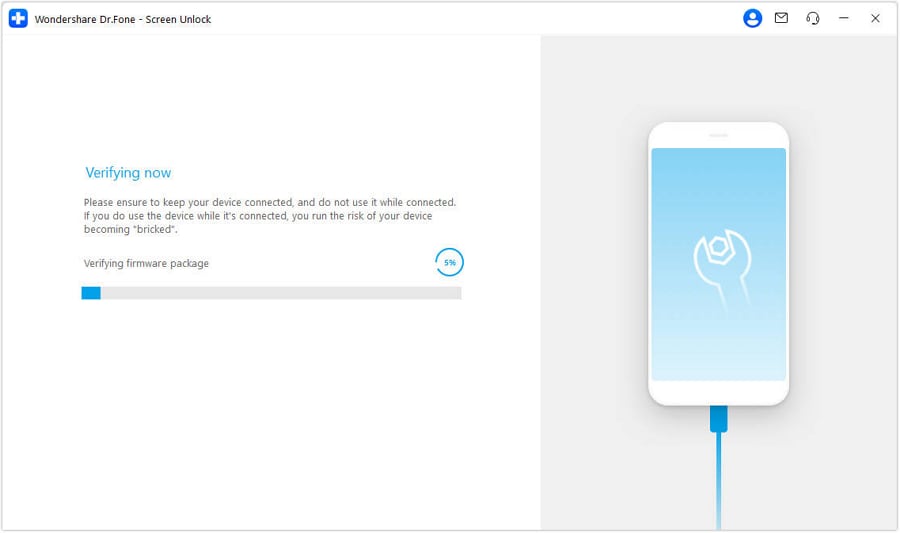
Step 7: After the firmware has been validated, choose Unlock Now to start your device's unlocking procedure.

Step 8: A prompt will ask for confirmation. To remove the screen lock, enter the code that appears and choose Unlock.
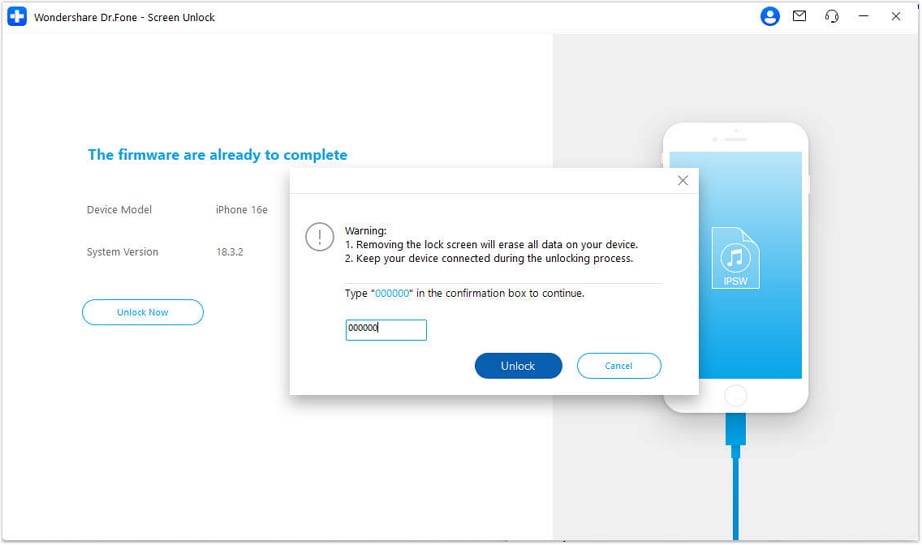
Step 9: Monitor the firmware installation and keep your iPad connected. Any disconnection could cause issues.
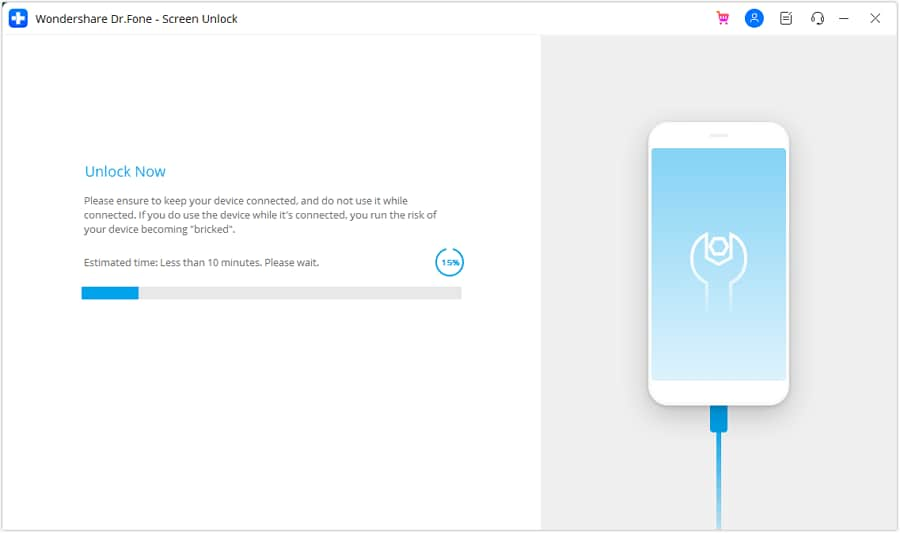
Step 10: Upon completion of the process, Done. If your iPad is still locked, select Try Again to initiate the process once more.

Part 3: Apeaksoft and Dr.Fone: A Comparison of Screen Unlock (iOS)
|
Feature |
Dr.Fone - Screen Unlock (iOS) |
Apeaksoft iOS Unlocker |
| Unlock iOS screen | Yes | Yes |
| Remove Apple ID | Yes | Yes |
| Bypass Screen Time | Yes (Recovers or removes the password) | Yes |
| Erase MDM | Yes (without data loss if the device is in a normal state) | Yes |
| Remove iTunes backup password | Yes | Yes |
| Compatibility | iOS devices, including the latest iOS versions, including iOS 18 | Supports all iOS devices and versions |
| Price | Paid software with flexible pricing options | One-time payment with a 30-day money-back guarantee (50% discount available) |
| Customer service | 24/7 customer support is available with positive user reviews | Reliable customer service |
| Refund-back policy | You can request a refund | 30-day money-back guarantee |
Dr.Fone - Screen Unlock (iOS) is more feature-rich. It bypasses screen time and eliminates MDM without any data loss. It specializes in Apple ID and screen unlocking and supports all versions of iOS. It also has a convenient refund procedure.
Conclusion:
Apeaksoft iOS Unlocker can unlock your device, even if you have been locked out of your iPhone or iPad. This tool has a very user-friendly interface and provides multiple unlocking scenarios. An alternative is Dr.Fone—Screen Unlock (iOS), which provides similar features but expands support to more devices. Hence, Dr. Fone is recommended as a good solution to efficiently and safely unlock your iOS device without compromising your data.
FAQs
- It’s a strong and effective tool that can successfully remove Apple ID.
- It works well as an iPhone password cracker.
- The software performs well but could be more affordable.
iPhone Unlock
- Access Locked iPhone
- 1. Reset Locked iPhone Without iTunes
- 2. Erase Locked iPhone
- 3. Get Into Locked iPhone
- 4. Factory Reset Locked iPhone
- 5. Reset Locked iPhone
- 6. iPhone Is Disabled
- 7. Fix iPhone Unavailable Issue
- 8. Forgot Locked Notes Password
- 9. Unlock Total Wireless Phone
- 10. Review of doctorSIM Unlock
- iPhone Lock Screen
- 1. Lock Apps on iPhone
- 2. Bypass iPhone Passcode
- 3. Unlock Disabled iPhone Without PC
- 4. Disable One More Minute Screen Time
- 5. Unlock iPhone Passcode Screen
- 6. Reset iPhone Password
- 7. Auto Lock Never on iPhone
- 8. Remove Carrier Lock/SIM Restrictions
- 9. Get iMei Number on Locked iPhone
- 10. Add a New Face ID
- 11. iPhone Passcode Expired Pop-Up
- 12. Control Display Rotation
- 13. Fix iPhone is Disabled Connect to iTunes
- 14. Fix Turn Passcode Off Greyed Out
- 15. Get iPhone out of Demo Mode
- 16. Unlock Unresponsive Screen
- 17. iPhone Ask for Passcode After Reset
- Remove iCloud Lock
- 1. Unlock an iPhone 7 Plus iCloud
- 2. iOS 18 iCloud Unlock
- 3. iOS 26 iCloud Unlock
- 4. Crack iCloud-Locked iPhones to Sell
- 5. Jailbreak iCloud Locked iPhone
- 6. What To Do If You Bought A Locked iPhone?
- 7. Fix iPhone Unavailable No Erase Option
- 8. Find iCloud Email Address on Apple Device
- 9. Broque Ramdisk iCloud Bypass
- Unlock Apple ID
- 1. Remove Payment Method on iPhone
- 2. Create a New Apple ID Account
- 3. Change Apple ID on iPad
- 4. Change Your Apple ID Password
- 5. Apple ID Not Active
- 6. Fix Wrong Apple ID Issue on iPhone
- 7. Fix This Person Is Not Active
- 8. New iCloud Terms and Conditions
- 9. Fix Apple ID Account Unavailable
- 10.Find Apple ID by IMEI
- 11. Unlink 2 iPhones with the Same Apple ID
- 12. Reset Password at appleid.apple.com
- 13. App Store Keep Asking for Password
- 14. Find Apple ID Password No Reset
- 15. Trusted Devices List Not Available
- Remove SIM Lock
- 1. Unlock iPhone Using Unlock Chip
- 2. Unlock iPhone for Free
- 3. Unlock iPhone Online
- 4. Factory Unlock iPhone
- 5. SIM Unlock iPhone
- 6. Unlock AT&T iPhone
- 7. Unlock iPhone with IMEI Code
- 8. Unlock iPhone without SIM Card
- 9. Unlock Cricket iPhone
- 10. Unlock iPhone with/without SIM Card
- 11. Unlock T-Mobile iPhone
- 12. Unlock Verizon iPhone
- 13. iPhone IMEI Checker
- 14. Unlock Xfinity iPhone
- 15. Unlock iPhone From The Carrier
- 16. Turbo SIM iPhone
- 17. Get the Sprint Unlock Codes
- 18. Unlock a Sprint Phone
- 19. Fix When iPhone Says No Sim
- Unlock iPhone MDM
- 1. Remove MDM from iPhone
- 2. Remote Management on iPhone
- 3. MDM VS MAM
- 4. Top MDM Bypass Tools
- 5. IoT Device Management
- 6. Unified Endpoint Management
- 7. Enterprise Mobility Management
- 8. Top 10 Proxy Websites
- 9. Hindilinks4u Alternatives
- Unlock Screen Time Passcode
- 1. Reset Screen Time Passcode
- 2. Turn Off Screen Time without Passcode
- 3. Screen Time Passcode Not Working
- 4. Disable Parental Controls
- 5. Bypass Screen Time on iPhone Without Password
- 6. Delete Screen Time History on iPhone
- 7. Turn Off Downtime on iPhone
- 8. Download Age Restricted Videos
- MDM Unblock Games/Websites
- 1. Basketball Stars Game Unblocked
- 2. Play Getaway Shootout Unblocked
- 3. Play Build Now GG Unblocked
- 4. BitLife Unblocked
- 5. 10 Best Unblocked Anime Websites
- 6. Best Unblocked Game Websites
- 7. 1v1 LOL Unblocked
- 8. Get Poly Track Unblocked
- 9. Music Websites Unblocked
- 10. Spotify Unblocked
- 11. Snow Rider 3D Unblocked
- Unlock Apple Watch
- Unlock iPod Touch
- ● Manage/transfer/recover data
- ● Unlock screen/activate/FRP lock
- ● Fix most iOS and Android issues
- Unlock Now Unlock Now Unlock Now



















Alice MJ
staff Editor