
Basketball Stars Game Unblocked – How to Play Anywhere
Dec 03, 2025 • Filed to: Screen Lock Removal • Proven solutions
Do you know that Basketball Stars is one of the most exciting online sports games, loved for its fast-paced action and stylish graphics? However, what if your school, office, or network blocks gaming sites and limits your access to this platform? In this case, Basketball Stars Game Unblocked comes in and lets you play games without limits, anywhere you are.
If you are ready to master trick shots and want to learn about this solution, review the provided guide. By the end, you’ll also get to know how to bypass the restrictions to play the game so that you never miss the thrill.

Part 1. What is Basketball Stars Game Unblocked?
Basketball Stars Game Unblocked is a free online basketball game renowned for its intuitive controls. This platform has two simple modes: a multiplier mode and a two-player mode, which works on one keyboard. The game has fun cartoon characters, AI, and regular updates, which make it fresh and interesting so that people want to play again.

Besides, the game is popular due to the fact that it can be played in the browser without downloading anything. It also has fans of all ages, and is easy to control, which makes it one of the most popular online sports games in 2025.
Concept of the Basketball Stars Game
Talking about the concept of Basketball Stars Unblocked, the game lets players compete in fast-paced basketball pall duels either solo or with friends. Overall, the games are short, typically of one minute per round, and focus on skillful dunking, steals, and blocks. To further know about the modes and features of this game, review the table given below:
|
Feature |
Description |
| Game Modes | Choose Quick Match, Tournament, or Training mode for solo, team, or bracket-style competition. |
| Characters & Power-Ups | Select cartoon-inspired players with unique skills; use moves like Mega Dunk or Super Shot. |
| Simple Controls | Easy keyboard keys make it beginner-friendly yet competitive for experienced players. |
| Unblocked Access | Play on school or work networks where most gaming sites are usually blocked. |
Related Titles
Basketball Stars Unblocked comes with a wide range of titles, some of which are given below:
|
Game |
Description |
| Basketball Legends | Two-player game with famous characters, over-the-top moves, and power-ups; seen as a sibling to Basketball Stars. |
| Dunkers | Arcade-style dunk contest game with one-button controls, silly animations, and fun multiplayer battles. |
| Basketball.io | Multiplayer game with chaotic team play, quick matches, and many players competing in arenas. |
| Basket Random | Physics-based basketball with random conditions, funny jumps, and unpredictable, humorous gameplay. |
| Basketball Master | A puzzle basketball game where players solve levels by finding creative angles to score baskets. |
| Dunk Shot | Minimalist mobile game where players flick balls through hoops, focusing on timing, skill, and precision. |
Part 2. Playing Basketball Stars Game Unblocked Without Downloading
Whether you want to play Basketball Legends unblocked or Dunkers, playing the games on Basketball Stars Game Unblocked comes with many perks. Hence, we have listed a few of them along with cautions to choose the reliable online solutions:

Benefits of Browser-Based Gaming
- Instant access allows users to play directly in browsers without downloads, updates, or delays.
- Works on all devices, even school or office networks that block traditional games.
- Needs no storage or strong hardware, runs smoothly even on low-spec computers.
- No installations required, reducing risks of malware, viruses, or harmful software downloads.
- Supports same-device or online multiplayer, play instantly with friends without accounts or apps.
Safe Websites Option for Basketball Stars
Here are some of the sites you can consider to play Basketball Unblocked Legends seamlessly:
|
Site |
Description |
| CrazyGames.com | Clean, ad-light interface with secure play for Basketball Stars and many games. |
| Poki.com | Popular browser gaming site hosts Basketball Stars without downloads in multiple regions. |
| Basketball-Stars.io | Dedicated site for Basketball Stars, updated often, offers safe instant browser access. |
| BasketballStarsUnblocked.io | Focuses on unblocked versions for schools/public networks with quick access and minimal ads. |
| BasketballStars.app | Secure, browser-based play with a simple interface for easy Basketball Stars access. |
Safety Precautions
- Stick to trusted sites like CrazyGames or Poki; avoid unsafe, unknown links.
- Never click pop-ups or fake ads; they may cause scams, viruses, or phishing.
- Don’t share names, emails, or passwords on unblocked gaming sites or chat features.
- Always run antivirus protection and update your browser to block harmful online threats.
- Bookmark trusted sites, use HTTPS links, and avoid risky searches for game access.
Part 3. How to Play Basketball Stars Game Unblocked Online?
If you want to know how to play Unblocked Basketball Star online, without any threat, review the given guide:
Step 1. Choose a reliable platform like CrazyGames.com, and in the search bar type “Basketball Stars” and hit the “Enter” key.
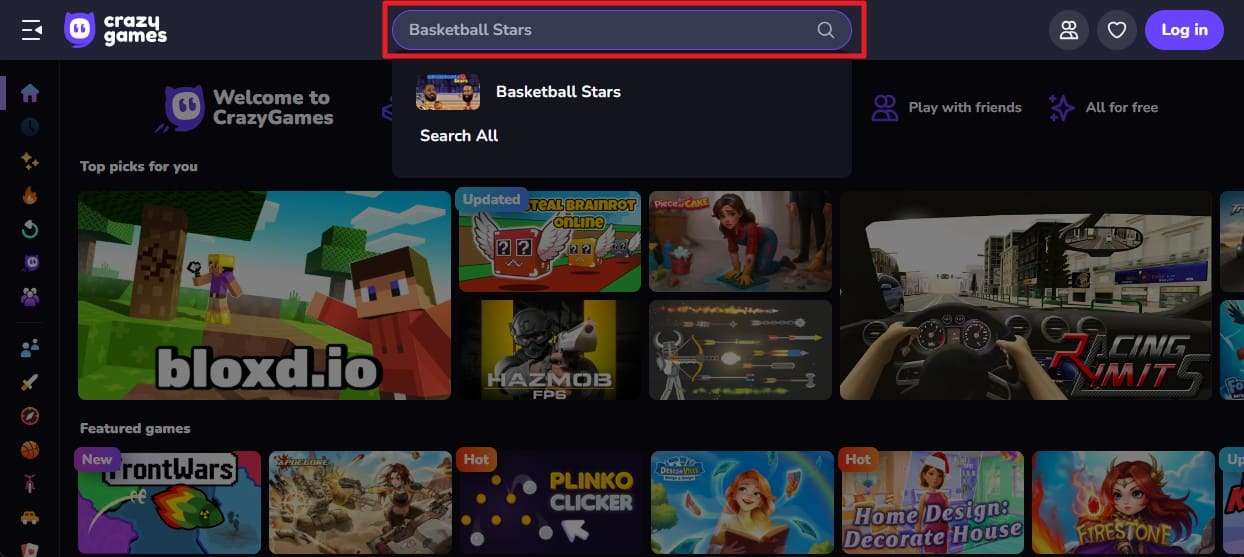
Step 2. As the game appears, tap on it and choose your mode of playing. If you haven’t logged in, you can simply press the “Play Now” button too, but this won’t save your progress.
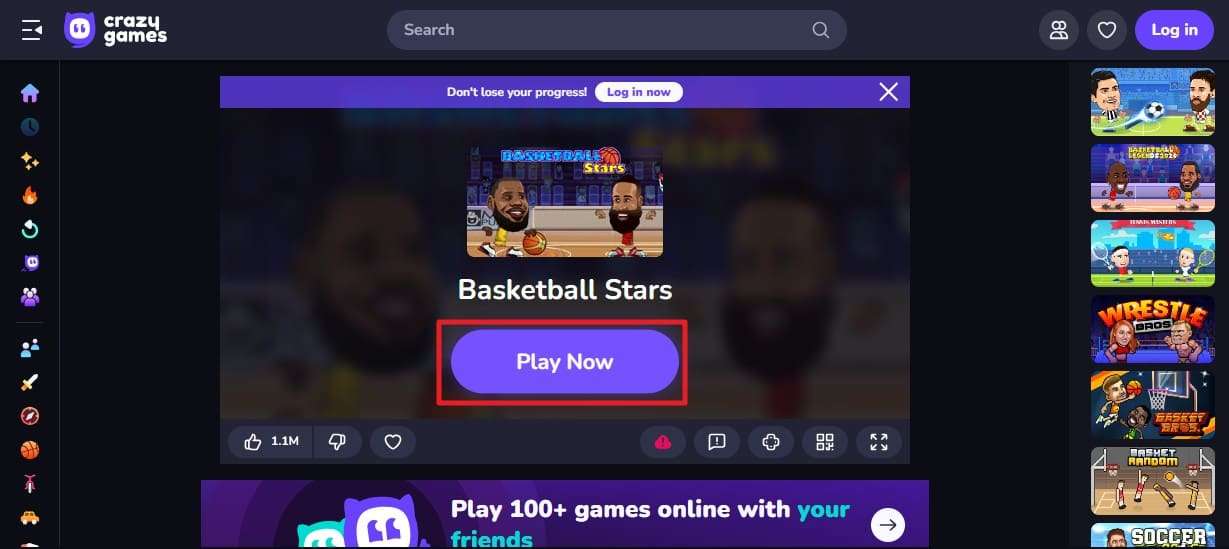
Step 3. After picking the mode, press the “Play” button and choose the “Ok” button on the new interface after reading the instructions.

Step 4. If you want to pause or mute, simply press the “Pause” or “Music” icon for better controls.
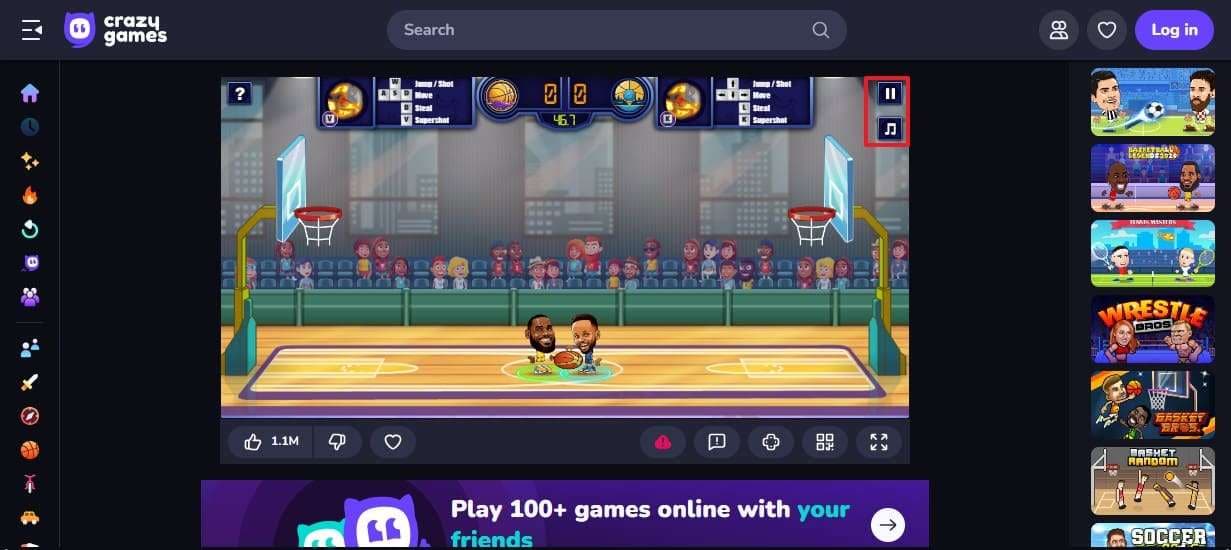
Part 4. Pro Tip. Bypass Restrictions to Play Basketball Star at School or Work
If you were caught playing Basketball Stars Unblocked 76 on your iPhone/iPad and your workplace or school has imposed restrictions, you can now bypass them. For this, you can use Dr.Fone - Screen Unlock (iOS)'s MDM removal feature, which allows you to bypass MDM and screen time without data loss. This tool is compatible with the latest iOS 26/iPadOS 26 and iPhone 17 Series.
Additionally, the tool simply requires you to turn off the Find My feature in the iPhone settings and bypass MDM restrictions in 3 simple steps. Users can easily view the progress with its intuitive interface and play games with no limits. Not just using this tool is simple, but it also updates weekly to ensure updated solutions for the upcoming iOS versions.

Dr.Fone - Screen Unlock (iOS)
Bypass Restrictions to Play Basketball Star at School or Work
- Simple, click-through, process.
- Remove screen passcodes, Face ID, Touch ID and Apple ID with ease.
- Bypass iCloud Activation Locks without Password.
- Bypass MDM and screen time without data loss.
- Supports the latest iOS version fully!

How to Play Basketball Star without MDM Restrictions - Detailed Guide
To play Unblocked Games Basketball Stars without having MDM limits, head to the simple guide given below:
Step 1. Choose Screen Unlock Tool and Access MDM Unlock
As you pick the “Screen Unlock” tool from the Toolbox tab and choose “iOS,” press the “Unlock MDM iPhone” option.

Step 2. Choose the Bypass MDM Option on the Tool
After that, choose the “Bypass MDM” option and continue the removal process by clicking the “Get Start” button.
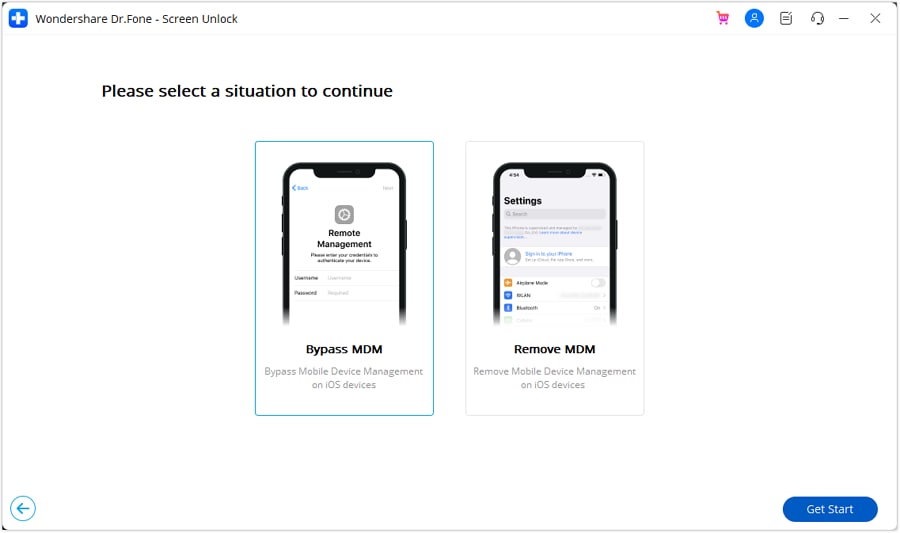
Step 3. Turn Off Find My iPhone and Start to Bypass MDM
On the new interface, press the “Start to Bypass” option, and when prompted, disable the “Find My iPhone” option on the iPhone. As you hit the “OK” button, the tool will initiate the MDM removal process, which you can conclude by pressing the “Done” button.
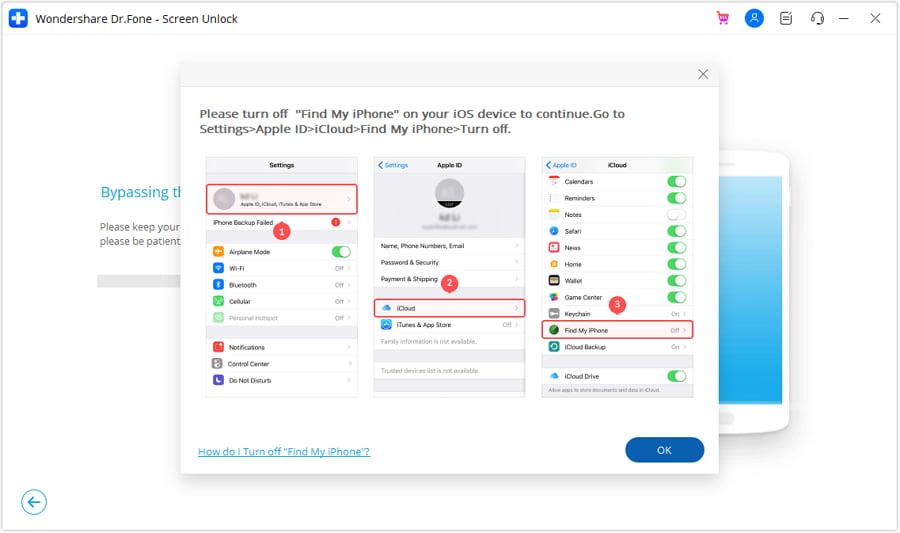
Conclusion
Summing up, Basketball Stars Game Unblocked is an ultimate solution to play online games without limits. So, if you want to know where you can play this game online and why, this guide has introduced you to online platforms with detailed steps. However, if you are facing MDM restrictions, we recommend using Dr.Fone - Screen Unlock (iOS) since the tool bypasses them in less than 5 minutes.
4,624,541 people have downloaded it
FAQs
iPhone Unlock
- Access Locked iPhone
- 1. Reset Locked iPhone Without iTunes
- 2. Erase Locked iPhone
- 3. Get Into Locked iPhone
- 4. Factory Reset Locked iPhone
- 5. Reset Locked iPhone
- 6. iPhone Is Disabled
- 7. Fix iPhone Unavailable Issue
- 8. Forgot Locked Notes Password
- 9. Unlock Total Wireless Phone
- 10. Review of doctorSIM Unlock
- iPhone Lock Screen
- 1. Lock Apps on iPhone
- 2. Bypass iPhone Passcode
- 3. Unlock Disabled iPhone Without PC
- 4. Disable One More Minute Screen Time
- 5. Unlock iPhone Passcode Screen
- 6. Reset iPhone Password
- 7. Auto Lock Never on iPhone
- 8. Remove Carrier Lock/SIM Restrictions
- 9. Get iMei Number on Locked iPhone
- 10. Add a New Face ID
- 11. iPhone Passcode Expired Pop-Up
- 12. Control Display Rotation
- 13. Fix iPhone is Disabled Connect to iTunes
- 14. Fix Turn Passcode Off Greyed Out
- 15. Get iPhone out of Demo Mode
- 16. Unlock Unresponsive Screen
- 17. iPhone Ask for Passcode After Reset
- Remove iCloud Lock
- 1. Unlock an iPhone 7 Plus iCloud
- 2. iOS 18 iCloud Unlock
- 3. iOS 26 iCloud Unlock
- 4. Crack iCloud-Locked iPhones to Sell
- 5. Jailbreak iCloud Locked iPhone
- 6. What To Do If You Bought A Locked iPhone?
- 7. Fix iPhone Unavailable No Erase Option
- 8. Find iCloud Email Address on Apple Device
- 9. Broque Ramdisk iCloud Bypass
- Unlock Apple ID
- 1. Remove Payment Method on iPhone
- 2. Create a New Apple ID Account
- 3. Change Apple ID on iPad
- 4. Change Your Apple ID Password
- 5. Apple ID Not Active
- 6. Fix Wrong Apple ID Issue on iPhone
- 7. Fix This Person Is Not Active
- 8. New iCloud Terms and Conditions
- 9. Fix Apple ID Account Unavailable
- 10.Find Apple ID by IMEI
- 11. Unlink 2 iPhones with the Same Apple ID
- 12. Reset Password at appleid.apple.com
- 13. App Store Keep Asking for Password
- 14. Find Apple ID Password No Reset
- 15. Trusted Devices List Not Available
- Remove SIM Lock
- 1. Unlock iPhone Using Unlock Chip
- 2. Unlock iPhone for Free
- 3. Unlock iPhone Online
- 4. Factory Unlock iPhone
- 5. SIM Unlock iPhone
- 6. Unlock AT&T iPhone
- 7. Unlock iPhone with IMEI Code
- 8. Unlock iPhone without SIM Card
- 9. Unlock Cricket iPhone
- 10. Unlock iPhone with/without SIM Card
- 11. Unlock T-Mobile iPhone
- 12. Unlock Verizon iPhone
- 13. iPhone IMEI Checker
- 14. Unlock Xfinity iPhone
- 15. Unlock iPhone From The Carrier
- 16. Turbo SIM iPhone
- 17. Get the Sprint Unlock Codes
- 18. Unlock a Sprint Phone
- 19. Fix When iPhone Says No Sim
- Unlock iPhone MDM
- 1. Remove MDM from iPhone
- 2. Remote Management on iPhone
- 3. MDM VS MAM
- 4. Top MDM Bypass Tools
- 5. IoT Device Management
- 6. Unified Endpoint Management
- 7. Enterprise Mobility Management
- 8. Top 10 Proxy Websites
- 9. Hindilinks4u Alternatives
- Unlock Screen Time Passcode
- 1. Reset Screen Time Passcode
- 2. Turn Off Screen Time without Passcode
- 3. Screen Time Passcode Not Working
- 4. Disable Parental Controls
- 5. Bypass Screen Time on iPhone Without Password
- 6. Delete Screen Time History on iPhone
- 7. Turn Off Downtime on iPhone
- 8. Download Age Restricted Videos
- MDM Unblock Games/Websites
- 1. Basketball Stars Game Unblocked
- 2. Play Getaway Shootout Unblocked
- 3. Play Build Now GG Unblocked
- 4. BitLife Unblocked
- 5. 10 Best Unblocked Anime Websites
- 6. Best Unblocked Game Websites
- 7. 1v1 LOL Unblocked
- 8. Get Poly Track Unblocked
- 9. Music Websites Unblocked
- 10. Spotify Unblocked
- 11. Snow Rider 3D Unblocked
- Unlock Apple Watch
- Unlock iPod Touch
- ● Manage/transfer/recover data
- ● Unlock screen/activate/FRP lock
- ● Fix most iOS and Android issues
- Unlock Now Unlock Now Unlock Now



















Daisy Raines
staff Editor