
BitLife Unblocked – How to Play the Life Simulator Anywhere
Feb 10, 2026 • Filed to: Screen Lock Removal • Proven solutions
Life is full of choices, and in BitLife Unblocked, you get to live them all, without limits. This simulator lets you shape your character’s journey from birth to old age so that you can decide everything from careers and relationships to risky adventures.
What makes it even more exciting is being able to play BitLife Unblocked anywhere, even on school or work networks where games are usually restricted. Therefore, in this guide, you will uncover the details and features of this game to know the fun facts behind it. You’ll also learn how to bypass the MDM restrictions effortlessly without having any data loss.

Part 1. What is BitLife Unblocked?
BitLife Unblocked is a free online version of the popular life simulation game that runs directly in your browser. Unlike blocked apps or downloads, it can be played on school and work networks. It offers the full BitLife experience, careers, relationships, choices, and unexpected twists, without requiring installation. Since it works across devices, players enjoy a smooth and unrestricted way to play the game wherever they are.
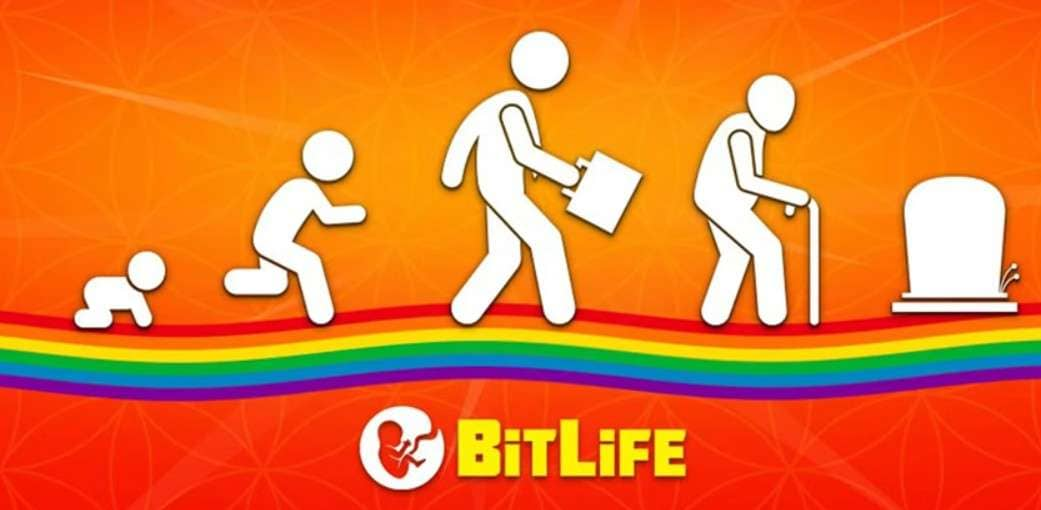
Features of BitLife
- Scenarios appear as prompts with branching outcomes.
- Each game begins with a unique family and opportunities.
- Build or lose bonds through love, marriage, and friendships.
- Premium tools allow editing stats and exclusive options.
- Endless outcomes keep every new life fun and unpredictable.
Why Use BitLife Unblocked?
- Play on restricted networks since no downloads are required.
- Enjoy full BitLife access without paying anything.
- Works on PCs, tablets, or smartphones via browser.
- Delivers full features identical to the mobile version.
- Runs online, avoiding the constant app updates hassle.
- Quick loading enables fast gameplay without any installation.
- Works where standard app downloads are completely restricted.
- Share the game instantly with friends through a simple URL.
Part 2. How to Play BitLife Unblocked Online
If you want to play BitLife Unblocked 76, you can access it on a reliable site; some of them are mentioned below:
- BitLifeOnline.github.io/play.html
- BitLife.Symbaloo.com
- BitLifeOnline.Bitbucket.io
- Unblocked Games 76
- Chrome Web Store Extension
- Google Sites
As far as playing is concerned, here are some simple steps that you can follow:
Instructions. Access the online site at bitlifeonline.github.io/play.html, and the game will load directly in the browser. Once it loads, choose the “Age,” “Relationship,” or other metrics to shape your character’s journey and make life decisions.
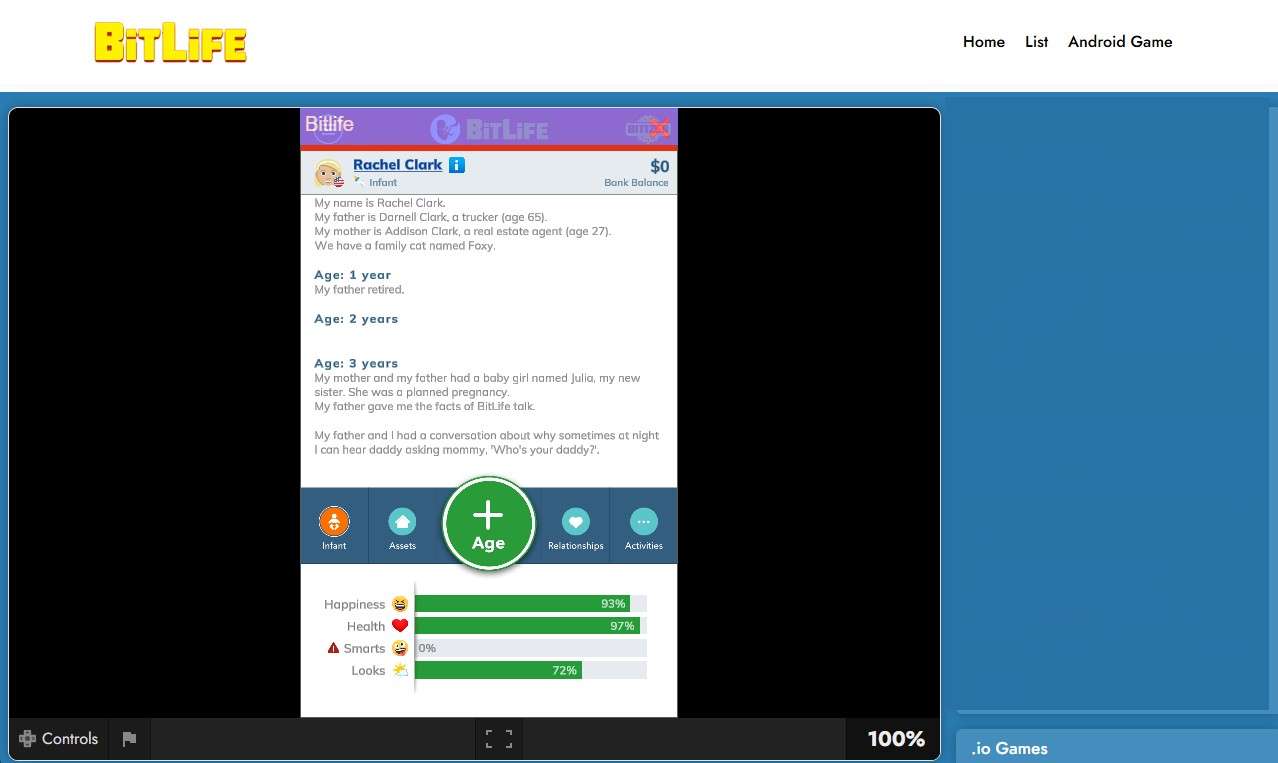
Part 3. 5 Skills You Need for Playing BitLife Unblocked
If you want to be a pro in the BitLife Unblocked game, you need to adopt a few skills. Therefore, this section has highlighted a few of them for you to help you make smarter life choices faster and achieve your dreams easily:
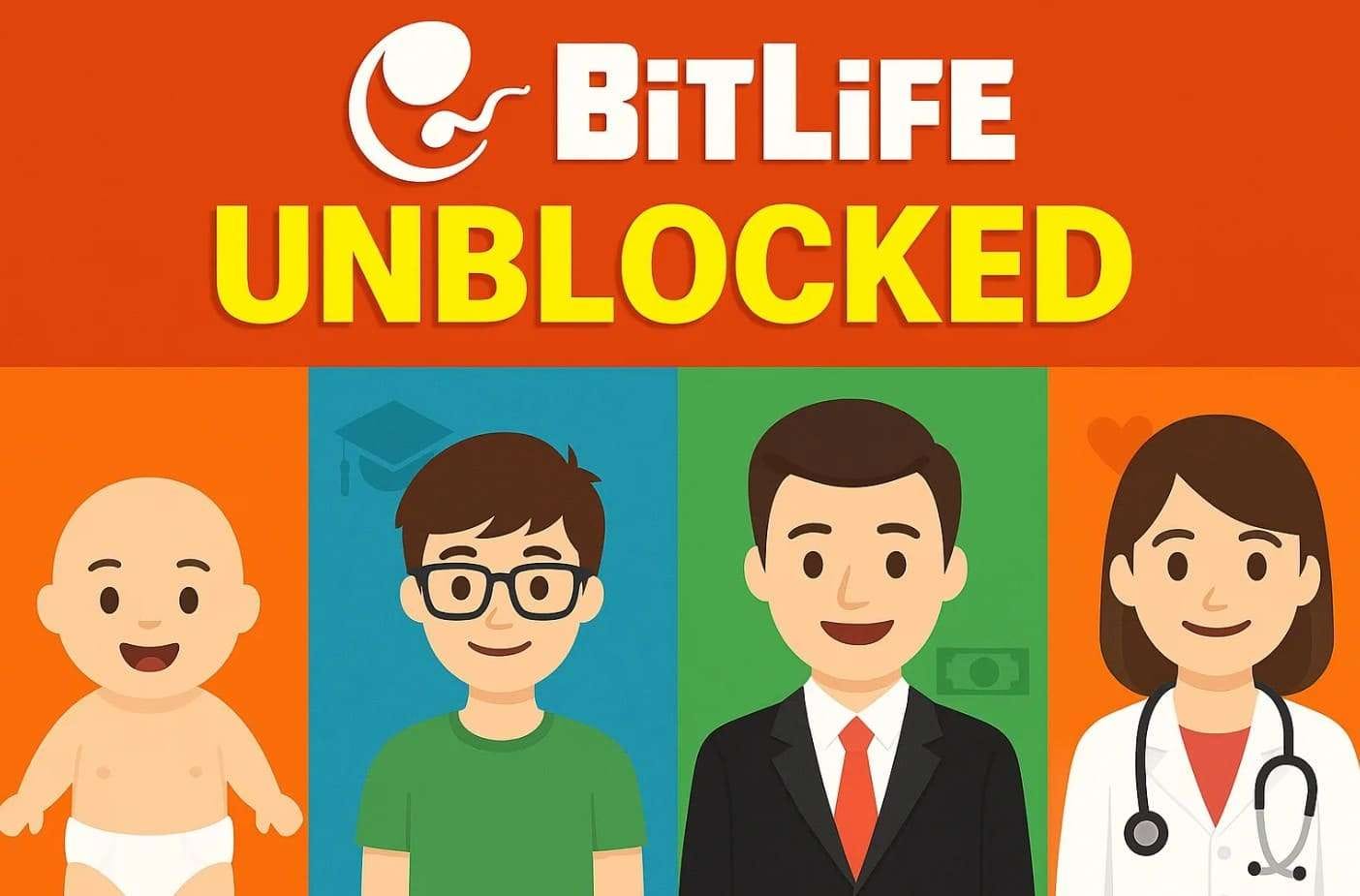
- Decision-Making: Every choice in the game you make shapes your story, so it is advised to adopt decision-making skills. This will help you reach better outcomes, unlock unique endings, and keep your character's life balanced and successful throughout.
- Strategic Planning: While playing the game, it's better if you plan ahead for studies, career, and investments to create a strong path toward long-term success. This will help you unlock rare badges, explore diverse life outcomes, and enjoy a more fulfilling BitLife experience overall.
- Resource Management: Try to manage your money, houses, and possessions wisely to maintain financial stability and avoid unnecessary failures or bankruptcies. If you have saving habits, it will make you handle emergencies easily while achieving your character’s major goals.
- Adaptability: BitLife throws random events like illness, crime, or surprise opportunities, which demand flexible reactions to the situations. Hence, adapting your strategy will help you survive tough moments, bounce back stronger, and continue growing in every stage of your virtual life.
- Patience: Great progress in BitLife needs patience and wealth to take time to build and manage wisely. So, steady efforts ensure lasting happiness, rare achievements, and an exciting, well-balanced BitLife journey overall.
Part 4. BitLife Game Unblocked: How to Remove iPhone MDM Restrictions
If you were caught while playing the BitLife Unblocked 66 games and you are now facing MDM restrictions in school or the workplace, bypassing them is easy. Dr.Fone - Screen Unlock (iOS) offers you the facility to bypass MDM and screen time restrictions in less than 5 minutes. Users can do this in just 3 simple steps, as Dr.Fone doesn’t demand you to be a tech expert.
Above all, the tool is compatible with the latest iOS 26/iPadOS 26 and iPhone 17 Series and allows you to unlock iPhones and iPads effortlessly. While doing so, the tool only demands that you disable the Find My iPhone option, and the rest is handled automatically. By making a secure connection with the USB, you can monitor the whole process on its simple interface.

Dr.Fone - Screen Unlock (iOS)
BitLife Game Unblocked Without Hassle.
- Simple, click-through, process.
- Remove screen passcodes, Face ID, Touch ID and Apple ID with ease.
- Bypass iCloud Activation Locks without Password.
- Bypass MDM and screen time without data loss.
- Supports the latest iOS version fully!

Bypass Remote MDM | Dr.Fone - Screen Unlock (iOS) Guide for iPhone/iPad
For users who want to bypass the MDM restrictions for iPad and iPhone, this section gives you a detailed guide:
Step 1. Pick the Unlock MDM Tool
Choose "iOS" as the device type after accessing the “Screen Unlock” module and pick the “Unlock MDM iPhone” function on the new interface.

Step 2. Pick the Bypass MDM Option on Dr.Fone to Start
Select the “Bypass MDM” option from the two listed options and press the “Get Start” button.
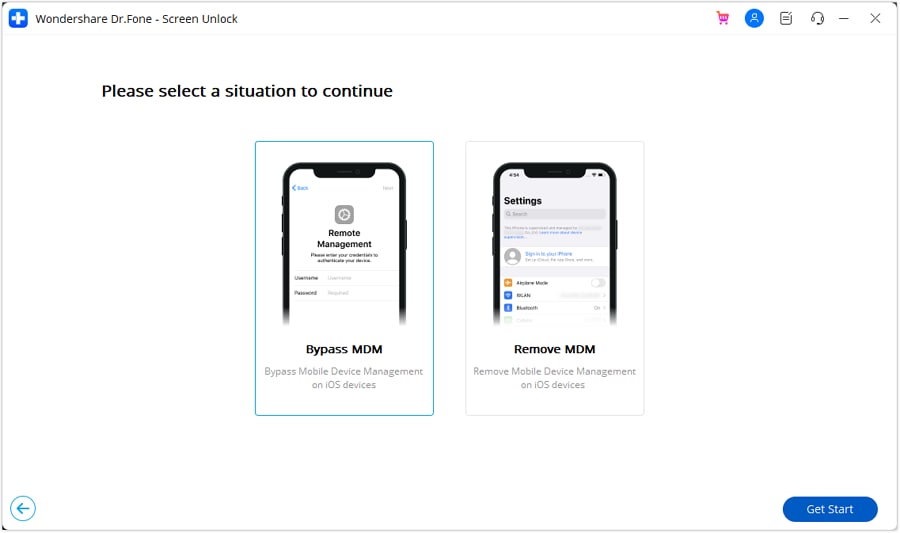
Step 3. Disable the Find My Option and Hit the Done Button
At this point, turn off the “Find My iPhone” option from the iPhone settings and click the “OK” button. The tool will start the process to bypass the MDM restrictions, and as it ends, click the “Done” button to play BitLife Unblocked games easily.
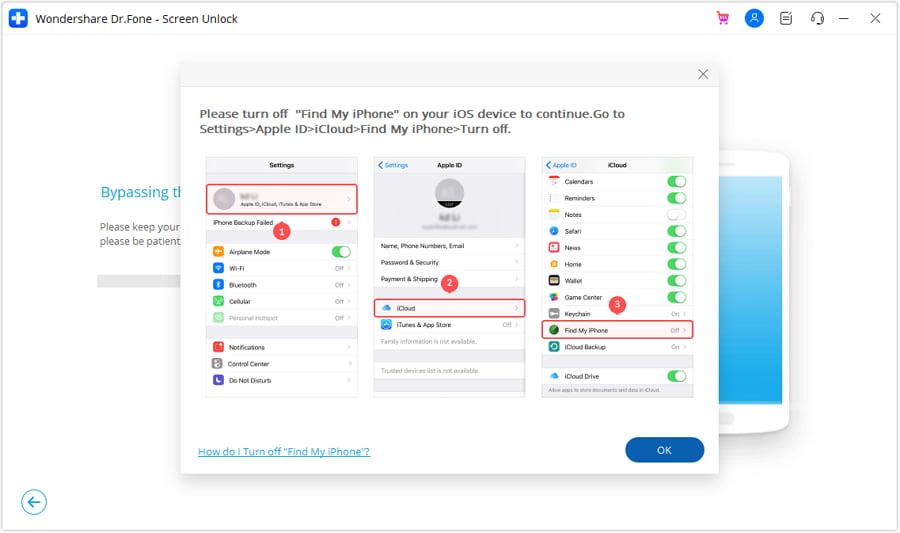
Conclusion
Summing up, if you are curious to know how to play BitLife Unblocked, this guide is the complete answer for you. Here we have uncovered how you can access this game, what features it possesses, and what skills you need to win. However, if you face MDM restrictions and access gets restricted, bypass them with the help of an intuitive tool, Dr.Fone - Screen Unlock (iOS).
4,624,541 people have downloaded it
FAQs
iPhone Unlock
- Access Locked iPhone
- 1. Reset Locked iPhone Without iTunes
- 2. Erase Locked iPhone
- 3. Get Into Locked iPhone
- 4. Factory Reset Locked iPhone
- 5. Reset Locked iPhone
- 6. iPhone Is Disabled
- 7. Fix iPhone Unavailable Issue
- 8. Forgot Locked Notes Password
- 9. Unlock Total Wireless Phone
- 10. Review of doctorSIM Unlock
- iPhone Lock Screen
- 1. Lock Apps on iPhone
- 2. Bypass iPhone Passcode
- 3. Unlock Disabled iPhone Without PC
- 4. Disable One More Minute Screen Time
- 5. Unlock iPhone Passcode Screen
- 6. Reset iPhone Password
- 7. Auto Lock Never on iPhone
- 8. Remove Carrier Lock/SIM Restrictions
- 9. Get iMei Number on Locked iPhone
- 10. Add a New Face ID
- 11. iPhone Passcode Expired Pop-Up
- 12. Control Display Rotation
- 13. Fix iPhone is Disabled Connect to iTunes
- 14. Fix Turn Passcode Off Greyed Out
- 15. Get iPhone out of Demo Mode
- 16. Unlock Unresponsive Screen
- 17. iPhone Ask for Passcode After Reset
- Remove iCloud Lock
- 1. Unlock an iPhone 7 Plus iCloud
- 2. iOS 18 iCloud Unlock
- 3. iOS 26 iCloud Unlock
- 4. Crack iCloud-Locked iPhones to Sell
- 5. Jailbreak iCloud Locked iPhone
- 6. What To Do If You Bought A Locked iPhone?
- 7. Fix iPhone Unavailable No Erase Option
- 8. Find iCloud Email Address on Apple Device
- 9. Broque Ramdisk iCloud Bypass
- Unlock Apple ID
- 1. Remove Payment Method on iPhone
- 2. Create a New Apple ID Account
- 3. Change Apple ID on iPad
- 4. Change Your Apple ID Password
- 5. Apple ID Not Active
- 6. Fix Wrong Apple ID Issue on iPhone
- 7. Fix This Person Is Not Active
- 8. New iCloud Terms and Conditions
- 9. Fix Apple ID Account Unavailable
- 10.Find Apple ID by IMEI
- 11. Unlink 2 iPhones with the Same Apple ID
- 12. Reset Password at appleid.apple.com
- 13. App Store Keep Asking for Password
- 14. Find Apple ID Password No Reset
- 15. Trusted Devices List Not Available
- Remove SIM Lock
- 1. Unlock iPhone Using Unlock Chip
- 2. Unlock iPhone for Free
- 3. Unlock iPhone Online
- 4. Factory Unlock iPhone
- 5. SIM Unlock iPhone
- 6. Unlock AT&T iPhone
- 7. Unlock iPhone with IMEI Code
- 8. Unlock iPhone without SIM Card
- 9. Unlock Cricket iPhone
- 10. Unlock iPhone with/without SIM Card
- 11. Unlock T-Mobile iPhone
- 12. Unlock Verizon iPhone
- 13. iPhone IMEI Checker
- 14. Unlock Xfinity iPhone
- 15. Unlock iPhone From The Carrier
- 16. Turbo SIM iPhone
- 17. Get the Sprint Unlock Codes
- 18. Unlock a Sprint Phone
- 19. Fix When iPhone Says No Sim
- Unlock iPhone MDM
- 1. Remove MDM from iPhone
- 2. Remote Management on iPhone
- 3. MDM VS MAM
- 4. Top MDM Bypass Tools
- 5. IoT Device Management
- 6. Unified Endpoint Management
- 7. Enterprise Mobility Management
- 8. Top 10 Proxy Websites
- 9. Hindilinks4u Alternatives
- Unlock Screen Time Passcode
- 1. Reset Screen Time Passcode
- 2. Turn Off Screen Time without Passcode
- 3. Screen Time Passcode Not Working
- 4. Disable Parental Controls
- 5. Bypass Screen Time on iPhone Without Password
- 6. Delete Screen Time History on iPhone
- 7. Turn Off Downtime on iPhone
- 8. Download Age Restricted Videos
- MDM Unblock Games/Websites
- 1. Basketball Stars Game Unblocked
- 2. Play Getaway Shootout Unblocked
- 3. Play Build Now GG Unblocked
- 4. BitLife Unblocked
- 5. 10 Best Unblocked Anime Websites
- 6. Best Unblocked Game Websites
- 7. 1v1 LOL Unblocked
- 8. Get Poly Track Unblocked
- 9. Music Websites Unblocked
- 10. Spotify Unblocked
- 11. Snow Rider 3D Unblocked
- Unlock Apple Watch
- Unlock iPod Touch
- ● Manage/transfer/recover data
- ● Unlock screen/activate/FRP lock
- ● Fix most iOS and Android issues
- Unlock Now Unlock Now Unlock Now



















Daisy Raines
staff Editor