
Top-Listed iPhone Password Crackers to Unlock Your Device in 2026
Dec 31, 2025 • Filed to: Screen Lock Removal • Proven solutions

Forgetting your iPhone password can be a real challenge. The iPhone's security system is designed to keep your data safe, but it also means you can't access your phone without the passcode. Most of us set a passcode to protect our iPhones. Still, when we forget it, the only way to regain access is by restoring the device to a previous backup, which, unfortunately, means losing all your current data.
You might encounter an active activation lock if you bought a used iPhone. In this case, you can only use the device once you enter the code. These situations may require using an iPhone password cracker to unlock your device. Look at the top 5 iPhone code crackers to help you unlock your iPhone easily.
Part 1: What is an iPhone password cracker, and why would you need one?
You're in control when you set a password to protect your iPhone. But if you forget it, that control can feel lost. That's where an iPhone password cracker comes in. It's a tool that empowers you to regain access to your iPhone without losing any information. These tools are designed with unique algorithms to unlock your device when needed, putting you back in control.
An iPhone passcode cracker can be a lifesaver in many situations. If you forget your password or passcode, it's the go-to solution. But it's not just for forgotten passwords. If your iPhone isn't working correctly, such as a broken screen or unresponsive Touch ID, a passcode cracker can help you regain access to your device without losing data.
Part 2: Can You Crack iPhone Password?
Unlocking an iPhone password is a common issue for many users. But don't worry, solutions are available. You can use reliable tools to regain access even if you forgot your iPhone passcode, Apple Notes password, or even your iOS backup password. These tools are designed to be user-friendly, so you can use them with confidence, even if you're not a tech expert.
Part 3: Top iPhone Password Crackers in 2025
Here are some of the top iPhone password crackers that can help you regain access to your device:
3-1. Best Overall: Dr.Fone - Screen Unlock (iOS)
Dr.Fone - Screen Unlock (iOS) is the best iPhone password cracker, and it can get past five different types of iOS device passwords. It's handy when you forget your passcode or Face ID isn't working. No matter the issue, the Unlocker can open your iPhone without erasing any data.
Dr.Fone iPhone Unlocker can unlock 4-digit and 6-digit passcodes, screen time passcodes, Face ID, and Touch ID. So, if you're struggling to access your iPhone, you can use this tool to unlock it in just a few simple steps.
Pros
- Removes screen passcodes, Face ID, Touch ID, and SIM/Carrier lock.
- Easy 3-step process to remove passcodes—no technical skills needed.
- Bypasses MDM and screen time restrictions without losing data.
- Works on both Windows and Mac.
- It fully supports iOS 26/iPadOS 26 and iPhone 16.
Note: When the "find My iPhone" option is enabled, you must sign in to iCloud to set up the device after unlocking it.

Dr.Fone - Screen Unlock (iOS)
Unlock iPhone/iPad Lock Screen Without Hassle.
- Simple, click-through, process.
- Unlock screen passwords from all iPhones and iPads.
- No tech knowledge is required, everybody can handle it.
- Supports the latest iOS version fully!

How To Unlock iPhone/iPad/iPod Touch Without Passcode:
People often forget the passcode on their iOS devices and may feel that their devices are useless. However, there are ways to unlock iPhones effectively. An iPhone unlocker is essential to solve this issue and help users access their iPhone, iPad, or iPod Touch without the passcode. Dr Fone - Screen Unlock (iOS) offers a solution to unlock your iOS devices.
Supported Devices: All iPhones, iPads, and iPod Touch models.
Supported Systems: iOS/iPadOS 7.0 and newer.
Dr.Fone: Screen Unlock (iOS) is user-friendly and practical. Here's how you can use it to unlock your iPhone:
Step 1: Open the Screen Unlock Tool
- Install Wondershare Dr.Fone on your computer.
- Launch the tool in a new window by going to the Toolbox, selecting Screen Unlock, and then selecting iOS.

Step 2: Select the iOS Unlock Feature
- Click the "Unlock iOS Screen" option in the new window to begin the unlocking process.

Step 3: Start the Unlocking Procedure
- On the following page, select "Start" to initiate unlocking your device.
- Ensure your device's battery is sufficiently charged.

Step 4: Enter Recovery Mode
- Follow the provided instructions to place your iDevice into Recovery Mode.
- If Recovery Mode doesn't work, use the "Try DFU Mode" button for alternative guidance.

Step 5: Confirm Device Information
- The tool will instantly find your Device Model soon after you are in Recovery Mode.
- Check the model and System Version, and if needed, make changes.
- Click "Start" to continue unlocking.

Step 6: Download iOS Firmware
- Track the progress of the iOS firmware download on the screen.
- Click "Stop" if you need to cancel the download.
- If the download is slow, click the "Copy" button to obtain the firmware using the provided link manually.
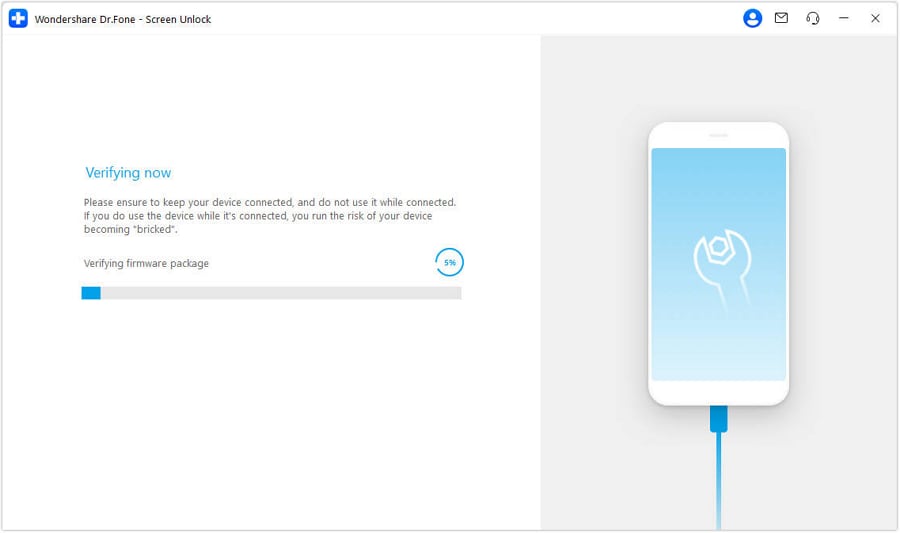
Step 7: Verify and Proceed with Unlocking
- The firmware will be confirmed once it has been downloaded.
- To initiate the unlocking process, tap the "Unlock Now" option.

Step 8: Confirm the Unlocking Action
- A confirmation prompt will appear.
- Type in the code that's asked for and select "Unlock" to finish.
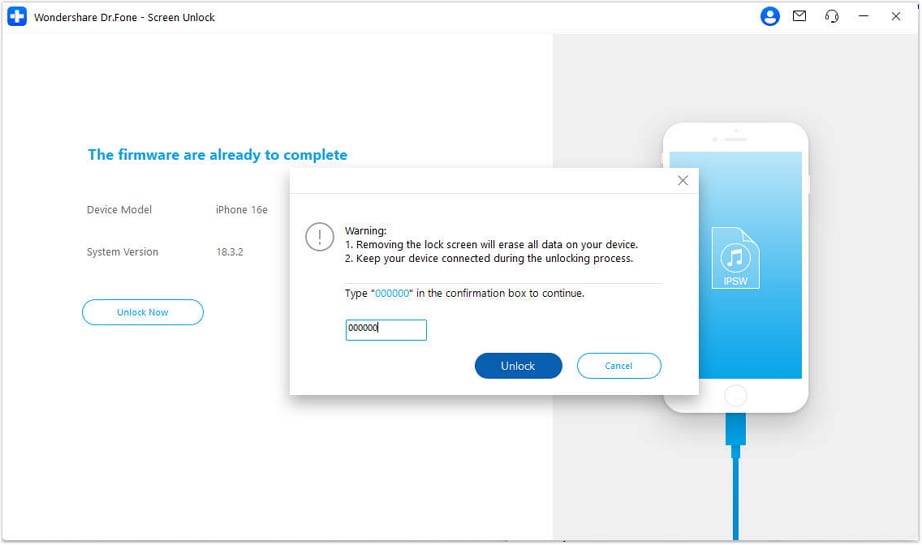
Step 9: Install the Firmware
- Observe the installation progress on your device.
- Keep your device connected throughout to prevent issues.
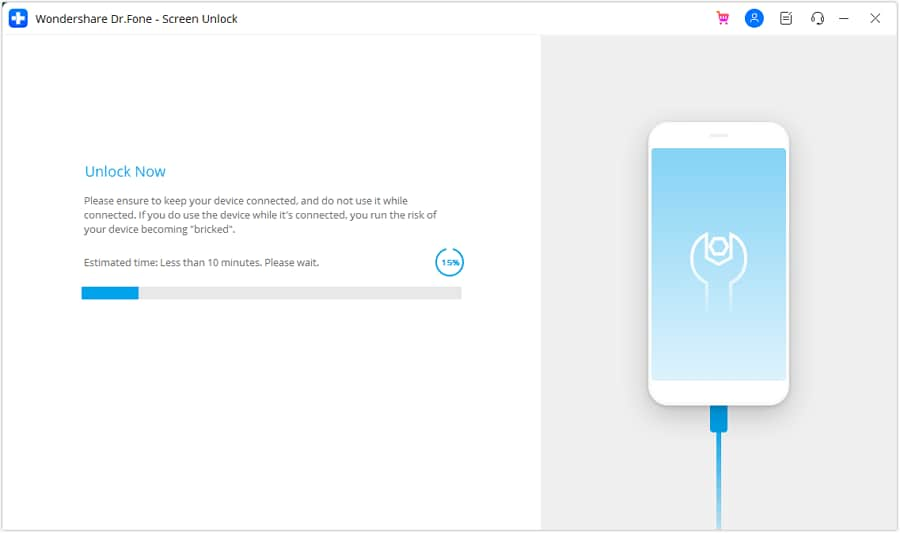
Step 10: Finalize the Unlocking
- Once the unlocking is complete, click "Done" to finish.
- If the device remains locked, click "Try Again" to restart the process.

3-2. iMyFone LockWiper
iMyFone LockWiper is an iPhone passcode cracker that can help you unlock your device when you can't remember your Password. If you've forgotten your iPhone password, the "Home" button is broken, or Face ID isn't working, it's a reliable tool. This tool can bypass issues like an expired Apple ID, forgotten passwords, and a disabled iPhone. Even if you've never unlocked an iPhone or iPad, you can do it easily with this tool.
Pros:
- Unlock any iOS device without needing a passcode or Password.
- Works with various types of locks on iOS devices.
- Simple and user-friendly.
Cons:
- Erases all data on the iPhone.
3-3. Joyoshare iPasscode Unlocker
Joyoshare iPasscode Unlocker is a tool designed to help you when you've forgotten your iPhone password. It is user-friendly and doesn't require any technical expertise. This tool is effective for unlocking your iPhone and other iOS devices. It can handle five different types of screen locks. Whether you have a 4-digit or 6-digit passcode or need to bypass a Screen Time passcode, Touch ID, or Face ID, this tool can help.
Here are the pros and cons of using Joyoshare iPasscode Unlocker:
Pros:
- Unlocks various types of passcodes on iOS devices.
- Disables screen time restrictions without needing the passcode in just three steps.
- You can remove Apple ID from the device.
- Bypasses Mobile Device Management (MDM) restrictions.
Cons:
- It might only sometimes find the connected iPhone.
- The installation process can be complicated.
This iPhone password cracker offers solutions for many common lockout issues, making it a versatile tool for iOS users facing password-related problems.
3-4. AnyUnlock iPhone Password Unlocker
When you forget your iPhone or iPad password, or if your device becomes unresponsive due to an accident, AnyUnlock iPhone Password Unlocker is here to help. This tool allows you to regain access to your device, even if you can't remember your Password. It can bypass various passcodes, including MDM and Screen Time passcodes. You can remove different passcode locks, such as 4-digit and 6-digit passcodes, custom numeric codes, and alphanumeric codes.
Pros:
- Removes various password locks, including alphanumeric, numeric codes, fingerprints, and face IDs.
- Works well on both Windows and Mac.
- Bypasses MDM and Screen Time passcodes.
Cons:
- Erases all data on the iPhone after unlocking.
Part 4: Additional iPhone Password Crackers to Consider
When it comes to unlocking your iPhone, having a lot of different tools can be very helpful. Besides the top choices we already talked about, a few other iPhone password crackers might work for you. You can find the right solution for your case with these extra tools, which have various features and functions. You can use these other options to get additional help with any lock, like an iOS backup password, screen time passcode, or any other lock.
1. Unlock Your iPhone with FoneLab
FoneLab iPhone Unlocker provides a simple method for unlocking iPhone codes and iOS passcodes. It can also restore and remove different kinds of passwords.
2. Unlock via iTunes Backup
iTunes Backup Unlocker can help you regain lost and cracked iTunes backup passwords. It allows people whose saved files are locked.
3. iCloud Password Remover
The iCloud Password Remover can help people with trouble with their iCloud passwords. It also helps if you forget your Apple ID password.
4. iPhone Password Guessers
Some tools help you figure out your iPhone password by looking for trends. They may be helpful but take longer and have different success rates.
5. Elcomsoft Forensic Toolkit for iOS
Elcomsoft iOS Forensic Toolkit is your tool for cracking iPhone passwords. It's made for advanced users who need to get into locked devices.
Conclusion:
You can still access your device without losing data if you forget your iPhone passcode, have a cracked screen, or have been logged out because of wrong password attempts. This article has thoroughly explored the top 5 iPhone password crackers, including their pros and cons. You can use any of these unlockers to bypass your iPhone's password lock, but Dr.Fone - Screen Unlock (iOS) is the best choice.
FAQs
iPhone Unlock
- Access Locked iPhone
- 1. Reset Locked iPhone Without iTunes
- 2. Erase Locked iPhone
- 3. Get Into Locked iPhone
- 4. Factory Reset Locked iPhone
- 5. Reset Locked iPhone
- 6. iPhone Is Disabled
- 7. Fix iPhone Unavailable Issue
- 8. Forgot Locked Notes Password
- 9. Unlock Total Wireless Phone
- 10. Review of doctorSIM Unlock
- iPhone Lock Screen
- 1. Lock Apps on iPhone
- 2. Bypass iPhone Passcode
- 3. Unlock Disabled iPhone Without PC
- 4. Disable One More Minute Screen Time
- 5. Unlock iPhone Passcode Screen
- 6. Reset iPhone Password
- 7. Auto Lock Never on iPhone
- 8. Remove Carrier Lock/SIM Restrictions
- 9. Get iMei Number on Locked iPhone
- 10. Add a New Face ID
- 11. iPhone Passcode Expired Pop-Up
- 12. Control Display Rotation
- 13. Fix iPhone is Disabled Connect to iTunes
- 14. Fix Turn Passcode Off Greyed Out
- 15. Get iPhone out of Demo Mode
- 16. Unlock Unresponsive Screen
- 17. iPhone Ask for Passcode After Reset
- Remove iCloud Lock
- 1. Unlock an iPhone 7 Plus iCloud
- 2. iOS 18 iCloud Unlock
- 3. iOS 26 iCloud Unlock
- 4. Crack iCloud-Locked iPhones to Sell
- 5. Jailbreak iCloud Locked iPhone
- 6. What To Do If You Bought A Locked iPhone?
- 7. Fix iPhone Unavailable No Erase Option
- 8. Find iCloud Email Address on Apple Device
- 9. Broque Ramdisk iCloud Bypass
- Unlock Apple ID
- 1. Remove Payment Method on iPhone
- 2. Create a New Apple ID Account
- 3. Change Apple ID on iPad
- 4. Change Your Apple ID Password
- 5. Apple ID Not Active
- 6. Fix Wrong Apple ID Issue on iPhone
- 7. Fix This Person Is Not Active
- 8. New iCloud Terms and Conditions
- 9. Fix Apple ID Account Unavailable
- 10.Find Apple ID by IMEI
- 11. Unlink 2 iPhones with the Same Apple ID
- 12. Reset Password at appleid.apple.com
- 13. App Store Keep Asking for Password
- 14. Find Apple ID Password No Reset
- 15. Trusted Devices List Not Available
- Remove SIM Lock
- 1. Unlock iPhone Using Unlock Chip
- 2. Unlock iPhone for Free
- 3. Unlock iPhone Online
- 4. Factory Unlock iPhone
- 5. SIM Unlock iPhone
- 6. Unlock AT&T iPhone
- 7. Unlock iPhone with IMEI Code
- 8. Unlock iPhone without SIM Card
- 9. Unlock Cricket iPhone
- 10. Unlock iPhone with/without SIM Card
- 11. Unlock T-Mobile iPhone
- 12. Unlock Verizon iPhone
- 13. iPhone IMEI Checker
- 14. Unlock Xfinity iPhone
- 15. Unlock iPhone From The Carrier
- 16. Turbo SIM iPhone
- 17. Get the Sprint Unlock Codes
- 18. Unlock a Sprint Phone
- 19. Fix When iPhone Says No Sim
- Unlock iPhone MDM
- 1. Remove MDM from iPhone
- 2. Remote Management on iPhone
- 3. MDM VS MAM
- 4. Top MDM Bypass Tools
- 5. IoT Device Management
- 6. Unified Endpoint Management
- 7. Enterprise Mobility Management
- 8. Top 10 Proxy Websites
- 9. Hindilinks4u Alternatives
- Unlock Screen Time Passcode
- 1. Reset Screen Time Passcode
- 2. Turn Off Screen Time without Passcode
- 3. Screen Time Passcode Not Working
- 4. Disable Parental Controls
- 5. Bypass Screen Time on iPhone Without Password
- 6. Delete Screen Time History on iPhone
- 7. Turn Off Downtime on iPhone
- 8. Download Age Restricted Videos
- MDM Unblock Games/Websites
- 1. Basketball Stars Game Unblocked
- 2. Play Getaway Shootout Unblocked
- 3. Play Build Now GG Unblocked
- 4. BitLife Unblocked
- 5. 10 Best Unblocked Anime Websites
- 6. Best Unblocked Game Websites
- 7. 1v1 LOL Unblocked
- 8. Get Poly Track Unblocked
- 9. Music Websites Unblocked
- 10. Spotify Unblocked
- 11. Snow Rider 3D Unblocked
- Unlock Apple Watch
- Unlock iPod Touch
- ● Manage/transfer/recover data
- ● Unlock screen/activate/FRP lock
- ● Fix most iOS and Android issues
- Unlock Now Unlock Now Unlock Now



















Alice MJ
staff Editor