
Quick Ways to Bypass Gmail 2-Step Verification
Oct 13, 2025 • Filed to: Screen Lock Removal • Proven solutions
Imagine you’re trying to log into an application or update something linked to your Gmail account. Suddenly, a 2-step Verification notification appears and you find yourself unable to log in.
Google's Gmail 2-Step Verification asks you to enter a code or approve the login on your device. It’s an extra security layer to ensure only you can get into your account.
This article explains how to bypass Gmail's 2-Step Verification with security. It provides setup guidance, troubleshooting tips, and alternative recovery methods. The best alternative recovery method is Dr.Fone. This method will help you access the account immediately. Let’s Start!
- Part 1. Understanding Bypass Gmail 2-Step Verification
- Part 2. How to Set Up Gmail 2-Step Verification
- Part 3. How to Bypass Gmail 2-Step verification?
- Method 1: Bypass Gmail 2-step verification by resetting Your Password
- Method 2. Bypass Gmail 2-step verification using a Trusted Device
- Method 3. Bypass Gmail 2-step verification using Google Prompt
- Method 4. Bypass Gmail 2-step verification using Account Recovery Options
- Method 5. Bypass Gmail 2-step verification by contacting Google Support

- Part 4. How to Bypass Gmail 2-Step verification with Dr. Fone Screen Unlock (Android)-The Best Alternative
- Part 5. Troubleshooting Common Bypass Gmail 2-Step Verification Issue
Part 1. Understanding Bypass Gmail 2-Step Verification
In some cases, 2-step Verification isn't accessible. You'll need other methods to access your Gmail account. It can happen when you lose your phone or backup code or need help with the Gmail login process.
2-Step Verification protects your account. In an emergency, you may need to bypass it. It doesn't compromise account security. Instead, you use genuine recovery techniques. You can bypass it by using Google 2FA or Gmail 2FA. Regain access without compromising account security.
The purpose of bypassing Gmail's 2-Step Verification is to maintain account security. This process makes our accounts more secure.
Part 2. How to Set Up Gmail 2-Step Verification
You can strengthen your Gmail security using 2FA. This article provides setup instructions and explores different techniques.
Step 1: Start by entering gmail.com in your preferred browser.

Step 2: Open your profile picture in the top-right corner. Access your Google account settings by clicking "Manage your Google Account".

Step 3: On the Left, Click the "Security" tab.

Step 4: Click on 2-Step Verification Option

Step 5: Set up enhanced security by choosing “Turn on 2-step Verification.”

Step 6: Click Done.

Part 3. How to Bypass Gmail 2-Step verification?
Bypassing Gmail's two-factor authentication can be challenging for some. There are secure ways to regain access. Below are the most convenient methods:
Method 1: Bypass Gmail 2-step verification by resetting Your Password
The steps below clarify how revised passwords can bypass 2-step Verification protocols.
Step 1: Go to the Gmail login page and click "Forgot Password?"

Step 2: Click on “update password”.

Step 3: Choose “Continue to Gmail” located at the end of the menu.

Method 2. Bypass Gmail 2-step verification using a Trusted Device
Select the option to remember me on the device during login. By doing this verification code is not needed when you sign in through this device.

Method 3. Bypass Gmail 2-step verification using Google Prompt
Google Prompt is accessible on mobile devices that have the Google app installed.

This feature sends a message to your phone. You can decide whether to allow or reject the login attempt. You can do this without entering a code by hand.
Method 4. Bypass Gmail 2-step verification using Account Recovery Options
You can use Google's account recovery tools if you cannot access a Google account. It could mean answering security questions. You need to prove yourself through the linked recovery email or phone.

Method 5. Bypass Gmail 2-step verification by contacting Google Support
You can opt for Google Support help if none of these methods work. You have to complete the further procedures to regain access to your account.

In different situations, each of these methods can work. Pick the best method to get back into your Gmail account safely. Prepare backup codes and recovery options to avoid future two-step verification issues.
Part 4. How to Bypass Gmail 2-Step verification with Dr. Fone Screen Unlock (Android). The Best Alternative
If you ever get locked out of your Gmail due to 2-step verification, Dr.Fone - Screen Unlock (Android) offers a reliable alternative to regain access. This tool will help you bypass the verification process. This process also does not need Google credentials.

Dr.Fone - Screen Unlock (Android)
Bypass Gmail 2-Step verification without Data Loss
- Completely unlinked from the previous Google account, it won’t be traced or blocked by it anymore.
- Remove all Android screen locks (PIN/pattern/fingerprints/face ID) in minutes.
- Compatible with various Android models.
- Provide specific removal solutions to promise good success rate.
Step-by-Step Guide to Using Dr.Fone - Screen Unlock:
Step 1: Download and Install Dr.Fone. And connect your device to the computer.
Step 2: Select 'Screen Unlock'.

Step 3: Select Android.

Step 4: Choose the “Remove Google FRP Lock” shown on the right side.

Step 5: Select your device brand by checking the circle.
Recommendation: Back up your data. As the factory resets, remove everything from your phone.

Step 6: Select all Android versions and Start the process.

Step 7: Follow the on-screen steps. After finishing, click Next.
Step 8: Your Android screen will display a USB debugging activation prompt. Allow it on your Samsung, then click Authorised on your computer screen.
Step 9: Your computer will show the FRP lock removal from your Samsung device on the next screen.
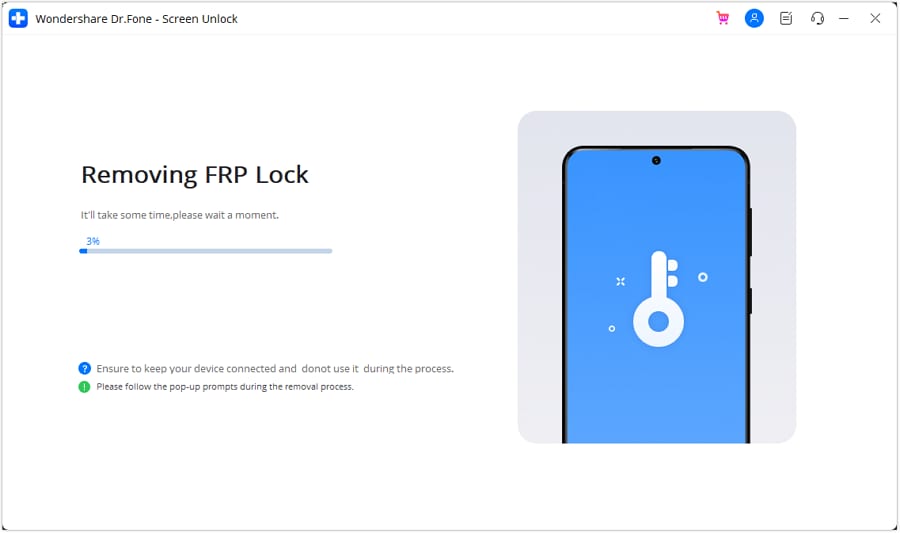
Step 10: After FRP lock removal, the prompt window will show completion. Click done upon completion of the process. If the problem continues, Try again.
After completing these instructions, the Google FRP lock will likely be removed.
Part 5. Troubleshooting Common Bypass Gmail 2-Step Verification Issue
Consider the following practices to manage 2-step Verification (2FA) and avoid issues.
5-1. Use Backup Codes for Emergency Access
Google gives you extra codes when you set up 2-step Verification. You can print these unique numbers or download them somewhere safe. If you cannot access your phone, use one of these alternative codes to verify your login.

5-2. Ensure Your Recovery Information is Up-to-Date
Daily update your recovery information, including phone numbers and alternate emails. It ensures you can receive verification codes even if your primary method fails. Keeping this information current is crucial for seamless access to your Gmail account.

5-3. Use Google Authenticator
These apps generate time-based codes that don’t rely on phone connection. That’s why it is a reliable alternative.

Conclusion
Bypass Gmail's 2-Step Verification is necessary to keep accounts safe. But sometimes, it becomes hard to get into the account due to device loss or code issues. This detailed guide explains several authorized methods to bypass the verification process. These include changing passwords and using trusted devices. You can also try the best alternative, like Dr.Fone - Screen Unlock (Android). Be prepared to reduce the chance of access problems in the future. Keep recovery information and backup codes up to date.
FAQs
Android Unlock
- Android Password Lock
- 1. Reset Lock Screen Password
- 2. Ways to Unlock Android Phone
- 3. Unlock Wi-Fi Networks
- 4. Reset Gmail Password on Android
- 5. Unlock Android Phone Password
- 6. Unlock Android Without Password
- 7. Emergency Call Bypass
- 8. Enable USB Debugging
- 9. Unlock Asus Phone
- 10. Unlock Asus Bootloader
- Android Pattern Lock
- Android Pin/Fingerprint Lock
- 1. Unlock Android Fingerprint Lock
- 2. Recover a Locked Device
- 3. Remove Screen Lock PIN
- 4. Enable or Disable Screen Lock PIN
- 5. Pixel 7 Fingerprint Not Working
- Android Screen Lock
- 1. Android Lock Screen Wallpapers
- 2. Lock Screen Settings
- 3. Customize Lock Screen Widgets
- 4. Apps to Reinvent Your Android
- 5. Lock Screen Wallpaper on Android
- 6. Unlock Android with Broken Screen
- 7. Unlock Google Find My Device Without Problems
- 8.Bypass Android Lock Screen Using Camera
- Android Screen Unlock
- 1. Android Device Manager Unlock
- 2. Unlocking Android Phone Screen
- 3. Bypass Android Face Lock
- 4. Bypass Android Lock Screen
- 5. Bypass Lock Screen By Emergency Call
- 6. Remove Synced Google Account
- 7. Unlock Android without Data Loss
- 8. Unlock Phone without Google Account
- 9. Unlock Android phone
- 10. Reset a Locked Android Phone
- 11. Turn On and Use Smart Lock
- 12. Best 10 Unlock Apps For Android
- 13. Remove Gmail Account
- 14. Unlock 30/30 Attempts Remaining
- 15. OEM Unlock Missing
- 16. Change Lock Screen Clock
- 17. OEM Unlocking on Android
- 18.Bypass Knox Enrollment Service
- 19. Unlock Google Pixel 6a, 6 or 7
- 20. Best Alternative to MCT Bypass Tool
- 21. Best Way to Unlock Your ZTE Phone
- Android SIM Unlock
- 1. Easily Unlock Android SIM
- 2. 5 Android Unlock Software
- 3. Carrier Unlock Phone to Use SIM
- 4. Change Android Imei without Root
- 5. How to Change SIM PIN on Android
- 6. Best Unlocked Android Phones
- Android Unlock Code
- 1. Lock Apps to Protect Information
- 2. Unlock Secret Features on Phone
- 3. Android SIM Unlock Code Generator
- 4. Ways to Sim Unlock Phone
- 5. Remove Sim Lock without Code
- 6. Updated Android Factory Reset Code
- Google FRP Bypass
- 1. Bypass Google Account Verification
- 2. Bypass Google FRP Lock On Phones
- 3. Bypass Google Pixel FRP
- 4. Huawei Bypass FRP Tools for PC
- 5. Bypass Samsung S22 Ultra FRP
- 6. Bypass Samsung S24 FRP Lock
- 7. Samsung S9 FRP Bypass Without PC
- 8. Unlock Micromax Lock Screen
- 9. Disable Google Smart Lock
- 10. Techeligible FRP Bypass
- 11. RootJunky FRP Bypass
- 12. What to Do When Locked Out of Google Account
- 13. Fix an Unauthorized Attempt to Factory Reset
- 14. Remove Google FRP Using Online Tools
- Unlock Bricked Phone
- 1. Restore Bricked Mobile Phone
- 2. Fix Motorola Bricked Phone
- 3. Fix Bricked Redmi Note
- 4. Unbrick Oneplus Easily
- 5. Unbrick Xiaomi Phone
- 6. Unbrick Huawei Phone
- 7. Unbrick Poco X3
- 8. Software to Unbrick Samsung
- 9. Unbrick 3DS
- 10. Unbrick PSP
- Android Unlock Tools
- 1. Griffin Unlocker Tool Review
- 2. BMB Unlock Tool Review
- 3. Android Multi Tools Review
- 4. Best Bootloader Unlock APKs
- 5. Top 5 Micromax FRP Tools
- 6. Pangu FRP Bypass
- 7. Google Account Manager APK FRP Review
- 8. D&G Password Unlocker Review
- 9. Android Multi Tools Review
- 10. Easy Samsung FRP Tool Review
- 11.Samfw FRP Tool
- Android MDM
- ● Manage/transfer/recover data
- ● Unlock screen/activate/FRP lock
- ● Fix most iOS and Android issues
- Unlock Now Unlock Now Unlock Now



















Daisy Raines
staff Editor