
How to Bypass FRP on a Samsung Tablet? 4 Effective Ways
Dec 31, 2025 • Filed to: Screen Lock Removal • Proven solutions
"I bought a Galaxy Tab E on the cheap (legally). I don't know the owner nor will I, but FWIW I can at least prove legal ownership of the tablet. Problem is that I wiped it via the bootloader and now am faced with FRP doing its thing.
Some tutorials involved turning on voice mode by holding down two fingers, then drawing an L on the screen to invoke assistive mode settings, and a few other steps after that to be able to browse to google and continue through circumventing FRP. Drawing the L does nothing, so I'm kinda at a loss.
Is there some way to reliably bypass FRP if the draw-an-L trick doesn't work? "
--- from Reddit
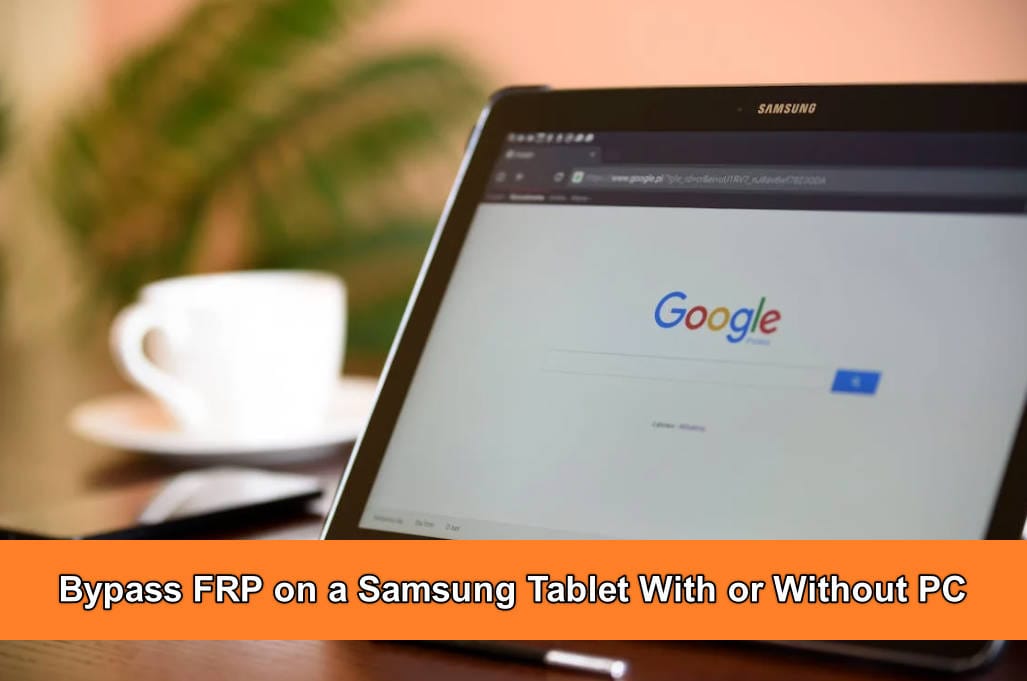
Have you ever faced the frustration of being locked out of your tablet after a reset? Samsung tablet FRP bypass is your solution!
When you reset your Samsung tablet, it asks for Google account details if FRP is enabled. This security feature protects lost or stolen devices but can be a hassle if you forget your credentials.
Don't worry! We've got good news. Using several effective methods, you can bypass the FRP lock on your Samsung tablet.
Whether you prefer online tools, technical software, or professional help, there's a way for you. Let's discuss these solutions and get your Samsung tablet up and running again without the FRP lock headache!
- Part 1. Can You Bypass the FRP Lock on a Samsung Tablet?
- Part 2. Way 1: Bypass Google FRP Lock on Samsung Tablet Through Online Website
- Part 3. Way 2: Bypass Google FRP Lock on Samsung Tablet Using Realterm
- Part 4. Way 3: Bypass Google FRP Lock on Samsung Tablet by Asking Support
- Part 5. Way 4: Bypass Google FRP Lock on Samsung Tablet Using Dr.Fone Android Screen Unlocker - [Best]

Part 1. Can You Bypass the FRP Lock on a Samsung Tablet?
Yes! You can bypass the FRP lock on a Samsung tablet.
After a factory reset, your Samsung tablet will prompt for your Google account details to unlock the screen if you've enabled FRP lock. This security measure ensures that if your device is lost or stolen, unauthorized access is prevented. However, this can pose a challenge if you've forgotten your Google account credentials.
However, it can be troublesome for someone who doesn't remember their Googe account credentials. If you are one of them, there is good news for you! There are multiple ways to help you bypass the FRP lock on a Samsung tablet. Let's discuss them in detail.
Tips: Having trouble getting past Google’s Factory Reset Protection on your Samsung device? Dr.Fone Online Unlock is here to help—completely online, no PC or software download required. In just three easy steps (and under 10 minutes!), you can bypass FRP on every Samsung model—from the latest Galaxy S25 series to tablets—and in any region worldwide.
- Zero risk: Device remains unharmed and fully functional.
- Super-fast: Unlock completes in as little as 10 minutes.
- Proven reliability: 99% success rate validated by real users.
- Satisfaction guaranteed: Full refund if unlocking fails.
Take back control of your Samsung device now—unlock FRP faster than ever!
Part 2. Way 1: Bypass Google FRP Lock on Samsung Tablet through Online Website
Factory Reset Protection is a specially designed security feature on Samsung tablets. It protects your device from unauthorized access after a factory reset. FRP will lock the device if you reset your tablet without removing the Google account.
You need to sign in with your original Google account credentials to unlock it. However, you can bypass the FRP lock on your Samsung tablet without Google account details through an online website. They work on all Android tablets regardless of the model running on them.
Steps to Bypass FRP Lock on Samsung Tablet through Online Website
Below are the steps to follow to bypass the FRP lock on your Samsung tablet through the online website.
- Step 1. Open unlockjunky.com on your web browser.

- Step 2. Choose the device to unlock the FRP lock and then begin the order.
- Step 3. The site will now provide you with its Samsung tablet FRP bypass software. Install it on your computer to start unlocking your tablet.
- Step 4. The website then provides detailed information via live chat. Follow the guides closely, and you will have full access to your tab with no FRP lock in a few minutes.
Now, you can bypass Google account on Samsung tablet via an online website. Let’s look at the pros and cons of using this website.
|
Pros |
Cons |
| No tech skills are required. | You have to provide personal phone information to a third party. |
| Compatible with all Android tablets. | |
| Easy to use. |
That’s all about this method Let’s move to the next potential solution for the Samsung tablet FRP bypass.
Part 3. Way 2: Bypass Google FRP Lock on Samsung Tablet Using Realterm
If you don’t understand the above steps or are not comfortable using the first method, worry not! You can try this alternative method called Realterm. Before starting this process, it’s recommended that you remove your SIM card.
Guide on Using Realterm for Samsung Tablet FRP Bypass:
Here is how to use Realterm to bypass the FRP lock on the Samsung tablet.
- Step 1. Download and install Realterm on your computer. Also, download the Samsung tablet FRP bypass app.
- Step 2. Now, connect your tablet with the help of a USB OTG cable.
- Step 3. On your PC, go to This PC > Device Manager > Modems and click the tablet you connected as the modem. Click on the Modem tab and note its port number.
- Step 4. On Realterm, select the port number noted earlier and click Change.
- Step 5. Now, go to Display settings and enable the Half Duplex settings.

- Step 6. Then go to the Send tab to enter the instructions to your phone directly. Enter at+creg?\r\n and click Send Number.

- Step 7. After that, enter atd1234;\r\n and hit Send ASCII.
- Step 8. Now, input the above command until the dialer screen appears on your tablet.
- Step 9. Once the dialer shows up, move to your Settings application and perform a factory reset to remove everything on your tablet, including the FRP lock.
Now you know how to perform Samsung tablet FRP bypass using Realterm. Let’s look at the pros and cons of using Realterm.
|
Pros |
Cons |
| It permanently bypasses the FRP lock on your Android tablets. | It involves complicated procedures, including codes and commands. |
| Works well on all Android tablets. | It has a steep learning curve. You will always need to follow the guide to bypass the FRP lock. |
We have covered everything about this method. Let’s move to the following practical solution for the Samsung tablet FRP bypass.
Part 4. Way 3: Bypass Google FRP Lock on Samsung Tablet by Asking Support
If you own a tablet, this is one of the easiest ways to bypass the FRP lock. All you have to do is contact Samsung and talk to them about the situation you are facing. You need to present them with proof of purchase or the original receipt.
Then, they will help you unlock the tablet quickly. However, keep in mind that this method can take longer than other methods.

Steps on Aking Customer Support Bypass FRP on Samsung Tablet
Here is how you can get in touch with Samsung's customer support.
- Step 1. Gather all the details of your Samsung tablet, including model and serial number.
- Step 2. Next, visit Samsung's official website based on your location. Then, click Support.
- Step 3. Choose your preferred support method, such as live chat, Email, or call.
- Step 4. Briefly discuss your issue with the support team.
- Step 5. Now, fill out the inquiry process. Cooperate with the support team and follow what they ask you to do.
After following the team's instructions, wait until your issue is resolved. Hopefully, their help will help you bypass the FRP lock on your Samsung tablet.
However, if the issue persists, move to the next best solution to bypass the FRP lock on a Samsung tablet.
Part 5. Way 4: Bypass Google FRP Lock on Samsung Tablet Using Dr.Fone Android Screen Unlocker - [Best]
Are you looking for a reliable solution for Samsung tablet FRP bypass? Look no further than the Dr.Fone - Screen Unlock (Android). It is designed to help users access their devices again without needing their Google account credentials.
The tool is also user-friendly and supports a wide range of Samsung devices. Furthermore, it offers an easy process, making it ideal even for beginners. It is known for its reliability and efficiency in removing FRP locks.
Rest assured, this solution doesn't leave you in the dark. It comes with dedicated customer support, ready to guide you through the unlocking process. Dr. Fone-Screen Unlock (Android) is a trusted companion for those grappling with FRP lock issues on their Samsung tablets.
Dr.Fone - Screen Unlock (Android)
The Best Tool to Bypass FRP Lock on Samsung Tablet
- Completely unlinked from the previous Google account, it won’t be traced or blocked by it anymore.
- Remove all Android screen locks (PIN/pattern/fingerprints/face ID) in minutes.
- Compatible with various Android models.
- Provide specific removal solutions to promise good success rate.
Steps to Bypass FRP Lock on Samsung Tablet with Dr.Fone Screen Unlock (Android)
The following steps will help you bypass the FRP lock on a Samsung tablet using Dr.Fone Screen Unlock (Android).
- Step 1. First, download and install Windershare Dr.Fone on your computer and connect it to your Samsung tablet. Then go to Toolbox> Screen Unlock.

- Step 2. On the next screen, choose Android to continue. On the next screen, select Remove Google FRP lock.

- Step 3. Now, choose Samsung and click the Start button. On the following screen, choose Tablet series and hit the Start button.
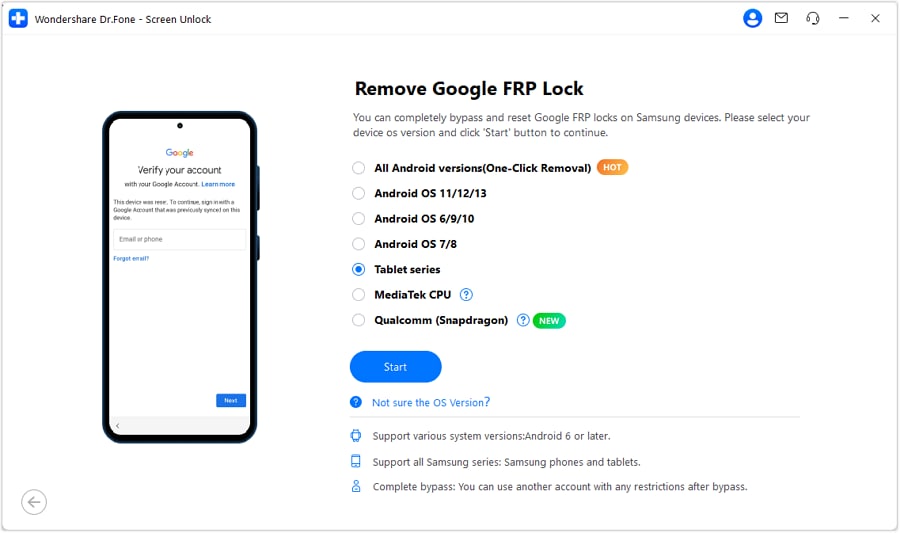
- Step 4. Follow the on-screen instructions to open an emergency call. Dial #0# to open a secret menu. Then, hit the Next button.

- Step 5. Activate USB debugging by clicking on the authorized button. The next screen will show the removal of the FRP lock. Click the Done button as the FRP lock is removed successfully.

That’s all about this process. Hopefully, it will help you remove the FRP lock on your Samsung tablet. Let’s move to the final part of our discussion.
Conclusion
Bypassing the FRP lock on a Samsung tablet can be simple with the right approach. You have four effective methods at your disposal. Whether you use an online website, Realterm, Samsung support, or Dr.Fone Screen Unlock, each method offers a unique way to achieve Samsung tablet FRP bypass.
Online services are user-friendly and quick. Realterm provides a permanent solution, though it’s more technical. Samsung support is easy but may take longer. Dr.Fone - Screen Unlock (Android) combines ease of use with comprehensive support.
Pick the method that best suits your comfort level and needs. With these options, you can quickly regain access to your Samsung tablet. For additional unlocking methods, explore free frp bypass solutions for comprehensive device management. Enjoy your device without the FRP lock hassle!
Samsung Unlock
- Samsung Code
- 1. Samsung Unlock Code List
- 2. Samsung Reset Code List
- 3. Samsung Secret Code List
- 4. Check Screen Using Secret Codes
- 5. Samsung Unlock Code Generators
- 6. Free Samsung Unlock Code
- 7. Free Samsung Unlock Code Generators
- 8. Samsung Galaxy S2 Unlock Code
- Samsung A Series FRP Bypass
- 1. Samsung A01 FRP Bypass
- 2. Samsung A01 Core FRP Bypass
- 3. Samsung A02/A02s FRP Bypass
- 4. Samsung A2 Core FRP Bypass
- 5. Samsung A10/A10s FRP Bypass
- 6. Samsung A11 FRP Bypass
- 7. Samsung A12 FRP Bypass
- 8. Samsung A20/A20S FRP Bypass
- 9. Samsung A14 FRP Bypass
- 10. Samsung A30/30s FRP Bypass
- 11. Samsung A50 FRP Bypass
- 12. Samsung A51 FRP Bypass
- Samsung J Series FRP Bypass
- 1. Samsung J2 FRP Bypass
- 2. Samsung J4 FRP Bypass
- 3. Samsung J5 Prime FRP Bypass
- 4. Samsung J6 FRP Bypass
- 5. Samsung J7 FRP Bypass
- 6. Samsung J7 Prime FRP Bypass
- 7. Samsung J250 FRP Bypass
- Samsung S Series FRP Bypass
- 1. Samsung S7 FRP Bypass
- 2. Samsung S22 FRP Bypass
- 3. Bypass Samsung S24 FRP Lock
- 4. Samsung S25 FRP Bypass
- Samsung FRP Bypass for Others
- 1. Samsung M01 FRP Bypass
- 2. Samsung M11 FRP Bypass
- 3. Samsung G532F FRP Bypass
- 4. Samsung G531F/G531H FRP Bypass
- 5. Samsung Google Verification Bypass
- 6. HushSMS APK FRP Unlock
- 7. Samsung Android 11 FRP Bypass
- 8. Samsung FRP Bypass Without PC
- Samsung Factory/Hard Reset
- 1. Reboot Samsung
- 2. Hard Reset Samsung
- 3. Reset Locked Samsung Phone
- 4. Reset Samsung Tablet
- 5. Reset Samsung Without Password
- 6. Reset Samsung Account Password
- 7. Reset Samsung Galaxy S3
- 8. Reset Samsung Galaxy S4
- 9. Reset Samsung Galaxy S5
- 10. Reset Samsung Galaxy S9/S10
- 11. Reset Samsung Galaxy J5/J7
- 12. Reset Samsung A12
- 13. Factory Reset Samsung Tablet
- Samsung S Series Screen Unlock
- 1. Samsung S2 Screen Unlock
- 2. Samsung S3 Screen Unlock
- 3. Samsung S4 Screen Unlock
- 4. Samsung S5 Screen Unlock
- 5. Samsung S6 Screen Unlock
- 6. Samsung S7/S8 Screen Unlock
- 7. Samsung S20 Screen Unlock
- 8. Samsung S22 Ultra Screen Unlock
- 9. Unlock Samsung S25
- Samsung Screen Unlock
- 1. Best Samsung Unlock Software
- 2. Forgot Samsung Galaxy Password
- 3. Bypass Samsung Lock Screen PIN
- 4. Unlock Samsung Galaxy Phones
- 5. Unlock Bootloader on Samsung
- 6. Unlock Home Screen Layout
- 7. Unlock Samsung Password
- 8. Remove Google Account
- 9. MDM Remove Tools
- 10. Remove Samsung MDM Lock
- 11. Samsung Reactivation Lock
- Samsung SIM Unlock
- ● Manage/transfer/recover data
- ● Unlock screen/activate/FRP lock
- ● Fix most iOS and Android issues
- Unlock Now Unlock Now Unlock Now



















Julia Becker
chief Editor