
How to Play Retro Bowl Unblocked Without Downloads or Restrictions
Oct 14, 2025 • Filed to: Screen Lock Removal • Proven solutions
If you enjoy playing American Football games on your mobile and you’re a fan of pixelated retro titles, you’ll have a great time with Retro Bowl from New Star Games Ltd. With over 5 million downloads, it’s one of the most beloved and addictive retro games out there.
Now built with NFL support, Retro Bowl is available on multiple platforms, including iOS, Android, Apple Arcade, and Nintendo Switch. However, it cannot be downloaded on devices enrolled in an organization’s Mobile Device Management (MDM) system, which restricts what can be installed, especially in schools. The article provides several methods to play Retro Bowl on an MDM-managed device.
Part 1. Ways to Play Retro Bowl
There are multiple ways to access Retro Bowl on an MDM-managed device, some of which are listed below. However, none of these methods allows you to download it directly onto the device. While there are ways to download it, they are quite risky.
Way 1. Trusted Mirrors
A mirror is a copy of something hosted in a different location. It works the same way as the original, but the files are stored separately on another server or website. There are a lot of mirrors out there, where you can play Retro Bowl easily, but keep one thing in mind: not all mirrors are safe.
Mirrors can be unsafe if they’re hosted by untrusted sources, since files may be modified with malware, ads, or trackers. Unlike official sites, shady mirrors might serve outdated or fake versions, putting your device and data at risk. The following are some of the official mirrors where you can play Retro Bowl on an MDM-managed device:
Poki Games
Poki is one of the most popular websites to play games online that don’t require you to log in. Just search for retrobowl poki open the first poki link, and start playing.

Retro Bowl Unblocked Google Sites
Google Sites is a website-building tool by Google, and since it requires no coding experience, a lot of students have created Retro Bowl Unblocked game sites, and since that goes by the domain of sites.google.com, it is usually not blocked by schools and workplaces.
You can build one for yourself, but there are options out there for playing Retro Bowl, just search for keywords like: retro bowl 66, or retro bowl unblocked Google Sites.
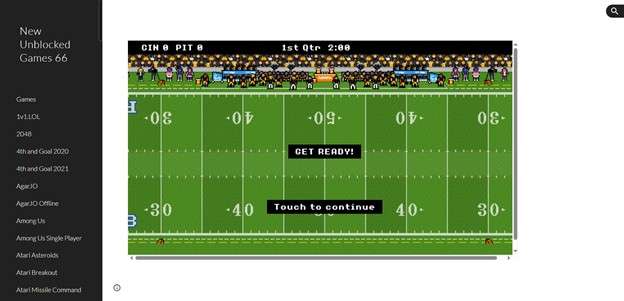
Symbaloo
Symbaloo lets users collect, organize, and share links to websites, videos, and online tools in a visual “tile” layout. For example, teachers often use Symbaloo to create collections of resources for students, making it easy to click through without needing to type in URLs.
For the context of unblocked games, it usually means someone made a Symbaloo webmix (a board of tiles) that links out to different unblocked game mirrors, which, in our case, is Retro Bowl. Just search for keywords like retro bowl unblocked 77 or retro bowl unblocked 76.
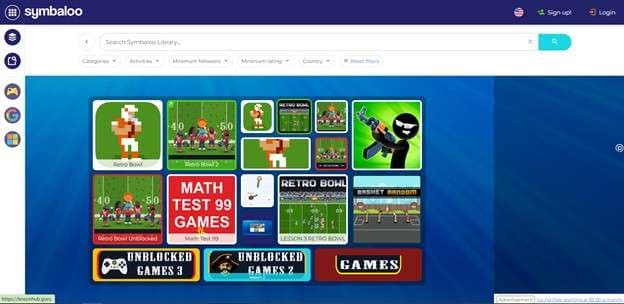
Way 2. Use incognito Mode
Incognito or private browsing mode opens a special browser window that doesn’t save your history, clears cookies once you close it, and avoids using cached data. This can sometimes help if restrictions are tied to saved logins or old site data.
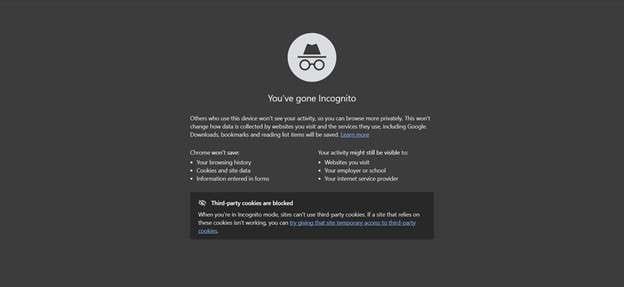
Way 3. Use a VPN
Incognito mode cannot hide your activity from the school’s Wi-Fi, so if a site is fully restricted, incognito alone won’t unblock it. You will need a VPN in that case, because it hides your internet traffic by routing it through a secure server. Making the school’s Wi-Fi see only an encrypted connection to the VPN, not the game site you’re visiting.
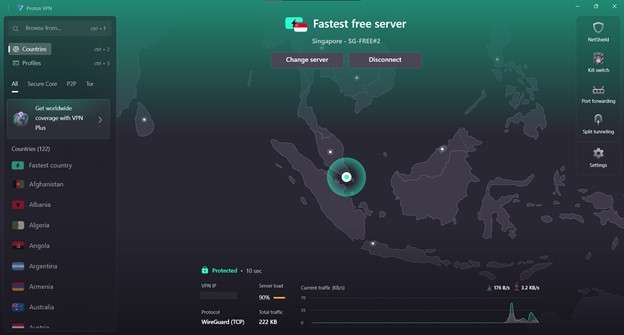
Part 2. Best Solution - Use Dr.Fone to Remove (iOS)'s MDM to Play Without Restriction
All the ways we have discussed require a bit of setup. On your device, can we completely remove the MDM lock from our device, install the game, and play it flawlessly? Well, this is where Dr.Fone’s Bypass Remote MDM comes in clutch, and here is how you can do it yourself:
Step 1: Download and install Wondershare Dr.Fone on a computer, and connect to the device with it. Launch Dr.Fone and head to the “Toolbox” option, and choose “iOS”.

Step 2: Next, choose “Unlock MDM iPhone” from the “Screen Unlock” window.

Step 3: Now select “Bypass MDM” out of the two options, or if you are dealing with a local MDM, choose “Remove MDM”.
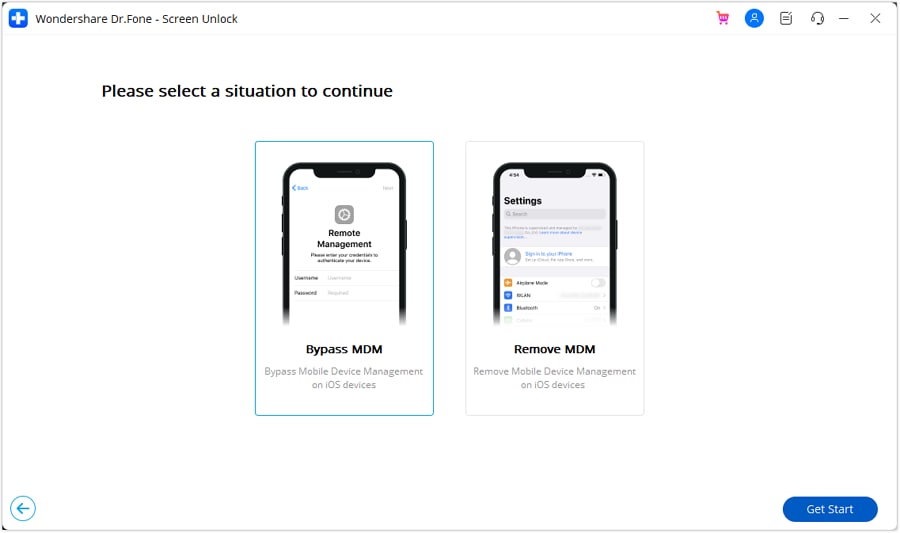
Step 4: Next, click the “Start the Bypass” button to start the process.
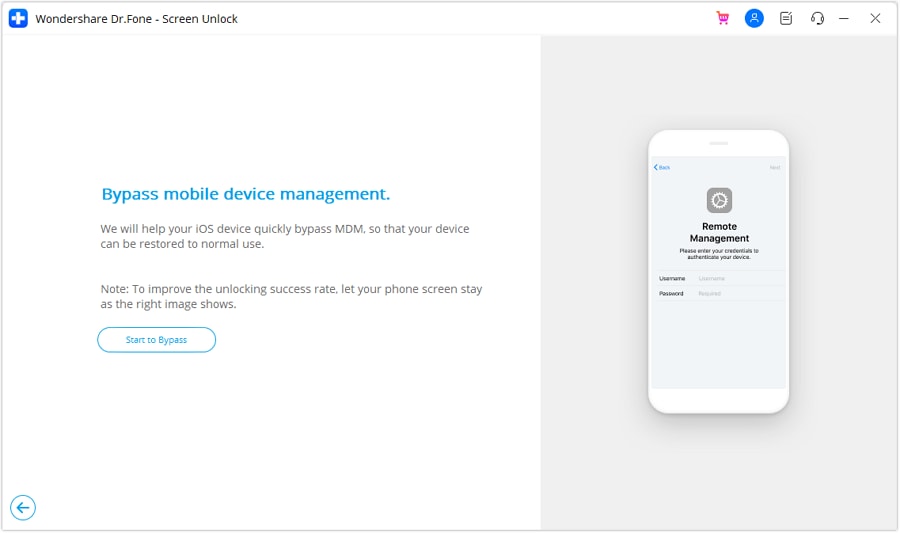
Step 5: The application will ask you to turn off the “Find My” feature from settings, and disable it.
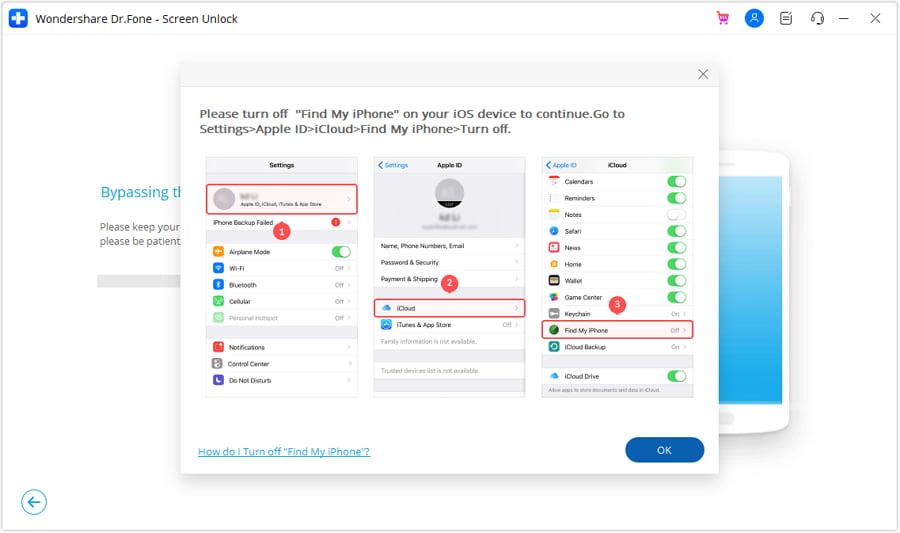
Step 6: It will begin the process of bypassing or removing the MDM lock while showing you the progress. Once the process is complete, click “Done” and close the window.
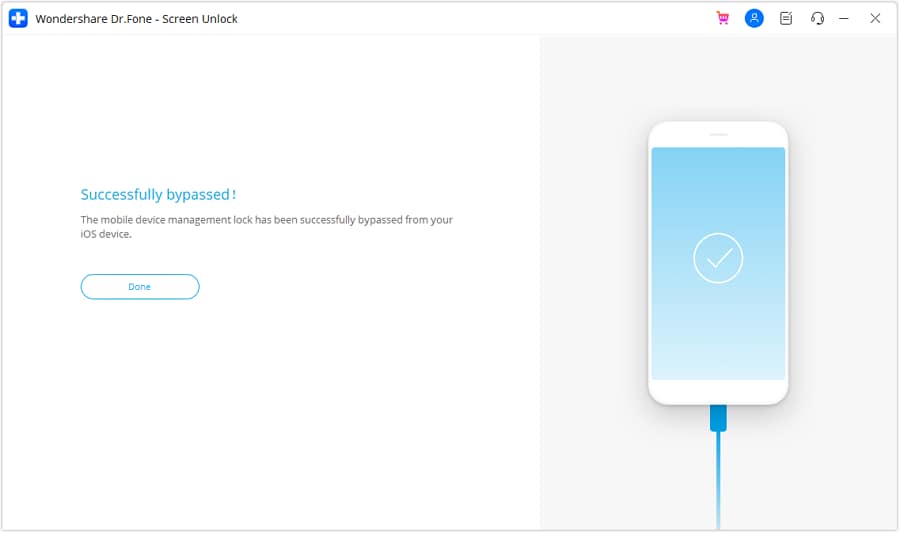
Part 3. Conclusion
Retro Bowl unblocked is a retro-style game that lets you enjoy American Football anywhere, even if your school or work device has restrictions. You can try safe sites like Google Sites or Symbaloo, use incognito mode, or connect through a VPN to get around blocks. The best option is using Dr.Fone to remove the MDM lock so you can download and play without limits. With Retro Bowl unblocked, you’ll always have a way to enjoy this classic football game.
4,624,541 people have downloaded it
iPhone Unlock
- Access Locked iPhone
- 1. Reset Locked iPhone Without iTunes
- 2. Erase Locked iPhone
- 3. Get Into Locked iPhone
- 4. Factory Reset Locked iPhone
- 5. Reset Locked iPhone
- 6. iPhone Is Disabled
- 7. Fix iPhone Unavailable Issue
- 8. Forgot Locked Notes Password
- 9. Unlock Total Wireless Phone
- 10. Review of doctorSIM Unlock
- iPhone Lock Screen
- 1. Lock Apps on iPhone
- 2. Bypass iPhone Passcode
- 3. Unlock Disabled iPhone Without PC
- 4. Disable One More Minute Screen Time
- 5. Unlock iPhone Passcode Screen
- 6. Reset iPhone Password
- 7. Auto Lock Never on iPhone
- 8. Remove Carrier Lock/SIM Restrictions
- 9. Get iMei Number on Locked iPhone
- 10. Add a New Face ID
- 11. iPhone Passcode Expired Pop-Up
- 12. Control Display Rotation
- 13. Fix iPhone is Disabled Connect to iTunes
- 14. Fix Turn Passcode Off Greyed Out
- 15. Get iPhone out of Demo Mode
- 16. Unlock Unresponsive Screen
- 17. iPhone Ask for Passcode After Reset
- Remove iCloud Lock
- 1. Unlock an iPhone 7 Plus iCloud
- 2. iOS 18 iCloud Unlock
- 3. iOS 26 iCloud Unlock
- 4. Crack iCloud-Locked iPhones to Sell
- 5. Jailbreak iCloud Locked iPhone
- 6. What To Do If You Bought A Locked iPhone?
- 7. Fix iPhone Unavailable No Erase Option
- 8. Find iCloud Email Address on Apple Device
- 9. Broque Ramdisk iCloud Bypass
- Unlock Apple ID
- 1. Remove Payment Method on iPhone
- 2. Create a New Apple ID Account
- 3. Change Apple ID on iPad
- 4. Change Your Apple ID Password
- 5. Apple ID Not Active
- 6. Fix Wrong Apple ID Issue on iPhone
- 7. Fix This Person Is Not Active
- 8. New iCloud Terms and Conditions
- 9. Fix Apple ID Account Unavailable
- 10.Find Apple ID by IMEI
- 11. Unlink 2 iPhones with the Same Apple ID
- 12. Reset Password at appleid.apple.com
- 13. App Store Keep Asking for Password
- 14. Find Apple ID Password No Reset
- 15. Trusted Devices List Not Available
- Remove SIM Lock
- 1. Unlock iPhone Using Unlock Chip
- 2. Unlock iPhone for Free
- 3. Unlock iPhone Online
- 4. Factory Unlock iPhone
- 5. SIM Unlock iPhone
- 6. Unlock AT&T iPhone
- 7. Unlock iPhone with IMEI Code
- 8. Unlock iPhone without SIM Card
- 9. Unlock Cricket iPhone
- 10. Unlock iPhone with/without SIM Card
- 11. Unlock T-Mobile iPhone
- 12. Unlock Verizon iPhone
- 13. iPhone IMEI Checker
- 14. Unlock Xfinity iPhone
- 15. Unlock iPhone From The Carrier
- 16. Turbo SIM iPhone
- 17. Get the Sprint Unlock Codes
- 18. Unlock a Sprint Phone
- 19. Fix When iPhone Says No Sim
- Unlock iPhone MDM
- 1. Remove MDM from iPhone
- 2. Remote Management on iPhone
- 3. MDM VS MAM
- 4. Top MDM Bypass Tools
- 5. IoT Device Management
- 6. Unified Endpoint Management
- 7. Enterprise Mobility Management
- 8. Top 10 Proxy Websites
- 9. Hindilinks4u Alternatives
- Unlock Screen Time Passcode
- 1. Reset Screen Time Passcode
- 2. Turn Off Screen Time without Passcode
- 3. Screen Time Passcode Not Working
- 4. Disable Parental Controls
- 5. Bypass Screen Time on iPhone Without Password
- 6. Delete Screen Time History on iPhone
- 7. Turn Off Downtime on iPhone
- 8. Download Age Restricted Videos
- MDM Unblock Games/Websites
- 1. Basketball Stars Game Unblocked
- 2. Play Getaway Shootout Unblocked
- 3. Play Build Now GG Unblocked
- 4. BitLife Unblocked
- 5. 10 Best Unblocked Anime Websites
- 6. Best Unblocked Game Websites
- 7. 1v1 LOL Unblocked
- 8. Get Poly Track Unblocked
- 9. Music Websites Unblocked
- 10. Spotify Unblocked
- 11. Snow Rider 3D Unblocked
- Unlock Apple Watch
- Unlock iPod Touch
- ● Manage/transfer/recover data
- ● Unlock screen/activate/FRP lock
- ● Fix most iOS and Android issues
- Unlock Now Unlock Now Unlock Now

















Daisy Raines
staff Editor