
A Complete Guide on How to Play Roblox Unblocked at School
Dec 03, 2025 • Filed to: Screen Lock Removal • Proven solutions
Students love Roblox, a hugely popular online game platform and creation system. It lets players build and play millions of user-created games. However, schools often block it to prevent distractions and enforce safety filters.
To bypass these restrictions, students often search for the Roblox unblocked game on the internet. If you are one of those students looking to play this game at school, you have come to the right place.
In this guide, we’ll explain why Roblox gets blocked on school networks and outline proven workarounds. You’ll learn quick hacks, from cloud gaming to longer-term fixes, to enjoy Roblox at school. Read till the end to play Roblox unblocked even on managed iPhones.
- Part 1. Why is the Roblox Game Blocked in Schools?
- Part 2. Top Methods of Playing Roblox Unblocked at School
- Method 1. Play Roblox Unblocked on a Cloud Gaming Platform
- Method 2. Download a Portable Browser on USB
- Method 3. Turn on a VPN to Enjoy Roblox
- Method 4. Use a Proxy Server to Play Unblocked Roblox
- Method 5. Connect Your School Device to a Mobile Hotspot
- Method 6. Play Unblocked Roblox Privately on Tor Browser
- Part 3. How to Play the Unblocked Roblox Game on Restricted iOS Devices?

Part 1. Why is the Roblox Game Blocked in Schools?
As an online multiplayer gaming platform, Roblox lets users create and share games with millions of others. Its entertainment value makes it a top choice for students, but also a prime candidate for school filters. Schools typically block Roblox for reasons including:
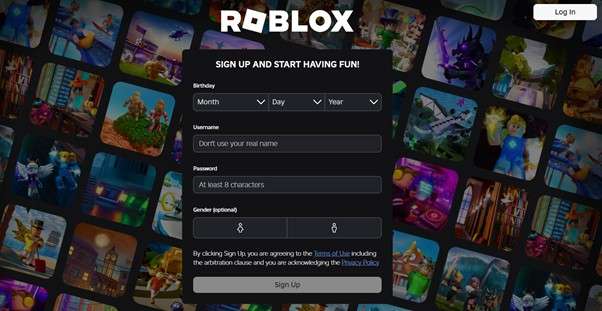
- Distraction from School Work: Being highly engaging, this game can draw students’ attention away from classwork. So, administrators view it as a major distraction in the classroom.
- Security Concerns: Some blocklists classify unblocked Roblox under “games” or “social” categories. There are also concerns about ads, in-app purchases, and exposure to user-generated content, so networks preemptively block it for safety.
- Bandwidth Issues: This game uses real-time online data and can strain a limited school network. Therefore, schools often ban high-bandwidth activities to ensure the network runs smoothly.
- Game Content: Although mostly suitable for kids, Roblox hosts a vast array of user-created content. Filters may block it to avoid any chance of inappropriate or violent games slipping through.
Each point above reflects common school policy. In effect, playing Roblox online unblocked in school usually requires bypassing those network and device restrictions.
Part 2. Top Methods of Playing Roblox Unblocked at School
When Roblox is blocked on the school network, don’t give up. Several methods let you bypass filters and play anyway. Below, we discuss the most effective approaches to help you play Roblox player unblocked during school time.
Method 1. Play Roblox Unblocked on a Cloud Gaming Platform
Cloud gaming platforms run Roblox on a remote server and stream the video to your browser. This means you play in the cloud instead of on the school computer, effectively bypassing local blocks. Popular cloud gaming sites for Roblox include now.gg and EasyFun.
These gaming websites work on any device (even Chromebooks) because the heavy lifting happens on the remote server. Follow the steps explained below to enjoy Roblox unblocked without any restrictions.
Step 1. Start the process by visiting https://www.easyfun.gg/cloud-games/roblox.html on any of your favorite browsers. Once the page loads, tap on the Play on Browser button to reveal further options.
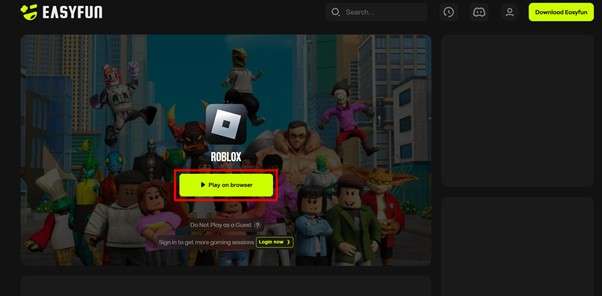
Step 2. Now, start the 30-minute free trial by hitting the Play button. Alternatively, log in to your account to enjoy playing 6 hours per day without paying anything.
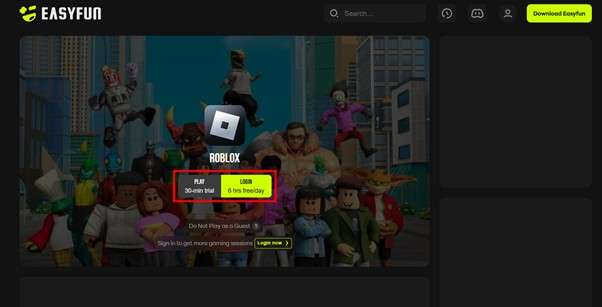
Method 2. Download a Portable Browser on a USB
Some schools block games by restricting installed software. You can bypass that by using a portable browser on a USB drive. These are versions of Chrome and Firefox that run without installation. This workaround works because the portable browser is not part of the school’s software and often doesn’t adhere to the same restrictions.
You just run it from your USB stick to enjoy playing Roblox now.gg unblocked. However, always make sure USB ports are not disabled by policy. Go through the steps below to play this entertaining game on the school premises.
Step 1. On a home computer, download a portable browser, such as Firefox Portable, from a reputable site. For this, you can visit the Portable Apps website and hit the Download button on the Firefox Portable page.

Step 2. Now, copy the portable browser folder to a USB flash drive. Then, proceed to plug the USB into the school computer. Finally, open the USB drive and double-click the browser executable to launch it to play Roblox online.
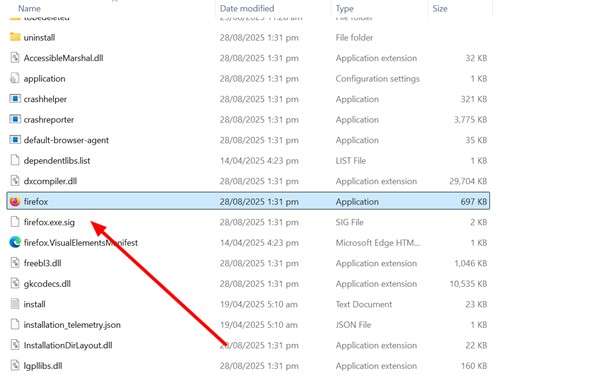
Method 3. Turn on a VPN to Enjoy Roblox
By rerouting all your internet traffic through a remote server, VPNs hide the fact that you’re connecting to the Roblox game unblocked at all. This method works since the school only sees encrypted data to the VPN server. You can also install a free VPN browser extension like VeePN or Browsec to get the job done.
Other than that, install NordVPN or ProtonVPN on your computer or phone to play Roblox. If you prefer using chrome extensions, follow these simple steps.
Step 1. Within the Chrome Web Store, find and install Free VPN for Chrome – VPN Proxy VeePN. For this, tap the Add to Chrome button and give installation permission.
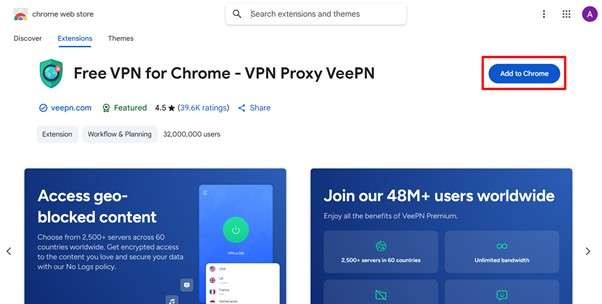
Step 2. Moving forward, access the VeePN extension and click the Connect icon after picking the server. Once connected, open a new tab and go to the Roblox website to enjoy this game.
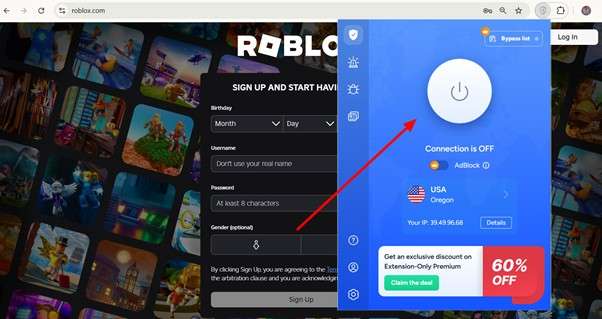
Method 4. Use a Proxy Server to Play Unblocked Roblox
As a simpler version of VPNs, web proxies let you unblock any particular site you want. To your school network, it only looks like you’re visiting the proxy, not the Roblox game itself. For example, MyIPHide offers a free proxy page to load Roblox’s website on its side and then show it to you.
Since the proxy’s IP isn’t on the blocklist, Roblox becomes accessible. With these simple steps, anyone can play the Roblox game unblocked using this proxy site.
Step 1. After launching the browser, access the https://myiphide.com/en/proxy-site.html website. Now, paste the unblocked Roblox game URL within the text box and tap SURF after picking the suitable server.
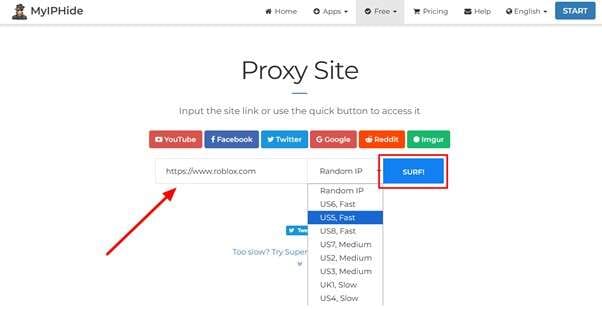
Step 2. Moving forward, this proxy will open Roblox directly within its window. After it loads, you can play the game normally through your browser.
Method 5. Connect Your School Device to a Mobile Hotspot
If network blocks are the only barrier, you can bypass them entirely by using your phone’s mobile data. In other words, create a personal hotspot on your phone and connect your school computer or tablet to this device.
Now you’re on your own data network, so none of the school’s blocks apply. To play free unblocked Roblox on your school’s device, follow these instructions.
Step 1. On your smartphone, go to Settings and access the Personal Hotspot screen. Now, simply turn on the Allow Others to Join toggle to proceed.
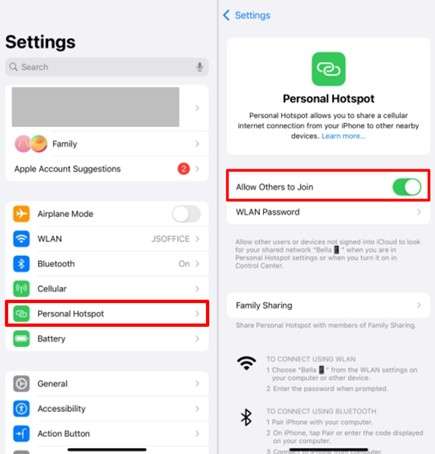
Step 2. Moving to the school device, connect to your phone’s Wi-Fi hotspot network. Then, open your browser and go to roblox.com to enjoy this game without limitations.
Method 6. Play Unblocked Roblox Privately on Tor Browser
To hide your IP address, the Tor Browser routes your web traffic through a global volunteer network of nodes. In theory, you could open Tor Browser and visit unlocked Roblox through it without being affected by any filters.
This can bypass many kinds of blocks because your school only sees encrypted connections to Tor, not the end site. However, Tor has drawbacks, as it is generally very slow, especially for real-time gaming.
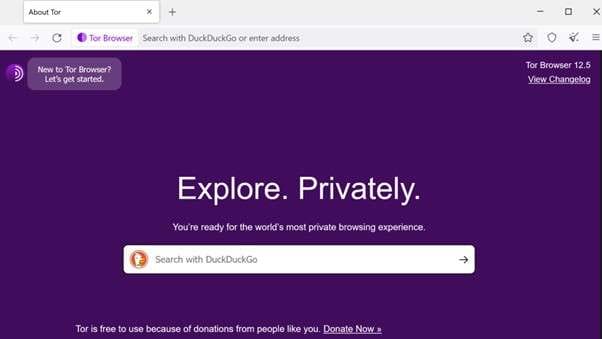
Part 3. How to Play the Unblocked Roblox Game on Restricted iOS Devices?
When you’re using an iPhone or iPad locked with MDM profiles, even browser or VPN tricks may be blocked by Apple’s restrictions. In this case, you need to remove the device management lock. For this purpose, Dr.Fone - Screen Unlock (iOS) can help you bypass or delete the Mobile Device Management profile on iPhones.
With its Remove MDM feature, you can regain control of your school’s device without needing the administrator’s password. After removal, you can install apps and visit any website (including the Roblox unblocked game) just like on an unrestricted device.

Dr.Fone - Screen Unlock (iOS)
Play the Unblocked Roblox Game on Restricted iOS Devices.
- Simple, click-through, process.
- Remove screen passcodes, Face ID, Touch ID and Apple ID with ease.
- Bypass iCloud Activation Locks without Password.
- Bypass MDM and screen time without data loss.
- Supports the latest iOS version fully!

Steps to Unlock MDM on iPhone Using Dr.Fone
To bypass the iOS management profile with Dr.Fone, follow these steps:
Step 1. Launch the Screen Unlock Tool
Begin by installing Dr.Fone on your computer and opening the program. From the main menu, head into the Toolbox section and choose the Screen Unlock option after entering the iOS features.

Step 2. Connect Your iPhone and Pick MDM Unlock
Moving forward, plug your iPhone or iPad into the computer with a USB cable. On the screen, click Unlock MDM iPhone and continue by selecting the Bypass MDM feature.

Step 3. Begin Bypass and Turn Off Find My iPhone
Now, press Start to Bypass to initiate the process of MDM removal. If prompted, go into your iOS Settings and temporarily disable Find My iPhone to let the software continue.
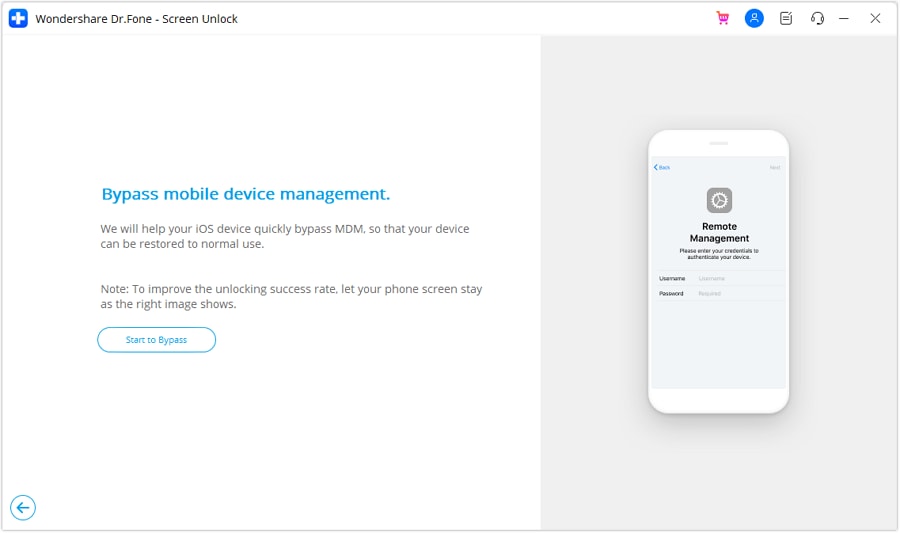
Step 4. Complete the MDM Removal
Finally, this software will remove the management profile automatically. Once finished, your device restarts, leaving you free of MDM restrictions and able to enjoy Roblox unblocked.
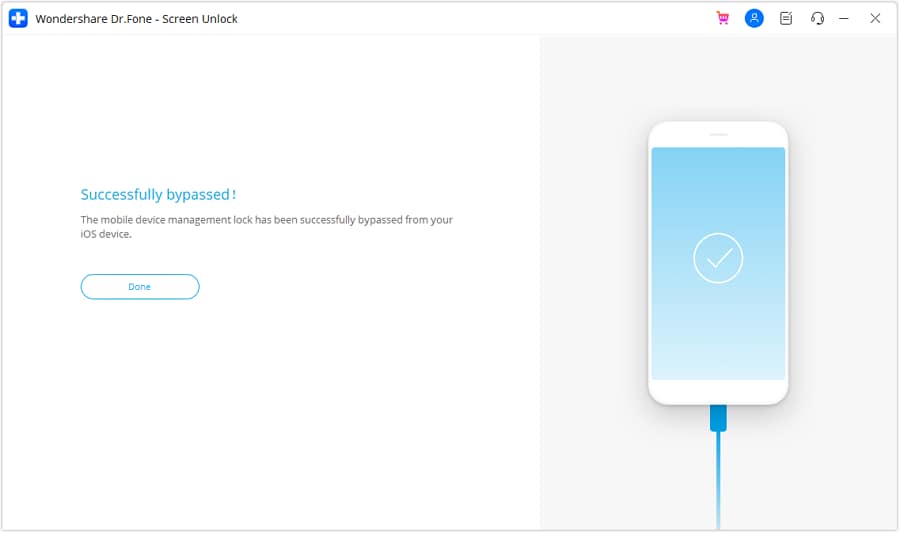
Other Screen Unlock Features of Dr.Fone
This tool offers many powerful capabilities beyond just MDM removal, including:
- Remove iPhone Passcode: With this tool, you can instantly delete any PIN, Touch ID, or Face ID lock screen without the password. This covers all lock screen types, so you can regain access to your device.
- Bypass iCloud Activation Lock: You can use this tool to remove the Apple ID activation lock even if you don’t have the original password. After removal, you can set up the device with a new Apple ID.
- Unlock Screen Time Passcode: To play the Roblox unblocked game without limits, clear the Screen Time passcode using this tool. This disables any usage restrictions on the device without erasing data.
- SIM Unlock: Using this advanced software, users can free an iPhone from any carrier restrictions so they can use SIM cards from any network.
Conclusion
By now, you have understood a number of ways to get Roblox unblocked at school. No matter if you opt for cloud gaming or use a web proxy, all of these solutions work well for Chromebooks or PCs. If you need to play on a restricted iPhone, Dr.Fone’s Screen Unlock tool stands out as a simple fix, as it will remove the MDM lock.
Using this tool, you can regain full app access so that you can enjoy playing Roblox free unblocked. However, we recommend you use these techniques responsibly and consider downloading Dr.Fone to quickly solve all types of Apple device blocks.
4,624,541 people have downloaded it
Frequently Asked Questions
iPhone Unlock
- Access Locked iPhone
- 1. Reset Locked iPhone Without iTunes
- 2. Erase Locked iPhone
- 3. Get Into Locked iPhone
- 4. Factory Reset Locked iPhone
- 5. Reset Locked iPhone
- 6. iPhone Is Disabled
- 7. Fix iPhone Unavailable Issue
- 8. Forgot Locked Notes Password
- 9. Unlock Total Wireless Phone
- 10. Review of doctorSIM Unlock
- iPhone Lock Screen
- 1. Lock Apps on iPhone
- 2. Bypass iPhone Passcode
- 3. Unlock Disabled iPhone Without PC
- 4. Disable One More Minute Screen Time
- 5. Unlock iPhone Passcode Screen
- 6. Reset iPhone Password
- 7. Auto Lock Never on iPhone
- 8. Remove Carrier Lock/SIM Restrictions
- 9. Get iMei Number on Locked iPhone
- 10. Add a New Face ID
- 11. iPhone Passcode Expired Pop-Up
- 12. Control Display Rotation
- 13. Fix iPhone is Disabled Connect to iTunes
- 14. Fix Turn Passcode Off Greyed Out
- 15. Get iPhone out of Demo Mode
- 16. Unlock Unresponsive Screen
- 17. iPhone Ask for Passcode After Reset
- Remove iCloud Lock
- 1. Unlock an iPhone 7 Plus iCloud
- 2. iOS 18 iCloud Unlock
- 3. iOS 26 iCloud Unlock
- 4. Crack iCloud-Locked iPhones to Sell
- 5. Jailbreak iCloud Locked iPhone
- 6. What To Do If You Bought A Locked iPhone?
- 7. Fix iPhone Unavailable No Erase Option
- 8. Find iCloud Email Address on Apple Device
- 9. Broque Ramdisk iCloud Bypass
- Unlock Apple ID
- 1. Remove Payment Method on iPhone
- 2. Create a New Apple ID Account
- 3. Change Apple ID on iPad
- 4. Change Your Apple ID Password
- 5. Apple ID Not Active
- 6. Fix Wrong Apple ID Issue on iPhone
- 7. Fix This Person Is Not Active
- 8. New iCloud Terms and Conditions
- 9. Fix Apple ID Account Unavailable
- 10.Find Apple ID by IMEI
- 11. Unlink 2 iPhones with the Same Apple ID
- 12. Reset Password at appleid.apple.com
- 13. App Store Keep Asking for Password
- 14. Find Apple ID Password No Reset
- 15. Trusted Devices List Not Available
- Remove SIM Lock
- 1. Unlock iPhone Using Unlock Chip
- 2. Unlock iPhone for Free
- 3. Unlock iPhone Online
- 4. Factory Unlock iPhone
- 5. SIM Unlock iPhone
- 6. Unlock AT&T iPhone
- 7. Unlock iPhone with IMEI Code
- 8. Unlock iPhone without SIM Card
- 9. Unlock Cricket iPhone
- 10. Unlock iPhone with/without SIM Card
- 11. Unlock T-Mobile iPhone
- 12. Unlock Verizon iPhone
- 13. iPhone IMEI Checker
- 14. Unlock Xfinity iPhone
- 15. Unlock iPhone From The Carrier
- 16. Turbo SIM iPhone
- 17. Get the Sprint Unlock Codes
- 18. Unlock a Sprint Phone
- 19. Fix When iPhone Says No Sim
- Unlock iPhone MDM
- 1. Remove MDM from iPhone
- 2. Remote Management on iPhone
- 3. MDM VS MAM
- 4. Top MDM Bypass Tools
- 5. IoT Device Management
- 6. Unified Endpoint Management
- 7. Enterprise Mobility Management
- 8. Top 10 Proxy Websites
- 9. Hindilinks4u Alternatives
- Unlock Screen Time Passcode
- 1. Reset Screen Time Passcode
- 2. Turn Off Screen Time without Passcode
- 3. Screen Time Passcode Not Working
- 4. Disable Parental Controls
- 5. Bypass Screen Time on iPhone Without Password
- 6. Delete Screen Time History on iPhone
- 7. Turn Off Downtime on iPhone
- 8. Download Age Restricted Videos
- MDM Unblock Games/Websites
- 1. Basketball Stars Game Unblocked
- 2. Play Getaway Shootout Unblocked
- 3. Play Build Now GG Unblocked
- 4. BitLife Unblocked
- 5. 10 Best Unblocked Anime Websites
- 6. Best Unblocked Game Websites
- 7. 1v1 LOL Unblocked
- 8. Get Poly Track Unblocked
- 9. Music Websites Unblocked
- 10. Spotify Unblocked
- 11. Snow Rider 3D Unblocked
- Unlock Apple Watch
- Unlock iPod Touch
- ● Manage/transfer/recover data
- ● Unlock screen/activate/FRP lock
- ● Fix most iOS and Android issues
- Unlock Now Unlock Now Unlock Now



















Julia Becker
chief Editor