
Complete Review of GSMG Tool and Its Perfect Alternative
Dec 03, 2025 • Filed to: Screen Lock Removal • Proven solutions
When users buy a second-hand iOS device, a major common issue is the iCloud activation lock. It happens because the device is usually linked to the previous owner’s Apple ID, which you cannot access. Hence, having access to a reliable tool that can help resolve these issues efficiently is essential. The GSMG Tool is designed to assist users with tasks such as bypassing iCloud activation lock, iCloud hello screen, etc.
While the GSMG Tool offers numerous features, it may not be the perfect solution for everyone due to its limitations. This comprehensive review will explore the strengths and weaknesses of this tool, introducing a perfect alternative that addresses these shortcomings.

Part 1. In-Depth Information About GSMG Tool
It is best that you learn everything there is about this software before making a choice to utilize it. To help you better understand the GSMG Tool tools, we will go through its basic overview and the key features it offers for users. Furthermore, the major benefits and drawbacks will also be discussed, along with its pricing.
1-1. What Is GSMGermany Service Tool
The GSMGermany Service Tool is a versatile software solution designed to help users unlock and manage a variety of mobile devices. It is primarily aimed at resolving issues like iCloud activation lock, FRP, and system error and supports many smartphone brands and models. This tool is handy for users who encounter problems with their device’s security features or need to bypass restrictions after a factory reset.
With GSMG Tool software, users can perform complex operations like flashing firmware, removing bloatware, and performing software repairs. It does that by allowing users to install custom iOS firmware on their devices for permanent functionality. Moreover, its widespread compatibility with iOS devices has made it a popular choice among individuals looking for efficient device management.

1-2. What Are the Key Features Offered by GSMG Tool
You get a wide range of core aspects that can help sway you in getting this software for your iOS device issues. Some of the most notable features of GSMG Tool download include:
1. iCloud Activation Lock Bypass
This feature allows users to bypass this frustrating blockage when accessing their iOS devices. It enables access to the device by removing the iCloud activation lock without the original Apple ID or password.
2. Modified iOS Firmware
GSMG Tool lets users install customized iOS versions that remove all lock-related restrictions. This allows for a permanent, functional, and restriction-free device for iOS users.
3. iPhone Locked to Owner Error
It is an error that occurs when your iOS device is linked to the previous owner and requires his account for activation. This tool helps resolve the "iPhone Locked to Owner" error without needing any Apple account to let users regain access.
4. Flash Method
With this solution, users can reinstall or update their device’s firmware to resolve software issues. Furthermore, it lets them install modified iOS firmware to restore the device to optimal performance.
5. Hello Screen Customization
Allowing users to modify the "Hello" screen, this tool feature enables personalization of the startup screen on iOS devices. You can bypass the iCloud hello screen, activate the device, and erase data with the GMG Tool.
6. Purple Mode
An advanced diagnostic mode in iOS devices, this mode is utilized by GSMG Tool for deeper access to the device's hardware and software. It helps facilitate device repairs and modifications, allowing you to enjoy a higher level of functionality.
3. Benefits and Drawbacks of Using GSMG Tool Latest Version
While exploring this program for potential use, it's essential to consider its overall advantages and disadvantages to determine its suitability. Since understanding these aspects will help you make an informed decision, given below are the pros and cons of the GSMG Tool's latest version:
|
Pros |
Cons |
| 1.The GSMG Tool supports a wide range of mobile devices and brands, making it a versatile choice for device management. | 1.Users may encounter compatibility issues with newer models or firmware versions like the iPhone 14 series. |
| 2.It offers a straightforward, user-centric interface, simplifying complex processes like flashing firmware. | 2.Advanced features like Purple Mode may require technical expertise, which can be challenging for users. |
| 3.You get a range of features, including iCloud activation lock bypass and firmware modification to make it a one-stop solution. | 3.Modifying firmware and bypassing security features can pose risks, including voiding warranties or creating vulnerabilities. |
| 4.A robust support service and user community comes with this tool to help you out if you face any hitch while utilizing it. | 4.You cannot download the tool or associated components directly, as the official site requires a lengthy process. |
1-3. Is GSMG Free or Paid?
Regarding the price associated with this robust software, there is none. The GSMG Tool is available for free, allowing users to access all its features without any cost. While you can purchase the tool to support its developers, neither version has any functional difference.
The optional purchase is purely a way to contribute to the ongoing development and maintenance of the tool. It helps ensure that the GSMG Tool free continues to evolve and improve.
Part 2. How To Use the GSMG Tool for Bypassing the iCloud Activation Look?
You can use straightforward and quick steps to ensure that your device is unlocked and ready for use when using this app. Once you have the GSMG Tool software downloaded and installed on your system, along with the required drivers, you are ready. Utilize the step-by-step guide below to bypass the iCloud activation lock via this software:
Step 1. Launch the GSMG Tool on your system and access the “RAMDISK” tab while connecting your iCloud-locked iOS device via a suitable cable. Now, click the “PWNDFU” option and proceed to put your device into DFU Mode.

Image al: click the pwndfu button
Step 2. Next, access the “DEVMGR” from the tool to get hold of the Device Manager and update or replace all the related drivers. It is recommended that you utilize the drives you downloaded alongside the tool for optimal performance.

Step 3. Once you are done updating or reinstalling drivers, click the “BOOT RAMDISK” option from the tool interface. This will lead to a full system reset of the device and later, you need to tap “Restore Backup” to proceed.

Step 4. After the process has ended, your iOS device will reboot to display the GSMG logo on the screen. This indicates that the iCloud activation lock has been bypassed, and your phone is ready to be set up.

Part 3. The Best Alternative to GSMG Tool for Bypassing the iCloud Activation Lock
While this software is a powerful option, it may not be the ideal solution for everyone. That is primarily due to its complex interface and occasional limitations. Dr.Fone - Screen Unlock (iOS) stands out as an excellent choice for users seeking a more reliable alternative. Known for its comprehensive mobile management, it offers a specialized tool called "Screen Unlock." This feature is designed to unlock iOS locks, including the iCloud activation lock, easily.
Besides, this iDevice toolbox offers an effortless experience by guiding users step-by-step through lock bypassing. With its advanced tech, this robust software ensures users can unlock their devices quickly. That makes it a trusted alternative to the GSMG Tool for managing iOS security issues. You can also remove MDM restrictions without losing data from an iOS device using it.
Wondershare Dr.Fone: Essential Features
- It allows users to remove an Apple ID from their iOS phone without needing the password to grant full device access.
- Dr.Fone can remove the Screen Time passcode without any data loss to maintain your personal information.
- This versatile solution can unlock various screen locks, including passcode, Face ID, and Touch ID.

Dr.Fone - Screen Unlock (iOS)
The Best Alternative to GSMG Tool for Bypassing the iCloud Activation Lock
- Simple, click-through, process.
- Unlock screen passwords from all iPhones and iPads.
- No tech knowledge is required, everybody can handle it.
- Supports the latest iOS version fully!

Bypassing the iCloud Activation Lock for All iOS Versions via Wondershare Dr.Fone
You can follow the in-depth instructions explained below to bypass the iCloud activation lock from your mobile:
For iOS/iPadOS 12.0~14.8.1
Step 1. Opt for iCloud Activation Lock Removal and Click Start
As you access Dr.Fone, navigate to “Screen Unlock” in “Toolbox” and define your device type as “iOS.” Now, opt for the “iCloud Activation Lock Removal” option and click “Start” to connect your locked iOS mobile to the computer. At this point, figuring out if your device is GSM or CDMA will help you understand the ramifications of the procedure.

Step 2. Jailbreak Your iOS Mobile to Bypass iCloud Lock
Once you have figured that out, click “Unlock Now” and agree to the warning using “Got It!” if the device is CDMA. The program will then ask you to jailbreak your iOS device using text and video guides. After the jailbreaking is done, the lock bypassing procedure will automatically start. Now, wait for it to end and tap “Done” to close the program to end this operation.

For iOS/iPadOS 15.0~16.3
Step 1. Access the Unlock Now Button After Connecting the Locked Phone
Once you have accessed the “iCloud Activation Lock Removal” option and connected the device, click “Unlock Now.” A prompt will now pop up to warn you about the risks associated with continuing the procedure. To agree with it, check the “I have read and agree the agreement” box and tap “Got It!” to proceed.

Step 2. Activate DFU Mode on Your iOS Device Two Times
Now, employ the instructions given on the screen to put your device into DFU Mode to let the program send the specific command to the phone. Following that, your mobile will reboot, and you need to click the arrow icon after it is done. Next, put your device into DFU Mode again and tap “Got It!” after it has happened.

Step 3. Wait for the iCloud Activation Lock Bypassing to Complete
Upon successful DFU Mode processing, the computer's screen will indicate that the iCloud activation lock is being removed. You will need to wait for the procedure to end before tapping “Done” to complete this bypassing operation.

For iOS/iPadOS 16.4~16.6
After you have navigated to click “Unlock Now” through “iCloud Activation Lock Removal” within “Screen Unlock” while connecting the device, the lock removal procedure will start. The program will automatically retrieve and jailbreak your mobile to prepare it for unlocking. Once jailbroken, the iCloud activation lock procedure will commence and take a few moments to complete.
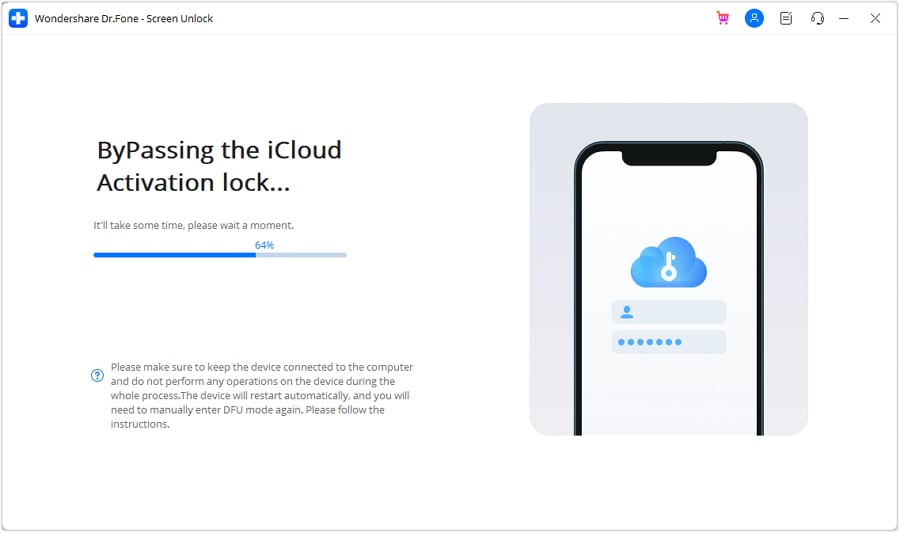
Part 4. Why Wondershare Dr.Fone Is the Best Alternative to GSMGermany Service Tool
As we introduced both tools, it can become a bit difficult for you to decide which one is better suited to your needs. While both tools offer solutions for bypassing the iCloud Activation Lock and unlocking devices, Dr.Fone provides a more streamlined experience than the GSMG Tool software. To give you a clearer understanding of how the two tools compare, the table below highlights the key features of each:
|
Features |
GSMGermany Service Tool |
Wondershare Dr.Fone |
| iCloud Activation Lock Bypass | ✓ | ✓ |
| Apple ID Removal Without Password | ✗ | ✓ |
| Screen Time Passcode Removal | ✗ | ✓ |
| Unlock All Types of Screen Locks | ✗ | ✓ |
| Flash Method for Firmware | ✓ | ✗ |
| Hello Screen Customization | ✓ | ✗ |
| Purple Mode Access | ✓ | ✗ |
| Network Carrier Lock Removal | ✗ | ✓ |
| Support for All iOS Versions | ✗ | ✓ |
| Platform Supported | Windows | Windows, macOS |
| Price | Free | Paid (with Free Trial) |
As seen in the comparison, the GSMG Tool display some advanced features regarding iOS locking issues. However, Wondershare Dr.Fone excels in user experience and provides more comprehensive unlocking capabilities. That makes it the best alternative and recommended tool to use when it comes iOS device management.
Conclusion
In summary, the GSMG Tool offers valuable features for bypassing iCloud Activation Locks and performing other related tasks. However, it comes with certain limitations that may not suit all users. On the other hand, Dr.Fone - Screen Unlock (iOS) emerges as the best alternative, providing a more efficient and comprehensive solution for unlocking devices and bypassing the iCloud Activation Lock.
With features like Apple ID removal and support for all screen locks, it is a more versatile tool for users. If you're seeking a reliable alternative to the GSMG Tool crack-free download, Wondershare Dr.Fone is highly recommended for its simplicity and power.
iPhone Unlock
- Access Locked iPhone
- 1. Reset Locked iPhone Without iTunes
- 2. Erase Locked iPhone
- 3. Get Into Locked iPhone
- 4. Factory Reset Locked iPhone
- 5. Reset Locked iPhone
- 6. iPhone Is Disabled
- 7. Fix iPhone Unavailable Issue
- 8. Forgot Locked Notes Password
- 9. Unlock Total Wireless Phone
- 10. Review of doctorSIM Unlock
- iPhone Lock Screen
- 1. Lock Apps on iPhone
- 2. Bypass iPhone Passcode
- 3. Unlock Disabled iPhone Without PC
- 4. Disable One More Minute Screen Time
- 5. Unlock iPhone Passcode Screen
- 6. Reset iPhone Password
- 7. Auto Lock Never on iPhone
- 8. Remove Carrier Lock/SIM Restrictions
- 9. Get iMei Number on Locked iPhone
- 10. Add a New Face ID
- 11. iPhone Passcode Expired Pop-Up
- 12. Control Display Rotation
- 13. Fix iPhone is Disabled Connect to iTunes
- 14. Fix Turn Passcode Off Greyed Out
- 15. Get iPhone out of Demo Mode
- 16. Unlock Unresponsive Screen
- 17. iPhone Ask for Passcode After Reset
- Remove iCloud Lock
- 1. Unlock an iPhone 7 Plus iCloud
- 2. iOS 18 iCloud Unlock
- 3. iOS 26 iCloud Unlock
- 4. Crack iCloud-Locked iPhones to Sell
- 5. Jailbreak iCloud Locked iPhone
- 6. What To Do If You Bought A Locked iPhone?
- 7. Fix iPhone Unavailable No Erase Option
- 8. Find iCloud Email Address on Apple Device
- 9. Broque Ramdisk iCloud Bypass
- Unlock Apple ID
- 1. Remove Payment Method on iPhone
- 2. Create a New Apple ID Account
- 3. Change Apple ID on iPad
- 4. Change Your Apple ID Password
- 5. Apple ID Not Active
- 6. Fix Wrong Apple ID Issue on iPhone
- 7. Fix This Person Is Not Active
- 8. New iCloud Terms and Conditions
- 9. Fix Apple ID Account Unavailable
- 10.Find Apple ID by IMEI
- 11. Unlink 2 iPhones with the Same Apple ID
- 12. Reset Password at appleid.apple.com
- 13. App Store Keep Asking for Password
- 14. Find Apple ID Password No Reset
- 15. Trusted Devices List Not Available
- Remove SIM Lock
- 1. Unlock iPhone Using Unlock Chip
- 2. Unlock iPhone for Free
- 3. Unlock iPhone Online
- 4. Factory Unlock iPhone
- 5. SIM Unlock iPhone
- 6. Unlock AT&T iPhone
- 7. Unlock iPhone with IMEI Code
- 8. Unlock iPhone without SIM Card
- 9. Unlock Cricket iPhone
- 10. Unlock iPhone with/without SIM Card
- 11. Unlock T-Mobile iPhone
- 12. Unlock Verizon iPhone
- 13. iPhone IMEI Checker
- 14. Unlock Xfinity iPhone
- 15. Unlock iPhone From The Carrier
- 16. Turbo SIM iPhone
- 17. Get the Sprint Unlock Codes
- 18. Unlock a Sprint Phone
- 19. Fix When iPhone Says No Sim
- Unlock iPhone MDM
- 1. Remove MDM from iPhone
- 2. Remote Management on iPhone
- 3. MDM VS MAM
- 4. Top MDM Bypass Tools
- 5. IoT Device Management
- 6. Unified Endpoint Management
- 7. Enterprise Mobility Management
- 8. Top 10 Proxy Websites
- 9. Hindilinks4u Alternatives
- Unlock Screen Time Passcode
- 1. Reset Screen Time Passcode
- 2. Turn Off Screen Time without Passcode
- 3. Screen Time Passcode Not Working
- 4. Disable Parental Controls
- 5. Bypass Screen Time on iPhone Without Password
- 6. Delete Screen Time History on iPhone
- 7. Turn Off Downtime on iPhone
- 8. Download Age Restricted Videos
- MDM Unblock Games/Websites
- 1. Basketball Stars Game Unblocked
- 2. Play Getaway Shootout Unblocked
- 3. Play Build Now GG Unblocked
- 4. BitLife Unblocked
- 5. 10 Best Unblocked Anime Websites
- 6. Best Unblocked Game Websites
- 7. 1v1 LOL Unblocked
- 8. Get Poly Track Unblocked
- 9. Music Websites Unblocked
- 10. Spotify Unblocked
- 11. Snow Rider 3D Unblocked
- Unlock Apple Watch
- Unlock iPod Touch
- ● Manage/transfer/recover data
- ● Unlock screen/activate/FRP lock
- ● Fix most iOS and Android issues
- Unlock Now Unlock Now Unlock Now



















Daisy Raines
staff Editor