
Granny Unblocked at School: Play the Horror Game Anywhere
Feb 10, 2026 • Filed to: Screen Lock Removal • Proven solutions
Students love Granny for its spooky escape-the-house thrills. However, many have seen that dreaded “Website Blocked” page while trying to play this game on school Wi‑Fi. School networks intentionally ban games to save bandwidth and avoid distractions.
Moreover, such games carry malware, which can infect the school’s server. In spite of these risks, students still look for workarounds to enjoy Granny unblocked during study time.
This guide walks through 7 ways to get around those filters, so you can enjoy Granny on campus safely and responsibly. We explain each method step by step and even show how to remove strict MDM locks on a restricted iPhone.
- Part 1. Why is the Granny Game Blocked in Schools?
- Part 2. Top Methods of Playing Granny Unblocked at School
- Method 1. Find Websites with Granny Unblocked Game
- Method 2. Use a Proxy Server to Play Unblocked Granny Game
- Method 3. Play Granny Unblocked Game as a Chrome Extension
- Method 4. Turn on VPN to Enjoy Unblocked Granny Game
- Method 5. Connect Your School Device with Mobile Hotspot
- Method 6. Download Granny Unblocked Game on Your Own Device
- Part 3. How to Play the Unblocked Granny Game on Restricted iOS Devices?

- Part 4. Things to Avoid While Trying to Play Granny Unblocked
Part 1. Why is the Granny Game Blocked in Schools?
Schools view unblocked games as trouble, as they can slow networks or distract students. Here are five common reasons schools ban games like Granny:
- Bandwidth Hogging: With hundreds of students online, unblocked Granny and other games can clog the network. Therefore, schools restrict entertainment so academic content streams smoothly.
- Distraction Avoidance: As we know, the school’s goal is learning. Allowing games would pull attention away from lessons, so IT blocks them to keep students focused.
- Security Risks: Many free game sites may host viruses, ads, or spyware. So, blocking them helps protect school computers and data.
- Inappropriate Content: Granny unblocked game is rated over 12 for its horror and violence. Schools often ban such games with graphic or frightening themes to keep content age-appropriate.
Each of these measures is meant to keep the learning environment safe and productive, even if it frustrates gamers.
Part 2. Top Methods of Playing Granny Unblocked at School
While trying to play the Granny unblocked game on the school network, you will see the network blocked error. Nevertheless, the following workarounds can help students run the Granny horror game despite filters.
Method 1. Find Websites with Granny Unblocked Game
The simplest hack is to use an “unblocked” gaming website to enjoy this game. Developers often mirror Granny’s browser version on domains that school filters overlook. One Google Sites page (Drive U 7 Home) and the GNHUSTGames site host a playable Granny.
These pages load the Granny online unblocked version directly in your browser, bypassing the school’s block. Follow these steps using the GNHUSTGames link as an example:
Step 1. Open your browser and go to the https://gnhustgames.github.io/granny-online/ page. Now, wait for the page to load and click Full Screen after the site displays the Granny game canvas.
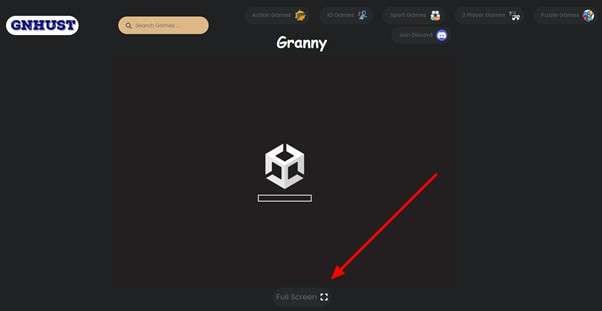
Step 2. Moving forward, hit the Play button to start the game. Afterward, use the WASD (or arrow) keys and the touchpad to move and interact in the game.

Method 2. Use a Proxy Server to Play Unblocked Granny Game
A proxy server works as an internet middleman, so you can paste the Granny unblocked URL to let the proxy fetch the game for you. As the school only sees the proxy’s address, the filter is bypassed. This method routes traffic through an external IP, so the school’s filter can’t tell what you’re really accessing.
For example, free web proxies like ProxySite, CroxyProxy, or MyIPHide can be used for this purpose. However, public proxies are often slow and may inject ads, so use them cautiously. Below are the steps to play Granny 2 unblocked using the MyIPHide web proxy:
Step 1. On your browser, go to the https://myiphide.com/en/proxy-site.html website. Within the proxy’s input box, enter the Granny unblocked game URL and hit SURF after choosing the desired server.
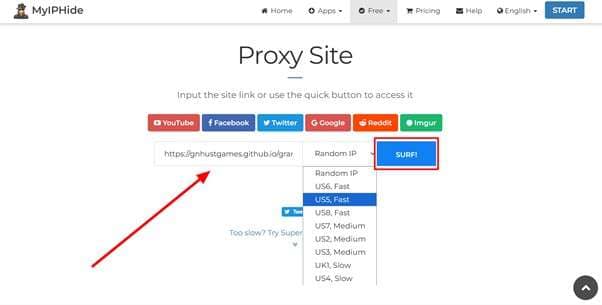
Step 2. The proxy will load the Granny game inside its frame. If a warning or login pops up, ignore the restrictions. Once loaded, control the game normally in your browser.
Method 3. Play Granny Unblocked Game as a Chrome Extension
Some Chrome browser extensions provide unblocked games. Therefore, you can install a Granny game unblocked extension that contains the game internally. These extensions often act like proxies within Chrome.
If your school allows adding extensions, get “Granny Unblocked” from the Chrome Web Store. To use on the school device, follow these detailed steps.
Step 1. Start by opening the Chrome Web Store on your device and getting access to the Granny Unblocked extension page. Now, click Add to Chrome and confirm any prompts to install the extension.
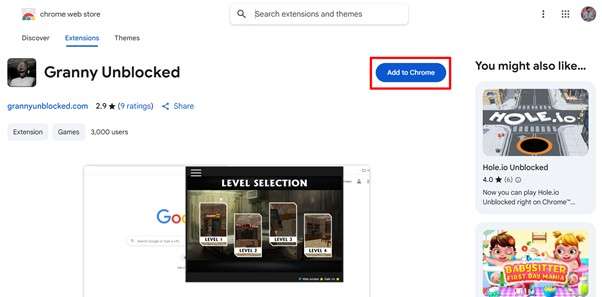
Step 2. After unblocking Granny is added to your browser, tap on the icon within the extension menu. Finally, the game will load within the extension interface while bypassing the network block. Simply tap the Play button to enjoy this game on your browser.

Method 4. Turn on VPN to Enjoy Unblocked Granny Game
Using a VPN is a powerful way to bypass filters to play Granny 3 unblocked. A VPN encrypts your connection and routes it through an outside server. When you use such proxies, the school's network will only see the VPN server’s IP, not Granny’s site.
For this purpose, you can use services, including ProtonVPN, Windscribe, or TunnelBear. When it shows Connected, your traffic is secure and proxied. Follow these instructions to play the unblocked game Granny using ProtonVPN.
Instructions: After installing ProtonVPN on your device, sign in and select a United States server. Once the VPN status says “Connected,” your school will only see its IP. Now, the unblocked Granny 2 game should run as if you were off-campus.

Method 5. Connect Your School Device with Mobile Hotspot
An easy hardware trick is to use your phone’s mobile data to bypass server restrictions. To do so, turn on your phone’s Personal Hotspot and connect your school computer or tablet to it. Since you’re off the school network entirely, no filters apply.
Now, the Granny 2 unblocked game site will load as usual. However, playing over mobile data can use a lot of bandwidth and might cost money, so watch your data plan.
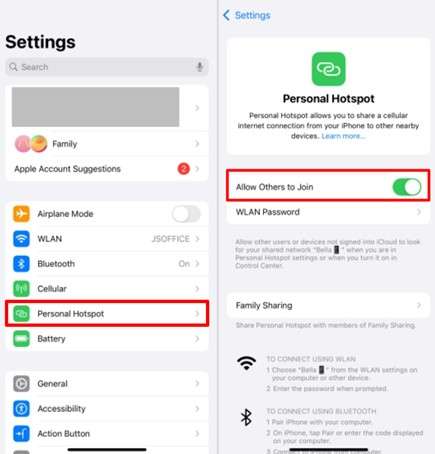
Method 6. Download Granny Unblocked Game on Your Own Device
Finally, the simplest solution is to play on a personal device. Granny Unblocked 2 is freely available on major platforms, such as the iOS App Store and Google Play. When you have your own phone or tablet, just download the Granny app outside school.
On your device, the game will run normally with no school filter involved. The same goes for a personal laptop, as the Granny unblocked game is even on Steam for PC.
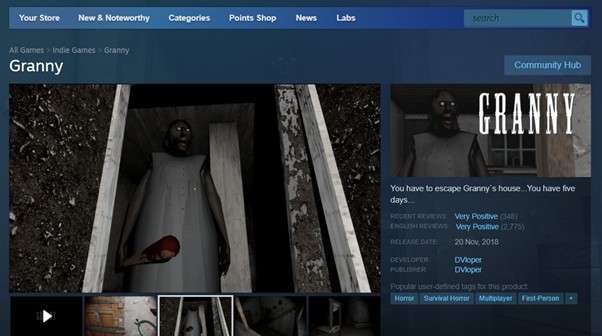
Part 3. How to Play the Unblocked Granny Game on Restricted iOS Devices?
If your school-issued iPhone is locked by Mobile Device Management or Screen Time, network hacks won’t help. In these cases, the device itself is blocked, and you have to do something else. For this purpose, you will need Dr.Fone - Screen Unlock (iOS) to bypass and remove MDM profiles.
Removing the MDM profile clears the admin locks on the device, letting you access the App Store and install games. Surprisingly, this tool unlocks the device without any data loss. Once MDM is removed, the Granny unblocked game can be downloaded and played normally on the school iPhone.

Dr.Fone - Screen Unlock (iOS)
Play the Unblocked Granny Game on Restricted iOS Devices Without Hassle.
- Simple, click-through, process.
- Remove screen passcodes, Face ID, Touch ID and Apple ID with ease.
- Bypass iCloud Activation Locks without Password.
- Bypass MDM and screen time without data loss.
- Supports the latest iOS version fully!

Steps to Unlock MDM on iPhone Using Dr.Fone
To enjoy playing unblocked Granny 2 on your device, go through these detailed steps:
Step 1. Access the Screen Unlock Feature
To start the process, install and open the software on your device. Now, go to the Toolbox tab and hit iOS after accessing the Screen Unlock feature.

Step 2. Connect the iPhone and Enter Unlock MDM
Moving forward, use a USB cable to attach the device to the computer. Now, hit the Unlock MDM iPhone option and then choose Bypass MDM to proceed.

Step 3. Start MDM Bypass and Disable Find My iPhone
Once the new screen appears, select the Start to Bypass option to move forward. If asked, go to the iOS device’s Settings, turn Find My iPhone off.
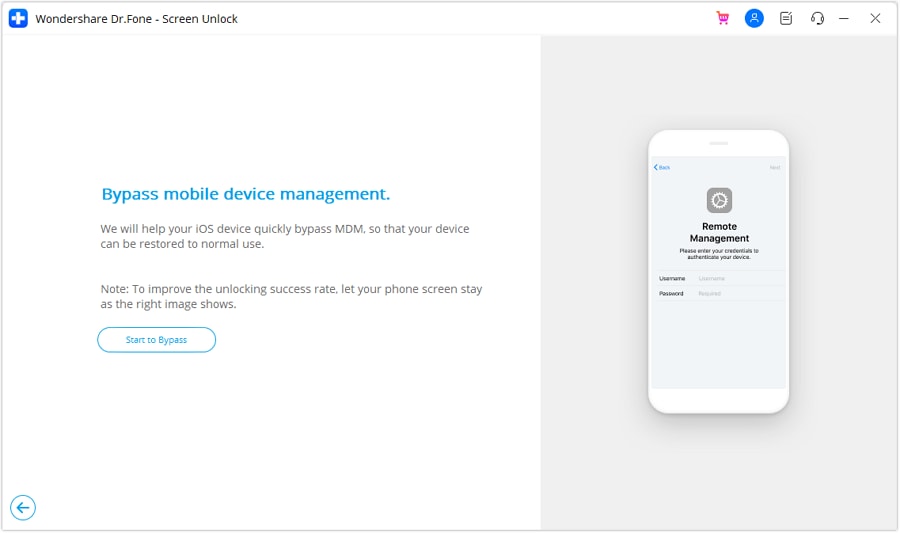
Step 4. Wait for the MDM Removal
Dr.Fone will now start removing the MDM profile and show the progress bar. When done, the device will reboot automatically, and the MDM lock will be gone.
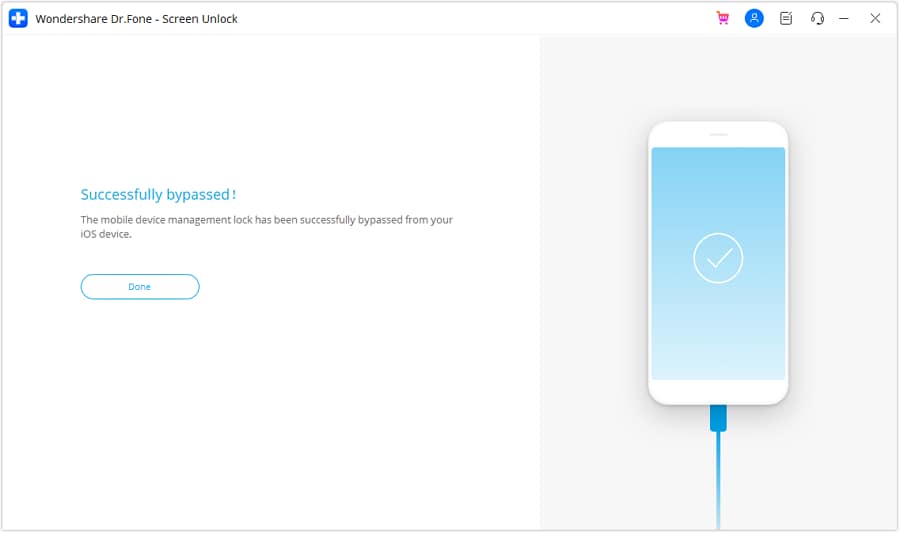
4,624,541 people have downloaded it
Part 4. Things to Avoid While Trying to Play Granny Unblocked
Be careful with shortcuts, as some risks aren’t worth it when trying to play Granny unblocked 2 on your device. Avoid these common pitfalls:
- Untrustworthy sites: Many unblocked Granny games portals are riddled with pop-ups and fake download buttons. Only use well-known, HTTPS-secured sites and run antivirus software before trying these sites.
- Policy violation: Remember that bypassing filters typically breaks school rules. You’re unlikely to face legal charges, but you could get detention or network access removed.
- No downloads: A legitimate browser game shouldn’t ask you to download anything. Never install .exe files or unknown apps from these sites.
- Shady Proxies: Many free proxies or VPN extensions collect or leak data. Stick to reputable tools when you are trying to play the unblocked Granny game.
Conclusion
All in all, you have several ways to enjoy Granny unblocked at school. On a computer, start with browser-based tricks, including unblocked game sites or browser extensions. However, when you’re on a school-issued iPhone, you may need a more powerful tool.
We recommend Dr.Fone – Screen Unlock (iOS) as a reliable solution to remove MDM locks. No matter which method you pick, always follow the safety guidelines above. With the right workarounds, you can play the Granny games unblocked on any locked school device.
4,624,541 people have downloaded it
Frequently Asked Questions
iPhone Unlock
- Access Locked iPhone
- 1. Reset Locked iPhone Without iTunes
- 2. Erase Locked iPhone
- 3. Get Into Locked iPhone
- 4. Factory Reset Locked iPhone
- 5. Reset Locked iPhone
- 6. iPhone Is Disabled
- 7. Fix iPhone Unavailable Issue
- 8. Forgot Locked Notes Password
- 9. Unlock Total Wireless Phone
- 10. Review of doctorSIM Unlock
- iPhone Lock Screen
- 1. Lock Apps on iPhone
- 2. Bypass iPhone Passcode
- 3. Unlock Disabled iPhone Without PC
- 4. Disable One More Minute Screen Time
- 5. Unlock iPhone Passcode Screen
- 6. Reset iPhone Password
- 7. Auto Lock Never on iPhone
- 8. Remove Carrier Lock/SIM Restrictions
- 9. Get iMei Number on Locked iPhone
- 10. Add a New Face ID
- 11. iPhone Passcode Expired Pop-Up
- 12. Control Display Rotation
- 13. Fix iPhone is Disabled Connect to iTunes
- 14. Fix Turn Passcode Off Greyed Out
- 15. Get iPhone out of Demo Mode
- 16. Unlock Unresponsive Screen
- 17. iPhone Ask for Passcode After Reset
- Remove iCloud Lock
- 1. Unlock an iPhone 7 Plus iCloud
- 2. iOS 18 iCloud Unlock
- 3. iOS 26 iCloud Unlock
- 4. Crack iCloud-Locked iPhones to Sell
- 5. Jailbreak iCloud Locked iPhone
- 6. What To Do If You Bought A Locked iPhone?
- 7. Fix iPhone Unavailable No Erase Option
- 8. Find iCloud Email Address on Apple Device
- 9. Broque Ramdisk iCloud Bypass
- Unlock Apple ID
- 1. Remove Payment Method on iPhone
- 2. Create a New Apple ID Account
- 3. Change Apple ID on iPad
- 4. Change Your Apple ID Password
- 5. Apple ID Not Active
- 6. Fix Wrong Apple ID Issue on iPhone
- 7. Fix This Person Is Not Active
- 8. New iCloud Terms and Conditions
- 9. Fix Apple ID Account Unavailable
- 10.Find Apple ID by IMEI
- 11. Unlink 2 iPhones with the Same Apple ID
- 12. Reset Password at appleid.apple.com
- 13. App Store Keep Asking for Password
- 14. Find Apple ID Password No Reset
- 15. Trusted Devices List Not Available
- Remove SIM Lock
- 1. Unlock iPhone Using Unlock Chip
- 2. Unlock iPhone for Free
- 3. Unlock iPhone Online
- 4. Factory Unlock iPhone
- 5. SIM Unlock iPhone
- 6. Unlock AT&T iPhone
- 7. Unlock iPhone with IMEI Code
- 8. Unlock iPhone without SIM Card
- 9. Unlock Cricket iPhone
- 10. Unlock iPhone with/without SIM Card
- 11. Unlock T-Mobile iPhone
- 12. Unlock Verizon iPhone
- 13. iPhone IMEI Checker
- 14. Unlock Xfinity iPhone
- 15. Unlock iPhone From The Carrier
- 16. Turbo SIM iPhone
- 17. Get the Sprint Unlock Codes
- 18. Unlock a Sprint Phone
- 19. Fix When iPhone Says No Sim
- Unlock iPhone MDM
- 1. Remove MDM from iPhone
- 2. Remote Management on iPhone
- 3. MDM VS MAM
- 4. Top MDM Bypass Tools
- 5. IoT Device Management
- 6. Unified Endpoint Management
- 7. Enterprise Mobility Management
- 8. Top 10 Proxy Websites
- 9. Hindilinks4u Alternatives
- Unlock Screen Time Passcode
- 1. Reset Screen Time Passcode
- 2. Turn Off Screen Time without Passcode
- 3. Screen Time Passcode Not Working
- 4. Disable Parental Controls
- 5. Bypass Screen Time on iPhone Without Password
- 6. Delete Screen Time History on iPhone
- 7. Turn Off Downtime on iPhone
- 8. Download Age Restricted Videos
- MDM Unblock Games/Websites
- 1. Basketball Stars Game Unblocked
- 2. Play Getaway Shootout Unblocked
- 3. Play Build Now GG Unblocked
- 4. BitLife Unblocked
- 5. 10 Best Unblocked Anime Websites
- 6. Best Unblocked Game Websites
- 7. 1v1 LOL Unblocked
- 8. Get Poly Track Unblocked
- 9. Music Websites Unblocked
- 10. Spotify Unblocked
- 11. Snow Rider 3D Unblocked
- Unlock Apple Watch
- Unlock iPod Touch
- ● Manage/transfer/recover data
- ● Unlock screen/activate/FRP lock
- ● Fix most iOS and Android issues
- Unlock Now Unlock Now Unlock Now



















James Davis
staff Editor