How to Unlock Android Pattern Lock Screen If Forgotten!
Feb 10, 2026 • Filed to: Screen Lock Removal • Proven solutions
Forgetting the pattern lock of a device and getting locked out of it is probably one of the most frustrating scenarios faced by Android users. Nevertheless, unlike popular operating systems, Android provides a seamless way to past the forgot pattern lock feature.
You can either try Google’s native solution or a third-party tool in case you have forgotten the pattern lock on your device and reset it. In no time, you will be able to access your device (or even someone else’s phone by following these techniques). To make things easier for you, we have provided three simple solutions to resolve forgotten patterns on Android devices.
- Part 1: How to bypass forgot pattern lock using the 'Forgot Pattern' feature?
- Part 2: How to bypass forgot pattern lock using Dr.Fone Screen Unlock (in 5 minutes)?

- Part 3: How to bypass forgot pattern lock using Android Device Manager?
- Part 4: How to bypass forgot Samsung pattern lock using Samsung Find My Mobile?
- Part 5: How to bypass forgot pattern lock using Safe Mode?
- Part 6: How to bypass forgot pattern lock using Factory Reset?
Part 1: How to bypass forgot pattern lock using the 'Forgot Pattern' feature?
One of the easiest and fastest ways to fix the forgot pattern lock issue on a device is by using its inbuilt “Forgot Pattern” feature. If you are using an Android 4.4 or earlier version, then you can simply access this feature. Since users can hack an Android device just by knowing the Google credentials of the connected device, the solution was later discontinued (as it was considered a security vulnerability). Nevertheless, if your device hasn’t been updated and you are using an Android 4.4 or previous version, then you can bypass the forgot pattern lock by following these steps:
- Step 1. Firstly, provide the wrong pattern to your device. It will let you know that you applied the incorrect pattern.
- Step 2. On the same prompt, you can see an option of “Forgot pattern” on the bottom. Simply tap on it.
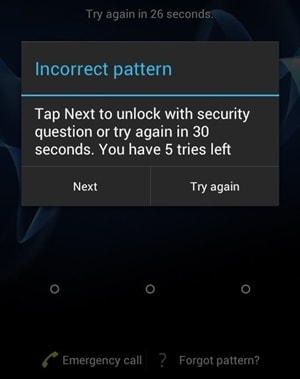
- Step 3. This will open a new screen, which can be used to bypass the forgotten pattern of Android. Select the option for entering the Google Account details and proceed.
- Step 4. To reset the forgot pattern lock, you need to provide the correct Google credentials of the account already linked to the device.
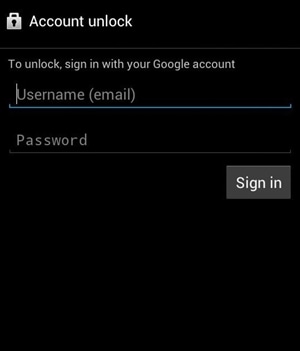
- Step 5. After signing in to the interface, you will be asked to provide a new pattern lock for the device. Confirm your choice and set a new pattern lock on your device.
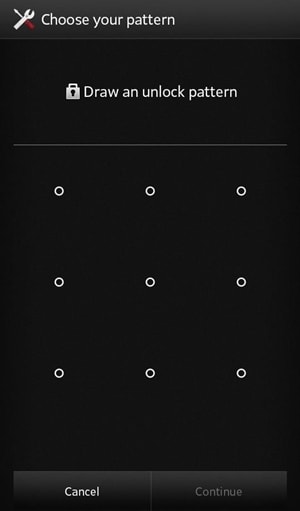
Part 2: How to bypass forgot pattern lock using Dr.Fone Screen Unlock (in 5 minutes)?
If you've run into the issue of the “Forgot pattern” feature not working on your updated Android device, you're not alone. Fortunately, you can rely on Dr.Fone - Screen Unlock (Android) to bypass the pattern lock without harming your device or losing data from Samsung and LG phones. Part of the comprehensive Dr.Fone toolkit, this tool works seamlessly with all major Android brands, helping you remove passwords, patterns, and PINs with ease.
Dr.Fone - Screen Unlock (Android) boasts an intuitive interface, making it simple for anyone to navigate. With just a few clicks, you can resolve pattern lock issues effortlessly. While it retains data for Samsung and LG devices, be aware that unlocking other Android phones will result in a data wipe. Enjoy the peace of mind that comes with knowing you can unlock your device easily with Dr.Fone.

Dr.Fone - Screen Unlock
Save You from Ending up with a Locked Phone After Too Many Pattern Attempts
- Pattern, PIN, password, fingerprints & face screen lock can all be unlocked.
- Bypass Android FRP lock and fully support the lastest Samsung Galaxy S24 (Android 14).
- Work for Samsung, LG, Huawei phones, Google Pixel, Xiaomi, Lenovo, etc.
- Unlock 20,000+ models of Android phones & tablets.
- Enable you to break your Android pattern lock without root.
- Step 1. Begin by visiting the official Dr.Fone - Screen Unlock (Android) website to download and install the tool on your system. Once installed, open the application and select "Screen Unlock" from the main menu.
- Step 2. Connect your Android device to the computer using a USB cable. The tool will automatically detect your device. Click on "Android" and then "Unlock Android Screen."

- Step 3. Choose your phone's correct brand to avoid any issues. This step is crucial to prevent the risk of bricking your device.

- Step 4. Enter "confirm" in the designated box to proceed. Then, switch off your device and put it into Download Mode by pressing and holding the Power, Home, and Volume Down buttons. After a few seconds, press the Volume Up button.

- Step 5. Once your device is in Download Mode, the tool will download the necessary recovery packages. Wait for the process to complete, and your device will be unlocked.

That’s it! Now, you can disconnect the device safely and use it how you like.
Tips: If you're stuck with a locked Android screen and can't remember the password, don't worry—Wondershare Dr.Fone App-Screen Unlock (Android) is here to help. This handy app makes it easy to unlock your phone without needing a computer. Compatible with devices from Samsung, Huawei, Xiaomi, and others, you won't have to stress about losing access to your phone. Simply download the app and follow the straightforward steps to regain control of your device effortlessly. Say goodbye to lock screen frustrations and hello to easy access!
Dr.Fone App (iOS) & Dr.Fone App (Android)
Your One-Stop Expert for Screen Unlock, Smart Clean, Data Recovery, and Phone Management of Mobile Devices!
- Effortlessly unlock various locks on your device.
- Instantly free up storage space by smart clean.
- Rapidly recover different kinds of lost phone data and information.
- Easily manage cluttered and private device content.
- Supports both iOS and Android devices.
Part 3: How to bypass forgot pattern lock using Android Device Manager?
To make it easier for its users to locate, lock, or erase their devices remotely, Google has developed a dedicated feature of the Android Device Manager. It is also commonly known as “Find My Device” as it is mostly used to locate a lost (or stolen) device. Though you can use this feature to ring your device, lock it, unlock it, or erase it remotely. You can access it from anywhere by providing your Google credentials and resolving the forgot pattern Android problem.
All of this can be done by following these steps:
- Step 1. Launch a web browser of any device and go to the Android Device Manager website by clicking right here: https://www.google.com/android/find.
- Step 2. You need to provide your Google credentials to sign in. Remember, this should be the same Google account that is linked to your device.
- Step 3. After signing in, select the target Android device.
- Step 4. You will get the location of the device with several other options (lock, erase, and ring).

- Step 5. Click on the “Lock” button to reset its password.
- Step 6. It will open a new pop-up window. From here, you can provide the new password for your device.
- Step 7. After confirming your password, you can also provide an optional recovery message and phone number (if your device has been lost or stolen).
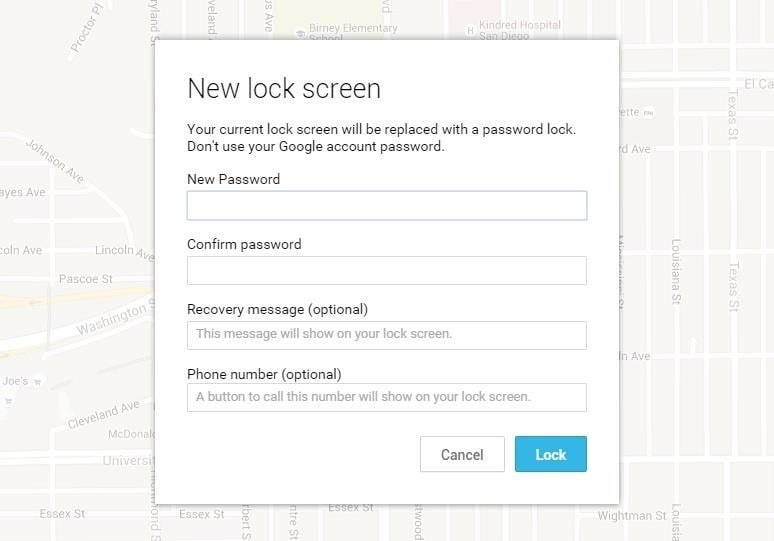
- Step 8. Save your changes and sign out of your account from Android Device Manager.
This will automatically reset the old pattern on your device to the new password.
Part 4: How to bypass forgot Samsung pattern lock using Samsung Find My Mobile?
Bypassing a forgotten Samsung pattern lock using the Samsung Find My Mobile service is a method specifically designed for Samsung devices. This method allows you to unlock your Samsung device without losing any data. It's a convenient way to regain access to your device if you've forgotten the pattern lock.
However, it relies on having previously set up Samsung Find My Mobile and linked your device. Here is how to unlock your Samsung device with Samsung Find My Mobile:
- Step 1: Access the Find My Mobile (SmartThings Find) website using either a computer or another mobile device. Sign in using the Samsung account details linked to the locked device.
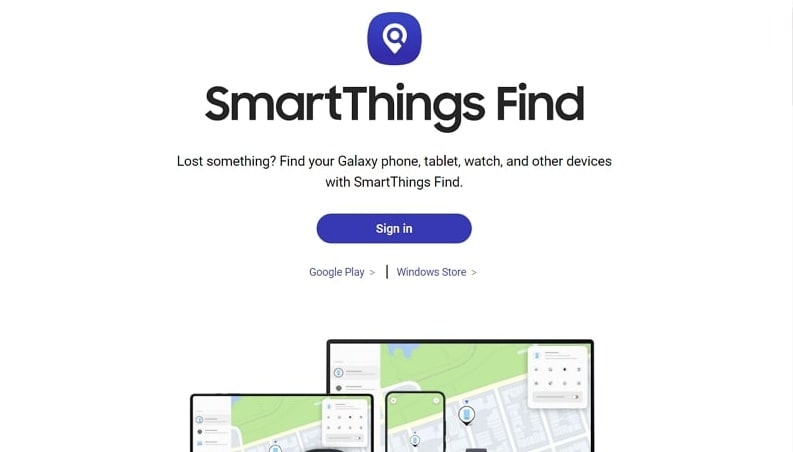
- Step 2: After successfully logging in, locate the locked Samsung device. Now, click on the "Unlock" feature. Upon choosing this option, a pop-up window will appear. It will prompt you to input your Samsung account password. Once you've entered your password, proceed to unlock the device by pressing "Next".
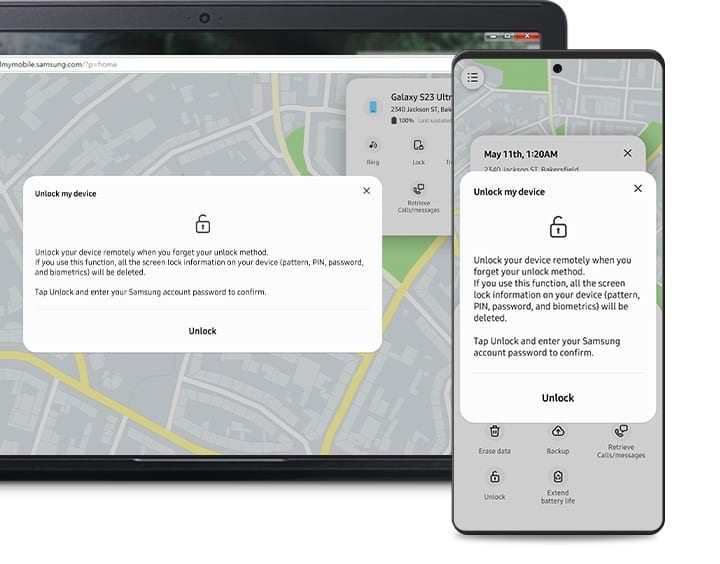
Part 5: How to bypass forgot pattern lock using Safe Mode?
If you have locked your device using a third-party app, there exists a simple solution. You can use the Safe Mode to remove the problematic app. Safe Mode is intended for troubleshooting and disabling third-party apps. Following are the steps you need to follow to use Safe Mode to unlock your Android device:
- Step 1: Initiating Safe Mode requires a simultaneous three-second press of the "Volume Down" and "Power" keys. When the power menu becomes visible, proceed to long-press the "Power Off" icon.
- Step 2: In a moment, you'll see the option "Safe Mode" replacing the other "Power Off" menu options. Proceed to boot your device into Safe Mode and uninstall the troublesome application.
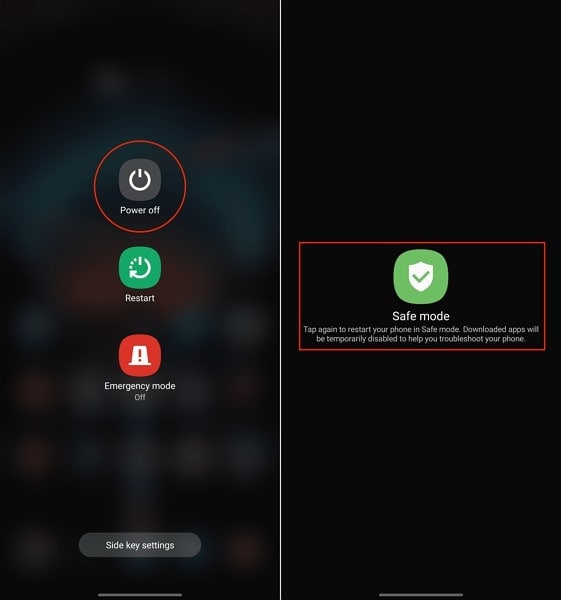
Part 6: How to bypass forgot pattern lock using Factory Reset?
Bypassing a forgotten pattern lock on an Android device using a factory reset is a last resort. The reason is it will erase all data on your device, including apps, photos, and settings. However, it can be an effective way to regain access to your device when other methods have failed. Here's how to do it:
- Step 1: Turn off your Samsung device and connect it to your computer. Now press and hold “Volume Up” and “Power” keys for a while. Release the keys once the device enters Recovery Mode.
- Step 2: In Recovery Mode, use the Volume keys to navigate to “Wipe data/factory reset” and select it with the “Power” key. Confirm the action on the next screen by selecting “Factory data reset”.
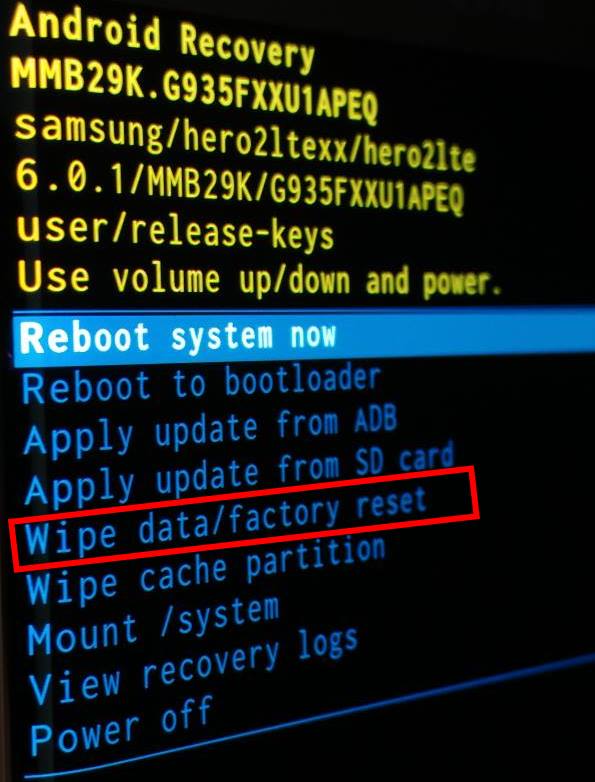
Wrap it up!
If you have also forgotten the pattern lock on your device, then you can simply remove or reset it by following these solutions. In this way, you won’t even lose your important data files or cause any harm to your device. Without facing any unwanted setbacks, you would be able to bypass forgot pattern Android using Dr. Fone - Screen Unlock. It provides a fast, reliable, and secure solution to remove the lock screen security of an Android device in an effortless way.
Android Screen Unlock
- Unlock Android Screen
- Best Unlock Apps For Android
- Unlock Android Pattern Lock
- Bypass Android lock
- Unlock Android with Broken Screen
- Unlock Android Forgot PIN
- Unlock Without Google Account
- Unlock without Factory Reset
- Unlock Android Tablets
- Reset Locked Android Phone
- SafeUnlocks Review
- Unlock Huawei Phones
- Unlock Google Pixel Phones
- Unlock OnePlus Phones
- Unlock Vivo Phones
- Unlock Sony Xperia
- Unlock LG Phones
- Unlock Mi Pattern Lock
- Unlock OPPO Phones
- Unlock Realme Phones
- Unlock LG Phones
- Unlock Honor Phone
- Unlock Kyocera Phone
- Unlock Samsung Screen
- Bypass Samsung Lock
- Unlock Samsung Password/Pin
- Top Samsung Unlock Softwares
- Samsung Unlock Code Generator
- Get Free Samsung Unlock Codes
- Samsung Galaxy Secret Code List
- Samsung Knox Disable
- Reset Samsung Galaxy A12
- Unlock Samsung S22 Ultra
- Bypass Android FRP
- Top FRP Bypass Tools
- Disable FRP
- Bypass Android FRP
- Bypass FRP with PC
- Bypass FRP with ADB
- Bypass Google Account Verification
- Custom Binary Blocked by FRP Lock
- Bypass Google Pixel FRP
- Bypass Huawei FRP
- Huawei FRP Code
- Bypass Xiaomi/Redmi/Poco FRP
- Bypass OPPO FRP
- Bypass LG FRP
- Bypass Motorola FRP
- Bypass Lenovo FRP
- Bypass Realme FRP
- Bypass ZTE FRP
- Vivo Y15a FRP Bypass
- Moto G Pure FRP Bypass
- Bypass Samsung FRP
- Galaxy Z Fold 7 FRP Bypass
- Bypass Galaxy M01 FRP
- Bypass Samsung M11 FRP
- Bypass Samsung J5 Prime FRP
- Bypass amsung A02/A02 FRP
- Bypass Samsung A10/A10s FRP
- Bypass Samsung A12 FRP
- Bypass SamsungA20/A20S FRP
- Bypass Samsung A21/A21s FRP
- Bypass Samsung Galaxy 50 FRP
- Bypass Samsung Galaxy 51 FRP
- Bypass Samsung S7 FRP
- Bypass Samsung Galaxy S22 FRP
- FRP Bypass Tools




















Alice MJ
staff Editor