
Top 6 Infinix Smart 7 FRP Unlock Tools You Should Try in 2026
Dec 31, 2025 • Filed to: Screen Lock Removal • Proven solutions
Feeling locked out of your Infinix Smart 7 because of that annoying FRP lock? Don't worry!
The Infinix Smart 7 FRP unlock tool can help you effortlessly regain access to your device. This blog will discuss the top 6 Infinix Smart 7 FRP unlock tools that make bypassing the FRP lock quick and easy.
Whether you've forgotten your Google account or are stuck on the FRP verification screen, we've got the perfect solution to unlock your device safely. Let's get started and unlock your Infinix Smart 7 with ease!
Part 1. Can You Bypass FRP Lock on Infinix Smart 7?
Yes! You can bypass the Infinix Smart 7 FRP (Factory Reset Protection) lock.
However, it’s critical to do it the correct way. FRP, or Factory Reset Protection, is a Google security feature that ensures your data remains secure when you reset your phone.
If you're the rightful owner and you’ve been locked out, there are legitimate ways to unlock it. You can use the official account recovery process, PC tools, or trusted software to bypass the FRP lock on an Infinix Smart 7.
But avoid any risky or illegal methods that could compromise your privacy or damage your device.
Now we know bypassing the FRP lock on your Infinix Smart 7 is possible. Let's explore the solution to help you access your device.
Part 2. Top 6 Infinix Smart 7 FRP Unlock Tools
Below, we will discuss the top 6 Infinix Smart 7 FRP unlock tools to help you bypass the FRP Lock easily and safely. Let’s take a closer look at the best options available!
2-1. Dr.Fone - Screen Unlock (Android) - Fast and Easy
Dr.Fone - Screen Unlock (Android) is the most reliable Infinix Smart 7 FRP unlock tool. It helps unlock Android devices easily. The tool removes the FRP lock from various phones, such as Samsung, Xiaomi, Oppo, Vivo, Infinix, and more.
Using this tool, there is no need for a password or a Google account to bypass the lock. It also works with all Samsung phones and tablets, including the latest Galaxy S24 models. Thus, it ensures a 100% success rate.

Dr.Fone - Screen Unlock (Android)
The Top Infinix Smart 7 FRP Unlock Tool
- Completely unlinked from the previous Google account, it won’t be traced or blocked by it anymore.
- Remove all Android screen locks (PIN/pattern/fingerprints/face ID) in minutes.
- Compatible with various Android models.
- Provide specific removal solutions to promise good success rate.
Steps to Bypass Infinix Smart 7 FRP Lock with Dr.Fone - Screen Unlock (Android)
Step 1: Download and install Wondershare Dr.Fone on your computer. Then, select
Toolbox > Screen Unlock.

Step 2: Now choose Android as your device on the open screen.

Step 3: Choose Remove Google FRP Lock from the two options.

Step 4: Now, choose your Android phone brand from the different options on the screen.

Step 5: Now, Dr.Fone will start downloading the relevant driver. First, turn off your Android device and connect it to your computer while pressing the Volume Up and Down buttons simultaneously for almost 3 seconds. Then, click Next.
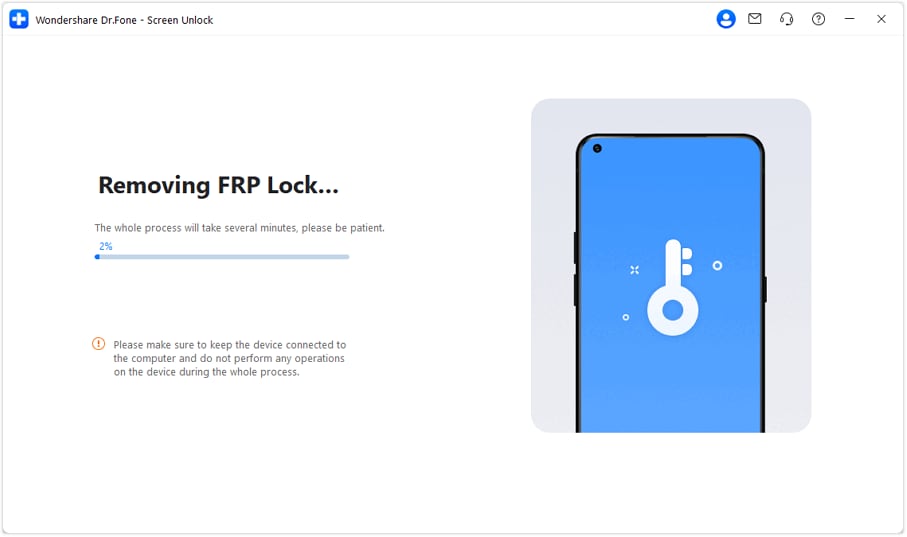
Step 6: Dr.Fone - Screen Unlock (Android) successfully removed the Google FRP lock on your
device.

Now you know how to remove the FRP lock on Infinix Smart 7 with Dr.Fone - Screen Unlock
(Android). Let’s move to the next Infinix Smart 7 FRP unlock tool.
4,624,541 people have downloaded it
2-2. UnlockTool

Unlock Tool is a software designed to unlock Android phones easily. It offers bootloader unlocking and FRP bypassing features for various phone brands such as Huawei, Infinix, and Xiaomi.
The tool offers a simple solution to unlock your device. It is easy to use, and the unlock tool can help you regain full access to your phone when locked out.
Key Features
- Unlock the bootloader on various Android devices.
- Bypass FRP lock for multiple phone brands.
- Works well with Xiaomi, Huawei, Samsung, and other popular brands.
- Feature a simple interface for quick unlocking.
- Safe and reliable solution for unlocking mobile devices.
Pros & Cons of UnlockTool
|
Pros |
Cons |
| Simplifies the FRP unlocking process. | May require technical knowledge for some advanced features. |
| Supports different phone brands like Xiaomi, Huawei, and Samsung. | Risk of voiding warranty if misused. |
| Safe and reliable for bypassing FRP and unlocking bootloaders. |
That’s all about UnlockTool. Let’s keep the momentum going and discuss the next Infinix FRP tool.
2-3. GSM FRP Tool
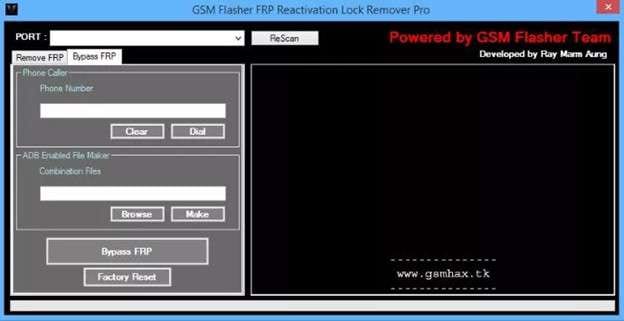
The GSM FRP Tool is specially designed software for unlocking or bypassing FRP and ADB locks on Android devices. Before using it, you must download, install, and run the tool on your PC.
It easily removes passwords, pattern locks, reactivation locks, and other locks so you can access your Android device completely. Plus, this tool's setup, mode of use, and navigation are easy.
Key Features
- Bypass FRP on Android devices.
- Flash stock firmware to restore or upgrade devices.
- Remove screen locks, including PINs and patterns.
- Supports both MediaTek and Qualcomm chipsets.
- Regular updates for compatibility with new firmware.
Pros & Cons of GSM FRP Tool
|
Pros |
Cons |
| Easily bypasses FRP and removes screen locks. | Requires technical knowledge for some features. |
| Supports various smartphones, including Samsung, Huawei, and Xiaomi. | Risk of voiding warranty if misused. |
| Works well with both MediaTek and Qualcomm chipsets. |
We have covered everything about the GSM FRP Tool. Let’s move to the next tool on our list of Infinix Smart 5 FRP unlock tools.
2-4. SPD FRP Unlock Tool
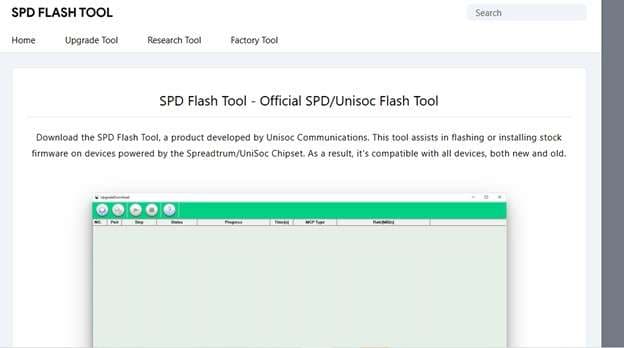
The SPD Flash tool, also known as the Spreadtrum Upgrade Tool, is a Windows-based app developed for flashing firmware on devices that use Spreadtrum chipsets. This Infinix FRP tool is invaluable for resolving various software-related issues and updating or downgrading firmware.
Key Features
- Facilitates flashing of stock or custom ROMs onto devices.
- Supports flashing .pac firmware files with all necessary information.
- Multi-language support for global accessibility.
- Built-in error detection with specific codes and messages.
- Allows flashing of custom recovery images for advanced modifications.
Pros & Cons of SPD FRP Unlock Tool
|
Pros |
Cons |
| Easy flashing of both stock and custom ROMs. | Limited to devices that support .pac firmware files. |
| Supports error handling with clear error codes for troubleshooting. | Requires technical knowledge for advanced flashing and recovery tasks. |
| Multi-language interface makes it accessible worldwide. |
Next, let's move on to an Infinix FRP tool designed specifically for a different set of devices.
2-5. Mediatek Universal Tool

MediaTek Tool is specially designed for MediaTek devices. It helps bypass the FRP lock and remove the screen lock. For Samsung phones, it only works with models that use MediaTek chipsets. The tool makes it easy to unlock your device and flash firmware.
Key Features
- Bypass FRP lock on MediaTek devices.
- Remove screen locks, including PINs and patterns.
- Flash firmware to restore or upgrade devices.
- Easy-to-use interface for quick unlocking.
- Works with MediaTek-powered Samsung models.
Pros & Cons of Mediatek Universal Tool
|
Pros |
Cons |
| Simple and easy-to-use interface. | Limited to MediaTek devices and some Samsung models. |
| Efficient at bypassing FRP and screen locks. | May require technical knowledge for specific tasks. |
| Supports firmware flashing for MediaTek devices. |
Now, let's explore another perfect solution for various devices.
2-6. SamFirm FRP Tool
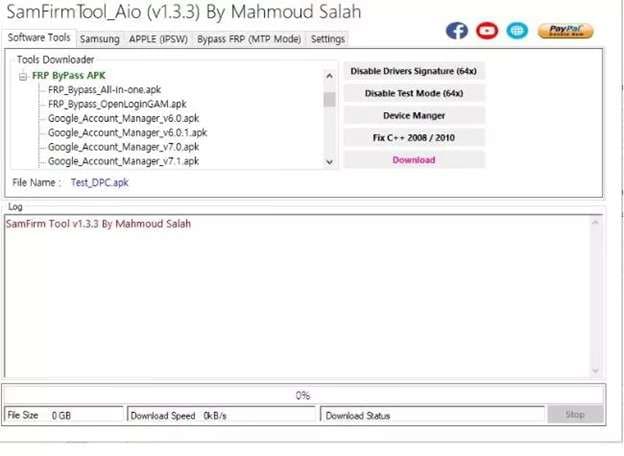
Connect your Infinix phone to a Wi-Fi network and launch the app. Then, select MTP bypass FRP to remove the Google verification screen. You can easily bypass this page during the phone's factory reset process.
Key Features
- Fixes FRP lock during the factory reset process.
- Free to download from the official website.
- Requires installation of the Flash Tool ADB shoot file.
- Bypass Google verification screen with MTP bypass.
- Simple to use for removing FRP during the reset process.
Pros & Cons of SamFirm FRP Tool
|
Pros |
Cons |
| A versatile tool explicitly designed for MediaTek devices. | Limited support for Samsung, only working with MTK-based models. |
| Frequently updated to ensure compatibility with new models. | May need some technical knowledge for proper use. |
| Offers additional features like IMEI repair. |
We have discussed the top 6 Infinix Smart 7 FRP unlock tools. Let’s conclude our discussion!
Wrapping Up!
In conclusion, bypassing the Infinix Smart 7's FRP lock is simple. We have discussed helpful Infinix Smart 7 FRP unlock tools, such as UnlockTool, GSM FRP Tool, and SamFirm FRP Tool. Each tool makes the FRP unlocking process smooth and effortless.
However, if you're looking for a fast and more reliable solution, Dr.Fone - Screen Unlock (Android) stands out. It is very easy to use, supports multiple devices, and 100% guaranteed FRP bypass. So, Dr. Fone is the best option for trouble-free and safe unlocking your Infinix Smart. For users seeking additional resources, you can also explore frp file solutions for comprehensive device management.
4,624,541 people have downloaded it
Android Screen Unlock
- Unlock Android Screen
- Best Unlock Apps For Android
- Unlock Android Pattern Lock
- Bypass Android lock
- Unlock Android with Broken Screen
- Unlock Android Forgot PIN
- Unlock Without Google Account
- Unlock without Factory Reset
- Unlock Android Tablets
- Reset Locked Android Phone
- SafeUnlocks Review
- Unlock Huawei Phones
- Unlock Google Pixel Phones
- Unlock OnePlus Phones
- Unlock Vivo Phones
- Unlock Sony Xperia
- Unlock LG Phones
- Unlock Mi Pattern Lock
- Unlock OPPO Phones
- Unlock Realme Phones
- Unlock LG Phones
- Unlock Honor Phone
- Unlock Kyocera Phone
- Unlock Samsung Screen
- Bypass Samsung Lock
- Unlock Samsung Password/Pin
- Top Samsung Unlock Softwares
- Samsung Unlock Code Generator
- Get Free Samsung Unlock Codes
- Samsung Galaxy Secret Code List
- Samsung Knox Disable
- Reset Samsung Galaxy A12
- Unlock Samsung S22 Ultra
- Bypass Android FRP
- Top FRP Bypass Tools
- Disable FRP
- Bypass Android FRP
- Bypass FRP with PC
- Bypass FRP with ADB
- Bypass Google Account Verification
- Custom Binary Blocked by FRP Lock
- Bypass Google Pixel FRP
- Bypass Huawei FRP
- Huawei FRP Code
- Bypass Xiaomi/Redmi/Poco FRP
- Bypass OPPO FRP
- Bypass LG FRP
- Bypass Motorola FRP
- Bypass Lenovo FRP
- Bypass Realme FRP
- Bypass ZTE FRP
- Vivo Y15a FRP Bypass
- Moto G Pure FRP Bypass
- Bypass Samsung FRP
- Galaxy Z Fold 7 FRP Bypass
- Bypass Galaxy M01 FRP
- Bypass Samsung M11 FRP
- Bypass Samsung J5 Prime FRP
- Bypass amsung A02/A02 FRP
- Bypass Samsung A10/A10s FRP
- Bypass Samsung A12 FRP
- Bypass SamsungA20/A20S FRP
- Bypass Samsung A21/A21s FRP
- Bypass Samsung Galaxy 50 FRP
- Bypass Samsung Galaxy 51 FRP
- Bypass Samsung S7 FRP
- Bypass Samsung Galaxy S22 FRP
- FRP Bypass Tools



















Daisy Raines
staff Editor