
All About FRPFile FirmwareBD: Key Features, Pros & Cons
Feb 10, 2026 • Filed to: Screen Lock Removal • Proven solutions
All About FRPFile FirmwareBD: Key Features, Pros & Cons
If you’re trying to bypass FRP on your Android device, you’ve probably heard of FirmwareBD. Not sure if it’s safe or if it actually works? You’re in the right place to find out!
You may be worried about security risks, compatibility issues, or simply how to use the site effectively. Either way, your caution is valid. And we’re here to clear things up!
This article will discuss everything you need to know about FRPFile FirmwareBD. We’ll review its features, highlight its pros and cons, and discuss any safety concerns you should consider.
- Part 1. What is the FRPFile FirmwareBD?
- Part 2. What are the Key Features of FirmwareBD?
- Part 3. Is FRPFile FirmwareBD the Same as FRPFile?
- Part 4. Is It Safe to Use the FRPFile FirmwareBD?
- Part 5. Pros and Cons of Using the FRP Firmware BD
- Part 6. 100% Safe and Reliable Solution to Bypass FRP: Dr.Fone - Screen Unlock (Android)

- Part 7. FRPFile FirmwareBD vs. Dr.Fone Screen Unlock Android: Which One Should You Choose?
Part 1. What is the FRPFile FirmwareBD?
FRPfile FirmwareBD is a popular online platform that offers FRP bypass files and firmware for Android devices. It’s mainly built for mobile technicians and experienced Android users.
The platform offers various custom firmware, tools, and detailed guides. These help you bypass the Google account verification screen after a factory reset.
The website is popular due to its collection of tried-and-tested FRP files. These support various brands, such as Samsung, Xiaomi, Vivo, Oppo, Motorola, etc.
The platform also regularly updates its database. You can easily find the recent versions of FRP tools, with working downloading links and clear instructions.
Part 2. What are the Key Features of FirmwareBD?
FRP FirmwareBD offers many Android device management, repair, and unlocking features. Here’s a detailed breakdown of its key functions.
- Extensive Firmware Library
It offers stock ROMs and flash files for various Android brands, such as Samsung, Xiaomi, Vivo, and Oppo. This makes it easy to fix software issues or restore your phone to its original state.
- FRP Bypass Tools
Need to get past a Factory Reset Protection (FRP) lock? Tools like XTM ADB, MRT Tool, and Dragon FRP Tool help unlock devices running different Android versions. For a comprehensive collection of verified solutions, explore our frp bypass files repository with tested APK options.
- Device Unlocking Solutions
Forgot your PIN or pattern? The platform offers software that can unlock patterns, PINs, passwords, and even fingerprint locks on Android phones.
- IMEI Repair Support
If your phone has network issues due to a damaged IMEI, there are tools to help repair it and bring back connectivity.
- Custom Recovery and Rooting Tools
You can also root your device or install custom recovery tools like TWRP. This gives you more control and customization options.
- User-Friendly Guides
Not sure where to start? It offers detailed guides to help you through the process. You’ll also find tips to avoid a boot loop or a bricked device.
- Regular Updates
Best of all, the platform is always updating with the latest tools and firmware. So, it stays compatible with new phones and Android versions.
Part 3. Is FRPFile FirmwareBD the Same as FRPFile?
No, FRPFile FirmwareBD is not the same as FRPFile. The two share similar names and functions related to FRP bypass. However, they are separate platforms operated independently.
FRPFile.com is the official site made by the developers of the FRPFile AIO Tool. This tool helps bypass iCloud locks on iOS and FRP locks on Android. It’s also known for unlocking Apple devices and bypassing MDM.
On the other hand, FRP Bypass Firmware BD is a third-party website from Bangladesh. It collects and shares various firmware files, FRP tools, and Android utilities. But it doesn’t create its own software.
So, even though FRP Firmware BD may link to tools from FRPFile, it’s not officially connected to the developers of the FRPFile AIO Tool.
Part 4. Is It Safe to Use the FRPFile FirmwareBD?
No! FRP files on FirmwareBD are not entirely safe. The site has lots of FRP tools and firmware files. Many technicians use them regularly. But the thing is that it’s a third-party site. That means it doesn’t actually make the tools it shares.
So, there’s a chance you might download something outdated, changed, or even unsafe. So, you must always scan the downloaded files with an antivirus program.
Moreover, the site displays various ads to allow navigation on the website. Avoid clicking on sketchy ads or pop-ups to prevent any unwanted downloads.
Part 5. Pros and Cons of Using the FRP Firmware BD
Now that we’ve covered everything about the FRPFile FirmwareBD, you must be wondering whether it is worth using. Here’s a breakdown of its benefits and drawbacks so you can make a wise decision.
|
Pros |
Cons |
| A wide range of firmware files for popular brands like Samsung, Xiaomi, Vivo, and Oppo. | Files are not officially verified, which raises concerns about their reliability. |
| Dedicated FRP bypass tools such as MRT Tool, XTM ADB Tool, etc. | The website contains frequent pop-up ads and redirects. |
| Frequent updates to files and tools to keep up with the latest Android phones. | No direct customer support, as the other developers make the tools. |
| Step-by-step guides to help you avoid errors during installation. | Some downloads may trigger a threat warning from the antivirus program. |
| Organized categories for firmware, tools, and FRP bypass for easy navigation. |
Part 6. 100% Safe and Reliable Solution to Bypass FRP: Dr.Fone - Screen Unlock (Android)
FRP FirmwareBD offers a variety of valuable tools and firmware. However, it is a third-party website that mainly generates revenue from multiple ads and pop-ups. These can be harmful to the security of your device.
If you need a simple and secure way to bypass FRP, Dr.Fone - Screen Unlock (Android) is a great option. It helps you bypass forgotten screen locks and skip Google account verification. No tech skills needed.
It works with many Android brands like Samsung, LG, Xiaomi, Huawei, and more. If you’re locked out after a factory reset and don’t have the original Google account details, this tool can help you get back in.
Unlike risky unofficial tools, Dr.Fone is 100% safe and legal.. It protects your data and gets the job done with minimal risk. Whether you’re a casual user or a phone technician, it’s a reliable way to unlock your device easily.

Dr.Fone - Screen Unlock (Android)
The Best FRPFile FirmwareBD Alternative to Bypass FRP and Solve Your Screen Locks
- Completely unlinked from the previous Google account, it won’t be traced or blocked by it anymore.
- Remove all Android screen locks (PIN/pattern/fingerprints/face ID) in minutes.
- Compatible with various Android models.
- Provide specific removal solutions to promise success rate.
Steps to Remove FRP Using Dr.Fone - Screen Unlock (Android)
Step 1. Download and install Wondershare Dr.Fone on your computer. Launch it and click “Toolbox” on the left panel. Then, select the “Screen Unlock” tool.

Step 2. Choose “Android” as the operating system for the FRP bypass.

Step 3. A new window will open. Select the “Remove Google FRP Lock” option from here and proceed.

Step 4. Choose your smartphone’s brand from the many options. Then click “Start” to continue.

Step 5. Dr.Fone will start downloading a driver for your device. Once done, turn off your phone and connect it to your computer. As you do so, press the Volume Up and Down buttons for three seconds.

Step 6. Choose your phone’s model from the dropdown if prompted. Then, click “Next” to start the FRP bypass process.
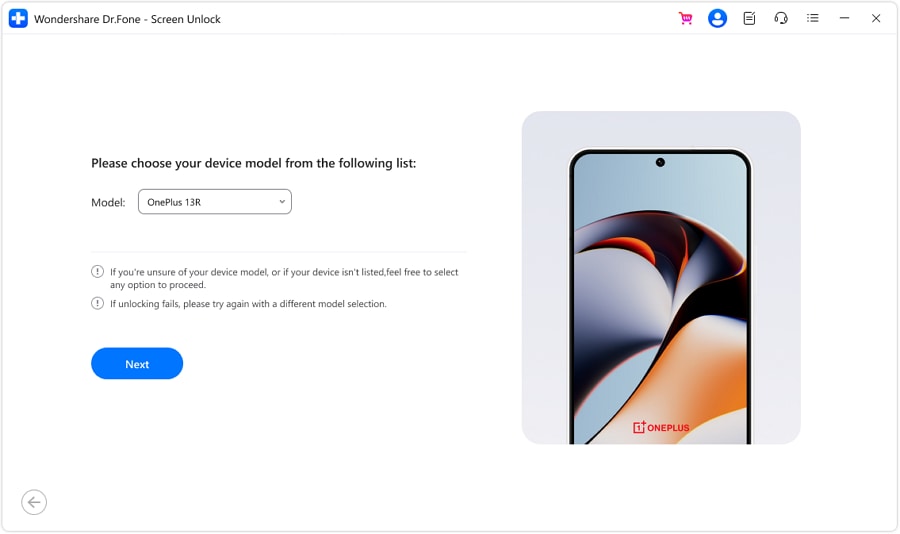
Step 7. Wait for the process to complete. You will see a message on the next screen once it’s done. Click “Done” from here to conclude the process.

4,624,541 people have downloaded it
Part 7. FRPFile FirmwareBD vs. Dr.Fone Screen Unlock Android: Which One Should You Choose?
Struggling to decide which tool can help you remove FRP effectively? While it will depend on your specific needs and technical skills, here’s a detailed comparison to help you choose wisely.
|
Feature |
FRPFile FirmwareBD |
Dr.Fone - Screen Unlock (Android) |
| Type | Tool and firmware hub | Dedicated FRP bypass software |
| Developer | Third-party website (not an official tool developer) | Wondershare (trusted software company) |
| Ease of Use | Requires some manual steps and technical knowledge | Beginner-friendly with automated functions |
| Safety | Unofficial downloads can be risky | Secure and verified software |
| Device Support | Broad brand coverage | Major Android brands |
| Customer Support | No official support | Dedicated support |
| Updates | Community-based | Regularly by the developer |
| Cost | Free (with ads and popups) | Paid (without ads, free trial available) |
If you’re a technician who knows Android firmware and flashing, FRPFile FirmwareBD might be helpful. But be careful. It comes with some security risks.
On the other hand, if you want something safer and simpler, go with Dr.Fone - Screen Unlock (Android). It’s more reliable and easier to use.
In the End
FRPFile FirmwareBD is a handy platform for Android firmware files or FRP tools. But there are some downsides. It can be risky to use. Plus, there’s no official support. On top of that, multiple ads and popups make it challenging to navigate the site.
Fortunately, there’s a better option. Try Dr.Fone - Screen Unlock (Android). It’s secure, easy to use, and works with most major Android devices. Download it now to unlock your device with ease.
4,624,541 people have downloaded it
FAQs
Android Screen Unlock
- Unlock Android Screen
- Best Unlock Apps For Android
- Unlock Android Pattern Lock
- Bypass Android lock
- Unlock Android with Broken Screen
- Unlock Android Forgot PIN
- Unlock Without Google Account
- Unlock without Factory Reset
- Unlock Android Tablets
- Reset Locked Android Phone
- SafeUnlocks Review
- Unlock Huawei Phones
- Unlock Google Pixel Phones
- Unlock OnePlus Phones
- Unlock Vivo Phones
- Unlock Sony Xperia
- Unlock LG Phones
- Unlock Mi Pattern Lock
- Unlock OPPO Phones
- Unlock Realme Phones
- Unlock LG Phones
- Unlock Honor Phone
- Unlock Kyocera Phone
- Unlock Samsung Screen
- Bypass Samsung Lock
- Unlock Samsung Password/Pin
- Top Samsung Unlock Softwares
- Samsung Unlock Code Generator
- Get Free Samsung Unlock Codes
- Samsung Galaxy Secret Code List
- Samsung Knox Disable
- Reset Samsung Galaxy A12
- Unlock Samsung S22 Ultra
- Bypass Android FRP
- Top FRP Bypass Tools
- Disable FRP
- Bypass Android FRP
- Bypass FRP with PC
- Bypass FRP with ADB
- Bypass Google Account Verification
- Custom Binary Blocked by FRP Lock
- Bypass Google Pixel FRP
- Bypass Huawei FRP
- Huawei FRP Code
- Bypass Xiaomi/Redmi/Poco FRP
- Bypass OPPO FRP
- Bypass LG FRP
- Bypass Motorola FRP
- Bypass Lenovo FRP
- Bypass Realme FRP
- Bypass ZTE FRP
- Vivo Y15a FRP Bypass
- Moto G Pure FRP Bypass
- Bypass Samsung FRP
- Galaxy Z Fold 7 FRP Bypass
- Bypass Galaxy M01 FRP
- Bypass Samsung M11 FRP
- Bypass Samsung J5 Prime FRP
- Bypass amsung A02/A02 FRP
- Bypass Samsung A10/A10s FRP
- Bypass Samsung A12 FRP
- Bypass SamsungA20/A20S FRP
- Bypass Samsung A21/A21s FRP
- Bypass Samsung Galaxy 50 FRP
- Bypass Samsung Galaxy 51 FRP
- Bypass Samsung S7 FRP
- Bypass Samsung Galaxy S22 FRP
- FRP Bypass Tools



















Daisy Raines
staff Editor