
Unlock FRP With IMEI Free: A Complete How-To Guide
Dec 24, 2025 • Filed to: Screen Lock Removal • Proven solutions
Among the major security functions on an Android, Factory Reset Protection stands out. It is aimed to secure your mobile against any kind of unwanted access after a reset. However, this very function turns into a headache if you end up forgetting the Google account credentials. Furthermore, users of second-hand devices also face this dilemma a lot. One approach that has been touted to work is via the IMEI number.
That has led to a wide range of services online claiming to unlock FRP with IMEI for free. This comprehensive guide will review this claim in detail to discover if it actually works. Furthermore, a better and more effective alternative will also be discussed. Stick with us to find out the best solution to your current dilemma.

- Part 1. Is It Possible To Bypass FRP Using the IMEI Number?
- Part 2. Some Tools and Services That Claim To Unlock FRP With IMEI for Free
- Part 3. Should You Trust and Use Free IMEI-Based FRP Unlocking Tools?
- Part 4. How To Unlock FRP Using the IMEI Number Through a Free Online Service

- Part 5. A Reliable and Working FRP Bypass Alternative: Dr.Fone - Screen Unlock (Android)
Part 1. Is It Possible To Bypass FRP Using the IMEI Number?
When a phone is locked, users often look for any possible way to regain access, especially if it’s free. However, urgency shouldn’t lead to falling for scams. Bypassing FRP using an IMEI number is possible, but it’s far from straightforward. The process requires technical knowledge, and most solutions are designed for professionals rather than average users.
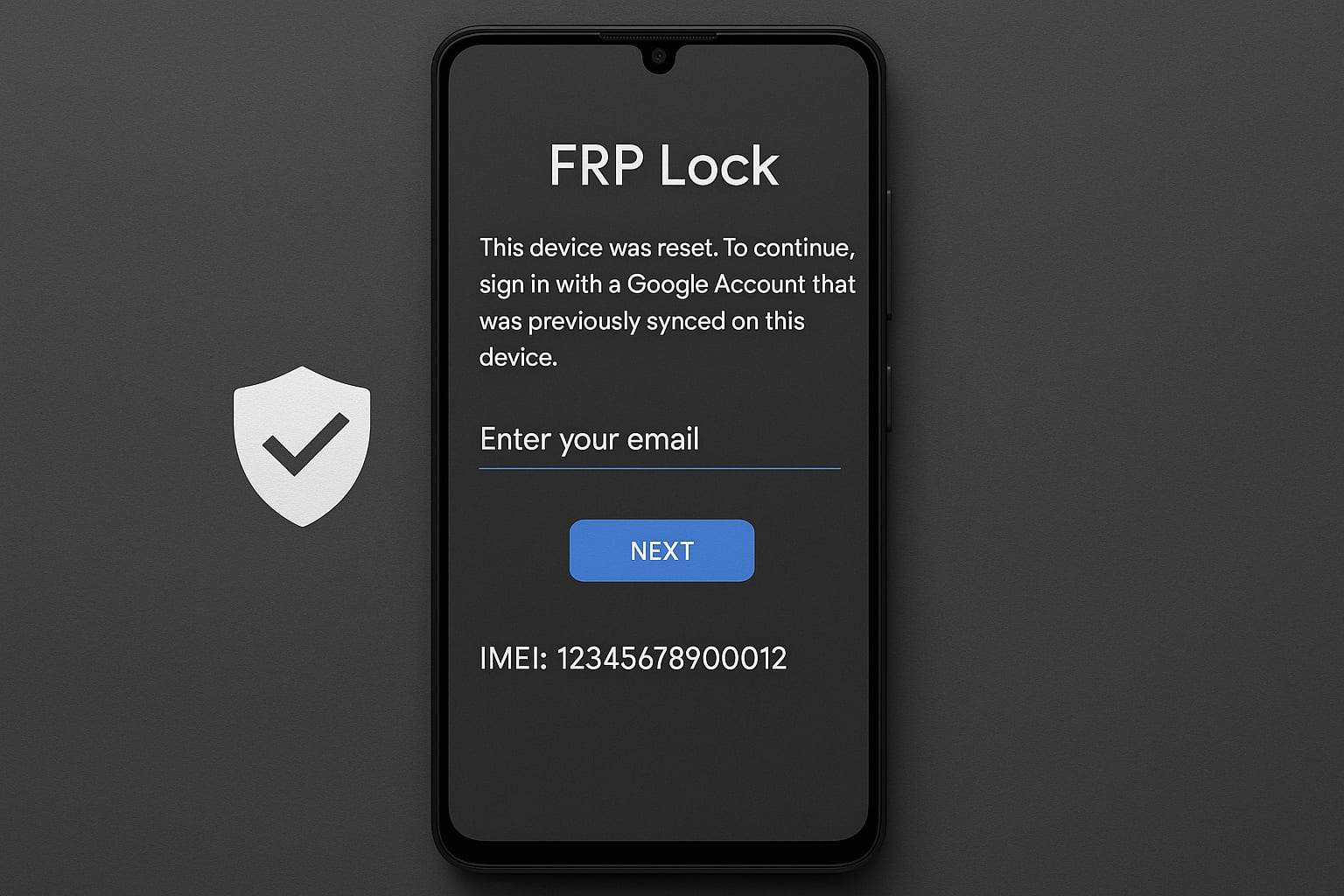
The International Mobile Equipment Identity (IMEI) is a unique identifier for every mobile device. Some services use this number to generate a device-specific unlock solution. However, it’s important to note that most IMEI-based FRP unlock services charge significant fees, and the process is not as simple as advertised.
If You Don’t Know Your Device’s IMEI
If you’re unsure how to find your device’s IMEI, there’s a fast and free method available for all Android phones. Simply dial *#06# on your phone, and the IMEI number will appear instantly on the screen. This method is universal across Android devices and requires no additional apps or software.
Quick Free IMEI Check (Recommended Solution)
To verify whether your iPhone or Android device is locked, blacklisted, or under warranty, Dr.Fone Unlock Online offers a 100% free IMEI check. Within seconds, you can see detailed device information, including blacklist status, iCloud lock, MDM lock, activation lock, and warranty details.
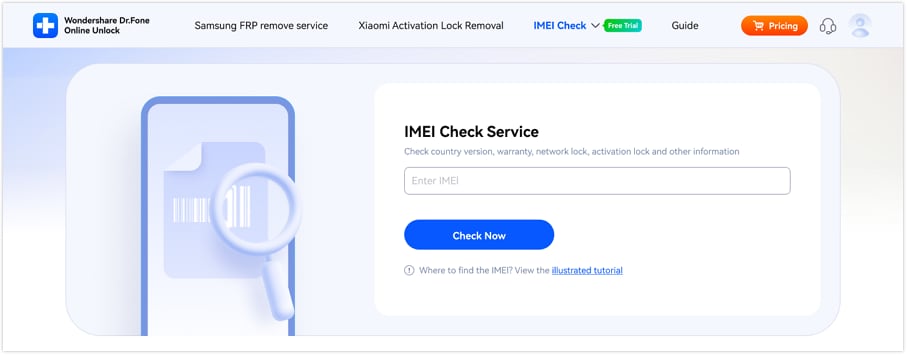
This free online check offers several advantages over traditional IMEI-based unlocking services:
- First-time IMEI checks are completely free, with no ads or hidden charges.
- Supports comprehensive device information: Android blacklist, Samsung KNOX, Xiaomi activation lock, Apple iCloud/MDM/activation lock, warranties across multiple brands, and advanced Apple info.
- Fast results in just 1–60 seconds.
- Accessible globally on any device, including phones and tablets.
Using this free IMEI check ensures you have all the necessary information before attempting any FRP unlocking, making the process safer, transparent, and well-informed.
Dr.Fone Unlock Online - Free IMEI Check
Quickly check your iPhone or Android device status for free, without ads, and from anywhere in the world.
Part 2. Some Tools and Services That Claim To Unlock FRP With IMEI for Free
With it clear that this approach is technically possible, it is time to look at possible services that let you use this technique. Exploring such options in detail can help you figure out which one is a scam. That is especially the case for the ones claiming to do it at no cost. Explored in detail below are 5 such services that claim to offer the FRP IMEI unlock function:
1. frpIMEI
Presenting itself as an online platform to unlock users’ phones, it is considered to be quite a safe choice. Despite its claims, the service is not really free as it uses a credit system. Apart from that, a proper account is required to utilize this option for removing Google restrictions. Overall, it is considered a safe choice when looking for a Huawei FRP unlock key code by IMEI free.
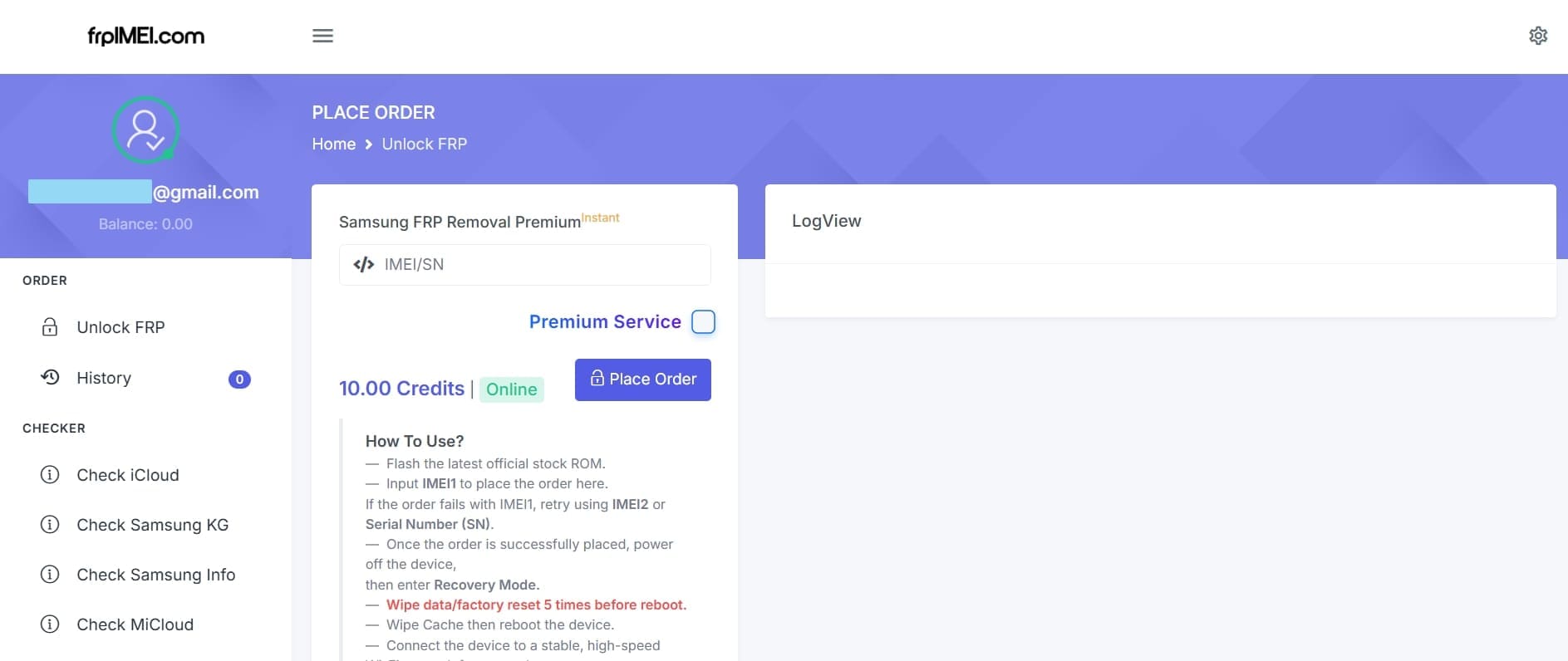
2. FRPRemoval
It positions itself as a no-cost online solution for bypassing Google's Factory Reset Protection on Android. The platform offers an entirely web-based service, while users are required to submit a form with their device's IMEI number and brand information. Upon submission, the service provides a temporary login ID linked to the specific device. However, the Huawei FRP key code by IMEI is hidden behind some sort of survey, making it sketchy.
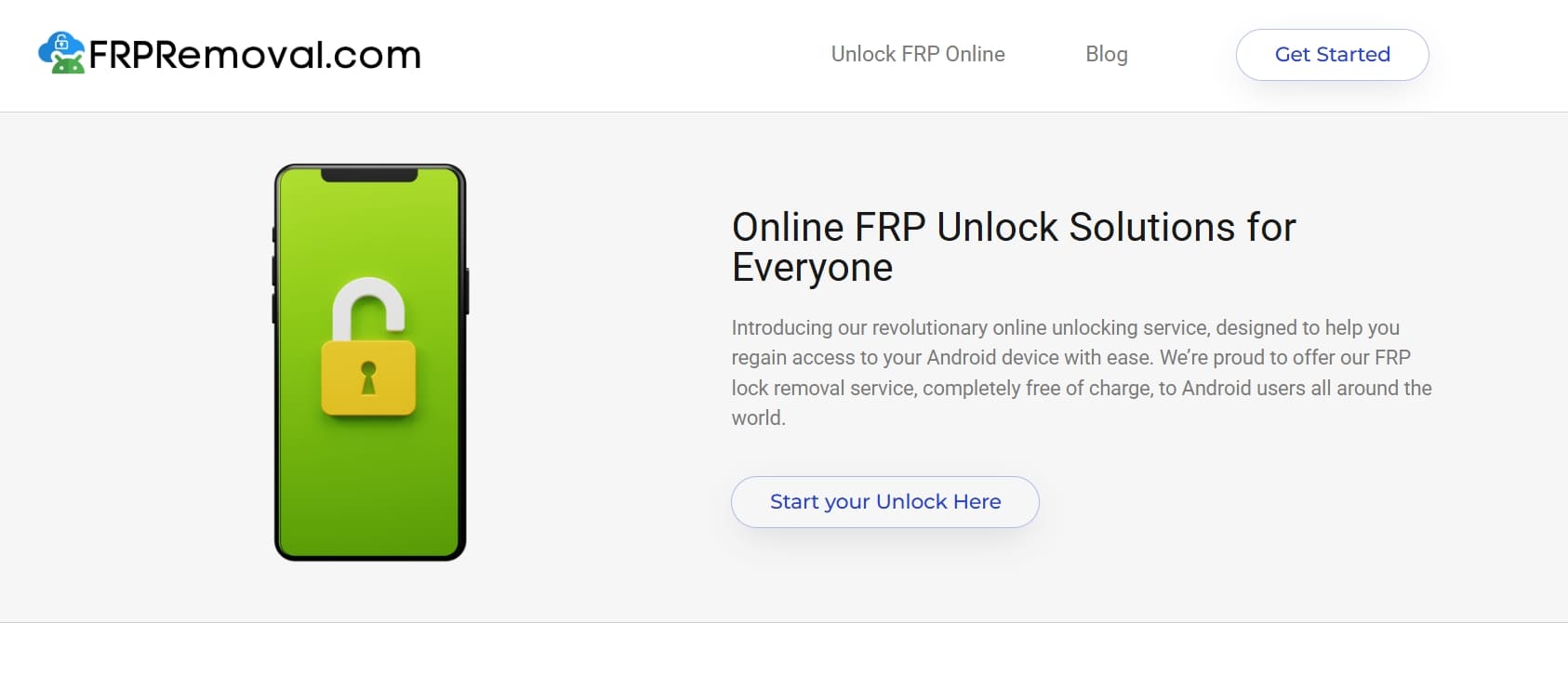
3. GSM Unlock USA
A platform that offers FRP unlocking services for various smartphone brands, it claims to restore your phone access via its IMEI number. Its supported brands range from Samsung and Xiaomi to Huawei and Honor. One significant aspect to note is that the unlocking is not free and can cost a lot. The potential users of the Samsung FRP unlock by IMEI need to be careful due to the strict no-refund policy.

4. IMEI.info
Offering various mobile services, this platform offers unlocking solutions for brands like Samsung and Huawei. While basically a site for checking your phone status via the IMEI number, it does offer FRP removal services. However, most of the services are hosted by another site, leading to many questions. Furthermore, the FRP IMEI feature for this platform requires you to buy the related tool.
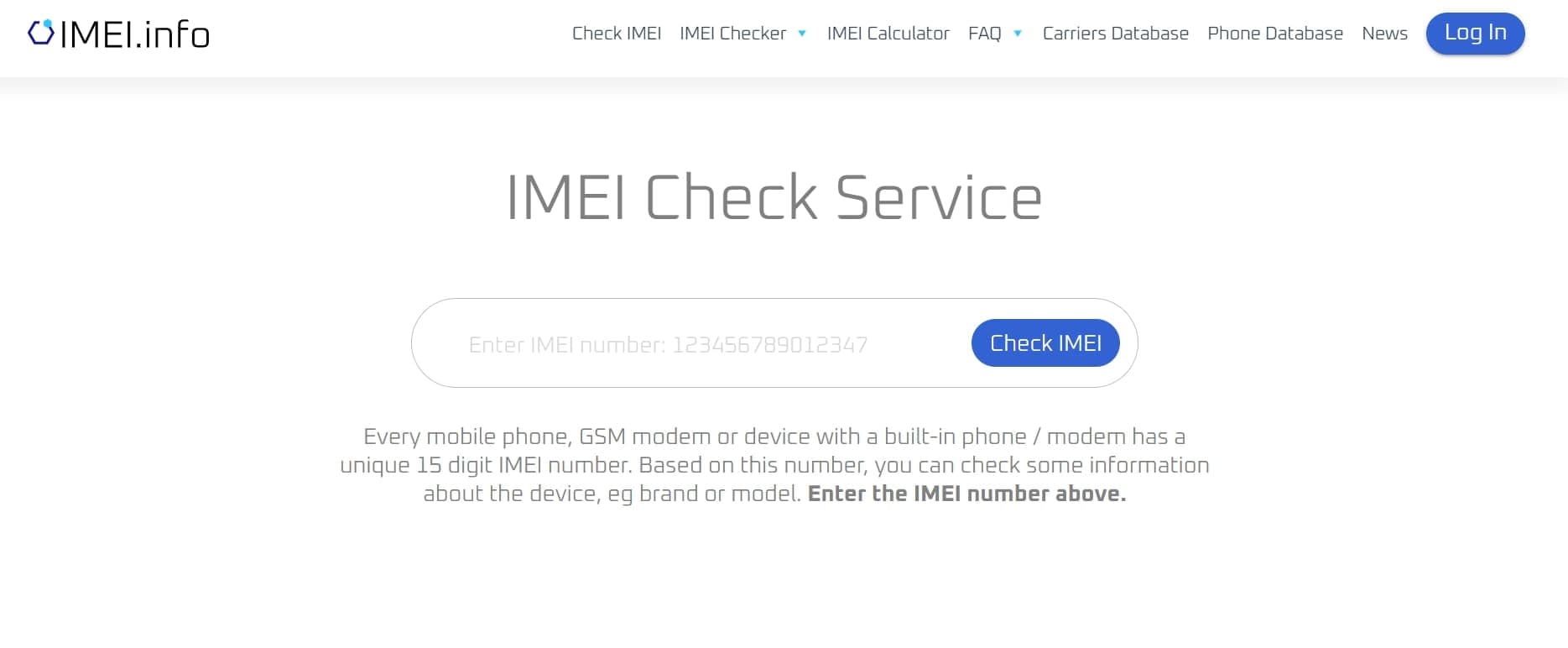
5. Cheetah Tool Pro
This comprehensive mobile repair software is designed for technicians and advanced users to perform various tasks on Android devices. While it offers a range of functionalities like FRP removal, the majority of these are not free. The tool supports a wide array of devices, ranging from Samsung and MI to MediaTek-based phones. An attempt to unlock FRP with IMEI free can be difficult due to the cluttered design.
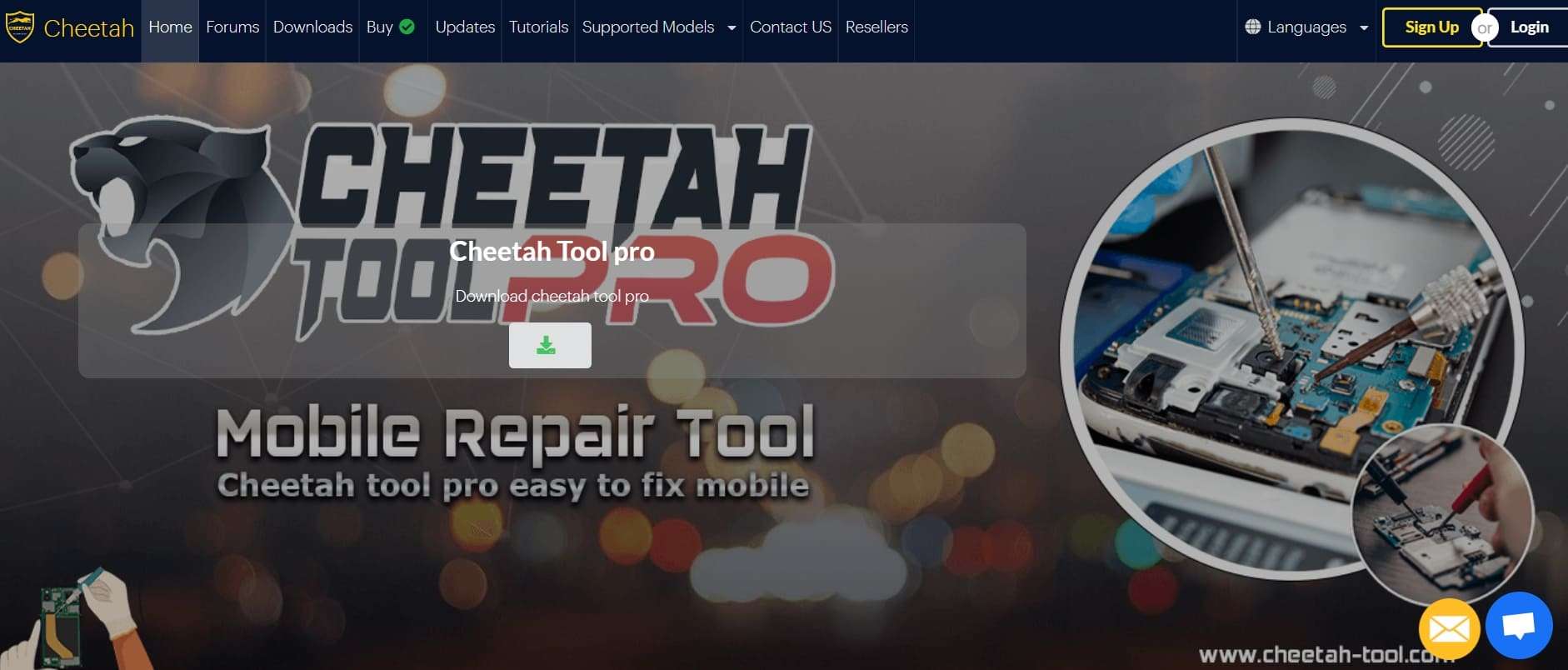
Part 3. Should You Trust and Use Free IMEI-Based FRP Unlocking Tools?
While the idea of unlocking your mobile by providing a number is tempting, proceeding with caution is highly recommended. Many of these tools often come with significant risks, especially those claiming to be free. These can compromise your device's security and functionality, rendering it useless. One of the primary concerns is the potential for malware and spyware associated with such options.
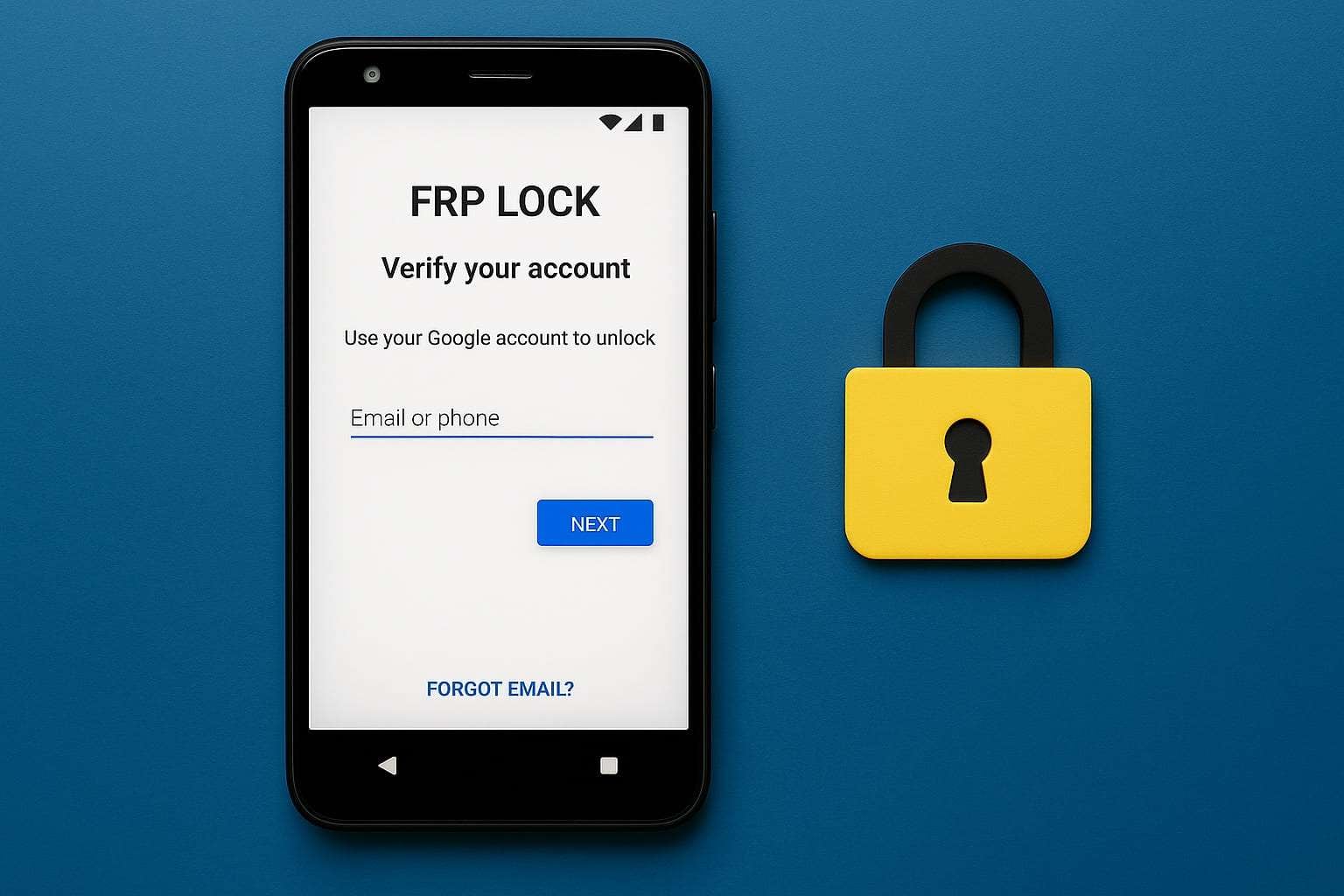
Free unlocking tools are frequently distributed through unofficial channels, increasing the likelihood of downloading compromised software. Such malicious programs can monitor your activities or render your mobile inoperable. Hence, it is a common consensus among netizens that IMEI FRP, free and paid, is nothing but a scam. Thus, it's advisable to consider official unlocking methods or consult with authorized service providers.
Part 4. How To Unlock FRP Using the IMEI Number Through a Free Online Service
Before attempting any FRP unlock, it’s important to understand the options available. You can try a free online method first, which may work for some devices. Additionally, verifying your device details with a trusted tool can prevent errors and ensure a smoother process. The steps below will guide you through the free unlock process, followed by an optional device check with Dr.Fone Unlock Online.
1. Free Online FRP Unlock Steps
You might be wondering about the procedures required to try to unlock your mobile for free. While it varies depending on the service you choose, it usually involves providing information about your device such as the IMEI number, brand, and model. Here’s a quick guide using FRPRemoval.com:
- Step 1. Visit FRPremoval.com, click "Start Your Unlock Here," then enter your Name and Email, agree to the terms, and select "Next."
- Step 2. Input your phone's Brand and IMEI number, click "Start Process," complete the reCAPTCHA, and download the temporary login ID.
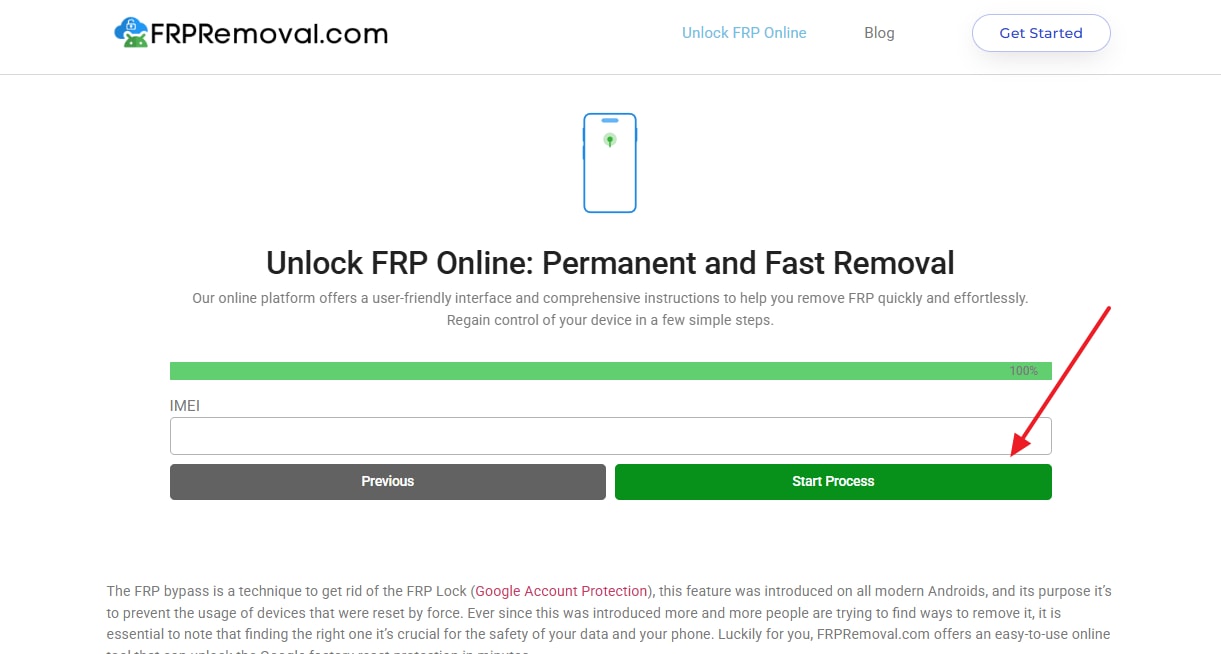
Step 3. Follow the instructions to unlock FRP. This free method works for some devices, but results may vary depending on brand and model.
Optional: Verify Device Info with Dr.Fone Unlock Online
Before attempting any unlock, it is recommended to verify your device status using Dr.Fone Unlock Online. The IMEI/SN check is completely free and provides detailed device information including:
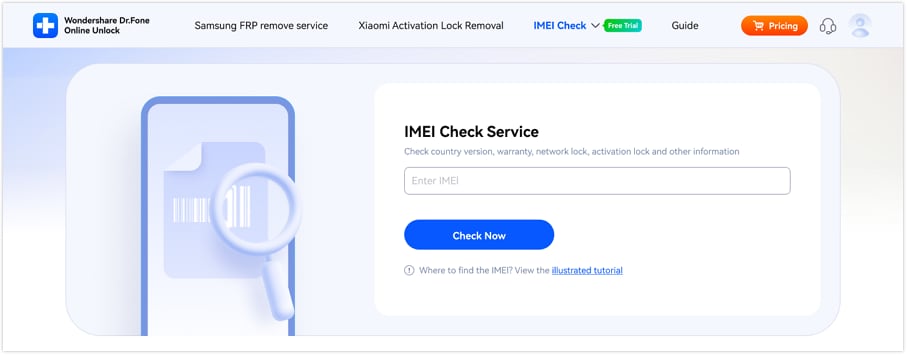
- Blacklist status
- Activation Lock and iCloud status
- Carrier lock and warranty information
- Other advanced device details
This step helps confirm compatibility and reduces the risk of errors during FRP unlock. Note: Only the device check is free; FRP unlock via this tool is a paid service.
Dr.Fone Unlock Online - Free IMEI Check
Quickly check your iPhone or Android device status for free, ad-free, and globally.
3. Paid Online FRP Unlock Option (If Free Method Fails)
If the free method does not work, you can consider a professional FRP unlock solution. Verified device information from the previous step ensures that you can safely proceed with a paid unlock without unexpected issues.
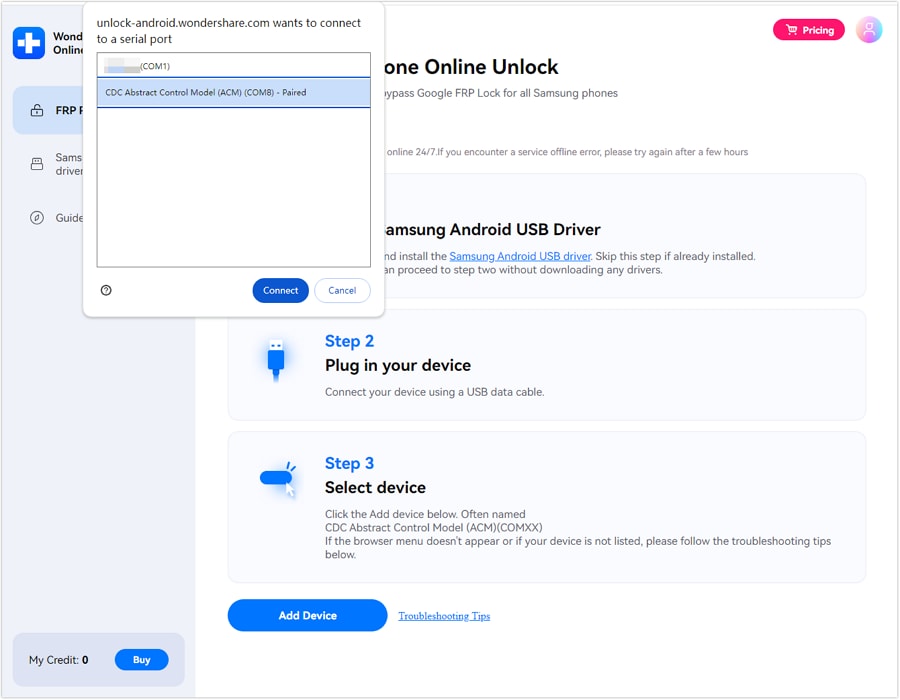
Here is a video for you to learn how to bypass FRP on Samsung phones and tablets online?:
The steps are:
- Visit the Dr.Fone Online FRP Unlock page.
- Enter your phone’s IMEI or Serial Number (SN).
- Select the device model and confirm your details.
- Complete the payment for FRP unlocking.
- Follow the on-screen instructions to finish unlocking your device.
Dr.Fone Unlock Online - Samsung FRP Removal
Remove Google FRP Lock for all Samsung models & systems.
In summary, combining a free FRP unlock attempt with a complimentary IMEI/SN check via Dr.Fone Unlock Online ensures a safer, more informed approach. You first try the free method, verify your device, and if necessary, proceed with a paid unlock for guaranteed results.
Part 5. A reliable and Working FRP Bypass Alternative: Dr.Fone - Screen Unlock (Android)
Trying to do an IMEI FRP unlock free is an approach that is full of uncertainty and risks. What you want is to regain access to your mobile, not make it unusable permanently.
For a comprehensive collection of frp bypass apk files and tools, you may find additional options that work better for your specific device model.
For those seeking a more reliable option, turning to trusted professional tools like Dr.Fone - Screen Unlock (Android) can make all the difference. Favored by millions, it stands out for its ease of use and effectiveness.
This software is a well-known software explicitly designed to help users remove various locks from their Android devices. Unlike many free tools, it offers a secure and straightforward process that even a beginner can perform with ease. With support for a wide range of Android brands and models, it provides ease of use. Plus, it gives you peace of mind by minimizing risks often associated with unlocking attempts.
Not only does it excel at making the Google lock disappear, but it is also an expert in removing all types of screen locks. From pattern and PIN codes to biometric security approaches, it works for all. For selected smartphone series of Samsung and LG, Dr.Fone can even unlock them without touching the mobile content. Thus, it is the program to go for to regain access without a hitch.
What Makes Dr.Fone – Screen Unlock (Android) a Better Choice Than IMEI FRP Unlocking Tools?
Dr.Fone - Screen Unlock (Android)
A Reliable and Working FRP Bypass Alternative and Solve Your Screen Locks
- Completely unlinked from the previous Google account, it won’t be traced or blocked by it anymore.
- Remove all Android screen locks (PIN/pattern/fingerprints/face ID) in minutes.
- Compatible with various Android models.
- Provide specific removal solutions to promise a success rate.
|
Feature |
Dr.Fone – Screen Unlock (Android) |
IMEI-Based FRP Unlocking Tools |
| Ease of Use | Designed for non-technical users with a step-by-step interface. | Often requires technical knowledge and may involve complex procedures. |
| Device Compatibility | Supports over 2,000 Android models across major brands, including Samsung, Huawei, Xiaomi, and more. | Compatibility varies; it may not support all device models or brands. |
| Success Rate | High success rate with consistent performance across supported devices. | Success rates can be inconsistent and depend on the specific tool and device. |
| Security | Developed by a reputable company with a focus on user security and privacy. | Most services may pose security risks, including malware. |
| Operation | Allows you to perform and monitor the whole process on your system. | After paying, you are stuck waiting for the FRP lock removal. |
| Legal and Ethical Use | Intended for legitimate use cases, such as regaining access to your own device. | Some tools may be used for unwanted purposes. |
| Installation Requirements | Requires installation on a PC or Mac; user-friendly installation process. | The process differs on the basis of service and phone brand. |
A Simplified Tutorial to Remove FRP Restriction from a Samsung Phone on Any Android OS Version
This tool guides users step-by-step through the unlocking process, making it accessible even for those unfamiliar with complex procedures. When you fail to unlock FRP with IMEI free, opt for the following detailed guide to do so in minutes:
- Step 1. Launch the Tool and Navigate to the Screen Unlock Option
Once Dr.Fone is up and running, simply head over to the “Toolbox” section and pick “Screen Unlock.”. After that, select “Android” as your system and press the button labeled “Remove Google FRP Lock.”

- Step 2. Choose Samsung and the Universal Android Path
Next, connect your Google-locked device to the PC and select “Samsung” to tell the brand. Afterward, go with the “All Android versions (One-Click Removal)” choice and hit the “Start” button to move ahead.

- Step 3. Dial the Test Code Using the Emergency Call Option
Then, follow the directions displayed on your screen to reach the emergency dialer on the phone. From there, enter the code “#0#” to unlock the hidden test menu and click “Next” on your computer.

- Step 4. Grant USB Debugging Permission and Complete the Unlocking
Finally, wait for the phone to show a USB Debugging request and tap “Allow” to proceed. To finish the process, just select “Authorized” on your PC, and the FRP lock will be removed.

4,624,541 people have downloaded it
Conclusion
In summary, unlocking FRP using the IMEI number for free may sound like a quick fix. Yet, it often comes with uncertain outcomes, unclear processes, and potential security risks. Many of the free tools and services available online either lack transparency or require information that could put them at risk.
That is not to mention the chances of failure or hidden costs involved with the FRP IMEI process. On the other hand, using a professional tool like Dr.Fone - Screen Unlock (Android) offers a much better way. With clear instructions, it simplifies the entire process while ensuring your mobile remains protected.
For users who want a quick and free way to verify their device before attempting any unlock, Dr.Fone Unlock Online provides a reliable IMEI check service. Simply enter your IMEI or Serial Number to get full device information, including FRP status, blacklist, and warranty details—completely free and secure.
Android Screen Unlock
- Unlock Android Screen
- Best Unlock Apps For Android
- Unlock Android Pattern Lock
- Bypass Android lock
- Unlock Android with Broken Screen
- Unlock Android Forgot PIN
- Unlock Without Google Account
- Unlock without Factory Reset
- Unlock Android Tablets
- Reset Locked Android Phone
- SafeUnlocks Review
- Unlock Huawei Phones
- Unlock Google Pixel Phones
- Unlock OnePlus Phones
- Unlock Vivo Phones
- Unlock Sony Xperia
- Unlock LG Phones
- Unlock Mi Pattern Lock
- Unlock OPPO Phones
- Unlock Realme Phones
- Unlock LG Phones
- Unlock Honor Phone
- Unlock Kyocera Phone
- Unlock Samsung Screen
- Bypass Samsung Lock
- Unlock Samsung Password/Pin
- Top Samsung Unlock Softwares
- Samsung Unlock Code Generator
- Get Free Samsung Unlock Codes
- Samsung Galaxy Secret Code List
- Samsung Knox Disable
- Reset Samsung Galaxy A12
- Unlock Samsung S22 Ultra
- Bypass Android FRP
- Top FRP Bypass Tools
- Disable FRP
- Bypass Android FRP
- Bypass FRP with PC
- Bypass FRP with ADB
- Bypass Google Account Verification
- Custom Binary Blocked by FRP Lock
- Bypass Google Pixel FRP
- Bypass Huawei FRP
- Huawei FRP Code
- Bypass Xiaomi/Redmi/Poco FRP
- Bypass OPPO FRP
- Bypass LG FRP
- Bypass Motorola FRP
- Bypass Lenovo FRP
- Bypass Realme FRP
- Bypass ZTE FRP
- Vivo Y15a FRP Bypass
- Moto G Pure FRP Bypass
- Bypass Samsung FRP
- Galaxy Z Fold 7 FRP Bypass
- Bypass Galaxy M01 FRP
- Bypass Samsung M11 FRP
- Bypass Samsung J5 Prime FRP
- Bypass amsung A02/A02 FRP
- Bypass Samsung A10/A10s FRP
- Bypass Samsung A12 FRP
- Bypass SamsungA20/A20S FRP
- Bypass Samsung A21/A21s FRP
- Bypass Samsung Galaxy 50 FRP
- Bypass Samsung Galaxy 51 FRP
- Bypass Samsung S7 FRP
- Bypass Samsung Galaxy S22 FRP
- FRP Bypass Tools



















James Davis
staff Editor