
Techeligible FRP: Comprehensive Guide to Bypass Google Account Lock
Oct 13, 2025 • Filed to: Screen Lock Removal • Proven solutions
Factory Reset Protection is a function of Android mobile phones meant to protect them from unwanted access. However, this very feature becomes a headache when genuine users end up forgetting their Google account credentials. That's where tools like Techeligible come in to help users get back into their mobile devices. It is a platform that offers practical solutions for a wide range of Android brands and models.
This comprehensive guide will take you on a journey to fully review this platform to judge its worth. It aims to find out how Techeligible works and what to expect from it, along with whether there is a better alternative available. Follow along to discover the best possible approach to regain phone access without needing advanced skills.

- Part 1. What Is Techeligible FRP?
- Part 2. What Tools Does Techeligible Offer for Bypassing Google Account Lock?
- Part 3. Advantages and Limitations of Techeligible FRP Tools
- Part 4. Is It Safe to Perform FRP Bypass Techeligible?
- Part 5. How To Download and Use Techeligible FRP Tools To Remove FRP Lock
- Part 6. Why Dr.Fone – Screen Unlock (Android) Is a More Reliable Alternative to Techeligible FRP?

- Part 7. Bypass FRP From Android Phones for All Android Versions Using Dr.Fone
Part 1. What Is Techeligible FRP?
When you find yourself locked out of your Android, it becomes a must to find a way out. While providing the demanded account details is the native way, it is not always possible. In such a scenario, users turn towards Techeligible, a platform that provides a range of tools and step-by-step guides. All of these are aimed at aiding you in getting rid of the Google verification screen.
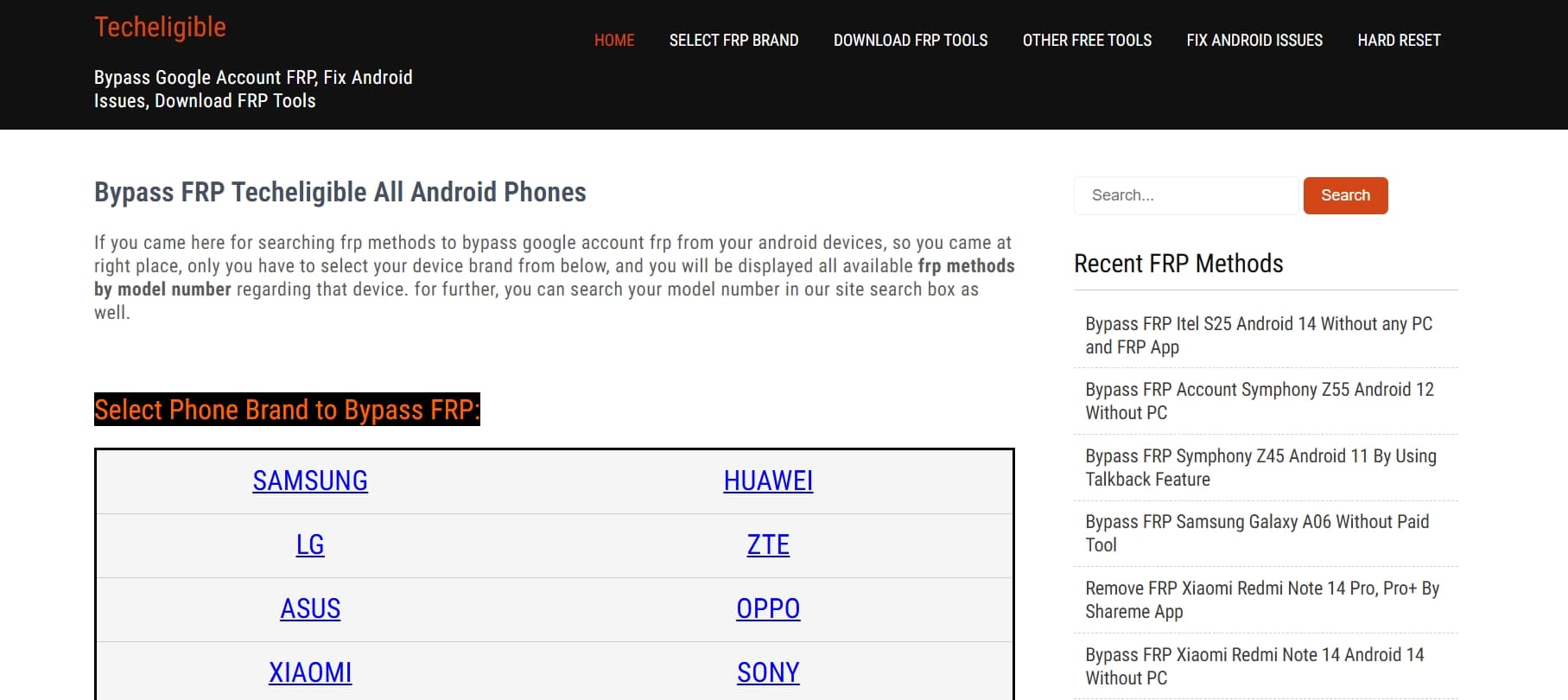
Rather than relying on complex technical procedures or expensive services, this platform mostly opts for FRP bypass APKs. These can be directly run on the phone without needing any extra help. However, Tech Eligible FRP does offer a robust range of computer software for this purpose. It's important to note that while this platform offers many approaches, not all of them work.
A major reason is that the effectiveness of these methods can vary based on the specific device and software version. Nevertheless, Techeligible serves as a helpful resource for individuals seeking to overcome the challenges posed by FRP locks.
Part 2. What Tools Does Techeligible Offer for Bypassing Google Account Lock?
As discussed, it is a platform that contains a wide variety of tools and apps to help you get rid of the FRP lock. Most of these are customized or specific to different Android brands and firmware versions. Given the number of available phones, finding the one suited for your scenario can be a bit hard. The following is a list of some of the Techeligible FRP tools users can access:
|
Tool Name |
Description |
| Quick Shortcut Maker | An app that creates shortcuts to settings and apps, aiding in accessing device settings during FRP bypass. |
| Google Account Manager | Essential for managing Google accounts on Android devices; used in conjunction with FRP bypass APKs. |
| FRP Bypass APK | A tool that assists in bypassing the Google account verification screen after a factory reset. |
| Android Service Tool | A PC-based utility that helps in bypassing FRP on various Android devices. |
| VG Tool | A multifunctional tool capable of removing pattern locks, formatting devices, and assisting in FRP bypass |
| Z3X Tool with Loader | A professional tool used for flashing and unlocking Samsung devices, along with FRP. |
| Miracle Box with Loader | A comprehensive choice for servicing various Android devices, useful in FRP bypass procedures. |
| Octopus Tool with Loader | A software that supports a wide range of devices for unlocking and servicing, including FRP bypass. |
| NCK Dongle Tool | A tool that provides solutions for unlocking and servicing multiple mobiles, along with FRP removal. |
| ADB Flasher | A utility that allows flashing firmware and bypassing FRP via ADB commands. |
Part 3. Advantages and Limitations of Techeligible FRP Tools
Opting for such an option to use on your mobile is a decision that should not be taken lightly. Despite Techeligible FRP bypass being used widely, it still comes with some glaring drawbacks. Weighing both the benefits and potential limitations helps users make an informed choice. Here are some of the key pros and cons associated with the FRP platform:
Advantages
- From Samsung and Huawei to LG and Motorola, this platform provides guidance for a wide array of Android brands.
- Offers detailed and user-centric tutorials that guide individuals through the FRP bypass process to make the operation a breeze.
- Most of the tools and resources provided by Techeligible are available at no cost, allowing users to try their luck.
- Presents various techniques tailored to different devices and Android versions, increasing the likelihood of an FRP bypass.
- Beyond FRP bypass, it grants access to resources for many other functions, such as screen unlocking and firmware flashing.

Limitations
- The lack of any proprietary software means the user's experience is highly inconsistent.
- Its chances of success differ based on the device model and Android version, meaning not all users will achieve the desired outcome.
- Utilizing external tools means inherent risks, including exposure to malware or compromising device security.
- When it comes to using APKs for FRP bypass, the process can be really lengthy and go in loops.
- Many find the website cluttered or difficult to navigate, which can hinder the process of locating appropriate tools.
You may also like: frp bypass files for various unlocking approaches.
Part 4. Is It Safe to Perform FRP Bypass Techeligible?
Despite all the advantages, a major question that many ask is whether it is fully safe to use for an unlocking attempt. The answer isn’t just a simple yes or no, as it depends on several important factors that affect how secure and lawful the process is. Techeligible.com itself does not create software, nor does it make any guarantees.
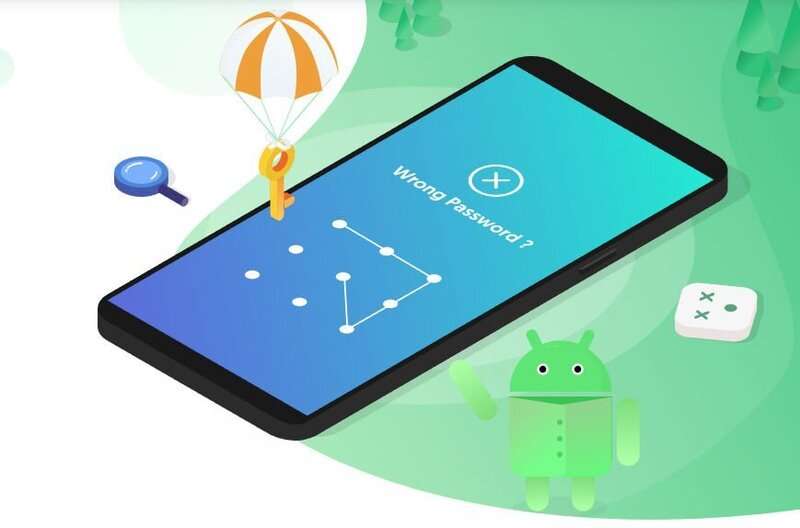
Instead, it shares and explains how to use most of the tools already available on the market for FRP removal purposes. Hence, safety mainly relies on where you download the tools from and how closely you follow the provided instructions. Opting for official links shared on their website and avoiding suspicious ads reduces the risk of malware a lot.
Part 5. How To Download and Use Techeligible FRP Tools To Remove FRP Lock
At last, the last thing to do is to learn how to use this platform safely to regain access to your mobile. The details of any operation will depend on which tool you opt for. There are a lot of choices when it comes to downloading FRP tools Techeligible, and many of them have guides. Detailed below is how to remove Google Lock from Samsung A73 5G using this site:
Step 1. On your Windows PC, go to the Techeligible.com site and proceed to download the SamFw FRP Tool. When done, extract the content of the ZIP file using the password provided by the platform.
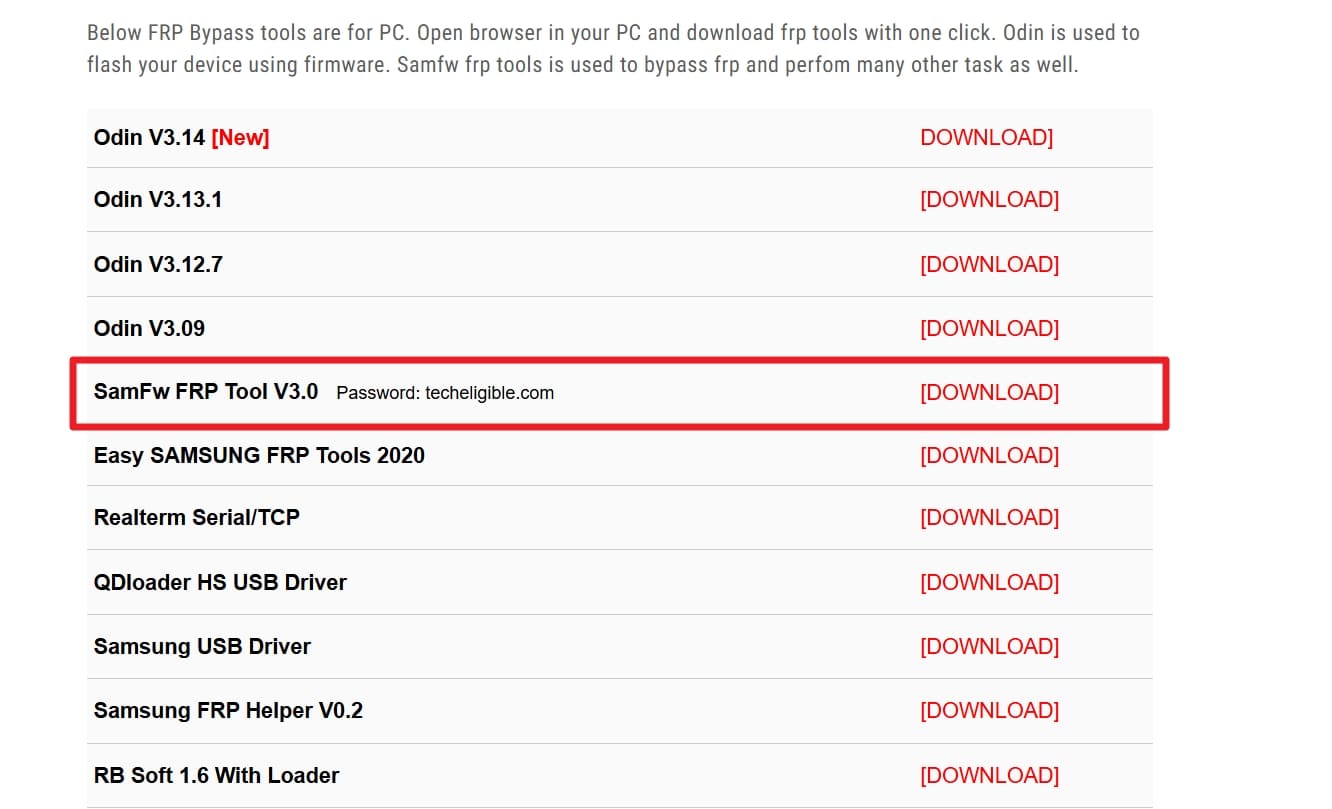
Step 2. Following that, run the SamFW tool and link the targeted phone stuck with the Google lock. Within the software, run the “Remove FRP (Aug 2022 Security)” from the “Test Mode” tab.
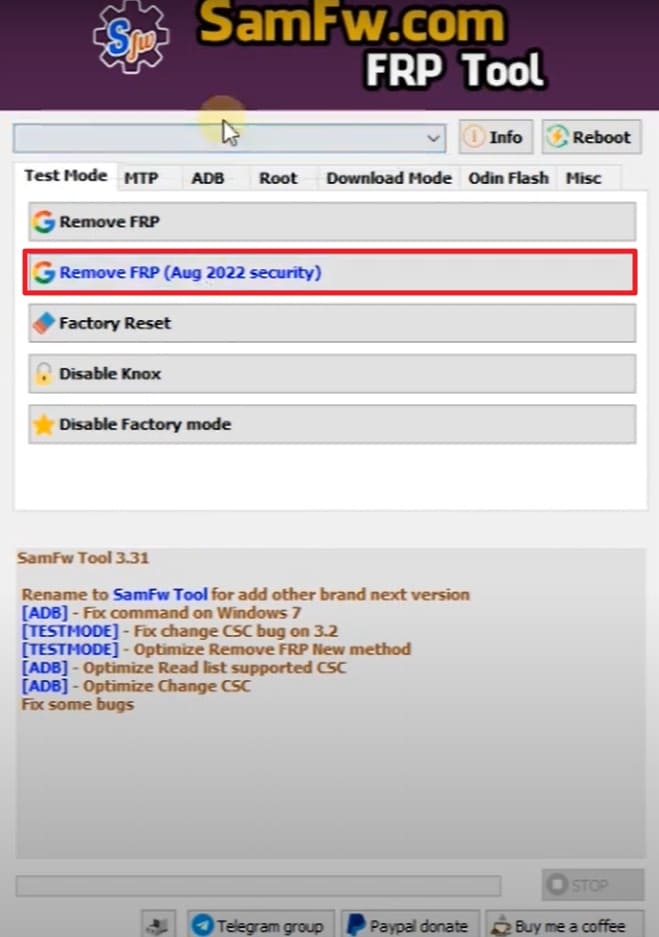
Step 3. Once the tool asks to enter the secret menu on the mobile using the “#0#” code, since you can’t access the “Emergency Dialer” on the phone, insert a locked SIM card that requires a PUK code.
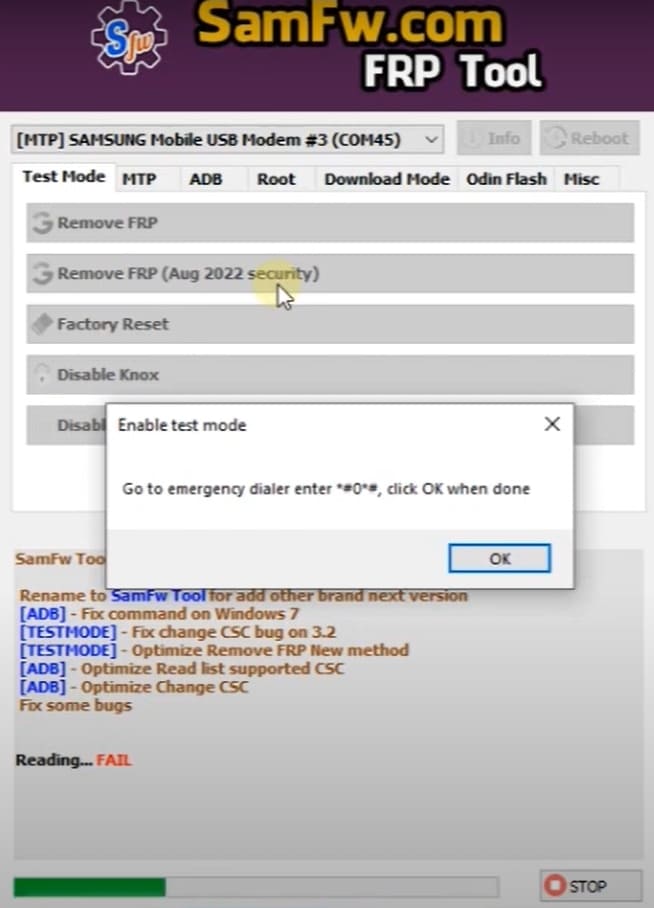
Step 4. As the card demands to provide the required code, hit the “Emergency Call” button to access the phone dialer. Here, run the “#0#” code to access the secret menu and remove the SIM card to get rid of the screen demanding the code.
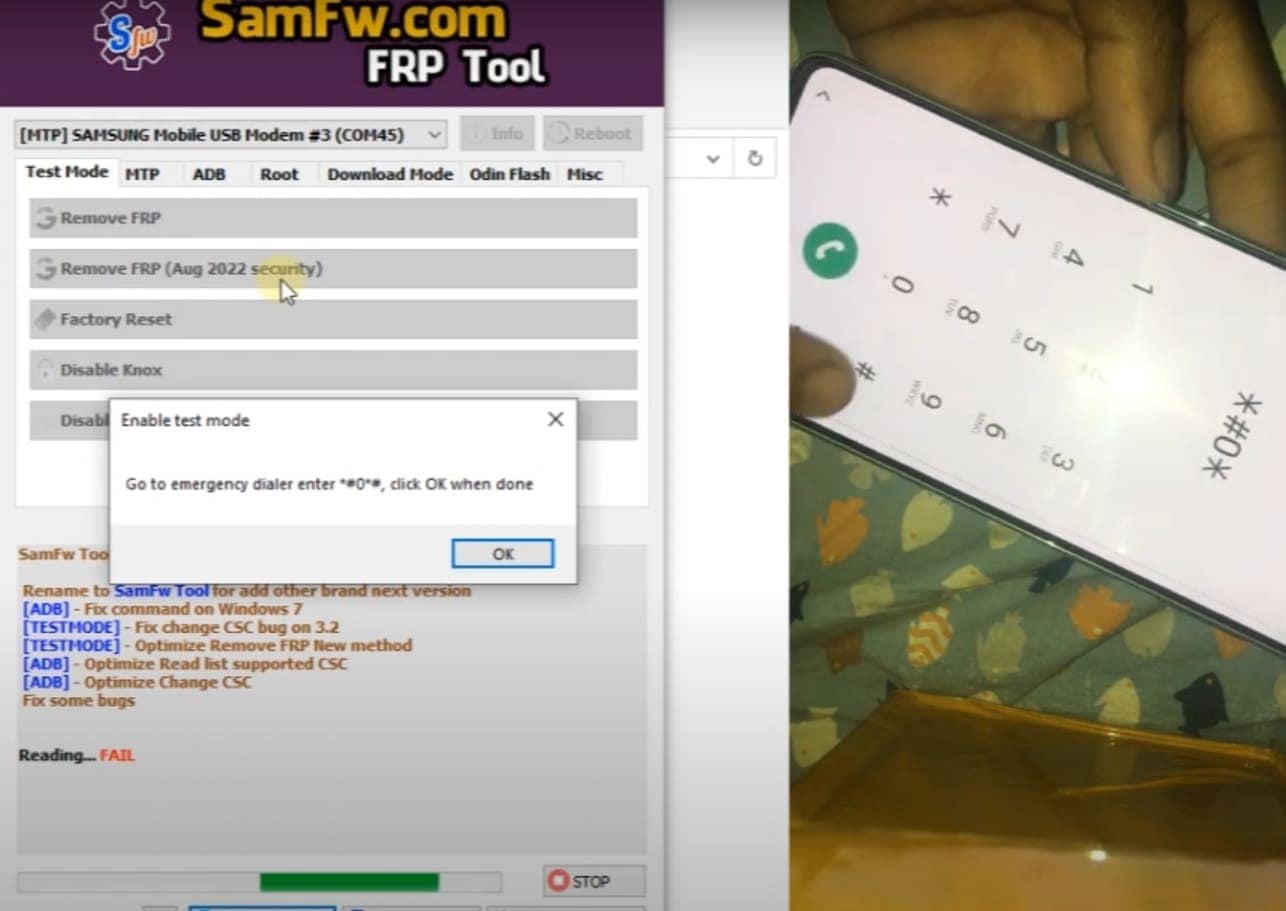
Step 5. Move to the computer screen to hit the “OK” button and wait for the SamFw tool to try removing the FRP lock. When you get the “Allow USB Debugging” prompt on the mobile, tap “Allow” to grant it.
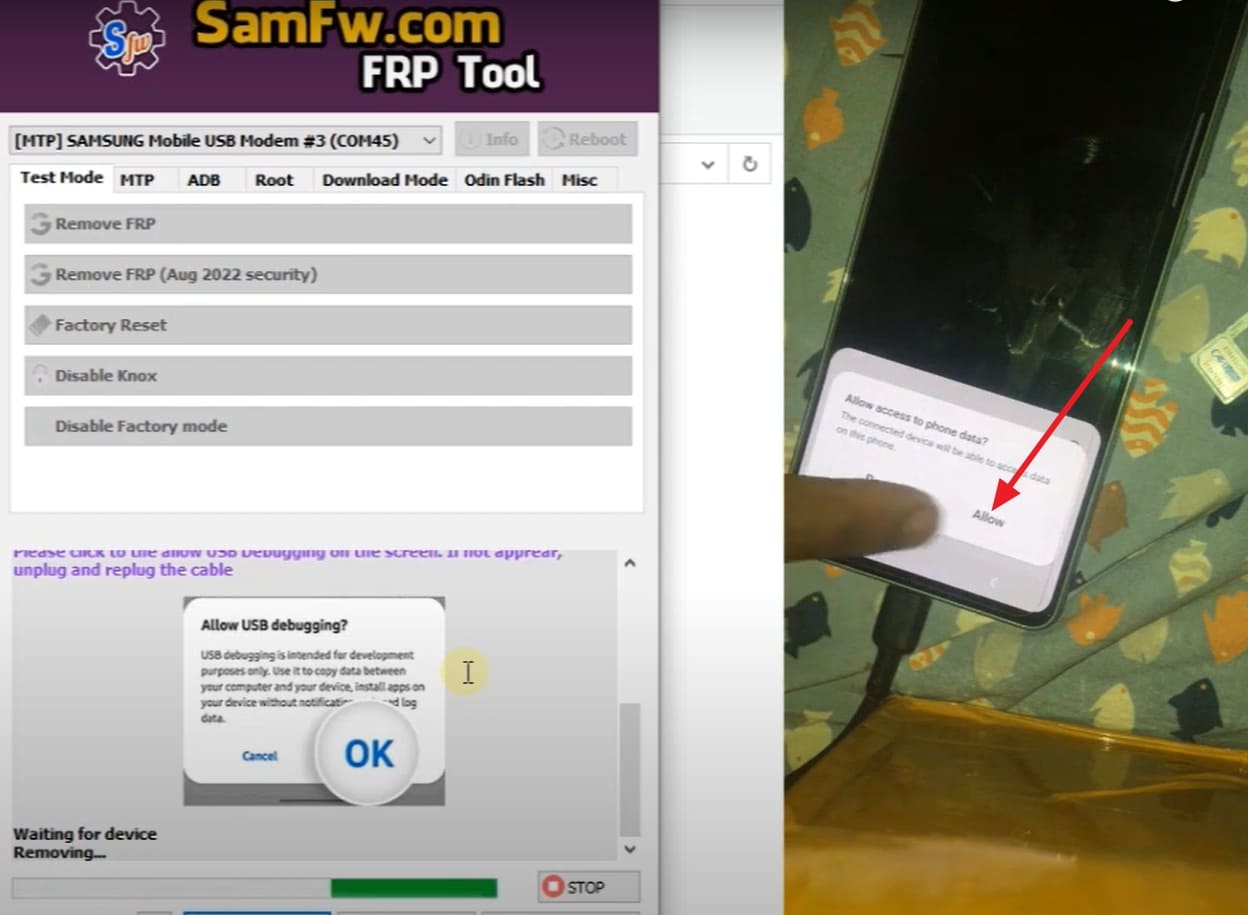
Step 6. Within a few moments, the tool will remove the Google lock from your Samsung phone. Once it reboots, you can start setting it up with your own account to use it without any limitations.
Part 6. Why Dr.Fone – Screen Unlock (Android) Is a More Reliable Alternative to Techeligible FRP?
Given the obvious flaws associated with this platform, it is understandable if someone does not want to use it. Techeligible’s tools might not work for a specific device, or users simply want an easier and more dependable solution. Luckily, there is one such solution available in the form of Dr.Fone - Screen Unlock (Android). It provides a simplified experience for bypassing FRP without requiring extensive technical steps or risky downloads.
Its Google lock removal feature is part of a larger suite of device recovery tools trusted by millions worldwide. Designed for users with limited technical skills, Dr.Fone offers a clear and guided process that helps unlock a wide range of Android devices. Regardless of why you are stuck at the verification screen, this program makes it possible to regain full access within minutes.
There is no need to hunt for individual files or follow long and confusing steps. Plus, it works directly from your PC to remove the need to install anything on the locked phone itself. While Techeligible FRP solutions depend on specific Android versions and brands, Dr.Fone works for most Android devices. Unlike community-based help or web tutorials, it provides dedicated customer support when issues arise during the process.

Dr.Fone - Screen Unlock (Android)
The Best Techeligible Alternative to Bypass FRP and Solve Your Screen Locks
- Completely unlinked from the previous Google account, it won’t be traced or blocked by it anymore.
- Remove all Android screen locks (PIN/pattern/fingerprints/face ID) in minutes.
- Compatible with various Android models.
- Provide specific removal solutions to promise a success rate.
Why Dr.Fone – Screen Unlock (Android) Is Better Than Techeligible FRP Bypass Solutions
|
Feature |
Dr.Fone – Screen Unlock (Android) |
Techeligible FRP Tools |
| Ease of Use | Aimed at users with no tech skills | Requires moderate skill |
| Risk Level | Almost negligible | Moderate to high |
| Installation Process | No need to install files on the locked device | Often requires APKs or tool installs directly on the device |
| Success Rate | Consistently high across all Android brands and versions | Varies a lot by device/method |
| Customer Support | Yes, 24/7 dedicated assistance and live chat from Wondershare | No official support – relies on online comments and user communities |
| Time Efficiency | Fast (Very few clicks) | Slower (Multiple steps) |
| File Safety | Trusted software vendor | Mixed; user discretion needed |
| All-in-One Capability | Combines FRP bypass with screen unlock, data backup, and more | FRP-focused only – separate tools needed for other Android issues |
| Tool Maintenance | Regular updates for the latest Android security patches | Updates are infrequent and depend on free community contributions |
Part 7. Bypass FRP From Android Phones for All Android Versions Using Dr.Fone
Opting for this robust alternative means the process of removing Google restrictions from your mobile becomes a lot easier. Instead of downloading different files for different devices or Android versions, this tool combines everything into a single and guided procedure.
Unlike Techeligible download, there is no need to find loopholes in firmware security. When ready to unlock a Samsung mobile on any Android OS version, adhere to the following instructions:
Step 1. Open the Software and Find the FRP Removal Option
Run Dr.Fone and head over to the “Toolbox” area to find the “Screen Unlock” feature waiting. After that, proceed by picking “Android” as the platform and selecting the “Remove Google FRP Lock” option.

Step 2. Choose Samsung and Activate the One-Click FRP Removal
Once attached, let the software detect your Samsung mobile and then choose the brand from the list shown. Following that, pick “All Android versions (One-Click Removal)” as your method and hit “Start” to continue.

Step 3. Dial the Provided Code to Access the Secret Menu
Then, pay close attention to the on-screen steps that appear after you press “Start” to stay on track. At that point, switch to the emergency dial screen on your phone and enter “#0#” to display the secret menu.

Step 4. Turn On USB Debugging and Finalize the FRP Unlock
Moving ahead, tap “Next” once you’ve done the required steps on the phone and press “Allow” for USB Debugging. Finally, confirm by hitting “Authorized” on the computer screen for the Google lock removal.

Conclusion
In summary, the FRP lock on your mobile is one of the most frustrating situations you will ever face. Techeligible appears as a beacon of hope during this dilemma, providing a lot of tools to remove the Google lock. However, the process often requires a fair bit of technical know-how, multiple files, and trial-and-error based on your device model and Android version.
On the other hand, Dr.Fone – Screen Unlock (Android) stands out for making the entire experience much simpler. With its single-click approach, wide device support, and reliable performance, it removes the guesswork and risks involved in FRP bypassing.
4,624,541 people have downloaded it
Android Screen Unlock
- Unlock Android Screen
- Best Unlock Apps For Android
- Unlock Android Pattern Lock
- Bypass Android lock
- Unlock Android with Broken Screen
- Unlock Android Forgot PIN
- Unlock Without Google Account
- Unlock without Factory Reset
- Unlock Android Tablets
- Reset Locked Android Phone
- SafeUnlocks Review
- Unlock Huawei Phones
- Unlock Google Pixel Phones
- Unlock OnePlus Phones
- Unlock Vivo Phones
- Unlock Sony Xperia
- Unlock LG Phones
- Unlock Mi Pattern Lock
- Unlock OPPO Phones
- Unlock Realme Phones
- Unlock LG Phones
- Unlock Honor Phone
- Unlock Kyocera Phone
- Unlock Samsung Screen
- Bypass Samsung Lock
- Unlock Samsung Password/Pin
- Top Samsung Unlock Softwares
- Samsung Unlock Code Generator
- Get Free Samsung Unlock Codes
- Samsung Galaxy Secret Code List
- Samsung Knox Disable
- Reset Samsung Galaxy A12
- Unlock Samsung S22 Ultra
- Bypass Android FRP
- Top FRP Bypass Tools
- Disable FRP
- Bypass Android FRP
- Bypass FRP with PC
- Bypass FRP with ADB
- Bypass Google Account Verification
- Custom Binary Blocked by FRP Lock
- Bypass Google Pixel FRP
- Bypass Huawei FRP
- Huawei FRP Code
- Bypass Xiaomi/Redmi/Poco FRP
- Bypass OPPO FRP
- Bypass LG FRP
- Bypass Motorola FRP
- Bypass Lenovo FRP
- Bypass Realme FRP
- Bypass ZTE FRP
- Vivo Y15a FRP Bypass
- Moto G Pure FRP Bypass
- Bypass Samsung FRP
- Galaxy Z Fold 7 FRP Bypass
- Bypass Galaxy M01 FRP
- Bypass Samsung M11 FRP
- Bypass Samsung J5 Prime FRP
- Bypass amsung A02/A02 FRP
- Bypass Samsung A10/A10s FRP
- Bypass Samsung A12 FRP
- Bypass SamsungA20/A20S FRP
- Bypass Samsung A21/A21s FRP
- Bypass Samsung Galaxy 50 FRP
- Bypass Samsung Galaxy 51 FRP
- Bypass Samsung S7 FRP
- Bypass Samsung Galaxy S22 FRP
- FRP Bypass Tools



















Alice MJ
staff Editor