
Top 8 FRP Bypass Files & Tools: Your Guide to FRP File Bypass in 2026
Jan 28, 2026 • Filed to: Screen Lock Removal • Proven solutions
After performing a factory reset, you might suddenly find your phone asking for a Google sign-in — only to realize you can’t recall the account details. It’s a common frustration many users face, especially when FRP (Factory Reset Protection) steps in to secure the device.
This situation often happens when you reset your phone without first removing the linked Google account. As a result, the device automatically activates this protection feature, locking you out until the correct credentials are entered. It can also occur if you purchase a pre-owned smartphone or attempt to reset a locked device.
Either way, you’re locked out–and it’s annoying. But don’t worry! There are some effective ways to bypass FRP (Factory Reset Protection) and unlock your phone. This article will discuss FRP file bypass and the best tools you can try now!
Let’s get started.
Part 1. What is FRP File Bypass?
FRP file bypass is a method of erasing or getting past Google’s Factory Reset Protection on Android smartphones. FRP is a security measure by Google that protects your device data after a hard reset or factory reset.
When FRP (Factory Reset Protection) is enabled, it requires the original Google account credentials used on the device before the reset. To regain access, you need to bypass this verification — a process known as frpfile bypass. There are several safe and effective methods available, such as using trusted frpfile tools or installing reliable FRP bypass APKs designed to unlock your device without risking data security.
Understanding "frpfile/bypass" and APKs
You might have seen terms like "frpfile/bypass" or searched for "www.frpfile/bypass.com". This often refers to websites like frpfile.com, which act as repositories for various FRP bypass files and APKs. While these sites offer a wide selection, using a dedicated tool is often a safer and more reliable method than downloading a standalone frpfile/bypass apk, which can carry security risks.
What are APKs to Bypass FRP?
Unlike PC-based tools, APK files are mobile applications you can install directly on your smartphone. Available from trusted sources or frpfile repositories, these apps help with frpfile bypass by using your device’s settings or exploiting authorized software loopholes to remove FRP locks safely and effectively.
Some websites that host these files include:
- FRPFile: Covers APKs, PC tools, and step-by-step tutorials.
- GSM-Developers: Offers device-specific FRP tools and firmware.
- FirmwareFile: Provides stock ROMs and FRP bypass files
- FRPFiles: FRP APKs, unlock tools, and firmware files.
- Easy Firmware: Hosts a wide range of FRP APKs and bypass tools.
- FRP Bypass APK DM Repair Tech: FRP bypass APKs, flashing tools, and tutorials.
Part 2. 100% Reliable FRP Bypass Solution in 2026: Dr.Fone - Screen Unlock (Android)
Dr.Fone – Screen Unlock (Android) is a reputed tool that allows you to bypass Google FRP without any safety concerns. Whether you’ve factory reset your device, forgotten the account details, or bought a used phone, you can get past the Google sign-in screen in a few easy steps.
The biggest advantage of this tool is its wide compatibility — supporting Android versions up to the latest Android 16 and major brands like Samsung, Xiaomi, Oppo, Redmi, and Huawei. It’s also incredibly user-friendly, requiring no technical expertise or complex procedures. For those exploring frpfile solutions or looking for an easy frpfile bypass method, this tool offers a reliable and efficient option.
Dr.Fone - Screen Unlock (Android)
100% Reliable FRP Bypass Solution in 2026
- Completely unlinked from the previous Google account, it won’t be traced or blocked by it anymore.
- Remove all Android screen locks (PIN/pattern/fingerprints/face ID) in minutes.
- Compatible with various Android models.
- Provide specific removal solutions to promise good success rate.
Steps to Bypass FRP Using Dr.Fone - Screen Unlock (Android)
Step 1. Download and install Wondershare Dr.Fone on your computer. Launch it and click “Toolbox” from the left. Then, select “Screen Unlock.”

Step 2. Choose “Android” as your device’s operating system. Then, select the “Remove Google FRP Lock” option.

Step 3. From the visible options, select your phone’s brand. Then click “Start” to proceed.

Step 4. Dr.Fone will automatically install the driver for your device. After it’s done, power off your phone and connect it to your computer while pressing the Volume Up and Down keys for three seconds.

Step 5. Choose your phone’s model from the dropdown and click “Next.” This will initiate the FRP bypass process.
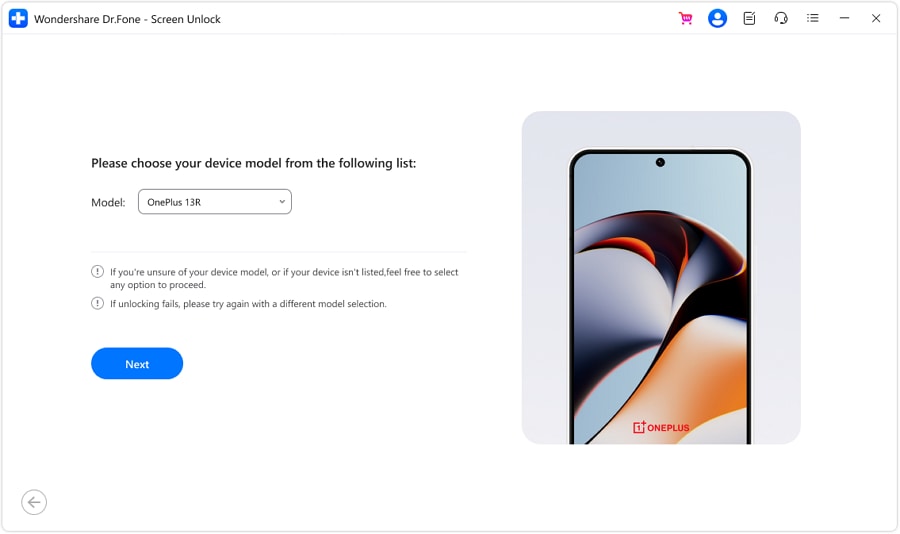
Step 6. Wait for the bypass to complete. You will see a message on the next screen once it does. Click “Done” from here to conclude the process.

So, that’s how FPR bypass works with Dr.Fone - Screen Unlock (Android). Just a few simple clicks and your phone will be free of the FRP lock.
Still looking for more methods to remove FRP? Keep reading!
4,624,541 people have downloaded it
Part 3.Other FRP File Bypass Tools to Try in 2026 (Ranked)
While Dr.Fone offers the most reliable solution, other tools are available. Here's a quick comparison of the top 7 alternatives to help you choose the best file frp bypass method for your needs.
| Tool Name | Key Feature | Best For | Free/Paid |
| GSM Prime Tool | Multi-use (FRP, Flashing) | Mobile Technicians | Free |
| TFT Unlock Tool | Wide Brand Support | General Users | Free |
| MTK Client Tool | FRP removal for MTK-based phones | MediaTek Phone Users | Free |
| GSM Flasher ADB Tool | ADB FRP bypass for multiple Android brands | Tech Users (Samsung, Huawei, Xiaomi) | Free |
| D&G Password Unlocker | FRP removal via SideSync, Bypass Remover, or Nova Launcher | Samsung, Motorola, HTC, etc. | Free |
| Easy Samsung FRP Tool | Google verification removal on Samsung | Samsung Users | Free |
| SamPro Tool | Samsung firmware download + FRP & account removal | Samsung Technicians | Free |
3-1. GSM Prime Tool: A Versatile Solution for Technicians
GSM Prime Tool by Whiszan Tech is a powerful and user-friendly solution for frpfile bypass, ideal for technicians and users unlocking devices after a factory reset. This all-in-one software supports FRP removal, firmware flashing, and Android phone maintenance, making it a reliable choice for seamless device recovery.
It works well with brands like Samsung, Xiaomi, and LG. To use it, you need to download it on your PC. Then, connect your device, and the software handles the bypass process.
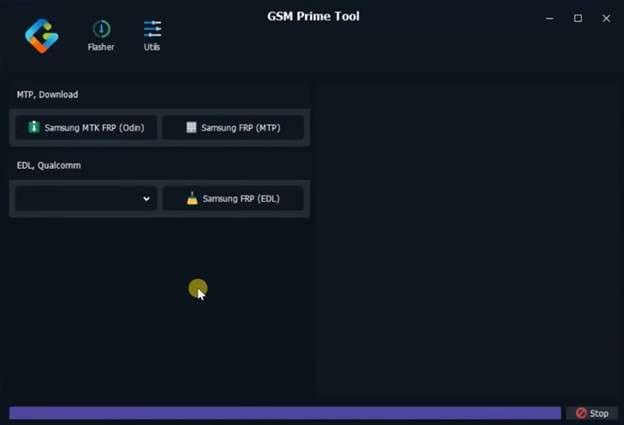
Pros & Cons of GSM Prime Tool
|
Pros |
Cons |
| Easy FRP file bypass without needing any technical expertise. | Xiaomi FRP bypass is only available for unlocked devices. |
| Handles Samsung FRP via MTP and Samsung MTK FRP via Odin. | It does not work with the latest Android 15/16. |
| Flexible modes like ADB, MTP, EDL, and Download Mode. | Some processes require an active network connection. |
| Disable Knox, modify CSC, and bypass MiCloud. | You need to install additional drivers. |
3-2. TFT Unlock Tool: Best for Wide Device Support
TFT Unlock, developed by the Iq-Team, is a trusted frpfile bypass tool that uses the advanced TFT MTP method to remove FRP locks quickly and safely. Compatible with a wide range of smartphone brands and models, it simplifies the process — just select your device and click “Erase FRP.” Beyond unlocking Google accounts, TFT Unlock also supports device repair, screen unlocking, and firmware flashing, making it a versatile frpfile solution for Android users.

Pros & Cons of TFT Unlock Tool
|
Pros |
Cons |
| All-in-one solution to maintain and unlock Android devices. | Professional-grade features make it tricky to use. |
| Automatic FRP file bypass without any technical steps. | You need to turn off your antivirus program before using it. |
| Supports a wide range of popular Android brands and models. | No active customer support. |
| Free to download and use. | It supports downloads to Windows PC only. |
3-3. MTK Client Tool: The Go-To for MediaTek Devices
MTK Client is another FRP bypass tool for Windows computers. It allows you to erase FRP from MTK-based phones. It works by bootloading the MediaTek phones into the BROM mode. This mode gives the software deep access to your device’s system and allows it to erase FRP, flash firmware, or bypass security risks.
MTK Client supports various Android phones, including Samsung, Oppo, Vivo, Realme, Huawei, and more. It is also available for download on frpfile.com.

Pros & Cons of MTK Client Tool
|
Pros |
Cons |
| Pros | Cons |
| It has a simple and clutter-free interface. | The FRP bypass may not work on all Android phones. |
| Erases FRP at the system level for permanent bypass. | Deep system access can brick your device. |
| Unlock Mi Accounts permanently. | It is not available for Mac operating systems. |
| You can download it on Windows and Linux. |
3-4. GSM Flasher ADB Bypass FRP Tool
GSM Flasher is a small software that allows you to bypass FRP using the ADB mode on mobile devices. It is compatible with Qualcomm, MediaTek devices, and various Android phone brands.
You can use it to remove the FRP lock on Samsung, Xiaomi, and Huawei phones. The software is also compatible with Android 5.1 Lollipop, 6 Marshmallow, 7 Nougat, 8 Oreo, 9 Pie, and Android 10, 11, and 12 versions. The tool is available on the Bypass FRP File website.
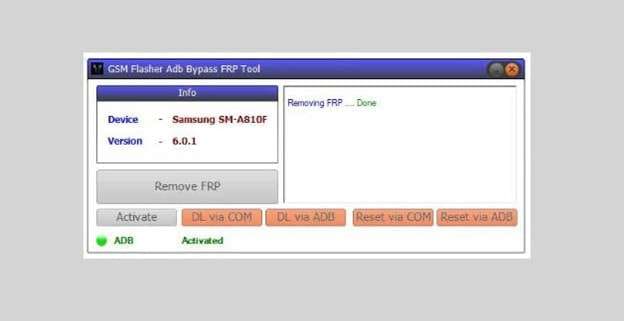
Pros & Cons of GSM Flasher ADB Bypass FRP Tool
|
Pros |
Cons |
| Straightforward tool without complex steps to erase FRP. | You need to disable your antivirus program before running it. |
| It automatically detects your device information to remove FRP. | There’s no reliable information about the tool's origins. |
| Its small size makes it easy to use on older Windows systems. | It requires additional downloads to bypass FRP. |
3-5. D&G Password Unlocker
D&G Unlocker is a free and efficient frpfile bypass tool designed to remove FRP from a wide range of Android devices, including Samsung, Huawei, Lenovo, Motorola, HTC, and more. It offers three effective unlocking methods — SideSync, Bypass Remover, and Nova Launcher — making it a reliable frpfile solution for quick and secure FRP removal.
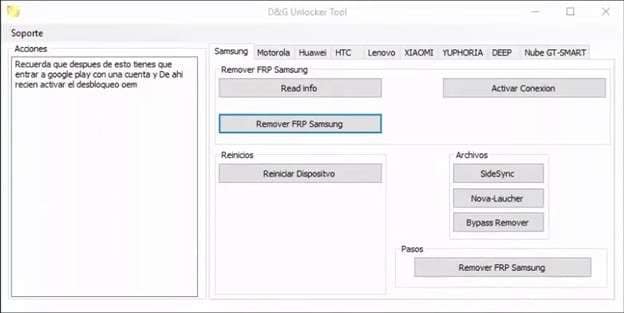
Pros & Cons of D&G Password Unlocker
|
Pros |
Cons |
| Automatically fetch your device info to remove FRP. | No official website, raising safety concerns. |
| Three different bypass methods to unlock your device. | An active Wifi connection to bypass FRP. |
| It supports a variety of smartphone models and versions. | The interface is in Spanish, and no English version is available. |
| Free version available on GitHub. |
3-6. Easy Samsung FRP Tool
Easy Samsung FRP tool is a free software specifically designed to remove the Google verification lock on Samsung phones. The tool is available on its official website, Easy Firmware. You can also find it on unofficial sources like the FRPFile and Bypass FRP Files websites. The latest version of the program is V2.7, which was released in 2020.
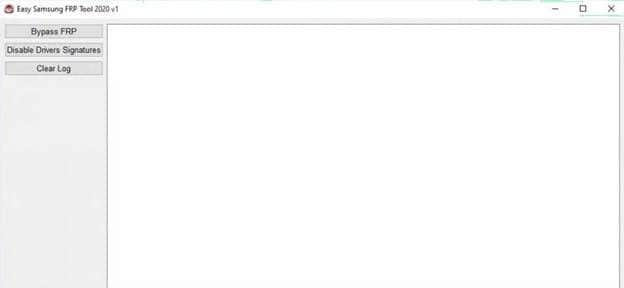
Pros & Cons of Easy Samsung FRP Tool
|
Pros |
Cons |
| It is free to download and install. | Requires additional downloads on your smartphone. |
| The smaller file size makes it easy to run on older PCs. | It does not support Mac or Linux operating systems. |
| It does not require additional PC drivers to work. | It does not work on the latest Android versions. |
| It works with most Samsung models and Android 5.1 to 13. |
3-7. SamPro Tool
SamPro Tool is a leading frpfile bypass software for Samsung devices, recently upgraded to version V4.1.02 with enhanced features and performance. It allows users to easily download official Samsung firmware, erase FRP locks, perform factory resets, and remove Samsung accounts — making it a powerful frpfile solution for efficient device unlocking and maintenance.
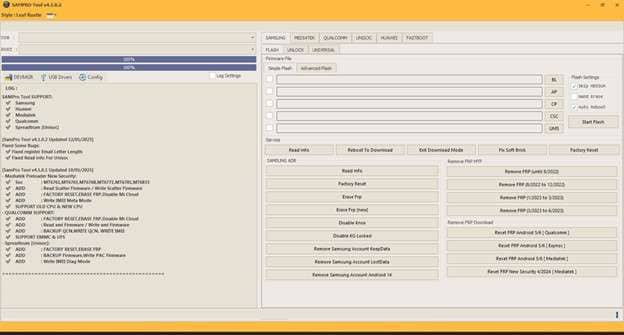
Pros & Cons of SamPro Tool
|
Pros |
Cons |
| It is compatible with most of the latest Android versions. | It may not work for Android 15/16 devices. |
| It works against the latest FRP security updates in 2024. | Technical steps can be confusing for new users. |
| It lets you customize the tool’s interface to your needs. | You need to install additional USB drivers. |
| Also supports most MediaTek, Qualcomm, Unisoc, and Huawei devices. |
Security Alert: The Risks of Free FRP Bypass Files
While free FRP bypass files from repository sites seem tempting, they come with significant risks, including malware, viruses, and potential data theft. Unlike verified software, these files lack support and can even damage your device. We strongly recommend using a trusted and tested solution like Dr.Fone for a 100% secure process.
Dr.Fone vs. Free FRP Bypass Files: Which Should You Choose?
When you're locked out, you have two main choices: use a professional tool like Dr.Fone or download a free FRP file from a site like frpfile.com. Here’s a breakdown to help you decide:
| Feature | Dr.Fone - Screen Unlock | Free FRP Bypass Files (e.g., from frpfile.com) |
| Safety & Security | 100% Secure & Virus-Free | High risk of malware |
| Success Rate | High, with dedicated solutions | Varies, often outdated |
| Ease of Use | User-friendly interface | Requires technical steps |
| Customer Support | 24/7 technical support | No support available |
In The End
Our list of the best FRP File bypass tools can help you erase Google’s FRP and bypass the sign-in screen without a password or pattern. However, depending on your smartphone’s Android version, these tools may not work.
If you want to save yourself time and effort, try Dr.Fone - Screen Unlock (Android). It supports all the new Android versions and popular brands. This removes any compatibility concerns and gives you hassle-free access to your phone. Additionally, users seeking comprehensive resources can explore frp file solutions for enhanced device unlocking.
FAQs
Android Screen Unlock
- Unlock Android Screen
- Best Unlock Apps For Android
- Unlock Android Pattern Lock
- Bypass Android lock
- Unlock Android with Broken Screen
- Unlock Android Forgot PIN
- Unlock Without Google Account
- Unlock without Factory Reset
- Unlock Android Tablets
- Reset Locked Android Phone
- SafeUnlocks Review
- Unlock Huawei Phones
- Unlock Google Pixel Phones
- Unlock OnePlus Phones
- Unlock Vivo Phones
- Unlock Sony Xperia
- Unlock LG Phones
- Unlock Mi Pattern Lock
- Unlock OPPO Phones
- Unlock Realme Phones
- Unlock LG Phones
- Unlock Honor Phone
- Unlock Kyocera Phone
- Unlock Samsung Screen
- Bypass Samsung Lock
- Unlock Samsung Password/Pin
- Top Samsung Unlock Softwares
- Samsung Unlock Code Generator
- Get Free Samsung Unlock Codes
- Samsung Galaxy Secret Code List
- Samsung Knox Disable
- Reset Samsung Galaxy A12
- Unlock Samsung S22 Ultra
- Bypass Android FRP
- Top FRP Bypass Tools
- Disable FRP
- Bypass Android FRP
- Bypass FRP with PC
- Bypass FRP with ADB
- Bypass Google Account Verification
- Custom Binary Blocked by FRP Lock
- Bypass Google Pixel FRP
- Bypass Huawei FRP
- Huawei FRP Code
- Bypass Xiaomi/Redmi/Poco FRP
- Bypass OPPO FRP
- Bypass LG FRP
- Bypass Motorola FRP
- Bypass Lenovo FRP
- Bypass Realme FRP
- Bypass ZTE FRP
- Vivo Y15a FRP Bypass
- Moto G Pure FRP Bypass
- Bypass Samsung FRP
- Galaxy Z Fold 7 FRP Bypass
- Bypass Galaxy M01 FRP
- Bypass Samsung M11 FRP
- Bypass Samsung J5 Prime FRP
- Bypass amsung A02/A02 FRP
- Bypass Samsung A10/A10s FRP
- Bypass Samsung A12 FRP
- Bypass SamsungA20/A20S FRP
- Bypass Samsung A21/A21s FRP
- Bypass Samsung Galaxy 50 FRP
- Bypass Samsung Galaxy 51 FRP
- Bypass Samsung S7 FRP
- Bypass Samsung Galaxy S22 FRP
- FRP Bypass Tools



















James Davis
staff Editor