
GSM Prime FRP: Is It Still Working [2026 Guide]
Dec 31, 2025 • Filed to: Screen Lock Removal • Proven solutions
The need to unlock a phone after forgetting login details or buying a used device is quite common. Such a situation can feel frustrating when the phone shows a lock screen you can’t bypass without the original account. That’s when tools made to help with such problems become important, and many people often turn to options like GSM Prime FRP.
This tool has been widely used in the past to remove Google account locks on Android phones. That makes it a lot easier for users to get back into their mobiles. With new updates to Android systems and stronger security, people now wonder if it still works. This detailed article will highlight what you must know about GSM Prime FRP and will suggest a better alternative.
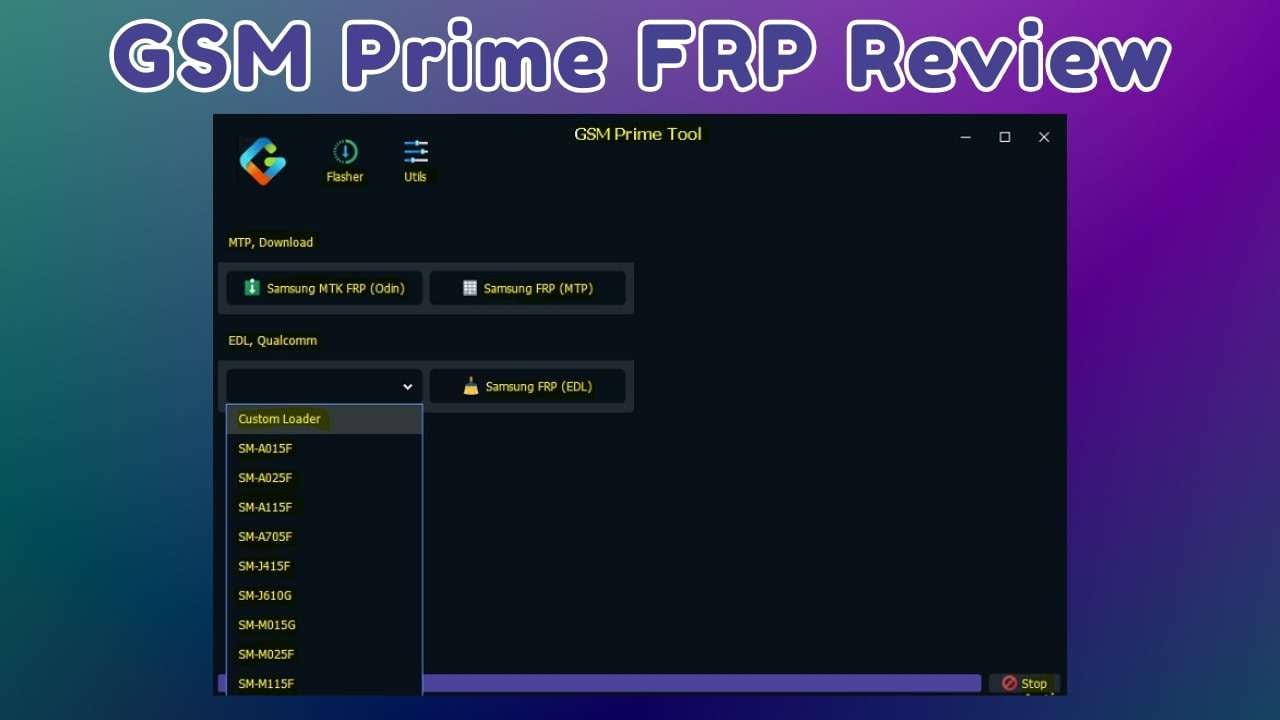
- Part 1. What is GSM Prime FRP? Supported Devices and Android OS?
- Part 2. Key Features of GSM Prime FRP: Pros and Cons
- Part 3. Is the GSM Prime Online FRP Android App Safe to Use?
- Part 4. How to Bypass FRP on Samsung Using GSM Prime Online FRP Android Basic
- Part 5. More Comprehensive Alternative to GSM Prime FRP: Dr.Fone - Screen Unlock (Android)

- Part 6. How to Bypass FRP on Samsung Efficiently and Quickly Using Dr.Fone - Screen Unlock (Android)
Part 1. What is GSM Prime FRP? Supported Devices and Android OS?
Before you opt to use the program to delete the Google lock on your mobile, getting a complete hang of the GSM Prime Tool is critical. This Windows software is dedicated to bypassing the FRP lock on your Samsung devices. Unlike other patchy or unstable methods, this tool is officially distributed through the GSMPrime online platform. It offers both manual and auto methods for FRP removal, including ADB, MTP, and EDL-based options.
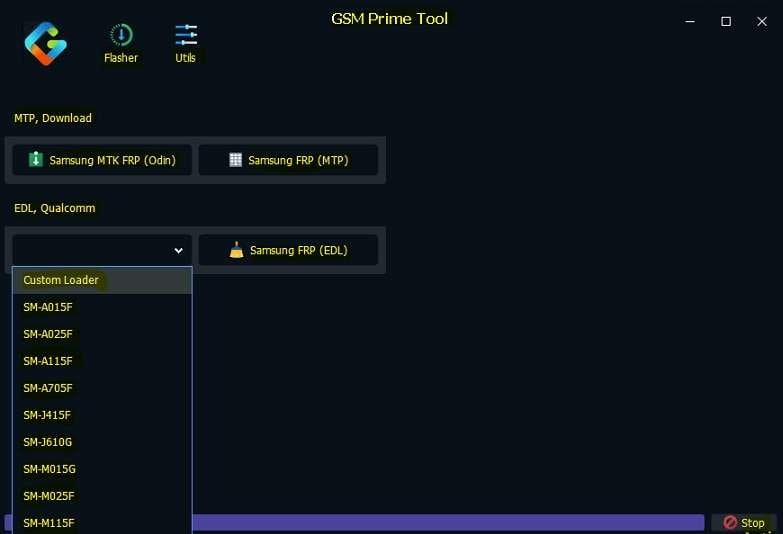
You will also come across terms like GSM Prime Online FRP Android Apps, which are web shortcuts to open different phone apps directly. While it began with Samsung-only support, updates in Prime Tool X have expanded its reach to newer Motorola, Redmi, and even LG models.
Users appreciate its one-click operation and frequent updates that keep it compatible with Android versions up to 15. The following is an updated breakdown of supported devices and Android versions.
|
Brand |
Example Models |
Android OS Versions |
| Samsung | Galaxy A02/A03/A04/A05/A06/A10/A11/A32 Series | Android 5 – 13 |
| Xiaomi | Redmi A1/A2/A3, Redmi 9A/10/12C, Redmi Note 12S/13C/14C | Android 11 – 15 |
| Motorola | Moto G04/G05/G14/G24/G34/G54/G75, E13/E14 | Android 12 – 15 |
| LG | G5, G6, G7, G8, V20/V30/V40/V50/V60, Q6 | Android 8 – 13 (EDL mode) |
Part 2. Key Features of GSM Prime FRP: Pros and Cons
As you consider trying this tool, it's important to know what it actually offers and where it may fall short. Many users choose GSMPrime online FRP Easy FRP tools because they promise quick and simple solutions. Like any unlocking method, there are things it does well and areas where it might not suit your phone. Let’s now look at its key features, followed by the main pros and possible downsides:
Key Features
- Advanced FRP Removal for Samsung Devices: Removes FRP even on newer Samsung security updates without needing a firmware flash or root.
- Smart Flashing and File Management: Handles Odin flashing with auto file detection, ZIP extraction, and MD5 skip to save time.
- Xiaomi and Qualcomm Anti-Relock Tools: Bypasses MiCloud and Qualcomm locks with extra options to prevent the mobile from relocking.
- LG EDL and KDZ Flashing Support: Enables EDL and KDZ flashing for a wide range of LG smartphones, including G and V series phones.
- App-Level Control and APK Installation: From managing and disabling to deleting apps on a mobile, it allows APK/xAPK installation even during FRP or locked states.
Pros
- Compatible with popular brands such as Samsung, Xiaomi, LG, and Motorola.
- Does not need root or risky system changes for most supported features.
- Provides both manual and automated options to work for both new and expert phone users.
- Updates on a relatively quick basis to support newer Android versions and models.
Cons
- Some features only work in very specific phone modes like ADB, EDL, or MTP.
- FRP removal can fail quite commonly on certain models, even if they are listed as supported.
- LG support is really limited to older models and is conditioned to EDL access.
Part 3. Is the GSM Prime Online FRP Android App Safe to Use?
Many people wonder whether the GSM Prime tool is safe, especially when using it for the first time. The GSM Prime online FRP Android basic process is designed to run on a Windows PC, not directly on your phone. It does not need you to root the device or flash custom files, lowering the risk of damaging the phone by quite a lot.
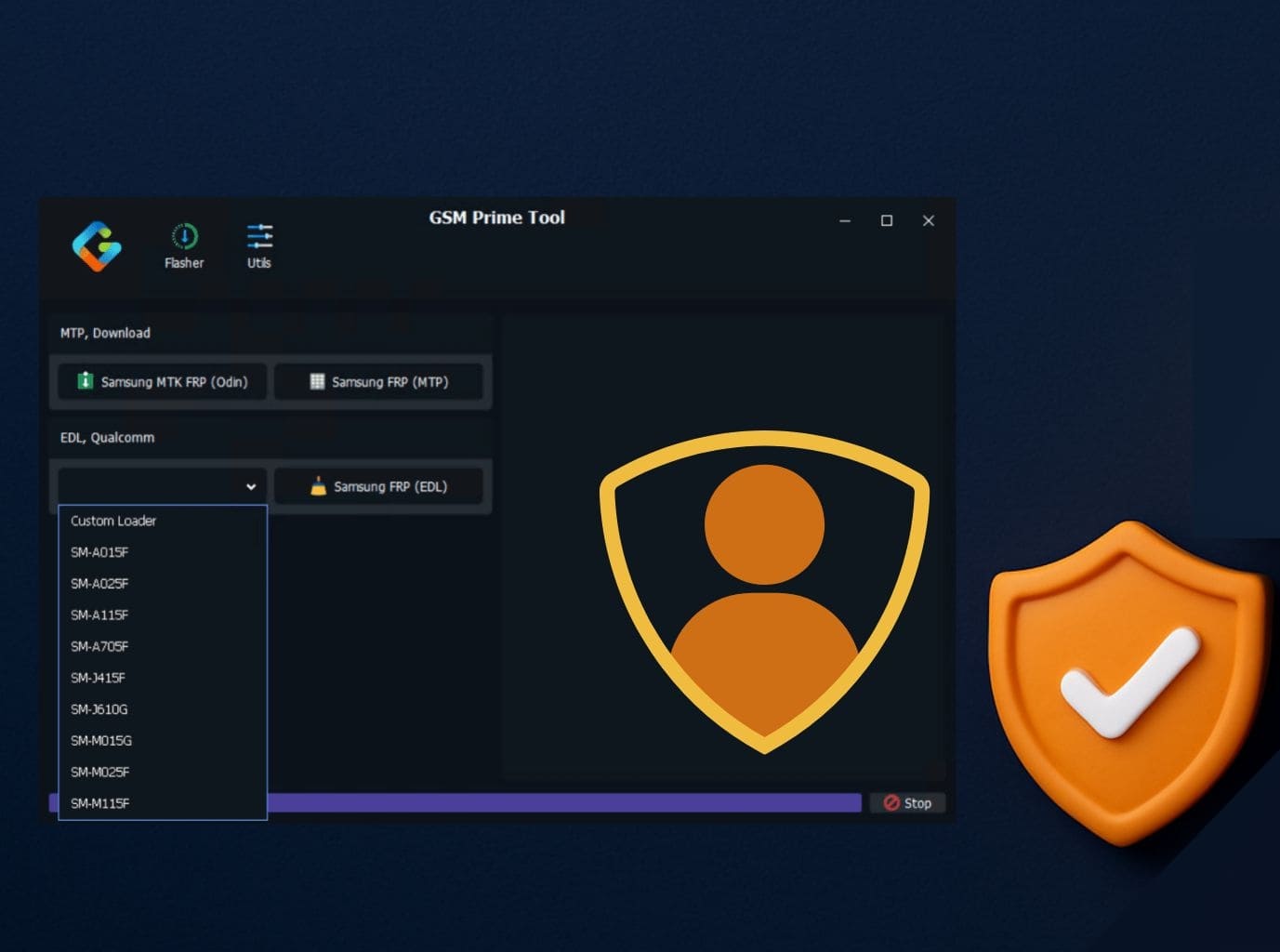
However, only download it from an official source to avoid fake versions or malware. Not to mention that the antivirus of your PC can show warnings because the tool alters system settings. Yet, this usually does not mean it is unsafe. Using this software correctly after getting it from an official source makes it generally safe and trusted by many phone repair experts.
Part 4. How to Bypass FRP on Samsung Using GSM Prime Online FRP Android Basic
With all aspects of this program explored, it is time to deal with the lock on your Samsung phone after a reset. The GSM Prime Online FRP Android Basic 2 method offers a simple way to remove the Google lock without advanced steps. It works with a PC and a USB cable to help you regain access. The following is a guide to help you fix the issue in no time:
Step 1. The need to unlock a phone after forgetting login details or buying a used device is quite common. Such a sit Then, go back to the "Welcome" screen and attach the mobile to a computer with the GSM Prime Tool running.

Step 2. At this point, ensure that all drivers needed for Samsung devices are installed so the program can detect your phone. Moving forward, hit the “Samsung FRP (MTP)” button that appears on the tool and wait until you see a warning prompt.
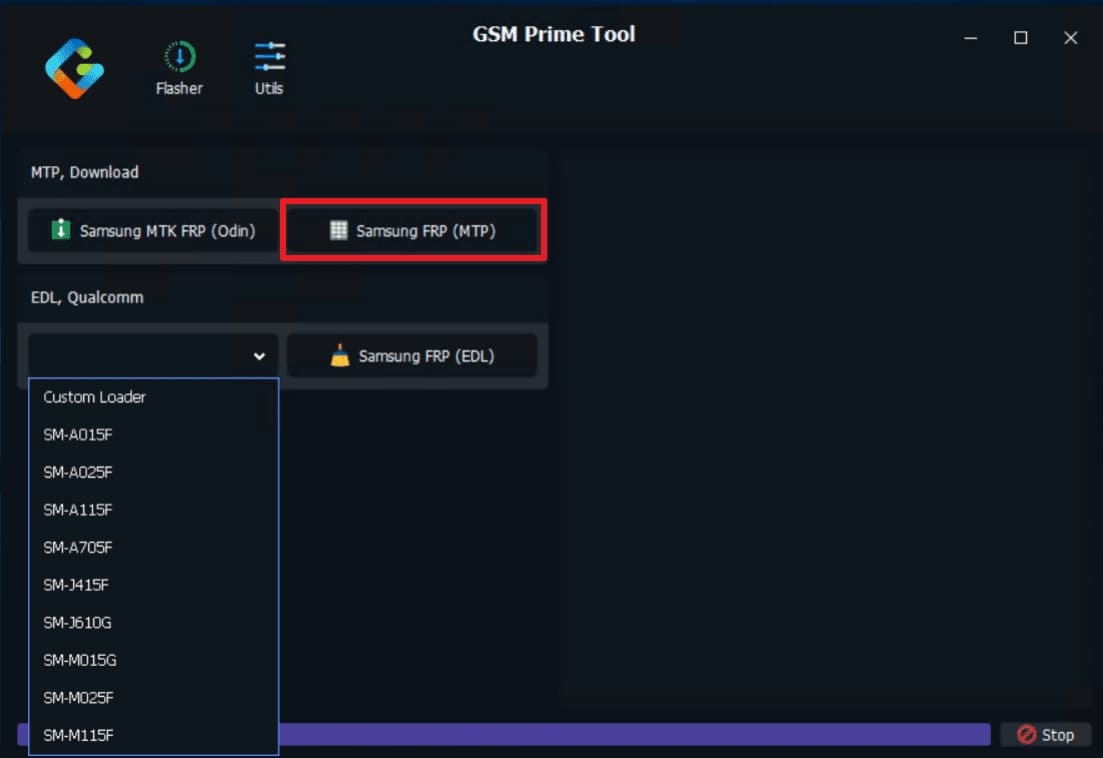
Step 3. Now, access the “Emergency Call” dialer on the mobile and run the “#0#” code to launch the Test menu. Here, wait for the USB debugging prompt to appear on the phone to proceed.
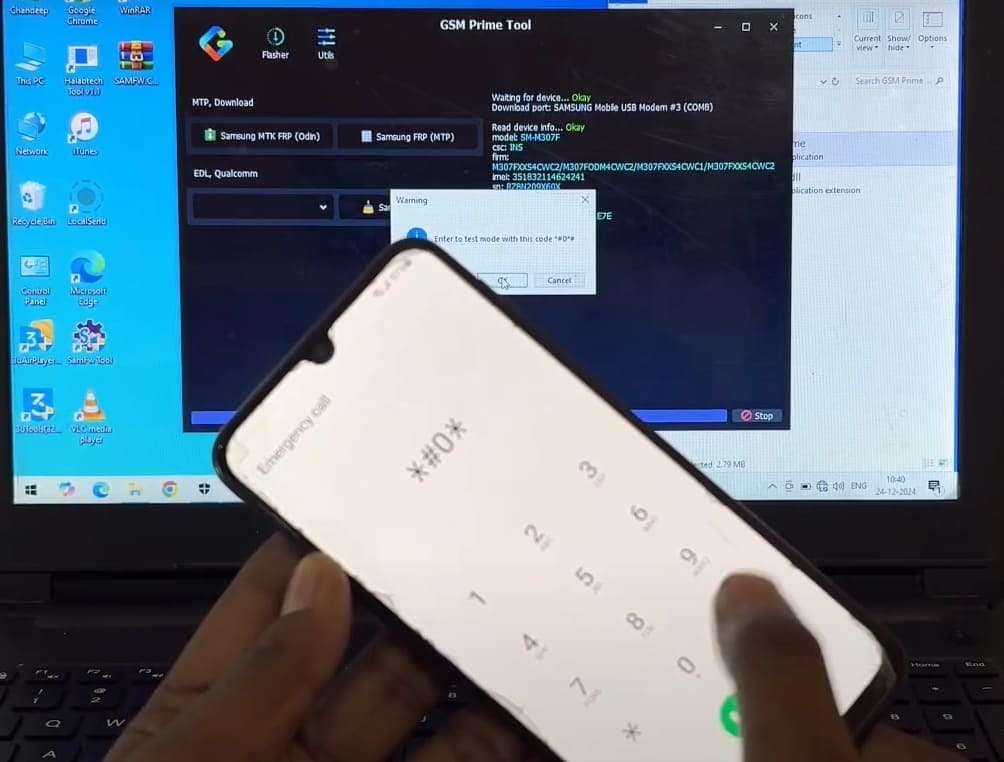
Step 4. Once it appears, check the “Always Allow from This Computer” box and tap the “Allow” option. Lastly, wait for the GSM Prime Tool to delete the Google lock from your Samsung phone.
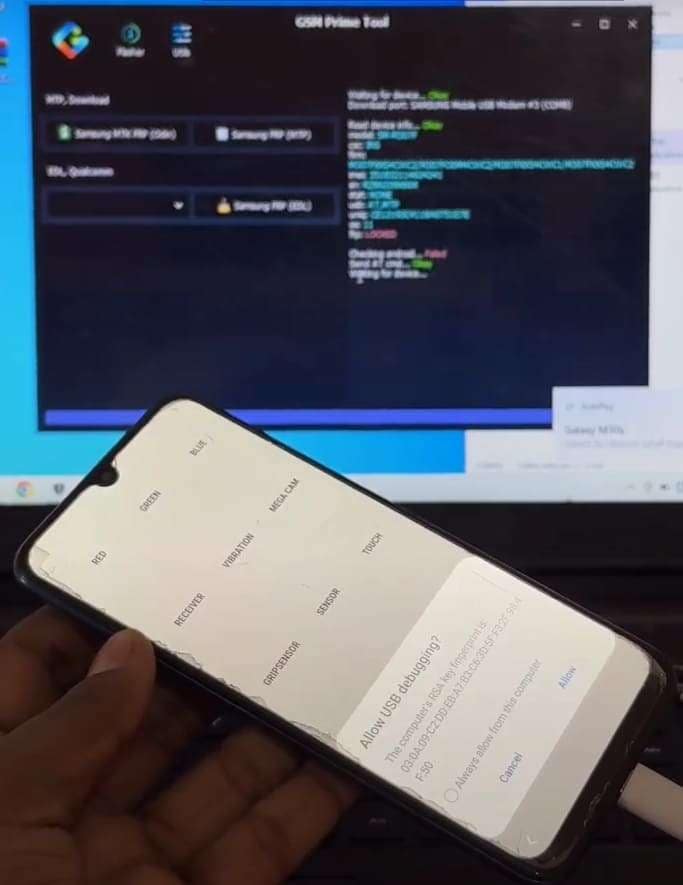
Part 5.More Comprehensive Alternative to GSM Prime FRP: Dr.Fone - Screen Unlock (Android)
While GSM Prime is helpful for getting rid of the Google verification screen, it does not always work with all models or Android versions. Some users also find it difficult to use, as most are not familiar with complex phone repair tools. That is where a more complete and straightforward option can really help. One of the best alternatives to try is Dr.Fone – Screen Unlock (Android).
It is a tool designed for people who want a smooth and guided experience. Unlike GSMPrime Online Apps Android APK, Dr.Fone offers a dynamic approach with step-by-step support, which is ideal for new users. It has the ability to remove various types of screen locks and FRP locks without needing root access. This program also supports more brands, including newer models running Android 15 or Android 16.
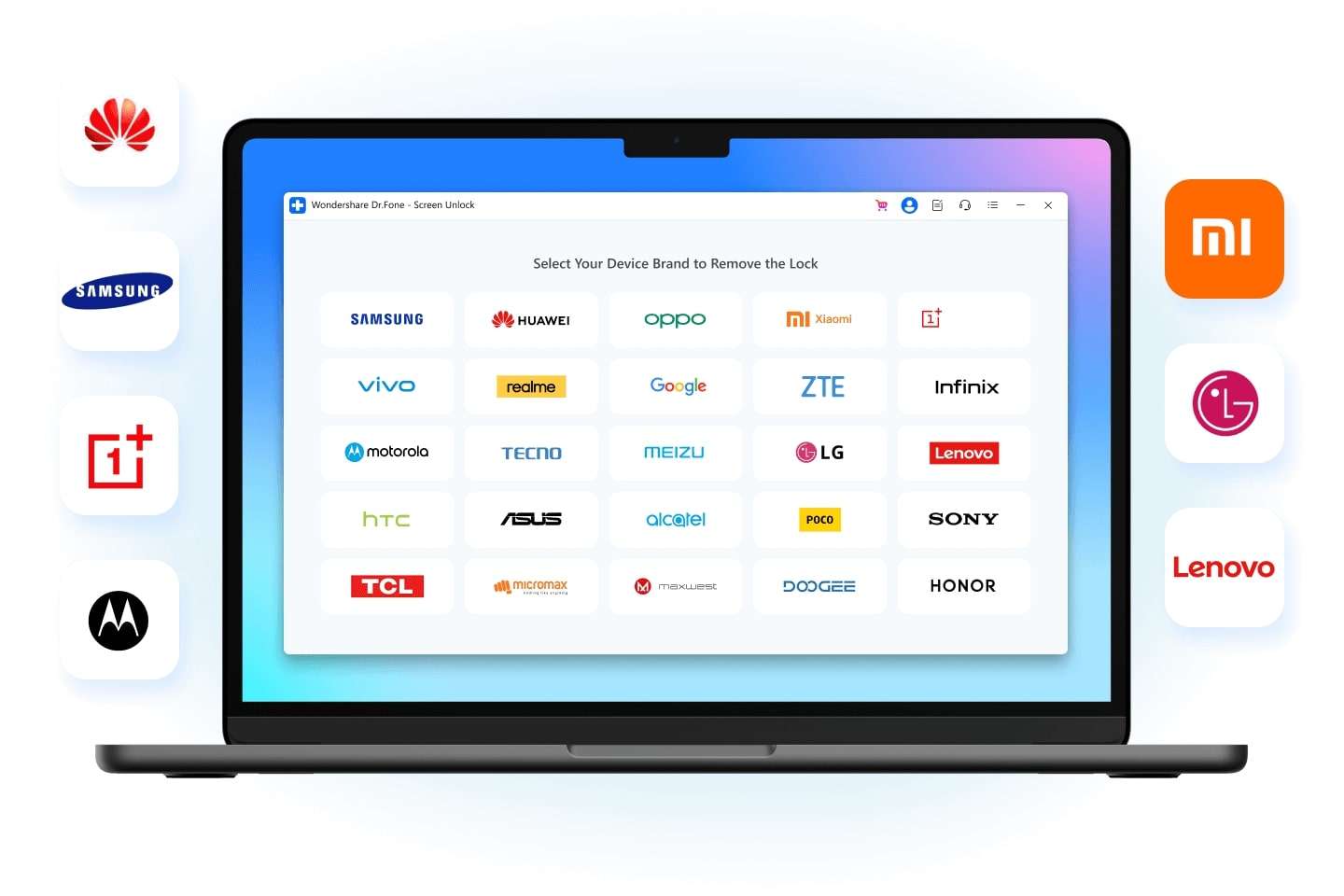
Due to its complete guarantee for no damage operation, many people choose it for its high success rate. Along with its wide compatibility, it has the ability to unlock Samsung phones with the latest Qualcomm Snapdragon chips. The following is a detailed comparison table for GSMPrime FRP Android Basic 10 and Dr.Fone - Screen Unlock (Android):
|
Criteria |
GSM Prime Tool |
Dr.Fone – Screen Unlock (Android) |
| Brand Support | Samsung, Xiaomi/Redmi, Motorola, LG | Samsung, LG, Redmi/Xiaomi, OPPO, Realme, Vivo, Moto/Lenovo, ZTE, Micromax, OnePlus, Huawei, and more |
| FRP Bypass | Samsung-focused; supports others selectively | Bypasses FRP on Samsung, Xiaomi, Oppo, Vivo, Realme, and more |
| Screen Lock Removal | Not supported | Removes PIN, pattern, password, fingerprint, and face lock across devices |
| Data Loss Risk | No flashing/root, still carries phone-bricking risks | No data loss for most Samsung and LG devices; data loss for others is clearly noted |
| Android Version Support | Android 5–15 (varies by model and mode) | Supports Android up to 16/15 across brands |
| Ease of Use | Manual modes (ADB, EDL, MTP) | Guided interface with clearly defined modes for standard or advanced unlocks |
| Platform Requirements | Windows PC | Windows & Mac |
| Pricing | Free or community tool | Paid |
| Extra Utilities | FRP removal, flashing, MiCloud bypass, app control | Full toolkit: FRP bypass, screen unlock, system repair, data recovery, WhatsApp transfer, phone transfer, etc. |
Part 6. How to Bypass FRP on Samsung Efficiently and Quickly Using Dr.Fone - Screen Unlock (Android)
Dr.Fone - Screen Unlock (Android)
A Powerful Tool for Bypassing FRP on Samsung Efficiently and Quickly
- Remove FRP lock on Samsung, Xiaomi, Redmi, Oppo, Realme, Vivo, Motorola, Lenovo, Huawei, Micromax, ZTE, and OnePlus phones without password or Google account.
- Bypass Google FRP account on all Samsung Phones and Tablets.
- 100% success rate for FRP bypass on Samsung Snapdragon devices.

- Bypass Google account verification after factory reset.
- No tech knowledge required, Simple, click-through, process.
Using Dr.Fone to get free from the restrictions imposed by Google is a breeze for all types of users. As mentioned before, guided instructions are provided at each stage of the process in both textual and visual form. When disappointed with GSMPrime Online FRP Android Basic, follow these steps to bypass FRP on Samsung devices:
Step 1. Head Toward the FRP Bypass Feature
Start Dr.Fone on your computer and enter the main “Toolbox” tab to select the “Screen Unlock” Option. Following that, confirm “Android” as the platform before proceeding with “Remove Google FRP Lock.”

Step 2. Choose Samsung from the List and Opt for the One-Click Removal
Next, connect your locked Samsung phone to the system and choose “Samsung” from the displayed manufacturers. Then pick “All Android versions (One-Click Removal)” and press “Start” for the bypass process.

Step 3. Use Emergency Call Menu to Reach the Test Interface
At this point, adhere to the prompts to get guided to the emergency call screen on your device. There, type in the code “#0#” to access the test menu and tap “Next” on the computer to go further in the operation.

Step 4. Confirm Debugging Access and Let the Tool Finish FRP Removal
Eventually, a USB Debugging request will pop up on the mobile, and you should tap “Allow” to accept it. Lastly, click the “Authorized” button in the program to let it automatically delete the phone’s Google lock.

You may also like: frp bypass apk download options for additional FRP removal methods.
Conclusion
In summary, bypassing FRP on Samsung phones doesn’t have to be stressful or confusing. While GSM Prime FRP Tool offers basic features, it lacks the consistency and support needed for such an operation. On the other hand, Dr.Fone – Screen Unlock (Android) offers a smoother and more reliable experience with a direct setup. When you want a tool that works across many devices, Dr.Fone is clearly the better choice.
4,624,541 people have downloaded it
FAQs
Android Screen Unlock
- Unlock Android Screen
- Best Unlock Apps For Android
- Unlock Android Pattern Lock
- Bypass Android lock
- Unlock Android with Broken Screen
- Unlock Android Forgot PIN
- Unlock Without Google Account
- Unlock without Factory Reset
- Unlock Android Tablets
- Reset Locked Android Phone
- SafeUnlocks Review
- Unlock Huawei Phones
- Unlock Google Pixel Phones
- Unlock OnePlus Phones
- Unlock Vivo Phones
- Unlock Sony Xperia
- Unlock LG Phones
- Unlock Mi Pattern Lock
- Unlock OPPO Phones
- Unlock Realme Phones
- Unlock LG Phones
- Unlock Honor Phone
- Unlock Kyocera Phone
- Unlock Samsung Screen
- Bypass Samsung Lock
- Unlock Samsung Password/Pin
- Top Samsung Unlock Softwares
- Samsung Unlock Code Generator
- Get Free Samsung Unlock Codes
- Samsung Galaxy Secret Code List
- Samsung Knox Disable
- Reset Samsung Galaxy A12
- Unlock Samsung S22 Ultra
- Bypass Android FRP
- Top FRP Bypass Tools
- Disable FRP
- Bypass Android FRP
- Bypass FRP with PC
- Bypass FRP with ADB
- Bypass Google Account Verification
- Custom Binary Blocked by FRP Lock
- Bypass Google Pixel FRP
- Bypass Huawei FRP
- Huawei FRP Code
- Bypass Xiaomi/Redmi/Poco FRP
- Bypass OPPO FRP
- Bypass LG FRP
- Bypass Motorola FRP
- Bypass Lenovo FRP
- Bypass Realme FRP
- Bypass ZTE FRP
- Vivo Y15a FRP Bypass
- Moto G Pure FRP Bypass
- Bypass Samsung FRP
- Galaxy Z Fold 7 FRP Bypass
- Bypass Galaxy M01 FRP
- Bypass Samsung M11 FRP
- Bypass Samsung J5 Prime FRP
- Bypass amsung A02/A02 FRP
- Bypass Samsung A10/A10s FRP
- Bypass Samsung A12 FRP
- Bypass SamsungA20/A20S FRP
- Bypass Samsung A21/A21s FRP
- Bypass Samsung Galaxy 50 FRP
- Bypass Samsung Galaxy 51 FRP
- Bypass Samsung S7 FRP
- Bypass Samsung Galaxy S22 FRP
- FRP Bypass Tools



















Daisy Raines
staff Editor