
Using Riserom FRP Bypass for FRP Lock? Read This Before You Try
Feb 10, 2026 • Filed to: Screen Lock Removal • Proven solutions
When your Android device gets locked for any reason, it can be a frustrating experience to go through. This situation is more irritating when the mobile is locked by the FRP function. If you don’t remember the Google account details linked to it, your chances of getting back in are low. Platforms like Riserom FRP Bypass have been created to help users regain access, offering quite a range of tools.
While it may offer a way around the FRP lock, many people struggle with unclear steps and limited compatibility. That’s why it’s important to not only understand how Riserom works but also know if there’s a better solution available. This guide will explore all this to help you find the safest choice to get back into your locked mobile.
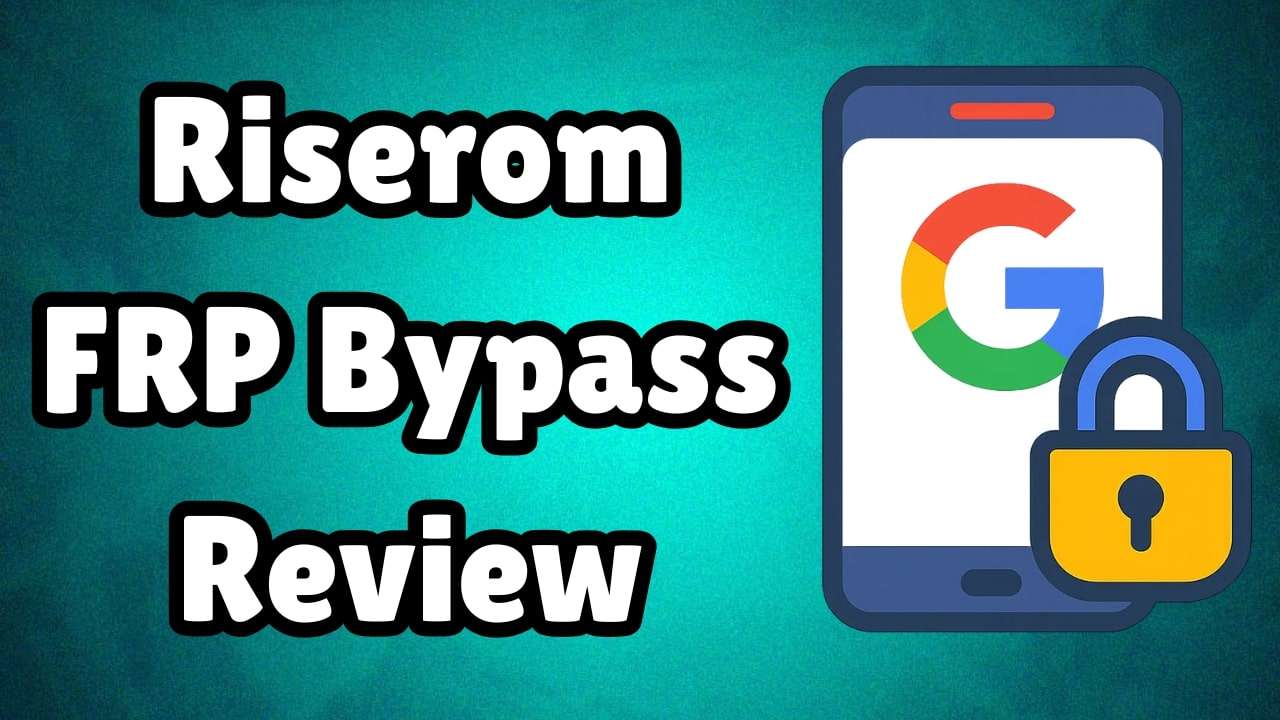
- Part 1. What Is Riserom and How Does the Riserom FRP Tool Work?
- Part 2. Key Features of Riserom FRP & Riserom Download Options
- Part 3. Is It Safe To Download and Use Riserom FRP Bypass?
- Part 4. Step-by-Step Guide to FRP Bypass With Riserom FRP
- Part 5. Pros and Cons of Using Riserom for FRP Bypass

- Part 6. Best Alternative to Riserom for Safe FRP Bypass: Dr.Fone – Screen Unlock (Android)
Part 1. What Is Riserom and How Does the Riserom FRP Tool Work?
Getting stuck with the Google lock means finding a way out of this dilemma as soon as possible. While the internet is full of options, one that stands out among the rest is the Riserom FRP bypass. It is more of a platform offering a wide range of choices for those stuck in this scenario. At the same time, Riserom does work as a way to access phone apps during the operation.
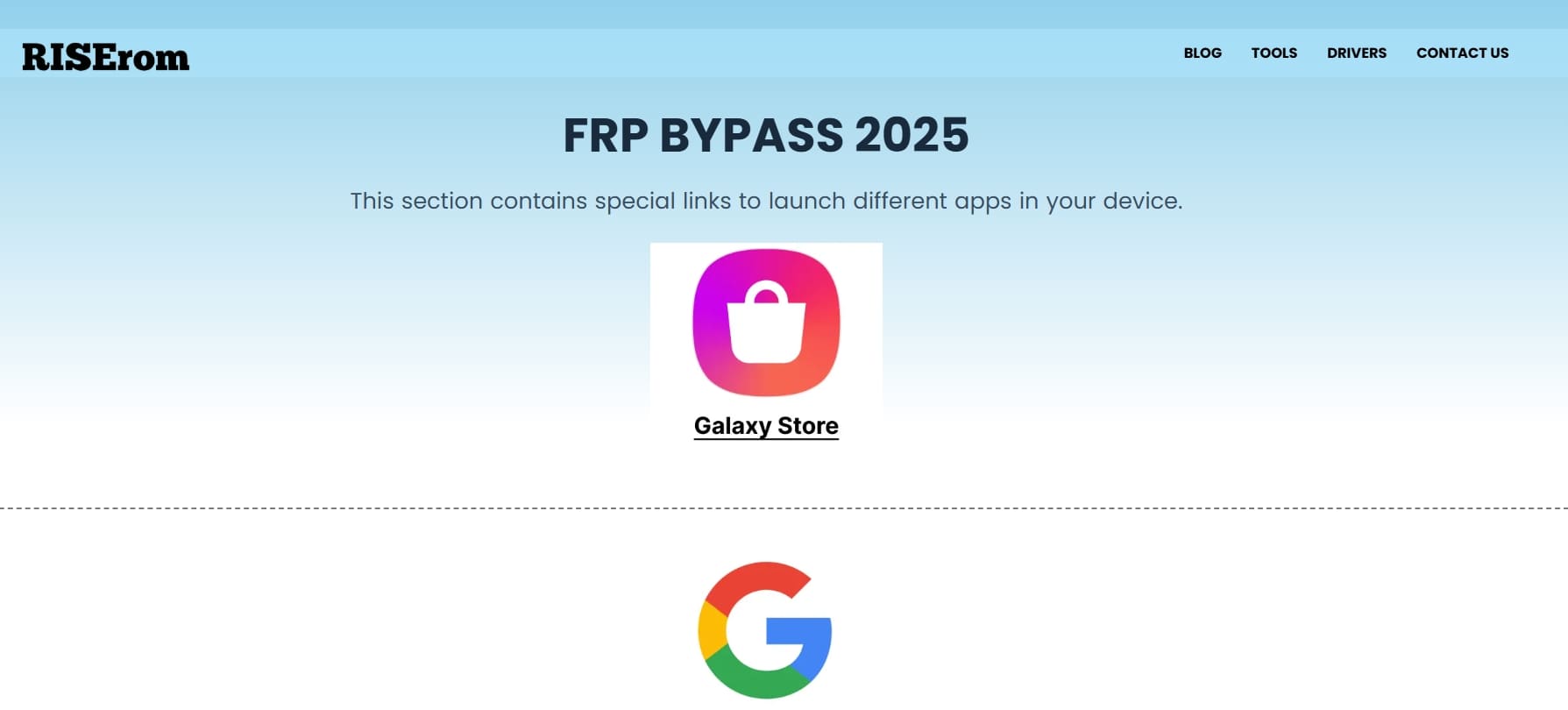
Working as a hub, it offers various APK files and tools tailored for different Android devices. Regarding options that require the use of a computer, it also offers related drivers. These methods may include techniques like the SIM card method or the use of emergency call methods. Most of its database is centered around APKs to help remove Google's lock on the mobile.
Part 2. Key Features of Riserom FRP & Riserom Download Options
Given the range of choices available and the native features of this platform, it is not surprising that it is so favored. Riserom FRP offers some unique benefits to those who opt for it to remove the Google lock. Despite that, it is crucial to point out that it's not the most advanced solution available. The following are some key features that have allowed Riserom to carve out a user base:
- AI Integration: Some of its latest tools incorporate artificial intelligence to analyze your device model and firmware version. They use it to suggest the most effective bypass method tailored to your specific situation.
- Broad Choices: The wide number of available tools means you can choose the one that reduces the need for complex manual interventions. Doing so will not only make the process much more accessible but also a lot easier.
- Guides and Tutorials: A dedicated section on the platform includes a lot of helpful material to make the process smoother. From detailed guides to the latest news about popular tools, it contains quite a bit of information.
- Regular Updates: Most of the tools hosted by this platform receive regular updates from the online community. It is the go-to platform if you're looking for the newest version of a targeted FRP tool.
- Free of Cost: Most of the APKs and the desktop tools hosted by Riserom are available without any sort of payment. It even includes a lot of options which has been listed as paid by many other platforms.
Riserom's Available FRP Bypass Tools
|
Tool Name |
Type |
Description |
| Easy Flashing Bypass 8.0 APK | APK | An Android application that assists in bypassing FRP and installing custom ROMs. |
| Phone Factory Reset v1.3 APK | APK | Helps in performing factory resets and bypassing FRP on Android devices. |
| HushSMS.APK | APK | Uses specific short messages to aid in FRP bypass. |
| Factory test.APK | APK | Mostly used to test phone features, it can help in removing FRP. |
| SamFw Tool v4.9 | Software | A versatile tool for Samsung devices, offering FRP bypass and firmware management. |
| SamFlash Tool v4.1 | Software | Aids in flashing firmware and bypassing FRP on various Android devices. |
| SP Flash Tool | Software | Specializing in flashing firmware on MediaTek devices, aiding in FRP removal. |
| ZeroKnox Removal Tool | Software | Focuses on removing Samsung's Knox security features, assisting in FRP bypass. |
| ST MTK Tool v1.0.2 | Software | Designed for MediaTek devices, facilitating firmware flashing and FRP bypass. |
| MRT 3.19 Without Dongle | Software | Enables FRP to bypass multiple devices without the need for a hardware dongle. |
Part 3. Is It Safe To Download and Use Riserom FRP Bypass?
As you start considering the use of this tempting platform, you might wonder if it is fully safe to do so. Riserom offers a suite of FRP bypass tools, but it's essential to assess their safety and reliability before use. Beginning with its website, “Riserom.com,” it is a secure one with a valid SSL certificate. Hence, there is nothing to worry about using this platform itself.
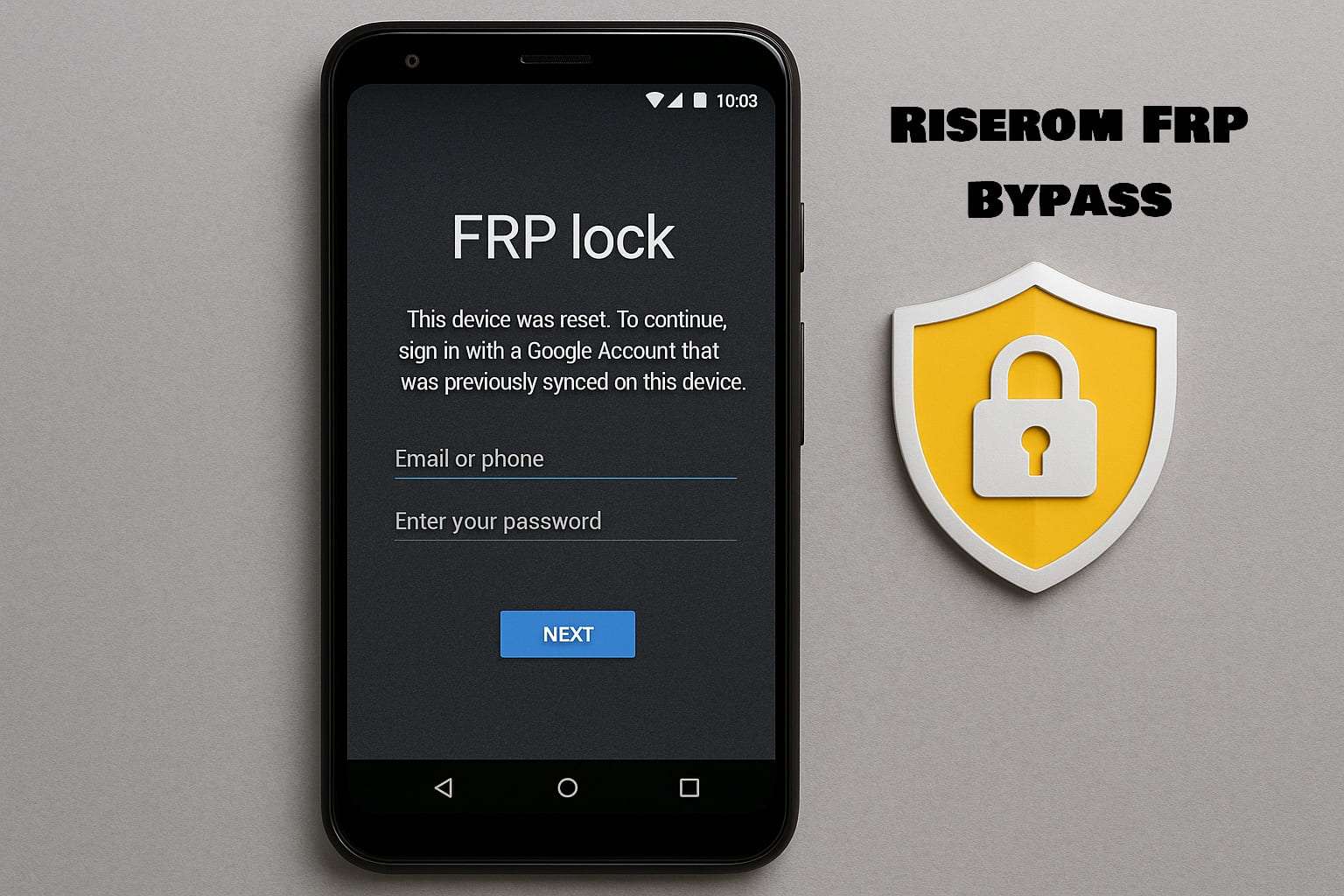
However, it shares a server with other sites that have low trust scores for downloading most of the tools. While these factors don't necessarily indicate malicious intent, they do suggest proceeding with caution when opting for the Riserom download. Another important thing to remember is that most of the tools available don’t have any official source behind them.
They are mostly updated by the web community and shared on the internet. What it means is that they can pose a serious risk to your mobile phone during the operation. It can be exposed to dangerous malware that can compromise the device's integrity. Hence, understanding the potential risks and adhering to best practices is the only way to help guarantee a safer experience.
Part 4. Step-by-Step Guide to FRP Bypass With Riserom FRP
With the features and safety considerations thoroughly discussed, it is time to check the actual process it entails for unlocking the Google lock. The complexity and length of the operation depend on the approach you take to regain access. The following is a guide to using Factory_test.APK offered by Riserom to unlock an Android:
Step 1. Kickstart this operation by switching on the device and confirming it is locked by FRP. Then, navigate back to the main "Hello" screen and hold both the Volume keys for 3 seconds to activate the “TalkBack” function.
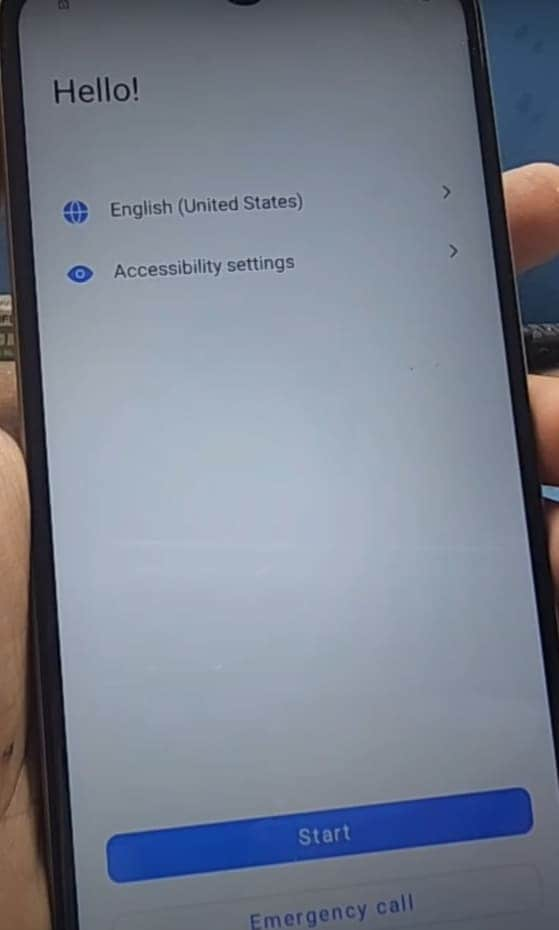
Step 2. Once that appears, choose the “Turn on” option to activate it fully and draw the reverse “L” gesture on the screen. Doing so will lead to a pop-up where you need to tap the “While Using the App” option.
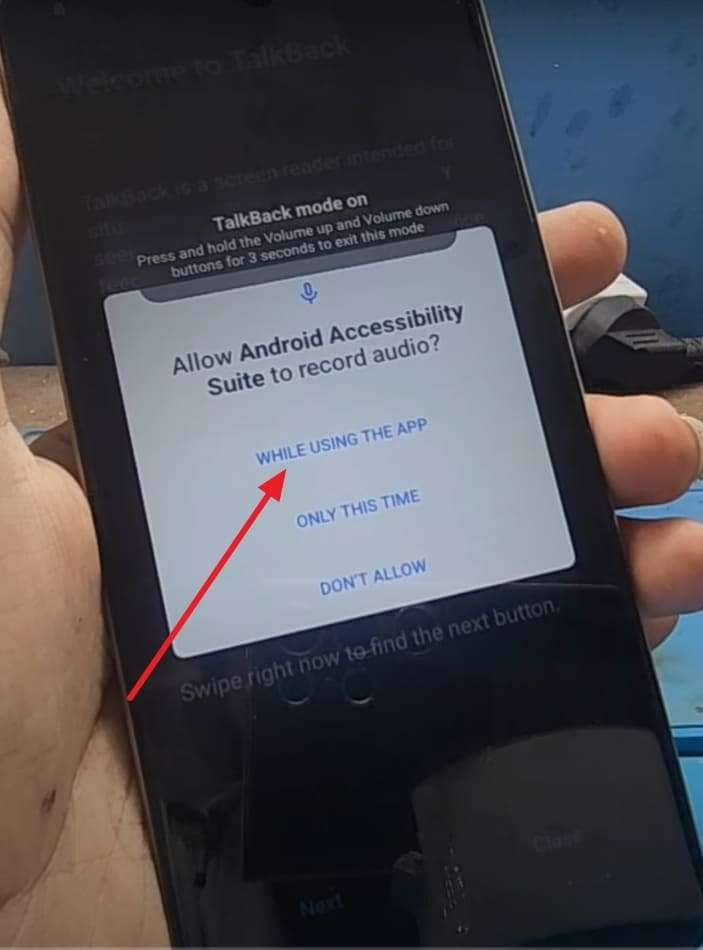
Step 3. After that, select “Use Voice Commands” and speak “Open Settings” clearly so the Settings menu launches successfully. Here, disable the “TalkBack” feature using the volume keys again to proceed with the operation.
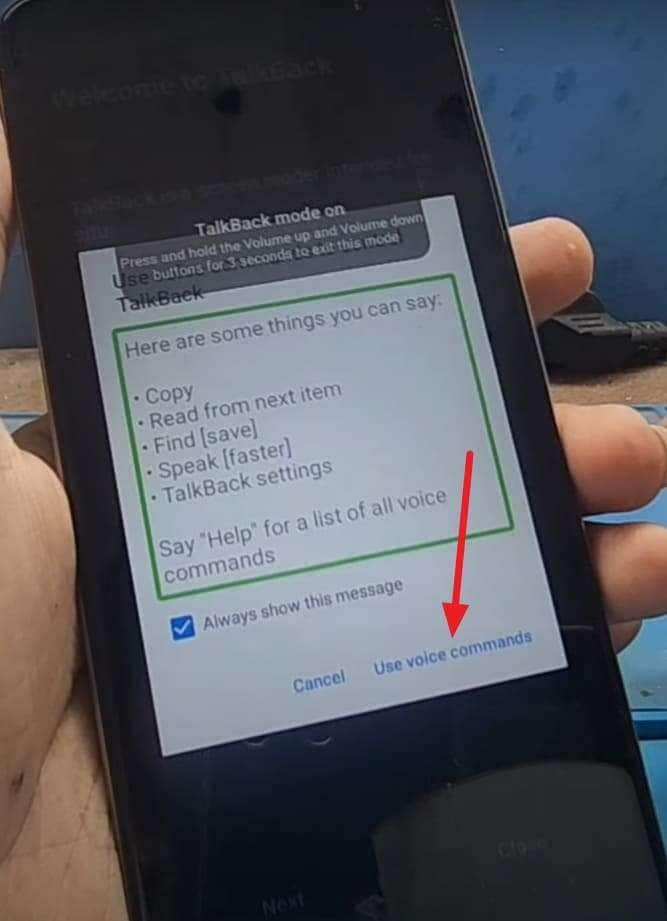
Step 4. From there, go to the "System" section and scroll until you locate "Phone Clone." Upon launching it, agree to the terms by tapping the "This is a new phone" option and follow it by opting for "Android."
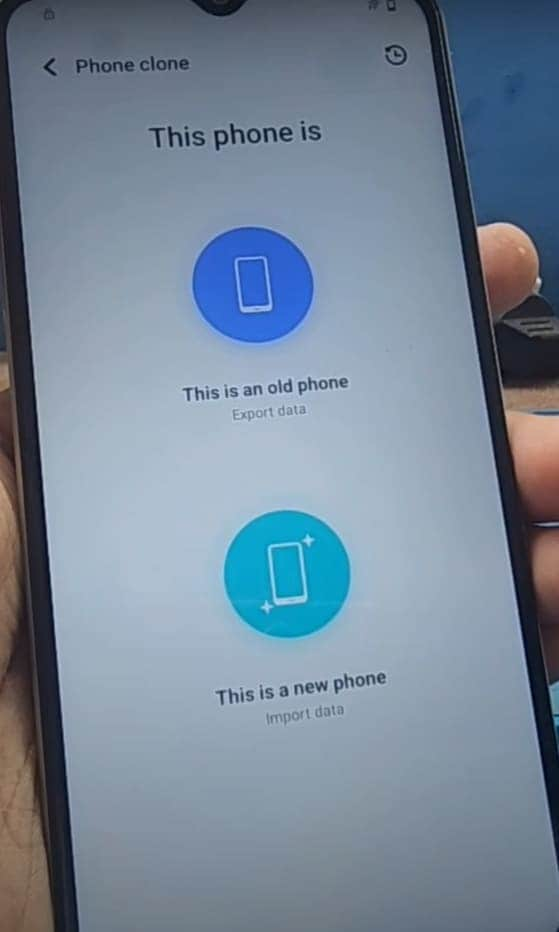
Step 5. At this stage, ensure that all necessary permissions for the app to work are in place, and move to get another mobile phone. On the other device, get to the browser to visit the “Riserom.com” site and opt to download the “Factory test.APK” app.
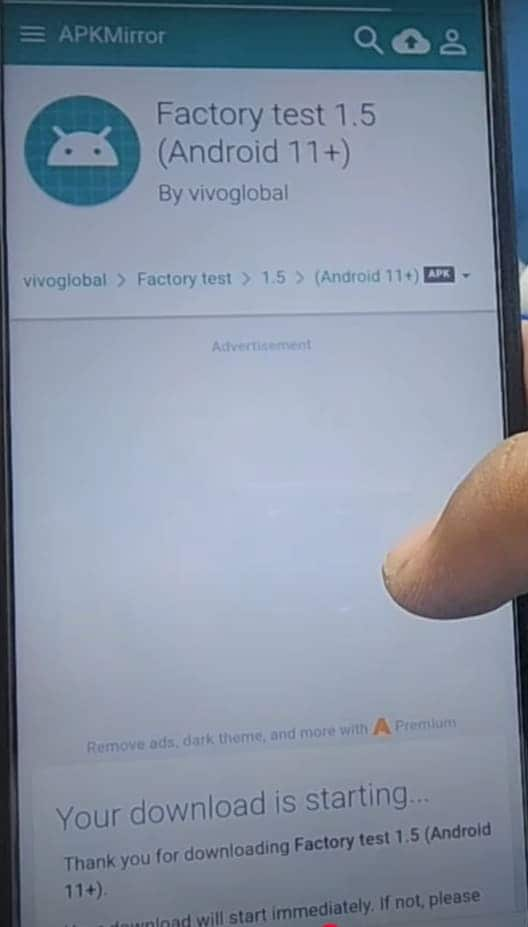
Step 6. Within the Riserom platform, you will also need to find and download the “QuickShortcutMaker.apk” app. When both downloads finish, return to Phone Clone to continue setting up the transfer.
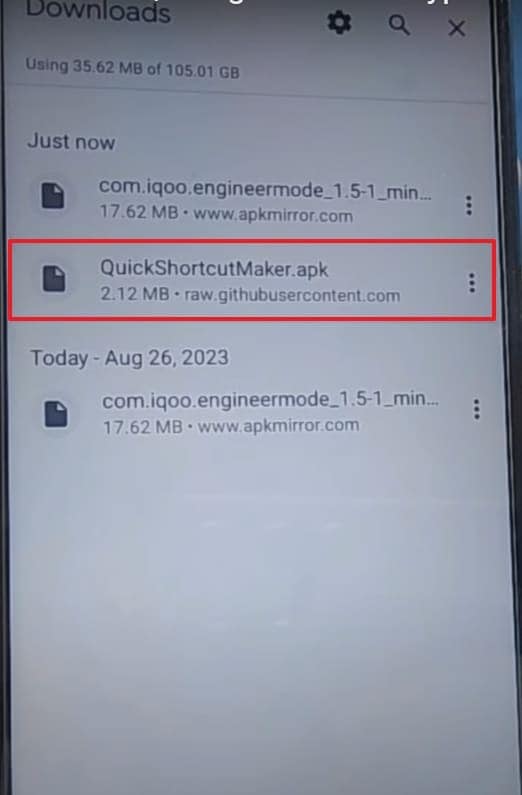
Step 7. At this point, proceed to the data transfer screen on the second phone and send both APKs to the locked mobile. After the transfer completes, check the history tab and opt for “QuickShortcutMaker.apk” to install it.
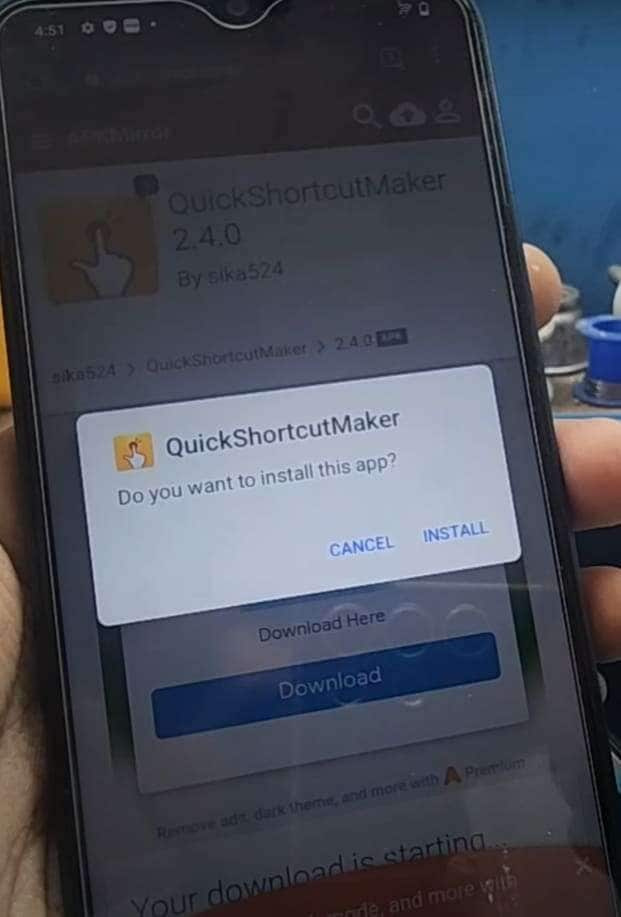
Step 8. Following that, install the “Factory test.APK” app on the phone and launch the Quick Shortcut Maker app from there. Inside the app, type “engineering” in the search bar and select “Factory Test - Engineering Test” from the choices.
Step 9. On the subsequent screen, tap “Try” and then proceed with “Engineering Test 3.” Lastly, press “Back To Home" and choose "Initialize to English" to conclude this Google lock removal operation.
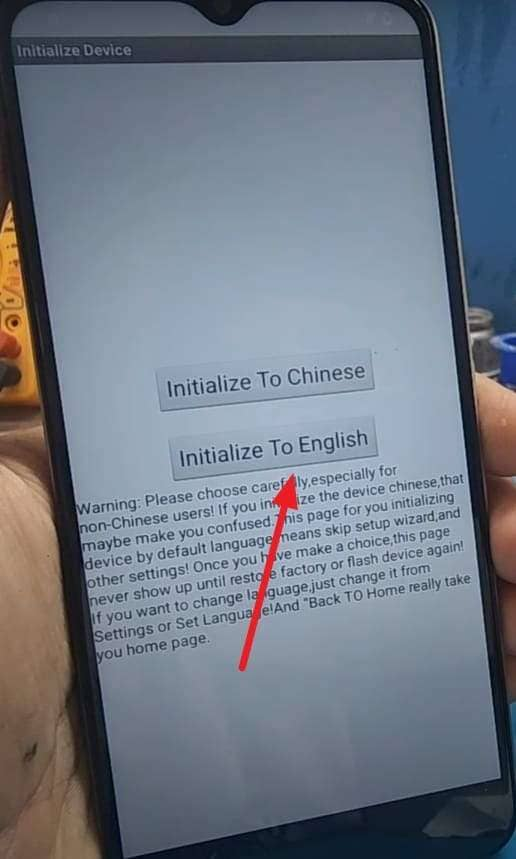
Part 5. Pros and Cons of Using Riserom for FRP Bypass
Having explored the functionalities and safety aspects, the last thing to do here is to check its possible drawbacks. It's crucial to weigh its advantages and disadvantages if you are to opt for the Riserom FRP tool. Furthermore, getting the hang of them lets you take appropriate measures to counter them during the operation. Here are a few of the main pros and cons that are associated with this platform:
Advantages
- Offers a broad array of FRP bypass tools, including both APKs and PC-based software, to cater to a wide number of users.
- Include firmware that has already been modified to remove FRP, saving time compared to patching it manually.
- Several Riserom utilities don’t require an internet connection to function, a boon for those without a Wi-Fi connection.
- For Qualcomm devices, some tools offered support for Emergency Download (EDL) mode to give a way out of FRP.
- A lot of tools display live logs and port detection in real-time, helping users spot connection or driver issues early.
Drawbacks
- Many tools fail to launch or detect devices unless the exact driver version is installed, which can frustrate a lot of users.
- Downloaded tools and firmware from the site often use unclear or inconsistent names, making it hard to identify the correct one.
- Files aren’t usually accompanied by scan reports, leaving users uncertain about potential threats.
- Riserom doesn’t promise permanent file availability, which means downloading links for the targeted tool may not work.
- There is no way to revert changes, meaning mistakes could be irreversible without flashing the full firmware.
Part 6. Best Alternative to Riserom for Safe FRP Bypass: Dr.Fone – Screen Unlock (Android)
While Riserom FRP offers a variety of tools, it may not be suitable for everyone. That is especially the case for those without technical experience or those worried about software safety. If you prefer a more stable and secure method for bypassing FRP, it makes sense to look toward a reliable alternative. One such choice that doesn’t rely on scattered downloads or manual patching is Dr.Fone - Screen Unlock (Android).
It is a professional FRP bypass tool that fully focuses on ease of use and safety. It’s designed to unlock Android mobiles without needing root access or risky firmware flashes. The fact is further enhanced by its complete support for a wide range of brands and firmware versions. It does not matter how you got stuck on the FRP screen; the software makes the removal process much more straightforward and stress-free.
Another major benefit of Dr.Fone is its commitment to device security and transparency. Unlike many Riserom FRP tools, it includes dedicated customer support and detailed tutorials. Apart from the Google lock, Dr.Fone also excels at removing all sorts of screen locks from your mobile. For Samsung and LG devices, it even does that without risking data loss.

Dr.Fone - Screen Unlock (Android)
The Best Alternative to Riserom for Safe FRP Bypass
- Completely unlinked from the previous Google account, it won’t be traced or blocked by it anymore.
- Remove all Android screen locks (PIN/pattern/fingerprints/face ID) in minutes.
- Compatible with various Android models.
- Provide specific removal solutions to promise success rate.
Tutorial on Bypassing FRP From Samsung Devices Running on Any Android OS Version
For those who want a fast and risk-free way to regain access to their devices, this program is the perfect option. The following is the elaborate guide needed to remove the Google lock on a Samsung phone with this Riserom alternative:
Step 1. Navigate to the Google Lock Removal Tool
Activate Dr.Fone and move straight to the “Toolbox” section to opt for the “Screen Unlock” tool. From there, choose “Android” as your target device and go ahead with the “Remove Google FRP Lock” option.

Step 2. Pick Samsung and Opt for the All Android Versions Option
As you link the mobile to the system, let the tool recognize it and select “Samsung” from the available brands. Next, go for the “All Android versions (One-Click Removal)” option and press “Start” to proceed.

Step 3. Access the Emergency Dialer to Trigger the Hidden Menu
Moving ahead, carefully follow the on-screen prompts after hitting “Start” so you don't miss a step. After that, go to the emergency dialer on the mobile and run the "#0#" code to access a secret phone menu.

Step 4. Allow USB Debugging to Get Rid of the Google Restrictions
From here, press “Next” after following the required steps on the phone and hit “Allow” for the USB Debugging prompt. Lastly, click “Authorized” on the computer screen to let Dr.Fone restore your phone access.

Conclusion
In summary, bypassing FRP can be a necessary step when you're locked out of your own device. Here, the tools you choose matter just as much as the goal. Riserom offers a wide collection of FRP-related solutions, including both APKs and desktop software. While it provides powerful utilities, the platform also brings concerns about safety and reliability.
For those looking for a more secure and straightforward alternative, Dr.Fone - Screen Unlock (Android) proves to be a trusted option. Additionally, users seeking comprehensive resources can explore frp bypass file solutions for enhanced device unlocking. It simplifies the entire FRP bypass process and reduces the risk of errors to offer peace of mind.
4,624,541 people have downloaded it
Android Screen Unlock
- Unlock Android Screen
- Best Unlock Apps For Android
- Unlock Android Pattern Lock
- Bypass Android lock
- Unlock Android with Broken Screen
- Unlock Android Forgot PIN
- Unlock Without Google Account
- Unlock without Factory Reset
- Unlock Android Tablets
- Reset Locked Android Phone
- SafeUnlocks Review
- Unlock Huawei Phones
- Unlock Google Pixel Phones
- Unlock OnePlus Phones
- Unlock Vivo Phones
- Unlock Sony Xperia
- Unlock LG Phones
- Unlock Mi Pattern Lock
- Unlock OPPO Phones
- Unlock Realme Phones
- Unlock LG Phones
- Unlock Honor Phone
- Unlock Kyocera Phone
- Unlock Samsung Screen
- Bypass Samsung Lock
- Unlock Samsung Password/Pin
- Top Samsung Unlock Softwares
- Samsung Unlock Code Generator
- Get Free Samsung Unlock Codes
- Samsung Galaxy Secret Code List
- Samsung Knox Disable
- Reset Samsung Galaxy A12
- Unlock Samsung S22 Ultra
- Bypass Android FRP
- Top FRP Bypass Tools
- Disable FRP
- Bypass Android FRP
- Bypass FRP with PC
- Bypass FRP with ADB
- Bypass Google Account Verification
- Custom Binary Blocked by FRP Lock
- Bypass Google Pixel FRP
- Bypass Huawei FRP
- Huawei FRP Code
- Bypass Xiaomi/Redmi/Poco FRP
- Bypass OPPO FRP
- Bypass LG FRP
- Bypass Motorola FRP
- Bypass Lenovo FRP
- Bypass Realme FRP
- Bypass ZTE FRP
- Vivo Y15a FRP Bypass
- Moto G Pure FRP Bypass
- Bypass Samsung FRP
- Galaxy Z Fold 7 FRP Bypass
- Bypass Galaxy M01 FRP
- Bypass Samsung M11 FRP
- Bypass Samsung J5 Prime FRP
- Bypass amsung A02/A02 FRP
- Bypass Samsung A10/A10s FRP
- Bypass Samsung A12 FRP
- Bypass SamsungA20/A20S FRP
- Bypass Samsung A21/A21s FRP
- Bypass Samsung Galaxy 50 FRP
- Bypass Samsung Galaxy 51 FRP
- Bypass Samsung S7 FRP
- Bypass Samsung Galaxy S22 FRP
- FRP Bypass Tools



















James Davis
staff Editor