
CellUnlocker Review: Everything You Need to Know
Jan 29, 2026 • Filed to: Screen Lock Removal • Proven solutions
Are you stuck with a locked phone and don't know how to unlock it? Do you want to know if CellUnlocker is the right service to help you?
This service is one of the most popular ways to unlock devices. You must have seen it on a lot of search engines and wondered what it is and how it works. Don't worry!
In this CellUnlocker review article, we are going to explore everything you need to know about it. We will cover its main features, process, and more. We will also introduce you to its alternative, which can help you unlock devices in no time.
Let's dive in!
Part 1. What is CellUnlocker?
CellUnlocker is a cloud-based online platform that offers unlock codes and services. You can purchase these codes to unlock your network and iCloud locks. For instance, if your phone is locked to a certain carrier or it is locked by the activation code, CellUnlocer will help you remove iCloud activation lock.
This service works by using your phone's IMEI number. After unlocking your phone with CellUnlocker, you will be able to use it with different carriers. The best part is that it works for various device types and models. Also, there is no need to be a tech expert to use it, and since it's online, you can access it anywhere.
Now that we know what CellUnlocker is let’s move forward and explore how it works!
404

Hot Tutorials
Part 2. How Does CellUnlocker Work?
CellUnlocker simply works by providing you with the code. You can then use this code to unlock your SIM or iCloud activation lock. But how do you get the code? Worry not! Let's explore the steps to use this service together!
Step 1. Find IMEI Number
First, you need to find the IMEI number of your device. This is a unique code for every device allotted by manufacturers. You can get it by simply dialing #06#.

Step 2. Provide Details
Go to CellUnlocker's official website by typing www.cellunlocker.net in your browser and enter the details of your device here.

Step 3. Make a Payment
After entering the details of your device, you will be asked to make a payment. However, the amount may vary according to your device model and carrier.
Step 4. Receive Unlock Code
After making the payment, Cellphoneunlocker Net will send you the code. It can take a few hours, sometimes even a few days. With the code, it will also provide you with a guide to unlock your device. You can follow the provided instructions and do the job.
Now, you must have a question in your mind if using this method is legal or not. Let’s find out the answer to this question in the next section.
Part 3. Is CellUnlocker Legit and Safe to Use?
When it comes to SIM unlocking services, then yes, CellUnlocker is a legitimate tool because it unlocks your device right from your carrier. It uses legal ways to unlock the carrier lock so you will not face any trouble. Also, this tool has been used by a lot of users, and they also offer a money-back guarantee if the unlock doesn't work.
Moreover, this tool is safe in a sense; you don't need to install any additional software. You just need to provide the IMEI number, which is kind of safe to provide.
Part 4. Pros & Cons of Using CellUnlocker?
No doubt, CellUnlocker is a helpful service offering a hassle-free and quick solution to your device unlocking needs. However, it can have its pros and cons. In this section, we will explore them so you can decide whether you should go for this tool or not.
|
Pros |
Cons |
| The process is simple and user-friendly. | Costs may be high for some phone models or carriers. |
| Works with many phone brands and carriers. | Unlocking time can vary depending on the phone and carrier. |
| Fast service, often completed within a few days. | Not available in some regions or with certain rare carriers. |
| It offers a Money-back guarantee if the service doesn’t work. |
If you are still not sure about CellUnlocker, you can explore the user reviews in the next section. They can also help make a decision.
Part 5. Price and User Reviews of CellUnlocker
As mentioned above, the pricing of CellUnlocker varies according to the device models. They can be high for the latest models and low for the old ones. However, the average price range must be around $20-$150.
If you want the exact price to unlock your device model, go to their website and enter your details. CellUnlocker will give you the price during the payment window. Also, there is no CellUnlocker Net free service available. You have to pay the price to unlock your phone.
User Reviews of CellUnlocker
Review 1:
Do not use them for 5g Galaxy phones. Their remote unlock service is poor. They will ignore you for days them say they have technical difficulties. Their service nowhere states remote service is needed either and they make you think you will receive an unlock code the next day, which is far from the truth (Review fetched from Trustpilot)
Review 2:
I was nervous to try it, but don't regret it one bit. It took approximately 24hrs to have my Samsung Galaxy Fold 4 unlocked. It Might have been sooner, initially, my bank locked my account until I verified I made the transaction, and that delay in responding was on me. Once I did it was very quick. Would recommend it to anyone. (Review fetched from Trustpilot)
Review 3:
So it's been three days and I haven't received a code, now I have been trying to reach out to them and to my surprise not once have I received a response. The unlock time was 1-6hours and there was not even a message back to me with an update service is very poor (Review fetched from Trustpilot)
As you can see, there are mixed reviews. Some users had a good experience, and some didn’t. However, most of the users reported that they didn’t receive a code, even though they contacted the support services, and there was no response.
Therefore, we recommend you go for a reliable and effective tool. Don’t know where to find one? Worry not! We have you covered. Just keep reading.
Part 5. Best Alternative of CellUnlocker - Dr.Fone
Dr.Fone - Screen Unlock (iOS) is another tool to unlock your iOS devices and is the best alternative to CellUnlocker. It is one of the most reliable and effective ways to help you access your smartphone. Not only that, Dr.Fone comes with many other features, including data recovery, data eraser, phone transfer, and more.
What's the best part? Its user interface is intuitive and easy to use. You don't need to be a tech expert to use Dr.Fone. It is designed for all kinds of users, from beginners to professionals. All you need to do is just follow some simple steps, and your device will be unlocked. It is an all-in-one solution for all your iOS-related issues.

Dr.Fone - Screen Unlock (iOS)
Best Alternative of CellUnlocker to Bypass iCloud Activation Lock.
- Simple, click-through, process.
- Unlock screen passwords from all iPhones and iPads.
- No tech knowledge is required, everybody can handle it.
- Supports the latest iOS version fully!

Steps to Unlock iCloud Activation Lock Using Dr.Fone
Method 1. Remove Activation Lock With Jailbreak
Step 1: First, download and install the Dr.Fone software on your PC/laptop. After installation, launch the software and go to Toolbox > Screen Unlock > iOS.

Step 2: Next, click on the type of screen lock you want to remove. In this case, we will click iCloud Activation Lock Removal. Then, click the Start button to initiate the unlocking process.

Step 3: Now, you need to figure out if your device is GSM or CDMA. Both will have different effects. If your device is GSM, unlocking the activation lock will not harm your device and you can enjoy all the features.
Note: To see the supported type network of your device. Go to Settings > General > About. Here, check if your device has MSID or ESN number, it supports CDMA network. On the other hand, if it has IMEI number, it supports GSM network.

On the contrary, if your device is CDMA, you won't be able to use it for calls and other cellular purposes. However, other features will be operational.
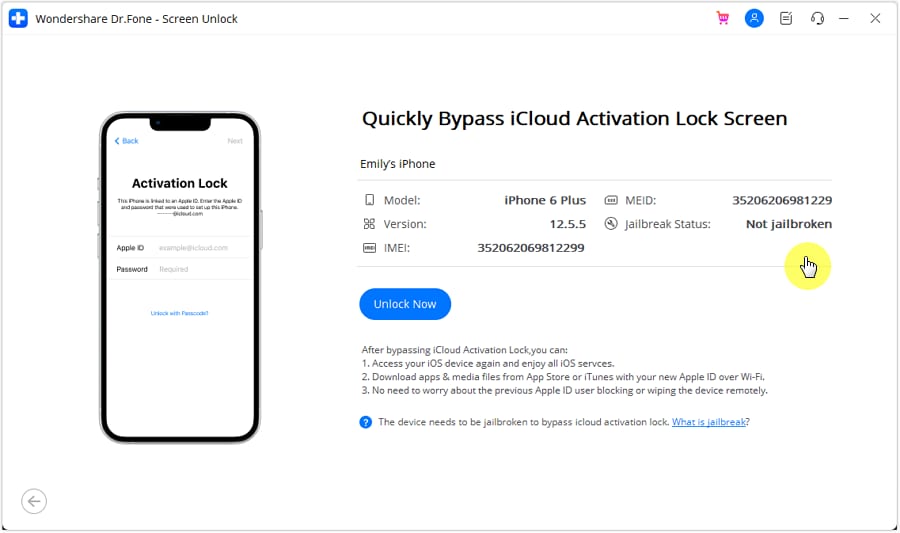
Suppose the locked device is CDMA-supported click the ""Unlock Now" " button; a pop-up will appear with the pointers. Click ""Got it"" and proceed.
Step 4: After agreeing to the terms and conditions, you will be prompted to the next window. Now, you need to follow the on-screen instructions to put your device in DFU mode. When it is done, your device will restart, then click the arrow button.

Step 5: Put your device in DFU mode for the second time. This time, your device will restart and will be unlocked. Once it is done, click the ""Got it"" button and proceed.

Note: If you notice that your device is not detected by the software, and you are unable to put it in DFU mode. You can follow the instructions given in the below picture.
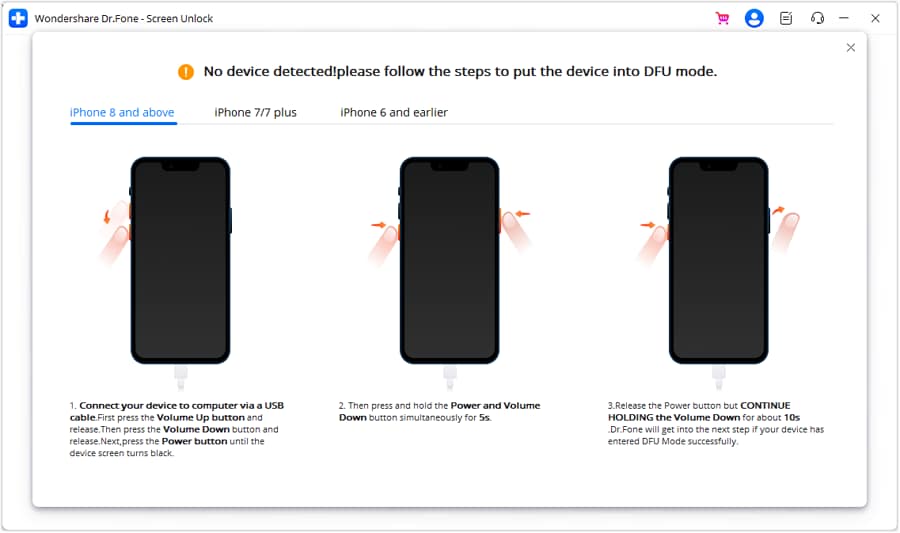
Step 6: Once your device is processed under the DFU mode, Dr.Fone will start to remove the activation lock. After completion, you will see the below interface. Click Done.

Thats it! Did you see why Dr.Fone is the best alternative to Cell Unlocker Net? Just a few clicks and you are done.
Final Words
CellUnlocker is a great option for unlocking your phone. It tends to support many devices and carriers which is a plus for such users who want to unlock their phones mainly. The service is genuine and safe however, the cost and time taken to unlock may differ from provider to provider. In case you wish to switch from this platform to another one that is packed with more features, Dr.Fone is one such application, It is great for all your phone management needs. Get Dr.Fone - Screen Unlock (iOS) today and use all the amazing features that come along with it!
FAQs
iPhone Unlock
- Access Locked iPhone
- 1. Reset Locked iPhone Without iTunes
- 2. Erase Locked iPhone
- 3. Get Into Locked iPhone
- 4. Factory Reset Locked iPhone
- 5. Reset Locked iPhone
- 6. iPhone Is Disabled
- 7. Fix iPhone Unavailable Issue
- 8. Forgot Locked Notes Password
- 9. Unlock Total Wireless Phone
- 10. Review of doctorSIM Unlock
- iPhone Lock Screen
- 1. Lock Apps on iPhone
- 2. Bypass iPhone Passcode
- 3. Unlock Disabled iPhone Without PC
- 4. Disable One More Minute Screen Time
- 5. Unlock iPhone Passcode Screen
- 6. Reset iPhone Password
- 7. Auto Lock Never on iPhone
- 8. Remove Carrier Lock/SIM Restrictions
- 9. Get iMei Number on Locked iPhone
- 10. Add a New Face ID
- 11. iPhone Passcode Expired Pop-Up
- 12. Control Display Rotation
- 13. Fix iPhone is Disabled Connect to iTunes
- 14. Fix Turn Passcode Off Greyed Out
- 15. Get iPhone out of Demo Mode
- 16. Unlock Unresponsive Screen
- 17. iPhone Ask for Passcode After Reset
- Remove iCloud Lock
- 1. Unlock an iPhone 7 Plus iCloud
- 2. iOS 18 iCloud Unlock
- 3. iOS 26 iCloud Unlock
- 4. Crack iCloud-Locked iPhones to Sell
- 5. Jailbreak iCloud Locked iPhone
- 6. What To Do If You Bought A Locked iPhone?
- 7. Fix iPhone Unavailable No Erase Option
- 8. Find iCloud Email Address on Apple Device
- 9. Broque Ramdisk iCloud Bypass
- Unlock Apple ID
- 1. Remove Payment Method on iPhone
- 2. Create a New Apple ID Account
- 3. Change Apple ID on iPad
- 4. Change Your Apple ID Password
- 5. Apple ID Not Active
- 6. Fix Wrong Apple ID Issue on iPhone
- 7. Fix This Person Is Not Active
- 8. New iCloud Terms and Conditions
- 9. Fix Apple ID Account Unavailable
- 10.Find Apple ID by IMEI
- 11. Unlink 2 iPhones with the Same Apple ID
- 12. Reset Password at appleid.apple.com
- 13. App Store Keep Asking for Password
- 14. Find Apple ID Password No Reset
- 15. Trusted Devices List Not Available
- Remove SIM Lock
- 1. Unlock iPhone Using Unlock Chip
- 2. Unlock iPhone for Free
- 3. Unlock iPhone Online
- 4. Factory Unlock iPhone
- 5. SIM Unlock iPhone
- 6. Unlock AT&T iPhone
- 7. Unlock iPhone with IMEI Code
- 8. Unlock iPhone without SIM Card
- 9. Unlock Cricket iPhone
- 10. Unlock iPhone with/without SIM Card
- 11. Unlock T-Mobile iPhone
- 12. Unlock Verizon iPhone
- 13. iPhone IMEI Checker
- 14. Unlock Xfinity iPhone
- 15. Unlock iPhone From The Carrier
- 16. Turbo SIM iPhone
- 17. Get the Sprint Unlock Codes
- 18. Unlock a Sprint Phone
- 19. Fix When iPhone Says No Sim
- Unlock iPhone MDM
- 1. Remove MDM from iPhone
- 2. Remote Management on iPhone
- 3. MDM VS MAM
- 4. Top MDM Bypass Tools
- 5. IoT Device Management
- 6. Unified Endpoint Management
- 7. Enterprise Mobility Management
- 8. Top 10 Proxy Websites
- 9. Hindilinks4u Alternatives
- Unlock Screen Time Passcode
- 1. Reset Screen Time Passcode
- 2. Turn Off Screen Time without Passcode
- 3. Screen Time Passcode Not Working
- 4. Disable Parental Controls
- 5. Bypass Screen Time on iPhone Without Password
- 6. Delete Screen Time History on iPhone
- 7. Turn Off Downtime on iPhone
- 8. Download Age Restricted Videos
- MDM Unblock Games/Websites
- 1. Basketball Stars Game Unblocked
- 2. Play Getaway Shootout Unblocked
- 3. Play Build Now GG Unblocked
- 4. BitLife Unblocked
- 5. 10 Best Unblocked Anime Websites
- 6. Best Unblocked Game Websites
- 7. 1v1 LOL Unblocked
- 8. Get Poly Track Unblocked
- 9. Music Websites Unblocked
- 10. Spotify Unblocked
- 11. Snow Rider 3D Unblocked
- Unlock Apple Watch
- Unlock iPod Touch
- ● Manage/transfer/recover data
- ● Unlock screen/activate/FRP lock
- ● Fix most iOS and Android issues
- Unlock Now Unlock Now Unlock Now



















Daisy Raines
staff Editor