
SafeUnlocks Review 2026: SafeUnlocks.com Legit or Scam? An In-depth Look
Jan 16, 2026 • Filed to: Screen Lock Removal • Proven solutions
In an era where unlocking tools are everywhere, having an ideal but trustworthy service can be tricky. Despite the options, SafeUnlocks caught attention in 2026 as a popular platform that promises a quick and secure device unlocking facility. Hence, this detailed review will look closer at these services to help you understand if it's the right option.
Here, you’ll get to know what features it has and what users are saying about this tool, or whether the tool truly offers what it claims. In case of doubts, this article will introduce you to a better alternative with a detailed guide on its usage.

Part 1. What Is SafeUnlocks Used For?
SafeUnlocks.com is an online tool that helps users unlock phones that are restricted by carrier, iCloud, FRP, or blacklist locks. It uses remote secure technology, so you can get full access to your device without having to go to a shop or give away personal data. The process is quick, safe, and completely confidential.
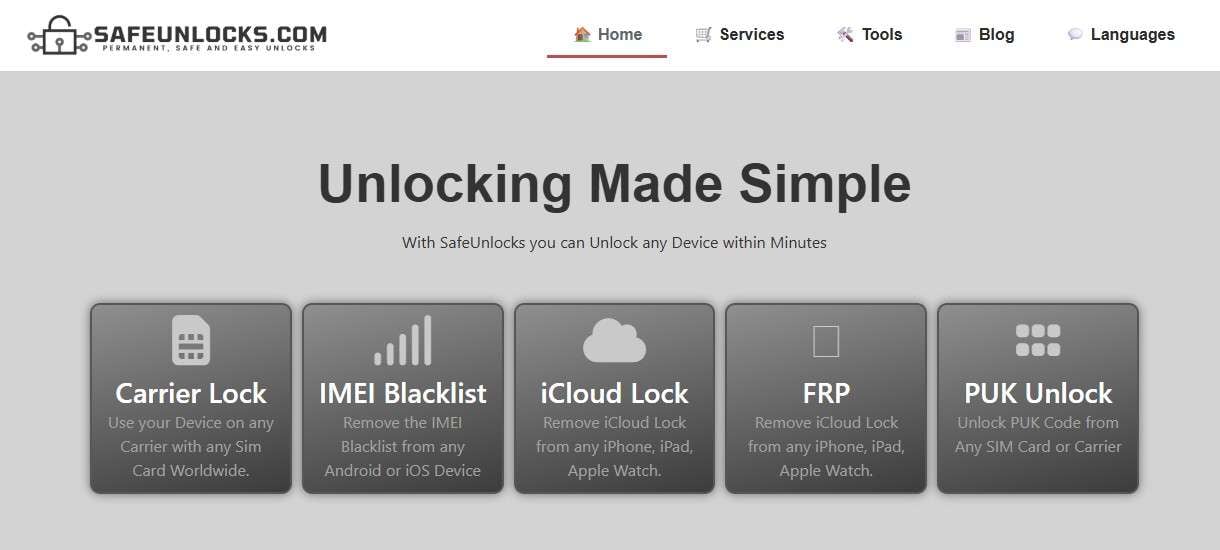
Key Features of SafeUnlocks
- Unlocks blacklisted phones easily, restoring full access and making them usable again.
- Let you skip Google FRP locks on Android devices without needing the original Google account.
- Removes Apple iCloud locks, giving back full access to locked iPhones or iPads.
- The entire unlocking process happens online, so no physical device handover is required.
- Keeps your data safe and private, without saving or sharing any login details.
- Quick setup with simple steps and clear instructions for a smooth, hassle-free unlocking experience.
- Works on most Android and Apple devices across various models and regions.
- Uses approved, tested methods that keep your phone’s warranty and system safe.
Part 2. Is SafeUnlocks Legit or a Scam?
SafeUnlocks claims to be a trusted unlocking service, but user opinions remain divided about its reliability. Here’s a quick look at both the positive sides and common concerns surrounding its legitimacy and performance.
Evidence Suggesting It’s Problematic or a Scam
- Some users say they must complete surveys with personal details, often leading to unrelated or suspicious websites.
- Others report not getting the promised unlock service even after completing every step, wasting time or money.
- There are no verified reviews from major tech sources, which makes people doubt its reliability further.
- Sharing sensitive details like IMEI or device info can risk privacy if the site isn't entirely trustworthy.

Evidence Supporting Valid Use Claims
- The site looks professional and well-organized, offering clear steps for various unlocking services.
- It supports many device types like carrier, FRP, and iCloud unlocks, showing good technical capability.
- Some users share positive experiences online, proving it works successfully for specific customers.
- SafeUnlocks highlights privacy and remote unlocking, focusing on user safety and data protection throughout the process.
Our Assessment
Overall, SafeUnlocks looks real in some ways, but it also has a lot of problems. Some say they were successfully unlocked, and the site looks professional. However, other people complain that the surveys are annoying, they don't get results, and there are privacy risks.
It's best to read up - to - date reviews, not share private details, and be careful. SafeUnlocks cannot be fully trusted because the experiences are mixed.
Part 3. How Does SafeUnlocks Work (How to Use It)?
After knowing the SafeUnlocks reviews, if you still want to learn how to use this tool for FRP unlock, here is the complete guide for you:
Step 1. On the tool, select the service, such as “FRP,” and proceed to the new interface.
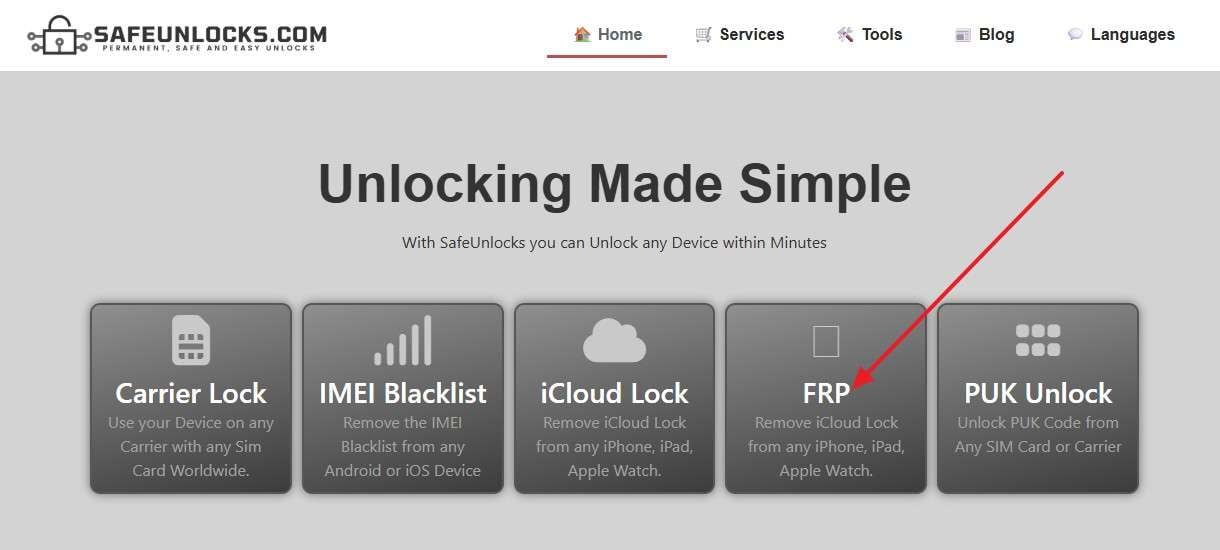
Step 2. You will get a form that you have to fill out and press the “Unlock FRP Now” option to pay the service charges. After payment, SafeUnlocks handles your request online and sends unlock instructions or a code by email. Follow the steps given to complete the process and unlock your device easily from anywhere.
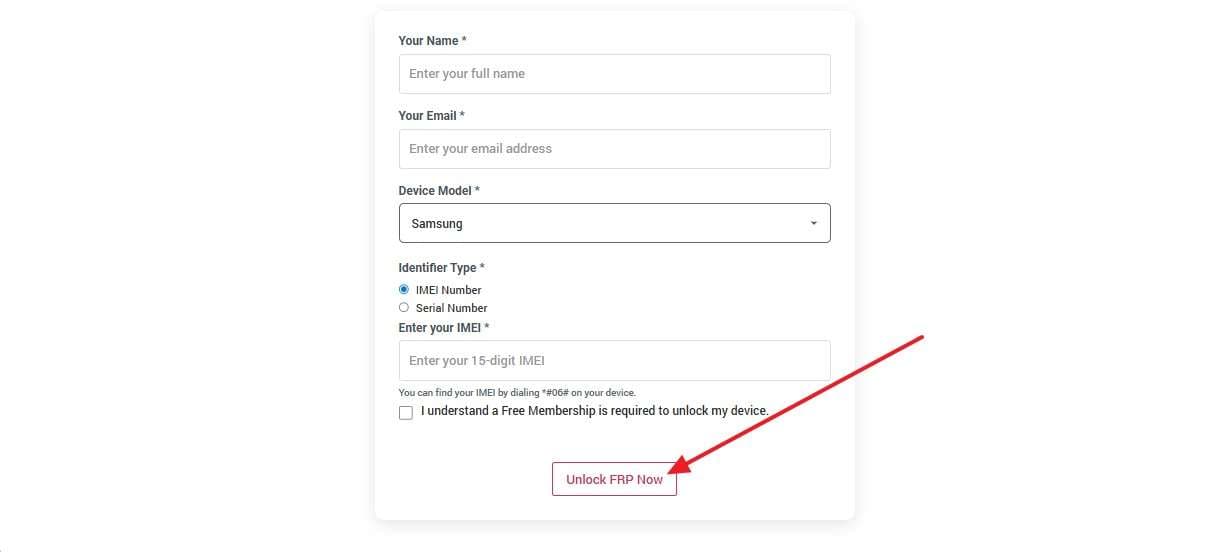
Part 4. How Much Is SafeUnlocks? Pros & Cons and User Reviews
Pros & Cons
User Reviews
Positive Reviews:
- I like SafeUnlocks.com very much. It is excellent for unlocking cellular phones. In my case, I put my PIN code wrong three times and got blocked. Then I was asked for my PUK code, and I will soon receive it to unlock my cellular. My IMEI is 353243105122674. Thank you very much and Congratulations! - Sergio De Agostini
- They made unlocking my phone a breeze. I'll definitely use them again if I need to unlock another device. With multiple phones in my family, having a reliable unlocking service is invaluable. SafeUnlocks delivered flawlessly every time. Knowing I have a go-to for this makes life so much easier. - J. Ryan
Negative Reviews:
- be careful, they are scammers and cheatters, they will sent you to sites for make a membership free as they say and need to add any card and they will charge your card without know and may will cheat all the money you have in your card, in my status i use a digital card and was only 25 dolares in my card and they cheated all the money in the card, be carful for these scammers - Ibrahim Elsayed
- Be very careful, I fell for this scam. I entered my credit card, and they charged me several times; I never received the message they offered. If you are looking for information or videos from them, they have an army of BOTS on the main social networks, even here on Quora…. - Alejandro Bastidas Patiño
Part 5. SafeUnlocks Best Alternative: Introducing Dr.Fone – Screen Unlock (Android) to Bypass Screen
Dr.Fone - Screen Unlock (Android) can be the safest option for you to unlock Android devices if SafeUnlocks reviews have changed your mind. This tool is designed to handle all the major types of locks like Pattern, PIN, Password, Fingerprint & Face Lock. Additionally, it can bypass the FRP lock for almost all Android brands like LG, Huawei, Moto, OnePlus, Vivo, Realme, and Samsung models like S25, S24, A52, etc.
You can do this with or without a PC, and also bypass FRP on Samsung Snapdragon devices with an EDL cable. In addition, the tool guarantees 100% faster screen lock removal in a few simple steps, whether you are a beginner or a professional. With Samsung/LG, you’ll have zero data loss and leverage the compatibility of 27 Brands and 2,000+ Android devices.

Dr.Fone - Screen Unlock (Android)
The Best SafeUnlocks Alternative to Solve Your Screen Locks
- Completely unlinked from the previous Google account, it won’t be traced or blocked by it anymore.
- Remove all Android screen locks (PIN/pattern/fingerprints/face ID) in minutes.
- Compatible with various Android models.
- Provide specific removal solutions to promise a success rate.
Samsung Screen Lock Removal - Dr.Fone - Screen Unlock (Android) Guide
Other than using SafeUnlocks.com, review the listed guide for Dr.Fone and see how this tool unlocks Android devices like Samsung in a few taps:
Step 1. Access the Screen Unlock Tool on Dr.Fone. As you pick the “Android” option on the “Screen Unlock” module within the Toolbox tab, choose the “Unlock Android Screen” feature.

Step 2. Confirm Samsung Details and Enable Download Mode. Now, determine “Samsung” as your locked device, choose “Remove without Data Loss,” and enter the Download Mode after confirming the device details. When the process ends, choose the “Done” button, or in case of any issue, hit the “Try Again” option.

Conclusion
Summing up, SafeUnlocks is an emerging name to unlock devices, but its reviews have raised doubts among users. Therefore, this guide has explored this tool in detail, along with its pros, cons, and a guide to help you make a fine choice. However, we suggest using Dr.Fone - Screen Unlock (Android) since the tool supports 7 Brands and 2,000+ Android devices, with simple steps for unlocking.
4,624,541 people have downloaded it
FAQs
Android Screen Unlock
- Unlock Android Screen
- Best Unlock Apps For Android
- Unlock Android Pattern Lock
- Bypass Android lock
- Unlock Android with Broken Screen
- Unlock Android Forgot PIN
- Unlock Without Google Account
- Unlock without Factory Reset
- Unlock Android Tablets
- Reset Locked Android Phone
- SafeUnlocks Review
- Unlock Huawei Phones
- Unlock Google Pixel Phones
- Unlock OnePlus Phones
- Unlock Vivo Phones
- Unlock Sony Xperia
- Unlock LG Phones
- Unlock Mi Pattern Lock
- Unlock OPPO Phones
- Unlock Realme Phones
- Unlock LG Phones
- Unlock Honor Phone
- Unlock Kyocera Phone
- Unlock Samsung Screen
- Bypass Samsung Lock
- Unlock Samsung Password/Pin
- Top Samsung Unlock Softwares
- Samsung Unlock Code Generator
- Get Free Samsung Unlock Codes
- Samsung Galaxy Secret Code List
- Samsung Knox Disable
- Reset Samsung Galaxy A12
- Unlock Samsung S22 Ultra
- Bypass Android FRP
- Top FRP Bypass Tools
- Disable FRP
- Bypass Android FRP
- Bypass FRP with PC
- Bypass FRP with ADB
- Bypass Google Account Verification
- Custom Binary Blocked by FRP Lock
- Bypass Google Pixel FRP
- Bypass Huawei FRP
- Huawei FRP Code
- Bypass Xiaomi/Redmi/Poco FRP
- Bypass OPPO FRP
- Bypass LG FRP
- Bypass Motorola FRP
- Bypass Lenovo FRP
- Bypass Realme FRP
- Bypass ZTE FRP
- Vivo Y15a FRP Bypass
- Moto G Pure FRP Bypass
- Bypass Samsung FRP
- Galaxy Z Fold 7 FRP Bypass
- Bypass Galaxy M01 FRP
- Bypass Samsung M11 FRP
- Bypass Samsung J5 Prime FRP
- Bypass amsung A02/A02 FRP
- Bypass Samsung A10/A10s FRP
- Bypass Samsung A12 FRP
- Bypass SamsungA20/A20S FRP
- Bypass Samsung A21/A21s FRP
- Bypass Samsung Galaxy 50 FRP
- Bypass Samsung Galaxy 51 FRP
- Bypass Samsung S7 FRP
- Bypass Samsung Galaxy S22 FRP
- FRP Bypass Tools



















Daisy Raines
staff Editor