
Phoenix Service Tool Review 2026 — Is Phoenix Service Tool Legit?
Dec 31, 2025 • Filed to: Screen Lock Removal • Proven solutions
Tech enthusiasts and repair pros always hunt for reliable tools, and Phoenix Service Tool has been a popular name in this space. Since it's 2025, many users wonder if it's still the legit option for unlocking and fixing devices or just outdated software. To answer that, we have compiled this guide to uncover whether it's a trustworthy option.
For that, you’ll get to know about its features, perks, and disadvantages to determine if you need a better option. If you do need a substitute, this article introduces you to a reliable bypass tool for Android screen unlocks.

- Part 1. What Is Phoenix Service Tool Used For?
- Part 2. Is Phoenix Service Tool Legit Or a Scam?
- Part 3. Can the Phoenix Service Tool Unlock a Phone (FRP/Carrier Unlock)?
- Part 4. How Does Phoenix Service Tool Pricing Work?
- Part 5. How To Use Phoenix Service Tool (High-Level Steps)
- Part 6. Advantages & Disadvantages of Phoenix Service Tool

- Part 7. Most Reliable Phoenix Service Tool Alternative for Bypassing FRP: Dr.Fone - Screen Unlock (Android)
Part 1. What Is Phoenix Service Tool Used For?
Phoenix Service Tool is primarily used to flash, repair, and unlock mobile devices, particularly smartphones. It helps technicians and advanced users install official firmware, fix bricked phones, and resolve software issues like boot loops or crashes. The tool can also reset devices, remove certain locks, and ensure stable system performance through updates.

Its reliability has made it a go-to software in mobile repair shops, and if you want to know about its features in detail, head to the given points:
- Bypasses Google account verification on Android phones, including Samsung, Xiaomi, Oppo, and more.
- Removes PIN, pattern, and fingerprint locks, and resets accounts like Mi Account.
- Erases user data for troubleshooting or preparing a phone for resale.
- Shows details like IMEI, software version, and security patches.
- Offers Fastboot/EDL switching, EFS backup, bootloader reboot, and premium check features.
Supported Brands: Samsung, Xiaomi, Honor, Oppo, Nokia HMD, OnePlus, Realme.
Part 2. Is Phoenix Service Tool Legit Or a Scam?
Phoenix Service Tool is a dependable software, and it's utilized by mobile technicians. It's most helpful for those who own phones of brands like Samsung, Xiaomi, OPPO, Nokia, Honor, OnePlus, Realme, etc. Due to its many advanced functions, it is also used by repair shops and experienced users for professional repairs.
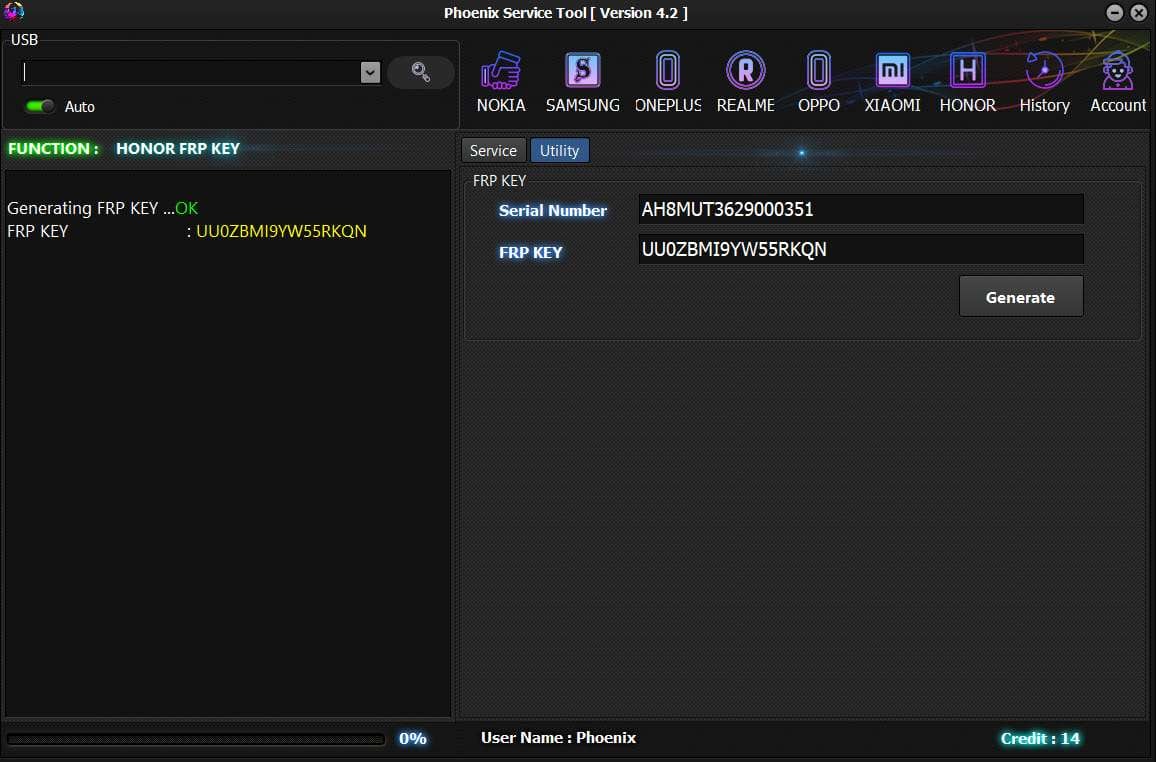
The official tool is not a scam, but fake or cracked versions may come with malware or stop working. Hence, it is crucial to purchase unlocking credits from reputable sources.
Part 3. Can the Phoenix Service Tool Unlock a Phone (FRP/Carrier Unlock)?
Though it proves to be an effective solution for smartphones, it can remove the lock either by bypassing FRP or removing the carrier lock. The FRP feature is its most reliable and widely used function, especially for Samsung, Xiaomi, Oppo, Nokia HMD, OnePlus, Realme, and similar Android devices. It works by erasing the Google verification request that appears after a factory reset.
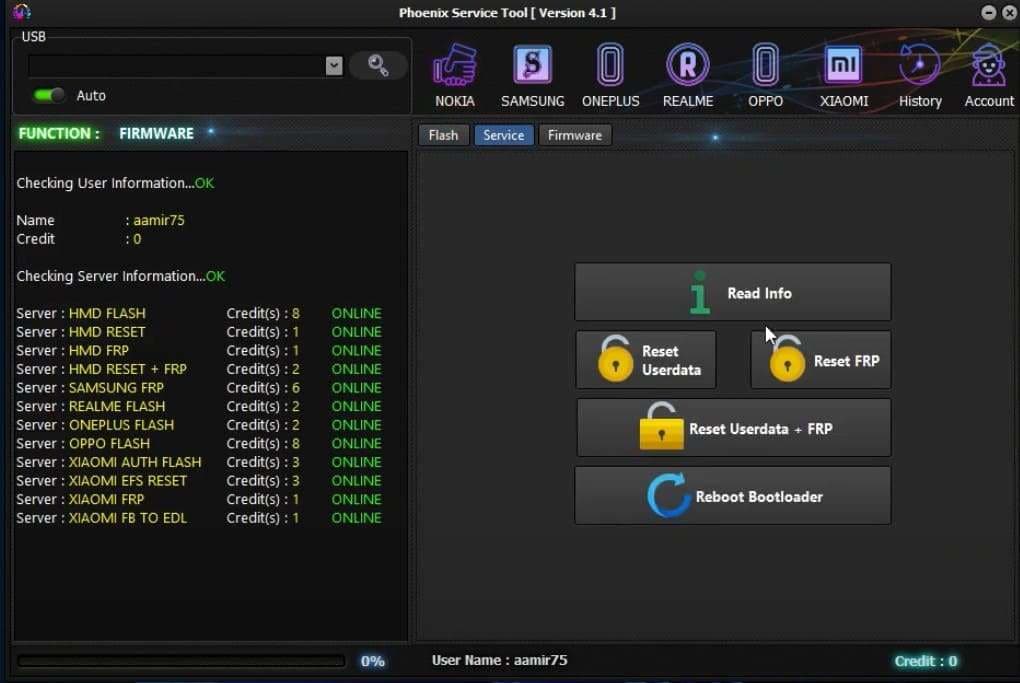
Hence, it gives back full device access without needing the previous account credentials. Whereas the carrier support unlock is limited and works on specific phones and chipsets. However, results vary depending on the model and security updates. Along with this, Phoenix Service Tool can remove screen locks like patterns, PINs, and passwords on Xiaomi devices.
Part 4. How Does Phoenix Service Tool Pricing Work?
Phoenix Service Tool utilizes a credit-based system, where advanced tasks such as FRP reset, flashing, or unlocking require credits. These credits vary according to the function you perform, and ideally, a 10-credit pack can cost between $10 and $20.
Cost of Credits for Each Function
|
Service |
Credits |
| Samsung FRP Reset | 15 |
| HMD Flash | 8 |
| HMD FRP Reset | 2 |
| HMD Reset + FRP | 2 |
| HMD Reset | 1 |
| Xiaomi Auth Flash | 3 |
| Xiaomi EFS Reset | 3 |
| Xiaomi FB to EDL | 1 |
| Xiaomi FRP (Assistant) | 1 |
| Realme Flash | 2 |
| Oppo Flash | 8 |
How to Get Phoenix Service Tool Credits?
If you want to purchase the credits for a certain function, head to the simple guide mentioned below:
Step 1. Download the Phoenix Service Tool from authorized sources and register an account.
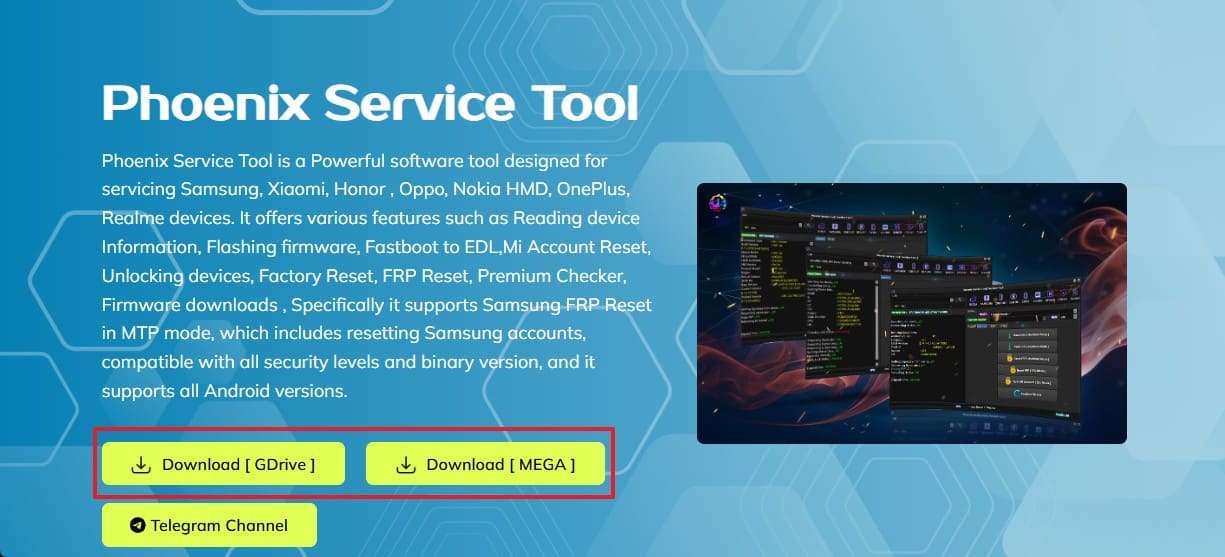
Step 2. Purchase credits through authorized Phoenix Service Tool resellers or reputable online shops to ensure accuracy. While buying, enter the email you use to register, and credits will be credited to your account. After that, launch the tool again, log in, and credits will be deducted automatically as you perform specific functions.
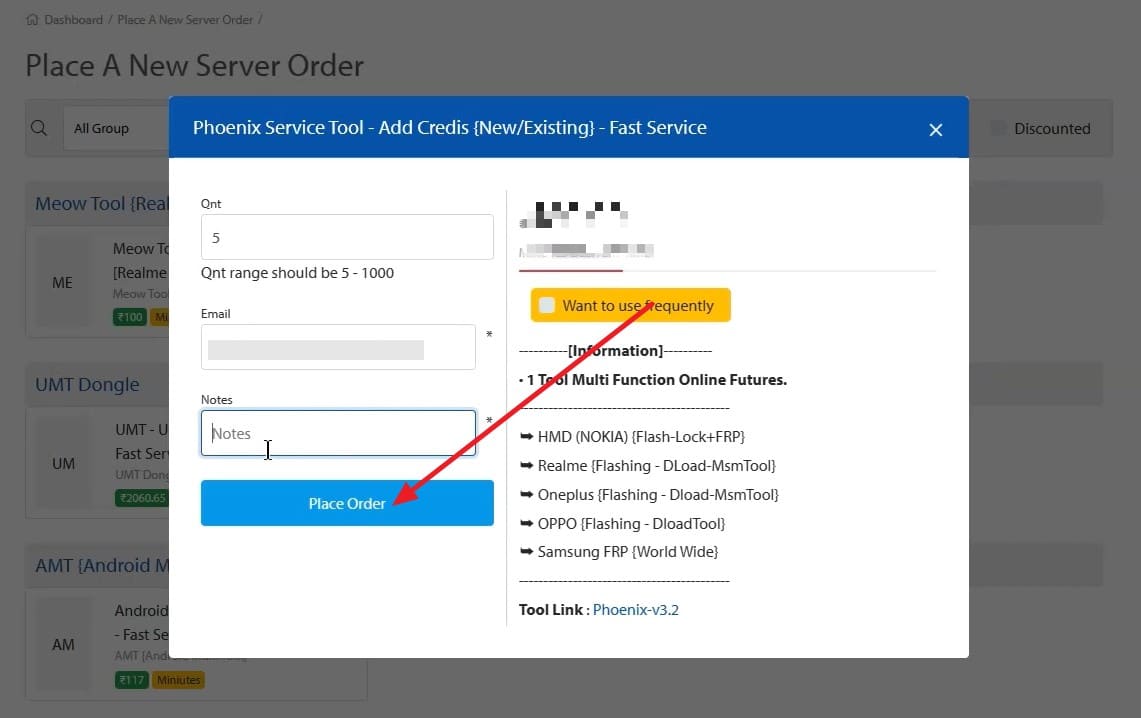
Part 5. How To Use Phoenix Service Tool (High-Level Steps)
To know how you can use this tool to perform tasks like unlocking, flashing, or resetting devices, review the mentioned guide:
Step 1. Download and install the Phoenix Service Tool and log in using your credentials. After that, purchase the credentials for the task you want to perform and power off the device to connect it to the PC via USB cable.
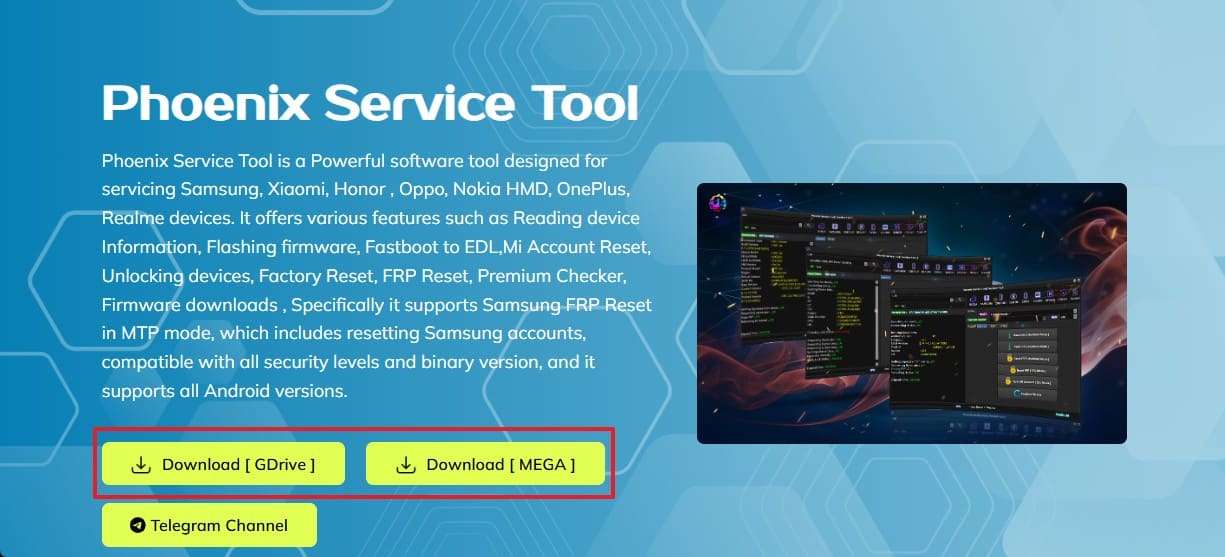
Step 2. As you launch the tool, head to the “Service” menu and pick the function you want to perform.
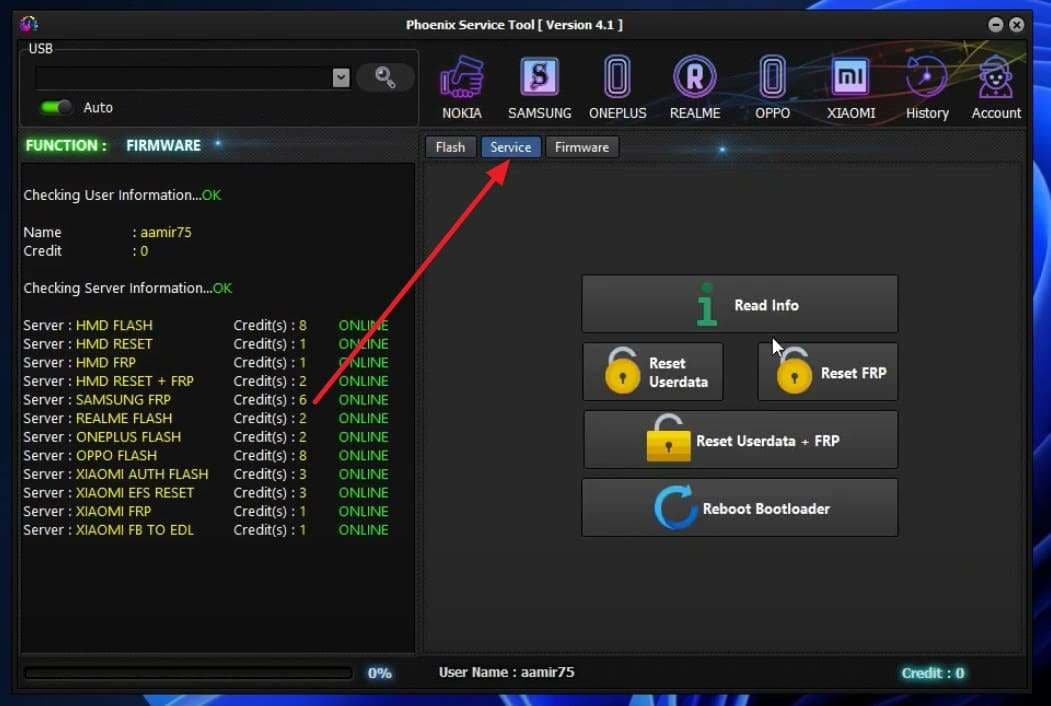
Step 3. This will enable the tool to communicate with the phone. Afterward, you must confirm the credit deduction by pressing the “Yes” button. Wait until the process ends, disconnect the device, and then reboot it to ensure it is working correctly.
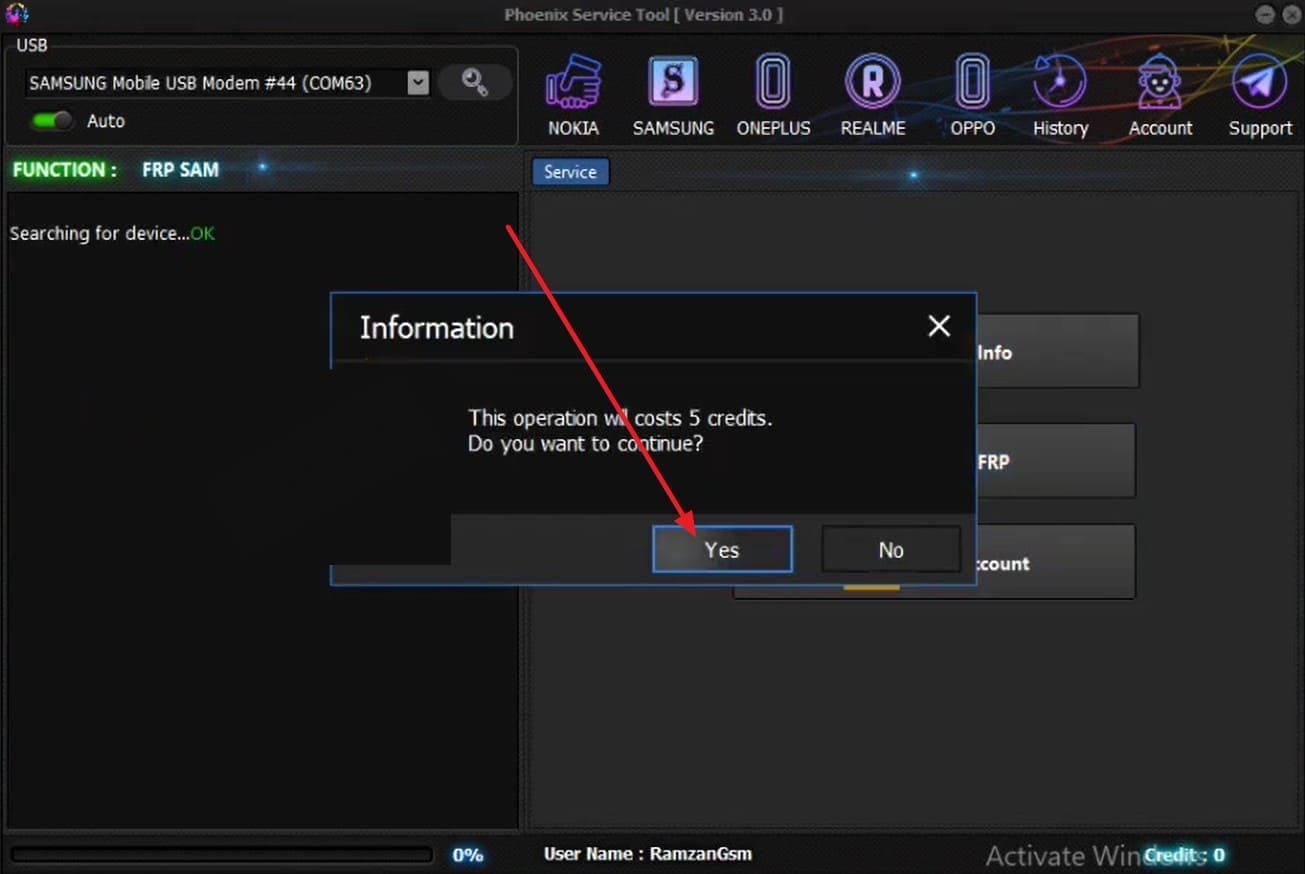
Part 6. Advantages & Disadvantages of Phoenix Service Tool
When it comes to making the choice of Phoenix Service Tool as the ideal option, it's better if you review its pros and cons. Therefore, we have listed a few advantages and disadvantages of this tool to determine if it is the right choice.
Advantages
- A simple design makes advanced phone repairs easy.
- Works with Samsung, Xiaomi, Oppo, Nokia, and more.
- Flash firmware, unlock devices, reset accounts, bypass FRP.
- Regular updates add support for the latest phone models.
- Trusted tool to unbrick, reset, or restore devices.

Disadvantages
- Advanced functions need credits, and frequent use is costly.
- Works only on Windows, not Mac or Linux.
- Downtime may interrupt urgent repairs and service access.
- Some versions flagged, so download only from trusted sources.
- Certain features are not endorsed, risking warranty concerns.
Part 7. Most Reliable Phoenix Service Tool Alternative for Bypassing FRP: Dr.Fone - Screen Unlock (Android)
If Phoenix Service Tool accessibility and credits prove to be an issue for you, Dr.Fone - Screen Unlock (Android) is here to save the day. The tool is designed to deal with various Android locks like Pattern, PIN, Password, Fingerprint & Face Lock. Additionally, users can use it to FRP lock Samsung devices, whether or not a PC is used.
Additionally, it supports all major brands, including Huawei, Xiaomi, OPPO, Moto, and others, for unlocking. Above all, it supports major models of Samsung like Samsung S25, S24, A71, Note 20, Galaxy Z Fold 7 5G, and more. It can also unlock Samsung/LG phones without data loss in just a few minutes, without needing any technical expertise.
Bypassing Samsung FRP: Dr.Fone - Screen Unlock (Android) - Simple Guide To Know
To remove the FRP lock from your Samsung in a single click using Dr.Fone, go through the simplified tutorial given below:
Step 1. Choose the Robust FRP Removal Tool. After specifying “Android” in the “Screen Unlock” module, choose the “Remove Google FRP Lock” and connect your Samsung device. Here, select the “Samsung” option as your brand and press the “Start” button.

Step 2. Start One-Click FRP Lock Removal. Following this, enable the "All Android Versions(One-Click Removal)" option and tap the "Start" button. You will be required to follow the on-screen instructions to enable the USB debugging feature, which will let Dr.Fone remove the FRP lock.
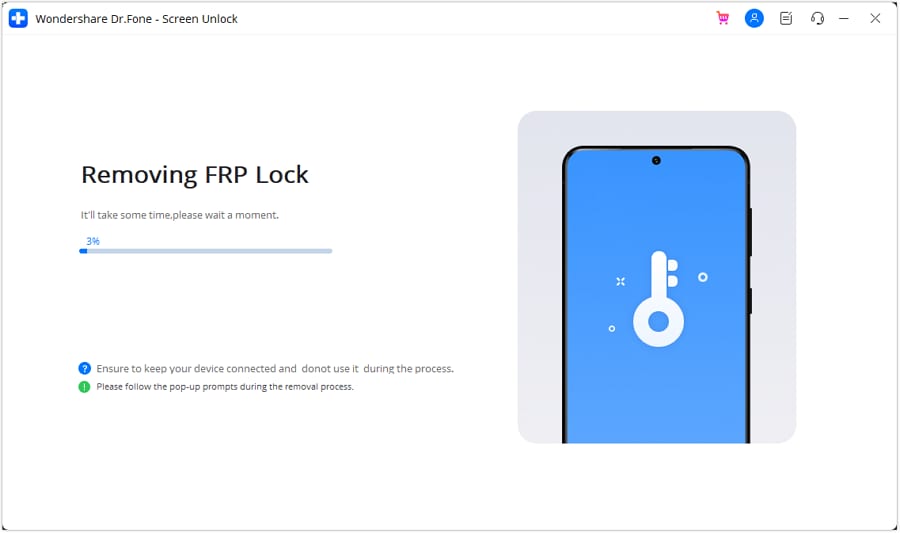
Conclusion
Summing up, Phoenix Service Tool is a professional mobile repair utility that supports multiple brands. So, if you want to know if it's the ideal option for unlocking and FRP bypass, this article has explained this tool in detail. For users who face issues with its credit system and limited services, we recommend using Dr.Fone - Screen Unlock (Android) as the tool offers major device support and handles every lock, along with FRP.
4,624,541 people have downloaded it
FAQs
Android Screen Unlock
- Unlock Android Screen
- Best Unlock Apps For Android
- Unlock Android Pattern Lock
- Bypass Android lock
- Unlock Android with Broken Screen
- Unlock Android Forgot PIN
- Unlock Without Google Account
- Unlock without Factory Reset
- Unlock Android Tablets
- Reset Locked Android Phone
- SafeUnlocks Review
- Unlock Huawei Phones
- Unlock Google Pixel Phones
- Unlock OnePlus Phones
- Unlock Vivo Phones
- Unlock Sony Xperia
- Unlock LG Phones
- Unlock Mi Pattern Lock
- Unlock OPPO Phones
- Unlock Realme Phones
- Unlock LG Phones
- Unlock Honor Phone
- Unlock Kyocera Phone
- Unlock Samsung Screen
- Bypass Samsung Lock
- Unlock Samsung Password/Pin
- Top Samsung Unlock Softwares
- Samsung Unlock Code Generator
- Get Free Samsung Unlock Codes
- Samsung Galaxy Secret Code List
- Samsung Knox Disable
- Reset Samsung Galaxy A12
- Unlock Samsung S22 Ultra
- Bypass Android FRP
- Top FRP Bypass Tools
- Disable FRP
- Bypass Android FRP
- Bypass FRP with PC
- Bypass FRP with ADB
- Bypass Google Account Verification
- Custom Binary Blocked by FRP Lock
- Bypass Google Pixel FRP
- Bypass Huawei FRP
- Huawei FRP Code
- Bypass Xiaomi/Redmi/Poco FRP
- Bypass OPPO FRP
- Bypass LG FRP
- Bypass Motorola FRP
- Bypass Lenovo FRP
- Bypass Realme FRP
- Bypass ZTE FRP
- Vivo Y15a FRP Bypass
- Moto G Pure FRP Bypass
- Bypass Samsung FRP
- Galaxy Z Fold 7 FRP Bypass
- Bypass Galaxy M01 FRP
- Bypass Samsung M11 FRP
- Bypass Samsung J5 Prime FRP
- Bypass amsung A02/A02 FRP
- Bypass Samsung A10/A10s FRP
- Bypass Samsung A12 FRP
- Bypass SamsungA20/A20S FRP
- Bypass Samsung A21/A21s FRP
- Bypass Samsung Galaxy 50 FRP
- Bypass Samsung Galaxy 51 FRP
- Bypass Samsung S7 FRP
- Bypass Samsung Galaxy S22 FRP
- FRP Bypass Tools

















Daisy Raines
staff Editor