
A Closer Look at Technocare APK and a Smarter Way To Bypass FRP
Feb 10, 2026 • Filed to: Screen Lock Removal • Proven solutions
For anyone locked out of their Android phone due to a forgotten Google account, it can feel like a big roadblock. Many people look for quick fixes online, and one name that often comes up is Technocare APK. It's commonly used to bypass the FRP lock, especially on older Android mobiles. Though it might seem like a simple approach, it’s essential to know how it works and what risks it carries.
This deep review will give a clear overview of the Technocare APK, from where to get it to user feedback about it. There will also be a more innovative alternative you can trust, which will be discussed and introduced. Keep reading to find out more about both tools and choose the one that suits you the best.
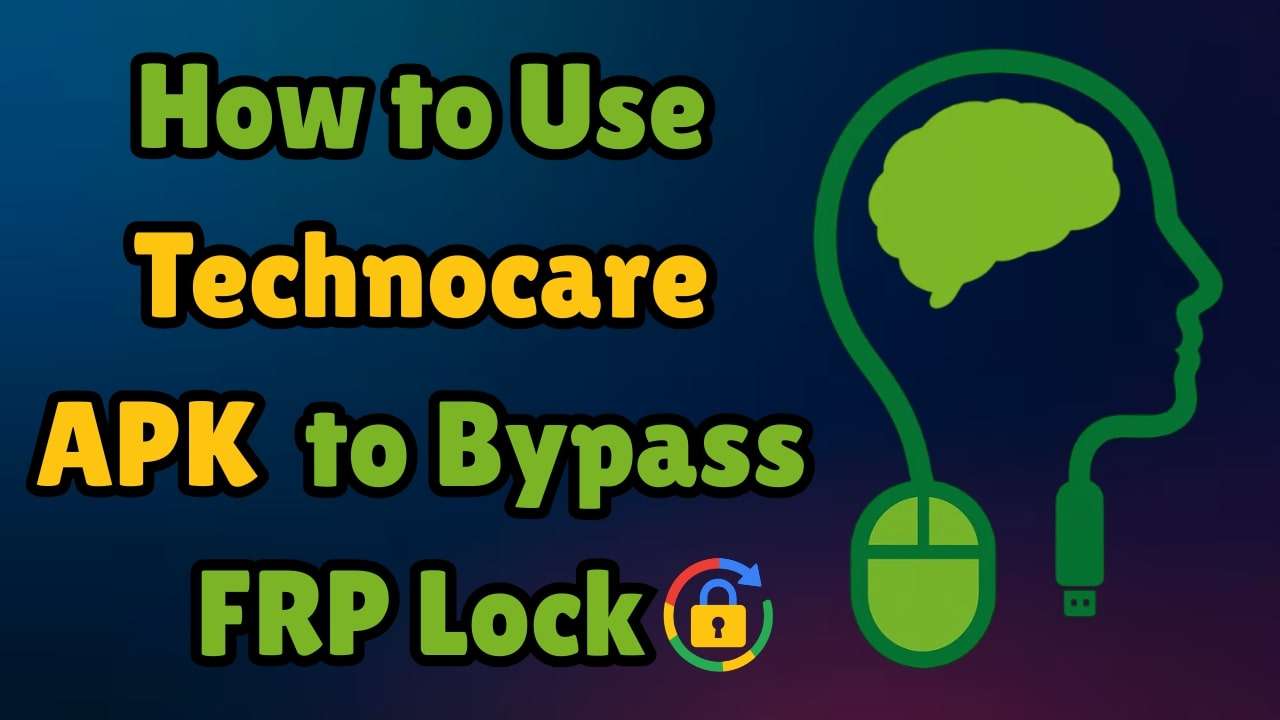
- Part 1. Can APK Tools Actually Bypass the FRP Lock?
- Part 2. Comprehensive Overview of Technocare APK
- Part 3. Where To Find a Secure and Working Download for Technocare APK?
- Part 4. Simple Tutorial on Bypassing FRP Using Technocare APK
- Part 5. User Feedback About the Technocare APK Download Experience

- Part 6. Meet Dr.Fone - Screen Unlock (Android): A More Reliable and Safer Option
Part 1. Can APK Tools Actually Bypass the FRP Lock?
As you browse different tools to regain your device access, it matters to learn which ones can actually help. After coming across Technocare APK, you might wonder if APKs can bypass the Google lock. Such a tool can do so in many cases, at least for older Android versions. They usually work by tricking the system into skipping the Google account verification step.
The Technocare app is one such tool that’s often shared online for this purpose. However, success isn't guaranteed as it may not work on newer devices due to updated security patches. They often require manual steps like installing unknown apps or changing system settings. In short, APK tools can bypass FRP in some situations, but they may not always be safe or effective.
Part 2.Comprehensive Overview of Technocare APK
After getting the hang of the general capabilities of such tools, it's time to check out this solution under discussion. After all, Technocare APK is one of the most talked-about choices for FRP scenarios. It has gained a lot of fame for its specific functions that allow users to regain access to their mobiles. The app does that by deleting the Factory Reset Protection, which is a security feature you find on Android.

This robust lock prevents unwanted access to a device after a factory reset. While FRP is crucial, it can become a hurdle if one forgets their Google account credentials. Technocare APK's job here is to offer a method to bypass the FRP lock, letting users access their mobile without the linked account.
The app is particularly noted for its compatibility with a range of Android brands, like Samsung, LG, and Huawei. Moreover, Technocare Tricks APK is free to use, eliminating the need for costly professional services. Beyond its primary function, it offers several specific features that enhance its utility:
- Allows users to access and manage Google account settings directly, facilitating the bypass process.
- Enables the activation of developer options, which can be essential for certain troubleshooting and customization tasks.
- Assists users in installing custom ROMs, providing flexibility for those looking to modify their device's operating system.
- It provides tools to unlock the device's bootloader, which is a necessary step for advanced modifications and installations.
- Ensures an effortless user experience by eliminating advertisements and the need for account registration.
Part 3. Where To Find a Secure and Working Download for Technocare APK?
As you cannot find this app on the Play Store, the question is how to get it for your task. Given the prevalence of unofficial sources that might host outdated or harmful versions, it's crucial to obtain the app from a trusted source. Unlike many such FRP bypass apps, it does have an official site from which you can download Technocare APK.
The official website for Technocare APK is technocareapk.com. This site provides the latest versions, including updates compatible with Android 13 through 15. The developers, GsmUnlockSpot, regularly update the app to ensure compatibility with newer Android versions and security patches. The following are the instructions you can use to get the app safely:
Step 1. Utilize the mobile browser to visit the official Technocare APK download page and click the “Download” link for the latest version. Following that, wait for the download to complete and tap to install it afterward
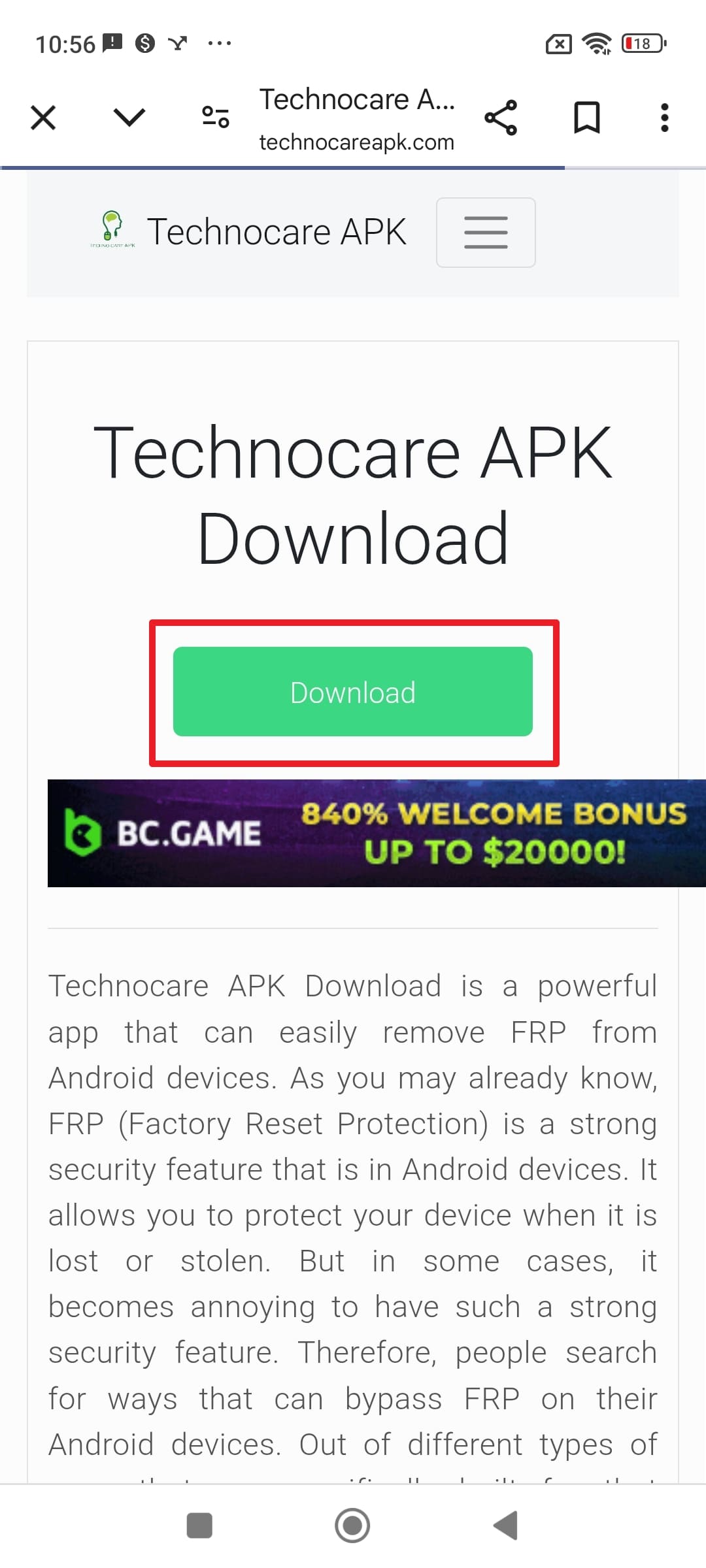
Step 2. Before installation, ensure that your mobile allows installations from unknown sources. After enabling that from settings, proceed with the installation to use it as intended.
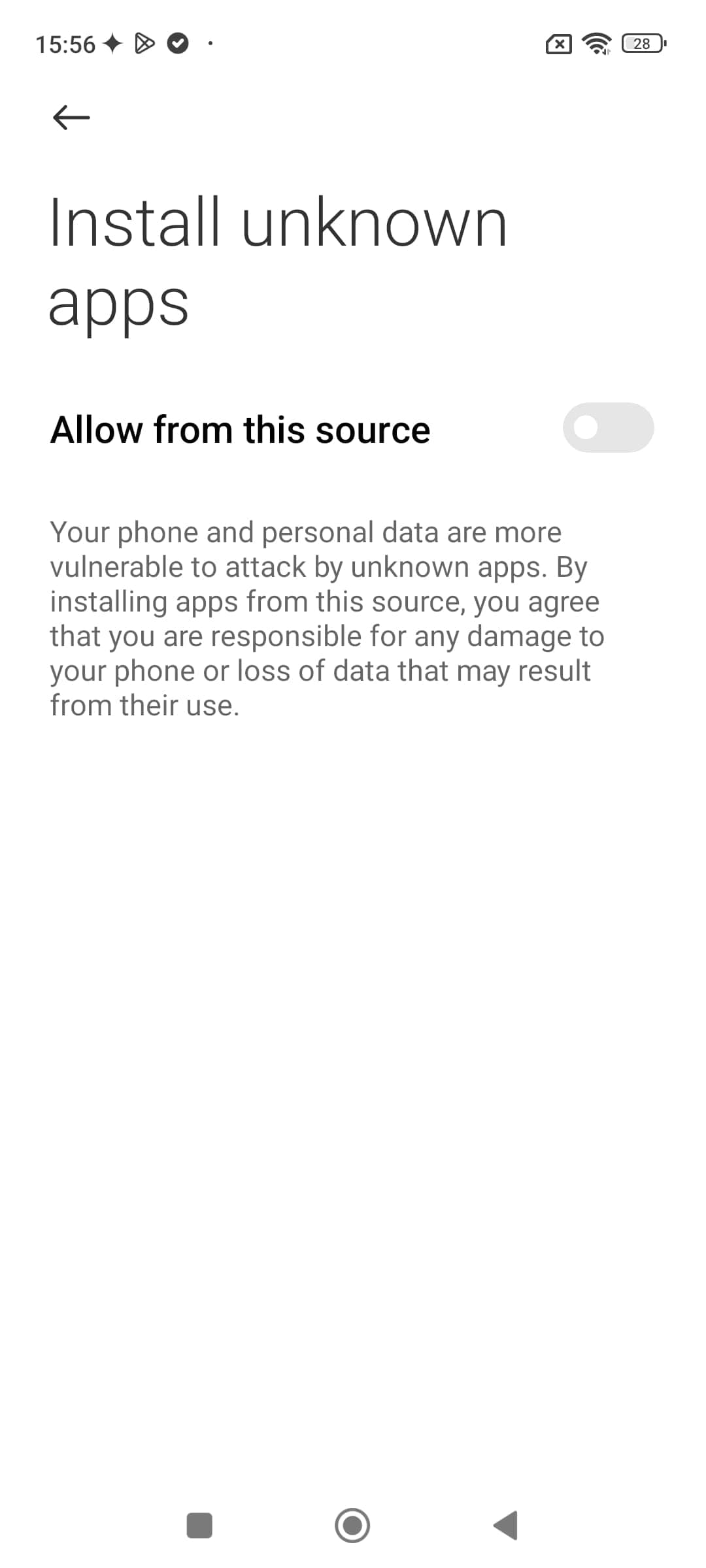
Part 4.Simple Tutorial on Bypassing FRP Using Technocare APK
With a much better idea of what this app is capable of, it is time to look at the actual process required to use it. Although the task of removing the FRP lock can be tedious, like any other APK-type approach, it can be made easier. Having a detailed guide at your disposal can save you a lot of hassle. Employ the following instructions for a successful Technocare FRP bypass:
Step 1. First, power on the phone and connect it to a Wi-Fi network to check if FRP is active. After confirming, return to the "Hello" screen and touch the screen with two fingers until "TalkBack" is activated.
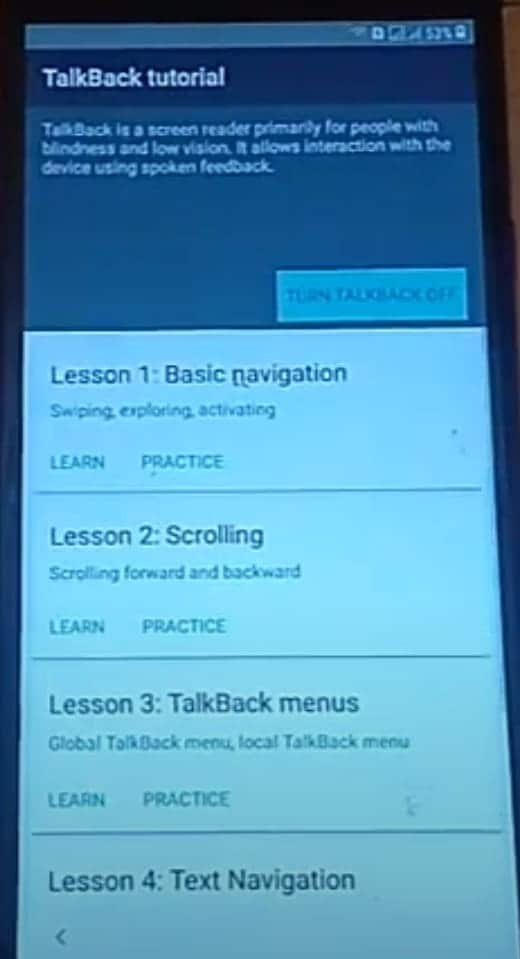
Step 2. Next, make an L-shaped gesture on the screen to display the "Global Context Menu" and choose "TalkBack Settings." From there, open the "TalkBack Tutorial" option and select "Turn Off TalkBack."
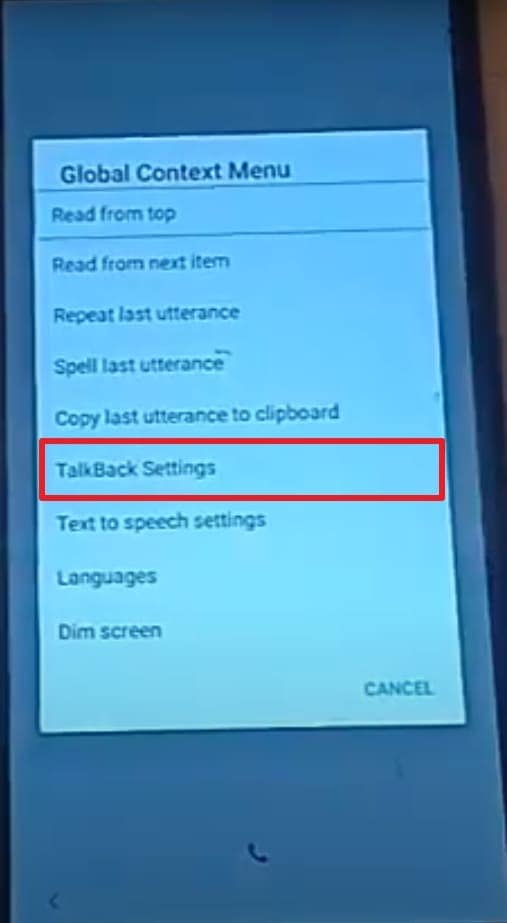
Step 3. Afterward, navigate back to the TalkBack settings and open the "Help & feedback" section. Then, select "About Switch Access for Android" from the “Popular” topics and tap the video to begin playback.
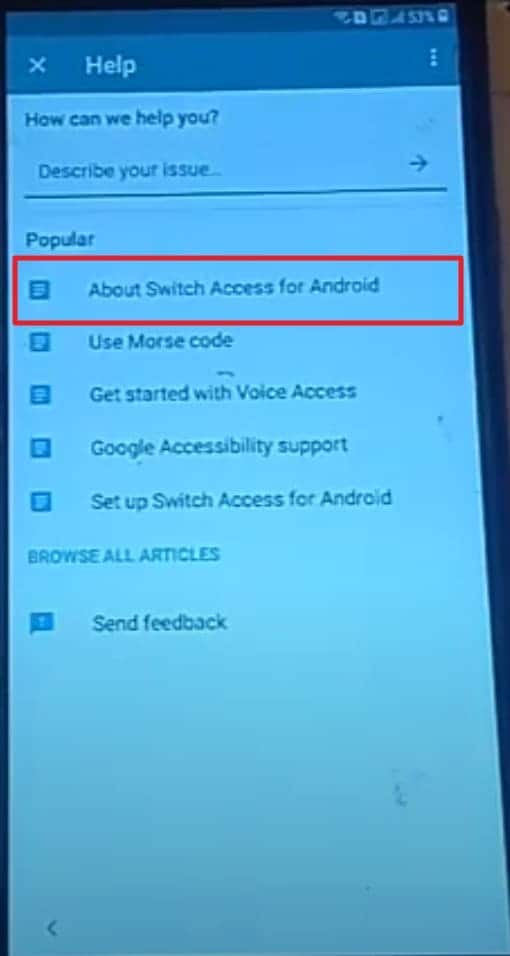
Step 4. From here, hit the forward arrow on the video and choose the link shown under the "Share" section to launch the YouTube app. Once inside, tap the profile icon at the top right and select "Terms & privacy policy."
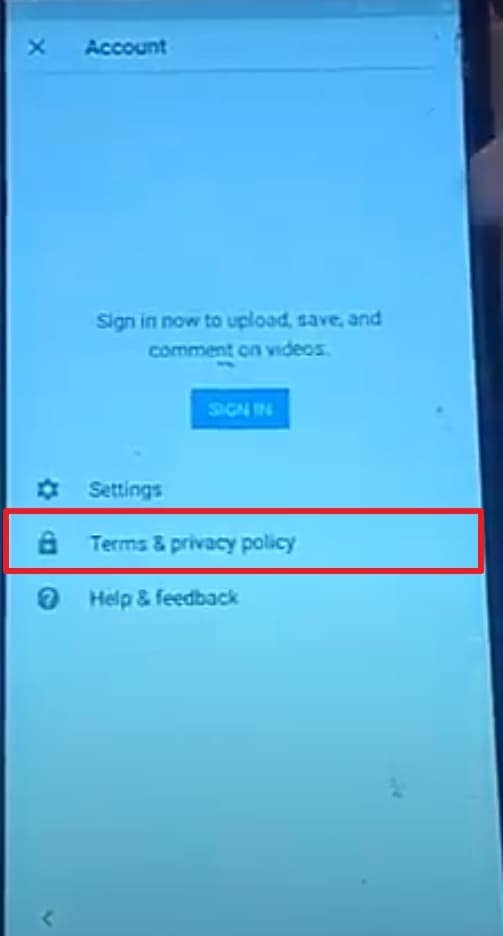
Step 5. As a result, the phone will open Google Chrome, where you can search for Apex Launcher APK. Once found, download it and enable installations from unknown sources before installing it on the device.
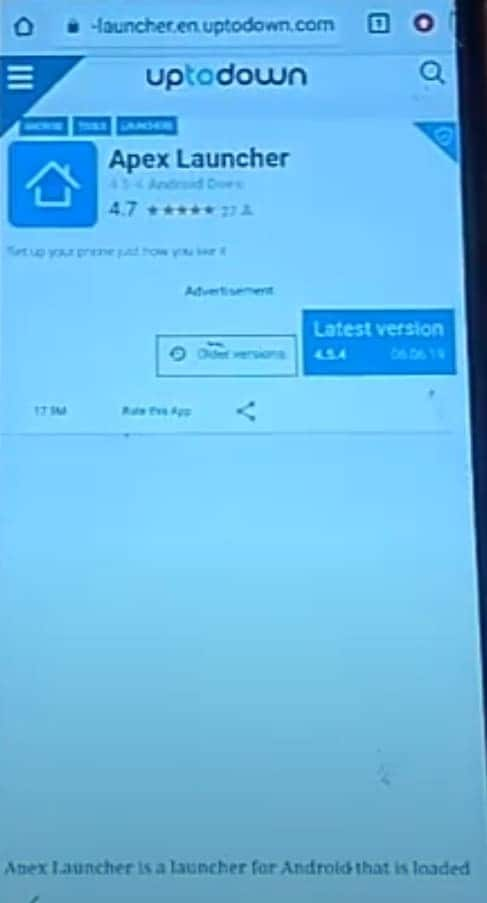
Step 6. Following that, use the browser once again to get the Technocare APK and install it. After installation, head to "Device Admin Apps" to turn off "Find My Device" and then go to the "Apps" section to disable Google Play Services.
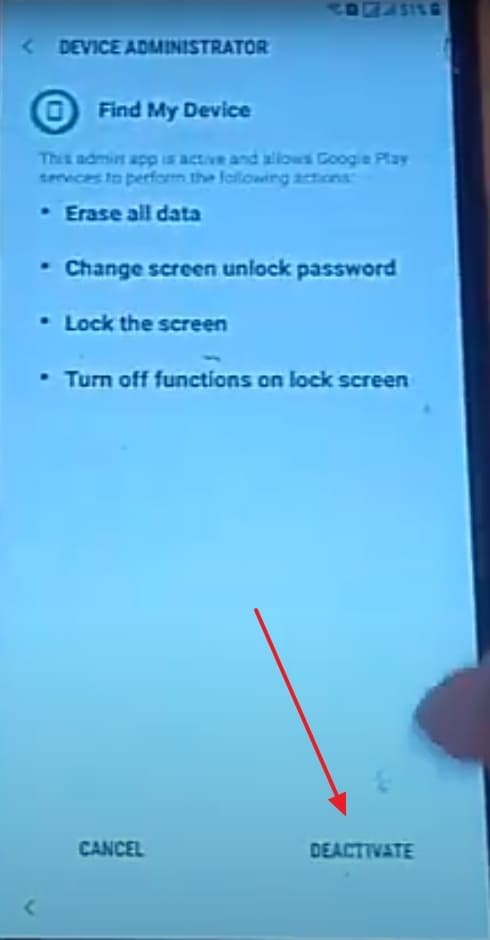
Step 7. Finally, go back to the main settings menu and enter the "Cloud and Accounts" section. There, choose "Accounts" to use “Add Account” and add a Google account.

Step 8. When done, ensure you have enabled the “Sync” option before accessing the main Settings menu. Lastly, reactivate the services you disabled before restarting the phone to conclude the task.
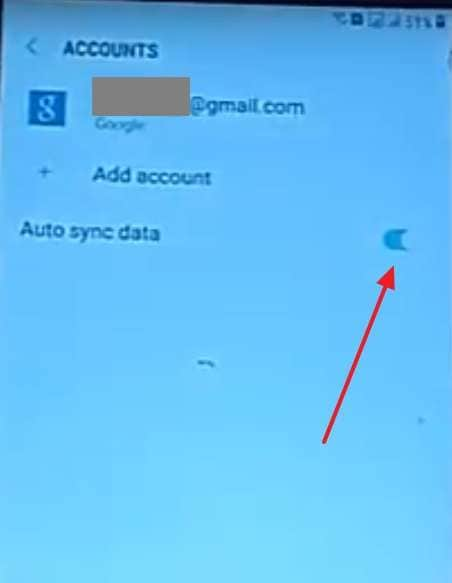
Part 5. User Feedback About the Technocare APK Download Experience
It's insightful to consider what the people who have utilized this tool have to say about it. Bypassing FRP locks on your Android is a very delicate task that needs to be handled carefully. User feedback provides a practical perspective on the effectiveness and challenges associated with Technocare Tricks:
Positive Experiences
Many users have found Technocare APK to be a valuable solution for bypassing FRP locks, especially on older Android models. Its free availability and the ability to operate without a computer make it alluring to a broad user base. Not to forget that the app supports various Android versions and is compatible with multiple brands, including Samsung, LG, and Huawei.
Challenges Noted
Despite its many pros, some users have reported difficulties when using Technocare APK. The FRP bypass process can be highly complex for many and needs to be repeated many times. Not to mention, it involves multiple steps that may be challenging for non-technical users. Additionally, the success rate varies a lot, with the app being much more effective on mobiles before 2019.
Users have also expressed concerns about its compatibility with newer Android OS versions. Plus, despite there being an official site, many similar websites also exist. That makes users worry about the risks of downloading the APK.
Part 6. Meet Dr.Fone - Screen Unlock (Android): A More Reliable and Safer Option
You now know a lot about what Technocare Tricks APK can do and how users feel about it. It is likely that you might be wondering if there's a more reliable and easier option. Especially a safer choice that doesn't involve complicated steps or potential risks. That's where a trusted professional tool called Dr.Fone – Screen Unlock (Android) can really make a difference.
It is designed to help users bypass FRP and other locks without needing advanced knowledge or extra apps. Supporting a wide range of Android devices and brands, this program is ideal for all users. The process is much simpler compared to Technocare APK. There's no need to dig through hidden settings, install launchers, or disable system apps. Everything is done through a guided approach, making it a favored choice.
What makes Dr.Fone even more appealing is its focus on safety and compatibility. You can utilize it without worrying about any risks to your mobile’s integrity. Apart from that, it can even remove all sorts of screen locks from 2000+ Android phones. When locked out after a factory reset or dealing with a forgotten password, Dr.Fone offers a straightforward solution that keeps your device working properly.
Dr.Fone - Screen Unlock (Android)
A Powerful Technocare Tricks APK Alternative for Removing FRP on Android Devices
- Remove FRP lock on Samsung, Xiaomi, Redmi, Oppo, Realme, Vivo, Motorola, Lenovo, Huawei, Micromax, ZTE, and OnePlus phones without password or Google account.
- Bypass Google FRP account on all Samsung Phones and Tablets.
- 100% success rate for FRP bypass on Samsung Snapdragon devices.

- Bypass Google account verification after factory reset.
- No tech knowledge required, Simple, click-through, process.
Quick Guide on How To Bypass FRP Lock on a Samsung Phone for All Android Versions
Opting for this advanced program will make the process of regaining access a breeze, even for new users. Employ the following detailed guide to employ this Technocare APK FRP alternative to get rid of the Google lock:
Step 1. Get Started by Accessing the Screen Unlock Menu in the Tool
First of all, run Dr.Fone and navigate to the “Toolbox” section where the “Screen Unlock” feature is available. After that, select “Android” as your device type and tap on “Remove Google FRP Lock” to begin.

Step 2. Select the Brand Option and Proceed with the Right Method
Once the phone is linked, simply choose "Samsung" from the list of Android manufacturers that appear. Following that, press "Start" and go with the option that says “All Android versions (One-Click Removal).”

Step 3. Enter a Code Using the Emergency Dialer
At this stage, tap “Start” one more time and follow the prompts that show up on your device. Afterward, launch the dialer to tap on “Emergency Call,” and enter the code “#0#” to access hidden settings.

Step 4. Enable USB Debugging to Let the Tool Work Its Magic
To finalize, hit “Next” and wait until your phone asks for USB Debugging permission. After that, press “Allow” and confirm by selecting “Authorized” to let Dr.Fone – Screen Unlock (Android) fully remove the FRP lock.

Conclusion
In summary, it’s clear that Technocare APK has helped many users bypass FRP locks. That is especially the case on older Android devices. Yet, it comes with its own set of limitations that are hard to ignore. From tricky installation steps to compatibility issues with newer versions, the process can be confusing and even risky for many.
For those looking for a safer and more reliable experience, Dr.Fone – Screen Unlock (Android) stands out as a smarter choice. It removes FRP, screen locks, and more with just a few guided clicks. Plus, it supports the latest Android devices and updates, all while keeping your mobile secure. Additionally, users seeking variety can explore frpbypassapk options for comprehensive device unlocking.
4,624,541 people have downloaded it
Frequently Asked Questions
Android Screen Unlock
- Unlock Android Screen
- Best Unlock Apps For Android
- Unlock Android Pattern Lock
- Bypass Android lock
- Unlock Android with Broken Screen
- Unlock Android Forgot PIN
- Unlock Without Google Account
- Unlock without Factory Reset
- Unlock Android Tablets
- Reset Locked Android Phone
- SafeUnlocks Review
- Unlock Huawei Phones
- Unlock Google Pixel Phones
- Unlock OnePlus Phones
- Unlock Vivo Phones
- Unlock Sony Xperia
- Unlock LG Phones
- Unlock Mi Pattern Lock
- Unlock OPPO Phones
- Unlock Realme Phones
- Unlock LG Phones
- Unlock Honor Phone
- Unlock Kyocera Phone
- Unlock Samsung Screen
- Bypass Samsung Lock
- Unlock Samsung Password/Pin
- Top Samsung Unlock Softwares
- Samsung Unlock Code Generator
- Get Free Samsung Unlock Codes
- Samsung Galaxy Secret Code List
- Samsung Knox Disable
- Reset Samsung Galaxy A12
- Unlock Samsung S22 Ultra
- Bypass Android FRP
- Top FRP Bypass Tools
- Disable FRP
- Bypass Android FRP
- Bypass FRP with PC
- Bypass FRP with ADB
- Bypass Google Account Verification
- Custom Binary Blocked by FRP Lock
- Bypass Google Pixel FRP
- Bypass Huawei FRP
- Huawei FRP Code
- Bypass Xiaomi/Redmi/Poco FRP
- Bypass OPPO FRP
- Bypass LG FRP
- Bypass Motorola FRP
- Bypass Lenovo FRP
- Bypass Realme FRP
- Bypass ZTE FRP
- Vivo Y15a FRP Bypass
- Moto G Pure FRP Bypass
- Bypass Samsung FRP
- Galaxy Z Fold 7 FRP Bypass
- Bypass Galaxy M01 FRP
- Bypass Samsung M11 FRP
- Bypass Samsung J5 Prime FRP
- Bypass amsung A02/A02 FRP
- Bypass Samsung A10/A10s FRP
- Bypass Samsung A12 FRP
- Bypass SamsungA20/A20S FRP
- Bypass Samsung A21/A21s FRP
- Bypass Samsung Galaxy 50 FRP
- Bypass Samsung Galaxy 51 FRP
- Bypass Samsung S7 FRP
- Bypass Samsung Galaxy S22 FRP
- FRP Bypass Tools



















Daisy Raines
staff Editor