
How To Use Apex Launcher APK To Bypass FRP [Ultimate Guide]
Oct 13, 2025 • Filed to: Screen Lock Removal • Proven solutions
A lockout of your mobile due to Google lock is something most Android users do not want to face. That is especially the case when you don’t remember the credentials linked to the locked mobile. While this security feature is meant to prevent unwanted access, it sometimes ends up troubling genuine users. Luckily, there are reliable methods you can try to regain access without technical skills.
One such effective way involves using a tool called Apex Launcher APK. This deep dive will explore what exactly it is and how it works to get rid of the FRP lock. Moreover, we will take a look at a better alternative to restore your phone access. Keep reading to find out more about this ingenious app and a much better approach.
You may also like: frp file options for bypass purposes.
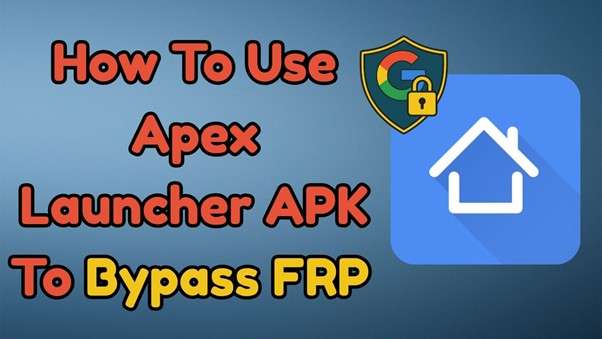
Part 1. Overview of Apex Launcher, Key Features, & Pricing Plans
Known for its sleek design and flexible settings, it helps Android users completely redesign their device’s look and feel. Rather than settling for the default layout, Apex Launcher gives full control over how icons, pages, and transitions appear. When someone prefers a minimalist appearance or a feature-rich setup, the app adapts to different user preferences with ease. Beyond visual appeal, it also provides tools that improve navigation.

Overall, Apex Launcher APK makes the experience of using an Android a lot smoother. Many people also rely on it for advanced access when troubleshooting FRP-locked devices. That in itself makes it a practical tool for both everyday use and specific technical situations.
-
Key Features
- Customizable Home Screen Layout: Users can adjust grid size and layout to what they think is best. Doing that lets them enjoy a personalized arrangement of apps and widgets.
- Organized App Drawer: The app drawer can be sorted alphabetically or by install date to make the organization a bit better. Plus, users have the option to hide unwanted apps or create tabs for better categorization.
- Theme Support: Apex Launcher supports a lot of icon packs and wallpapers to let users choose the best one. That enables users to create a unique look for their device, specific to their whims.
- Backup & Restore: It lets users easily back up their settings and layout to ensure they never lose them. When they move to another mobile, it facilitates a hassle-free transfer.
- Gesture Controls: The application includes customizable gesture controls, such as swipe actions. That makes it a favored choice of gamers for quick access to frequently used functions.
Download address
You could download Apex Launcher APK here.
Pricing Plans
The Pro plan of Apex Launcher APK is $3.99.
Part 2. What Are the Benefits and Drawbacks of Using Apex Launcher APK?
Before deciding if you want to utilize this app, knowing what it truly offers helps a lot. As you weigh its possible pros and cons, you can make a more informed choice. Plus, looking at limitations can help you figure out if you should consider other options. Here are some of the benefits and drawbacks of Apex Launcher Pro APK to give you a clearer picture:
Advantages
- Apex Launcher offers multiple styles for the app drawer, including horizontal paginated and vertical paginated.
- Users can modify the grid size of their home screens up to a maximum of 10 rows and columns.
- It includes a marketplace where users can download extra themes, many of which are totally free.
- The launcher allows users to hide unused or unwanted apps from the app drawer, helping to declutter the screen.

Disadvantages
- It offers fewer new widgets compared to some other launchers like GO Launcher.
- Some users have reported random screen flashing and refreshing issues when using Apex Launcher.
- There is a chance it may exhibit slightly slower performance compared to the stock Android experience.
- The app has not been updated in a long while and is no longer present on the Play Store.
Part 3. How To Bypass Google FRP Lock With Apex Launcher APK
One function many users have found this app helpful in is the removal of the Google lock from Android devices. This approach is particularly useful when you can't recall the account credentials associated with your smartphone. By leveraging Apex Launcher 4.0.1 features, you can navigate through your device's settings to disable FRP. Follow these detailed steps to regain access to your locked mobile:
Step 1. Proceed to switch on your mobile and make your way to the “Connect to network” screen to link it to Wi-Fi. Following that, tap “Add a network” and enter any random string of characters in the “Network name” field.
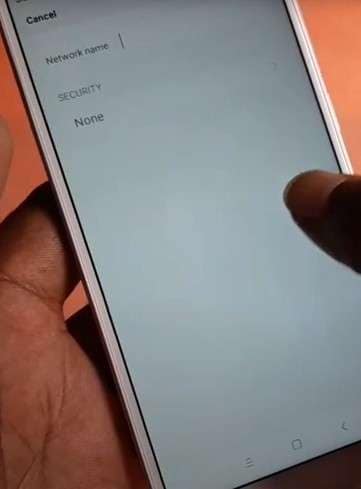
Step 2. Following that, select the typed string and opt for the sharing icon from the pop-up menu. Among the available choices, opt for the “Messaging” app and type “YouTube.com” in the text field to send it to a random number.
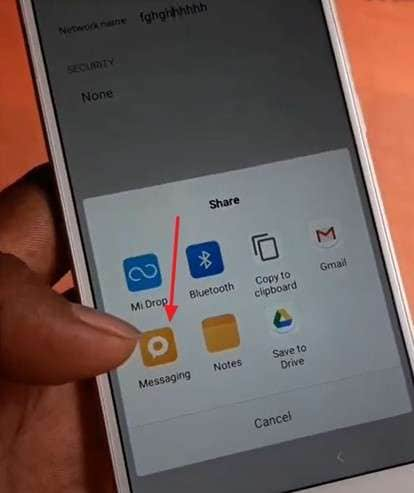
Step 3. Here, tap the URL you just sent and hit the “Browse” option from the upcoming menu to open the YouTube app. Within the app, press the profile icon to opt for the “Terms & privacy policy” option on the following screen.
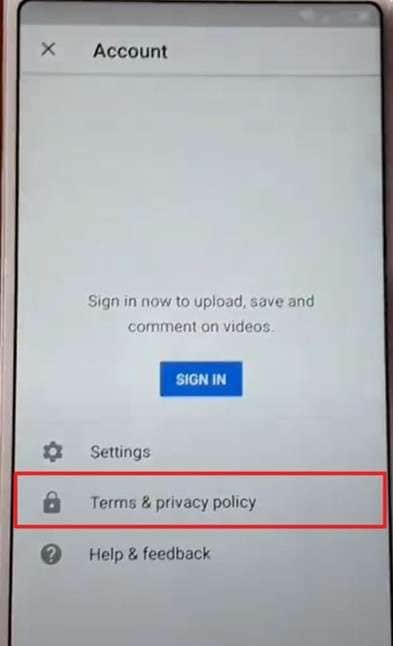
Step 4. Doing this will take you to a web browser where you need to look for the Apex Launcher and download it on your mobile. Once downloaded, enable installation from unknown sources and install the app.
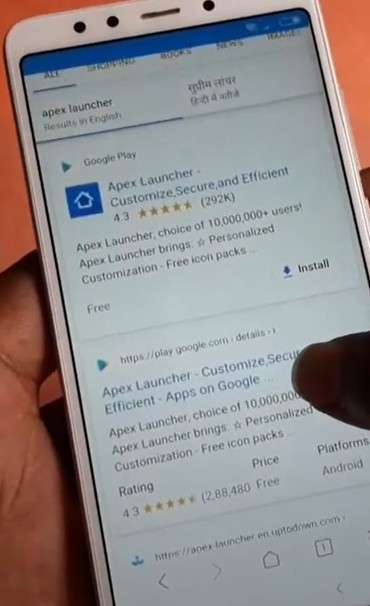
Step 5. Afterward, go to your mobile settings and tap the build number of the phone OS seven times to enable “Developer Options.” Following that, approach the “Developer Options” page and enable “USB Debugging” and “OEM Unlocking.”
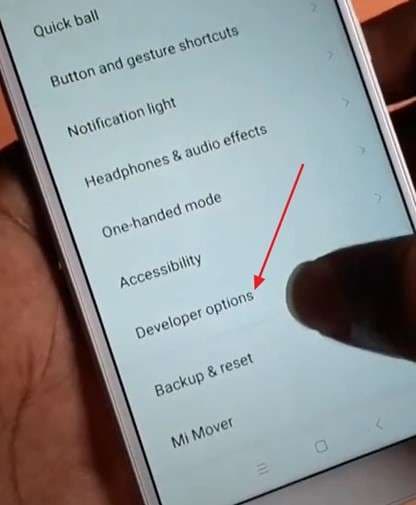
Step 6. Remember that you might have to toggle on “OEM Unlocking” multiple times to let it stay that way. Once that is done, reboot your mobile and complete its setup to conclude the FRP bypass operation.
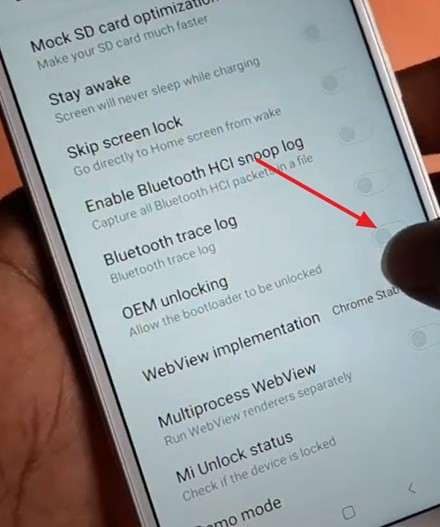
Part 4. Uncover the Best Alternative to Apex Launcher for Bypassing FRP Lock [Quick & Easy Way]
When stuck with a Google lock, there is nothing more important than regaining access as soon as possible. Although Apex Launcher Classic can aid you in this process, it is not an unlocking tool. That’s why its usage is highly limited, and you need a dedicated solution if you want to bypass FRP. One such program that is widely trusted for this purpose is Dr.Fone - Screen Unlock (Android).
This dynamic program turns the process into a breeze by guiding you through each action via plain instructions. It supports a wide range of Android brands, including Samsung, Xiaomi, Huawei, and others. With no need for extra apps or complicated workarounds, it allows users to bypass FRP. All it takes is a few moments to regain full access to your mobile.
Unlike Apex Launcher Pro, there are no prerequisites for using Dr.Fone. Moreover, the integrity of your smartphone is not compromised during the operation. It is the perfect solution when you've forgotten your Google login or purchased a second-hand phone. In short, Dr.Fone offers a practical, secure, and fast alternative that works even for new users.

Dr.Fone - Screen Unlock (Android)
The Best Apex Launcher Alternative to Bypass FRP and Solve Your Screen Locks
- Completely unlinked from the previous Google account, it won’t be traced or blocked by it anymore.
- Remove all Android screen locks (PIN/pattern/fingerprints/face ID) in minutes.
- Compatible with various Android models.
- Provide specific removal solutions to promise a good success rate.
Detailed Guide to Bypass FRP Lock on Samsung Devices for All Android OS Versions
As for the technicality of using this robust app, it could not be more straightforward. The following detailed instructions will let you get rid of the Google lock on Samsung devices with remarkable ease:
Step 1. Begin the Google FRP Lock Removal
Run Dr.Fone – Screen Unlock (Android) and go to the "Toolbox" to select "Screen Unlock." Continue by choosing "Android," then pick the "Remove Google FRP Lock" feature. After that, connect your locked device and confirm that "Samsung" is selected as the brand.

Step 2. Trigger the Settings Using the Emergency Call Method
Next, click “Start” and go with the “All Android versions (One-Click Removal)” option. Once more, tap “Start” and unlock the phone manually. After doing that, use the “Emergency Call” button and dial “#0#” to open the diagnostic screen, then press “Next” in the tool.

Step 3. Turn On USB Debugging to Complete the FRP Unlock
At this point, a message will ask you to allow “USB Debugging,” which you must approve. After tapping “Allow” on the device, click “Authorized” in the software to continue. When the process is complete, simply hit “Done” to finish.

Conclusion
In summary, getting rid of the FRP lock can make you feel overwhelmed if you've never dealt with it before. Even with its creative approach, Apex Launcher APK's success remains uncertain in this regard. Its method requires several manual steps, and it might not work due to updated security patches in some cases.
For a safer and faster solution, Dr.Fone - Screen Unlock (Android) stands out as the top recommendation. It’s specifically designed to remove FRP locks without the hassle of extra downloads or confusing workarounds. It helps you regain full control in just a few clicks with no tech skills needed.
4,624,541 people have downloaded it
FAQs
Android Screen Unlock
- Unlock Android Screen
- Best Unlock Apps For Android
- Unlock Android Pattern Lock
- Bypass Android lock
- Unlock Android with Broken Screen
- Unlock Android Forgot PIN
- Unlock Without Google Account
- Unlock without Factory Reset
- Unlock Android Tablets
- Reset Locked Android Phone
- SafeUnlocks Review
- Unlock Huawei Phones
- Unlock Google Pixel Phones
- Unlock OnePlus Phones
- Unlock Vivo Phones
- Unlock Sony Xperia
- Unlock LG Phones
- Unlock Mi Pattern Lock
- Unlock OPPO Phones
- Unlock Realme Phones
- Unlock LG Phones
- Unlock Honor Phone
- Unlock Kyocera Phone
- Unlock Samsung Screen
- Bypass Samsung Lock
- Unlock Samsung Password/Pin
- Top Samsung Unlock Softwares
- Samsung Unlock Code Generator
- Get Free Samsung Unlock Codes
- Samsung Galaxy Secret Code List
- Samsung Knox Disable
- Reset Samsung Galaxy A12
- Unlock Samsung S22 Ultra
- Bypass Android FRP
- Top FRP Bypass Tools
- Disable FRP
- Bypass Android FRP
- Bypass FRP with PC
- Bypass FRP with ADB
- Bypass Google Account Verification
- Custom Binary Blocked by FRP Lock
- Bypass Google Pixel FRP
- Bypass Huawei FRP
- Huawei FRP Code
- Bypass Xiaomi/Redmi/Poco FRP
- Bypass OPPO FRP
- Bypass LG FRP
- Bypass Motorola FRP
- Bypass Lenovo FRP
- Bypass Realme FRP
- Bypass ZTE FRP
- Vivo Y15a FRP Bypass
- Moto G Pure FRP Bypass
- Bypass Samsung FRP
- Galaxy Z Fold 7 FRP Bypass
- Bypass Galaxy M01 FRP
- Bypass Samsung M11 FRP
- Bypass Samsung J5 Prime FRP
- Bypass amsung A02/A02 FRP
- Bypass Samsung A10/A10s FRP
- Bypass Samsung A12 FRP
- Bypass SamsungA20/A20S FRP
- Bypass Samsung A21/A21s FRP
- Bypass Samsung Galaxy 50 FRP
- Bypass Samsung Galaxy 51 FRP
- Bypass Samsung S7 FRP
- Bypass Samsung Galaxy S22 FRP
- FRP Bypass Tools



















Alice MJ
staff Editor