
UnlockTool Download Review – Everything You Need To Know Before You Use It
Oct 13, 2025 • Filed to: Screen Lock Removal • Proven solutions
Choosing the right software for unlocking mobile devices can feel confusing for many. That has a lot to do with so many tools claiming to work magic in restoring access. Hence, it’s important to understand what each option really offers before making a decision. One name that often comes up in this space is UnlockTool. A lot of users turn to it, hoping for a quick approach to bypass FRP & screen locks.
However, jumping in without knowing how it works or if it even suits your needs can lead to mistakes. That's why this comprehensive review will help you get a complete picture beforehand to avoid any blunders. Keep reading to find out what features it brings and if a better alternative is available.

Part 1. What Is UnlockTool? Key Features & Pricing Plans
A specialized solution, this app is designed to assist users in regaining access to their locked Android phones. With the UnlockTool download, you can remove security locks from mobiles from a wide range of brands. These include most releases from Samsung, MI, OPPO, and Huawei. As for its primary use, UnlockTool is popular among technicians and mobile repair professionals for bypassing security locks and resetting devices.
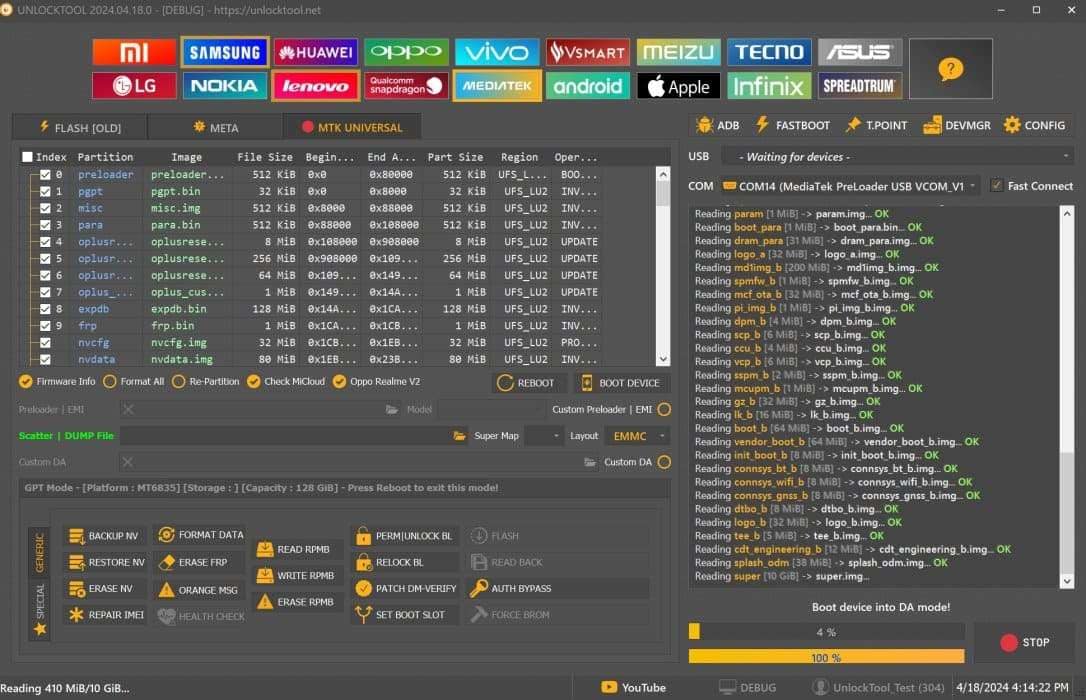
It doesn’t just focus on high-end phones; it also includes support for less common models. That alone makes it extremely useful in real-world repair scenarios. Another standout element is its consistent updates that introduce compatibility with newer firmware. With that, the latest version of UnlockTool prepares users for evolving mobile security standards.
Key Features
- Factory Reset Protection Bypass: Enables users to remove Google FRP locks from a long list of Android devices. This ability facilitates access without the need for previous account credentials.
- Bootloader Unlocking: Allows the unlocking of bootloaders on a lot of smartphones with remarkable ease. That provides users the flexibility to install custom ROMs or perform rooting procedures.
- Firmware Flashing: Supports a quick approach to flashing firmware onto mobiles. Doing that can be essential for restoring or updating the operating system.
- EFS Management: Offers tools to wipe and back up the EFS partition on Android without any side effects. These contain critical network settings and device information to ensure phone integrity.
- Wide Device Compatibility: Compatible with a broad spectrum of devices on all Android OS and manufacturers. That allows it to become a versatile tool for various mobile brands and models.
Pricing Plans
|
Plan |
Price |
| 3-Month License (M3) | $23.95 |
| 6-Month License (M6) | $33.95 |
| 12-Month License (M12) | $53.95 |
Part 2. What Is Good and Bad in UnlockTool Latest Version
One major consideration when choosing any software is to look at its benefits and drawbacks. When evaluating the latest offering from UnlockTool.net, you should consider both its strengths and areas where it may fall short. This balanced perspective will help you make an informed decision about its suitability for your needs. Here are a few advantages and disadvantages of the UnlockTool to keep in mind:
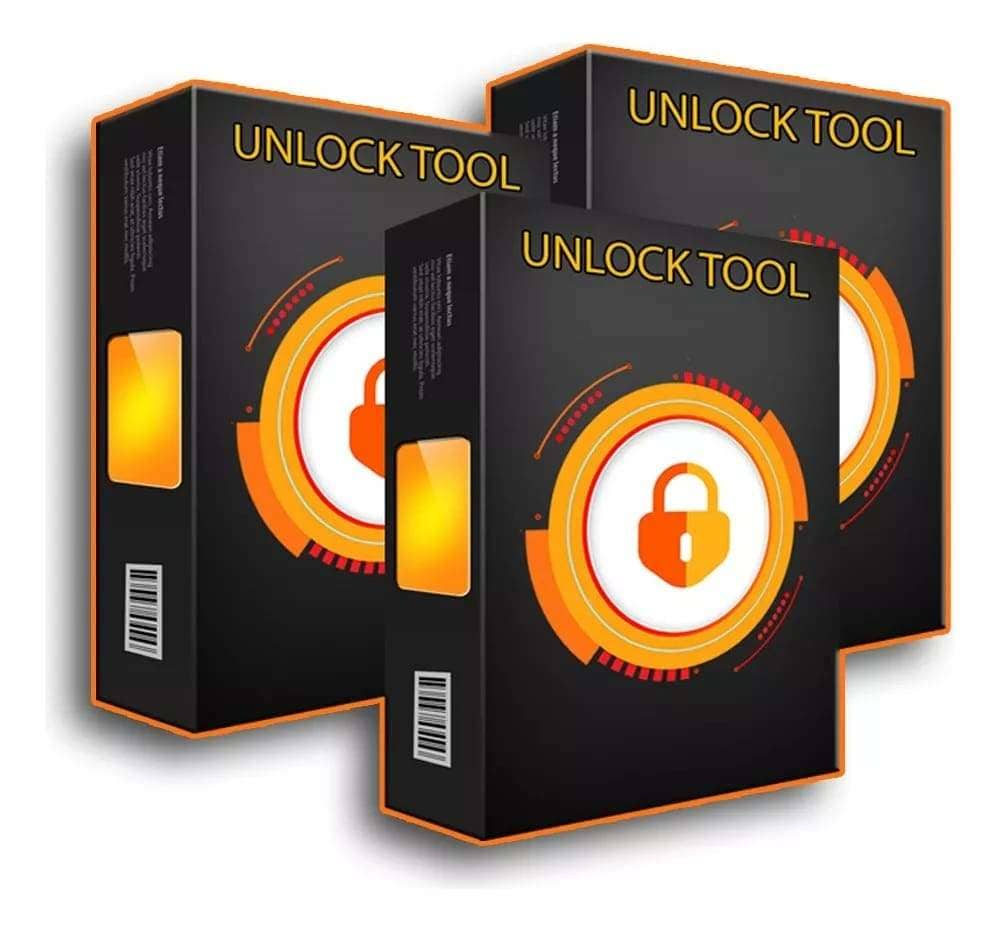
Pros & Cons of UnlockTool
|
Pros |
Cons |
| The tool accommodates a broader range of devices, including models from Tecno, Infinix, Realme, and ZTE. | Despite interface improvements, most of the newcomers still find the tool complex. |
| It includes advanced algorithms, improving the success rate of unlocking procedures across various devices. | There is a noticeable lack of comprehensive official guides or tutorials for new mobile models. |
| The latest version features a revamped interface, making navigation much more straightforward for many. | While the tool supports many devices, its effectiveness can vary a lot depending on the model or brand. |
| UnlockTool demonstrates a commitment to continuous improvement by providing frequent updates. | Downloading the tool from unofficial websites poses security risks, including exposure to malware. |
Part 3. How To Use UnlockTool Latest Version Download Free
Although some will claim this program to be free, that is not really the case. After finding a reliable site for UnlockTool setup download, you will have to purchase it to remove FRP. The actual process varies a lot depending on your mobile brand and the specific model. The following is a detailed guide to bypassing FRP on a Samsung S21 device using this program:
Step 1. Get the tool up and running on your computer, and ensure that you have it activated using the purchased license key. Following that, move to your mobile and search the model in the program to find out the process requirement.
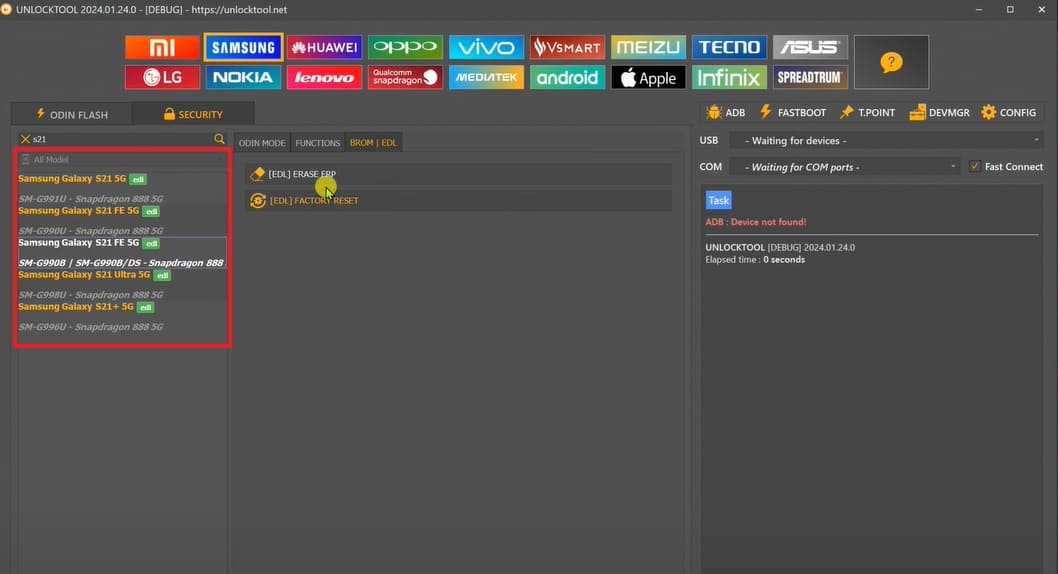
Step 2. To remove FRP from Samsung S21 via UnlockTool, you need to put it into EDL Mode. For that, you will need the EDL cable and will need to perform the required process to activate this function repeatedly.
Step 3. After attaching the EDL cable to your system, turn off your mobile and press both volume buttons for around four seconds. At this point, release the “Volume Up” button to connect the cable and quickly press the “Volume Down” button around ten times.

Step 4. Once you have successfully activated EDL Mode, choose your phone model from the tool and hit the “Erase FRP” button. After that, you will be required to remove the EDL cable and link your mobile to the system via a regular USB cable.
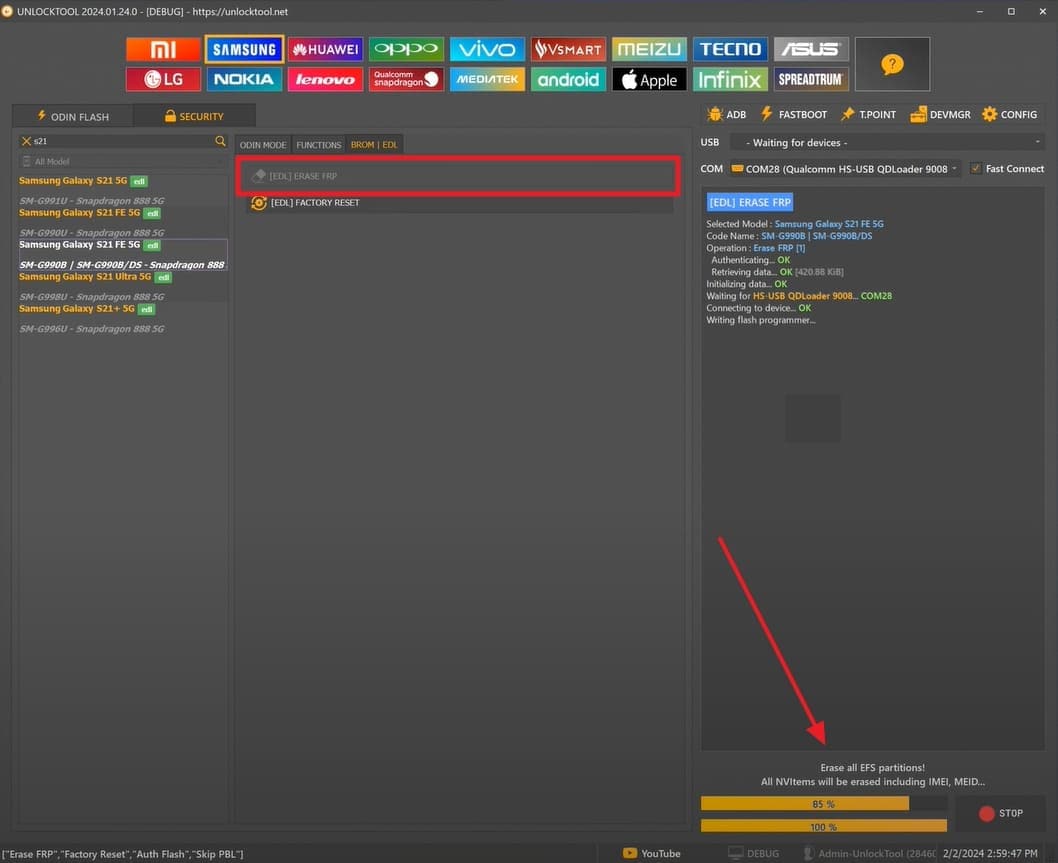
Step 5. As soon as you do that, the FRP removal process will continue to restore access to your device. When it is done, you can disconnect the mobile and start setting it up for use.
Part 4. UnlockTool Download Not Working? Bypass FRP With the Most Powerful FRP Unlocker
At times, things don’t proceed as you thought they would. You might try to utilize UnlockTool for unlocking, but it fails to work. That can happen due to the fact that you were unable to follow the process, or your mobile was not supported. In such situations, you don't need to feel stuck. Instead of wasting time to make it work, switching to a reliable alternative can save time and effort.
One standout option that works consistently across many devices is Dr.Fone – Screen Unlock (Android). It offers a smooth and dependable way to bypass FRP on Android devices. Unlike tools that require flashing or extensive manual setup, this program walks you through each step. It’s especially helpful for users who are handling FRP for the first time, as no prior knowledge is needed to complete the process.
What sets Dr.Fone apart is how it removes Google account verification without rooting your device. Unlike UnlockTool.net, it reduces the risk of damaging your phone's integrity. Additionally, it includes dedicated modes for different Android versions and devices. That means you're not left guessing which method to use. Along with FRP, it is also an expert in removing screen locks from 6000+ Android phones.

Dr.Fone - Screen Unlock (Android)
The Best UnlockTool Alternative to Bypass FRP and Solve Your Screen Locks
- Completely unlinked from the previous Google account, it won’t be traced or blocked by it anymore.
- Remove all Android screen locks (PIN/pattern/fingerprints/face ID) in minutes.
- Compatible with various Android models.
- Provide specific removal solutions to promise good success rate.
Quick Tutorial on How To Bypass FRP on Samsung Devices for All Android Versions
Dr.Fone – Screen Unlock (Android) simplifies the process and gets your phone unlocked in minutes using the comfort of your computer. Adhere to the following elaborate instructions to regain access to your mobile in minutes:
Step 1. Begin the Samsung FRP Removal Process Through the Screen Unlock Menu
Get Dr.Fone running on your system and head to the “Toolbox” to access the “Screen Unlock” option. Next, pick “Android” and continue by selecting “Remove Google FRP Lock.” After that, attach your Samsung device and ensure the correct brand is chosen before moving ahead.

Step 2. Use an Emergency Call to Proceed with Erasing the Google Lock
At this point, click “Start” and choose the “All Android versions (One-Click Removal)” method. Then, press “Start” again and unlock your device as guided. When prompted, tap “Emergency Call,” type “#0#” to reveal the diagnostics screen, and select “Next” to continue.

Step 3. Enable USB Debugging to Free Your Samsung from Restrictions
A prompt will now ask for USB Debugging permission, so accept it to proceed. Once you tap “Allow” on the phone, press “Authorized” in the software. When the process is complete, simply hit “Done” to finish everything smoothly.

Conclusion
In summary, UnlockTool offers a wide range of functions, ranging from unlocking to flashing across Android devices. It presents itself as the go-to utility for those deeply involved in mobile software tasks. However, it doesn’t always guarantee smooth sailing despite its power. Most of the approaches required to unlock modern smartphones are either too complex or no longer work.
That’s why there’s a smarter and safer route to take if your main concern is FRP removal. Dr.Fone – Screen Unlock (Android) eliminates the guesswork with a quick process and consistent results. It works without rooting, avoids flashing complications, and supports a wide range of models.
4,624,541 people have downloaded it
Frequently Asked Questions About UnlockTool
Android Screen Unlock
- Unlock Android Screen
- Best Unlock Apps For Android
- Unlock Android Pattern Lock
- Bypass Android lock
- Unlock Android with Broken Screen
- Unlock Android Forgot PIN
- Unlock Without Google Account
- Unlock without Factory Reset
- Unlock Android Tablets
- Reset Locked Android Phone
- SafeUnlocks Review
- Unlock Huawei Phones
- Unlock Google Pixel Phones
- Unlock OnePlus Phones
- Unlock Vivo Phones
- Unlock Sony Xperia
- Unlock LG Phones
- Unlock Mi Pattern Lock
- Unlock OPPO Phones
- Unlock Realme Phones
- Unlock LG Phones
- Unlock Honor Phone
- Unlock Kyocera Phone
- Unlock Samsung Screen
- Bypass Samsung Lock
- Unlock Samsung Password/Pin
- Top Samsung Unlock Softwares
- Samsung Unlock Code Generator
- Get Free Samsung Unlock Codes
- Samsung Galaxy Secret Code List
- Samsung Knox Disable
- Reset Samsung Galaxy A12
- Unlock Samsung S22 Ultra
- Bypass Android FRP
- Top FRP Bypass Tools
- Disable FRP
- Bypass Android FRP
- Bypass FRP with PC
- Bypass FRP with ADB
- Bypass Google Account Verification
- Custom Binary Blocked by FRP Lock
- Bypass Google Pixel FRP
- Bypass Huawei FRP
- Huawei FRP Code
- Bypass Xiaomi/Redmi/Poco FRP
- Bypass OPPO FRP
- Bypass LG FRP
- Bypass Motorola FRP
- Bypass Lenovo FRP
- Bypass Realme FRP
- Bypass ZTE FRP
- Vivo Y15a FRP Bypass
- Moto G Pure FRP Bypass
- Bypass Samsung FRP
- Galaxy Z Fold 7 FRP Bypass
- Bypass Galaxy M01 FRP
- Bypass Samsung M11 FRP
- Bypass Samsung J5 Prime FRP
- Bypass amsung A02/A02 FRP
- Bypass Samsung A10/A10s FRP
- Bypass Samsung A12 FRP
- Bypass SamsungA20/A20S FRP
- Bypass Samsung A21/A21s FRP
- Bypass Samsung Galaxy 50 FRP
- Bypass Samsung Galaxy 51 FRP
- Bypass Samsung S7 FRP
- Bypass Samsung Galaxy S22 FRP
- FRP Bypass Tools



















Alice MJ
staff Editor