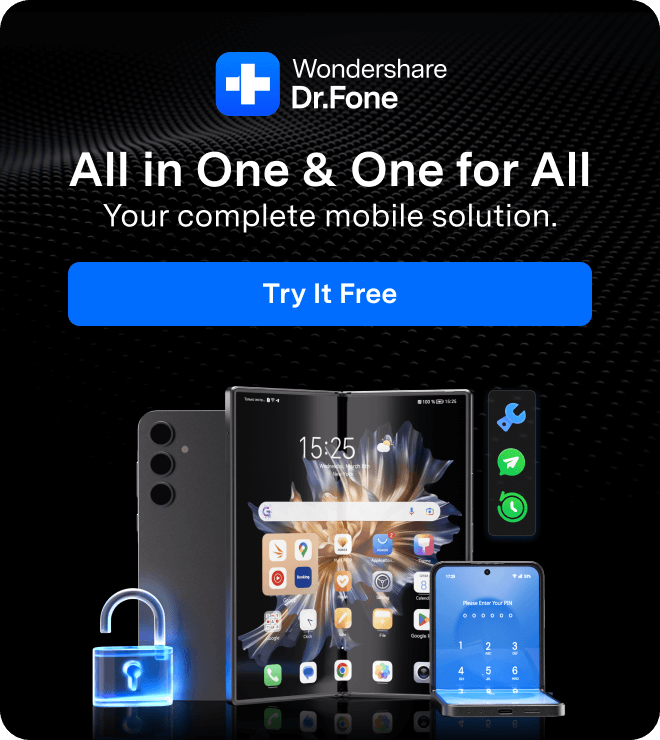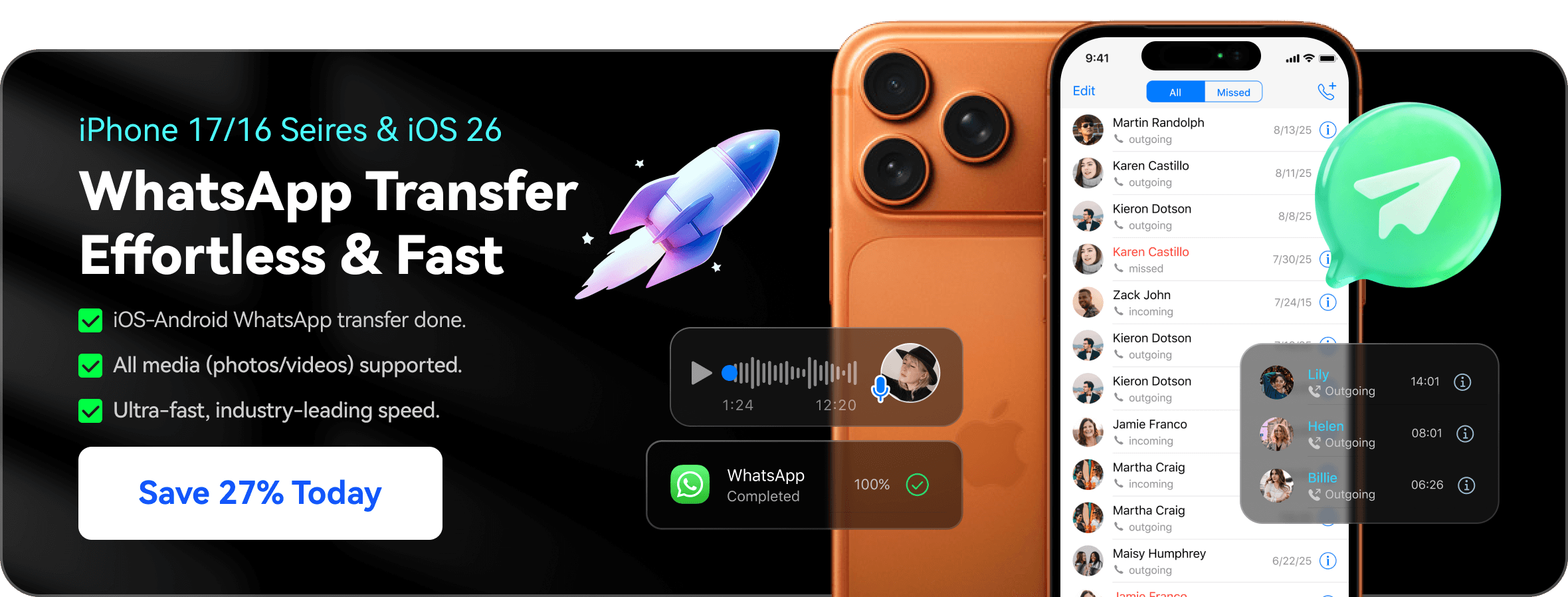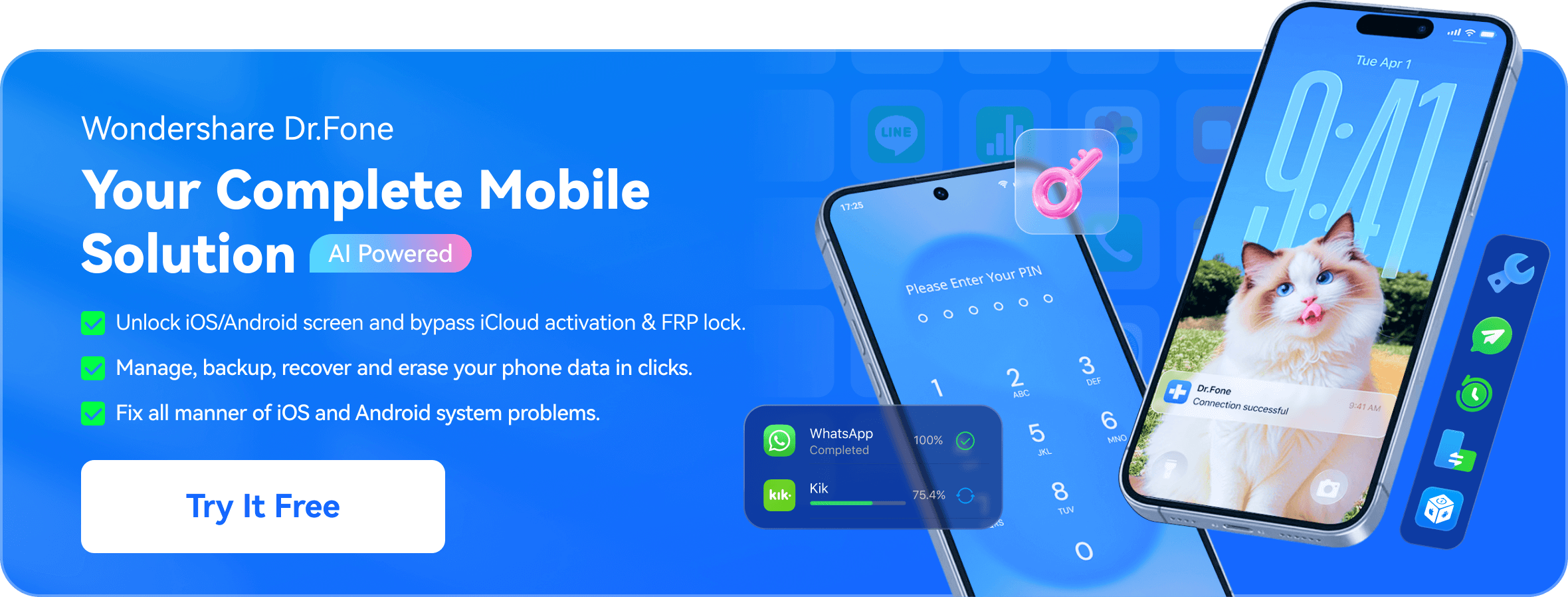Backup & Restore Solutions
It's a good habit to backup iOS or Android data to prevent data loss. But how? This topic will give you enough tips to backup your iOS or Android data locally or to PC.
How to Restore & Unjailbreak an iPhone/iPad
[iPhone 17 Supported]
Need to fix or unjailbreak your iPhone? Learn how to safely restore a jailbroken iPhone or iPad using iTunes, Finder, or without a computer. Remove Cydia & fix issues fast.
2025 New Methods: How To Back Up iPhone With Broken Screen [iPhone 17 Supported]
Do you have an iPhone with a broken screen and want to recover your data? Find out how to back up iPhone with a broken screen in this guide.
10 Best Contacts Backup Apps for iPhone & Android [iPhone 17 Supported]
Looking for the best contacts backup app for your iPhone or Android? Never lose a contact again! We review the top 10 apps for easy contact backup and restore. Find your perfect app now!
2025 Apple Keynotes: A Deep Dive into the WWDC Highlights
Dive into the 2025 Apple Keynotes. Uncover the WWDC software highlights, explore the new iPhone 17 series launched later, and learn how Dr.Fone can assist you in backing up your iPhone data before upgrading to the iPhone 17.
New iPhone Launch Date: Everything You Need to Know and How to Back Up Your iPhone 17 with Dr.Fone
Discover the latest rumors and expected new iPhone launch date (for the potential iPhone 17). Learn how to safely back up your iPhone 17 with Dr.Fone—an easy-to-use tool that protects your photos, contacts, and data during your iPhone upgrade. Never lose data again!
Is There an iPhone 17 Coming Out? Everything You Need to Know
Discover everything about iPhone 17: release date, pricing, Pro Max features, and how it compares to iPhone 16. Plus essential data backup tips for upgrading.
Backup iPhone 17: 3 Best & Most Efficient Methods for All Models
Discover the top 3 efficient ways to backup iPhone 17 for all models. Keep your data safe, secure, and easy to restore with simple, step-by-step methods.
How To Save Videos/Photos From CapCut To Secure Your Important Projects
Learn how to save from CapCut effortlessly and securely. Follow these simple steps to ensure your important projects stay safe and accessible anytime.
How to Back Up Your Old iPhone to New iPhone 16: Step-by-Step Guide Using Dr.Fone
Learn to back up your old iPhone to iPhone 16. Our easy guide using Dr.Fone shows you how. Ensure your data is safe and secure!
Best Methods to Free Up Space on iPhone for iOS 18 Beta
Are you struggling to update to iOS 18 Beta due to low storage? Learn easy ways to free up space on your iPhone and safely back up data with Dr.Fone.
How to Know Where iTunes Store iPhone Backup Location
Discover where iTunes stores iPhone backups with our comprehensive guide. Learn how to locate, manage, and ensure the security of your iPhone backups effectively.
Top 3 Ways to Undo a Backup on iPhone 15
Is it possible to undo a backup on iPhone 15? The short answer is absolutely yes. That is possible. Click here for the guide that can help you do it quickly.
Step-by-Step Guide: Adding a Printer to Your iPhone
Learn how you can easily add a printer to iphone in this guide. And look at how you can backup and restore your print data using Dr.Fone!
Top 10 SMS backup and Restore Apps on iPhone [iPhone 17 Supported]
Learn more about the best iPhone SMS backup and restore apps so that you can secure your important messages. In this guide, we dissect the features, advantages, and disadvantages of each software in order to make your decision easier.
Hassle-Free Methods for iPhone Music Backup
We all have that collection of songs that just makes us feel alive – the perfect anthems for driving with the windows down, the slow jams for romantic nights in, and the nostalgia-inducing tracks that transport us back to other times and places. Whether you're an avid music fan or just someone who loves having a solid playlist for every mood and occasion, your personal music library is something to be cherished.
A Comprehensive Guide On How To Hide And Archive Text Messages On iPhone [iPhone 17 Supported]
Keep your private text conversations secure on your iPhone. Learn these easy methods to hide or archive text messages without deleting them, including using invisible ink, password protection, third-party apps, and more.
A Step-by-Step Guide to Backing Up and Restoring Your iPhone to iTunes
Confused regarding how to back up your iPhone? Learn how to easily back up your iPhone data to iTunes with these methods.
Quick Guide on How to Set Up Voicemail on iPhone 15
Do you want to enable and use the voicemail feature of your mobile device? That's great. Click here for the guide on how to set up voicemail on iPhone 15.
5 Best Free Wallpaper Apps for iPhone
Want a touch of magic to your screens? Discover the 5 best free wallpaper apps for iPhone with our guide.
How to Backup iPhone Without Passcode with 4 Easy Methods [iPhone 17 Supported]
Forgot your passcode? Learn how to backup a locked or disabled iPhone without the passcode. We cover methods using iTunes, Mac, and specialized tools. Secure your data now!
How to Export & Sync iPhone Calendar to Google with 4 Easy Methods [iPhone 17 Supported]
Learn how to export your Apple or iPhone calendar to Google Calendar with our step-by-step guide. We cover 4 easy ways to sync your events, including via settings, apps, and computer. Keep your schedule updated everywhere!
A Complete Guide to Free iPhone Backup Extractors
Struggling to access hidden data in your iPhone backup? This guide explores free iPhone backup extractor tools, empowering you to recover your data.
How To Backup iPhone to DropBox and Finding Alternatives! A Step By Step Guide
Want to save your iPhone data? Learn how to back up your iPhone to Dropbox. Discover other alternatives like Dr.Fone to save data without Dropbox or iCloud.
A Comprehensive Guide on How to Restore iPad/iPhone from IPSW
Learn how to restore iPad/iPhone from IPSW files. Fix software issues, downgrade iOS versions, and recover from failed updates with our expert guide.
The Ultimate Guide to Safely Backup Apple iTunes Library
Are you worried about losing your iTunes music collection? Our guide will teach you how to easily back up your Apple music library.
How Much is My iPhone Worth? Find Out Now
Discover how much is your iPhone worth. Learn about factors that affect pricing and easy tips for a successful sale in this simple guide.
Top 10 Mobile Selling Websites to Buy Used iPhones
Looking for a budget-friendly iPhone in 2025? Discover the ten best places to buy refurbished iPhone. Get great deals for your next smartphone purchase.
Why Does iPhone Backup Take So Long? 7 Tips to Make it Faster [iPhone 17 Supported]
Frustrated that your iPhone backup is taking forever? Learn the common reasons why it's so slow and discover actionable tips to make your iPhone backup to iCloud or computer faster.
How to Protect Your iPhone Data with an External Drive Backup
Back up your iPhone data is not enough by relying on the cloud alone. Learn how to protect your iPhone data using an external drive in this article.
How to Backup a Locked or Disabled iPhone with 4 Easy Methods [iPhone 17 Supported]
Can you backup a locked or disabled iPhone without the passcode? Yes! Learn 4 proven ways to backup your iPhone using iCloud, iTunes, or a computer you've trusted before. Secure your data now.
3 Easy Ways to Back Up Your iPhone Camera
Learn the importance of backing up your iPhone camera photos and explore easy methods for safeguarding your precious memories.
Easy Guide How To Check Last Backup on iPhone in Different Methods [iPhone 17 Supported]
Are you worried about the frequency of your iPhone creating backups? Find out how to check last back using different methods in this comprehensive guide.
How to Back Up Your iPhone Before Upgrading
Learn how to back up your iPhone before upgrading to ensure you don't lose any data. Explore different methods and discover the top iPhone backup apps.
[Solved] 'iTunes Backup Session Failed' Error? 5 Fixes for 2025 [iPhone 17 Supported]
Getting the 'iTunes backup session failed or 'session could not be started' error? Fix it in minutes with 5 easy methods for Windows & Mac.
How to Change iTunes Backup Location on Windows 11 & 10 [iPhone 17 Supported]
Get to know about the iTunes backup location in Windows 11/10 by reading this post. It will also let you know how to change iTunes backup location in Windows 11/10.
What Is the Apple MobileSync Backup Folder on Mac & PC? [iPhone 17 Supported]
Confused by the Apple MobileSync backup folder taking up space on your Mac or PC? Learn what it is, where to find it, and how to safely manage or delete old backups to free up disk space.
How Long does it take my iPhone to Backup?
Want to know how long does it take to backup an iPhone? Check out this detailed guide on iPhone backup time and how you can speed up the backup process to shorten the overall time.
11 Most-asked Questions about iPhone Backup with iTunes/iCloud
This article lists out 11 most-asked questions you might meet when you backup iPhone via iTunes/iCloud.
How to Undelete iPhone Backup Files
Is it possible to undelete iPhone backup files? The answer is YES. Read this guide to learn how to undelete iPhone backup in Windows or Mac OS in 2 steps.
Back up Your Jailbreak Apps And Tweaks From Cydia
Want to Backup your Jailbroken device? Here's how to easily do this from Cydia.
Backup Your iPhone Like a Pro: Simple Backup Techniques With or Without iTunes
Discover the steps on how to back up your iPhone to iTunes and explore alternative methods for creating reliable backups with this comprehensive guide.
How to View iPhone Backup Files on Mac and Windows
How to view iPhone backup on Mac and Windows? We will share you a iPhone backup viewer to directly view iPhone backup from iTunes or iCloud.
How to extract iPhone Backup on Windows 10
Discover how to extract iPhone backup on Windows 10. A simple, secure, and effective way to recover iTunes or iCloud backups without losing data.
How Can I Backup iPhone Messages To PC With Ease?
Do you need to back up your iPhone messages to your PC? Learn how to back up iPhone messages to a computer in this article.
Looking To Extract Data From iPhone? Learn How!
This article describes how to use an iPhone backup extractor to extract iPhone data. It also tells you all you need to know about iPhone backup extractor.
5 Best iPhone Backup Software in 2025 [iPhone 17 Supported]
In this article, we are going to take a look at five of the best backup softwares for iPhones that each and every iPhone user should have with them.
How to Fix 'Not Enough Space to Restore iPhone Backup' [iPhone 17 Supported]
Frustrated by the 'Not enough space to restore iPhone backup' error? Learn 5 easy ways to fix it on your iPhone or computer, including selective restore. Get your data back now!
How to Find iPhone Backup Location and Delete Backups
This article shows you how to find iPhone backup locations and how to delete iPhone backups to free up space.
How to Backup a Locked or Disabled iPhone: 4 Proven Ways for 2025 [iPhone 17 Supported]
Locked out of your iPhone? Don't panic. Learn how to backup a locked or disabled iPhone without a passcode. We cover 1-click tools, iTunes, and Finder to secure your photos & data now.
4 Methods to Backup iPhone Contacts with or without iTunes
Want to do the iPhone contacts backup? This article will tell you how to backup iPhone contacts and how to export contacts from iPhones (iPhone XS included) quickly.
How to Backup iPhone in Recovery Mode
This guide tells you how to back up your recovery mode iPhone in a simple way. Follow it and you can get it done by yourself in minutes.
How to Back up iPhone 8 in 3 Simple Ways
Want to backup data on iPhone 8? This article takes a look at three different methods to backup iPhone 8.
How to Backup your iPhone X – in 3 Different Ways?
Learn how to backup iPhone X in different ways by reading this informative tutorial. We have provided 3 ways to perform iPhone X backup in a stepwise manner.
How to Backup iPhone to External Hard Drive With Ease
Are you still puzzled to backup iPhone to external hard drive? Get best solutions for iPhone backup to external hard drive from here.
How to Recover Deleted Call History on iPhone with 3 Proven Methods [iPhone 17 Supported]
Lost your call log? Learn how to recover deleted call history on your iPhone, even without a backup. We cover free methods and advanced tools to retrieve your calls.
4 Ways to Backup iPhone/iPad to Computer
Do you want to learn how to backup iPhone to computer or not sure which method is the best suited? Then read the following 4 ways to backup iPhone/iPad data to either of your PC or Mac.
3 Ways to Backup Notes on iPhone and iPad
If you are wondering how you can backup notes on iPhone and iPad, we are outlining three ways you can do so!
What Do You Know About Samsung Auto Backup? Find the Best Solutions!
Do you know Samsung auto backup? Here are the 5 things for you!
4 Ways to Backup Contacts on Samsung Galaxy S9/S20
This article introduces 4 different ways to backup contacts o Samsung S9/S9 Edge, including backing up your contacts to SIM card, to SD card, to Gmail, as well as backing up contacts on S9 with dr.fon
4 Different Methods to Backup Samsung Galaxy to PC
Never lose your data and learn how to backup Samsung phone to PC. We have handpicked some of the best ways to help you backup your Samsung phone.
Samsung Backup PIN: Things to Do When Samsung Device Locked
This article tells you what Samsung backup pin and what to do when Samsung device is locked without Samsung backup pin.
Top Samsung Backup Software and Apps To Consider in 2025
Looking for reliable Samsung backup software? Explore the best options to efficiently protect your data and ensure your files are safely backed up.
3 Simple Methods to Create a Samsung Account
Create a Samsung Account with these three simple methods. Follow our step-by-step guide to enjoy the benefits of your account.
How to Hard Reboot Samsung Galaxy S7 [4 Easy Ways]
Do you want to reboot your Galaxy S7 and restore its normal functions? Find a step-by-step guide on how to hard reboot the Samsung S7 in 4 effective ways.
Top 10 Samsung Launcher APK in 2025
Explore the top 10 Samsung Launcher APKs for 2025. Customize, speed up, and secure your phone with these best launchers. Find the best one for your Samsung device.
3 Ways to Back up Samsung Gallery to Google Drive You Need Know
Have you used Google Drive as a backup for your Samsung photos and videos? Read this article to find easy ways to permanently backup Samsung gallery to Google Drive to save your data.
Here’s Everything You Should Know About Samsung Smart Switch Backup (and its Best Alternative)
Samsung users know the importance of the Smart Switch backup that lets them transfer data to other phones. It allows data backups and restorations for later uses.
3 Methods to Backup Text Messages on Samsung S9/S20
Read this informative guide to learn how to backup text messages on Samsung S9/S20. Three stepwise solutions are listed to backup messages on S9/S20 right here.
The Best Way for Backup Broken Screen Android Phone[Step-by-Step Guide]
This article tells you how to backup android phone with broken screen.
Xiaomi Backup: How to Back Up Your Phone to Cloud, PC, & Local Storage
Learn how to back up your Xiaomi phone to Cloud, PC, or local storage. Secure contacts, photos, app data, and restore anytime safely.
How to Backup Android Call Logs and History - Full Guide
Learn to create call records backup easily. Use Dr.Fone to back up Android call logs and history, and never lose essential call logs again!
Pixel Backup and Restore Solutions: 6 Easy Methods
Learn the essentials of Google Pixel backup and restore. Simple steps for Google Pixel users to protect data and ensure easy transfer to new devices.
How to Easily Backup Android to SD Card [Step-by-Step]
Are you looking for the best way to back up your Android data with a memory card? Find a full guide to back up Android to the SD card easily!
How to Backup APK on Android 5 Easy Ways [Full Guide]
Do you want to preserve the APK files of apps and games stored on your Android? Find the five effective ways to back up APK on Android with step-by-step guides.
How to Take A Full Backup of Android Phone With/Without Root?
Take a full Android backup of your device right away. In this post, we have listed three ways to perform Android full backup with and without the root access.
3 Quick and Easy Methods to Back up Android to PC in Minutes
Looking for a quick and easy way to back up your Android device? Look no further! Discover three efficient methods to back up your Android phone to your PC effortlessly.
Top 6 Android Fastboot Reset Tools to Unlock Your Phone
Discover the best Android Fastboot Reset Tool to unlock and repair your phone safely. Use Wondershare Dr.Fone to back up your device without data loss. Read on!
How to Easily Back Up Google Calendar on Android Devices
Learn how to back up Google Calendar on Android using Dr.Fone, Google Account sync, and more to keep your essential events safe.
How to Restore Android Phone from Google Backup
Learn how to restore your Android phone from Google backup. Follow step-by-step methods and advanced options for comprehensive data recovery.
How to Master Comprehensive Techniques for Effective OPPO Backup & Restore
Learn safe and easy methods for OPPO backup and restore using Dr.Fone, OPPO Cloud, and Google.
How To Enable Developer Options On Android Phone
A step-by-step guide for enabling developer options on Android and finding out how Dr.Fone can help you manage and improve the performance of your devices.
How to Get Free Google Play Credits While Optimising Your Android
Find out how you can get free Google Play credit. With Dr.Fone, you can make your Android device work better and give yourself more benefits.
Top 5 Best App Lockers for Android Devices
Find out about the top app locker for Android that can protect your data, and Dr.Fone Basic-Phone Manager for managing your devices and backing up your data easily.
How to Backup Lenovo Phone Data: Step-by-Step Guide
Find out how to use built-in features like Lenovo recovery mode and the reputable Dr.Fone tool to keep your Lenovo device data safe.
What is Synology Android Backup? A Better Alternative (2025)
Synology Android Backup provides secure data storage on a NAS device. Read about its benefits and also an alternative backup method in 2025.
A Step-by-Step Guide on How to Backup and Restore Android MMS
Backup Android MMS messages easily with dr.fone or Backup MMS app. Step-by-step guides to backup photos, videos, audio from MMS and restore to new phone. Secure your cherished multimedia memories in just a few clicks!
A Comprehensive Guide on How to Backup IMEI on Android Devices
Learn how to backup and restore the IMEI number on your Android phone using a step-by-step guide. Discover the importance of IMEI, and explore an easy way to backup your entire Android data to a computer using Dr.Fone for a seamless device transition.
Titanium Backup Review and Best Alternative to Backup Data for Android
Find out the best Titanium Backup alternative for Android backups. Dr. Fone offers hassle-free backups without rooting your device.
Backing up your Android device to iCloud: A Step-by-Step Guide
Backup your Android data to iCloud or computer easily with this guide. Learn simple methods to sync contacts, photos, and more from Android to iCloud using apps. Or create complete local backups of your entire Android device data with the powerful tool.
Ultimate Guide to Google Nexus Backup and Data Recovery
Do you want to know what are the best Google Nexus backup and data recovery techniques at present? If so, this article is for you. Read the provided guide here.
4 Easy Tricks to Recover Deleted Instagram Messages
Did you lose some important correspondence on your Instagram account? Don't worry. This article provides various methods to recover deleted Instagram messages.
Vivo Cloud Backup and Restore: 4 Easy Ways
Find easy Vivo backup methods, including Vivo Cloud backup, for securing your data. Learn to back up and restore on Vivo phones effortlessly.
Best 8 Android Backup Apps: How to Backup Android Files
This article shows you top 8 Android backup apps to backup apps, contacts, music, video, SMS and more from Android to SD card, cloud and PC.
Four Methods to Backup Android SMS You'd Better Know
Don't leave your SMS vulnerable to data loss – take proactive steps to back up SMS on Android and safeguard your valuable messages.
Samsung Kies 3: Everything You Need to Know About
Samsung Kies 3 is a tool for synchronizing a supported Android device, with your computer, allowing you to transfer data between the two.
5 Best Android Backup Extractors: Recover Lost Data Now!
Have you lost your precious data from your Android device? In this guide, we have discussed 5 of the best Android backup extractor tools to help you recover it.
How to Make WiFi Settings Backup on Android Phone and Tablet
Don't know how to backup Android wifi? This article shows you how to backup Android WiFi password and do Android WiFi backup in 1 click.
Backup Made Easy: The Top 5 Android Backup Software You Need to Know
Looking for reliable backup software for your Android phone? Look no further! Explore the top 5 Android backup software options and never lose your data again.
Android SD Card Backup: A Full Guide to Backup SD Card on Android
This article shows you how to backup Android SD card to computer and how to backup Android files to SD card.
What's Rom/Firmware and How to Backup Android Rom/Firmware
This article focuses on telling you what is Android ROM and firmware and how to backup Android ROM and Firmware.
5 Ways to Backup Android App and App Data Easily
With the number of apps currently available, it is important for Android device users to understand and adopt quick methods to initiate an Android app backup.
Comprehensive Guide on How to Undo Passcode on iPhone 15
Is it possible to undo the passcode on iPhone 15? Of course, it is. Read this article and refer to the provided tutorials on how to do it quickly and easily.
Preserve Your iOS Version: Step-by-Step Guide to Restoring iPhone Without Updating
If you wish to restore your iPhone but do not want to be compelled to download the latest iOS version, then read on to learn the easy steps.
[Ultimate Guide] How to Recover Deleted Photos From iPhone in 2025
Learn how to recover deleted photos from your iPhone with this ultimate guide. Discover effective methods and tools to restore your precious memories effortlessly.
How to Restore Your iPhone from Backup
Had troubles with data loss from iPhone? Don't worry. Protect your iPhone, iTunes and iCloud, and try to find a way out. There's always a way besides you.
Finding the Best Option for iPad Restore Software
If you'd like to restore iPad without iTunes, you can try Dr.Fone to restore your iPad without iTunes easily.
How to Restore iPhone from iPad Backup in Just a Few Simple Steps?
Want to restore iPhone from iPad backup? Don't worry. You don't need to waste time to restore it with iTunes. This guide tells you to do it in 3 steps.
Full Guide to Restore Android Phone
Learn how to effectively restore your Android phone and protect important data like contacts, settings, and passwords. This guide provides three simple methods to recover your files and keep your data safe.
3 Ways to Backup and Restore Android Phone Effortlessly
This article offers the best 3 solutions to backup and restore Android phone data. Find out the most suitable one to backup and restore android files.