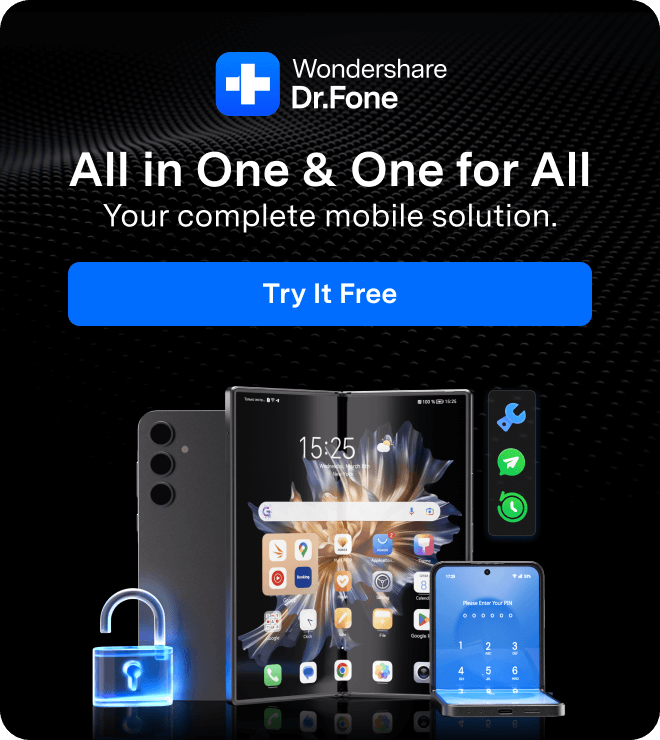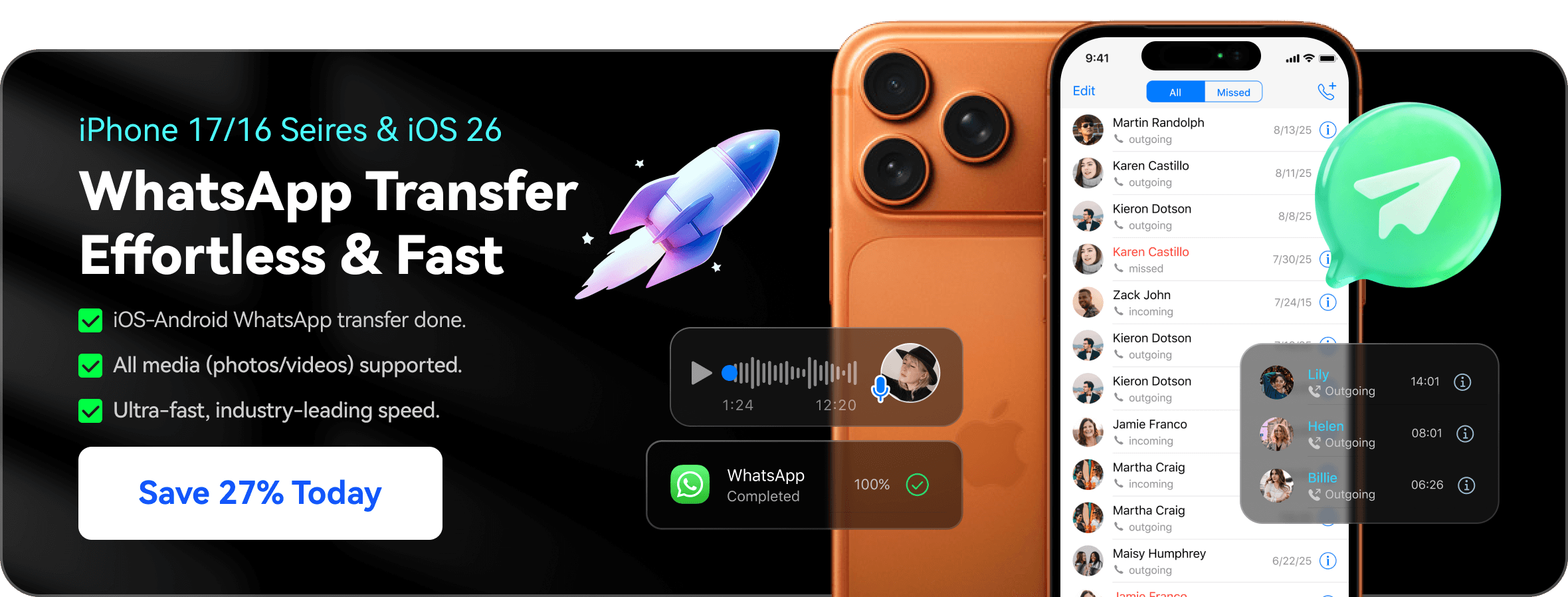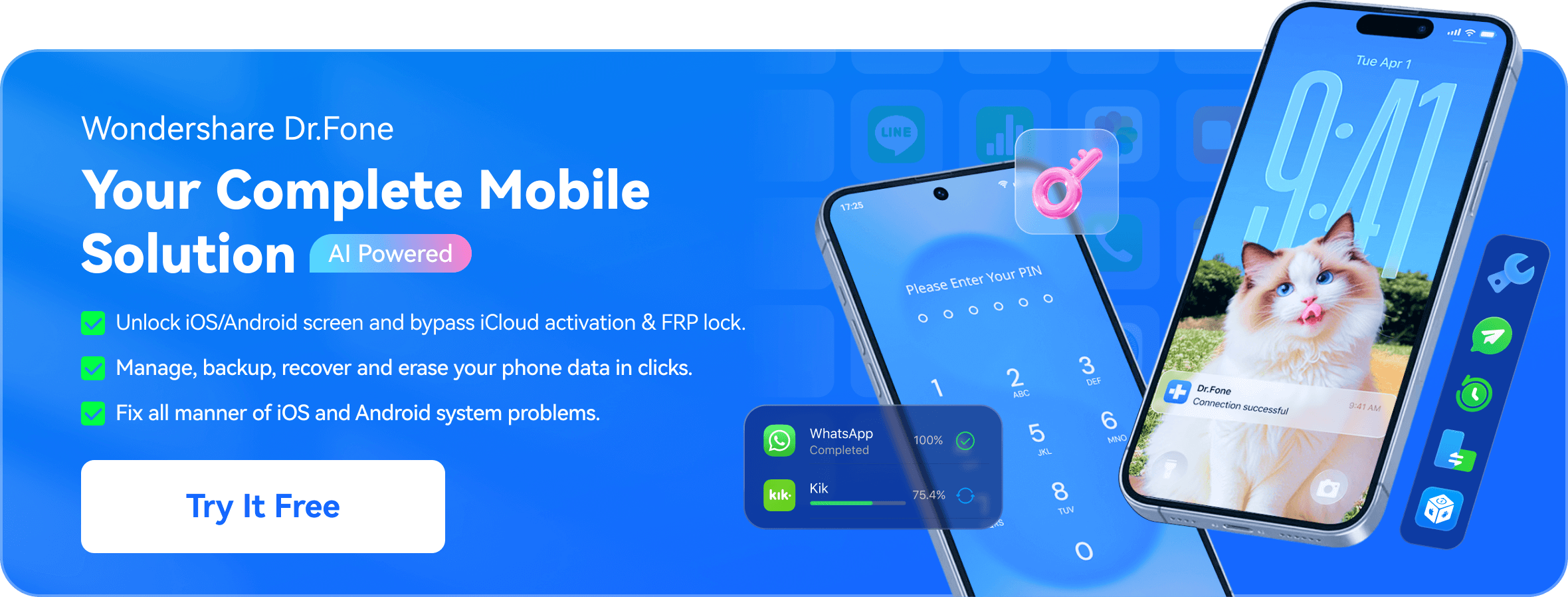Phone Repair Solutions
These solutions focus on how to fix various system problems related to your iOS devices, such as a black screen of death, stuck on boot loop, device not responding, etc.
How to Fix Lines on iPad Screen [Horizontal, Vertical, or Flickering]
Learn how to fix lines on the iPad screen, whether horizontal, vertical, or flickering, with simple solutions to restore clear visuals and smooth performance.
A Detailed Guide to Fix All iPad Email Problems [2025]
Are you in search of fixing all the iPad email problems? This article introduces you to a list of comprehensive solutions that can be considered for various iPad email problems.
Wi-Fi Problems on iPadOS? Here's What to Do
Is your iPad's WiFi icon missing after iPadOS 16 update or does the iPadOS WiFi won't turn on? Here's an ultimate guide to fixing every kind of WiFi issue on iPad.
iPad Not Receiving Emails? 12 Proven Fixes for 2025 (Easy Guide)
Frustrated by not getting emails on your iPad? Discover 12 proven fixes to solve 'iPad not receiving emails' issues with Gmail, Outlook & more. Get your inbox working again in minutes!
iPod Screen Frozen: Here's The Real Fix!
Whether it's an iPod Nano, iPod Shuffle, or iPod Classic with a frozen screen, all of them may be fixed with a few simple steps for the iPod is frozen problem.
Full Tutorial to Fix iPod Not Charging 2025
It's challenging to figure out what's preventing an iPod from charging. So, in this article, we'll go over a few methods and tricks for mending an iPod won't charge.
How to Clear System Data on iPad? Top 6 Fixes in 2025
Effortlessly clear system data with our easy guide to free up some storage on your iPad. Start decluttering your device now!
[Fixed] iPod is Stuck in Disk Mode? 5 Effective Methods Are Here
Do you see your iPod getting stuck when in Disk Mode every time you try to access it? Learn the detailed solutions in this full review.
8 Ways to Fix iPad Touch Screen Not Working
Apple consumers said the iPad touch screen not working. They were dissatisfied because they did not understand this issue. The good news is that we have simple DIY solutions to the problem of touchscreen failure.
iPad Won't Connect to Hotspot? 5 Easy Fixes (2025 Guide)
iPad won't connect to your iPhone hotspot or says 'unable to join'? Don't worry. Learn 10 proven fixes, from simple restarts to network resets, to solve the problem in minutes. Get connected now!
5 Useful Solutions to Fix iPad Touch ID Not Working
This article provides a guide to fixing an iPad Touch ID not working issue. Learn why and how to fix the problem.
Troubleshooting Slow Wi-Fi on iPad: Quick Fixes and Solutions
Poor Wi-Fi can be a problem for iPad users in surfing and browsing on the device. For this, the article comes up with some proven ways to resolve the iPad slow Wi-Fi on iPad.
Effective Ways to Fix iPad Volume Button Stuck or Not Working
Fix your stuck or not working iPad volume button easily and quickly today using the tutorial guide provided here.
9 Proven Ways to Fix iPad Screen Flickering
Are you looking for the right way to fix iPad screen flickering? This article provides you with a guide on how to execute this process with ease.
iPad Magic Keyboard Trackpad Not Working? Here's What To Do!
Is your Magic Keyboard trackpad not working? Was it working fine before and now suddenly stopped working? Read on to fix the iPad Magic Keyboard trackpad not working issue quickly.
A Detailed Guide to Fix Ghost Typing and False Touch on iPad
You might get confused when your iPad's keyboard types by itself. This may be your ghost typing iPad or false touching. To resolve it, go through the article in detail.
Why Can't I Connect to App Store? 12 Proven Fixes (2025 Update)
Struggling with the “Cannot Connect to App Store” error? Discover 12 proven ways to fix iPhone and iPad App Store connection issues – from internet settings to Apple server problems.
YouTube Not Working on iPhone or iPad? Fix Now!
YouTube is the most common application used by people. The problems of YouTube not working on iPhone/iPad can be quite common. This article presents a detailed answer to this question.
iPad Not Charging When Plugged into Computer? Here's Why & Fixes!
Are you confused about why your iPad is not charging when plugged into the computer? This article features some of the best fixes that can be used to make remedies.
The Ultimate Ways to Fix iPad Stuck in Headphone Mode
An iPad stuck in headphone mode can be annoying at best and downright unusable at worst, depending on what you do with your iPad. Here’s how to fix the iPad stuck in headphone mode quickly and easily.
Can't Download Apps on iPad? 12 Easy Fixes (2025 Update)
iPad won't download apps? Don't worry. From checking storage and network to resetting your Apple ID, discover 12 proven solutions to fix app download issues on any iPad model. Get your apps working now!
iPad Won't Rotate? Here's the Complete Guide to Fix!
There are many reasons why the iPad won't rotate. In this guide, know how to resolve the iPad not rotating problem. Go through the complete guide to fix the issue.
iPad Keeps Dropping Wi-Fi? Here's The Fix!
If your iPad keeps disconnecting from wifi, you have come to the right place. Read this and find out six quick fixes to fix the 'iPad keeps dropping Wi-Fi' problem.
[Quickly Solved] 5 Useful Ways to Solve iPad Boot Loop
Are you facing an iPad boot loop problem? If yes, then check out the five solutions to solve the iPad boot issue. You can also learn about the preventions to keep your iPad free from boot loop problem.
iPad No Sound in Games? Here's Why & The Fix!
Are you facing no sound on iPad when playing games issues? Don't worry, we are here with its possible reasons and some of the best solutions to get rid of it quickly. Check it out now! for the best gaming experience on your iPad.
[Solved] 11 Ways to Fix No Sound on iPad
Are you unable to hear sounds on your iPad? Find effective ways to fix the no sound on iPad issue using some basic and advanced solutions, all in the following read.
iPad is Overheating? Here's What to Do!
iPad is overheating again? Wondering what caused the iPad overhearing when you were doing nothing? Read on to find out why the iPad overheats and how to fix iPad overheating issues.
5 Useful Remedies When iPad Keeps Restarting
An iPad that keeps restarting is no fun at all. What’s causing the iPad to restart? Read on to find out why the iPad keeps restarting and what to do and fix the issue.
iPad Keeps Crashing? Here's Why and Real Fix!
Are you facing iPad crashing issues? Here is a complete guide on why it happens and what to do if your iPad keeps crashing? Luckily we have Dr.Fone - System Repair tool to solve this problem quickly.
6 Tried Ways to Fix iPad White Screen [Fix It Now!]
Is your iPad white screen? Unable to get the iPad white screen working again? Read this and fix the iPad white screen issue without any trouble.
Safari Crashing on iPad/iPhone? Here is the Why & Fixes!
Is your Safari crashing on iPad or iPhone? Want to know why this happens? Read through this article to know more about this issue and its solutions.
iPad Power Button Not Working or Stuck? Here's What to Do!
Is your iPad's crucial power button stuck or unresponsive? Discover how to swiftly diagnose and resolve this issue in our guide.
How To Fix iPad Black Screen? 8 Tested Ways Are Here!
Encountering the iPad Black Screen of Death? Discover effective fixes to restore your device's functionality. Don't let the darkness linger – get your iPad back on track today!
iPad Not Charging? Fix Now!
Are you facing issues with the iPad not Charging? What should one do to fix the iPad not charging issue? Take the help of Dr.Fone - System Repair (iOS)or go through these quick fixes to resolve iPad not charging problems.
iPad Won't Connect to Wi-Fi? 10 Solutions!
Quick fixes if your iPad won't connect to Wi-Fi. Download and Install Dr.Fone System Repair(iOS). A one-click tool to fix all iPad connection problems.
iPad Home Button Not Working? Fix Now with 6 Effective Ways!
iPad Home button not working is a problem that can hinder all your device's operations. This article features comprehensive solutions that explain to you how to fix this error once and for all.
Wallpaper not Displaying Correctly After Updating to iPadOS 13.2? Fixes Here!
Can’t change wallpaper on iPadOS anymore? Don’t worry – we have explored numerous stepwise solutions to fix common iPadOS wallpaper problems in this guide.
iPad is Disabled Connected to iTunes on Your Screen? 5 Ways to Fix!
Is your iPad disabled? Our guide explains what you need to do.
iPad Stuck on Apple Logo? Here's How to Fix It!
Is your iPad stuck on Apple logo? Want to know how to fix iPad stuck on Apple screen? For all these answers keep reading.
Top 7 Basic Solutions to Fix Common iPad Problems Easily
Fix various iPad problems in a fast and reliable way by following these basic solutions. We have listed simple solutions for various Apple iPad problems.
iPod Stuck on the Apple Logo: Here's the Fix
In this article, we are going to offer you a few ways to solve the problem - iPod stuck on Apple Logo, one of which will guarantee no data loss.
The Most Helpful Guide to Fix iPad Won’t Turn on Issue
Learn how to fix the iPad won’t turn on problem in this comprehensive guide. We have provided 5 stepwise solutions to fix my iPad won’t turn on issue.
How to Force Quit Frozen Apps on iPad or iPhone
In this article, we will introduce 4 ways to quickly force quit frozen apps on iPad or iPhone.
Ways You Can Fix Ghost Touch On iPhone X and Other Models
You are not the only one facing the ghost touch problem on your iPhone. Many users face this and these tips will help you fix it on your iPhone 13/12/11/X
iPhone 17 Camera Flickering: Causes, Fixes, and Safe Solutions Explained
Learn why iPhone 17 camera flickering happens and explore safe fixes, tips, and solutions to capture stable photos and videos every time.
Ultimate Guide: How to Fix iPhone Quick Start Not Working
Facing iPhone Quick Start not working problems? Discover clear reasons and simple solutions to restore smooth data transfer between devices without losing files.
This Accessory Uses Too Much Power: Meaning, Causes, and 9 Fixes
Learn what the This Accessory Uses Too Much Power message means on iPhone, why it appears, and discover 9 easy fixes to stop the error.
How to Turn Off iPhone When Frozen [Step-by-Step Guide]
Discover how to turn an iPhone off when frozen through simple, safe, and effective solutions. Handle unresponsive screens and restore smooth performance easily.
[2025] 9 Working Ways to Fix the iOS 26 Widget Not Working Issue
Are you struggling with the iOS 26 widget not working? Try these eight proven fixes to quickly restore widgets and improve your iPhone's home screen experience.
iPhone 17 A19 & A19 Pro Chip: Performance, Efficiency, and Real-World Experience
Discover the iPhone 17's powerful A19 chip with enhanced performance, energy efficiency, and AI-driven capabilities. Learn benchmarks, heating solutions, and stability tips, plus how Dr.Fone helps keep your iPhone 17 running smoothly.
How to Fix Black Snap Screen Problem on Android or iPhone [Tutorials]
Learn how to fix the black snap screen problem on Android or iPhone with simple tutorials. Clear cache, update, or reinstall Snapchat to restore functionality.
Why is My iPhone Beeping: Causes, Fixes, and Pro Tips
Discover why your iPhone is beeping randomly. Learn the main causes, fixes, and pro tips to stop unwanted sounds and restore peace.
iPhone 17 Battery & Charging: Real-World Endurance, Charging Speed, and Practical Fixes
Discover the iPhone 17 battery capacities, real-world endurance, and charging speeds across the Air, Pro, and Pro Max. Get solutions for common iPhone battery issues with Dr.Fone – System Repair.
Fix iPhone 17 Running Slow: 8 Quick Solutions to Regain Speed Fast
Is your iPhone 17 running slowly? Discover causes, quick fixes, and tips to boost speed, enhance performance, and keep your device running smoothly.
Top 11 Various Ways to Fix iPhone 17 Not Vibrating [Tested]
Discover 11 tested ways to fix iPhone 17 not vibrating. Solve silent mode issues, restore haptics, and get reliable vibration alerts quickly.
How to Fix iPhone 17 Black Screen Issue: Top 7 Ways
Struggling with the iPhone 17 black screen? Learn causes, solutions, and prevention tips to restore your device and avoid future display issues.
Fix Camera Icon Missing iPhone Issue: A Complete Guide
Stuck with a camera icon missing iPhone issue? Read this guide to learn the core reason behind the problem and a step-by-step fix to resolve the issue.
iPhone Not Charging After Water? 9 Tested Ways to Fix It Fast [2025]
iPhone not charging after water? Discover 9 tested and safe ways to fix it fast, prevent damage, and restore your iPhone’s charging function easily.
Best Way to Handle IPSW Firmware Without Errors or Risks
Everyone talks about IPSW files, but few know the truth about signed firmware. Learn what matters before you hit the IPSW download.
iPhone 17 Keeps Restarting? 10 Solutions to Stop Random Restarts
Discover why your iPhone 17 keeps restarting and learn tested fixes to stop restart loops, restore stability, and keep your device running smoothly.
7 Easy Ways to Fix iPhone 17 White Screen Issue and Avoid Future Errors
Learn easy ways to fix the iPhone 17 white screen issue with and without data loss, plus practical tips to prevent future errors and keep your phone stable.
iPhone iOS 26 Face ID Not Working? Fix It Now
iPhone iOS 26 Face ID not working? Discover simple reasons behind the glitch and easy steps to get your face unlock working again—without losing data.
How to Resolve iOS 26 Mail Notifications Not Working
Troubled by iOS 26 mail notification not working? Read this guide that covers all possible reasons and clear solutions for iOS-related problems.
Resolve iPhone Taking Forever to Update iOS 26 with Top Fixes
Facing the annoying iPhone taking forever to update iOS 26 issue? Go through this guide to learn about the causes and tested fixes to update your iPhone.
How to Fix iOS 26 App Crash: Main Causes and Top Fixes
Experiencing iOS 26 app crash on your iPhone? This guide addresses the primary causes of app crashes and offers quick fixes to restore stable app performance.
Fix iOS 26 Update Stuck on Apple Logo Issue
Fix an iPhone stuck on the iOS 26 beta Apple logo with easy methods like force restart, iTunes, DFU mode, or Dr.Fone, without losing data.
iOS 26 Overheat After Update? Learn How to Fix It Now!
Is your iPhone experiencing iOS 26 overheating after the latest update? Discover solutions and practical tips to cool down your device and prevent issues.
Stuck at Unable to Install iOS 26 Beta? Try These Ultimate Fixes
Facing the unable to install iOS 26 error? Learn the common causes and basic and advanced solutions to resolve this update issue on your phone.
What Causes White Spots in iPhone Screen and Quick Fixes That Work Every Time
Charging habits may cause that white dot on screen iphone. Check out the hidden risks and how to prevent future screen damage.
Real Fixes for Your Phone's Bleeding Screen You Can Try Now
Color patches or strange lines on the screen. You could have a bleeding screen phone. Here’s how to spot it and fix it right away.
Facing iOS 26 Black Screen After Update? Here's How to Fix!
Facing the iOS 26 back screen after updating your phone? Discover quick ways to fix it effortlessly without losing your data and get your phone working again.
iOS 26 Call Screening Feature Not Working: All Tested Fixes
Facing issues with the iOS 26 Call Screening Feature? Learn the top reasons why it stops working on your device and discover the 7 easy fixes to resolve them.
iOS 26 Update Failed? Here Are 9 Proven Fixes
Stuck on iOS 26 update failed? Explore this guide to learn about the best fixes, from restarting iPhone to upgrading through iTunes.
Fix iOS 26 Beta Control Center Bugs: Easy Steps for Users
Is your iOS 26 Control Center acting up in beta version? Learn why it happens and how to fix Control Center bugs in iOS 26 quickly and easily.
iOS 26 Beta Update Not Showing Up: 10 Effective Ways to Fix It
iOS 26 beta update not showing up? Find 10 quick and effective ways to fix this issue and get the latest update on your iPhone fast.
How to Fix: iOS 26 Unable to Check for Update Issue in Minutes
Want to fix the “iOS 26 Unable to Check for Update” error? Learn the causes and fixes to resolve it. Plus, the best tool for upgrading to iOS 26 beta.
9 Tested Fixes for the iOS 26 Battery Drain Issue
Struggling with iOS 26 battery drain? Learn the top 9 fixes to stop rapid power loss, boost battery life, and stabilize your iPhone.
How to Fix iOS 26 Stuck on Install Now - 2025 Full Guide
Fix iOS 26 stuck on 'Install Now' with quick fixes: check WiFi, clear storage, reset settings. Use Dr.Fone to repair without data loss. Step-by-step guide for 2025 iOS 26 installation issues.
Struggling with iPhone/iTunes Error 4014? Try These 8 Quick Fixes Now!
Struggling with iPhone Error 4014? No need to worry! Here are eight quick and easy solutions to restore your device to full functionality in no time.
How to Get Rid of Do Not Disturb on iPhone and Never Miss Calls Again
No more muted notifications! Follow this guide on how to turn off the Do Not Disturb on the iPhone series easily.
Top 8 Workable Ways To Fix iPhone Green Tint Issue [All iPhone Models]
Discover 8 effective solutions to fix the iPhone green tint issue on any iPhone model. These step-by-step fixes will restore your screen's clarity and color accuracy.
How To Fix iPhone 16 Not Connecting to CarPlay [9 Best Ways]
Learn 9 effective solutions to fix your iPhone 16 not connecting to CarPlay. Step-by-step tips to resolve connectivity issues and enjoy seamless driving.
How To Fix iPhone Green Screen of Death Issue [iOS 26 Included!]
Learn tested ways to fix the iPhone Green Screen of Death issue irrespective of the iOS version. Therefore, follow our guide to restore your device's display.
How To Fix iPhone 16 Not Vibrating on Silent [Tested Solutions!]
Learn how to fix your iPhone 16 not vibrating on silent mode with these tested ways. A step-by-step guide to troubleshoot and restore vibration settings easily.
Facing iPhone 16 Battery Drain Problem? Fix It Today!
Discover quick and effective solutions to fix iPhone 16 battery drain issues. Boost performance, extend battery life, and enjoy uninterrupted usage today.
How to Fix Unable to Activate iPhone an Update is Required [7 Easy Ways]
Struggling with unable to activate iPhone an update is required? Find seven simple and effective ways to fix it and get your phone back into action!
iPhone 16/15 Face ID Not Working? Here are 9 Fixes!
Is your iPhone 16 face ID not working, and you are locked out of it? In this guide, we have put together 9 tried-and-tested ways to fix this issue.
Facing iPhone 16 Running Too Slow? Check Out These Top 8 Fixes!
Meta Description: Discover the top 8 solutions to fix your iPhone 16 running too slow. Learn practical tips to improve performance and speed up your device instantly.
Ultimate Guide: Top 10 Fixes To Resolve iPhone 16 Overheating Problems
Discover the top 10 effective solutions to fix iPhone 16 overheating issues. These include adjusting settings, optimizing apps, and updating iOS to fix them.
iPhone 16 vs. iPhone 15: A Camera Showdown
Are you wondering about the differences between the iPhone 16 camera and iPhone 15 camera? This post thoroughly compares both phone models to help you select the best one for photography.
How To Fix iPhone 16 Bluetooth Not Working Problem | 8 Best Fixes
Learn 8 effective fixes to resolve the issue of the iPhone 16 Bluetooth not working. Discover troubleshooting tips to restore Bluetooth connectivity on your device.
Why Is Facebook Messenger Not Working After Updating to iOS 18?
Having trouble with Facebook Messenger? Check out this guide to discover effective solutions!
Why Is YouTube Sound Not Working After Updating to iOS 18/26?
Is your YouTube sound not working? Read this guide to know various reasons why. Learn about some methods, too!
How to Fix iPhone 16 Stuck on Apple Logo: 5 Simple Fixes!
Discover 5 simple fixes for iPhone 16 stuck on Apple logo. Learn why it happens, how to solve it, and prevent future occurrences. Get your iPhone working again!
How To Fix iPhone 16 Won't Turn On? [All iPhone 16 Models]
Are you experiencing issues with your iPhone 16 not turning on? Discover comprehensive solutions from general steps to advanced fixes in this guide.
How to Fix iPhone Text Messages App Crashing Issues on iOS 18
Having trouble with your iPhone text messages app crashing on iOS 18? Explore effective fixes to resolve the issue and get your messaging app working smoothly again.
How to Fix Apple Music That Won't Work on iPhone 16?
Fix Apple Music issues on your iPhone 16 with Dr.Fone - System Repair (iOS). Discover effective solutions and enhance your music experience today!
How To Fix iPhone 16 Lagging Issue: 11 Simple Fixes
Frustrated with your iPhone 16 lagging? Discover 11 simple fixes to speed up your device, from clearing storage to advanced troubleshooting. Get your iPhone running smoothly again!
How to Fix Facebook App Not Working on iPhone (iOS 18/26)
Learn how to resolve issues with the Facebook app not working or crashing on iPhone with iOS 18/26. Simple fixes to get it running smoothly again.
How to Fix Broken Face ID on iPhone: Troubleshooting and Solutions
Is your Face ID not working? Learn why your Face ID is broken, how to fix it, and alternative ways to unlock your iPhone when Face ID is unavailable.
9 Quick Fixes to Stop iPhone 16 from Constantly Restarting: A Step-by-Step Guide
Learn how to fix iPhone 16 keeps restarting with quick and easy 09 fixes. Dr.Fone System Repair (iOS) stands out as the best solution. Keep on reading!
The Ultimate Guide on How to Fix iPhone 16 Stuck in Recovery Mode
Is your iPhone 16 stuck in recovery mode? Follow this guide to learn 5 simple methods to fix this issue so you can keep using your iPhone like before.
How to Fix iPhone 16 White Screen: A Comprehensive Guide
Fix the iPhone 16 white screen. Restore your device's functionality. Our guide covers all iPhone white screen repair methods. Explore further!
5 Easy Ways to Fix iPhone 16 Frozen in Minutes: A Step-by-Step Guide
Find quick fixes for an iPhone 16 frozen! Learn easy steps to resolve and prevent freezes. Try Dr.Fone -System Repair (iOS) for a hassle-free experience.
iPhone 16 Black Screen But Still On? 7 Proven Fixes (2025)
Is your iPhone 16 screen black but still making sounds or vibrating? Don't panic! Discover 7 easy fixes for the 'black screen of death', from a simple force restart to advanced system repair without data loss. Get your screen working again now.
How to fix iPhone keeps restarting after the Update (iOS 18 Beta) issue?
Are you tired of the iOS 18 Beta bug? We have introduced easy methods for solving the iPhone restart issue.
Resolving iOS 18 Beta Update Paused Issue: Effective Solutions
Are you facing the iOS 18 Beta update paused issue? Our step-by-step guide will help you resolve this issue within a few minutes. Learn more now!
5 Common Fixes for iPhone Stuck on Apple Logo while Updating
Is your iPhone stuck on Apple logo while updating? In this guide, we have compiled a list of 5 tried and tested fixes to have your device up and running again.
Why iPhone Not Turning On After Update to iOS 18/26 Beta and How to Fix It
Has your iPhone not turned on after the update to iOS 18/26 beta? Learn the cause of the problem and look into easy and efficient solutions to repair your device.
How to Fix iOS 18/26 Beta WiFi Issues [A Comprehensive Guide]
Struggling with iOS 18/26 beta WiFi issues? Discover easy, effective solutions in our comprehensive guide to get your connection back on track.
iPhone Froze During Update iOS 18/26 Beta: Causes and Solutions
Is your iPhone frozen during the iOS 18/26 Beta update? Discover the causes behind this common issue and explore effective solutions to get your device back on track quickly.
How to Fix the iPhone Stuck in Landscape Mode Issue
Learn how to fix your iPhone or iPad stuck in landscape mode. Discover causes, step-by-step solutions, and prevention tips for smooth screen rotation on iOS devices.
Top 10 Ways to Fix iPhone Battery Percentage Stuck
Facing iPhone battery percentage stuck issues? Discover 10 easy and effective solutions to fix the problem and restore accurate battery readings.
iPhone Cellular Data Not Working? Try These Fixes!
Struggling with iPhone cellular data issues? Discover easy fixes for common problems, from network settings to iOS updates. Get your iPhone back online today!
How to Fix the iPhone Calendar Not Working Problem?
This article covers solutions for iPhone calendar problems, from sync issues to sharing glitches. Learn fixes, including Dr. Fone's system repair, and pro tips for optimal calendar use.
What to Do When Stuck on iOS 18/26 Beta Terms and Conditions?
Stuck on iOS 18/26 Beta terms and conditions? Learn these 9 methods to fix this issue and get your iPhone back on track.
How to Fix a Frozen iPhone During iOS 18/26 Update: Tips and Tricks
Is your iPhone screen unresponsive? Don't worry! This guide explores common causes of frozen iPhones and effective solutions to get you back on track.
Troubleshooting iPhone Bluetooth Issues on iOS 18/26: A Complete Guide
Discover proven techniques to troubleshoot and resolve iPhone Bluetooth issues on iOS 18/26, ensuring seamless connectivity with your devices.
Is The New iOS 18/26 Photos Update Worth It? Features & User Experiences
Unsure about the new iOS 18/26 Photos app? We explore its features, user experiences, and potential issues. Plus, learn to downgrade to a previous version with Dr.Fone if needed.
How to Fix iPhone Flashlight Not Working on iOS 18/26
Learn how to fix iPhone flashlight issues not working on iOS 18/26. Discover troubleshooting tips and solutions to get your flashlight working again.
Simple Ways to Fix an iPhone Stuck in Restore Mode After iOS 18/26 Update
Are you having issues with your iPhone stuck in recovery mode after the iOS 18/26 update? Here are some simple solutions that will surely help you!
How to Fix an iPhone Stuck on Preparing iOS 18/26 Update
Don't know how to fix an iPhone stuck on preparing an iOS 18/26 update? Try these methods and get your iPhone unstuck with ease!
How to Recover Disappeared Contacts on iPhone After Update
Lost iPhone contacts after updating to iOS 18/26? Discover quick fixes and advanced recovery tools like Wondershare Dr.Fone to restore them easily.
How to Fix iPhone Battery Drain on iOS 26/18
Discover the best iPhone batteries. Also, find practical tips to fix the battery drain on iOS 18/26 Beta.
How to Fix iPhone Email Not Working on iOS 18/26 Beta: A Comprehensive Guide
Is your iPhone mail app not working? No problem! This guide is about common email issues after an iOS 18/26 Beta update and how to fix them so your mail works again.
Best Solution to Fix iOS 18/26 Beta Shortcuts Not Working
Tired of shortcuts not working on your iPhone after the iOS 18/26 beta update? Find simple solutions to restore functionality on your devices.
Fix iOS 18/26 Beta Music Haptics Not Working
Fix iOS 18/26 Beta Music Haptics not working with this guide. Follow simple steps to activate and troubleshoot. Discover Dr.Fone for quick and effective repairs.
Resolving iOS 18/26 Beta Overheating After Update: A Comprehensive Guide [2025]
Is your iPhone getting hot after the iOS 18/26 beta update? Find 7 methods to fix iOS 18 beta overheating after update and enjoy your iPhone's latest features!
How to Fix iOS 18/26 Beta Volume Bug? [2025 Updated]
Learn how to fix iOS 18/26 Beta volume bug with easy steps. Follow our guide to resolve audio issues and improve your iPhone experience easily and quickly.
iPhone Black Screen After iOS 18/26 Beta Update? 6 Proven Fixes [iPhone 17 Supported]
Got the dreaded iPhone black screen after the iOS 18/26 beta update? Don't panic. This guide provides 6 step-by-step solutions to fix it, even if the update is stuck. Get your iPhone back to normal now!
How to Enable Developer Mode on iPhone After Installing iOS 18/26 Beta
Enable Developer Mode on your iPhone in no time! Fix Developer Mode Not Showing After Updating to iOS 18/26 Beta with our easy step-by-step guide.
How to Fix Safari Can't Establish A Secure Connection Error? 5 Fixes!
Struggling with 'Safari Can't Establish A Secure Connection'? Discover quick fixes to resolve this issue and browse securely without hassles!
How to Resolve iPadOS 18/26 Math Notes Issues: Complete Guide
Find out how to fix issues with the iOS/iPadOS 18/26 math notes. Also, learn to make your iPad's calculator and notes apps better.
How to Jailbreak iOS 18/26 With/ Without Computer [Updated Guide 2025]
Discover the pros and cons of jailbreaking iOS devices in this comprehensive guide. From tips to risks, and everything in between, learn about the potential benefits and drawbacks of jailbreaking your iPhone, and make an informed decision about whether it's right for you.
How to Fix iOS 18/26 Beta Notifications Not Working | Quick Solutions
If notifications are not working on your iOS 26 or iOS 18/17/16 beta, you're not alone—this is a common issue with beta software. Here's a step-by-step guide to troubleshoot and fix the issue:
iOS 18/26 Beta Bugs & Solutions - [100% Guaranteed Methods]
Discover simple yet effective solutions for all iOS 18/26 Beta bugs. Plus, learn about an amazing iOS repair tool for a one-step solution.
Ways to Turn On iPhone Without Home Button
Are you looking online for a method that can tell you how to turn on iPhone without a home button, Then you come to the right place۔ Here in this article we will tell you some simple and best methods that how to turn on iPhone without home button.
8 Tips on How to Fix App Store Not Working on iPhone Problems
App Store not working on iPhone? Our guide will help you understand why it's not working and explore eight practical methods to fix it.
8 Tips to Fix iPhone Call Volume Low
Struggling with low call volume on your iPhone? Discover 8 simple and effective tips to amplify your call volume. Say goodbye to missed words and enjoy crystal-clear conversations today!
Tips on How to Fix My iPhone Won’t Charge Issues
Experiencing charging problems with your iPhone? Learn the common causes why your Apple iPhone won’t charge and explore simple methods to fix them.
Why Is iPhone Location Sharing Not Working? Fix It Fast
Having trouble with iPhone location sharing not working? Learn why that is the case and follow these fixes to restore location services and share your location.
6 Solutions How To Fix Apple Music Library Not Syncing
When your Apple Music is not syncing, it can be because of poor internet connection, subscription issues, or software glitches. Follow our troubleshooting guides to fix this issue.
How To Fix iMessage Effects Not Working [9 Solutions]
Can't send or receive iMessage effects? When iMessage effects are not working, try downgrading iOS, turning off Reduce Motion, or disabling 3D & Haptic Touch.
What To Do About the Yellow Dot on Your iPhone: A Quick Guide
Notice a yellow dot on your iPhone? Learn its causes and take charge for quick and simple removal to remove it from your iPhone screen.
Fix iPhone 'Liquid Detected' Error: Why It Happens and How to Resolve
Sometimes, your iPhone might say a liquid is detected in lightning connector but it’s not wet. Thankfully, there are several solutions to fix it.
Hotmail Does Not Work on iPhone [Causes and Solutions]
Can't send or receive emails, or Hotmail emails won't load on iOS devices? Learn why Hotmail does not work on iPhones and how to resolve these problems.
iPhone 15 Grainy and Out-of-Focus Photos
9 Ways To Fix Them
Camera blurry and out-of-focus photos on iPhone 15? Clean the lens, tap to focus, or hold the phone still. If that doesn't work, contact Apple support.
Apple Handoff Not Working? Here's How To Fix It!
Is your Apple Handoff not working on your Mac or iPhone? Troubleshoot and resolve these problems without worries. Learn how to troubleshoot and fix it today!
What To Do if Your Apple CarPlay Keeps Disconnecting
If your Apple CarPlay keeps disconnecting, several ways exist to resolve this issue. You can use tested methods or use third-party software solutions.
3 Easy Ways To Fix iOS 17/18/26 Wallpaper Blur at Top
Discover the secret behind iOS 17/18/26 wallpaper blur and learn how to fix it effortlessly. Say goodbye to blurred wallpapers on your iPhone's top screen!
7 Effective Remedies When iPhone is Not Taking Screenshots
Is your iPhone not taking screenshots whenever you try to capture your screen? Well, it looks like a problem that needs immediate fixing. Check out this guide.
Bluetooth Disconnects Devices on iPhone? 10 Methods To Fix It
Bluetooth disconnects devices for 5 reasons: range, interference, software, hardware, and battery. Try to restart, remove interference, and update the software.
5 Helpful Solutions to iPhone Purple Screen
What will you do if you find out that your iPhone screen is purple? Well, there are many ways you can try to solve it. Here's the complete guide to help you.
Everything You Need to Know About the Orange Dot on iPhone
Do you ever wonder what the orange dot on the iPhone screen signifies? If so, this article will help you understand it better. Check it out here.
6 Remedies When iPhone Screen Mirroring to TV is Not Working
Have you recently found out that screen mirroring from your iPhone to your TV is not working? If so, this guide will help you a lot in fixing this issue.
7 Ways to Fix Screen Recording's Black Screen on iPhone
Do you wonder why iPhone screen recording is black sometimes? There are many factors that cause such issues. Here's how to resolve them quickly and easily.
8 Things to Do When iPhone Says SOS Only
It generally indicates a problem when your iPhone says SOS only. Read this article to learn why it happens and how to fix it in simple steps.
8 Solutions to Fix Apple TV Screen Mirroring Not Working
Is Apple TV screen mirroring not working on your end at the moment? Don't be too stressed. Here's the ultimate guide on how to repair it in easy steps.
6 Ways to Troubleshoot Apple CarPlay Not Working on iOS 16
Have you recently updated your software and subsequently found out that Apple CarPlay is not working on iOS 16? Don't panic. Here's how to fix it quickly.
How to Fix Screen Mirroring Not Working on iPhone and iPad
Is screen mirroring not working on your iPhone and iPad? That's certainly a nightmare. But don't sweat it. Here's how to fix this issue in quick and easy steps.
Having Issues with FaceTime Connection? Try These 7 Solutions
Are you having issues with your FaceTime? Discover 7 proven fixes to ensure a successful solution to FaceTime not connecting in this article.
Why Is AirDrop Not Working on Mac? Find Best Solutions!
Is the AirDrop service on your Mac malfunctioning? Discover why AirDrop is not showing up on Mac and its solution in this guide.
7 Helpful Solutions When Apple CarPlay is Not Working
Is your Apple CarPlay not working properly? Fix the issue first before hitting the road. It's better to be safe than sorry. Here's the ultimate guide for you.
6 Finest Ways to Solve AirDrop Failing Issue
Are you struggling with AirDrop failing issues? Discover the 6 finest solutions to resolve AirDrop hiccups in this article.
8 Fixes to Resolve Add to Apple Wallet Not Working
Are you unable to add your cards to the Apple Wallet? Discover how to fix a card not working on Apple Pay in this comprehensive guide.
AirDrop No People Found: How To Get Rid of This Error?
Are you facing the error AirDrop no people found while using AirDrop? Discover the causes and solutions for this error in this comprehensive guide.
Comprehensive Guide to Resolve the FaceTime Not Activating Issue
Are you facing issues when using FaceTime on your iPhone? Learn how to resolve the FaceTime says waiting for activation in this article.
FaceTime Screen Share Not Working? 100% Working Methods to Fix It
Are you having trouble with screen sharing when using FaceTime? Learn all about it and how to fix screen share not working FaceTime in this guide.
Fixing iOS 17/18/26 Update Stuck on Estimating Time Remaining Issue
Discover solutions for fixing iOS 17/18/26 stuck on the 'Estimating Time Remaining' issue. Get your iPhone update back on track with easy-to-follow tips and fixes.
How to Activate and Customize iOS 17/18/26 StandBy Mode
While iOS 17/18/26 is officially launching this September, let's explore one of its top features, iOS 17/18/26 StandBy mode, as it promises to add convenience to our iPhone experience.
Best Solutions to Fix iiOS 17/18/26 StandBy Mode Not Working
iOS 17/18/26 introduced the StandBy mode as a mini-screen display during charging. In case the feature is not working, you can find the solutions in our guide.
7 Helpful Remedies For iPhone 15 Wi-Fi Issues
Are you currently experiencing some terrible iPhone 15 Wi-Fi issues? Well, you're in the right place. Here's the guide you can use to fix this problem easily.
Things to Do When iPhone 15 is Losing Service
Is your iPhone 15 losing service? That's a disaster, indeed. But don't worry. You can fix it in no time. Here are some solutions to iPhone 15 no signal issue.
CarPlay in iOS 17/18/26: What’s New and How to Use It
If you use CarPlay often, you're probably excited to find out about the new upgrades in CarPlay iOS 17/18/26. Check out this article to learn about its latest features.
10 Simple Techniques to Fix iPhone 15 Heating Issue
Does your iPhone 15 randomly heat up? Something wrong is probably going on. But don't sweat it. Here are the remedies for iPhone 15 heating issue.
Effective Ways to Fix iPhone 15 Screen Glitch
Is your iPhone 15 screen glitching? Don't panic. You can fix it. Here's what you can do to mend the iPhone 15 screen glitch.
How to Enable and Customize iOS 17/18/26 Notification Center
Do you want to take control of your iOS 17/18/26 Notification Center? Discover step-by-step instructions to enable and customize notifications in this guide.
How to Use Live Activities on iOS 17 with Simple Steps
Learn how to use Live Activities on iOS 17. Follow these simple steps to enable Live Activities on your iPhone.
How to Fix iOS 17/18/26 Keyboard Bug and Autocorrect Issues
Have you updated your iPhone to the latest iOS 17/18/26? iOS 17/18/26 promises to fix keyboard bugs and autocorrect issues. But if the issue persists, we've got solutions for you.
4 Effective Solutions for Haptic Keyboard Issues on iOS 18/26 Beta
Are you curious about the haptic keyboard feature on iOS 18/26? Learn how to enable it and fix any common issues with this comprehensive guide.
Effortless Methods To Exit Recovery Mode on Your iPhone 15
Stranded in Recovery Mode on your iPhone? Explore step-by-step solutions to exit Recovery Mode effortlessly and regain control of your iPhone's functionality.
8 Solutions to Fix Camera Shake on iPhone 15
Is the camera of your iPhone 15 shaking and getting out of focus? Find the solutions to the iPhone 15 camera shaking problem in this guide.
Step-by-Step Guide: How to Add a Widget to iOS 17/18/26 Lock Screen
Are you looking for a way to customize your iOS 17/18/26 lock screen with widgets of your choice? Find out how to handle iOS 17/18/26 lock screen widgets in this guide.
Updated Guide: Download iOS 17/18/26 Wallpaper With 4K Resolution
Are you excited by the new iOS 17/18/26 wallpapers? Find out how and from where to download these wallpapers in this comprehensive guide.
iPhone 15 Won't Start? Effective and Verified Fixes
Is your iPhone 15 refusing to turn on? Find the ways to fix the iPhone 15 that won’t turn on in this comprehensive guide.
How to Solve iPhone 15 Black Screen Problems
Are you tired of facing iPhone 15 black screen issue? Discover how to fix the iPhone 15 Black Screen of Death in the following guide.
iOS 17/18/26 Update Issues: How to Fix iPhone Freezing After Update
iPhone users recently reported their iPhone freezes after an update to iOS 17/18/26. Today we cover how to resolve iPhone freezing after updating to keep your device running smoothly.
5 Proven Ways to Fix iPhone 15 Stuck on Lock Screen Issue
Is your iPhone 15 stuck on the lock screen and unresponsive? Find a fix to resolve your issue in the following comprehensive guide.
5 Working Ways to Fix iPhone 15 Stuck on SOS Mode
Is your iPhone 15 stuck in SOS mode, and you don't know what to do? Find 5 fixes to resolve SOS mode issues in this article.
Troubleshooting iOS 17 Battery Drain - Fix and Tips
Many iPhone users report battery drain on iOS 17/17/26 beta version. If you are one of them, I have solutions for you.
[2025] How To Resolve iPhone 15 Pro Stuck on Apple Logo
Is your iPhone 15 stuck on the Apple logo and is unresponsive? Learn how to fix iPhone 15 stuck on the Apple logo in this detailed guide.
Why Is My iPhone Slow After iOS 17 Update? Here to Solve it
New iOS 17 updates can make older iPhones work slower. In this article, I'll explain why this happens and share some tips to help improve your device's performance.
iPhone Stuck on Verifying Update for iOS 17/18/26 Solved
iPhone stuck on verifying update for iOS 17/18/26 can halt you from using your phone. I have found some practical solutions to fix this issue.
iPhone Overheating After iOS 17/18/26 Update? Here's What You Can Do
iPhone often overheats after an iOS update. If you happen to experience it after updating to iOS 17//1826, this article is for you.
How to Fix iPhone Charging Slow After iOS 17/18 Update: Must-Have Guide
iPhone charging slowly on iOS 17/18? Check for software bugs, especially if you have the beta version. Also, inspect charging ports, cables, and battery settings.
Troubleshooting iPhone Camera Black Screen Issues After iOS 17/28/26 Update
Repair your iPhone camera's black screen issue after iOS 17/18/26 update to ensure you don't miss out on capturing those memorable and precious moments.
How to Fix iOS 17/18/26 Apps Crashing: A Detailed Tutorial
iPhone with iOS 17/18/26 apps crashing may be caused by software bugs. Restart your phone or reinstall the app. If not fixed, downgrade to the previous iOS version.
Latest Guide: How to Fix iOS 17/18/26 Update Won't Install Issue
Keeping your iPhone's iOS updated is essential to achieve its optimal performance. Reasons behind the iOS 17/18/26 update that won't install issue guide you to resolve it.
My iPhone Keeps Showing the Apple Logo and Turning Off – What Can I Do?
Your iPhone keeps showing the Apple logo and turning off? Check out the six proven fixes to get your phone out of the loop.
iPhone Bricked After iOS 17 Update? Fix Now!
Did your iPhone get bricked with the latest iOS update? Here are three ways to unbrick your iPhone quickly without data loss.
[Newest] Known iOS 17 Bugs, Problems and Reliable Fixes To Solve It
Are you facing issues with your iPhone after updating it to iOS 17 beta? Find out all about iOS 17/18/26 beta bugs and the ways to resolve them in this guide.
Ultimate Guide: How To Use OTA Downgrader To Downgrade Device (With Alternative)
Do you want to downgrade your iOS device with OTA Downgrader? This comprehensive article will walk you through each step.
Downgrade iPadOS With Ease in Different Ways: Downgrade iPadOS 17 Beta/16 to 16/15
ipados17 iPadOS 17 beta downgrade iPad downgrade iPad version iPadOS 17 downgrade
The iPhone 12 Pink Screen Glitch: Causes and Solutions
Experiencing a pink screen glitch on your iPhone 12? Uncover the causes and find effective solutions to resolve this display issue for good.
TinyUmbrella: How Useful In 2025?
Looking to downgrade iOS firmware? TinyUmbrella can help. Here's a comprehensive guide and a modern alternative to TinyUmbrella.
How To Fix iPhone Alarm That's Not Going Off? 10 Ways!
Are you wondering why my alarm does not go off sometimes? Learn how to fix an iPhone alarm clock not working in this article.
The Best 6 iPhone Doctor Software To Keep Your Device Health
Are you looking for iPhone Doctor software to keep your iPhone in the optimal state? Learn about the 6 best iPhone Dr. software in this article.
Dr. Phone Fix Coupled With a Reliable Software Dr.Fone To Keep Your Phone Health
Are you looking for a way to keep your device healthy? Discover the winning combination of Dr. Phone Fix and the trusted software Dr.Fone for phone health.
How to Fix an iPhone Stuck on "Attempting Data Recovery"
Is your iPhone caught on the 'Attempting Data Recovery' screen? Follow our step-by-step tutorial to resolve this difficulty and maintain your data secure!
Here are 5 Ways for iPhone Wireless Charging Not Working
Do you know how to fix iPhone wireless charging not working issue? Keep reading and you will find satisfied answers in this article.
Your iPhone Stops Charging at 80%? Here Are 5 Simple Ways
You may find it depressing if your iPhone stops charging at 80%. It might be caused by various factors. Here in this article, we will give you tips to solve this annoying issue.
10 Quick Tricks to Fix iPhone Charging Port Not Working
If you are looking for a way to fix iPhone Charging Port Not Working issue, here is a detailed guide that includes 10 tricks. Read on and quickly fix your iPhone.
Fix 'FaceTime Waiting for Activation' on iPhone with These 9 Proven Methods
Fix 'FaceTime Waiting for Activation' and 'Activation Unsuccessful' errors on your iPhone with our step-by-step guide. Solve common issues like network problems & system bugs fast. Get your FaceTime working now!
Unable to Activate Touch ID on This iPhone? Quick Fix
Touch ID issues can get distressing. This comprehensive how-to guide will solve the 'Unable to Activate Touch ID on this iPhone' issue.
iPhone 11/12 Has No Sound? Let's Get Started to Fix
iPhone 11/12 having no sound is a frequently occurring problem for iPhone users. But no need to worry! This article will shed light on some helpful ways to handle this problem quickly!
iPhone SE/X/XR Won't Turn On? Best Ways for You
iPhone SE, X, or XR won’t turn on? Discover the best troubleshooting methods to fix your device and get it working again quickly and efficiently.
How To Fix My iPhone Is Frozen and Won't Turn Off
Many consumers' iPhone has frozen and the iPhone xr won't turn off. We've compiled potential solutions to help users get out of this bind and address the issue.
How to Restart iPhone XR/11 When frozen?
Do you want to know how to restart iPhone 11 when frozen? Our guide has you covered.
5 Best Solutions to Fix iPhone 6/7/8/11/12 Not Charging
Is your iPhone 6/7/8/11/12 not charging? Our guide aims to help all iPhone users fix their charging problems.
Fix iPhone 11/12 Keeps Restarting: 10 Easy and Safe Solutions
Find out how to resolve the iPhone 11/12 keeps restarting issue with these easy steps. Try these steps to repair the iOS system and fix any restarting issues.
iPhone Touch Screen Not Working? Here's How to Fix It!
An iPhone is essentially useless without a functional touchscreen. This article will assist you in resolving the problem with your iPhone touch screen not working.
7 Best Ways to Fix Face ID Not Working on iPhone X/12/13
Since iOS 16, consumers have reported that their face id not working iPhone 13 and subsequent models. As a result, we've created this troubleshooting guide to assist you.
WhatsApp Calls Not Ringing on iPhone? 6 Best Methods to Fix!
Struggling with silent WhatsApp calls on your iPhone? Discover our easy guide to make sure you never miss a call again!
iPhone Game No Sound? Here are 5 Good Ways to Fix It
Can't hear the audio in your iPhone games? Here's a complete guide on how to fix the problem!
What Can We Do for iPhone 11/12/13 that Won't Turn On?
Have an iPhone 11/12/13 that won't turn on? This guide has everything you need to fix it!
Why is My iPhone Face ID Not Working? Give This Guide a Go at Fixing It
“Face ID not available. Try setting up later.” Here’s how to fix this frustrating issue on iPhone
How to Fix iPhone 7/11 No Sound on Phone Calls?
Have issues with your phone's sound during calls? Please read our guide on how to fix iPhone 7/11 no sound on calls problem quickly and easily!
7 Recommended Ways to Fix iPhone X Touch Screen Not Working
Are you looking to fix your iPhone X's screen not responding to touch? Then, our guide is here to help.
Quick Methods to Fix iPhone 12/13 Hotspot Not Working
If your iPhone 12 or 13 hotspot isn't working, don't worry. We have some quick methods to help you get it up and running again.
Let's Fix iPhone 6/7 Touch ID Not Working
Are you having issues with your iPhone 6 or 7 Touch ID? We can help! This guide provides simple solutions to common problems and will get your fingerprint scanner working like new.
TrueDepth Camera Not Working: 7 Useful Ways for You
Is your TrueDepth Camera not working? Discover swift, effective solutions to regain control of your photo moments!
8 Easy Ways to Fix Computer Not Recognizing iPhone
Is your computer not recognizing your iPhone? Then, you need to give our guide a read.
iPhone Hotspot Not Showing Up on PC? 7 Proven Fixes [2025]
Laptop can't find your iPhone hotspot? Fix the 'iPhone hotspot not showing up on PC' issue on Windows 10/11 with our 7 easy steps. Get connected in minutes!
8 Proven Fixes for iPhone 12/13 Touch Screen Not Working [2025 Updated]
iPhone 12/13 touch screen not working, even after a hard reset? Can't unlock your phone? Discover 8 easy steps to fix an unresponsive or frozen screen on iPhone 12/13, Pro, Pro Max & Mini.
6 Effective Solutions to Fix iPhone SE/X Keep Restarting Issues
Does your iPhone SE/X keeps restarting? It can be extremely frustrating but don't worry! Get your iPhone SE/X working like new again with these tips and tricks!
Troubleshooting Tips to Fix Touch ID Not Working Issues
Having trouble because your Touch ID is not working? Check out this article for helpful tips to get your device up again!
iPhone Display Black And White: How To Fix Quickly
If your iPhone display suddenly turns black and white, you can do a few things before panicking. Read this guide to fix iPhone black and white issue quickly.
iPhone X/XR Stuck on Black Screen? Six Ways to Fix It
Struggling with iPhone X/XR black screen? Uncover the six best methods to fix it in this handy guide!
5 Ways To Fix iPhone 11/12 Black Screen Problem Today
iPhone 11 black screen or iPhone 12 black screen is a common issue that sometimes stumps users who face it for the first time. Here’s what to do about it and fix it.
A Complete Fixing Guide on iPhone 6/7/8 Black Screen
Are you someone suffering from an iPhone 6 screen black issue? If so, this article is there for you.
What to Do When iPhone Is Stuck on Apple Logo Storage Full
If your phone storage is filled and your iPhone stuck on Apple logo storage full, we can help you.
5 Latest Methods to Fix iPhone Stuck on Emergency SOS
Is your iPhone stuck on emergency SOS? If you want to eliminate this issue, there is no better guide.
How Can I Resolve the Issues with iPhone After Updating iOS 18/26?
Do you seek to resolve the common iOS 26 issues with your device? Try looking into this article to resolve these iOS 26 problems with ease.
iPhone Authentication Error 7005 – A Comprehensive Guide to Resolve
Are you facing Error 7005 iPhone on your device? With this problem in mind, you should go through the article to find a proper solution to fix this.
[Works!] 21 Methods to Fix iPhone Error 0xe8000015
Are you aware of the Error 0xe8000015 iPhone? While this avoids the connection between iTunes and iPhone, there are some solutions to prevent it.
How Can You Fix the iPhone Error 47 With the Right Methods?
Is your iPhone showing issues while restoring through iTunes? The article addresses the iPhone Error 47 and provides some easy fixes that can be used in the process.
What to Do When You Encounter iPhone Error 2015 – Here to Fix
Fix the iPhone error 2015 with a few simple clicks. Easy ways to restore or update your iPhone without iTunes.
iPhone Error 1667 Occurs When Updating iPhone? - How to Fix?
To fix the 1667 error, check your USB cable and port, and make sure you are using the latest iTunes version. Allow permission from the firewall settings.
How Can I Resolve Restoring iPhone Error 4010 in iTunes? A Guide
Is the iPhone Error 4010 bothering you in restoring your iPhone on iTunes? This article is a clear distinction of solutions for resolving this error.
Troubleshoot iPhone/iTunes Error 3600 in 10 Ways
Did the iPhone or iTunes Error 3600 appear for you after updating your phone? Read more to find out the causes and how you can fix them.
Looking Into Solutions to Fix Unknown Update Error Occurred (78)
Do you wish to know why your iPhone is not updating on iTunes? Find out more about the Error 78 iPhone and see what you can do to fix this problem.
Comprehensive Guide to Fixing iPhone Error 35 via Efficient Software
Are you facing trouble with Error 35 on your iPhone? Read through this guide on fixing it using Dr.Fone- System Repair, with detailed steps and features.
How to Fix Unknown iTunes Error 40 on iPhone/iPad?
Did the iPhone or iTunes Error 40 appear for you after restoring your phone? Read more to find out the causes and how you can fix this error.
Best Methods to Fix iPhone Could Not Be Restored Error 10
Is your iPhone not restoring? You must be wondering how to fix iPhone Error 10. Find out the right ways to do it here!
How to Fix iPhone Error 75 with 10 Proven Methods [iPhone 17 Supported]
Facing iPhone Error 75 when restoring or updating with iTunes or 3uTools? Learn 10 step-by-step methods to fix the 'unable to restore iDevice (-75)' error. Includes solutions with and without data loss.
How to Recover iPhone Lost Contacts After Update iOS 18 Beta
Struggling with iPhone lost contacts after an update? Discover how to recover missing contacts with these easy solutions and tips, including Dr.Fone - Data Recovery.
Fix SSL Error on iPhone/iPad – Using the Right Methods
What do you know about the SSL error on iOS devices? This article features a comprehensive set of solutions to fix the SSL Error iPhone with ease.
5 Best Methods to Solve iPhone 14 Boot Loop
iPhone 14 Boot loop is a really common trouble for iPhone users. Don’t worry, we’re well prepared to help you to finish this. From some causes about iPhone 14 stuck in boot loop, you’ll find out 5 methods to get rid of boot loop, force restart, iTunes, DFU mode and Dr.Fone-System Repair. Certainly, any one of them is a good option for you, so let’s have a look!
Apple Pencil Not Connecting And Pairing? Here's What To Do!
Apple Pencil won't connect? Apple Pencil not connecting is not unheard of, and is frustrating. Here is how to resolve the issue and understand why is Apple Pencil not connecting to iPad.
Apple Pencil Double Tap Not Working? Fix Now![2025]
Do you seek a solution to the issue of the Apple Pencil double-tap not working? This article features some effective solutions that can be used to fix the problem at hand.
[Solved] 10 Proven Fixes for iPhone No Sound on Calls
Do you seek a solution for the iPhone sound not working on calls? Go through the article to know more about the appropriate fixes you can try on your iPhone.
Apple Pencil Keeps Disconnecting? Here's What To Do
If your Apple Pencil keeps disconnecting, you need to read this for simple and quick fixes to the Apple Pencil keeps disconnecting issue. Read on!
Is Your FaceTime Not Working? Quick Fixes to Solve!
Users panic easily when FaceTime stops working. Such is the importance of this video-calling technology in the Apple ecosystem. Is FaceTime unavailable or not working on iPhone for you? Read this for quick fixes.
iPhone Volume Buttons Not Working? 10 Fixes Are Here!
Can't change the volume through buttons? You must be wondering why your iPhone Volume Button Not Working, and you'll find the reasons and the fixes here!
iPhone Stuck In Zoom Mode - How To Fix it?
Struggling with an iPhone screen stuck in zoom mode? Learn how to unzoom iphone, turn off zoom, or fix a zoomed-in and stuck iPhone display with our comprehensive guide.
4 Ways to Fix Health App Not Working on iPhone Problem
When the health app is not working on iPhone, you can look for these different ways to solve the problem!
iPhone 13 Won't Download Apps. Here's the Fix!
What to do when your new iPhone 13 won’t download apps? The answer, the approach to take to solve the problem depends on the underlying reason why your iPhone 13 won’t download apps. Here are possible reasons why iPhone 13 won’t download apps and how to fix the issue.
iPhone Charging Slowly? 12 Fixes are Here!
Is your iPhone charging slowly? You can fix this common issue in simple steps; it can be due to minor software and hardware glitches. So, try these easy fixes now!
How to Fix Safari Not Loading Pages On iPhone 13? Here’s What To Do!
Not a joke, people do start panicking when they find Safari not loading pages on their iPhones. That’s how much the internet means today. How to fix Safari not loading pages on iPhone 13? Here’s what to do.
iPhone 13 Not Receiving Calls? Top 14 Fixes!
iPhone 13 not receiving calls? Don't worry; we have got your back. Try out these troubleshooting methods to rescue such situations.
Safari Not Working on My iPhone 13? 11 Tips to Fix!
Is Safari not working on iPhone 13? Don't worry! We have got your back. Here are some of the most efficient ways to solve this issue.
iMessage Not Working On iPhone 13? Read On to Fix It Pronto!
Frustrated with iMessage not working on your new iPhone 13? Find out why iMessage is not working on your iPhone 13 and how to fix it quickly.
The Proven Ways to Fix Poor Call Quality on iPhone 13
Are you unsatisfied with the call quality on your new iPhone 13? Before you think of the worst, which is that you wasted money on your new iPhone 13 purchase, here are ways to improve iPhone 13 call quality easily.
11 Fixes for iPhone 13 & 14 Series Camera Black or Not Working!
People complain that in iPhone 13 camera app shows a black screen. If you are also a victim of this issue, then keep reading. This article will answer all your questions.
How to Fix iPhone 13 Stuck On White Screen?
4 Fixes Are Here!
Is your iPhone 13 stuck on a white screen and non-responsive? Don't worry, get it running again fast with our easy fixes. No tech jargon, just simple steps!
15 Ways to Fix iPhone Apps Stuck on Loading/ Waiting
Are your new iPhone apps stuck on loading, waiting, or installing? These solutions can help you fix the issue. Follow the instructions below for a wait-free app experience.
How Do I Fix 'iMessage Keeps Crashing'?
iMessage keeps crashing? Try these 12 easy fixes, including updates, resets, and clearing corrupted threads. Get your messaging app back on track now!
iPhone 13 SIM Failure: 13 Proven Ways to Fix "No SIM Card" (2025)
Seeing 'SIM Failure' or 'No SIM Card' on your iPhone 13, 13 Pro, or Pro Max? Don't panic! Learn 13 proven fixes, from simple resets to advanced solutions, and get your phone working again in minutes.
Here's How to Fix iPhone 13 Frozen Screen Quickly
A frozen iPhone can be scary, making one think it’s bricked for good. However, things are not so grim. Here are ways to revive a frozen screen on iPhone 13.
iPhone 13 Goes Black During Call? Here's the Fix!
iPhone going black while calling annoying you? If your iPhone screen becomes unresponsive while on call until you’re off the call, here’s what to do and how to fix the problem.
iPhone 13 Apps Keep Crashing? Here's The Fix!
Are you not happy with your iPhone? Apps crashing on iPhone? Here's how to fix apps crashing on iPhone 13 today.
iPhone 13 is Overheating While Charging? Fix Now!
Does your iPhone 13's overheating while charging? Let's look at the reasons why overheating while charging can happen. Here are the top ten solutions to this issue in the article below.
iPhone 13 is Dropping Calls? Fix Now!
Is your iPhone 13 dropping calls for no reason? Fix the issue with simple techniques. Call dropping has become common for iPhone users; try effective hacks and Dr. Fone system repair to solve the problem.
iPhone 13 Showing No Service? Get Signal Back Quickly!
Is your iPhone 13 showing No Service? Fix network issues quickly with these proven solutions, including SIM fixes, carrier updates, and iOS system repair.
Fix iPhone 13 Overheating and Won't Turn On
An overheated iPhone may not turn on. That’s normal. But if it doesn't turn on even after cooling down, that’s not normal. Here’s how to fix an iPhone 13 overheated and not turning on issue.
iPhone 13 Overheating? Full Tips to Cool Down! (2025)
Nobody likes an overheating phone, especially an iPhone 13 overheating. Know why is your iPhone overheating and how to cool down an overheating iPhone 13 along with steps to prevent iPhone 13 overheating.
iPhone 12/13/14 Call Failed? 13 Top Tips to Fix![2025]
Experiencing iPhone call failure? Use 13 pro tips and Dr.Fone - System Repair (iOS) and solve the issue of iPhone 12/13/14 calls failing immediately.
Why Is Your iPhone 13 Battery Draining So Fast? 15 Actionable Fixes (2025 Update)
iPhone 13 battery dying fast, especially after the latest iOS update? Don't panic. Discover 15 expert-tested fixes to stop battery drain on your iPhone 13, Mini, & Pro and boost its performance. Start saving your battery now!
[Solved] iPhone 13 Black Screen of Death: 6 Common Causes and Fixes
Struggling with iPhone 13's black screen? Uncover the causes and find expert fixes in our comprehensive guide. Say goodbye to screen woes today!
10 Methods to Fix iPhone 13 Randomly Restarts
iPhone randomly restarting is a common issue on Apple iPhones and occurs for a number of reasons. Here are 10 methods to fix the iPhone 13 randomly restarts permanently.
9 Most Effective Ways to Fix Frozen iPhone Screen
Is your iPhone currently stuck on a frozen screen for some reason? Do you want to unfreeze the frozen iPhone in a quick way? Then this article is of help.
How to Fix iPhone Ringer Volume Changes by itself?
Are you facing the iPhone ringer volume changes issue with your device then you have reached the right place because this ultimate guide is going to help you in fixing your iphone ringer volume issue.
How to Fix the "iPhone Stuck on Setting Up Apple ID" Issue: Step-by-Step Solutions
Is your iPhone stuck on the 'Setting Up Apple ID' screen? Follow this step-by-step guide to quickly fix the issue and complete your iPhone setup.
How to Fix iPhone Not Detecting Sim Card
iPhone not detecting sim card is not a common problem among iOS users. However, we have curated a list of solutions to fix the problem incase it happens to you.
How to Fix iPhone Stuck on Silent Mode? Step-by-Step Guide
Is your iPhone stuck on silent mode? Learn how to fix it with easy steps and advanced solutions like Dr.Fone System Repair. Make your iPhone ring again!
iPhone Do Not Disturb Not Working? 9 Proven Fixes (2025)
iPhone's Do Not Disturb not working? Calls still getting through? Learn why your DND or Focus mode is failing and fix it with 9 easy steps. Get your peace back now!
How to Fix iPhone Not Saving Photos
Learn how to fix iPhone not saving photos. All the techniques presented here in this guide are trusted and tested. Now no more issue of photos not saving on iPhone? Just apply these techniques and fix the issue within minutes.
How to Fix Recent Calls Not Showing on iPhone?
Is your iPhone not showing recent calls? Follow our simple steps to restore your call logs, from iOS fixes to advanced solutions like Dr.Fone System Repair.
How to Fix iPhone Flashlight Greyed Out? 10 Ways!
iPhone flashlight greyed out? Discover easy solutions to this common problem! Our guide offers the best and simplest fixes for you.
9 Ways to Solve AOL Mail Not Working on iPhone
Are you not getting AOL mails on your iPhone or facing other AOL mail issues? Then read on and fix the AOL Mail not working on your iPhone problem.
9 Ways to Fix Airpods Won't Connect to iPhone
Your AirPods won't connect to iPhone even after numerous attempts? Then read this post to fix the AirPods won't pair with iPhone problem in different ways.
7 Ways to Fix iPhone Auto Lock Not Working [2025]
If your iPhone Auto Lock feature stops working suddenly and currently you are looking for some solution for fixing your device issues then you can check out this ultimate guide and find your solution here.
iPhone Screen Flickering, Glitching, or Shaking?
Why It Happens & 8 Ways to Fix It (2025)
iPhone screen flickering, glitching, or strobing? Learn why your iPhone screen is shaking and how to fix it with 8 proven solutions (incl. iOS 18/26). Fix unresponsive or flashing screens now.
How to Recover the Missing 'Recently Deleted Photos' Album on iPhone?
Losing your recently deleted photo album on your iPhone can be frustrating. But don't panic! Discover how to recover missing photos from your iPhone and get your precious memories back in no time.
7 Quick Fixes for iPhone's Google Calendar Sync Issues
Troubled by Google Calendar not syncing with your iPhone? Discover the top fixes in this quick guide and get back on track in no time!
How to Fix iPhone Sim Not Supported Issue?
When it comes to the iPhone, sim not supported, is a common issue with many. If you are one of them you need to go through this resolute dossier on how to fix an issue of a sim card not supported on iPhone.
Solved: iPhone Vibration Not Working [5 Simple Solutions in 2025]
Does your iPhone vibrate feature not working? Here are some of the most effective solutions that you can try to fix the iPhone vibration not working problem.
Yahoo Mail Not Working on iPhone? 6 Fixes in 2025
Is Yahoo mail not working on iPhone anymore? Read this detailed post to troubleshoot the Yahoo mail not loading on iPhone in every possible way.
How to Fix Airdrop Not Working? Full Guide for iPhone and Mac
Looking for a solution to fix your Airdrop? Here are a few reasons why your airdrop is being impossible and how you can deal with it.
Fixed: Gmail Not Working on iPhone [6 Solutions in 2025]
If Gmail is not working on your iPhone, then this would be an ideal post. It has included 10 things that you can do if Gmail has stopped working on iPhone.
iPhone Silent Switch Not Working? 8 Proven Fixes for [2025]
This guide is updated for iOS 26 and later. Whether your iPhone silent button is stuck on an older iPhone 11 or you're having issues with the new Action Button on an iPhone 15 Pro, these fixes will help.
Complete Guide to Solve to Internet Not Working On iPhone [2025]
iPhone, a delightful piece of technology, but not without its problems. One issue that has created never-ending periods of irritation is when you connect to a Wi-Fi network, but there is no real network, or the Internet is not working on the iPhone.
iPhone Front Camera Not Working? Here's Every Possible Fix [2025]
Is your iPhone front camera not working? Fix blank screens, glitches, and more with these tested solutions. Step-by-step guide for iPhone users!
How to Solve iPhone Screenshot Not Working? 8 Ways!
Facing issues with taking screenshots on your iPhone? Discover 8 effective methods to fix the Screenshot Not Working on iPhone in 2025. Troubleshoot and capture your screen effortlessly!
How to Solve iPhone Quick Start Not Working?
You have a new iPhone 12/13 and want to move some data from the old one to the new iPhone. Quick Start is an Apple feature that lets you adapt your new iOS device with your old iOS device. But sometimes this Quickstart iPhone stops working, so what could be the reason or how to solve it?
How to Solve Google Maps not Working on iPhone?
Frustrated with Google Maps not working on iPhone? Discover why the app fails and how to fix it for accurate location info every time.
10 Best Fixes to Solve iPhone Plays Music by Itself
iphone plays music by itself, iphone starts playing music by itself, iphone plays music on its own, iphone 7 playing music by itself, apple music starts playing by itself
7 Ways to Fix Apps Disappeared From iPhone
Are the iPhone apps missing on the home screen on your device? Read this post to know what to do if apps disappeared from iPhone in every possible way.
[Solved] Fix iPhone Stuck on Black Screen Spinning Wheel in 2025
Is your iPhone stuck on spinning wheel? Don't worry! This guide has listed all kinds of solutions for an iPhone stuck on black screen with spinning wheel.
How To Fix iPhone 11 Touch Screen Not Working: 2025 Update
My iPhone touch screen is not working. What to do? Is it bricked? Do I buy a new phone? Get answers in this guide for iPhone 11 touch screen not working issue.
How to Fix iPhone 11 Stuck on Apple Logo Without Losing Data
When your iPhone 11 stuck on logo Apple, it feels like the end. But don't worry—here are the best ways to get your phone working again.
10 Things We Can Do To Save A Water-Damaged iPhone
Have you dropped iPhone in water? Follow these 10 steps to fix iPhone water damage situation in no time. It will resolve the iPhone wet won't turn on problem.
iPhone Keeps Freezing? Here Is The Quick Fix!
What will you do if your iPhone keeps freezing? Don't know? Stay right here because we have it all covered for you if your iPhone 6 keeps freezing.
[2025] 4 Solutions to Fix iPhone Red Screen of Death
Resolve iPhone red screen issue by following these suggestions. We have listed 4 different ways to fix iPhone red screen or red Apple logo on screen.
My iPhone Photos Disappeard Suddenly. Here's The Essential Fix!
Have your iPhone photos disappeared suddenly and you have no idea how to get them back? Well, here is all you need to do if your photos disappeared.
iPhone Got Bricked? Here Is The Real Fix To Unbrick It!
Learn how to fix a bricked iPhone in this stepwise guide. We have discussed and compared various techniques to fix the iPhone bricked issue right here.
iPhone Won't Sync with iPad or Computer/iTunes? Full Guide to Fix!
Learn how to fix iPhone not syncing issue in this informative post. We have listed ten foolproof solutions for iPhone not syncing with iTunes problem and also give detailed steps on how to sync data from iPhone to iTunes or iPad.
iPhone Not Charging? Here Is The Real Fix!
iPhone not charging? Discover quick, effective fixes for a malfunctioning charging port—from cable checks to software tweaks—to get your device powered up again.
4 Ways to Fix iTunes Error 9006 or iPhone Error 9006
Learn how to fix error 9006 by reading this informative guide. We have listed four stepwise solutions to resolve the iTunes error 9006 without any trouble.
2 ~ 3 X Faster Solution to Fix iPhone Black Screen
Learn what to do if your iPhone screen is black in a stepwise manner. We have come up with an in-depth solution to the iPhone black screen issue in this post.
Full Solutions to Fix iTunes/iPhone Error 3194
Are you searching for a solution for iPhone error 3194? Have you used tips on how to solve the error 3194 problems but nothing has given you a solution?
How To Fix iPhone Camera Not Working on All iOS Versions?
Is your iPhone camera not working? Well, then let us help you find the top 5 best solutions to take care of all camera not working on iPhone problems.
6 Solutions to Fix iPhone Blue Screen of Death in 2025
Learn how to fix the iPhone blue screen in 6 different ways. We have come up with stepwise instructions to resolve iPhone blue screen of death in this post.
Top 6 Ways Fix iPhone Frozen in 10 Seconds
Is your iPhone screen frozen? Read this informative guide on how to unfreeze an iPhone with some instant fixes. Several step-wise solutions are listed on how to fix a frozen iPhone.
iPhone Battery Problems? 10+ Proven Fixes for All Model [iPhone 17 Supported]
Experiencing iPhone battery issues like fast draining, overheating, or sudden shutdowns? Troubleshoot and fix a faulty iPhone battery on any model with our step-by-step 2025 guide.
Had iPhone Error 6 While Restoring iPhone? Here Is The Real Fix!
Resolve the error 6 issue on your iOS device by following this informative guide. We have listed various stepwise solutions to overcome the iTunes error 6.
Full Solutions to Find My iPhone Problems
Facing issues with Find My iPhone? Discover solutions to common problems in our comprehensive guide. Get your issues resolved today!
Tips & Tricks to Resurrect Your Dead iPhone
Got your iPhone completely dead? Read this extensive post to fix iPhone dead issue. We have listed 6 stepwise solutions to fix iPhone 6 dead right here.
How to Fix the iOS Video Bug Causing iPhone to Freeze
Discover how to fix iOS video bug that's freezing devices. This guide shows you quick and effective solutions on how to fix iOS video bug easily!
Top 18 iPhone 7 Problems and Quick Fixes
Learn how to fix various iPhone 7 problems in this extensive post. We have listed 18 major iPhone 7 issues with their quick and easy solutions right here.
The Fixes You Need to Repair iPhone 14 Crashing Problem!
What should I do about my iPhone 6 crashing? Will I ever be able to resolve my iPhone keeps crashing issue? Well, you are about to find out.
6 Ways to Fix iPhone Error 1009 While Donwloading Apps
Here are 6 easy ways to solve the error 1009 iPhone problem once and for all. The same solutions apply to resolve error code 1009 iPhone/iPad as well.
How to Fix iMessage Not Syncing Between iPhone and Mac [2025]
Learn to fix iMessage not syncing between iPhone and Mac. Explore easy methods with their step-by-step guides and stay connected across all your Apple devices.
How to Fix iPhone Screen Recording Not Working [9 Methods]
Learn how to fix iPhone screen recording not working. Discover nine easy methods with their step-by-step guides. Also, explore an amazing tool - Dr.Fone.
3 Ways to Turn Off Find My iPhone on iPhone X/8/8 Plus/7/6/5/SE
I want to sell my iPhone, but do not know how to turn off find my iPhone. Don't worry, we have all the answers for you in this article.
What You Can Do if Your Apple Watch Is Stuck on the Apple Logo
What happens when your Apple Watch is stuck on the Apple logo? If this is your case, do not worry, the process explained here is what you are looking for.
8 Best Fixes to Repair iPhone Speakers Not Working on Calls
Are you facing the common problem of iPhone speaker not working? Do you have any idea how to fix iPhone 6 speaker not working?
5 Ways to Fix iPhone Error 2009 or iTunes Error 2009
If you have the problem on iPhone error 2009 or iTunes error 2009,read this article,it provide 5 ways to let you easily get iPhone error 2009 fixed.
8 Ways to Fix iPhone White Screen of Death
Your iPhone stuck at white Apple logo screen of death? Many iPhone users have encountered the same issue but finally fixed it. But how? Just follow these 8 ways to fix iPhone white screen of death.
6 Tips to Fix iPhone/iPad Safari Not Working on iOS 15/iOS 16
Does your Safari browser show an error on your iPhone/iPad while connecting to the internet? Then, follow the guide to fix Safari not working issue.
Everything You Need to Know to Activate Your New iPhone [Including Used iPhones]
So, if the simple activation process fails, it is advisable to immediately contact your phone network to get the issue sorted out.
iPhone Stuck on Loading Screen? Here's The Real Fix!
Learn how to fix iPhone stuck on loading screen problem by following this informative tutorial. I have provided easy steps to fix iPhone stucking on loading screen issue, which works for iPhone XS/XR/
How to Fix My iPhone Echo Problem [2025]
Fix iPhone echo problem without a sweat! Follow our simple, step-by-step guide and save a trip to the technician. It's easier than you think!
Top 8 Things You Can Do When iPhone Volume Button Is Stuck
Fix the iPhone volume button stuck issue by following this informative guide. We have listed 8 different solutions for the volume button stuck on iPhone.
[Solved] iPhone XS (Max) Screen Not Responding - Troubleshooting Guide
Is your iPhone XS (Max) / iPhone XR screen not responding? Read this extensive guide as we have provided numerous solutions to fix the iPhone unresponsive issue.
How To Fix iPhone/iPad Flashing Apple Logo
Is your iPhone/iPad constantly flashing the Apple Logo? Here's how you can fix this problem.
7 Ways to Fix iPhone Proximity Sensor by Yourself
This article show you 7 ways to fix iPhone proximity sensor by yourself rather than taking it to a technician or certified dealer.
[Solved]“Cannot Get Mail – The Connection to the Server Failed”
If users have met the problem of iPhone cannot get mail the connection to server failed, this post is right here for them.
Top 5 iPhone WIFI Not Working Problems and How To Fix Them
Is your Wi-Fi not working on iPhone? If yes, this article covers all that you need to know about iPhone Wi-Fi problems and ways to fix them.
5 Ways to Fix iPhone X/iPhone XS (Max) Won't Turn On
If your or iPhone X or iPhone XS (Max) won't turn on, then this would be a perfect guide for you. Several stepwise tutorials are listed to fix the iPhone X black screen problem.
Top 11 FaceTime Issues and Troubleshooting Them
This article features some very common FaceTimee problems that very user has had to face and the easiest solutions to each of these problems.
iPhone Won’t Turn On? Try These 6 Ways [All Models]
Your iPhone won’t turn on? Try these 6 proven fixes for all models to get your device working again. Follow our quick guide to resolve the issue quickly.
8 Quick Fixes for Notifications Not Working on iPhone
Are notifications not working on iPhone? Here are quick and easy fixes for iPhone notifications not working.
This Accessory May Not Be Supported? Here's The Real Fix!
What? Accessory may not be supported error message yet again on your device? Let us quickly find out the solutions then.
10 Quick Solutions to Fix iPhone Won't Turn Off
Learn how to fix the iPhone won't turn off problem in this informative post. We have listed 10 different solutions to fix the iPhone frozen won't turn off issue.
My iPhone Screen Won't Rotate: Here's How To Fix It!
Learn how to resolve the iPhone screen won’t rotate issue in this stepwise guide. We have listed various solutions for the iPhone won’t turn sideways problem.
12 Tips to Fix iPhone Stuck in Headphone Mode Like a Pro
Learn how to resolve the iPhone stuck in headphone mode issue in this guide. We have listed 12 stepwise solutions to fix iPhone headphone mode problem.
Common iPhone Volume Problems and How to Fix Them
There are actually a lot of volume problems that you could have to contend with on your iPhone.Fortunately for you, most of them can be fixed.
[Full Guide] 11 Ways to Fix iPhone Keeps Restarting
Learn how to resolve the iPhone keeps restarting issue in this guide. We have provided several solutions to why does my iPhone keep restarting right here.
iPhone No Service? Here's Why and How To Fix!
Does your iPhone keep saying no service for no apparent reason? Find out why this is the case and how to resolve it in this article.
7 Best Solutions To Fix iPhone Keeps Turning On and Off
My iPhone keeps shutting off abruptly and I have no idea what to do? Well, keep aside all your worries and read this article to help you in the best way.
Everything You Need to Know About the iPhone Error 9 and How to Solve It
Most of you experienced iTunes error 9 or iPhone error 9. This article introduces what is iTunes error 9 and how to fix iTunes error 9 or iPhone error 9.
iPhone Error 4013: 8 Proven Ways to Fix Restore & Update Issues (2025)
Facing iPhone or iPad Error 4013 during a restore or update? Our new guide provides 8 step-by-step solutions, from simple checks to DFU mode. Fix iTunes error 4013 now and get your device working!
Top 8 Tips to Fix iPhone Camera Black Issue
Fix iPhone camera black screen problem by following this guide. We have provided a step by step solution to fix iPhone camera not working black screen.
9 Ways to Solve iTunes Error 21 or iPhone Error 21 while Restoring iPhone
Why your iPhone has the problem of Error 21? This article is telling you 8 ways to get rid of iTunes error 21 or iPhone error 21.
Full Solutions to Fix iTunes Error 3014 When Restoring iPhone
Here we will tell you why your iPhone encounter the iTunes error 3014 and six solutions on how to fix iTunes error 3014 when restoring.
Learn How To Get of Unable To Activate iPhone Error
In this article, we will provide you with a detailed and informative description on everything you need to know about iPhone activation error, including its causes as well as solutions.
10 Ways to Fix the iPhone Overheating After iOS 17/16/15/14/13/12 Update
Just open Google search, and put “iPhone overheats” as search keywords. You would find millions of posts, complaints, and articles that discuss this issue.
[6 Fixes] How To Fix an iPhone Stuck in a Boot Loop?
Learn how to resolve the iPhone reboot loop in this stepwise guide. We have listed 6 different solutions to overcome the iPhone boot loop problem.
iPhone Stuck on Charging Screen? Here's The Real Fix!
If you are facing the issues such as iPhone stuck on charging screen or iPhone stuck on red battery screen, this article will help you to overcome this problem.
How to Unlock iPhone XS (Max) / iPhone XR without Face ID?
The guide explores different surefire ways to unlock iPhone XS (Max) / iPhone XR without Face ID (or passcode).
How to Fix Samsung Yellow Screen: Causes and 8 Tested Fixes
Facing the Samsung yellow screen? Read this guide and discover workable solutions for your Samsung screen appearing yellow, with root causes explained for guidance.
7 Ways to Fix Samsung Stuck in Download Mode Step-by-Step Guide
Are you facing the Samsung Stuck in Download Mode error? Get to know 7 reliable and detailed solutions to fix this annoying issue in a matter of minutes.
How to Fix a Bricked Samsung Phone: Complete Guide [2025]
Learn how to fix a bricked Samsung phone with simple and stepwise methods. Get the mobile working again quickly without needing any sort of professional help.
How to Fix Downloading Do Not Turn Off Target Samsung Issue?
Are you stuck on the “Downloading Do Not Turn Off Target Samsung” screen? Learn easy steps to fix it and get your device back to normal without any hassle.
Takeaway: How To Set Up Voicemail on Your Samsung S24
New Samsung S24 user? Learn how to set up voicemail on Samsung S24 or S24 Ultra easily. Discover a quick and seamless voicemail setup for your new smartphone.
Common Samsung Update Issues of 2025 Fixed
Facing Samsung update issues? Discover why they happen and get proven fixes to resolve Samsung update problems quickly and permanently.
How To Fix an Unresponsive Samsung Touchscreen
If your Samsung touchscreen is not working, there are several solutions to fix it. Follow these tips and tricks on how to fix an unresponsive touch screen on Samsung devices.
Methods Often Used To Restore Visibility On a Blacked-Out Samsung Display
Discover the methods to restore visibility on a blacked-out Samsung display. Restart the device, adjust brightness, and check for software updates.
How to Turn Off a Non-Responsive Samsung Phone
Learn how to turn off your Samsung phone with an unresponsive screen in this helpful guide. Follow our step-by-step instructions to troubleshoot and fix the problem.
Causes of Samsung phones Fail to Boot up And Solutions
Understand why your Samsung phone is stuck on the boot screen for various reasons. Here are practical and straightforward solutions to overcome this problem.
How to Repair a Samsung Fold's Partially Unresponsive Screen
Discover how to fix partial screen unresponsiveness on your Samsung Fold with our step-by-step guide. Don't let a malfunctioning screen hold you back! Solve Samsung Fold half screen not working issues now.
Samsung Flip Front Screen Not Responding? Causes & 5 Easy Fixes [2025 Guide]
Is your Samsung Flip front screen not working or unresponsive? Discover common causes and 5 proven solutions to fix Samsung Flip screen issues—fast, safe, and easy.
[Detailed Guide] How to Resolve Samsung S21 Screen Stuck on Boot
Is your Samsung S21 screen stuck on the boot? Learn how to resolve Samsung S21 black screen issue using 5 easy ways in this article.
Phone Screen Goes Black During Calls? 6 Fixes for Samsung & Android
Discover the best techniques to fix a Samsung screen that goes black during a call. Learn tailored strategies for when your Android phone screen turns off during calls.
Five Ways To Fix Samsung s10 Black Screen After Dropping
Discover the best methods to restore visibility on a phone with a Samsung black screen after dropping it. Learn effective solutions for your Android device now!
Find A Quick Way To Fix Samsung Partly Screen Unresponsive
If you're having issues with your Samsung touchscreen, check out our in-depth guide for diagnosing and fixing the problem.
[100% Working] How to Fix Samsung Tablet Stuck on Boot
In this post, we'll review the best practices for fixing Samsung tablets stuck on boot. Discover the right methods based on your tablet’s condition and get it working again!
Easy Fixes for Samsung Tablet Touch Screen Not Working
Is your Samsung tablet's touch screen not working? Here are the top solutions to fix an unresponsive screen and get your device back in action quickly!
[Solved] How to Fix Samsung Phone Stuck On Charging Screen
This article covers the best methods to fix a Samsung phone stuck on the charging screen, including solutions for all of the Samsung models. Choose the method based on your device's condition.
Samsung Phone Hang Again? How to Fix It!
Are you a Samsung user and fed up with your frozen phone? Not anymore. Here are tips that will not let your Samsung Phone hang.
Complete Solutions to fix Samsung Pay Not Working
Having problems using your Samsung Pay app and looking for a fast solution to get it working again? Click here for the complete online guide containing everything you need to know!
Full Guide to Fix Samsung Tablet Problems
Are you experiencing some Samsung tablet problems? Don't worry, we in this article have all the solutions for Samsung fix.
Samsung Galaxy S10 Won't Turn On? 6 Fixes to Nail it!
Your old Samsung Galaxy S10 won't turn on or charge? We did see similar issues reported by quite a number of Samsung S10 users. This article has collected 6 methods to fix Samsung Galaxy S10 not turning on.
[Solved] Help! My Samsung S5 Won't Turn On!
'My Samsung Galaxy S5 won't turn on!!' Wondering why your Samsung S5 won't turn on? Here is all you need to know about it.
How to Fix It If Your Samsung Phone Got Bricked?
Many times it is likely you are using a brick Samsung phone.We will help you understand the problem,ways to fix it by using One Click Unbrick download.
What To Do If Samsung Galaxy S6 Won't Turn On?
“My Samsung Galaxy S6 won't turn on, what should I do?” Does this sound like you? If yes, here are ways to fix Galaxy S6 won't turn on the issue.
Troubleshooting Boot Issues for the Samsung Galaxy S10/S10+
Too early to give up if your Samsung S10/S10+ is stuck at the boot screen. Here are 8 solutions collected and tested by our technical team to fix Samsung S10 stuck at startup screen and related issues.
[Solved] Samsung S10 Just Gone Dead. What to Do?
The last thing you want to see is Samsung S10 unresponsive. But this did happen in some cases. This article shared 6 reliable solutions to wake up dead Samsung S10. Check now.
Top 10 Samsung Galaxy J7 Problems and How to Fix Them Easily
Get to know about some of the most common Samsung J7 problems and solutions in this informative post. Read on and fix various Samsung J7 problems right away.
Explore and Fix Different Samsung Galaxy Screen Problems [Solved]
Discover effective step-by-step solutions for common Samsung Galaxy screen problems, including flickering, unresponsive touch, and black screens.
How to Fix It: My Samsung Tablet Won't Turn On
Did your Samsung tablet suddenly turn off and cannot be switched on? Here, we guide you on how to fix Samsung tablet yoursel
Samsung Galaxy Frozen on Startup? Here Is the Solution
This article will introduce you to the best way you can resolve the freezing issue on Samsung Galaxy phones, and also how to avoid it in the future.
Samsung Galaxy S3 Won't Turn On [Solved]
Your Samsung Galaxy S3 won't turn on? Here's a cimple way to rescue the data on the device.
Is Your Samsung Galaxy Restarting Automatically? Fix Now!
Is your Samsung Galaxy constantly restarting? Here's how to fix this problem.
How to Fix Samsung Galaxy Black Screen
Here is an exhaustive guide on how to fix samsung galaxy black screen.
How to Fix Samsung Galaxy Sudden Death : Black Screen of Death
Let's get into details about the symptoms and how can recover your data or fix your Samsung galaxy from sudden death scenario.
Xiaomi Stuck on Mi Logo/Bootloop: Why It Happens & How to Fix It
Learn how to fix Xiaomi bootloop and Mi logo freeze issues. Discover causes, solutions, and safe methods to restore your phone quickly and easily.
How to Fix the Xiaomi Stuck in Fastboot Mode Issue: Quick Guide
Learn the best methods, from force restarting to using ADB commands, to safely fix your device and escape the frustrating Xiaomi stuck in Fastboot screen.
Redmi 6/6A/6 Pro Stuck in Recovery Mode: Quick Fix Guide
Learn how to fix the Redmi 6 Pro stuck recovery issue quickly and safely. Follow simple steps to restore your phone without data loss or extra risks.
Top 5 SanDisk Repair Tools: Features & Reviews
Discover the five best SanDisk repair tools in this guide. Explore their features and common problems and learn how to fix corrupted SanDisk drives.
Fix Camera App Disappeared Android Issue: A Complete Guide
Has your camera app disappeared on Android? Read this guide to explore the best fixes to restore it quickly and get your phone’s camera working again.
Android Safe Mode - How to Turn off Safe Mode on Android?
We all have I am sure turned on the safe mode on Android devices at some point. For those who do not know how to remove safe mode, keep reading.
Why Is My Android Phone Offline? Troubleshooting Guide
Is your phone showing as offline? Discover the reasons behind this issue and follow our step-by-step solutions to restore your connection effortlessly.
Full Guide: How To Fix Connection Is Not Private on Android
Having a 'Your Connection Is Not Private' error while browsing on your Android? Address this issue with simple fixes like clearing cache, adjusting settings, or system repair.
Restore Missing App Icon on Android: Step-by-Step Solutions
Restore Missing App Icon on Android with our simple guide. Unhide apps, fix system issues, and get your home screen back to normal fast.
[100% Working] Solutions To Reactivate Your Google Pixel’s Power Button
An unresponsive power button on Google Pixel smartphone gets frustrating. Discover the best solutions for reviving the Google Pixel power button not working.
Best Methods for Google Pixel Won’t Turn On
If you have a non-responsive Pixel 3, you might look for appropriate solutions. Find out how to resolve 'Google Pixel 3 won’t turn on' issues in this guide.
LG Firmware Update Stuck? Discover the Best Solutions!
LG firmware update stuck can lead to fatal issues with smartphones. Learn the trusted solutions to resolve these problems and optimize the device’s performance.
Fix Android System Webview Crash 2025 Issue
Fixes for Android Webview Crash 2025? Buggy updates or insufficient memory could be the culprit. Try clearing the cache, updating the app, and Google Chrome.
Quick Fixes for 'Why Is My Phone Black and White' on Android
Discovering 'Why Is My Phone Black and White?' Learn why Android phones may turn monochrome and how to fix them. Follow our guide to restore color.
8 Ultimate Fixes for Google Play Your Device Isn't Compatible
Are you tired of facing the “Google Play your device isn’t compatible with this version error?” Learn the top 8 fixes that will resolve this issue in this guide.
Fixing Persistent Pandora Crashes on Android Devices
There are many reasons why Pandora keeps stopping on your Android device. However, you’ll be glad to know that different solutions can easily resolve them.
[Solved] Cellular Network Not Available for Voice Calls
Are you facing cellular network issues for voice calls? Discover solutions and fix the 'Cellular Network Not Available for Voice Calls' error in this guide.
Fix 'App Not Available in Your Country Play Store' Problem
Stuck on This app is not available in your country? Learn four proven methods (VPN, APKs & more) to download any geo-restricted app on your Android. Fix it now!
Play Store Not Working? 8 Solutions Inside
Have issues with the Play Store not working? Explore solutions and learn why the Google Play Store is not responding. Restore access with easy troubleshooting steps.
Calls on Android Phone Go Straight to Voicemail? 12 Fixes
When calls on your phone go straight to voicemail and skip ringing, common reasons include enabled Bluetooth, do not disturb mode, or blocked number.
Fix Can't Take Screenshot Due to Security Policy on Android
Can't take screenshots due to security policy? Learn why it's protecting your data and explore fixes like third-party apps, screen mirroring, or rooting your phone.
Android 14 Release: Everything You Want to Know About Android 14
Android 14 is here. Read to know everything that's coming to your device with Android 14.
How To Unbrick 3DS [A Detailed Tutorial]
Learn how to unbrick your 3DS by entering safe mode and using proven recovery methods to restore your device's functionality.
How To Unbrick Your PSP [Recover PSP 1000, 3000, and Go Models]
Depending on the model, there are multiple ways to unbrick PSP gadgets. Pandora's battery and reinstalling the PSP's original firmware are common methods.
How To Fix Motorola Bricked Phones: Recovery and Prevention Guide
A Motorola brick phone becomes broken due to software or hardware issues. You can fix it by rebooting or flashing the correct firmware from trusted sources.
How To Revive Your Bricked Redmi Note 9 in Minutes
Is your Redmi Note 9 bricked and unresponsive? Don't panic. Learn how to unbrick it to reclaim your needed functionality.
How To Unbrick a Dead OnePlus Device
Stuck without a clue on how to unbrick a OnePlus 6, 8T, or 10 Pro? Get your device back in action and regain control with our actionable advice!
2025 Guide: How To Unbrick a Bricked Xiaomi Phone
Having a bricked Xiaomi phone can be troublesome and scary. Thankfully, there are trusted tools that can help you unbrick your device.
How to Unbrick Huawei Phone: 5 Effective Ways with Guide
Find four practical ways to unbrick a Huawei phone and restore it to working order. Easily fix boot loops, crashes, and more with our complete guide.
A Comprehensive Guide to Fixing Bricked Poco X3 Pro and Poco M3
Your Poco X3 Pro isn’t just a phone; it’s your world of possibilities. If your Poco X3 Pro is bricked, it’s time to revive it and bring it back to life!
Top 4 Android System Repair Software for Samsung Bricked Devices
Unbricking a bricked Samsung is restoring functionality and reclaiming seamless user experience. Luckily, this can quickly be done using a reliable tool.
How To Restore a Bricked Mobile Phone Back to Operation
Fixing a brick mobile phone is possible to get it working again. Explore our expert techniques and restoration steps for your brick cell phone now.
Android Camera Not Working Unexpected Error? Fix It Now!
The Android camera app not working is a frustrating issue but one that can be resolved quickly if you follow this guide that gives you 9 quick fixes to resolve camera not working Android issue now.
Reasons for Android Phones Stuck on Boot Screen and Ways To Fix Them
Understand multiple reasons your Android phone is stuck on the logo. Here are easy and practical solutions to overcome this problem.
How To Fix Part of the Touch Screen Not Working on Android
This comprehensive guide includes several quick and easy solutions you can try to fix an Android’s part of touch screen not working issue.
Android Screen Stuck: General Phone Partly Screen Unresponsive
Stuck and dead pixels on your phone reduce its screen's visual quality. Check out this guide to fix broken pixels on the phone using different methods.
How To Fix Unresponsive Phone Touchscreen
Having trouble with your phone not responding to touch can be frustrating. Learn the possible reasons why and how to fix it with simple steps and basic troubleshooting.
How To Fix Unresponsive Touch Screen on Android
This ultimate guide will reveal the seven easiest ways to help you quickly and easily fix an Android phone touch screen not working problem.
Different Touchscreen Problems on Android and How To Fix it
This guide highlights frustrating general Touchscreen problems on your Android phones and provides solutions to help you troubleshoot and fix them.
Troubleshooting Guide: How to Fix an Unresponsive Realme Screen
Discover common solutions to fix an unresponsive Realme screen. Learn how to troubleshoot issues like frozen screen, black screen, and touch screen problems.
How To Deal With the Phone Screen Black But Still Works?
Is your phone screen black but still functional? This guide explores common causes and offers solutions to help you resolve the issue quickly.
Reasons for Phones Stuck on Startup Screen and Ways To Fix Them
Understand why your phone is stuck on the boot screen and solutions to overcome this problem. Follow these tricks to fix the phone stuck on the startup screen.
How to Fix Google Pixel 4A Touch Screen Issues
If your Google Pixel 4a touchscreen’s not working, find its common problems and learn troubleshooting solutions to get your smartphone back in working order.
Got Your LG Phone Stuck on Boot: Solve It in 4 Ways
Are you unable to use your LG phone because it is stuck on the boot screen? Discover 5 ways to solve the LG phone stuck on startup screen issue.
Solutions For The Huawei Touch Screen Not Working Issues
If the display on your Huawei touch screen is not working, check out our comprehensive guide on diagnosing and fixing the problem.
Why Your OPPO Screen Might be Unresponsive and How to Fix It
OPPO touch screen not working? Fix an unresponsive screen on any OPPO model (Reno 8/7, A3s, etc.). Learn 8 easy fixes: force restart, safe mode, software repair & more. Get your phone working again now!
5 Ways to Solve Google Pixel Screen Stuck on Boot
Are you wondering why your Google Pixel is stuck on Google Screen? This article will teach you why it is happening and how to resolve it.
Nokia Phone Stuck on 'Nokia' Screen – Finding Solutions For Stuck on Boot
Is your Nokia phone stuck on the boot screen? Follow these steps to fix the issue and get your device back up and running smoothly.
6 Easy Ways to Fix LG Phone is Frozen
Is the screen of your LG Stylo 6 frozen and not responding to touch? Discover its causes and how to fix them in this article.
[6 Solutions] How to Fix Tablet Screen Not Working
Has your tablet screen suddenly become unresponsive? Discover the causes and fix the tablet screen not working. Get back to swiping smoothly in no time!
7 Ways to Fix Redmi Note 8 Pro Touch Not Working
Is the screen of your Redmi device starting to freeze, or has it become unresponsive? Read the article to figure out how to fix Redmi 7 touch not working.
[Guide] How to Fix Honor 7A Touch Not Working
Are you having trouble with your Honor 7A as its touch is not working? This article will give the causes behind Honor 7A touch not working and how to fix it.
Xiaomi Screen Unresponsive? Here's How to Fix It
Is your Xiaomi touchscreen not responding? Our comprehensive guide covers the common causes and effective troubleshooting steps to help you resolve the issue with ease.
[2025 Guide] How to Resolve OnePlus Touch Screen Not Working
Facing issues with your OnePlus 6T touchscreen? Discover the causes and step-by-step solutions to fix the problem quickly and easily.
Super Easy Ways To Deal with Xiaomi Note Unresponsive Screen
Is your Xiaomi device's display becoming unresponsive, and you're looking for a solution? In case your Xiaomi touchscreen is acting up, check out our in-depth tutorial on how to diagnose and fix the issue.
A Quick and Easy Technique to Repair Amazon Fire Tablet Touch Screen Not Working
Discover easy techniques to repair your Amazon Fire Tablet's unresponsive screen. Follow our step-by-step guide for a hassle-free solution today!
How to Enable USB Debugging on Samsung Galaxy S7/S7 Edge/S8/S8 Plus
Learn how to enable USB Debugging on Samsung Galaxy S7/S7 Edge/S8/S8 Plus step by step with screenshots.
How to Enable USB Debugging on Sony Xperia Phones?
Check this post to learn how to enable USB Debugging mode on Sony Xperia step by step.
Top 10 Fixes for Phone Keep Disconnecting from Wi-Fi!
Why does my Wi-Fi keep disconnecting my phone? You don't know who to blame; it's either the service provider or your phone that's causing the problem. We might help you find out the fixes for this issue.
Full Solutions to fix Huawei Phone Battery Drain and Overheating Problems
This article intends to help you fix your Huawei phone's battery drain and overheating problems.
8 Workable Fixes to the SIM not provisioned MM#2 Error
Getting the 'SIM not provisioned MM#2' or 'SIM 2 not provisioned' error on your Samsung or Android? Learn what this error means and how to fix it with 8 easy, step-by-step solutions.
7 Solutions to Fix Chrome Crashes or Won’t Open on Android
If your Google Chrome keeps stopping on your Android device, you should not take this leniently. Take following measures to solve this problem.
6 Fixes to Unfortunately WhatsApp has stopped Error Popups
Things get messed up when WhatsApp crashes on our Android devices. Here are the fixes you need to follow in such problem.
8 Solutions to Solve YouTube App Crashing on Android
Facing the 'Unfortunately, YouTube has stopped' error on your Android device? Explore effective solutions to resolve the issue and get YouTube working smoothly again.
Google Play Services Update Failed? 12 Simple Solutions to Try Now
Facing Google Play Services update error? Learn 12 step-by-step solutions—from clearing cache to factory reset—to get your Android apps running smoothly today.
Complete Guide to Fix Google Maps Not Working on Android
Anyone can get extremely frustrated when Google maps is stopping when you want it the most. Here are some of the tips to fix the Google Maps issue.
Gmail Not Working on Android: 7 Common Problems & Fixes
When your Gmail is not working on your Android device, it may be due to various problems. We are introducing some genuine Gmail issues with fixes. Have a look.
7 Fixes for "Unfortunately, Phone Has Stopped" on Samsung Devices
You or anybody can get exasperated when Phone app does not respond especially when you are in urgent need. The following tips will help you solve the problem on your own.
Fix Unfortunately Settings Has Stopped on Android Quickly
Troubled by Android settings crashes? Discover easy, effective solutions in our guide to fix the issue quickly and restore smooth functionality.
How to Fix Unfortunately, Contacts Has Stopped Error on Android
Contacts has stopped is the last thing on that you ever wish to see on your mobile device. And it is pretty obvious that we buy a smartphone for staying in touch with our contacts in the best possible
How to Quickly Fix Bluetooth Not Working on Android?
Looking for solutions to why your Android device’s Bluetooth feature isn’t working, and want to make it work quickly? Click here for absolutely everything you need to know!
Android Not Connecting to Wi-Fi? 12 Quick Ways to Fix!
Having problem while trying to connect your Android phone to the internet and not sure how to get it working again? Here's a complete online guide containing everything you need to know!
Play Store Stuck on Downloading? 7 Ways to Resolve
It is, indeed, annoying when Play Store stuck on downloading and you have no idea what to do next. If that’s the case, then you’ve reached the right spot. We’re going to uncover 7 best known ways to r
Android Not Receiving Texts? 10 Hassle-Free Solutions Here
Can't you receive messages on your Android? If not, then you must be looking for solutions. Here you can find various fixes if your Android is not receiving messages.
Home Button Not Working on Android? Here Are Real Fixes
Struggling with an unresponsive Android home button? Discover effective, easy-to-follow methods in our guide to quickly fix the issue.
My Videos Aren't Playing on Android – What Can I Do?
Did you run into an issue where the video is not playing Android? If yes, then you must be frustrated right now. But don't worry; we have several solutions for you to resolve this issue.
[8 Quick Fixes] Unfortunately, Snapchat has Stopped!
Experiencing the annoying Snapchat has stopped responding error over and over again on your Android device? Here are the eight quick fixes to get it working again!
DIY: What to Do if Google Play Services Keeps Stopping
So you too got stuck with “Google Play Services Has Stopped”? Well, fret no more. Here we bring you the 12 proven fixes to get this issue resolved in just a matter of few minutes.
9 Quick Fixes to Unfortunately TouchWiz has stopped
Annoyed with Unfortunately TouchWiz home has stopped, you’re not alone. There are several people out there looking to fix TouchWiz keeps stopping issue. Therefore, we would like to introduce these 9
Fix Android Stuck in Download Mode Without Hassle
Learn how to get out of Android download mode with simple solutions. Fix Samsung stuck in download mode today.
Stuck in Factory Mode: How to Exit Android Factory Mode
Is your Android device stuck in factory mode? Here's how you can easily and safely exit Android factory mode.
How to Reboot your Android Phone and Tablets Reliably
Are you wondering how do I reboot my phone? We have made it easy for you. Here are different ways you can reboot Android phones and tablets.
Top 10 Android Restarting Apps
Is the restart process on your android device less that satisfactory? Here are the best restart apps for Android to can make your device's restart faster.
[2025] Reliable User Guide to Fix Android Phone Running Slow and Freezing
Is your Android phone slow? Wondering why is my phone lagging? Then here is all you need to know about it. Also, learn tips to speed up your device once again.
9 Solutions to Fix Android System Crash Issue
Does your Android crash frequently? Want to know how to fix Android system crash issue? Here are tips that will help you in the case of Android system crash.
8 Tips to Fix LG G4 Won't Turn On Problem
Are you amongst the many users whose LG G4 won't turn on? Well, here are tips in case you are wondering why my LG G4 won't turn on or why LG G4 won't boot.
Ways to Unbrick Your Android Device: Various Ways for Recovery
Did your Android phone or tablet get bricked? Don't panic! This guide will walk you through effective methods to fix your device and get it back up and running in no time.
11 Proven Solutions to Fix Google Play Store Not Working Issue
I am sure most of you are bugged with the on and off play store not working error. Hence we picked up these 11 effective solutions to help you.
8 Ways to Fix iPhone Not Sending or Receiving Text Messages Problems
This article describes all the different methods by which to solve the iPhone not receiving texts problem.
4 Solutions for Android Tablet White Screen of Death
Tablet screen white in color is a well-known issue on Android tablets, But you need not look any further. Here is all you need to know about it.
9 Ways to Fix Android Blue Screen of Death
Seeing the Android Blue Screen of Death on your device? Don't worry, this guide covers everything you need to know to fix the issue and restore your device.
11 Ways to Fix it When My Phone Won't Charge
Do not panic about why won't my charge? Here are 10 solutions to fix my phone won't charge and Samsung tablet won't charge problem.
Proven Ways to Fix There Was A Problem Parsing the Package
If you are looking for solutions to fix there is a problem parsing the package error, then here is all you need to know.
Simple Solutions to Fix Android SystemUI Has Stopped Error
Is “Unfortunately, SystemUI has stopped” error preventing you from using your device smoothly? Here are three remedies for SystemUI isn't responding issue.
Best Android System Repair Software in 2025
Explore the top Android repair software of 2025 for fixing boot loops, black screens, and app crashes. Learn how Dr.Fone can effectively restore your device's performance without losing any data.
Why Does My Phone Keep Turning Off By Itself? 6 Fixes Are Here!
If your phone keeps shutting off unexpectedly, this guide provides all the solutions you need to fix the issue. Learn the causes and effective troubleshooting methods.
7 Solutions to Fix Error Code 963 on Google Play
Unable to download and install Apps from Google Play Store due to Error Code 963? Here are solutions to fix Error 963.
4 Solutions to Fix Unfortunately Your App Has Stopped Error
Unable to use an App/Apps due to unfortunately App has stopped error?Here is all you need to know about why your App suddenly stops and ways to fix it.
9 Solutions for Android Process System isn't Responding Error
Fix the 'Process system isn’t responding' error on Android with 9 quick and effective solutions to restore smooth performance.
Want to Uninstall Google Play Service? Here is How!
Learn how to uninstall Google Play Store by following this stepwise tutorial. We have provided an easy way to disable and uninstall Google Play services.
6 Solutions to Fix Error 505 in Google Play Store
We all are bothered repeatedly by the Google Play Store error codes. In this article, we aim to know more and resolve the error 505.
Full Solutions to Fix Error Code 920 In Google Play
The error code 920 on play store is troubling me again, how am I supposed to get off it? Well, we have the solution right here for you.
The Ultimate Guide: How to Safely Flash a Dead Android Phone
Learn how to safely flash a dead Android phone with these 8 essential tips. From Samsung Galaxy to Nokia devices, we've got you covered! Check out this ultimate guide now!
Odin Flash Fail Solved Simple Steps to Recover Your Samsung
Master Samsung Odin Mode with this comprehensive guide Learn how to enter and exit Odin Mode and troubleshoot issues like Odin flash fail.
[Solved] LG G3 Won't Turn On Completely
Worried because your LG G3 won't turn on? Here is what you have been looking for. Read on to know about ways to help you fix the LG G3 won't turn on error.
[Video Guide] How to Fix Galaxy S7 Won't Turn On Issue Easily?
Curious to know why your Samsung Galaxy S7 won't turn on? Don’t look any further. Here is all you need to know about it and ways to fix the error.
Android Bootloop Problem: How to Fix it Without Data Loss
Is your Android phone stuck in a boot loop, restarting every time you turn it off? Discover effective solutions to fix the Android boot loop without losing any data.
Fixes for Apps Keep Crashing on Android Devices
Want solutions for the Apps crashing Android problem, right? Stay right here and learn easy tips to combat Apps keep crashing Android issue.
App Won't Open on Your Android Phone? Here Are All Fixes!
Are you amongst the many Android users whose Apps won't open on the phone? If yes, then don't look any further. Fix now!
[Solved] Warning: Camera Failed on Samsung Galaxy Devices
Has your Samsung camera failed? Do you see “Warning: Camera Failed” on your Samsung Galaxy device? We have the ways to fix the problem for you.
Authentication Error Occurred? Here Are 10 Proven Fixes
Learn how to overcome Wifi authentication error in this extensive post. We have listed stepwise solutions to fix authentication error occurred on Android.
How to Fix Black Screen on Android [2025]
Is your Android phone black screen and unresponsive? Learn how to fix the black screen of death with simple procedures. Unlock your device without stress.
2025 Quick-Fix Guide: Android App Not Installed Error
2025 guide for fixing the 'App Not Installed' error on your Android device.
How to Fix Error 495 While Download/Updating Android Apps
Encountering Error 495 on your Android device? Learn what causes it and explore effective solutions to fix this issue and resume app downloads and updates.
Fix your Mobile Stuck in Android System Recovery Mode with Easy and Proven Methods
Is your device stuck in the Android system recovery mode? Follow step-by-step solutions to exit Android recovery mode safely using reliable tools like Dr. Fone.
My Huawei Phone Won’t Turn On (Solved)
Learn how to fix a Huawei phone that won’t turn on in this simple tutorial. The article will help make the most out of your Huawei device.
[Solved] Nexus 7 Won't Turn On
If your Nexus 7 won't turn on, follow the steps we have outlined to revive the device. We have also given you a solution if you are not able to.
Beginners Guide To Fix Unfortunately the process.com.android.phone Has Stopped Error
Unfortunately the Process.com.android.phone Has Stopped, and you got this message? Don't worry. This guide tells you what you need to do next. Check in now.
Top 9 Huawei Phone Problems and How to Fix Them
Got a Huawei phone? This article will prepare you to fix the top 9 problems that are commonly found in Huawei smart phones.
How to Fix Android.Process.Media Has Stopped
Is your Android device showing Android.Process.Media Has Stopped error? Find out what this error means and how to fix it.
How to Fix the Soft Bricked Android Phone?
Is your smartphone not switching on? You think it is because of a soft brick or hard brick problem? Do not panic. Here are the solutions to fix it.
What Is a Bricked Phone? Explore How To Fix and Recover Data From It!
Learn what a bricked phone is, why it happens, and step-by-step solutions to fix and recover data from it. Get expert tips on unbricking your device safely.
7 Quick Fixes for Android Phone Won't Turn On
Have you updated your Android phone, and are you now facing the black screen of death? Here are 7 tried and tested fixes for the Android phone won’t turn on issue.
How to Fix It: Android Stuck on Boot Screen?
Is your Android stuck on boot screen? Here's how to fix it.
Checking For Update and Stuck iPhone? Here’s How To Fix
You try checking for iPhone update, but your iPhone won’t update due to iPhone stuck on checking update. It is frustrating. Here’s how to fix the problem.
Check Out New iPadOS 26 Features: Are They Worth Upgrading To?
Discover the latest iPadOS 26 features, from productivity upgrades to all the hidden tools. Find out if this new update is really worth installing on your iPad.
How to Customize iOS 26 Lock Screen & Home Screen Using New Features
Discover easy steps to redesign iOS 26 lock screen and home screen. This guide helps you change the font, widgets, and wallpaper for a more customized look.
Apple's iOS 26 Liquid Glass Design Review: Beauty Meets Function
What makes Apple Liquid Glass iOS 26 stand out? Explore the following review to gain insight into the innovations provided by this version to meet user needs.
How is iOS 26 Live Translation Breaking Language Barriers? A Deep Dive
Want to learn all about iOS 26 live translation? This guide covers how Apple's new AI translation breaks language barriers in Messages, FaceTime, and calls.
How to Fix iOS 26 Beta Developer Mode Not Showing on iPhone/iPad
Facing the iOS 26 developer mode not showing issue on your iPhone/iPad? Discover the reasons and follow the solutions to bring back the developer mode easily.
iOS 26 Visual Intelligence: A Complete Guide & Quick Start
What does iOS 26 Visual Intelligence include? To learn, read the article ahead that explores all the new updates involved in iOS 26 Visual Intelligence.
iOS 26 Apple Music New Features: AutoMix, Lyrics, & How to Get Them
What additional features are offered by iOS 26 Apple Music? To know, go through the article and see what else you get in the upgraded iOS 26 version.
iOS 26 Compatibility: Supported Devices, Issues & Upgrade Tips
Wondering if your iPhone is compatible with iOS 26? Discover supported devices, key risks, performance insights, and expert upgrade advice. Includes help for fixing iOS 26 issues using Dr.Fone System Repair.
Why Unable to Verify Update iOS 26 Beta? Find 7 Quick Fixes Now!
Are you struggling with the unable to verify update error on the iOS 26 beta? This guide explains the reasons, followed by tested solutions to help you resolve it quickly.
How to Upgrade to iOS 26 on iPhone or iPad – A Complete Guide
Learn how to upgrade iOS 26 on your iPhone or iPad with easy steps. Check out helpful tips and everything you need to ensure a smooth and successful update.
iOS 26 Features You Need to Know: From Liquid Glass Makeover to Hidden Upgrades
Looking to check out the best iOS 26 features? Learn about all, from the sleek Liquid Glass design to subtle hidden upgrades that enhance your iPhone's look.
iOS 19 or iOS 26? Unraveling the Mysteries of Apple's Upcoming OS
Discover the hype around Apple's next OS: iOS 19 vs iOS 26 rumors. Explore visionOS - inspired design, privacy upgrades, Siri enhancements, compatibility, and impacts. Stay updated on the future of iOS!
iOS 26 Beta Bugs List: Performance Complaints, Known Bugs & Fixes
Looking to browse iOS 26 beta bugs before making a choice to update your phone? Get a full breakdown of app issues and known glitches, along with their fixes.
Everything You Need to Know About the Upcoming iOS 26
Discover all about the upcoming iOS 26 to explore its features. In this deep dive into Apple's latest firmware upgrade, find its release date and other info.
[iOS 18.2 Hidden Facts!] Everything About the Current iOS Version
Discover hidden features and key insights about iOS 18.2, the current iOS version. Stay updated on new enhancements and secret tools in this latest update.
[iPadOS 18.2] Everything You Need To Know About Current iOS for iPad
Learn all there is about iPadOS 18.2, the current iOS for iPad. Discover new features, performance upgrades, and improvements for a better user experience.
Customize iPhone iOS 18/26 Lock screen, Home Screen Layout, & Edit App icons
Download the latest iOS 18/26 and learn how to adjust the lock screen, customize app icons, and custom home screen layout with iOS 18/26.
How to Download and Install iOS 18/26 Beta Step-by-Step
Unlock and install iOS 18/26 beta for free! Get the latest features before anyone else. Follow our easy steps to upgrade and explore Apple's newest innovations securely.
Exploring Apple AI in iOS 18: New Features and Innovations
Discover the cutting-edge world of Apple AI in iOS 18. Use this guide to learn about the latest features and innovations.
How to Download and Installing iOS 18 Beta Update When It's Not Showing Up
Facing issues with iOS 18 Beta not showing up? Discover why it's happening and how to fix it with Dr.Fone - System Repair.
Resolved: Common Issues with Installing iOS 18/26
Follow this guide to fix common issues with iOS 18/26 beta installation. Learn ways to speed up the process and ensure a smooth update.
Ultimate Guide to Fix iOS 18/26 Beta Software Update Failed
Follow our guide to resolve issues related to the iOS 18/26 beta update failed. Discover every possible solution and fix your iOS software update issues.
Resolving iOS 18/26 Beta Boot Loop Issue After Updating
Have you updated your iPhone to iOS 18, and it's stuck in a boot loop? In this guide, we discuss 4 ways to fix iOS 18 beta boot loop after update.
Solving Unable to Check for Update Issue on iOS 18/26: Complete Guide
Learn how to resolve the issue of being unable to check for updates in iOS 18/26. Our guide provides straightforward steps to ensure your iOS device can smoothly update to the latest iOS version.
A Step-by-Step Guide on How to Download iOS 18/26 Beta [2025]
Learn how to download iOS 18 beta on your iPhone. Explore easy methods with their guides. Also, discover a complete solution for your iOS-related problems.
Fix iPhone Apps Stuck on Waiting/Loading after iOS 26 Update
Resolve apps stuck in the waiting state in iOS 26 with our step-by-step guide. Fix the issue effortlessly using our expert solutions for a smoother experience!
Fix iPhone Can't Make or Receive Calls after iOS 26/18 Update
Does your iPhone fail to make calls after the iOS 26/18 update? Read this step-by-step tutorial to diagnose and resolve the iPhone won’t make or receive calls problem.
Your Complete Guide to Updating iPhone 4s to iOS 9
Learn how to update iPhone 4 to iOS 9 in this stepwise tutorial. We have come up with a comprehensive guide to install iPhone 4s iOS 9 in a hassle-free manner.
Is Your iPhone Stuck on iOS 18/17 Update Requested? Let's Fix it!
Fix iPhone stuck on iOS 18 update requested screen easily with our guide! Learn simple steps to resolve the issue quickly and hassle-free.
iPad Stuck on Update Requested? Here's How to Fix It
Is your iPad stuck on update requested? Discover simple steps to fix it quickly and get your device running smoothly. Click to learn how!
iPhone Showing Cellular Update Failed Error? Get a Solution!
Is the iPhone showing you the 'Cellular Update Failed' error? This article presents a guide to eliminating this error for ios 26 beta update.
Full Guide to Fix iPad Stuck on Verifying Update & Update to iPadOS 18/26 Easily
Is your iPad stuck on 'Verifying Update'? Learn why this happens and how to fix it quickly. Plus, discover the fastest way to update to iPadOS 18/26 without hassle!
How to Fix iPhone Error 1110 [Update to Latest Version]
Looking to resolve iPhone Error 1110 during an iOS update? Discover simple solutions for this common issue encountered while updating your device.
Ways to Fix iPhone Heating Issues Post iOS 16/17 Update
Tired of the annoyance of iPhone overheating after updating to iOS 16/17/18/26? Drop your worries and stay here to learn quick solutions for addressing the concern!
iPhone Apps Keep Crashing After iOS 26 Update? Fix Now![2025]
Fix iOS 26 update glitches like app crashes and software issues with our guide. Learn simple steps to resolve problems without visiting an Apple store!
How to Fix My iPhone Stuck in Boot Loop After Upgrading to iOS 16 - iOS 26?
If your iPhone runs slow after the iOS 16 - iOS 26 update or freezes and your iPhone is stuck in a boot loop, then don't worry. Follow my detailed solutions on the iPhone boot loop fix.
How to Fix iPhone WiFi/Bluetooth Not Working After the iOS 26/18/17/16 Upgrade
If you are encountering WiFi and Bluetooth issues after updating to iOS 26/18/17/16, this is how you can fix them quickly if your iPhone Bluetooth is not working correctly.
Fix iPhone Touch Screen Not Working After iOS 26/18/17 Update [2025]
Learn how to fix the iPhone touchscreen not working after the iOS 26/18/17 update. Follow these troubleshooting steps to restore functionality quickly and easily.
iPhone Not Connecting To Wi-Fi After iOS 16 - iOS 26 Update? Read This.
Wi-Fi not working on iPhone after iOS 16 - iOS 26 update? If you upgraded to iOS 16 - iOS 26 and find your iPhone not connecting to Wi-Fi anymore, there are ways you can fix the iPhone Wi-Fi not working issue quickly. Read on and find out more.
Are You Getting a Call Failed Issue After iOS 26 Update? Here's The Fix
Can't make calls on iPhone after iOS 26 update? If your iPhone can't make calls due to a call failed issue after iOS 26 update, here's the perfect solution for you to get the call failed iPhone issue resolved.
How To Fix AirPlay Not Working After iOS 18/26 Update?
Technologies such as AirPlay and Screen Mirroring have made Apple users' lives easier and more productive. However, it is frustrating to find iPhone screen mirroring not working, or AirPlay won't connect to the TV after updating to iOS 18/26. Here's how to fix Apple AirPlay not working on iOS 18/26.
4 Effective Ways to Fix iPhone Frozen During iOS 15 Update
Has your iPhone's screen frozen during the iOS 15 update? Check out the best solutions to troubleshoot iPhone frozen screen and install the software updates without getting interrupted.
Missing Contacts After iOS 18/26 Update? Get iPhone Lost Contacts Back!
Sometimes the iOS update issue can make our contacts unavailable. Don't worry – you can get your iPhone lost contacts back by following this informative guide.
How to Fix Apple CarPlay Not Connecting After iOS 16-26 Update
This article tells how to troubleshoot apple carplay not connecting ios 16-26.
iOS 26/18/17 Update: How to Resolve Apps Won't Open or Keep Stopping
iPhone apps won't open or keep crashing on iOS 26/18/17? Don't worry! Discover quick fixes to resolve these issues and get your iPhone running smoothly again.
Photos disappeared on iPhone after iOS 16/17/18 Update? Here Are 5 Fixes
Did your photos disappear from your iPhone after updating to iOS 16/17/18? Don't worry, we've got you covered! Learn five different solutions to recover your precious photos in this comprehensive guide.
iPhone Stuck on Update or Frozen During Update iOS 26 Beta? Here's The Real Fix!
Is your iPhone freezing after or during iOS update? If yes, then here is what you should do to fix this issue.
A Full Guide on How to Update iPhone without iTunes
The article tells you what iPhone update is and how to update iPhone to iOS Beta without iTunes easily.
[2025] 6 Solutions to Fix iPhone/iPad Software Update Failed Error
Software Update Failed error has been a botheration while trying to download the latest firmware on an iPhone/iPad.Today, we have six remedies listed for you.
iOS 17 Key Takeaway: Release Date, What’s New, and Compatible Devices
Are you excited about the recent release of iOS 17? Learn the basic details and all the new things coming in the new iOS 17 update.
The iPhone Software Update Server Could Not Be Contacted[Solved]
iPhone software update server could not be contacted pop-up occurs while trying to update iOS via iTunes and it is troublesome for all the loyal iOS customers.
How to Fix iPhone Keeps Freezing After iOS 26 Update?
After iOS 26 update, people found that their iPhone/iPad start freezing all of a sudden. Don't sweat. This article will introduce you a few effective ways to fix iPhone freezing after iOS 14 upda
Will Installing iOS 14 Beta Ruin My iPhone?
Install iOS 14 Beta in iPhone and experience the new features before actual release of the new iPhone in coming fall. Update your iOS 13 to iOS 14 now!
Top 3 iTunes Plugins | Free Download in 2025
This article will introduce 3 useful iTunes plugins for lyrics, visualization, EQ, file transferring and cleaning up your song tracks.
How to Do if Fails to Repair iTunes?
How to do if fails to repair iTunes? Here are what you need to know.
5 Beautiful Free iTunes Visualizers to Download
Download and install extra iTunes visualizer to get more fun from iTunes. 5 Beautiful iTunes visualizers are shared here, and pick out your favorites.
How to Download and Change the iTunes Skins
It's time to change the iTunes skin to your favorite style. This article will tell you how to download and modify iTunes skins on Windows and on Mac.
Everything You Should Know about iTunes File Sharing
Here we will show you a full guide about iTunes file sharing and how to use iTunes file sharing, how to share iTunes music to device.
The Ultimate Guide to iTunes Alternatives for Android Users
Want the best iTunes alternative for Android? Here lists out top 10 iTunes alternatives for Android software. With them, manage and transfer Android data easily.
Top 5 iTunes Remote for Android Apps
This article describes how to transfer music from itunes to android and provides you top 5 iTunes remote for Android apps.
Fix Cannot Connect to iTunes Store on Your iPhone/iPad
Cannot connect to App Store on iPhone? Learn how to fix it promptly with over 10 solutions for you.
Forgot iTunes Password? 3 Ways to Recover iTunes Password Easily
Forgot my iTunes password again! Now, what should I do? How do I reset iTunes password? We have the answer to all the above questions for you.
3 Solutions to Update iTunes On Your Computer
I am getting an error whenever I try iTunes update on my computer, What are the solutions to counter this iTunes update error?
App Store Not Working on My iPhone, How Do I Fix It?
I need to download a new game, but the Apple App store not working. Is there any way to fix it quickly?
How to Fix iTunes Error 2005/2003 when Restoring your iPhone?
In this article, we are going to address the iTunes error 2005 and iTunes error 2003, what it is, and how you can fix iTunes error 2005 and error 2003.
iPhone Not Showing Up on iTunes? Here's the Fix (9 Ways)
Are you having problems connecting your iPhone to iTunes? Find out the reasons why iPhone is not showing up in iTunes and how to fix it in this guide.
Had iTunes Error 54? Here's The Quick Fix!
Do you face the iTunes error 54 occasionally and have no idea on why does iPhone error 54 pop-ups?
Is Your iPhone Stuck on Connect to iTunes? Fix It Now!
Is your iPhone stuck on Connect to iTunes Screen? This guide offers practical solutions and preventive measures.
Proven Solutions to Fix iPhone is Disabled Connect to iTunes in 2025
iPhone is disabled, connect to iTunes? What is wrong? No worries, just go through the entire article to learn how to fix a disabled iPhone with workable solutions (not just iTunes solution).
2 Solutions for iTunes Corrupt Backup
If you face iTunes corrupt backup issues while using iTunes, don't worry, as we are here to tell you two solutions for iTunes corrupt backup.
Best 6 Methods When iPad Won't Sync with iTunes in 2025
Your iPad won't sync with iTunes? Don't worry. This article offers you best 6 methods to fix it. Go and read it.
How to Fix iTunes Error 3004 When Updating the iPhone
Did you encounter iTunes error 3004? Here's how to get rid of it.
10 Tips To Make iTunes Run Faster
These 10 tips will make your iTunes run faster in Mac and Win.By removing unnecessary services and features on iTunes,you can totally speed up your iTunes.
[Fixed] I can't Find iTunes on MacOS Catalina
iTunes in macOS Catalina is present in new apps that are Apple TV app, Apple music app and Apple podcast app. Find iTunes on macOS Catalina.
Full Guide to Install iTunes on Windows and Mac
Facing iTunes install error and want to know the right way to iTunes install on Windows and Mac? Keep reading then to find all the answers.
Why won't iTunes Open on Windows 11/10? 12 Proven Fixes (2025)
Frustrated that iTunes won't open on your Windows 11 or 10 PC? Discover why it's not opening and learn 12 step-by-step solutions, from Safe Mode to a professional repair tool. Fix it now!
Full Solutions to Fix “iTunes Has Stopped Working on Windows 7”
Through this article, we are going to discuss how to fix 'iTunes has stopped working on Windows' issue.
Full Guide to Fix iTunes Keeps Freezing or Crashing Issues
Need help fixing your iTunes keep crashing issues? We assume it is a yes and that’s the reason you have landed on this page.
How to Fix iTunes Not Detecting Your iPhone?
I have been trying to connect my phone to iTunes but don’t know what’s wrong my iTunes not detecting iPhone. Tried restarting still no results, need help!!
IOS 13 Available How To Download IOS 13 Beta Easily
Follow our step-by-step guide to download the iOS 13 Beta profile quickly and easily. Experience the latest features and enhancements before the official release—get early access now.
Apple Stops Signing iOS 18.6.2: What You Can Still Do [Latest Solutions]
Apple blocks iOS 26 downgrade, leaving no path back to iOS 18.6.2. Learn how this affects users and how to stay safe with Dr.Fone.
How to Fix the "This Firmware Is Not Signed" Error? 6 Effective Ways
Learn how to fix the This Firmware Is Not Signed error with tested step-by-step techniques to restore, downgrade, or reinstall iOS firmware easily.
iOS 26 Frozen – How to Fix iPhone Freezing Issues During Update
Is your iphone frozen during update ios 26? Learn why is your iOS update frozen and follow this simple guide to fix it fast—no tech skills needed!
iOS 26 Camera Not Working? How to Fix Camera Bugs in iOS 26 Beta
Are you wondering how to fix iOS 26 camera is not working issue? This article will teach you the right method to fix ios beta screen froze problem.
iOS 26 Beta Laggy? Proven Fixes and Performance Tips
Is your iPhone running iOS 26 laggy and slow? Discover the reasons behind it and solutions to improve speed and enjoy smoother performance without the hassle.
Everything You Need to Know About the iOS 26 iMessages Update
Discover the iOS 26 iMessage update, including new features and common issues. This guide gives you quick fixes to improve your messaging experience easily.
How to Fix RCS Messaging Not Working in iOS 26 Beta [100% Working]
Is RCS messaging not working on iPhones after the latest iOS 26 beta? Find out why and explore expert-approved solutions, including downgrade options.
[Tested Solutions] How to Fix Hey Siri Not Responding on iOS 26 Bata
Siri troubles on iOS 26? Explore the following articles and discover possibilities to address Siri not responding to Hey Siri with proper expert tutorials.
How to Fix iPhone Glitches After iOS 26 Update: Complete Guide for All Models
Experiencing screen glitches, app crashes, or iOS bugs after updating to iOS 26? Learn how to fix iPhone glitches, improve performance, and even downgrade safely using proven methods like Dr.Fone.
How to Safely Delete iOS 26 and Downgrade Your iPhone
Learn how to delete iOS 26 safely and downgrade your iPhone without risking the phone. Follow simple steps to fix issues and return to a stable iOS version.
How to Downgrade from iOS 26 to an Earlier Version: Guides & Tips
Learn how to downgrade iOS 26 to an earlier version safely and easily. Follow this step-by-step guide with tips for a smooth and successful downgrade in no time.
How To Fix iOS 18.3.2 Mail Not Working [Instant Solutions]
Facing the iOS 18.3.2 Mail not working issue? Follow these easy and effective solutions to fix mail app problems on your iDevice and restore email access easily.
Everything About iOS 18 Bug Prevents Photo Edits From Saving
An iOS bug prevents photo editing from saving on the devices of many Apple users. Discover the workable solutions if you are facing the same problem.
How to Go Back to iOS 17/18 without Data Loss? [Newest]
Learn how to safely go back to iOS 17/18. Follow simple steps to downgrade and enjoy the features you love while keeping your data safe and secure.
Everything You Need to Know About iOS 18/26: Updates Features and Compatibility
Discover all about saved passwords on iPhone. Learn about iOS 18/26 update, features, release date, and compatible devices in our detailed guide.
Managing iOS 18 Beta: How to Remove and Downgrade Safely
Learn how to safely remove and downgrade iOS 18 Beta on your iPhone, ensuring a smooth transition back to the stable version.
iOS 18 Beta: New Features, Stability, and Safe Downgrade Methods
Discover iOS 18 Beta's new features, stability updates, and safe downgrade methods with our comprehensive guide.
Navigating the Latest iOS Updates: Everything You Need to Know
Learn about the latest iOS updates, including iOS 17 and the upcoming iOS 18, and discover how Wondershare Dr.Fone can help you manage your device effectively.
Step-by-Step Guide to Downgrade iOS 26/18 Beta to iOS 18/17
Discover multiple ways to downgrade iOS 26/18 Beta to iOS 18/17 with this comprehensive guide. Also, get a reliable third-party software recommendation!
A Comprehensive Guide to Remove/Uninstall iOS 18/26 from iPhone or iPad
Discover effective methods to remove the iOS 18/18 Beta from your iPhone or iPad safely. Learn step-by-step processes to revert to a stable iOS version.
IPSW Beta: Details of Unsigned and Signed Versions [With How-Tos]
Are you confused about whether you should use a signed IPSW or an unsigned version to update your device? Find all the answers in this comprehensive guide.
[2025] How To Use SHSH Blobs To Downgrade iOS Devices?
Are you looking for a way to download SHSH blobs for downgrading your iOS device? Discover how to downgrade an iOS device via SHSH blobs in this guide.
Troubleshooting iPhone Firmware Updates Made Simple
Looking for a better way to update your iPhone? Learn how firmware for iPhone makes it simple.
No Data Loss: How to Downgrade iOS 26 to iOS 18 With Different Methods
Are you looking to downgrade your iPhone to the previous version? This article features some top methods to downgrade iOS 26 to 18 properly.
What You Need to Know About Downgrading Apple watchOS 10/11?
WatchOS 10/11 brings exciting features for users, like a new look. The beta is available for the public and developers, but the watchOS downgrade is not supported.
What Are the Problems of iOS 17 Beta and How to Downgrade?
Have you upgraded your iPhone to the latest iOS 17 beta and want to downgrade? Discover the process for iOS 17 beta downgrade in this article.
How to Download & Install iOS 16 Beta Profile for Free [2025 Guide]
Want to try iOS 16 early? Learn how to download the official Apple beta profile for free and install it safely on your iPhone. Follow our updated guide for the developer and public beta.
Complete Guide To Download iOS 15 Beta Profile Easily on Your iPhone or iPad
Need the iOS 15 beta profile download? Our updated 2025 guide provides 3 methods to install the beta profile on older iPhones/iPads (like iPhone 6S). Get the official profile or use a tool. Downgrade steps included!
iOS 14 Beta Released – How To Download It On Your iPhone and iPad
This step-by-step guide teaches you how to download iOS 14 beta on your iPhone and iPad. Find out the benefits and risks of using the beta version of Apple's new operating system.
Too Many Issues With iOS 26? Downgrade iOS 26 to iOS 18 Easily
Downgrading from iOS 26 to iOS 18 does not have to be a complicated and daunting task, especially with concerns about data loss. Use this professional tool to backup your iPhone and downgrade iOS 26 to iOS 18 in a few steps.
How to Downgrade From iOS 15/17 to iOS 14/16
Today, many of us are querying how to downgrade iOS conveniently. Do you want to downgrade from iOS 15/17 to iOS 14/16? This article is here to teach you how to downgrade iOS with or without iTunes. Just check them now.
How to Download and Install iOS 16: The Complete Guide
Learn how to safely download and install iOS 16 on your iPhone. Our simple, step-by-step guide covers preparation, installation, and how to downgrade if needed. Get iOS 16 now!
Can I Downgrade iOS without Computer? [iOS 26 Included]
Do you wish to know how to downgrade iOS without computer? Read this expert guide and be familiar with the best solution to downgrade iPhone without data loss.
How to Undo an Update on iPhone/iPad?
Do you wish to know if you can undo an iOS update? Read on and go through two step-by-step solutions on how to undo an update on iPhone with/without data loss.
Step-by-Step Guide: Top 5 iOS Downgrade Tools for 2025
Need to downgrade your iOS software? Discover the top 5 tools of 2025 that will make the process a breeze. Say goodbye to compatibility issues and hello to a smoother user experience!
How to Downgrade iOS 26 Beta/iOS 26 without iTunes
This article introduces how to downgrade iOS 26 without using iTunes. Also, it introduces a helpful solution to backup iPhone data before downgrading iOS 26.
Apple Watch Beta Profile: What You Need to Know Before Installing
Thinking about installing the Apple Watch beta profile? This article has got you covered! Learn about compatibility requirements, potential risks and benefits, and get step-by-step instructions for a hassle-free installation process.
Top 5 Free Ways to Download Samsung Firmware (Official & Tools)
Looking for a Samsung firmware free download? Discover the top 5 official sites & tools like SamFW and Odin to get any Galaxy firmware. Find the safest and fastest download link now.
How to update Sony Android 6.0 for Xperia devices
Learn how to seamlessly upgrade your Xperia device to Sony Android 6.0 with our detailed tutorial. Get the latest features and security updates today!
How to Update Samsung Galaxy to Android Oreo 8
Find out how to update Samsung galaxy to Android 8 oreo with easy steps for Samsung galaxy note 8 Oreo and other S series models.
Odin Samsung Software - Step-by-Step Guide and Alternative Solutions
Learn how to use Odin Samsung Software and flash your phone. Read the review of common experiences and find alternatives like Dr. Fone System Recovery.
12 Most Common Android 9 Pie Problems & Fixes
While the Android 9 Pie Operating System is changing the face of the mobile world, that doesn’t mean it hasn’t come without problems. Here are all the fixes you need to know!
Ultimate Samsung Flash Guide - One Click & Odin Methods Explained
Learn how to flash your Samsung phone with step-by-step instructions for Odin and one-click methods. Includes preparation tips. Update or restore your Samsung device effortlessly today!
Everything You Need to Know About Samsung Phone Updates
Do you want to know about the new Samsung update 2025? Here's a complete guide on what the update is about, why it is important, and how to update your device.
Samsung ROM Download & Install: The Definitive Guide
Discover the ultimate guide to download and install official or custom Samsung ROMs effortlessly. Everything you need, all in one place!
How to Enter & Exit DFU Mode on iPhone SE (All Gens: 2022, 2020, 2016)
[2025 Guide] Step-by-step instructions to put your iPhone SE (3rd/2nd/1st Gen) in DFU mode and exit safely. Works for 2022, 2020, & 2016 models to fix iOS issues.
What Is DFU Mode and How To Enter and Exit on iPad Air 2/3/4/5
Learn effective ways of entering and exiting DFU mode on different iPad Air versions after backing up data to restore your device from any state.
Do These Things Before Using DFU Mode on iPhone X Series
DFU Mode for iOS is used if your iPhone is unable to communicate with your computer. It’s best used for iOS devices that can be fixed with Recovery Mode.
[Fixed] How to Enter & Exit DFU Mode On iPhone 7 Series?
Step-by-step instructions on how to enter and exit DFU mode on iPhone 7 and iPhone 7 Plus. Also, learn how to fix an iPhone 7/7 Plus stuck on DFU mode.
Is Your iPhone 8/8 Plus Stuck in DFU Mode? Get It Fixed!
Do you want to know about the DFU mode? If so, look through the guide providing details about how to enter and exit iPhone 8 DFU mode.
[Fixed] How to Enter/Exit DFU Mode on iPod Touch?
Need to access DFU mode on your iPod Touch device but don't know how? Read this detailed review on all suitable steps, including data backup and recovery.
How to Back up iPhone/iPad/iPod in DFU Mode?
If your concern is about creating a DFU backup of iOS devices, then you have arrived at the right place. We will provide you with a guide to back up your iPhone in DFU Mode.
How to Restore iPhone/iPad/iPod from DFU Mode
Do you want to restore your iPhone/iPad/iPod from DFU Mode,this article will guide you to restore iOS devices from DFU mode with or without using iTunes.
How to Recover Data from iPhone in DFU Mode: A Handy Guide
Fix DFU mode on iPhone, recover data in DFU mode, restore data and recover deleted files with this all-in-one app to fix smartphone problems today.
How to Enter and Exit DFU Mode of iOS Device
This article tells you how to put your iPhone in or get your iPhone out of DFU mode in a few clicks. Check in for details now!
How to Put iPhone in DFU Mode
In this article, we will tell you how to put iPhone in DFU mode normally and how to put iPhone in DFU mode without using your home or power buttons easily.
5 Best DFU Tools for iPhone: A Complete Comparison Guide
Struggling to put your iPhone in DFU mode? Look no further! Explore our handpicked selection of the 5 best DFU tools that will make the process a breeze.
How to Put my iPad in and get out of DFU mode?
Are you looking to put your iPad in and out of DFU mode? This article then is a must read for you. Keeping reading this guide created especially for our users.
How to Recover iPhone Stuck in DFU Mode
Your iPhone stuck in DFU mode? Don't worry. This guide tells you how to recover your iPhone stuck in DFU mode to normal in simple clicks.
iPhone DFU Mode Vs Recovery Mode Explained For iPhone Users
Explore the differences between iPhone DFU mode and Recovery mode, their functions, and how to use them effectively.
How to Recover a Banned TikTok Account?
Learn how to recover a TikTok account with 4 simple methods. Follow this guide to appeal the ban and regain access to your TikTok profile easily.
How to Fix iPad Stuck in Recovery Mode? 5 Best Ways
Learn how to fix an iPad stuck in recovery mode with the five best methods. Want to resolve iDevice issues easily without any technical skill? Try Wondershare Dr.Fone.
How to Put iPhone and iPad in Recovery Mode
Learn the straightforward process to put your iPhone/iPad into recovery mode, a helpful tool for troubleshooting device issues.
HTC One - How to Boot in HTC Recovery Mode
This is an article all about How to Boot in HTC Recovery Mode
iPhone/iPad Recovery Mode Not Working? 5 Fixes Are Here!
Users desperately find ways to resolve issues with their iOS device's Recovery Mode. This article features a comprehensive explanation of the methods that can be used to resolve iPhone/iPad Recovery mode not working.
Issues with iPhone/Android Stuck in Recovery Mode
How to fix iPhone/Android stuck in recovery mode? Find 3 ways to fix iPhone or android stuck in recovery mode. You can try them one by one and get iPhone out of recovery mode.
How to Enter Recovery Mode on Huawei Phones
Learn easy steps to find out how to save data by putting your Huawei phone on recovery mode.
How to Easily Recover Lost iPhone Data after Restoring to Factory Setting?
Learn how to recover it with the right recovery software, and discover how to restore from iTunes or iCloud backups before it's overwritten.
How to Recover Data from iPhone in Recovery Mode? [Newest]
Stuck in Recovery Mode? Safely fix your iPhone and recover data without data loss using third-party software. Get your device back to normal now!
4 Solutions to Fix iPhone Stuck on Apple Logo
Is your iPhone stuck on Apple logo? Discover unlock solutions in this engaging blog post. Plus, get hands-on with a video guide for quick fixes!
How To Fix iPad/iPhone Stuck in Recovery Mode [Tested Solutions]
With these tested solutions, learn how to fix an iPad or iPhone stuck in Recovery Mode. A step-by-step guide to resolve such issues quickly and effectively.
RecBoot Detailed Review and the Most Advanced RecBoot Alternative
If you happen to be stuck in Recovery Mode, using RecBoot to exit recovery mode is one of the easiest methods around.
[Updated] TinyUmbrella Review: Features, Pros, Cons & Alternative
Read our detailed TinyUmbrella review for its features, pros, cons, and the best alternative. Find out if this tool suits your needs or explore a better option.
How to Enter and Use the Recovery Mode of Samsung
This article is talked about how to enter and use Samsung recovery mode and how to use Samsung recovery mode to recover data.
The Ultimate Guide to Android Recovery Mode: Everything You Need to Know
Android recovery mode can be used to fix a number of issues with your device. Here's how to enter recovery mode on Android.
How to Fix the Android Recovery Mode Not Working Problem
Learn how to resolve the Android recovery mode no command error in no time. We have come up with two solutions for recovery mode Android not working problem.
TinyUmbrella Not Working? Find Solutions Here
If you are having issues with TinyUmbrella, hop over to find out how to fix tinyumbrella.
How to Fix iPod Stuck in Recovery Mode [2 Easy Ways]
Fix your iPod stuck in Recovery Mode with ease! We'll guide you through 2 simple solutions to get your device running smoothly again. Start now!
How to Exit iPhone Recovery Mode: A Step-by-Step Guide
Learn all about exiting iPhone Recovery Mode easily with our step-by-step guide. Fix software issues and get your iPhone back to normal.
How to Exit iPhone Recovery Mode Loop
Easily get your iPhone out of Recovery Mode Loop and understand the difference between Recovery Mode and DFU (or Device Firmware Upgrade) Mode.
iPhone in Recovery Mode: Why and What to Do?
Your phone in Recovery Mode? We find that Dr.Fone can fix your iPhone stuck in Recovery Mode without losing data! Let's take a look at it!
Forgot Your Passcode? Factory Reset iPhone 5/5S/5C Efficiently
Learn how to factory reset your iPhone 5/5S/5C with or without a passcode. Follow these simple techniques to erase data and restore your device easily.
A Comprehensive Guide on How to Reset iPad and Other iOS Devices
Performing a reset for iPad is essential in any basic troubleshooting scenario. Here's how.
Different Ways to Restart or Reboot iPhone[iPhone 13 included]
Learn how to restart iPhone in different ways. We have listed a wide range of solutions to reboot iPhone 6, 7, 7 Plus, 11, 12, 13 and older generation phones in this post.
5 Solutions to Restart iPhone Without Power and Home Button
Learn how to restart iPhone without lock button in this informative tutorial. We have listed five different ways to restart iPhone without Power button.
How to Soft Reset iPhone from 6/6 Plus/6s/6s Plus to iPhone 15
Discover the simplified process of soft resetting iPhone models from 6 to 15. A step-by-step guide for a smoother iPhone experience!
How to Restart or Force Restart iPhone? [the Newest iPhone included]
Discover simple steps to soft reset or force restart your iPhone, ensuring smooth performance and resolving minor glitches.
How to Factory Reset Your iPhone 5 Without Password Hassle-Free
Unlock and reset your iPhone 5c without a passcode. Our step-by-step guide covers easy methods to factory reset your iPhone without a computer.
How to Reset iPhone 5
Own an iphone 5 and are looking for an easy way out to reset it? Our top iPhone 5 reset methods will help you do that easily.
Must-Know Tips About iPhone Reset All Settings
Useful tips help you know more about iPhone's Reset All Settings. Read and master them!
How to Hard Reset An iPhone Without Using A Computer
This article shows you two ways to hard reset your iPhone without using a computer. You can follow and do it by yourself in a few minutes.
How to Reset Network Settings On iPhone and Tips & Tricks
Reset network settings on iPhone: if you have a problem of surfing the internet, receiving calls or emails, and using iCloud, you need to reset iPhone network settings.
How to Reset iPhone Passcode: Top Methods of 2025
Are you locked out of your iOS device? Learn how to reset iPhone passcode with the best methods. Follow these simple and effective steps to regain access.
10 Tips to Reset iPhone Battery to Keep It in Good Condition
If you find that your iPhone battery life is not as long as it used to be, then you should reset your iPhone battery to boost its life.
Reset Jaibroken iPhone with/without Losing Jailbroken Features
If you want to reset jailbroken iPhone back to factory settings with or without keeping the jailbroken features, you should follow the right guide.
How to Factory Reset iPhone without Apple ID Password
If you forget your Apple ID or password, you can still reset your iPhone. This article tells you how to reset iPhone without Apple ID.
4 Simple Ways to Reset Restriction Passcode on iPhone
Forget Restriction passcode on your iPhone? Don’t worry! You can reset restrictions passcode on your iPhone with the step-by-step guide in this article.
How to Factory Reset iPhone without iTunes? Complete Guide!
This article shows you how to factory reset your iPhone with and without iTunes. You can do it by youself in minutes.
How To Factory Reset iPhone: 4 Step-by-Step Guides [2025]
Learn how to factory reset your iPhone with 4 straightforward, step-by-step methods. Safely erase data and restore your device to default settings in no time.
How to Format/Reset iPod without iTunes
Learn the ways to factory reset iPod touch without iTunes. The awesome ways mentioned are worth giving a shot for sure.
[Full Guide] Recover a Forgotten Samsung Account Password
Learn what a Samsung account ID is and what to do if you have lost your password or your Samsung ID. Recover now!
How to Hard/Factory Reset Samsung Galaxy Devices [Newest]
Unlock the secret to hard or factory reset your Samsung Galaxy device! Follow our easy guide to give your phone a fresh start and improve its performance.
How to Factory Reset Nokia If I Forgot Security Code or Password?
Lost your Nokia security code? Don't worry! Discover easy steps to regain access and the importance of this protective feature. Stay secure with Nokia!
Ultimate Guide to Reset Samsung Galaxy J5/J7 Devices
Learn how to reset Samsung Galaxy J5 and J7 in this stepwise tutorial. We have listed 4 different ways to perform Samsung J7 hard reset and soft reset.
Everything You Need to Know About Rebooting Samsung
Struggling with Samsung Galaxy reboot loops or freezes? Uncover expert solutions in this definitive guide to resolve your device issues swiftly!
Four Solutions to Factory Reset Android Phone and Tablet
Learn how to reset a tablet in four different ways. In this informative tutorial, we have provided stepwise instructions to reset tablet and phone.
How to Restart/Turn On Android Phone Without Power Button (2025 Guide)
Power button broken? Learn 6 proven methods to restart or turn on your Android phone without the power or volume buttons. Fix a frozen screen or a phone that won't turn on. Works for Samsung, Redmi, and more.
5 Ways to Reset Android Without Volume Buttons [2025 Update]
This article will introduce you to the many unusual ways you can hard reset an Android phone, i.e., without using the volume buttons or power button.
Top 10 Best Hard Reset Tools for Android Phones in 2025
Discover the top 10 best hard reset tools for Android phones in 2025. Simplify Android hard resets with user-friendly software that ensures compatibility, data safety, and more. Find the ideal solution for forgotten passwords, sluggish performance, and software glitches.
3 Methods to Hard/Factory Reset LG Phone
Explore three foolproof methods to factory reset your LG phone. Dive in for a seamless, stress-free device reset today!
How to Restart Your Android Phone?
Explore diverse, user-friendly techniques to restart your Android phone in this insightful guide.
How to Soft Reset Android Devices?
Uncover the magic of a soft reset on Android devices! This guide walks you through its importance and the simple steps to get it done.
Quick Ways To Factory Reset Your Samsung Galaxy Tab [All Models]
Learn how to easily factory reset the Samsung Galaxy Tab with stepwise instructions for all models and restore your device to its original settings in no time.
How to Factory Reset Samsung Galaxy S3 without Losing Data
Know how to factory reset Samsung Galaxy S3 in this informative post and make the most out of your device. We have provided different ways to reset your phone.
Your Complete Guide To Reset HTC One
Learn how to reset HTC phone in this comprehensive tutorial. We have provided a foolproof and safe technique for you to reset HTC phone in different ways.
3 Ways to Reset Samsung Galaxy S4
This article basically is focused on providing us solutions to reset Samsung Galaxy S4
Three Solutions to Hard Reset Huawei Phones
Unlock the power of your Huawei phone with these top three solutions for a hard reset. Simple, efficient, and designed to breathe new life into your device!
How to Factory Reset Android Phones and Tablets
Understand the necessity and process of a factory reset for Android devices. This guide provides insights on when to perform it and how to do it efficiently.
How to Hard Reset Android Phones and Tablets
Experience peak performance with your Android device. Learn the professional way to execute a hard reset and optimize your device's efficiency effortlessly.
How to Reset Android Without the Home Button
Do you want to reset your Android device? Here's how you can easily reset Android without making use of your home button.
Things You Don’t Know About Samsung Reset Code
Do you know about the Samsung Reset Code? If you don't,do not worry! Here are the import things you should know about Samsung Reset Code.
3 Best Tools to Hard Reset Vivo Y20
We are going to discuss and solve the problem of how to Vivo Y20 hard reset without a password. You can use Google tools or the reliable Dr.Fone product suite.
A Complete Guide to Factory Reset Samsung Galaxy S5
Perform factory reset Galaxy S5 in four different ways. We have come up with different tutorials for you to hard reset Samsung S5 in no time.
How to Reset Android without Losing Data
Discover the art of seamlessly resetting your Android while preserving all your valuable data. An essential skill for every tech-savvy individual.
Complete Tutorial for OPPO A15 Hard Reset
Learn how to perform a hard reset on your OPPO A15 without a password. This comprehensive guide will walk you through the steps to reset your device and clear all data effectively.
How to easily hard reset my Vivo Y91?
In this guide, we will discuss the reason, tools, and alternative solutions for Vivo Y91 hard reset. Google Find my device, Dr. Fone - Screen Unlock, Dr. Fone - Data Eraser.
How to Hard Reset Your OPPO Phone: A Complete Guide (2025)
Forgot your password or need to factory reset? Learn how to hard reset any OPPO phone using buttons, from settings, or with a PC. Step-by-step guide for 2025.
Hard Reset OPPO A5s in 3 Efficient Ways [Proven]
Looking to hard reset OPPO A5s and free its storage? Discover three easy methods in this article to perform a Hard Reset OPPO A5s effortlessly!
How to Hard Reset Your Vivo Y11: Complete Guide
Learn how to perform a vivo y11 hard reset without password using a Gmail account, Google Find My Device, or special reset tools. Quick and easy steps inside!
3 Easy Solutions to Hard Reset Tecno
Here are 3 simple ways to hard reset your Tecno Spark quickly without wasting time.
Complete Guide For OPPO A53 Hard Reset
Learn how to hard reset your OPPO A53 in three simple steps. This guide shows you how to enter recovery mode, wipe all data, and reboot your device quickly.
Best Fixes For Infinix Hard Reset
Discover five easy ways to Hard Reset Your Locked Infinix Phone. Whether you know the password or not, follow our step-by-step guide to erase data and reboot!
How to Hard Reset OPPO A37 (4 Easy Ways) - 2025 Guide for Lock, Code & Recovery Mode
Learn how to perform a hard reset on your OPPO A37 to erase data, remove screen locks, and fix performance issues.
How Do I Reset My Nokia Phone Without Technical Knowledge?
Do you want to reset your Nokia phone even if you do not have any technical knowledge and you are a complete beginner? Read this comprehensive guide.
What You Need To Know To Improve Your Nokia 1.4 Hard Reset
If you are having trouble with your Nokia 1.4, a hard reset may be helpful. Nokia 1.4 hard reset to factory settings, allowing you to start fresh.
Is your Nokia 3.4 working too slow? Here's how you can hard reset it
What if your Nokia 3.4 hard reset won’t trigger? Discover hidden methods to reset, unlock FRP, and wipe deep data, even without access to recovery mode.
How To Hard Reset Nokia C1 Ta-1165: 2 Ways
Do you need your Nokia C1 hard reset? Follow our quick, step-by-step guide to perform a hard reset and give your device a fresh start.
Full Guide to Hard Reset Your OPPO A3s
Discover the most effective methods to hard reset your OPPO A3s. Follow our step-by-step guide for a permanent solution to restore your device.
How to Factory Reset Mi Phones with Screen Locked and Not [Different Methods]
Discover hassle-free ways on how to factory reset Mi phone without password. Unlock simple methods to reset with or without a screen lock effortlessly!
How to Hard Reset Vivo Phone [4 Ways]
Learn how to hard reset your Vivo phone with four easy methods. Use settings, recovery mode, or Google Find My Device, and try Dr.Fone for data erasure.
All About Factory Reset: How to Factory Reset Google Pixel Easily?
Struggling with glitches or a locked phone? Learn how to factory reset Google Pixel and fix your device fast.
How to Factory Reset OPPO Phone Without Password (3 Easy Methods)
Locked out of your OPPO phone? Learn 3 simple methods to factory reset your device without a password, PIN, or Google account. Includes using reset codes & free tools. Get back in now!
How to Hard Reset & Factory Reset a Lenovo Tablet (5 Easy Methods for 2025)
Locked out? Learn how to hard reset or factory reset your Lenovo Tab with or without a password. Enter recovery mode & fix issues with our step-by-step guide.
How to Perform Hard Reset on Sony Xperia?
If your Sony Xperia phone is having weird issues, like lagging or crashing, resetting it can be a workable solution. This article will guide you through various reset processes.
How to Factory Reset a Huawei Phone That Is Locked
Forgotten the screen-lock set on your Huawei phone and are now clueless on how to get access to your device? No need to worry as we will help you to know the best ways to come out of the situation.
All Things You Need to Know about Wipe Data/Factoy Reset
Unlock the secrets of data wiping and factory reset in this comprehensive guide. Learn to protect your data and restore devices with ease.
A Complete Guide to Format Your Android Phone
This article comes across as a complete guide on how to format Android phone using three different methods.